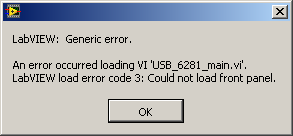HP Envy 4500 error Code OX83C0000A OUR LOADER APP
My new HP Envy 4500 shows the error Code "OX83C0000A OUR LOADER APP" on the screen of the printer. Currently the power botton blinks and the printer will not turn off unless I unplug it.
Any help you can offer is appreciated!
Thank you!!
This problem has been resolved after a call to HP support. Thank you!
Tags: HP Printers
Similar Questions
-
I have an OXB80956B8 error code when I turn on the printer
Hello
Please try the steps below.
- While the printer is on, remove the ink cartridges. Unplug the power cord from the back of the printer.
- Turn off the wireless router.
- Wait 60 seconds.
- Connect the power cord to the printer. If the error appears, go to step #7; otherwise, go to step below.
- Install the ink cartridges when prompted. If the error appears, go to step #7; otherwise, go to step below.
- Now power on the router. If the error is displayed, you may need to contact your ISP to check if there is no update of the firmware on your router. Also ask them to change the channel "to 11", Mode = B/g/n.
- If the problem persists, its time to replace the printer.
Please call the HP Technical Support for assistance.
If you are in the United States, the toll free # is 1-800-474-6836.
If you're not in the United States, and then connect to www.hp.com , bottom left it is an icon of the world map, click it and then select the region that you belong to, which would then provide the support options for you for this region. -
4500 HP ENVY OXB05BB254 error code.
Using a Macbook pro laptop computer with a wireless router and try to implement it with the HP ENVY 4500 wireless. The printer has an error showing on the LED screen OXB05BB254 code. I went through the procedure of download from the HP Web site. It is said that the wireless network settings have been correctly downloaded to the printer. However, your MAC could not locate the device on the network. It's my wifes computer and I'm not too familiar with a Mac. The laptop and the printer are connected to the same wireless network, and there is an icon of the HP ENVY 4500 appear on the screen. I don't know why the mac can't find the printer or what means the error on the printer code. I don't know how to ask the computer to do another search for the printer, or what to do at this point. Any help would be appreciated. Thank-Forrest1
Hello
I guess that the problem is related with the wireless network.
Please try the steps below.
Power off the printer, while it is powered. Power to the router.
Wait 60 seconds
Turn on the printer, make a copy (black) now power on the wireless router.
If the problem persists, you may need to call ISP to change the settings of your router that is mentioned below.
Channel = 11, Frequenct = 2.4, check for any updates for the router.
-
My new 4502 envy was working fine until I loaded the software on the drive. Now, I try to print, and it gives me junk on the paper and then stops and gives me the 0XB3B207B6 error Code. Can someone help me get out of this mess? I can't even stop the printer according to the normal procedure.
Hi CowboyKen,
Welcome to the Forums of HP Support!
 I see you found an error on the front panel of your HP Envy 4502 code, once you have loaded the printer software, the error code appeared.
I see you found an error on the front panel of your HP Envy 4502 code, once you have loaded the printer software, the error code appeared.I would like that you start here: "Problem with print head", "printer failure,' 'Ink system failure', or '0 x.' r 'C2 '.... "Control panel displays error on the printer
«Because there are many variations of these "problem with print head", "Printer failure," or error messages 'Ink system failure' and alphanumeric codes, we have provided guided a few steps to help you troubleshooting document for your mistake right.» Select the statement that best fits your situation. »
Please let me know the results, I'll watch for your reply.
Thank you
-
My HP envy 120 comes up with this error code after plugging to power with a blue screen. I can not access any function. Help, please.
Thank youHello Sophie,.
Please retry the procedure which should solve the problem below...
- While the printer turned on, unplug the power cord from the back of the printer.
- Power supply of the wireless router.
- Wait 30 seconds.
- Connect the power cord to the printer. Printer must turn on automatically, or press the power button to do so.
- Wait until the printer initializes and is inactive.
- If there are no errors as indicated, and then turn on the router.
If the problem persists, please call the HP Technical Support for assistance.
If you are in the United States, the toll free # is 1-800-474-6836.
If you're not in the United States, and then connect to www.hp.com , bottom left it is an icon of the world map, click it and then select the region that you belong to, which would then provide the support options for you for this region. -
66A error code appears afterdown loading updates__
I get an error 66 a code after loading of updates
Windows operating system including MS level?
What updates, for example they are updates of .NET Framework?
If they are updated Framekwork .NET, see:
How to determine what version of the .NET Framework is installed and determine whether the service packs have been applied
http://support.Microsoft.com/kb/318785
This article explains how to determine what versions of Microsoft .NET Framework installed on your computer.When you try to install an update for .NET Framework 1.0, 1.1, 2.0, 3.0 or 3.5, you may receive Windows Update '0 x 643' error code or error code Windows install "1603".
http://support.Microsoft.com/kb/923100How to repair an existing installation of .NET Framework
http://support.Microsoft.com/kb/306160
You may need to repair your installation of .NET Framework, if you upgrade your operating system or if the installation of the current framework is damaged. This article explains how.
Harold Horne / TaurArian [MVP] 2005-2011. The information has been provided * being * with no guarantee or warranty.
-
LabVIEW support 3 error code: could not load front panel
Hello
my colleague has a problem after the update to LV2011 (from 2010) and now get: LabVIEW support error code 3: could not load front panel
Even on my system (also tried a massive compilation)
He's afraid of losing some of his works.
Zipped file is attached
Hi Henrik,
It should work now.
Instructions to fix a corrupted in 2011 VI or more:
1. close LabVIEW
2. Add connPaneRecoveryMode = true to the file LabVIEW.ini (-the file LabVIEW.ini is located in the folder of National Instruments > LabVIEW 2011 > LabVIEW.ini)
3. open the VI corrupt.
4. press CTRL + A on the block diagram and the copy / paste to a new VI.
5. save the new VI.
6. close LabVIEW and remove the token of the ini (VERY IMPORTANT)
7 restart LabVIEW and load the new VI and check that it is correct. Save
Cheers, RMathews
-
HP Envy 4500: Claim Code problems. The printer is already done.
Hello
I am trying to add my new HP Envy 4500 to my account connected to HP, but when I enter the claim code, I get "the printer is already claimed. "In order to claim this printer, you must remove the previous owner. Looking through the forum, it seems to be a fairly common problem. I disabled / re-enabled web services to get a new code to claim, but it gives the same result. I even reset the printer default and tried. This time, connected HP indicated that it had saved my printer successfully, but when I go to the devices tab of the web page I am greeted with the message "it looks like you have not added all devices connected HP account".
Any advice would be greatly appreciated, I'm hoping to use the instant program of HP ink, but unless I can add the printer to my account, I will not be able to.
Thank you
I managed to get this working afterwards by registering a new user account with HP with a different email address. Not an ideal solution (and apparently not a rare either) but at least it works now.
-
HP Envy 4520: new HP Envy 4520 error code Oxc4eb800 at startup?
Very frustrating that the printer is brand new and I even not at the installation stage to add the cartridges or paper. "Error code oxc4eb800 when up... have tried engine
 ERS power on" method, but does not... I have literally this just taken out of the box and in this case... .Please help... I, m at a loss.
ERS power on" method, but does not... I have literally this just taken out of the box and in this case... .Please help... I, m at a loss.Welcome to the HP Forums.
I hope that you are well @Patrik1,I read the error message/code you see on your urge for 4520 and I wanted to respond to troubleshoot!

Please visit the link below and try the reset for this error. If the error persists, call the helpline to discuss a replacement printer.
"' 0xc19a0005" or similar error screens
If you have trouble, let me know and I'll do my best to help.
Hit the "accept as Solution" if we reached a solution and the "thumbs up" to say thank you for my help.

Have a nice day

HP technical support are available by clicking on the following link:
http://support.HP.com/GB-en/contact-HP/
(1) once the page opens, please select the country in which you are located. Then enter your model of HP on the right number.
(2) then choose "Contact the Support" tab at the top and scroll to the bottom of the page "HP Support - contact" to fill out the form with your details.
(3) Once finished, click the "Show Options" at the bottom right.
(4) Finally, scroll to the bottom of the page and select "Get a phone number." A file number and telephone number will now fill for you.
-
I have a combination of two problems with my printer right now. I get the message 'ERROR CODE HW_MICCI2 C 0XC4EB927F'. I tried to unplug the computer for a minute or two and pluggint again, but most of the time that I find myself just with this error code. Sometimes, when he turns back, he'll print allignment page, but when I press ok, it's just and don't pull the sheet. I waited for half an hour, and still nothing happens. If I press cancel, it usually goes on the error code. At present, the error code is all I get.
I'll send you some directions in a private message with instructions on how to perform a factory reset of the printer. If the printer prints always not a page of alignment later then you need to contact HP support that the printer can be replaced.
-
error code 39 cannot load the device driver, cannot load microsoft kernel drm adio Descrambler
I have no sound, no audio output device installed is the message on the speaker icon.
Open the Device Manager, I get the error code as indicated in the title. My audio is Realtek ALC888 HD audioDear anyone, I had the same problem. One day, my sound card / audio just stopped. X red on the sound icon. My CD/DVD worked fine but no sound. I uninstalled the sound card, updated drivers... everything I could find... nothing worked. I run only Vista 32 bit with a Realtek AC 97 integrated sound. Looked on the forums and read and I tried for weeks hoping to not have to reformat. Finally, I got in the registry and lucky. Here's what I did: Device Manager: uninstalled all the sound stuff. I kept getting this: Microsoft Kernel DRM Audio Descramber Microsoft Streaming Clock Proxy Microsoft responsible for quality Proxy Microsoft Service Proxy Microsoft Tee/receiver-to-Sink Converter Realteck AC 97 I uninstalled all that sort of thing. Then to regedit and see below Regedit navigate to: HKeyLocalMachine\System\CurrentControlSet\Control\Class {4D36E96C-E325-11CE-BFC1-08002BE10318} ON RITE PANE... I deleted: for FILTERS LOW Dword value (Mine was something that read like LVUSB or some such), I restarted and did not leave Windows Installer automatically... don't leave... it will give you everything _ mentioned above. I reinstalled my sound of a pack of Realtek for Vista. Lo and behold... sound is back. Vista still hate the pilot but did before cuz Vista sucks... but it works like any other so... screw it! I am happy. Hope this works for you. chatilingus
-
Error code 0 x 80070490 apps install from Windows Store
Original title: Surface RT
Why the windows store won't let me download/install the free applications? As I want to get a free app and it will charge for a second and then say error code 0 x 80070490. I tried to watch other people have said and nothing is like what he does. Help, please! Any suggestions will be greatly appreciated!
Best regards, delaneyb
Yes, none of this has worked. This information was in other posts, I had already tried before I posted.
I refreshed the PC and reinstall all my programs and applications and it works now.
Interesting that PC would restore not using a previous Restore Point.
After update, then reinstall all of these things have worked.
-
Error code 43 cannot download app CC
Ugh... I tried everything and I still get the--
We encountered the following problems:
Setup was unable to copy a critical file /: directory. Please try to reinstall.
(Error code: 43)
I checked the permissions, I checked the discs, I made sure that Avast is turned off...
What I am doing wrong?
Hello
Please follow the steps below:
1-force Quit the sub process in the same sequence as shown below from Activity Monitor: see, use the monitor activity on your Mac - Apple Support
- Creative cloud
- Basic timing & sync to basic support
- CC library & process CCX
- Adobe Common Desktop
- Adobe update daemon
- After that, everything that said adobe on it do a force quit for her
2-go to: Finder > Applications > utilities > Adobe installer > uninstall Adobe Creative cloud (if problems uninstall Trash)
3-go to: Finder > Applications > utilities > (delete these two folders - creative cloud Adobe and Adobe Application Manager)
4. then run the cleanup tool to remove the clouds creative and Adobe Application Manager (if it remains in the machine)
5 right-click on the icon in the Finder, then select 'Go - To' folder.
6. you will get a text box, type in the following command and then press 'return '. ("Not to be missed ~ symbol")
~/Library (It will open the folder of the user's library.)
7. browse to the Application Support > Adobe > OOBE folder and folder AAM Updater so trash
8. new > right-click on the icon in the Finder and select "go to" folder option. > you will get a text box, type in the following command and then press the 'return '.
/ library (It will open the library system folder.)
9. browse to the Application Support > Adobe > trash folder OOBE and Adobe Application Manager / after that, rename the SL-STORE like SL-STORE_OLD
Adobe 10 - run cleanup tool. > If so, select "Adobe Application Manager for Mac OS X 10.6 ' and then click on"Clean up selected. "
http://download.Macromedia.com/SupportTools/cleaner/Mac/AdobeCreativeCloudCleanerTool.dmg
11 - click on the link below and download Creative Cloud Installer file and use them to install the creative Cloud Desktop application.
https://creative.Adobe.com/products/creative-cloud
Let us know if that helps.
You can also view Windows - cannot download creative cloud; Error 43
-
IMS-9000 ERROR: Code invalid signature viewer.app/viewer
Hi Mark
I found uplaod app error 4 points.
1. web service operaation Apple was not successful
2. impossible to authenticate the package:875829473.itmsp
3 error ITMS-9000: "" is not a valid code signing: the exutable ' viewer.app/viewer "
4 was not able to start delivery: all transport doesn't have a diagnosis
5 WARNING ITM-9000 version of version incompatibility CFBundler or 30.2.0.12.95964 or...
Pls.Advise me.
Thank you.
Supawan Lee
@@
I think we're going to miss the complete error in point 3, but it looks like a lot about this: 'Re: code not valid error itms-9000, signature viewer.app/viewer'
-
HP Envy 23 - error Code 0xc0000098 queue: \BCD, then shuts down
My Smart touch HP Envy 23 - product # #ABL and series H5Q63AA # 3CR32602KL and model # 23 - d239c was bought at Costco, a month ago. Today working away when the background of the screen from a model like drops of rain. I turned off the unit and rebooted. The computer now displays a File: \BCD error 0xc0000098 Code and then turns off. I tried to go through the diagnostic menus and any recovery. I managed to make a backup of the disc before it completely crashed. I tried reformatting in recovery option and now the computer does not start long enough to work on it. It closes right down. Should I take this unit back to Costco?
Hello Purebredmutt:
Welcome to HP forum. It's the trash more useless than ever come with Microsoft. Who is start repair. I saw still actually work. Microsoft says to run it. Are good. http://answers.Microsoft.com/en-us/Windows/Forum/Windows_7-system/window-7-Boot-Manager-error-0xc0000098/0e7c6bf5-E053-E011-8dfc-68b599b31bf5
I have the Golden Gate bridge to you for sale. Just do a factory restore because it says to do one later. A lot of sense. Here is the page of site for Web site your computer on how to make the recovery, you didn't say Witch of Windows OS you have. Indications are given for Windows 7 and 8. http://h10025.www1.HP.com/ewfrf/wc/searchresults?tmp_product=HP+envy+23-d239c+TouchSmart+all-in-one+desktop+PC&product=5401562&tmp_qt=recovery&cc=us&DLC=en&LC=en For windows 8, I don't know how to go into Bios. Windows 7 is F-10 then use arrow select the Startup tab, and then select cd / dvd player (your hard disk name is on top). Put insert Recovery Disc 1 Select Save Exit and restart your computer. Recovery will begin. If recovery window select Restore Factory of CD. Track order promts. Windows 8, you will have to look to see how to get into the bios, so the computer boots from the cd.
I would like to take back and Exchange. It is an error boot starting. Still doesn't explain not discolored screen which is another matter and especially replacement cost of material likely to expesive. This is the motherboard card, Touchsmart screen or chart Assembly is bad. When you get an error in the boot system my guess, it's the motherboard.
Up-to-date computers are made in mass production with no pride in execution. Less that it did not ignite as my brand new HP Pavilion DV7t-7000CTO Plug and it works straight out of the box. HP replace it with another. The replacement works great. You are welcome. I am sure that you will have good luck with your exchange computer. frrw
Maybe you are looking for
-
Will be apple stop selling iPhone 5s?
I am interested in buying an iPhone 5s, but wonder if it will be always on sale after the new iPhone is on sale? Also, what is the price of a 5s iPhone 16Gb? Thank you Joseph
-
Case of the suitable laptop...
Wonder if anyone knows of a padded envelope that I can put my laptop, but still allows the laptop be opened and used. As the former mobile phone cases.
-
Customize menu bar did not work...
I changed one of the DIAdem examples for my requirement. The original example was add customized for the "REPORT" window menu bar After I've updated it "REPORT" from the window "NAVIGATOR" window, it displays only 2 submenu items must be 3 (convert
-
I replaced the thermal paste on my GPU and I just put a thin transparent layer on the GPU and not the cooler, then I wonder, which is pretty good, is that enough dough? Thank you
-
Writing the simple application in the history of the programming of BB and I'm not having much luck. I will say that I have never done something like that, so it'll take me some time! Goal: To have an application that opens the browser to a certain