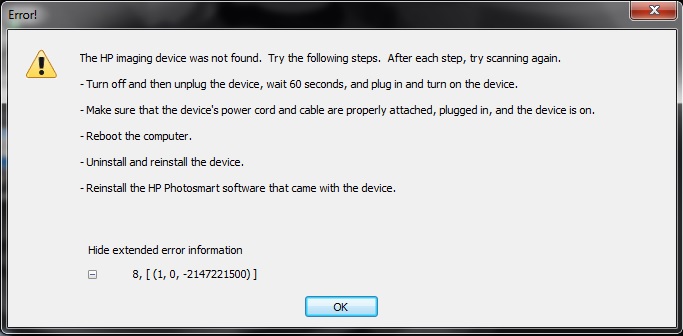HP ENVY 4501 - 1627 error software installs
I just bought a HP ENVY 4501 printer all-in-one and went through all of the printer without any problems. When I put the CD in my computer (windows 7-64) and you try to install the software it comes up with error 1627. I don't know how to fix this or what is the problem that it has this error.
I solved the problem by doing a full factory reset out of the condition of the box.
Tags: HP Printers
Similar Questions
-
Get error - "Fatal error during installation" when trying to remove the software
When I try to remove a software via Add/Remove programs in Control Panel, I get this error message "Fatal error during installation" and I'm not able to remove this program. Help, please.
Hello epsita esha.
You can try to use the automated Microsoft FixIt to uninstall programs. You can choose the program you want to uninstall.
Diagnose and solve the program installation and uninstallation problems automatically
http://support.Microsoft.com/mats/Program_Install_and_UninstallI hope this helps.
-
Reference Dell D10S: Software 451dn Laserjet Pro 400 has error during installation.
LaserJet works fine when plugged in to USB, but now moved to a place wireless. The software will not work.
I tried install printer Win 10: "the pilot is not available.
Tried to uninstall the universal printer driver, restart, reinstall the HP driver, error (without code).HP Print doctor can find the device downloads the latest version, but it crashes every time (error, no codes).
Win 10 can see the printer... it is therefore in the range wireless.
I tried all the software different packaging to win 10 on HP site... all get an error during installation.
Here's what worked. I downloaded the universal print driver from HP. These installed to their default location. Taking note of where they have installed.
Then, 10 Windows, try installing the printer laserjet Pro 400. "Missing drivers".<- this="" is="" an="" important="" step.="" leave="" the="" printer="" icon="">
Then go to control panel, small icons. Device Manager. Search for printers, find the Laserjet printers.
Right-click and choose update drivers. Do not update automatically. Choose the manual option.Look for the universal printer driver. Wait a minute... BOOM. All right. Printing of all wireless PC and laptop.
-
Error scanner HP Photosmart 2575 during software installation complete
Since I use Windows 7 x 64, I've only used the basic problem-free printer driver. Recently, I wanted to analyze a document, so installing the software "full" (AIO_CDB_2570_Full_Win_WW_130_141.exe).
My printer is connected via ethernet on a home network.
The software installs until the moment where he tries to connect to the printer/Scanner.
I have uninstalled several times, also deleted the software using the L3 command file.
Whenever the HP Digital Imaging Monitor tries to talk to the scanner, it reports the error:
I made a new installation of Windows 7 X 64 ultimate, for a spare HDD, no active firewall, no antivirus installed - same error.
HP Software Update installed all available patches.
Always the same.
Since it does not work on a new installation of Windows, but it will work via USB, it seems that there is a problem in the network connection.
This HP document: "Scan cannot be performed because another program or computer uses the network device" message on the computer in Windows XP and Windows Vista when Scanning Over the Network has some steps I would like you to try. There is no specific measures of Windows 7, but the Vista section will still work.
You are welcome to try all the Solutions, how ever I think that the only Solution two, three, five, six & seven steps are necessary.
-
Fatal error during installation of the software for Officejet Pro 8500 A909g in Windows XP
This error occurs during the last stage of the installation. I downloaded the latest software from the HP website as well as the supposed "XP Fix", I used the HP service, I used the brush cleaning HP to completely erase the old files and re-installed. I've exhausted ALL the options on the Web site to correct this. Nothing works. I spent over 8 hours to solve this problem. My computer guy said it of because the software has been updated to run Win 7 and is not able to access the XP of the software part to make it work.
Error Situation code: 03867699
Error Situation code: 24370865 "fatal error during Installation" 'C:\Program HP Imaging\ {F86D9734 - D358 - 4C5B - BC2B - 6D90557FF05B} \hpzsetup.exe' "-adding a device.
I see other similar messages but can't find an explanation or difficulty.
Help would be greatly appreciated!
The only thing to do would be to format and reinstall the OS. It's a little extreme, but it should work. I'm sorry, but that's the last thing I know to try. If you try this, make sure that you back up all your data. Good luck.
-
My computer is a Macbook Pro of 4 core (i7) with the OS X Yosemite system.
The problem: when I try to install Adobe Acrobat (perpetual license) the final stages of the process I get a notice about an error during installation and advise him that I have to contact the software manufacturer.
Anyway I can run the program and it seams to work in many aspects, but a problem, I started to work with her.
Work problem: it's when I try to use the option (under File menu) "save under" it pops up a new window totally in white without box or numeric button. Then I can't do anything with this window, and therefore I can't save it as what it is.
I have a few comments to solve this problem.
I did try to solve this problem, it was to first uninstall and install again. But I don't have the problem with the option "Save as."
Thanks in advance for your support.
IMVB
Hello
For "save under" the number of empty window.
Go to the Acrobat icon on the top left, and then select Preferences
In, click general categories
Uncheck the option 'Show when saving files from storage online'
Click Ok
I would like to know if it works for you.
Thank you
Abhishek
-
HP ENVY 4501: HP envy pilot missing 4501
Hello
I recently bought a HP ENVY 4501 in the United States and I'm trying to install it in my Windows 7 Home Premium 64 bit SP1. The system is in Portuguese (Brazilian).
Whenever I try to install the driver it fails. I noticed the function works to scan, but the printer driver appears to be missing. I already downloaded and tried to install all the software from the HP site and still nothing. HP support guy tried to distance as well, but without success. Windows Update can also download the driver.
So I decided to see why the scanner works but not the printer and I checked the temporary files that are extracted from the installation programs. There I see a driver for the scanner but not for the printer. How can I get this driver? Is there a solution for this problem?
Hi again Raphael,
You can also try a System File Checker Scan, which will scan your PC from corrupted files:
By using the System File Checker to restore system files
You can also try to unsubscribe and re-enrolment the Microsoft Windows Installer service:
1. click on the Start menu and type "cmd" in the search field and press ENTER.
2 type "msiexec /Unregister" and then press ENTER.
3. Type "msiexec/regserver" and then press ENTER.
4 reboot your PC and try the install again.Good luck!
-
HP Pavilion 500 series pc: • HP - printers - HP ENVY 4520 series - error 0 x 80240017
Members HI Hp reset recently I had to have my desktop so I could get back in and get back into the office. When I got my desktop back I went into the settings and the system and discovered that my desktop computer was not on the construction lasted 10 Windows so I re downloaded the tool of reastion media and downloaded and installed the Witch of the construction lasted is 1511. Then I also reinstalled my Hp Printer using the installation cd of the printer following hp without errors or problems at all. What I have a problem with, it's that Windows update has the same printing hp for the hp printer software but the problem is that windows update cannot download and install the Hp printing software following car and error keeps the details below:
• HP - printers - HP ENVY 4520 series - error 0 x 80240017
I'm under 10 Windows Home Edition.
I was wondering is their someway to hide this update in windows update Windows 10 feel free to explain. I should also mention that I'm not comfortable to do stuff in the registry.
Thank you.
Hi @funny35,
I'm glad to hear that you were able to find a solution to the issue of the update.
Please click the "accept as Solution" and the "thumbs up" button up on top of my first response above and other similar issues may find the easiest solution. -
HP Envy 4501: Scanning multiple pages in a single document
I'm trying to scan multiple pages into a single document. I use an all-in-one HP Envy 4501 and 8.1 of Windows running. I used to be able to do this at some point, but for some reason, lately I'm not able to. I read the other posts that spoke of a sign "+" on the left side of the screen, but it isn't there for me. Also, I can not just save the page and scan the other without having to save them in different files. Please notify.
Hello
The HP software click on scan a Document or Photo and make sure that Scan to sow preview is checked.
Reduce scanning in 300 resolution or a lower resolution and press Scan, then the Add button should reappear.
Shlomi
-
Hello
I have a problem with my HP 6280 All in One Printer. There are a few problems and it's really annoying, I wonder if anyone can prove useful please?
I uninstalled the software and drivers for the Photosmart series C6200 of the site, and when re installation, the software starts uninstalling itself and gives the following message:
"Error - wstub 197370'
"Fatal error during Installation"
And then starts to uninstall the entire software package and then request to restart to uninstall complete.
Once restarted, the whole scenario goes in a loop that is the uninstall process? Very confusing indeed and have never experienced this kind of problem before!
All advice is appreciated.
Best regards, K
Hi @k_san7,
Welcome to the HP Support forum.
I understand that you found "error - wstub 197370' and"Fatal error during Installation"messages when you try to install the software and drivers for the HP Photosmart C6280 all-in-One printer on your Windows PC 7." I would like to help with that.
I searched our database for "error - wstub 197370' and did not find anything related, but I found some documents related to"Fatal error during Installation"errors." Here is a document that can help - Displays A 'fatal error' during HP Software Installation (Windows).
I'll try to uninstall the software and printer drivers. Click here if you need help with uninstalling.
Then I would erase the temp directory.
1. tap folder in the field "search programs and files".
2 Select all the files in this folder, and then press the delete key to remove.
Once removed to close all windows and restart the computer.
When the computer restarts, download and install the latest version of the software and the printer drivers.
Here's a direct link to the software and drivers for Windows 7 - HP Photosmart series C6200 full feature software and driversprinter.
Please let me know if that solves the problem, or if you need assistance.
In fact, if it helps you to find a solution, please click on the 'accept as Solution' and the 'thumbs up' buttons down below in this message.

Thank you!
-
"Fatal error during Installation"
I am trying to remove Apple Mobile Device Support on my computer because my iPod cannot be detected. I click on delete and it gets all the way to the end before reversing and showing the message «Fatal error during Installation»
I solved this problem by clicking on edit instead of delete it. Then, when the software uninstall program apple appears, choose Delete. This should allow you to remove the apple software.There seems to be a conflict between the program uninstall ASU and windows.Please make sure that you clean the registry of unwanted entries before you reinstall the software from Apple. I recommend using CCleaner. -
HP Envy printer 4501: HP Envy 4501 scan multiple pages into a single document
My HP Envy 4501 printer won't let me not scan multiple pages into a single pdf document.
I already made sure the box 'Create a separate file for each scanned page' is unchecked under the section of the file in the advanced settings .
After I scan the first page, I do not get a screen with a + (plus sign) which is supposed to allow you to scan additional pages in the same document.
Is it possible that I can get a fix/update my HP Envy 4501 printer software which would show the screen with the + (plus sign) which allows to scan additional pages in the same document after the first page that you scanned?
At this point, if I don't get this problem fixed soon, I'm about to return my HP Envy 4501 printer to the store I bought so I can get my money back and buy a printer from one of the competitors of HP before my store warranty runs out.
I am very displeased with the printing software HP, support services and web presence that does not work half the time.
Thank you
Mark
Hello
Lower the resolution of scan equal or lower to 300 DPI, scanning multiple pages is supported only on lower resolutions.
Any higher resolution will not add additional pages.
Shlomi
-
Error-2147286787 installation of Microsoft Sql Native Client on Windows XP
Hi all
I'm having a problem with my sql Server 2005. When im clicking on the components of the server, tools, books online and samples, and license agreement for the popup
and when I click on it it shows me "Microsoft Sql Native Client and Microsoft SQl Server 2005 Setup Support files" and when I click on install error messages r dispalyed:Microsoft Sql Native Client: An error has occurred during installation:
Error-2147286787 installation of Microsoft Sql Native Client. See the log file for more information. An unexpected error has occurred.I installed IIS and .net framework 2.0, as im using the service don't pack 3 no need to Windows Installer. Is there a problem with my system, or is - this software problem.
Please help my project happens and im stuck. Thanks in advance.Kind regards
Rohit.
Hello
Given that the problem is related to SQL Server, I recommend that you post this question in the Instances of SQL Server.
-
HP ENVY 4501 Scan to computer for Google Chome
I use Google Chrome on an Acer Chromebook. All downloads for Chrome is current as it is updated each time I connect.
I installed my 4501 want to PRINT from my Chromebook and everything is priting well enough.
I have CANNOGt SCAN TO COMPUTER since your software is ONLY AVAILABLE for Windows 8 and MAC and since the CHROMEBOOK do not use a CD, but uses the CLOUD for all is a matter of difffent.
I have a coirse would like to BE able TO SCAN GTO WORKSTATION, but don't know where to start INSGTALLING SOFTAARE for GOOGLE CHROME, so any HELP would be APPRECIATED.
George M Weinert V
Double post:
-
PhotoSmart C6280 - fatal error during Installation
I have Win 7 (64-bit) system and can not install the software for my C6280 all-in-One Printer. I get a message "Fatal error during Installation" and then the software tries to uninstall. During this process, a reboot is required and then the software tries to install again and it fails. I'm in a circle without end of the installation-uninstall-install-uninstall...
How to do this? I want to uninstall completely all the software associated with this printer and then start over from the beginning.
The issue that brought this situation was that I was getting the following message is displayed when starting:
"There was a problem starting C:\users\Myron\AppData\Local\IsolatedStorage\HP\zelqof.dll.
The specified module could not be found. »
I guess the missing module would settle if I re - install all software associated with the printer as it is ONLY connected printer (USB) to the PC.
Hello BigDog5280,
Welcome to the HP Forums.
I see that you have a problem with a loop uninstall/reinstall the software and drivers.
If you have Norton 360 installed, please disable it and restart the computer. When the computer is back on, try to reinstall with Norton 360 always off.
Here is a link to a document that is on a Fatal Error ' error 1603. A fatal error occurred during installation "(MSI erreur 1603) poster in HP Software Installation in Windows "
If troubleshooting doesn't help not solve your problem, then I would say call the HP Technical Support to see all the other possibilities for you. If you call in North America, the number is 1-800-474-6836 and for all other regions, please click here: click here.
Thanks for your time.
Maybe you are looking for
-
When Apple will allow third-party apps, like MapMyRun fitness, to access the heart rate monitor?
I bought the Apple Watch to follow my heart rate during trials, only to discover that all third-party applications like MapMyRun and Nike + are not able to access data on the Apple Watch heart rate monitor. Will this change possibly? Does anyone have
-
"impressions" are empty! Help me please!
Whenever I try to rpint something, it comes out in white! Do I leterally JUST changed the cartridges - what is happening? I'm so cunfused.
-
T61 and Nokia Pc Suite, bluetooth not found
My T61 has bluetooth installed correctly, but Nokia PC Suite can not found this bluetooth device. I reinstalled the drivers Pc Suite and bt, and I also tried with bt-windows drivers. PC suite gives an error message: "cannot find the type of connectio
-
My engraver of DVD from Toshiba, TS-T632, ceased to eject. There is not a disc in the drive, in fact, I replaced with a new writer. He still does not eject or open to receive a disc. Manual unlocking does not open it and I don't know what to try next
-
WRT54G will connect to the network but will not connect to internet
Guys, I installed an older Linksys CM100 cable modem and when I did I lost the connection to the internet using the WRT54G Router. I can connect fine net when I go to right fromt the modem cable to the pc. I can use my home network very well. I did a