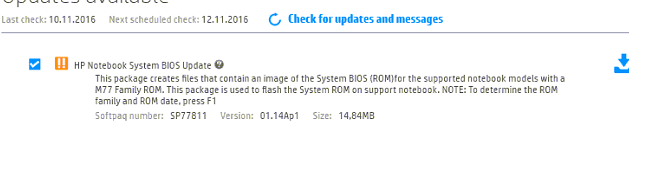HP ENVY 700-305no desktop PC: Bios update failure.
Long story short (a little).
I got a virus, is a virus really means, crypt all my files, prevents the opening of antivirus programs and redirects the downloads.
virus survives 3 reset factory, 3 hard drive formats, and a reinstall of Windows.
This leads me to believe that he himself got into the Bios of my computer.
so I downloaded the latest bios for my system, in this case
Update the BIOS HP consumer desktop PC (SSID family ROM 2AF3)
through the Setup program on another computer, I installed the update to the bios of my USB,
inserted in my main pc, held down the Windows and key B, while starting my computer.
This led beeps and my computer Wrooms, 10 minutes later, nothing happened.
I decided to start the installer directly from inside infected computer, but this resulted in a failure too.
say that the downloaded bios is not compatible.
What I'm asking is how I should go about the removal of the old bios (possibly) infected and reinstall it again.
I'm not aware of a way to Flash the BIOS in Ubuntu, but it might be possible if there is a wine app in the version you have. I have not experienced or read where someone else tried it either. You could ask for more in the Ubuntu forums. Don't know if it is possible to WIN PE 3.0 either.
Tags: HP Desktops
Similar Questions
-
HP ENVY 700-029eb desktop PC. Update to Windows not sure 8.1?
Hello world
HP ENVY 700-029eb-computer for office
Model: E3H39EAWindows 8
A question related to the following message on my HP computer:
-----------------------------
HP has not tested this PC with Windows 8.1
For this reason, HP is unable to update providence instructions or Windows 8.1 drivers.
You can now lose stability and basic functionality if you try to update your system.
-----------------------------A Windows 8.1 update could make the System unstable, so the message of HP.
But my computer is always busy preparing the update and guard asks me to do the 8.1 update.
So can I install Windows 8.1 safely on this computer? Or how to turn off the update?
We appreciate your comments and advice.
GuyterB1964, welcome to the forum.
I do not understand these messages. Here is the download page for software and driver for the computer. As you can see, all the drivers for win 8.1 are listed. They would not list them as much as they have not been tested. I see no reason not to do the update.
Please click on the Thumbs up button '+' if I helped you and click on "Accept as Solution" If your problem is resolved.
-
HP ENVY 700-000z Desktop PC with 8 and the need to know if I can install Windows 7
Just bought HP ENVY 700-000z Desktop PC equipped with 8 and need to know if I can install Windows 7 on this computer without problem. My work does not allow the use of Windows 8. If I can install Windows 7, what version of operating system do I need to buy to do a clean install.
If I understand correctly, I could order the Windows 8 Pro, who has right to demotion and then install Windows
7 pro, I have then I should be able to get the drivers, I need HP is correct.
WARNING *.
HP does not recommend installing Windows 7 on a computer comes with Windows 8, and it will support the installation of Windows 7. HP doesn't provide drivers for Windows 7 and the appropriate drivers are not available for the hardware in the computer. In addition, Windows 7 can not take in charge some of the hardware or software designed for the computer.
Make sure you create your media recovery HP or USB Flash Recovery discs before you edit or change anything.
You should ENABLE 'Secure Boot' and maybe 'Legacy Support' in the 'BIOS Setup boot secured' on the settings page below, before you try to install Windows 7;

or

In addition, as the hard drive is partitioned as TPG, you must start the computer by using the "UEFI - CD/DVD drive" in the start menu "F9". If "UEFI - CD/DVD drive" or something to that effect does not exist in the start menu, please post a screenshot and/or make startup listed options.
I suggest using Windows 7 SP1 for the best installation experience. If you need Windows SP1, see 'How to install Windows 7 without the disc' to download and create your own. If the DVD does not start as UEFI, you may need to use a USB Flash drive (can ask "Quick start" DISABLING in BIOS) as the installation media. Please download the Windows 7 USB/DVD download tool to create a Windows 7 SP1 USB Flash drive.
Most of the Windows 7 drivers from the drivers of HP Pavilion p7-1299 c desktop PC page should work on your desktop HP ENVY 700 - 000z CTO. Both models use a variant of the motherboard HP Jasmine. If you have missing or unknown devices after installing the drivers, please post the "Hardware ID" Device Manager for devices as shown in the example below.
If you have any other questions, feel free to ask.
Please click the White Star of KUDOS to show your appreciation
-
Satellite A110 - 180 PSABOE - Bios update failure
Hello.
I've updated the bios with an update from the center of toshiba, but the process is unresponsive and I had to restart the computer. The result is the laptop does not start because I think I lost the bios of programming. I test this http://laptopforums.toshiba.com/t5/General-Technology/Satellite-A215-S4747-Bios-update-failure/m-p method but the laptop will beep 3 times every 2 seconds without stopping and with black screen only. The CD-ROM unit tries to start but that's all.
If anyone knows a separate solution that replace the motherboard, please tell me to probe it.
Thanks for your help.
> I've updated the bios with an update from the center of toshiba, but the process is unresponsive and I had to restart the computer. The result is the laptop doesn't start
To me, it looks like the BIOS update procedure has no
I'm afraid you have no other alternative besides contacting an ASP using m.It seems that the ROM module is not flashed on the correct order and the technician could try to relash Rom module with a BIOS version of crisis
I would recommend contacting the local ASP in order to solve this problem
-
ENVY 13-D046TU: F.35Ap1 BIOS update kills port HDMI on ENVY laptop
After installation of the firmware update marked Softpaq number: SP75152, F.35Ap1 Version now four of our laptops (13 "and 14" ENVY ENVY) have a HDMI port not working. The external screens are 'no signal '.
We spent a lot of time with the help of HP (via Hong Kong, we found ourselves in India). Remote control sessions. All a waste of time. The update of the BIOS is faulty, no system restore cannot solve this problem.
Same day (June 13, 2016) one of our laptops automatically installed this update of the BIOS with the HP Support Assistant and killed the HDMI port.
A. is there a way to acquire and install the previous BIOS?
When can b. we expect a new update of the BIOS?
C. how the hell did this update of the BIOS pass test? -> 4 / 4 updated computers laptops have a broken HDMI port. We have 7 other laptop on the left who are fortunately not updated.
Hi there @BugFinderand @DebVancouver.
Welcome to the Forums of HP Support! It's a good place to find the help you need, other users, HP experts and other support staff. From what I understand, bothl of you experience the same problem with HDMI after a BIOS update. I'm happy to help you with this.
I would, if possible, that each of you try the laptops HP - restore the BIOS to a restoration to the having previously worked BIOS. The main purpose is to return you to a working state. If this method works for you, obviously do not install BIOS update again.
Edit: Bugfinder reported that restoration, the method of BIOS didn't work for him, but he had to do several times (4 times in at least one case). I guess you could say that it is true to its name, and I thank very you much for the comments.
Please let me know if it works for you and if not let me know if there is an error message any. If this does not solve your immediate problem, please mark this message as a solution. Bravo would be appreciated as well.
-
HP Compaq 2510p Bios update failure (stuck in an eternal loop))
Hello
I wonder if anyone can advise me please?
I have a HP Compaq 2510p laptop that starts, displays this error message:
"Your Bios did not complete the update"
A few seconds later late in goes to the HP Invent screen. and then again the previous error message. These two screens cycle constantly and there is not only one key that I can use to access the bios settings.
Presseing F9, F10, F12 or F-everything works. No key command does not work. Can I not boot from the internal drive, CD, USB etc.
How can I regain access to this faulty machine to restore or repair the bios please?
Here is a link to the images of the two alternating screens that I'm stuck:
http://postimg.org/Gallery/2oa73dj8q/
P.S. This thread has been moved from Windows Vista laptop - Envy, Pavilion, Presario. -Hp moderator of the Forum
Hello:
It seems that you have a problem similar to this model (which is basically the same model as yours, except with a 14.1 "display).
/T5/notebook-HP-ProBook-ZBook/issue-with-BIOS-update-on-Compaq-6910p/m-p/2361103#M165620
Your situation sounds a little more serious as mine was, because I (another one on this thread) could not get into windows, and flash back to F.17.
-
Satellite P200D-137 - suspected of BIOS update failure
Hello
My friend asked me to watch his old Satellite P200D of 2 days. He decides to perform the recommended Toshiba updates, after leaving the machine (plugged) and return after about an hour, he was off.
Now switch on the machine causes a black screen with just the hard drive, fans and dvd burner, turning the power on. This being the case, I feel, it was a BIOS update he did this failed. Is it possible to recover from this at all?
Thank you
You know with certainty that it was done. If the BIOS update is screwed up, it can be problematic, and I'm afraid there is nothing you can do alone and without service.
-
Satellite L40 - 12K - BIOS update failure
Hi people,
It is the second Toshiba laptop, I've managed to screw up. I don't know why, but it seems that Toshiba is especially prone to spectacular failure of BIOS.
This laptop (Satellite L40 - 12K, short model PSL40E) has a bios made by FRIEND and Toshiba has an update on its Web site for windows that uses the tool of WinFlash.exe made by ASUS.
The tool only works for 32-bit operating systems, and I had installed a 64-bit version of Windows, I could not pass the laptop.
Then I thought: we will try to update the bios from MS-DOS, using a bootable flash drive!
I went to the ASUS ftp site and downloaded the latest AFUDOS (2.41). This is a special version of the afudos FRIEND tool, specially designed for ASUS.
I ran the tool under MS-DOS, and it will make sure the BIOS automatically confirmed that the binary file was compatible with the laptop model and automatically starts the process of flashing.
But it crash in the phase of "flash erase". He was stuck there for HOURS, so I turned off the computer and tried to turn it back on.
Not at all, the laptop won't turn. It does not even ANY SOUND. NO LIGHTS, NO NOISE, NO FAN, NOTHING.
ABSOLUTELY AND COMPLETELY DEAD.
So, there you have it. I have flashed dozens of computers (servers, laptops, workstations, etc.) in my life, and I've only had TWO failures.
TWO of them were with Toshiba laptops. Geez, Toshiba is really the King of the failures of BIOS flashing!
Hello
I would never try update the Toshiba BIOS with a BIOS from other support pages for computer laptop manufacturer
What to say; I found one from Toshiba victory of the BIOS and traditional BIOS Toshiba U.S. driver page:http://www.CSD.Toshiba.com
Maybe you could try to Flash the BIOS using this version of BIOS
If this is not possible, then only a service provider authorized Toshiba would be able to help you.By the way: I've had three different Toshiba notebooks: A210, U400, and now Tecra A11.
The BIOS update has worked perfect for all series... -
Hallo,
I tried to update the BIOS of a cRIO-9082, such as recommended by NOR (desciption are using the info code cRIOReboot).
I followed the instructions, but after that the BIOS updated processes, the cRIO is not able to start more.
So, I'm stuck. Anyone has a suggestion how I can solve this problem?
Thanks in advance
Stone
--> The CRIO-9082 is RMA
CLOSED
-
I bought an alienware 17 R3 8 GB of the USA 4 months ago. I live in Turkey where there is only one technical service of Dell in total. Yesterday, I did the BIOS update. Everything was ok, I turned to the bottom of the laptop and slept. But today, I realized that my computer is dead. Thank you for this great update. I'm a regular computer user. I don't know what to do.
If the fix above does not work, then I think your only option is to contact dell. You probably need a motherboard replacement.
-
EliteBook Folio 1020 G1 SE: BIOS update failure
Hello
After that the last notebook of WIN10 update hangs when it is connected to the docking station. HP Support Assistant suggested BIOS update fails.
my current update is M77 worm. 01.12. on-site drivers HP suggested the most recent VERSION is: 01.10. Where can I find 01.14Ap1 SP77811.exe to download?
Kind regards
Kestutis
Dear customer,
You can download from the link below and the update of the BIOS manually:
or
http://support.HP.com/us-en/drivers/selfservice/HP-EliteBook-Folio-1020-G1-notebook-PC/7343089
Hope this helps, for other queries in response to the post and feel free to join us again
* Click on the white button on the right to say thank you Thumbs Up *.
Make it easier for others to find solutions by checking a response "Accept as Solution" if it solves your problem.
Thank you
GBL84
I'm not an employee of HP
-
HP ENVY 700-230ea desktop: looking for advice to update for my HP ENVY 700-230ea desktop computer
Hi all
looking for advice to update for my 2 year old want 700-230ea descktop
thought in the following way
Replace the boot wth drive a fast SSD
Doubling of the Ram of 16 MB to 32 MB
Add a better graphics card.
Just struggling to find compatibel points, so everyone has any idea, what type of memory should I watch so that its compatibility with the existing 2, 8 meg sticks
SSDS seem to be a source of confusion that mine field that I should look for use as boot drive.
Graphics card will be limited to what the power supply can turn off, someone knows what it supports current graphics cards go.
Thanks for any help on this.
@Paul80, welcome to the forum.
Here's memory and SSD who are recommended by Crucial memory. They make great products for OEM computers. You have to open the case and check of installed memory brand. Then contact the Crucial Tech Support to see if their memory will be compatible. The main problem with the addition of memory, it's buy the memory that is compatible with existing modules.
The best way to install the SSD, it's letting the existing connected HARD disk as it came from the factory. Connect the SSD drive to another SATA port on the motherboard. Install the cloning software that you will use on the HARD drive. Open and select the SSD as target disk. Once the SSD is cloned, disconnect the HARD drive and start. The start of shoul for the SSD system.
As for a video, here is a card that has very good reviews. Read the reviews to see what users have to say about it. It should work well with your power supply unit (PSU).
Please click on the button + Thumbs up if I helped you and click on accept as Solution If your problem is resolved.
-
Update hangs during installation.
I guess that you are once again still able to boot your computer normally. If so I wouldn't bother with this update offered by the HP Support Assistant. It may be a false signal.
You can try to uninstall HP Support Assistant. Then, restart your computer and try to reinstall the software. You can also check the following: HP-HP Support Assistant (Windows, 10, 8) troubleshooting computers. It is useful if the installation of HP Support Assistant is part of the question.
Let me know if this helps.
-
Desktop HP Envy 700-305no: SSD Installation Guide
Hello
The pc comes with a hard drive hybrid with 16 GB of cache Express, and some say, that I am therefore not able to install the SSD.
The wish for SSD comes from the coming Win 10 which I would install on SSD alongside the most used applications either Office and others.
I've been in contact with HP, but they seem unable to specify the How - to's question. Strange when you know that they sell these PCs for a living.
As I'm fairly new to SSD, I would warmly welcome a guide step by step for the zero on the SSD installation and new operating system on this particular machine.
Must also have a list of would be nice (cables, rack...) as well as a description of the location where on the motherboard, the drive must be connected.
Finally, any information may be necessary - I read somewhere that you need to disable the original hard drive to install the SSD, and somewhere else that the boot sequence should be changed. Others again, said that the SSD will be automatically recognized, and some say I have to get the pc to install the SSD.
All of these statements leave me a little confused and with a lot more questions, e.g. what will happen with the old Win 8.1 on the C drive, if I install a Win 10 on SSD?
Wow - it's a lot to ask, but I hope someone is able to help me, and I send you all to thank you in advance
Kindly
nksdk
Denmark
Hello
There is a lot of confusion and frustration with the help of technology. These two words are very common on many forums.
I suggest you Google "SSD Installation Guide" and you should find a lot of general literature.
Installation of a 2.5 SSD "will require a special mounting for your PC kit... HP should have what you need. Please read this thread.
Frankly, you won't earn as much in performance using a SSD verses your existing configuration.
-
HP ENVY 700-049 will be not updated to Windows 8.1 - 0xC1900101 - 0 x 20018
I recently bought a HP Envy, office 700-049 and have updated to the most recent Windows 8. I re-downloaded and installed all the drivers for Windows 8 listed on the support page. I disabled the LAN wireless in Windows (no way to do it in the BIOS I can say). After that, I went to the App Store Windows and ran the 8.1 update. The machine restarts and begins to set up the devices, but stops before the end with the SYSTEM_THREAD EXCEPTION NOT_HANDLED error.
On reboot I give myself
0xC1900101 - 0 x 30018
It appears in Google... and I tried common recommendations (install updates, install the latest driver, disable WLAN)... y at - it additional suggestions or I'll just have to hang tight on MS to fix this?
My wrist is tired of bouncing over the shortcut bar. :-)
Kind regards
-Tony
Obviously, make sure you have the latest drivers and updates installed... but I managed to get through there.
I'm pretty sure that the Ralink Wireless card is the culprit.
In addition to the steps I have described here above I have disabled the integrated graphics card. Also, I was going through a KVM. I hooked the mouse, keyboard and monitor directly in... using the graphic adapter PCIx. But I suspect that the following was "the miracle."
I had a set of screwdrivers on a small scale and a pair of pliers and took the Ralink wireless out. It's just "above" where is the PCIx graphic card. This screw was really in there... Please be very careful not not to strip out. Once the screw is out, it appears out of the slot. I just hid it near bays of drive.
With the offline wireless the 8.1 update succeeded.
-Tony
Maybe you are looking for
-
Portege A200 model Japanese cx3216ldsw
Hello. I bought this laptop in the Japan and he brought to the United Kingdom. Well the Japanese makes me crazy - I need to download an ENGLISH version of configfree. Q1 - What is the latest version of free config and it ismore recent than the one on
-
HP docking (S/N-575324-002): HP docking (S/N-575324-002)
the HP docking (S/N-575324-002) is working with HP ProBook 650 G2 (X2F75EA #ABN) If not, is there computer models on sale now that match? -Kimi
-
Airtime in YouTube grayed out options
I am able to listen to the music of Apple's music on my MacBook Air to a stereo system connected to an AirPort Express router. However, when I click on the AirPlay icon in bottom right of the screen Youtube "AirPlay for: looking for devices" is graye
-
HP Pavilion Elite M9047C: Upgrade graphics card
I put upgraded my computer to windows 7 64-bit home premium. I have just a nvidia geforce gt 610 that does not play well with the computer as it is. disk failures and crashing. I change to power 500 w of power. put a 250g SSD and a secondary hard
-
whille prob get bytes to the serial port for serial communication
Hi all I have one using the series write vi to send the command to the instrument. the answer I get is read NICU playback vi. I use between read and write the serial port bytes accumulate bytes. BU what I observed is quite strange. When I run the vi