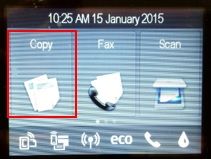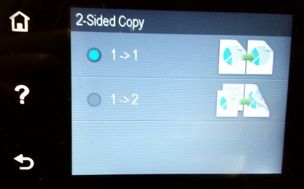HP m225dw pro: two-sided copy of hp m225dw and scan
Hello guys,.
I just bought a HP Pro m225dw and I decided on this printer because I found in the description, it supports automatic two-sided printing/copying/scanning.
Yesterday I got so excited at first, but then I was disappointed, because I was not able to scan/copy automatically on both sides.
I followed the exact steps of the Manual:
Copy on both sides automatically 1. Loading original documents into the tray with the first page up and leading the top of the page. 2 adjust the paper guides to fit the size of the document. 3. open the settings menu to copy: ● LCD control panel: on the product control panel, press the copy settings. Control panel touch ●: from the home screen on the product control panel, tap the copy button and then press the button.4 of settings. Select duplex. 5. use the arrows to scroll through the options and then select the appropriate option. 6. start the copy job: ● LCD control panel: press the Start button. ● touch control panel: Tap Start copy
But on my touch screen I have only two choices - 1 to 1 or 1-sided to 2 sides. I don't have a duplex option, as he claims.
Help, please. I'm doing something wrong? Help, please!
Hello prichindelu,
Sorry for any inconvinience, these highlights are bad and the printer does not offer this feature.
I sent a request to the attention of a team within HP. They are likely to ask for information on your part so please look for a private message from a contact HP identified.
If you are unfamiliar with the operation of the function of the Forum, private messages you can discover this here
Kind regards
Shlomi
Tags: HP Printers
Similar Questions
-
HP Officejet Pro 8600 N911g can't always print and scan after turn on Mac from sleep
Dear community:
It's my printer:
1. number and product name
HP Officejet Pro 8600 N911g product name product model number product CM750A the serial number {private information deleted} ID Service 23022 Firmware Version CLP1CN1150CR Total number of pages 4187
2 operating system installed (if applicable)
Mac OS X 10.7.53. error message (if any)
After several problem that prevented me print I uninstalled all the HP software on my Mac OS X 10.7.5 laptop. I downloaded and installed: Officejet-Pro - 8600_v12.23.0.dmg after full I can print and scan. then I go home and put my laptop to sleep. After that I go back to work this morning I cannot print and scan again. HP utility impossible to connect to this printer because all of the information here (all fields) will appear as: unknown please help.
4. all changes made to your system until the problem occurred
Nothing. I just put my Mac to sleep and then back on.5. in the title of the topic, include a brief and accurate description of the problem and your product information (e.g., product name of your laptop, laptop computer, printer and other device, etc.)
After several problem that prevented me print I uninstalled all the HP software on my Mac OS X 10.7.5 laptop. I downloaded and installed: Officejet-Pro - 8600_v12.23.0.dmg after full I can print and scan. then I go home and put my laptop to sleep. After that I go back to work this morning I cannot print and scan again. HP utility impossible to connect to this printer because all of the information here (all fields) will appear as: unknown please help.
Is there someone out there who has an idea on how to solve this problem? Thank you in advance.
Try scanning with picture Capture in your Applications folder. Click the scanner on the left, click View details in the lower part to reveal a bunch of settings on the right side.
-
HP Officejet 8610: Cut 2 sided copy printer interface
I need help turning off two-sided copy using the inetrface on the printer. I have no problesm but cpying printer problems. If I print two pages in two original copies, the printer wants to enter the page firstcopied and pull of iut in the printer to copy the second page. I want to turn this feature off and I turn it on when necessary. Thank you.
Hello
Thank you for using the HP Forums.From your printer Panel > copy > copy the settings (gear icon)
Under copy settings, make sure that your 2-sided copy has the value "1:1".
Hope that helps!
-
HP Officejet Pro 8500 has more: I need help to setup windows fax and scan on a network wireless home
I'm stuck in the box of / address of the fax server in the Windows Fax and scanning configuration wizard. Where can I get this information? I think I can finish with this info.
Hello
Windows Fax and Scan allow scanning from Windows, fax of the printer can be done by the HP Officejet Pro 8500 A910 software or Print Fax - printer HP Officejet Pro 8500 A910.
Windows Fax and Scan to allow fax when your PC is equipped with a fax modem that you can find below:
http://Windows.Microsoft.com/en-us/Windows/set-computer-send-receive-faxes#1TC=Windows-7
Follow page 58 of the user guide below to send a fax from your computer using the HP device all in one:
http://h10032.www1.HP.com/CTG/manual/c02668142
To receive faxes on your PC follow the section "to set up fax to PC (Windows)" on page 69 of the instructions.
Kind regards
Shlomi
-
HP OfficeJet Pro 8600 N911a - two-sided copies
I'm eager to take a two originals face and make a copy of both sides. When I press the ECO button it says that this option is disabled. I can't understand how to turn it on.
Hello chogan
The ADF on the Officejet Pro 8600 N911a doesn't have the possibility to make a double-sided copy. This is because the ADF doesn't have a duplex unit to get the original in paper and flip so that the other side can be copied.
You can make copies front and back of the dumpster by setting the option and flipping the page once the first side is copied.
-
HP Photosmart 7510 copy two-sided documents
My newly installed HP photosmart 7510 (model No. C311a) will not copy two-sided documents.
Here's the story: on the screen of the printer, I went to copy > Settings and choose "2 faces". After the first printing, side I put the original and replaced it in the charger. After a break for the ink drying, the screen read "Copy...", but the original was not sucked into the feeder and the copy that came out had only the first side top. I repeated several times with the same result.
At no time did any alerts or error messages.
I tried all the remedies suggested earlier:
I uninstalled all the drivers, etc of the CD included and downloaded and installed later from HP. But no help!
I went to: Control Panel > printers & faxes > series of HP Photosmart 7510. Right-click on the last, I have found no reference to "Restore preferences", "Reset Printing System", or "installation of printer," as mentioned in the previous post.
On the homescreen of my computer, I clicked on the icon "Series of HP Photosmart 7510." Assistant HP printer that has opened, I chose: the value of the preferences > series HP Photosmart 7510 printing preferences > advanced. At the last, I have reset print borderless to 'Print without borders', but it was also without success.
I have Windows XP Pro. Any other suggestions?
Hello
AMPe #21 its manual implies that we should use the glass, NOT the ADF. I've tested this and it worked.
I hope this helps.
-
How to enable two-sided printing on MacBook Pro with Canon MX490 printer
Hello
I have the MacBook Pro (retina, 13-inch, early 2013) and OS X version 10.11.4 (15E65) and Printer series Canon MX490.
When I try to make a double-sided, the printer settings printing does not allow me activate two-sided printing.
Also when I go into the settings of the printer, there is no option for me to select this option to enable printing double-sided or duplex printing etc..
When I try to print with TextEdit settings, I still get the same printer settings and it does not allow me to enable two-sided printing.
I couldn't find answers online, and frankly it's frustrating. I would appreciate if anyone can help with the problem.
Thank you very much!
This is the screenshot of the settings under the printer to textedit. Sorry I don't tie with the original message earlier.
-
OfficeJet Pro 6830 cannot select the 1-sided copy
On my new 6830, I can't change sides 2 to 1 side copy when I open the settings in the control panel of copy. The help file says to make a choice but the only copy 2 sides appears and typing ony shows two options for copying, namely, copy both sides of a sheet or two sheets.
- Press to copy it to the home screen.
2. in this screen, touch the box of 2 faces 1:1
- In order to get copy at 1 side, please select 1-> 1.
Note:
You can read more info on help by pressing (?) and help the icon on the screen.
If select 1-> 2 this means copy 1-Sided 2-sided Original. The original is at 1 side, you want a copy of the 2 sides.
-
OfficeJet Pro 6830:2 - sided copy on 6830
Try to make a copy of the 2 sides of an original 2 using the ADF faces. The control panel offers only 1 to 1 and 1 to 2 choices. No choice provides a copy of 2 faces. How to make a 2 to 2?
Hello @drsOH,
I would like to help you today with 2 sides to copy on your HP Officejet Pro 6830 e-all-in-one printer. Now, because your machine is actually not a duplex assembly into the automatic document feeder, you need to do is the following:
- Load the page 1 on the glass flat on your printer
- Select the menu copy
- Select the 1:2 faces option
- Choose Black or color copy
- Copy the first page and you will receive the prompt on the screen of your printer to load page 2
- Lift the lid to dish and ensure that page 2 is face down on the glass flat
- Select OK on the screen of your printer
- The copied page will automatically feed into the printer and the second page will be duplex copied.
If you want to automatically duplex (2 sides) copy documents using the Automatic Document Feeder that you will need a printer with an autoloader for dadf.
I hope this helps clear up any confusion. Thank you for joining the Forums of HP Support! Good luck!

-
HP Officejet Pro 8600 e-all-in-one printer Windows 7 64 two-sided page 2 upside
When you print two sided pages, page two is printed backwards
Hello
Where you print (application), according to a provision in portrait or landscape, you can also "Flip on long edge" or "Flip on edge short" in order to get the correct order. Please try it under properties.
Kind regards.
-
HP jet pro 8610 desktop: copy and printing paper side 2
How can I copy and print a 2-sided document on a single page? In the copy dialog box I select 2-sided copy but only one side of the document prints. The duplex unit is installed.
The 8610 Pro Officejet can't stand not automatically copy the back of scanned documents, the scanner in this model does not support the two faces of scanning. Copy for the 8610 options include the following:
- 1 original ratings for 1 copy face
- 1 original 2 copy face sides [a pile of a front loaded in the ADF file originals will print 2 copies faces.]
The 8620 Pro Officejet and 8630 support scanning or copy automatically two sides of a document, options copy for the Officejet Pro 8620 include the following:
- 1 original ratings for 1 copy face
- 1 original copy side 2 side
- 2 original faces to 1 copy face
- 2 original faces 2-sided copy
-
M277dw MFP: Double-sided COPY (do not print) with the ADF and MFP M277dw color printer
This unit can perform a copy front and back on a pile of documents front / back, loaded in the ADF? (I know that it is able to copy both sides of a single page).
In the list of options in control panel touch control for "duplex", it has classified 2 options from which to choose:
1 - face to face 1
1 - face to face 2
It seems that I need a "2-sided to 2 faces" option, correct?
It seems that the device must be capable of 2 faces double-sided COPY and more double-sided printing.
I tried several combinations of different settings but cannot figure it out (if it is even possible) to take a stack of documents face 2. Put them together in the ADF and the output device an identical pile of copies 2 faces.
Thanks in advance for any help/suggestions.
Hey @AA10,
Welcome to the Forums of HP Support!
I see you try to double-sided copy on your HP Color LaserJet Pro MFP M277dw. There the duplexer to print system which allows you to print 2 sides, but does not have a duplexer built-in automatic document feeder. That's why you miss the 2 head to head 2 under the menu copy option. The two-sided to 2 in the menu copy allows you to copy documents two unique faces the printer would then print 2 sides. You must copy a page at a time and return them to make Copies in duplex.
Please let me know if you have found this information useful.

-
HP Officejet Pro 6830: "a copy" verso does not not after the 2 sides. Need reg. restored copy.
I read all the forums and video saw how solve this problem, but it's vague. I can copy from computer to the printer, but when I tried to make 2 sided copy would not default 1:1 copy face to print. I changed the settings and did everything that I could to solve the problem. Could someone help me with a process step by step for me to be able to print again. He said: error like others have also had this problem. I've updated windows 8 to 10 on the computer.
I don't have a full manual with my product. I looked online and instructions were not there for default of one side only.
Hello @Tritonett,
Thank you for showing your interest in the HP Forums! I see that you are having problems switch back on 1 side copy. I would like to help.
I have provided a document to the copy of the Documents that you can take a look at.
In the menu copy, you can save the settings and restore the default values.
- Copy.
- Save the current settings.
- Copy.
- Restore settings.
- Restoration.
If you are still having problems with the copy settings change, I would like to do a hard reset to see if that will solve the problem.
Let the printer and disconnect the printer cable
and outlet for 60 seconds.
Then reconnect the power to the printer and the wall outlet cable
rather than a surge protector.
This ensures that the printer is full on and can help
This situation.Here is a link for the manual of the printer: Officejet 6830
You may need to update the firmware of the printer: series printer e-all-in-one HP Officejet Pro Firmware 6830.
I would like to know if these measures worked for you. If they did, it's great! Give us some reinforcements by clicking on the solution and laurels, buttons that help and others see that we have the answers! Good luck!
-
I can't make a duplicate with one copy double-sided Control Panel of the printer using the COPY function. It does not show an option for 2 original face 2 face copy. The printer has a duplexor unit installed, the latest firmware, but the option described above does not appear on the printer Panel option "double-faced." I prefer not to repeat the flat glass scan - Tower and the tests to get a copy of face 2. The printer has no problem filling a two-sided printing function. What can I do?
Sarge-5
It's one of the limitations of the 8610 compared to 8620/8630.
-
Is it possible to copy an iMovie project, and I therefore two versions to work with?
I have an iMovie project finished with background music. I would like to have two versions - one with background music - and one without having to redo the entire film. I see "duplicate" as an option in the drop-down menu editing, but it is not an option to select. I also tried to copy the file from the Finder window, but I can't find the file of real project through the Finder window.
Work on iMac 10.9.5, iMovie 10.0.5.
Thank you!
Elizabeth
Hello, please check this thread: iMovie may not reproduce projects
Maybe you are looking for
-
HOripad Ultimate game controller
I just bought a HOripad ultimate game controller, but can do seem to find instructions on how to put in place. I like to play Nanosaur2 on my MacBook. where I can Fnd instructions.
-
Equium - colors of the screen change all of a sudden
For no discernible reason my colors screen changed recently. When that I start the laptop, it starts in normal colors of Windows Vista. I log in, the colors are OK. As start programs, the colors change all of a sudden screen is almost entirely yellow
-
Pavillion DV7: Turn on the unknown password
Turn on the unknown Psswd. After 3 enrties wrong error msg: 83376691 Can someone help me with a reset? THX, Polish
-
OfficeJet 4620 stops mid pinting-employment
Hello everyone, I have an excell file three pages that I need to update and print each week. The last page is printed (true network) completely, but the second page is only a full half-page printed. I need to send each page separately to the printer.
-
Authentication result "no-response" of "mab".
Hi all Another Ministry, another problem. Basically, we are trying to set up authentication based mab and if a client mac is not known, the port must be kept closed. Configuration: WS-C2960-24TC-L with IOS 12.2 (55) SE1 authentication against freeRad