HP Pavilion dv5-1060eh: remove silver plate mounting of optical drive on HP Pavilion dv5-1060eh
I saw a lot of videos on the replacement of the faceplate of optical drives, but not in my case. Could someone help me with pictures or video? Thank you
Thak you for your answers! The video was not helpful, but your advice to see how clips are connected helped me.
I opened the drawer and took a few pictures of makro on clips and understood how they are connected. Then quickly, I could remove the cover. Thank you once again.
Tags: Notebooks
Similar Questions
-
How to remove the disc from the optical drive
Had to change hard drive on MacBook Pro - had tried to use Drive Genius to fix an old - not good - now have a new HD in there with no OS - now have a disc in the drive I can not eject so I can load OSX of a disc and eith no OS can not download oe ElCapitan Yosemite. How can I get this drive?
It doesn't have an operating system to work, just the firmware. If he tries always to start (for example, the startup chime), turn the power off, press and hold the trackpad in the down position, then press the power switch. That force - eject anything in the optical drive.
-
Remove the hard drive and optical drive on HP pavilion 500-164
Hello
I was eager to build a new computer and was hoping to use the hard drive and the optical drive from the Hp Pavilion 500-164 to reduce their costs. I'm confused as to how to remove the optical drive, because I removed the two screws on the left and don't know how to get to the other side as it wouldn't come out. When you remove the hard drive, the SATA cable wouldn't come off, so I stopped here and would like some advice on how to remove the hard drive from its Bay.
Thank you
Hello
Please use the following guide:
http://support.HP.com/us-en/document/c04100685
Kind regards.
-
Hi all!
I intend to add an SSD for my HP Pavilion p263nl-15 Notebook PC. I found some sites that I can remove the optical drive and put a second drive using a caddy adapter in the optical drive Bay. I found that some people on the forum did it successfully, but nothing on my PC model. I want to know if he could work with my product.
In other words, there is my plan:
1 remove the real disk HDD hard bay and replace it with the new SSD.
2. remove the optical drive and replace it with the adapter caddy containing my old HDD.
3. do a clean install of Windows 10 on the SSD using a USB key recovery made with my real Windows 10 system (which has been updated from Windows 8.1 July 2016).
I already have a 120 GB OCZ SSD (OCZ Vertex 3).
I have a few questions before buying the adapter:
1 - the two drives (my old HDD and the new SSD) are recognized by the motherboard / BIOS and the operating system (Windows, 10)? Is there a limit to a unique HARD/SSD disk drive on the computer?
2 should. What size the card be? I found offers for 9.5 mm and 12.7 mm that are supposed to be suitable for HP Pavilion in general
3 - these parts work together and with my computer (size, compatibility)? You can expect any problems with this upgrade?
4 - clean install Windows 10 quote, because I intend to install it on a different drive than the one I used to create the key USB recovery flash? I have never done a clean install of Windows before.
Thanks in advance for your answers.
Alessandro
p.s. in this section of the forum (where I took most of the post), the solution worked almost perfectly, but it's a different product of the Pavilion 15 ^^
Hello
1. Yes,
2. your machines use 9.5 mm SATA Tray,
3 problem? I can't answer this question because who knows nothing until the track.
4. I don't know how you create USB recovery but a good new installation should work.
Kind regards.
-
Hello!
I intend to add an SSD in my two years 15-e073ca HP Pavilion Notebook PC. I found some sites that I can remove the optical drive and put a second drive using a caddy adapter in the optical drive Bay. I found that some people on the forum did it successfully, but nothing on my PC model. I want to know if he could work with my product.
In other words, there is my plan:
1 remove the real disk HDD hard bay and replace it with the new SSD.
2. remove the optical drive and replace it with the adapter caddy containing my old HDD.
3. do a clean install of Windows 10 on the SSD, using a recovery USB stick made with my system Windows 10 real (which has been updated from Windows 8.1).
I plan to purchase the following parts:
1 - a HDD / SSD cart adapter for HP Pavilion 15 (model OBHD9-SATA-SATA-BU9), of NewmodeUS (http://www.newmodeus.com/shop/index.php?main_page=product_info&cPath=2_5&products_id=583)
2 - a SSD 128 GB (article SDSSDHP - 128G), SanDisk (http://www.sandisk.com/products/ssd/sata/ultra-plus/?capacity=128gb)
I have a few questions before I buy parts:
1 - the two drives (my old HDD and the new SSD) are recognized by the motherboard / BIOS and the operating system (Windows, 10)? Is there a limit to a unique HARD/SSD disk drive on the computer?
2 - the height of the SSD is 7mm, and it seems that my old HDD is 9.5 mm in height (model WDC WD10JPVT-60A1YT0). It would cause no problem (I need to add spacers)?
3 - these parts work together and with my computer (size, compatibility)? You can expect any problems with this upgrade?
4 - clean install Windows 10 quote, because I intend to install it on a different drive than the one I used to create the key USB recovery flash? I have never done a clean install of Windows before.
Thanks in advance for your answers.
Haghe
Your plan is perfect. The SSD to will of 7 mm that always come back fine it just will be lower in the caddy. The holes and SATA connections are in the same place as a hard drive of 9.5 mm. You can use a spacer (many SSD include one in the box) but not really necessary.
Installing SSD for Windows 10 the way you expect is not really "own", that he will again introduce files and programs, in my opinion and certainly drivers. Whatever it is, it works perfectly and activates the old installation has been enabled.
The hard disk in the optical adapter will not be bootable and will transfer the data a bit slower than a drive in the main compartment, but will still be usable for most cases. If you need fast input/output like Photoshop or video editing move the job file to the first SSD. Alternatively, you may wish to consider documents and photos and other migration on the HARD drive to keep the 128 GB SSD to fill. You can right-click on these files and select 'place' and move them. After the back if you need some help with that.
Enjoy.
If it's 'the Answer' please click on 'Accept as Solution' to help others find it.
-
SSD instead of an optical drive on the Pavilion dv6-6b56er
Greetings!
My laptop is Pavilion dv6-6b56er, model: A2Z12EA #ACB.
I want to remove the optical drive and install the SSD.
HWiNFO64 info:
SATA host controller
Interface supported speed: Gen3 6.0 GbpsIt's SATA III. problem is my hard drive (tow model: SAMSUNG HM641JI) installed on SATA II.
and optical drive SATA I. I need to find a cable connector to hard drive (with SATA III) and replace it with the cable from the optical drive.
But I can not find

info on the hard drive cable is so little:
CASA 15 "HDD CABLE
50.RI05.011
ANPI P 10/11/13
Spoiler (Highlight to read)That's all.
If you know the link or something else, you're welcome

Greetings! solved my problem by buying optical Bay 12.7 mm
Now I have SSD on SATA 6 Gbps gen3 and HDD - gen2, SATA 3 gb/s
-
Hi all
Complete errors:
Discover the State of the agent (22) composer initialization error: cannot mount the persistent drive. Please check the VM parent if an existing drive uses the same drive letter. (expected 0 seconds)
State matching: matching...
By:xxx.xxx.xxx.local set up
Attempted theft by:
Error commissioning took place for Machine xxx: View Composer agent initialization failed
I am currently deployment of VMWare view for the first time in a test environment and have hit a problem I have not been able to get around despite several searches on google and trial and error.
Hoping that someone here could suggest something.
View the VMWare versions are all 6.0.1.
vCenter is on a device.
VMWare view connection manager is on a 2012 R2 VM server.
VMWare view dial is on a separate server 2012 R2 VM.
I have a 2012 SQL on a separate server 2012 R2 VM Server installation.
SQL databases have been set up for the composer to be able to reach it, it uses ODBC 64-bit via SQL Server Native Client 11.0.
I tried troubleshooting by exchanging 32-bit, but this is not connected, it seems so 64 bit is correct.
I have a windows 7 64-bit Enterprise Edition VM under my Golden image. There are VMWare tools on it and the VMWare agent on it.
The virtual ipconfig/release performed top machine, he was then stop and a snapshot taken as my source.
The problem is that when I go to deploy a pool of offices, I get the above error.
If I connect to the VM created via vCenter readers persistent and temporary show very well.
Based on the error, I tried different settings such as change the path for the reader of DVD VMs of D: to Z:, spread unique persistence and the temporary disks on multiple data-stores or data stores and even remove the drive of DVD of VMs completely. I have also looked at newspapers under composer view but find nothing to explain the behavior.
SQL Server seems to work for configuration through the error logs and virtual machines are created and added to AD as expected.
I must point out that the virtual machines are as linked clones.
Can anyone offer a clue as to the cause or something, I can check it please, did everything I can think and Googling the error does not come to the top with something useful so far.
Thank you
IF you use an Agent 6.0.2 Please downgrade 6.0.1 agent and let me know the results
-
How to remove the optical drive
I have a dv7 - 4083cl. The BD drive recently stop working and I need to replace it. I found a thread further on which linked to a video demonstration of the removal of the disc on a Dell computer, but my problem is that there is no screws holding on the back plate of my model and for the life of me I can't find any detention buttons/clips out the disc.
What Miss me?
http://h20574.www2.HP.com/results.htm?SID=4149935&MEID=B5EE0DDC-491a-401B-820D-20283A75E1F1
You may need to register again to use the library and give him 30 seconds to load. Navigate to the optical drive in the left column.
The video shows the cover of the hard drive must be removed first to access the screw now the optical drive in place. Once the screw is removed, it takes just.
-
Pavilion g602305tx: portable optical drive failure
When I insert a disc windows says pls insert the disc and then automatically eject the tray.
-DVD burner gets power, but not reads any disk.hp g6 2305tx-like pavilion, I need to replace the drive or it's a motherboard problem?
where can I buy original hp spare parts in bangladesh?
Use uefi HP PC Hardware Diagnostics utility to test the optical drive. My HP Omen 15 product ready to version 5.7.2.0 installed. You should maybe download and update your version of HP PC Hardware Diagnostics to get one that will test the optical drive. www.hp.com/go/techcenter/PCDiags
Press the power button and then press the ESC key to access the boot menu. Now, press the F2 key to enter the diagnosis. Click the tests of components and then click on the optical drive. If the test shows the drive as failure you know it's time to replace it.
Do a web search on Google or Bing with "hp pavilion g6-2305tx optical drive replacement"as key words to find a seller online.
-
How can I remove optical drive of the Satellite P300-156?
Hello
I just ordered a HD-DVD-R (Toshiba SD-L902A) for my P300-156 drive, but I don't see how I can remove my existing laptop DVD - RW drive.
Does anyone know how this can be done without opening the case?
Hello
To remove the CD/DVD drive, first remove the screws of this CURIOUS.
The screw is hidden under the keyboard.
Therefore, you will need to remove the keyboard first.
The keyboard is fixed with 2 screws. These screws are hidden beneath the thin plastic (door-KB)
First, you must remove this support KB to get access to these two screws.
After you remove the keyboard, you will find a screw that holds the ODD. Remove it and disconnecting an optical disc drive to the connector on the system board.But note; Be careful and all you are doing is at your own risk AND PERIL!
-
HP Pavilion 23 "TouchSmart: optical drive error Code 19
Hi, the optical drive in my HP Pavilion TouchSmart 23 "does not work correctly. In Device Manager it says that it is the result of the conifguration in the registry being incomplete or damaged (error code 19), but I can't solve the problem. I tried to solve by updates driver and verification for the top and bottom filters using regedit, but none of those who were present. I can't find any other possible solutions anywhere. Thanks for the help.
Hello:
The only suggestion I can offer would be to go through the troubleshooting steps in the link below you haven't tried.
-
Could someone let me know if the optical drive of the laptop above is a SATA or IDE drive? Or how to make a difference?
Tom PatersonThis isn't a complete model number. On most larger laptops, you can easily remove the optical drive by turning his back and removing a screw with an icon of a hard drive next to him. Then just drag hunt him. Look at the interface where it plugs in. Here is a picture of the back of a DVD SATA drive (bottom) and a type of IDE [PATA] (high):
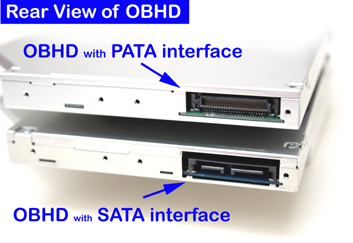
If you can give us the full model number, so we can provide a manual showing exactly how to remove the optical drive.
If it's 'the Answer' please click on "Accept as Solution" while others may find.
-
Equium A60: How to remove the keyboard to replace the drive?
Hi, the Bulletin Board only gives me the opportunity to respond to the other subject, if I'm afraid that I have to start a new post. I tried the instructions R2D2 post with my A60-152, took off all the keys and the thin black film, but still not to find where the screws are to remove the optical drive.
Roughly where the screws need to be?
Sorry if I'm stupid or missing of course!Phil.
Hello
I think you mean this first assignment:
http://forums.computers.Toshiba-Europe.com/forums/thread.jspa?threadID=14648I guess you deleted the keyboard with success. Am I wrong?
You should check the on the left side of the laptop. Also, check the bottom of the camera for more screws. -
HP Pavilion 17-e186nr: SSD HARD drive and optical drive with HDD switch
I have a
HP Pavilion 17-computer e186nr laptop running Windows 8.1
Product model: http://support.hp.com/nz-en/product/HP-Pavilion-17-e100-Notebook-PC-series/5401229/model/6617177/pro...Processor: AMD A10 - 5750 M APU with graphics Radeon (TM) HD
CD-ROM: hp DVD a Beltway. DU8A5SH SATA CdRom
I have 2 questions about my laptop which I couldn't find answers to on the HP product model page or the Device Manager in Windows
1 > I know it's still backward compatible for best performance on my SSD, I want to know if my laptop supports SATA III - 600 GB/s of speed?
2 > I buy a caddy optical Bay for my current 2.5 "SATA HDD, what is the size of the optical drive on my laptop (12.3 or 9.5) mm?
Hello
To answer our questions:
(1) the laptop must support SATA III 6 Gb/s transfer rate.
(2) it is not made on the replacement of the optical drive with a HARD drive dad. Where this caddy is available from?
-
G4 1303 AU Pavilion: to replace my optical drive with ssd
My laptop is too slow and an upgrade I had already increased my ram from 2 GB to 6 GB now since I've had a spair ssd. So, I think to remove my optical drive with an ssd. This upgrade is possible for my laptop. Also any other suggetions are necessary because it is fairly old laptop and I got some spair parts change.
Don't you attach it to a SATA - I interface. It's fast enough for ordinary stuff and you can play a video or .mp3 her but it wouldn't be good for video editing, photoshop, etc. Better to slow down the mechanical transmission that isn't too fast anyway, but is cheap, as cheap and fast SSD. You want to give it a chance to work at its optimum speed that only happens if plug you it into the port SATA internal.
Maybe you are looking for
-
Flash Adobe crash drive (/ questions/962745)
Reading the threads on Adobe Flash crashing, I have disabled protected mode and it worked. I can now see the videos on YouTube that caused the Flash Crash! How will I know when re - turn on protected mode? I will not lose my time to switch to another
-
Logic Pro does not work with Yosemite?
I bought Logic Pro 9 earlier and have since upgraded to Yosemite and now will not work Logic 9 - How can I change that it is compatible with Yosemite? Thank you
-
How to become a good user/punter in Labview & test bench
Hi all Nice day!!! I recently started to use OR Test & Lab View. I want to know life scope of reviews and NO bench test & Lab, by learning from this what are companies we can only enter/work. How to become a gambler in these. Please do the needful. K
-
Hello I created a simple PWM using a PXI-7851R and it worked very well for the past month or so but now it behaves strangely. Previously, so I've provided a min and max power, the impulse generated would be between these two values. Now what is hap
-
Hi, we recently moved and can't find the floppy with the driver for our lpb3000 of canon. is there anywhere I can down load it from where should I buy a new printer
