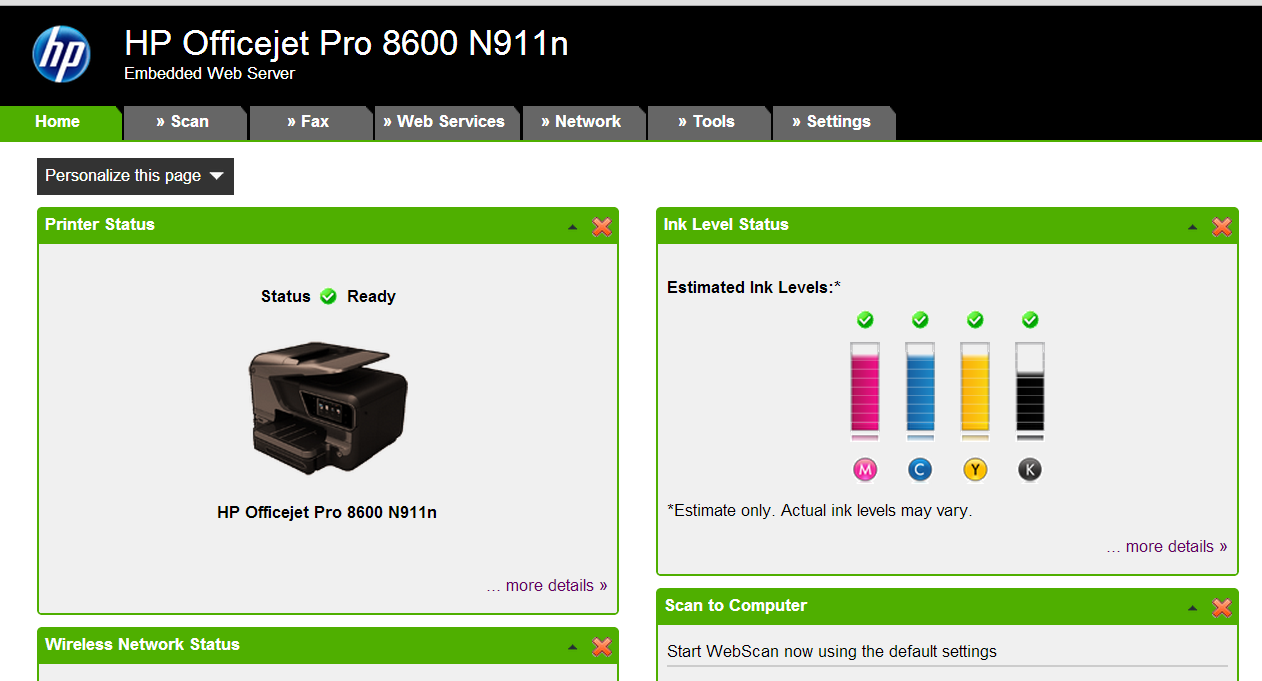HP software 8600 no longer ink level display.
Recently, the software 8600 on windows 7 showed the printer ink levels. This function is no longer available. In addition, there is no tab tht shows this. It can be retrieved.
If your printer is connected by a wired LAN or wireless, you can enter the IP address of the printer (found from the front panel by touching the icoon wireless or by printing a Network Setup page) in your browser. This will bring up the web server integrated printer, which provides various information, including the ink levels. You can also get the levels of ink from the front panel by touching the icon of droplets of ink on the front panel.
Tags: HP Printers
Similar Questions
-
Estimated ink levels displayed
I can't get the ink levels screen estirmated even if the ink cartridges are genuine.
Windows 7 64 bit
HP Deskjet 3050 a J611 series
She may only have installed the base and not the drivers of full functionality.
Here is a link to where it can download the drivers for the printer and complete software features:
Try installing that and let me know if that solves the problem for you.
-
The estimated ink levels display does not want 5530
My previous HP printer had a useful icon called HP Solution Center that showed me the ink levels estimated in my cartridges, but also other useful things. Where can I find this info for the HP Envy 5330?
Hello
The ink levels are using the HP Pritner Assistant software, which can be accessed by clicking on the HP Envy 5530 icon on your desktop or in the HP folder in the start menu.
You will find the ink levels estimated in the upper part of the software.
Shlomi
-
Photosmart 8400: ink levels not displayed for photosmart x 64 in windows 8.1
Printer works well, but I don't see maintenance information, now that I have a new PC with Windows 8.1, including ink levels.
The printer is HP Photosmart 8400. How can I get the ink levels displayed, as well as other maintenance functions to operate?
Hello
Only one set of basic pilot is available for Windows 8.1, the HP Solution Center is not available for your printer on the operating system, so you cannot check the ink level of the HP software for your current operating system.
You can check the level of ink on the front of the printer as shown in the following document:
http://support.HP.com/us-en/document/c03848995
Shlomi
-
Loss of status window on monitor HP 7560 ink level
Data:
Computer: Dell 8300 Desk Top running under Windows 7 (SP1) Home premium; new December 2011
The method of connection: USB Cable through hub powered
Printer: HP Photosmart 7560; New July 2011
Issue and background:
About our different programs such as Photoshop and Hallmark Card Studio 2012, shortly after the outbreak of the action of PRINTING on the 7560 a small screen will appear in the lower right of my computer screen showing me the ink levels and offer me a cancellation of print option, if necessary. Other more informative showcases are also triggered by the State of ink during the printing and they seem to have stopped. I did ran out of ink week apparent last to two cartridges without prior warning. The printer works very well as this ink level display problem. FWIW: Built into the printer screen to view the status of ink precisely, but it's buried in my configuration of office and not always visible.
After using HP color inkjet for years, this type of display of ink management has been very helpful and miss me it.
I maybe the trigger move this action by a stupid of me a couple of weeks. There are two program shortcuts in the STARTING Windows folder that seemed useless so I deleted them; one was a control of update of the calendar from Hallmark, I certainly didn't need and I don't check the other is too carefully before deleting; It could have been a HP owned file but seemed unnecessary. (I'm not a fan of the use of STARTING Windows folder).
Does anyone have an idea what is happening and can advise you how to solve the problem? Any advice would be helpful.
Also, does anyone know if HP hiding places a shortcut in the START menu folder that I might have accidentally deleted causing a self inflicted problem? If so could you tell me the name of the file and where it is hidden so I can repair the damage.
Thank you for taking the time to give me advice on the subject.
Bob Feldman
Hi Ed4land-2012,
It seems that something has been uninstalled. Follow the steps below and let me know what happens?
First step: clear temp directory
- Type %temp% term or search programs and files of field
- Select all the files in this folder, and then press the delete key to remove. If you receive a message that the file is in use, you will need to ignore this file (s).
- Proceed to step 2 below
Second step: downloaded and extracted to your system:
1 download the drivers and full software features
2. once the download is complete, double-click the file to extract the software.
3. when the installation window opens, press the Cancel button to stop the installation
4. tap folder in the race or search programs and files of field
5. Locate and open the folder starting with 7z (example: 7zS2356)
6. right click on the folder and select copy
7. close this window and all open windows, and then in the Middle the desktop right click your mouse and select Paste. This will move the 7z folder on your desktop.
8 open the 7z, that you just copied on your desktop
9 open the Util folder
10 open the CCC folder
11 start the uninstall_L4
12. once the uninstall is complete, restart the computer
13. run disk cleanup from the tools Accessories\ system under all programs folder
14. download and install the latest version of Adobe flash player
http://www.Adobe.com/support/flashplayer/downloads.html
15 open the 7z folder and then double-click the Setup.exe file that will be towards the bottom of the open window. Follow the instructions on the screen to reinstall your printer.
I would like to know if you are able to successfully install the software and driver?
-
HP Deskjet 3051 a: checking ink levels
I have not used this printer for some time and I can't find out how to check ink levels. Thank you
Hello
Please try:
To check the level of ink in the control panel
1. from the Control Panel Home screen, which displays the copy, Scan and quick forms, press the Setup button.
NOTE: If you do not see the home screen, press the back button until you see.
2. Select State of inkTo check the level of ink in the printer software
1. click on the desktop icon HP all-in-one to open the printer software.
NOTE: You can also access the printing software by clicking Start > programs > HP > HP Deskjet 3050 a J611
Series > HP Deskjet 3050 a J611 series
2. in the printer software, click the estimated ink levels.
NOTE: 1 if you have installed a refilled or remanufactured cartridge or a cartridge that has been used in another printer.
the ink level indicator will be inaccurate or unavailable.
2 NOTE: ink level warnings and indicators to provide estimates for planning only. When you receive a low-ink
warning message, consider having an available replacement cartridge to avoid possible printing delays. You don't have to replace cartridges until print quality is unacceptable.
NOTE: 3 ink cartridges is used in the printing process in a number of different ways, including in the initialization process, which prepares the product and cartridges print, and maintenance of the heads, which keeps the nozzles to clear printing and ink circulation. In addition, some residual ink is left in the cartridge when it is used. For more information, seeMan page #27
Kind regards.
-
How to see on a HP 3520 printer ink levels
I'm used to be able to use the HP icon and go to ink levels. Now he asks me to register or add another printer or device. It wasn't a problem until my one year warranty ran out last week. Are the two partners at all or...? I have no problem the laptop wireless printing, so that part works fine.
With many thanks,.
P. Minnie
Hello pminnie,
I wrote two articles that should help you with your question:
1. you can manually check the approximate levels of ink from the printer itself:
On the printer control panel, press the arrow down ( ) to select the ink level , then press OK . The ink levels displayed with gauges for all four ink colors.
) to select the ink level , then press OK . The ink levels displayed with gauges for all four ink colors. -
How can I check the ink levels in my printer HP3050, 610 a?
How can I check the ink levels in my printer HP3050, 610 a? OS = Win7
Hi deaconjon;
Hope you are doing well and I'm sorry to hear that you're having this problem;
Please specify when you follow these steps, click the Windows icon, click all programs , click HP, click the folder for your HP product, then click the icon for your HP product and the product software, double-click estimated ink levels. You can't see the correct ink levels
Read this and consider taking this step click here
It may be useful
RobertoR -
OfficeJet Pro 8600 n911g: ink level 8600 rest from scratch with new 950XL
My black cartridge in my 8600 printer ran out of ink. I had already replaced all the colors of three cartridges with a 951XL defined, a month or two ago, and the process went smoothly as planned. Today after replacing the black cartridge, adjustment noise seemed short, and the façade is estimated ink level zero rest.
I tried the following diagnosis:
-Reinsert the black print cartridge
-Reinsert all four cartridges
-market power
-a second new HP 950XL
-test page
-the print head alignment
-clean the printhead
-Printing HP and doctor Scan, install and run - prompted me to update software - which did not fix the problem
Print quality seems good on the test pages. I can only assume that the printer works satisfactorily, but I prefer to resolve this problem and eliminate the uncertainty of my use of the printer. Please suggest how I might solve this problem.
Welcome to the HP community @Huwon,
I came across your post about the black ink cartridges that do not properly record in your Officejet 8600 more, and I wanted to comment with my suggestions and comments. I must say that you tried the troubleshooting steps I would have suggested. You can also try an update to see if that helps. If the problem persists, contact HP to see on a replacement unit.
Click here for download of the firmware update: Firmware N911g_n HP Officejet Pro 8600
Try a reset to full power:
Turn on the printer.
With the printer, unplug the power cord at the back of the unit.
Unplug the power cord from the wall outlet.
Wait at least 15 seconds.
Plug the power cord into the wall outlet.
Reconnect the power cord to the back of the unit.
If the printer does not by itself, press the Power button to turn it on.Testify of my answer by hitting the thumbs below and press the button "Accept as Solution" if I helped you reach a solution!
Contact HP:
Step 1. Open the link: www.hp.com/contacthp/
Step 2. Enter the product number or select Auto detection
Step 3. Scroll up to "still need help? Fill out the form to select your contact options.
Step 4. Scroll down and click on: contact HP options - click Get phone number
File number and phone number appear -
HP OfficeJet 8600 not return status and ink levels
Hello
I have a new one (from this summer) a model HP OfficeJet 8600 (N911a) AIO
Just run out of black ink on startup of the cartridges provided all. At purchesed an Office Jet Valuepack 951XL and 950XL in preparation.
So I replace the Starter 950 black void for the black of 950xl, all ok thing prints, scans/copies fine
But when I launched the web interface to check the status of the printer status and ink levels are in red and I can't get the ink gas monitor section. Screen attached.
If I try to launch the HP printer Assistant for model nothing happening!
Any suggestions please?
RGS
Steve
Hi all
OK I solved this problem. But since then, I had cause to rebuild my main desktop PC is so BRAND new HP software has been installed and the question has not reappeared.
Thanks for everyone for entry
Steve
-
Problem: cannot display the ink levels
I can't view the ink levels. Customer support can't help. Use the Windows 7 operating system
Have 'obsolete' HP PSC 1410 All in One
Always had HP Solution center which I did more. IT seems that there was an update of software and no tab displays ink levels. I printed sheet test that was worthless.
Customer support says that they have no support or the pilot of this old machine. I have my original disks, but my computer will not allow him to run because he has XP
Please let me know if there is a way that I can see my ink levels or to get around this problem
Thank you!!!
If you have not already installed for this printer, and then try to download and install the latest drivers for the PSC 1410 all-in-one on the HP site.
These can be found here. There is also a document located here, with information on how to check this model of printer ink levels.
If you have already had a previous driver for this printer is installed, you will need to uninstall the old software and install the latest version.
Let me know if you are able to view ink levels with software installed from this package.
-
display for printer HP Photosmart ink levels in Windows 8
How to display for my photosmart HP printer ink levels in Windows 8? I could do easily when I used Windows XP but now I don't know where to find HP printer app and where information about the ink levels are stored. Thank you.
Hello
What is the model of your printer? Function of your printer, you may be able to display his control panel.
Kind regards.
-
HP Deskjet 1050 J410 printer: cannot display the estimated ink levels
Something has changed on my system, so I cannot view the ink levels on my printer Deskjet 1050 J410 estimated.
When I select the icon "HP Deskjet 1050 J410 series Properties", he used to be option to view estimated ink levels. This option is gone. The 4 options that appear now are: 1) the HP printer Assistant (which does nothing), 2). Set preferences, 3). See what's printing and 4). Customize your printer. None of these options show ink levels.
I have uninstalled/reinstalled the printer software HP using the DVD supplied with the printer.
I deleted the printer (using the control panel) and then reinstalled the printer device driver.
I unplugged/replugged the power and USB printer cables.
I farm/powered down the system.
None of the above fixed the problem.
I'm as Windows 7 Home Premium with MicroSoft's latest fixes. I don't know when this problem appeared - I noticed when I was printing and got a warning message about the low ink level.
No idea what caused this problem and how to fix?
Thank you
rockydean
I searched the Internet and found something that solved my problem. The link to information is:
I do not uninstall anything - just clicked on download.
Now everthing is great to work with the HP printer Assistant. Finally.
rockydean
-
Display on Photosmart D6160 ink levels
I upgraded my computer to Windows 7 OS. Your website says D6160 drivers are already installed but apparently without the functionality of viewing ink levels. The printer will not print because the ink light indicates a cartridge is empty, but I have no way of knowing that one to replace. I am not prepared to replace all at great expense and be faced with the same situation again. What I really need to buy another printer or is there another solution?
RnRMusicman: run HPPSdr - the test page printed in black only, but when I changed the default printer setting color the color print and subsequent test print from files also printed in color without any error message, so problem seems to have been resolved.
-
HP Officejet Pro 8500: 8500 ink levels appears after the upgrade to Windows 10
When I go to the HP Solution Center, ink level is no longer displayed. Download the message ink level is not yet available. Just before the upgrade of levels have been posted. I ironed all cartridges and checked at the software level. All thoughts.
Banhien, ran the link you sent, the system rebooted, but do not see the HP Solution Center and I see the 8500 A909a in my devices, but is not the default printer. When I upgraded to Windows 10, had same problem, downloaded new drivers and everything but somehow managed to make the HP the printer named, but then in Solutions of HP did not show ink levels. All thoughts. Thank you. George
Maybe you are looking for
-
Invisible ESSId with a special character - Satellite M40
Hello I have a Satellite M40 with a card atheros AR5005g wireless.I have a wireless network with WPA2-PSK encryption. The ssid looks like this: g4s8j6b-extraordinary character-o7v35s7gt3q1c6b8With the latest version of the driver, it is impossible to
-
Just click computer is turned off
Hello. My touchsmart from HP 610 heat all playing games. One day, just click on to broad all playing games. When checking: I unplugged the power supply from the wall and the unit. power supply plugged into the wall, the indicator will light up. When
-
After you have reinstalled XP only have the old layout, no Green Start button
Didn't have to format the hard drive, after receiving all updates including SP2 & SP3 computer works fine but the taskbar ect is in the old style, start no green button or color
-
G6 - 2166sr switchable graphics AMD high-definition (HD) Win7x64
Hello! Video drivers for this model are not updated since 2012!When I try too update value default CCC (WHQL) AMD, the computer does not detect the driver and the system is very slow. For me, it is very important to update the CCC would be to version
-
G62 - support of recovery with the recovery partition
Hi all I have looked around a bit and can not find specific answers for the problem I have, so I was wondering if anyone here has experience... basically, I'm trying to create recovery DVDs because I want to get rid of the recovery partition (I want