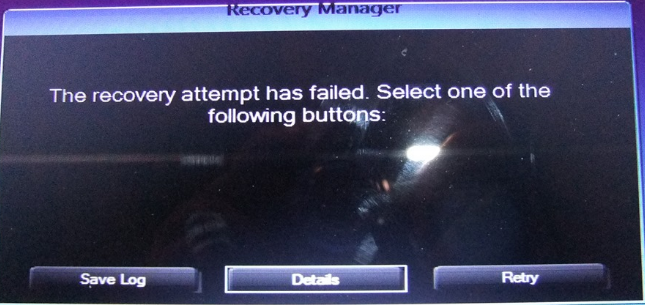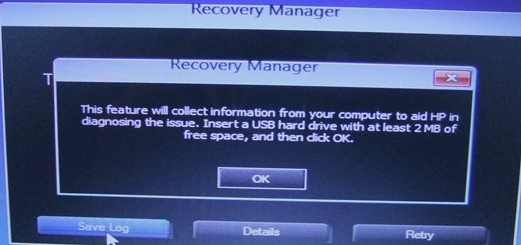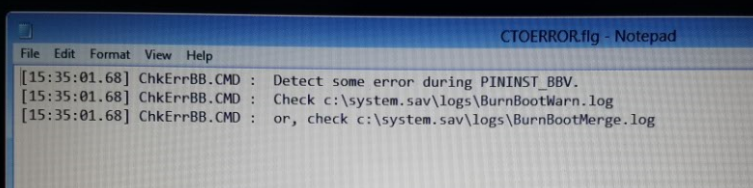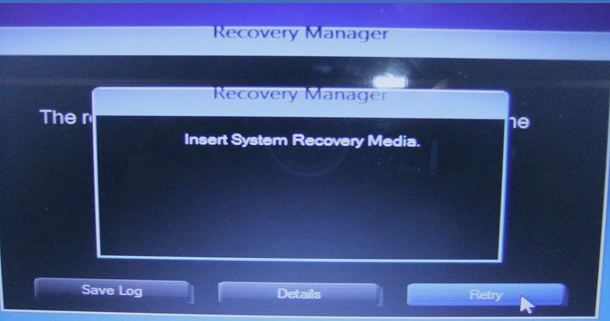HP TouchSmart 320 to connect to the TV?
I have a HP TouchSmart 320 and want to know how to connect my computer to a TV? There is no visible HDMI port... I don't see the USB ports. Can I connect my computer to a TV with usb cables?
JAMoulton87, welcome to the forum.
This is an adapter that allows you to connect the USB port of the computer to the HDMI port on the TV.
Please, click on "Thumbs Up +" if I helped you and click "Accept as Solution" If your problem is resolved.
Tags: HP Desktops
Similar Questions
-
How to open my HP Touchsmart 320-1050 to check the fan
My Touchsmart 320-1050 is 18 months old and there is two weeks the fan started to have really strong. Looks like the engine of a plane is racing upwards for takeoff. How can I open the back to see if the fan is dusty or has to be replaced. We live in a rural area and dirt with a lot of dust.
Thank you
Shirley
Hi Shirley09,
Really sorry. You can go there.
http://support.HP.com/us-en/document/c01657439
I would like to know how this happens.
Thank you
-
How to temporarily disable the touch screen in Windows 8? TouchSmart 320-1122la
TouchSmart 320-1122la
64 bit of Windows 8
This solution does not work for me because I don't have the option "Use your finger as input device."
Go to the sounds and then hardware and Control Panel.
Select the Pen and Touch and go to the contact tab.
At the top is "Use your finger as input device." Uncheck the box.
Click apply and then click OK.
Is there another solution?
Thanks in advance.
Hi, I have a HP TouchSmart 320-1030, so it can work on your TouchSmart:
- Press Windows + X logo.
- Select Device Manager from the list.
- Click on the small arrow next to Interface devices to expand the list.
- Click the touchscreen driver (in my case, Voltron NextWindow touch screen).
- Right click and select disable from the list.
- Click Yes in the dialog box that asks you if you are sure you want to disable the touch screen driver.
When you want your touchscreen to work again, follow the above procedure, EXCEPT when right-clicking on the touch screen driver, select enable.
~ Lil Liebe
I'm not an employee of HP; I just want to help.
Click the White Star of Kudos to say thank you *.
By clicking 'Accept as Solution' on an answer that solves your problem makes it easier for others to find solutions.
-
AMD A8 - 3870K Quad Core unlocked 3.0GHz APU, Socket FM1, 4 Mb L2 Cache, 32nm (AD3870WNGXBOX) 100W
Has been updated the bios to manage this APU?
Thank you
Brad
No BIOS updates to the still for your 320-1030 TS, based on 'Software downloads & Driver for HP TouchSmart 320-1030 desktop'. Do not expect to see an update that supports a CPU "unlocked" as HP does not generally support this configuration.
-
HP ENVY 17-j113tx TouchSmart: Bluetooth paired but NOT connected to the device
Bluetooth paired but NOT connected to the device - question - Upload of files from device to PC fails.
Description of the problem
- Download a file from PC (Win10 x 64) for Android phone has worked well.
- Download the same file from the phone on PC (Win 10 x 64) - FAILURE.
Someone knows how to deal with this issue, provide a work around...?
I have way too much time on my hands right now...!
Treatment -
TouchSmart 320-1030: Touchsmart 320: Wi - Fi card white?
Ralink stock on my Touchsmart 320-1030 all-in-One wifi card constantly abandons the wireless connection, and I would like to replace it with another card.
Does anyone know if BIOS 320 uses "white list", in which case you can only install certain wi - fi cards? I know that HP laptops are notoious for this, but I'm not sure of their all-in-one.
You should be able to replace the card wireless without any problem. Before you do that, though, here's a guide that can help you solve your problem.
Please click on the button + Thumbs up if I helped you and click on accept as Solution If your problem is resolved.
-
TouchSmart 320: Reset Office all-in-one
Hello community,
I have a all-in-one desktop Touchmart 320 HP which runs under the operating system Windows 7 Premium and infected because the office is mainly used by my nieces and nephews. It cannot connect to the Internet, nor can I use other programs. There are several ads of pop-ups that keep appearing on the screen, mainly on cleaning grafts. I would like to clean the computer and perform a hard reset. However, I am not able to go in safe mode, because when I start the computer I have not access to the keyboard that usually appears on the screen (again, this is an all-in-one computer). How will I be able to restart the computer and press the keys that allow me to tom change the mode (I have not for the moment external keyboard)? I would also like to know if it is possible to install a different version of the Windows operating system (e.g. Vista 32-bit, or another version of 7 but 32-bit) and it will work, what the consequences will be. Thank you so much in advance.You are welcome. Thank you for the additional information. It was exactly what I need.
Here is a link to the 'how to' section for the computer:
There is information about how to restore your system.
Please click on the Thumbs up button '+' if I helped you and click on "Accept as Solution" If your problem is resolved.
-
HP Touchsmart 320-1030 does not turn on
Product: HP Touchsmart 320-1030
Product #: QP788AA #ABA
OS: Windows 7-64 bit
Bought the: 07/11/2011
Problem occurred: 21/06/2013
My HP Touchsmart has worked almost flawlessly for a year and a half, until today when I tried it alarm off mode 'sleep'. Once I tried to move my mouse to turn it on, I heard a noise of high tone from the battery under my desk. At this point, I realized that the computer was not turn on and the battery LED blinking, as if to tell me that there is some sort of error. Well my sister has the same exact model I computer and I tried with his battery and it worked, but when I tried battery and power cord with mine it did not work.
I know that there must be an internal problem now. I tried held in the power button for 5 sec, 30 sec, and even 2 minutes before plug it and try to turn it on, but in any case, it failed. I removed the rear case and removed the small battery inside and then reinserted it but not good, and finally I tried to delete the hard drive insert it again, but not luck. It's very upsetting, but I'm hanging there in the hopes of restoring my PC; any advice or help is greatly appreciated!
Inside of the black rectangular box containing the power supply for your PC that there is no battery inside.
The box with wires connecting your PC to the power of the House is called a power adapter. Inside the power adapter, there is a transformer, diodes and a control circuit current voltage\. It's what made sure the power to your PC is what it takes.
A flashing led on the power adapter indicates a malfunction of the power supply or the motherboard of the PC adapter.
You have all other USB devices that the mouse or keyboard connected to your PC when you try to start it? If the answer is Yes, then disconnect devices.
Was there recently a lightning storm or power outage at your home?
Best regards
ERICO -
TouchSmart HP ENVY 17-j017cl: the recovery attempt failed. Select one of the following buttons.
I have a
HP ENVY 17-j017cl Notebook computer Touchsmart I bought 4 DVD for HP Recovery supports a month previously, when I I want to recover I get this error explained below.
I was trying to fix it, I did the following;
1. turn on the wifi
2 bios date was set before the 22/06/2014
3 reset the default bios
BUT THE ERROR PERSISTS.
By selecting Save Log asks to insert a USB key which shows essentially the same message as details (see below).
Message;
[15:35:01.68] ChkErrBB.CMD: detect an error in the PININST_BBV.
[15:35:01.68] ChkErrBB.CMD: check c:\system.sav\logs\BurnBootWarn.log
[15:35:01.68] ChkErrBB.CMD: or, visit c:\system.sav\logs\BurnBootMerge.log
Selecting retry invite you for the recovery media, essentially the first DVD of the media of recovery sent by HP.
There are 4 four total drives, 1 to 3 are recovery DVD and an extra drive
Hi there @ako89kurdish.
Let me welcome in the HP support community where you can ask questions, find solutions, and get help with problems you encounter.
Cables and devices to disconnect all the connected such as personal media players, USB drives, printers and faxes. Remove support for internal hard drives and remove any recently added hardware internally.
It may be necessary to disable startup secure in the BIOS to start the computer using recovery media (CD/DVD or USB key).
The new recovery for 2015 fall update manager must be downloaded and installed to successfully carry out a recovery of the system using HP Recovery Manager.
It takes a minimum of 3 GB of free space to install the update in the Recovery Manager.
Do you back up all personal files and read all of the instructions required warning before performing a system recovery? To backup your files will result in a loss of files and information you don't want to lose.
To get the instructions back up and save your files, see back up your files (Windows 10: 8).
The full recovery process may take 4 to 6 hours or longer to complete. For best results, the computer must not be connected to the Internet. The computer will restart several times during the process. Do not turn off or interrupt the recovery process until the prompt to log on Windows.
Here are a few links to a thread in forum where other people have experienced similar problems and solved it: detect an error in the PININST_BBV
I also found the Troubleshooting of HP system recovery document for you. Please follow the troubleshooting steps in this document to help you with the attempt of recovery failure.
This answer solve your message or question? If so, please share the good news! Inform others that this answer was helpful by clicking on the accept button Solution. You can also show your appreciation by clicking on the laurels.
Thank you for your participation in the Forums of HP where we want to help you as well as others who may encounter a similar problem that you have. If you need assistance, I would be more than happy to help! Please just re-post with detailed troubleshooting results!
Have a great day!
-
How to adjust or calibrate the TouchSmart 320 screen? Sensitivity to the touch?
Hello
Please see the document at the following link.
http://h20000.www2.HP.com/bizsupport/TechSupport/document.jsp?objectID=c01910280
Kind regards
DP - K
-
HP Touchsmart 320-1030 touchscreen does not work after update
Hello, I bought a hp touchsmart 320-1030 pre loaded with windows 8 and once I took the free update Windows 8.1 my audio driver and pilot of the touchscreen went. I managed to get a driver of his work, but I can't understand this touch screen problem. In my view, there is no windows 8.1 drivers but I can't find a driver for windws 8 either. What should I do?
I resolved, uninstalled my current driver then rebooted and it works now all of a sudden! Thanks for the reply anyway
-
HP touchsmart 320 does not illuminate
My HP TouchSmart Pc 320 lights I noticed the power adapter blinks and a beep so I tried another adapter even and it does the same thing, I guess this isn't the adapter but the Pc its self.
I have 8 TouchSmart 320 Pc that I bought for my business a year ago, it comes to the second Pc that gave me I've corrected the issues first, but what can be wrong with it? IM assuming it has to do with the motherboard. Please help thanks.
Newera562
Thanks for the quick response. So, the Web siteof your product has not all alerts published about problems with the motherboard. It's a good thing. The system has a "Angelino2" motherboard. I don't know if it's still under warranty, but you can check the status here. I think that in this case, you should contact an HP maintenance officer and plan a repair workshop to control the installation. At this point I don't know what could be the failure. If it is out of warranty, you could pursue other options as an output of repair under warranty with an authorized service provider. Often, they will be able to provide some diagnostic efforts at a reduced price. Good luck to you.
-
I can't connect using the password I created
I bought my kids a touchsmart 520 for Christmas with windows 7 installed, which was installed by my son and it was YouTube that day. The next day he tried to connection and the message that the password is not recognized I tried to reset and it asks me to insert a disk or a flash drive which I did not and I can not find were the diskette goes, I tried a blank dvd disc and nothing happens. I tried to get the password in lowercase, uppercase and with and without spaces, with keyboard and screen and nothing, if I don't know how to get into the machine to create a new password, I have to take back to the store
As it is brand new and you do not have the files saved, you could just do a reinstall of the operating system by typing away at the F11 key after turning on, as soon as the HP logo screen appears. Who will put it to factory.
-
HP touchsmart 320-1101la magic canvas disappeared
Hello! I hope you do well
two questions!
My 320-1101la came up with installed W7, I decided tp upgrade at W8 because he has a huge touch screen that works perfectly
 . But now on W8 I can't see a magical canvas anymore, how can I return it?
. But now on W8 I can't see a magical canvas anymore, how can I return it?Secondly, I can't find no bluetooh on this PC, I went to HP and SW support drivers, but I did not see a pilot of bluetooh for this model.
I appreciate your help
Eddy_M
Here are the specifications of your computer HP TouchSmart 320-1101la. According to the specifications, this model doesn't support Bluetooth in native mode. For this computer to communicate with Bluetooth devices, you can buy a Bluetooth USB/adapter dongle.
It is the position of HP on the support of Windows 8 and of any computer HP have not supplied with Windows 8.
Not all the features of Windows 8 may be available on all PCs.
Your specific experience with Windows 8 will be determined by the capabilities of your PC.
HP provides upgrade instructions and the drivers will be available for the majority of Windows 7 systems sold after October 1, 2011.
If you want to restore the original operating system after the upgrade, you must create HP recovery before you put on level support.
Please note that if you purchased your system before October 1, 2011, HP has not tested these PCs or developed the drivers for them or upgrade of Windows 8 instructions. The upgrade of these systems can be difficult, if not impossible.
and
Important information about other limitations and requirements;
Screen resolution requirements
Limitations with DVD playback software
Limitations with Blu - ray playback software
Limitations with TV Tuner software
Secure boot & other dependent features of UEFI
Limitations with touchscreen capabilities;
Windows 7 (and Windows Vista) PCs with touchscreens will not have full Windows 8 touch features after upgrade.
HP computers with hardware key designed for Windows 7 (or Windows Vista) will provide a similar experience for applications point to touch only two after the upgrade to Windows 8. Computers Windows HP with touch input material will not load Windows 8 applications that require more than two simultaneous touch points. In addition, Windows 8 shots of edge may be unavailable due to the bezel embedded on HP touch systems shipped with Windows 7 (and Windows Vista).
HP TouchSmart and HP TouchSmart Magic Canvas applications are not compatible with Windows 8 and must be uninstalled before the upgrade. Note that the content created using applications such as Graphitti TouchSmart will be unavailable after the upgrade.Please click the White Star of KUDOS to show your appreciation
-
OfficeJet 4500 said connected via the wireless, but is not
Printer worked fine for 10 months and all of a sudden, was not connected to the HP Touchsmart 610. No changes. When I run the setup of the network of the façade, he says success but when I press OK the date and time displayed are default (Jan 00...). It seems it is not connected and it does not appear on the network. I restarted holding # and 6 to reset the printer and no luck.
When I connect via a USB cable and run the installation CD, I get the error of the 427 firewall port.
This article should help to maintain the wireless connection:
http://support.HP.com/us-en/document/c02817031Give the steps described a try and tell us if it helps.
Good luck!
Maybe you are looking for
-
I am looking to buy a new computer (preferably an iMac) and I want to connect to my apple TV up to it, but I can't understand what iMac Apple TV supports HDMI ports and those who did not. Please help me to find the most recent iMac that has a HDMI po
-
How can I reset my account to play in iTunes 12.4.1.6?
I updated my iTunes earlier and he said that the option "reset time" was back. When I opened, I could not find the option "reset time" anywhere. I restarted iTunes twice, and the option "reset time" never came. I came to the discussion forums in t
-
My application is not updated in the app store. Brand is not move stop I try
Please, I want to update my application do not move all the app s
-
Cannot restore the disk on my Satellite L650 - 18 M
Satellite L650 frozen at startup upward. Despite the cost of mc, a virus stopped starting upwards. Stops up to blinking cursor left. can boot from the recovery cd. BUT the restoration / used to complete recovery to any selected restore point if she g
-
Access to the e-mail of Motorola Bravo
I changed my yahoo email password online. I get an e-mail authentication error on my Motorola Bravo now and I can't access my email from the phone. Any suggestions on what I need to do to fix this?