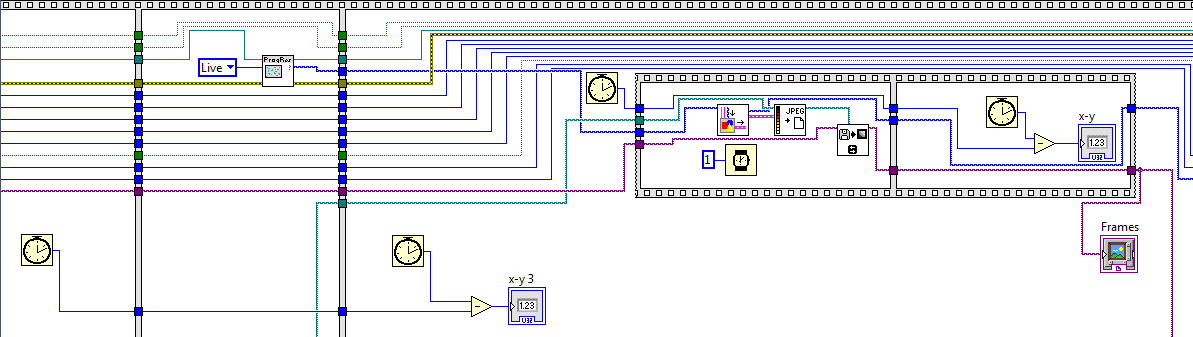Huge delay during the image transfer
Hello
I use jenoptik radars XT 5 core with labview. I would like to take the image data and make an image processing. Unfortunately, I have only one option using its library in labview. Here it is:
I measured the execution time of the GetAcquiredImage function at the beginning of my code and I saw that time approximately 1 second. He is far behind for my task. May I ask how I can reduce the execution time?
Tags: NI Hardware
Similar Questions
-
Anyone with adjusting the image transfer/export issues to develop library Modules in LR 2.5?
I have problems of transfer of image files in the mod to develop library mod. I did the original DNG files image adjustments in the develop module in LR 2.5. Once I have make the adaptations in the mod to the point and press 'G' Brown in the library module, adjustments do no more transfer to the library and displays and image with washed out colors, contrast, etc. Also, I tried to export the file corrected from the module development of library such as TIFF, JPEG and PSD. The resulting export files arrives and poster with faded color, contrast, etc.. In both cases, if you press "D" key and go back to the develop module the adjusted image file is there.
I have original TIFF files which are adjusted in the develop module and the transfer/Export without problem. No idea what could be the solution with LR 2.5 and DNG? I use LR 2.5 on iMac 64 bytes Snow Leapard OS. Thank you.
It sometimes takes a little time before a new preview is generated for use in library view. Usually a few seconds. Zoom in and out in the grid to see if that is the question. Another problem may be that you have an image with a lot of specific details of the colors, for example, a field of grass with flowers, neon lights, etc. In the develop module, the preview with zoom out does not show the result of color noise reduction. It will only show you the color with zoom 1:1 noise reduction or more. The result is sometimes a saturated picture to develop. So when you go to the library grid view, a new preview is generated that the color noise reduction will take into account and you end up with less saturated images. To check if this is the case, reduce the default color noise reduction 25 to zero and return to the display of the library.
-
Delay during the stop 4 k record
Hello. After a 4 minute video 4 k and by pressing 'stop', there is a delay of 1-2 minutes before I am.able to use the camera again. Is this normal? Thank you
Is the SD card fast enough? I don't think that internal storage may have problems because it is faster.
-
'Download the Ext2Fsd' invites the TopField PVR computer during the file transfer
I have an external hard drive connected to my Topfield PVR, and to watch, or to transfer the contents into my computer (Win 7), he told me that I must download the Ext2Fsd.
I have no idea what it is, but assumed that it is a piece of software that will allow my computer to convert the files of the PVR.
Is it safe? Will this affect my computer somehow, and I can it delete if I'm worried?
Although not a novice, I read about this download, and it's all the gobblly gook for me. Your easy to understand advice would be appreciated.
Thank you
David
Hi David,
Ext2fsd is a file system open source you could use to convert files while transferring PVR computer.
If you receive this prompt only when the use of the PVR on Windows system, you can contact support Topfield for more the eon helps the issue. Check out the link to post the same query in their forum:
http://Topfield.forumchitchat.com/
Please do not hesitate to ask for more queries on Windows.
-
When I send emails that have pictures, not forward. The recipient gets only red x and no pictures. What can I do to fix this?
No, I use hotmail. Any suggestions?
Ask the experts of Hotmail? They have their own forums. Many of us, including myself, do not use this program and are unable to provide a solution.
Windows Live Solution Center Hotmail Forum
http://windowslivehelp.com/forums.aspx?ProductID=1 -
G6-1035tx Pavilion: movies stored in hdd delays during the race
The laptop runs really bad. It takes time to perform any operation (gel does not). The film is running (behavior is rather the buffering online video streaming). Is this driver or a hardware problem. Is there a way to fix this?
My warranty is over so I would also like to know if it will cost you, how will?
Sounds like the hard drive might start to fail and must be replaced. They can usually be bought for $60 - $80 depending on the chosen power. Just be sure to get a quality at least equal the original in order to use recovery disks. It may be big, but not small ability more. For example if you have a 500 GB hard drive you can use a 750 GB hard drive, but not a 320 GB hard drive.
Enter the BIOS by typing/holding the F10 key immediately after switching on the laptop. Use Diagnostics to test your hard drive. If you do not have diagnoses in BIOS-try to touch the Ecs key immediately after switching on the laptop. Tap F2 System Diagnostics from the menu.
-
"Adobe Photoshop CC 2015 has stopped working" during the image resize
The failing application name: Photoshop.exe, version: 16.0.1.168, time stamp: 0x55af6140
Name of the failed module: aif.dll, version: 0.0.0.0, time stamp: 0x55af5318
Exception code: 0xc0000005
Offset: 0x00000000001ed880
ID of the process failed: 0 x 1560
Start time of application vulnerabilities: 0x01d12814e6b1d9dc
The failing application path: C:\Program Files\Adobe\Adobe Photoshop CC 2015\Photoshop.exe
Path of the failing module: C:\Program Files\Adobe\Adobe Photoshop CC 2015\aif.dll
Report ID: a1251042-9426-11e5-8da8-50e54943e8ce
My system meets the requirements
Photoshop was last updated appears to have corrected this - thank you anyway
-
How to stop the Image of Canon to launch browser?
When I plug my CF card reader into a Firewire port on my iMac, it insists on opening the Canon's Image browser. It was very well in the past, but since I installed Adobe Lightroom CC - I want the application to open. In the preferences of LR CC, I checked the button for it to 'See' the import dialog when a memory card is inserted, but the system insists on giving me that Canon's Image browser. If LR CC is already running, the import dialog box appears, but does the Image browser. Could be a problem for Adobe, could be a problem of Cannon, could be a problem with OS X. thinking I'd start here - ideas, until I visit the other sites?
Thanks, Jim
As usual, five minutes after the announcement of this question, I found an answer - on the website of DPreview.com. And the answer was NOT very intuitive. Open the image transfer application, highlight of the CF card, click on the small icon in the lower left and tell him "other application". You can then choose which application you want. In my case, it was Lightroom CC. Good grief - who would have thunk it would be here!
So, question answered.
-
My Blackberry 9000 blackBerry smartphones starts after the file transfer has failed
Hello
I started to transfer a video clip using the Desktopmanager program, during the file transfer the when t PC standby and after that, the terminal is dΘmarre.
After removing the battery, it shows a white screen with a small clock and it is black; After removing the battery for 5 hours theink happening only is the redlamp is on during 2 to 5 seconds, then nothing.
I hope someone has a tip on how to solve this problem.
Thank you
Digger
Hello
I was unable to get any contact with my BB 9000 so I had to turn service.
Best regards
Digger
-
Attached in Lightroom 2015.3 produces enormous delays in the transfer of image
I turned to a concert last night and because client that I needed to perform impressions during the event, chose to use Lightroom attach to my MacBook Pro to get the images in Lightroom, because they were shot. Repeatedly during the evening, the camera seemed to lock up and the lamp of data transfer was on for minutes at a time. I see delays of a few minutes before the captured images would get to Lightroom, and then after waiting a while, things would be back to normal. Then in a short time, everything would be bogged down again. By stopping the attachment, the issue disappeared completely and I could only shoot the required event. A break, I tried to tie up again and the same problem occurs very quickly. In my tests before shoot, home seemed to work, but I did not test the volume that require the event (3 images every minute and a half).
In the past, attach lose connection randomly but the connection remained all the time, however huge delays in fact transfer the strap works more an argument than a boon. Others have experienced this with Lightroom 2015.3? The environment was very simple. 1Dx cannon with a strap tools cable for MacBook Pro running El Capitan and Lightroom 2015.3
Any advice will be appreciated. Earlier in the week, I had made a similar shooting using Canon native tethering tool and never had these problems and was running at a much higher pace, using the same physical hardware.
Ross
Hey Ross,
Please read the following article and let me know if it helps: captive troubleshooting capture in Lightroom
Kind regards
Tanuj
-
Previously, during display of the image (photo) in the tab, it displays the resolution of the image, how to recover the photos (pictures) display resolution?
You bring up the title bar via the "Title bar" button at the bottom left in the palette to customize window
- Firefox menu button > customize > title bar
- https://support.Mozilla.org/KB/learn-more-about-the-design-of-new-Firefox
See also:
-
NB100 restarts during the transfer of files and others
Hi, there are some problems, I've had this days with my NB100:
(1) blocking during the transfer of file with scp-online HW reboot. Seems to be a bug in driver wifi...
(2) no way to restore my system after hibernation-online HW restart
(3) Toshiba function auto zoom turned on sometimes when I come back just when the screen saver starts.In any case, it's a good NetBook, and it's really nice to see that ubuntu pre-installed on a Toshiba computer.
Hello
I noticed that Toshiba has offered some BIOS updates for similar problems.
Have you checked Toshiba support page on the BIOS update? -
Satellite Pro A110 crashes during the transfer of the large data in LAN
Hello
My Satellite Pro A110 crashes during the transfer of the large data in LAN. The network driver is a Realtek RTL8139/810 x Family Fast Ethernet NIC I've been looking through this forum and found some wire whit exactly the same problem, saying that the solution is to update Realtek lan set up in BIOS, not the computer BIOS, but I can't find any link to download the necessary upgrade file. Can anyone tell me please where to find this upgrade file or send it to me directly?
Thanks in advance
Is - this transfer of data in the company where you work? Do you want to download data from the server, or how to understand this? How to understand what you mean under big data?
Have you tried downloading data on the Internet? For example, if you try to download some trailer HD (more than 200 MB)?
-
got the new ipad. during the transfer of applications, some are dark. Why?
got the new ipad. during the transfer of applications, some are dark. Why?
All applications are probably install and not finished yet. Make sure you are connected to a wireless network and let it enabled applications can continue to have downloaded and installed.
-
We are working on the update of our thin clients HP T610 more. Update us the thin clients in the last image of the OS WES7P and also update to IE11 and Citrix receiver 4.4.
We use HPDM 4.6.4
We have successfully several T610s and update the image of the OS and related software with no problems. We are then able to use the 4.6.4 to successfully shoot HPDM and image of these thin clients updated in the master repository.
We then create a task to deploy the new image to several thin clients. We configure the task to use the imagery being cached, and then run the task. HPDM then successfully deploys the image for thin clients.
Customers accept the image cache and once the image is fully downloaded they restart to deploy the image. After the restart, the image unfolds and decompresses correctly, then the thin client, start the original installation of Windows.
But for 90% or more of these newly imaged thin clients that they get hung up during the installation of Windows (usually during the message that windows is written to the Registry). Once the thin clients get hung at this stage they are inaccessible and unrecoverable by HPDM and must be copied via USB.
We believe that the issue is somehow related monitors are connected to thin clients. If isolate us completely thin clients monitors, then deploy an image the new image is OK. HPDM reports that the image has been deployed successfully. If we then go back to thin clients and reconnect the monitors of the thin client is updated and the screen seems to be in standard vga mode low resolution. A restart of the thin client then recognizes and sets the appropriate screen resolution, and the thin client is good to go.
What is normal sound monitors must be separated to deploy a new image?
Thanks for any idea or thougts.
From the point of view HPDM, disconnect monitor is not required when you deploy the image. Personal thought is that there is a compatibility problem between the display driver, graphics card and the system. Installing Windows intend to write a default registry value based on connected monitor (maybe display settings), for some reason, he was stuck. I'm not the driver or the operating system that you are an expert, I would say that you submit a ticket to HP for additional troubleshooting.
Maybe you are looking for
-
Time Capsule gen more recent problems PPPoE
Hi, I have problems with the PPPoE connection in last TC with 7.7.7 firmware on it. When I put my dsl bridge modem and use the pppoe client in TC he just can't get IP address. I need reboot/update of TC for like 10 times or more to make it work. When
-
Recently, I noticed that I have to to two scroll bars in a scroll bar. I posted a picture so that one who is caregiver can have a better understanding of what I mean.Never seen it happen & don't know how to fix http://S21.postimg.o...4N/2scrolls.PNG
-
Auto 7 d back to the default settings
Here's an interesting problem: I have a 1 year old factor refurbished EOS 7 d, I use exclusively for that I generally shoot at 24 fps video recording... Recently (ON ALL MODES of shooting), it automatically returns to stop a minute and 30 frames per
-
I get a message that my disk key is not valid. He has worked the last time I started.
When I enter the code from the back of the drive, I get a message that the code is not valid. The operating system worked this am. What gives?