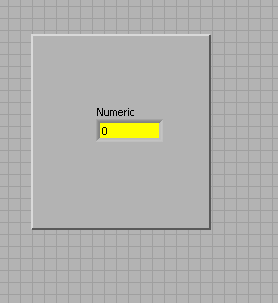I can't change the background color of my Manager
Hello
It's my screen simple 3-managers:
public final class mainScreen extends MainScreen { HorizontalFieldManager _fieldManagerFirst; HorizontalFieldManager _fieldManagerSecond; VerticalFieldManager _fieldManagerThird; BitmapField _bitmap; Bitmap _zLogo;
public mainScreen() { super();
/* * Build the layout (1st, 2nd and 3rd managers) */ _fieldManagerFirst = new HorizontalFieldManager(); _fieldManagerSecond = new HorizontalFieldManager(); _fieldManagerThird = new VerticalFieldManager(); add(_fieldManagerFirst); add(_fieldManagerSecond); add(new SeparatorField()); add(_fieldManagerThird);
/* * We fill the firstmanager */ _zLogo = Bitmap.getBitmapResource("banner.jpg"); _bitmap = new BitmapField(_zLogo); _fieldManagerFirst.add(_bitmap);
/* * We fill the second manager */ ColorButtonField DabButton = new ColorButtonField("DAB"); _fieldManagerSecond.add(DabButton);
/* * We fill the third manager */ ColorButtonField BourseButton = new ColorButtonField("Bourse"); _fieldManagerThird.add(BourseButton);
}
public boolean onClose() { Dialog.alert("Goodbye!"); System.exit(0); return true; }
}
I don't have any success to set my _fieldManagerThird to the dark background, of this, I tried both methods without success:
...
public mainScreen() {
super();
/*
* Build the layout (1st, 2nd and 3rd managers)
*/
_fieldManagerFirst = new HorizontalFieldManager();
_fieldManagerSecond = new HorizontalFieldManager();
_fieldManagerThird = new VerticalFieldManager(){
public void paint(Graphics graphics) {
graphics.setBackgroundColor(Color.BLACK);
graphics.clear();
super.paint(graphics);
}
};
add(_fieldManagerFirst);
add(_fieldManagerSecond);
add(new SeparatorField());
add(_fieldManagerThird);
...
and this:
...
public mainScreen() {
super();
/*
* Build the layout (1st, 2nd and 3rd managers)
*/
_fieldManagerFirst = new HorizontalFieldManager();
_fieldManagerSecond = new HorizontalFieldManager();
_fieldManagerThird = new VerticalFieldManager();
Background bg = BackgroundFactory.createSolidBackground(Color.BLACK);
_fieldManagerThird.setBackground(bg );
add(_fieldManagerFirst);
add(_fieldManagerSecond);
add(new SeparatorField());
add(_fieldManagerThird);
...
My 3 Directors stay white, can anyone help out me? THX!
I hope you tried USE_ALL_WIDTH, not USE_ALL_WEIGHT
With regard to adding objects to your manager - I thought you added some ColorButton (seems to be a custom in your code class), haven't you? In any case, managers are just empty shells that exist to manage the other fields, so make sure you add fields to your managers.
Anyway, even without their USE_ALL_HEIGHT. USE_ALL_WIDTH should be enough to show the black area under your other two directors.
There is another approach: tell us exactly what you are trying to reach (not black box somewhere - the entire screen and some ideas about his behavior) and we propose ways to resolve this.
Tags: BlackBerry Developers
Similar Questions
-
How can I change the background color for the bar 'help file edit view history bookmark tools' in Firefox 29,0
You can add a theme of solid color to change the color of the top of the browser window, which contains the Menu bar.
-
How can I change the background color of my iPad
How can I change the background color of my iPad 1 5.1.1
You can change the wallpaper via settings > brightness and wallpaper
-
How can I change the background color on the welcome login page
How can I change the background color to the aid of the background file, error 0x8000000A warned?
[Original title: Welcome to the page]
[Transferred from Internet Explorer]
Hello
Please try the suggestion of Mark L. Ferguson in the thread below.
Thank you
Legaede
-
How can I change the background color of Lightbox?
How can I change the background color of Lightbox? The default white is the worst possible choice for the images of the IMO.
There seems to be no way to change this.
Hi Pierre!
You can! Head to the main parameters (on the left side of the editor) and then go to the Site Options. There should be a tab that says "SOFTBOX for Images and you can change the style here.

-
How can I change the background colors on my homepage - within the css?
How can I change the background colors on my homepage - within the css?
Change the properties of the background color or background-image of the body in your CSS code.
At the level of the site styles go in an external stylesheet to which all your HTML pages (or model DW) is bound.
Incorporated or page specific styles appear inside your document
Nancy O.
-
How can I change the background color of a block of text?
How can I change the background color of a text frame in InDesign?
Select the text block with the selection tool black. Activate (click on) the button fill to the bottom of the Toolbox. Then, go in the swatches Panel and click on a color swatch.
-
How can I change the background color of the indicator
Hello
I want to change the background color of an indicator. (Yellow in the image as an attachment). I would like to know, what property node manages this value so that I can wire a box of color to it.
Thank you
Jason
Digital text > text colors > BG color
-
How can I change the background color of a button in .qml
Hello, everyone! I have a problem now.
When I define a componnet in QML button, it has a white background color by default. While I want to change the background color, for example red.
Container { layout: StackLayout {} background: backgroundPaint.imagePaint attachedObjects: [ ImagePaintDefinition { id: backgroundPaint imageSource: "asset:///images/background.png" } ] Button{ text: "button" verticalAlignment: VerticalAlignment.Center horizontalAlignment: HorizontalAlignment.Center } }I read the reference that write it a clickable button with a height fixed and the visual aspect of the button is predefined and cannot be changed and so forth... look herehttp://developer.blackberry.com/cascades/reference/bb__cascades__button.html
I tried this way to change the theme of the application. But I failed! See more details here http://developer.blackberry.com/cascades/reference/bb__cascades__themesupport.html
How can I achieve this? Please give me help. Thank you in advance. Please forgive my bad English

Hello
Button style is predefined according to me. Dark theme can be activated in the bar - descriptor.xml, but it is applied to the application on a global scale and affect all other controls as well.
You can use a container with background image instead of a button. Example code:
-
How can I change the background color of the container "bootstrap" - not the container of liquid?
I would like to change the background color of a container. Can I change the color of a container of liquid, but I want to only change the color in the container inside the container of liquid.
Thank you Jon 32137
What is the name of the class to the container in the container of liquid?
Use some css in a separate linked style sheet and make sure the css file just after the link to the bootstrap.css file in the page code.
{name of .class
background-color: yellow;
}
-
How can I change the background color?
Hello
I'm changing the background color - I want to be white compared to the white color stop is now. Can I change this?
do a great place in your computer, then fill it with a long
SSave to your device or CC
Can use it as your base in sketch layer
-
Can we change the background color of a pod?
And if so, how?
No, it's not possible to change the background color of a pod. That the back of the room can be changed.
-
How can I change the background color of browser window during playback of an animation of edge?
Anyone know how I can change the background color in the window of the browser when my Edge animation plays? Is this possible?
ADD to compositionReady Manager, replace the hex color code your desired color
Force the body of the Web page to a specific color
$("body").css ("background-color", "#5d5e61");
Darrell
-
How can I change the background color of lines / odd in a panelCollection
Hello world.
I use a panelCollection and I need to change the color backgroung odd/even rows in the table,
How can I do this using a style sheet, is there a special selector or property for that?
globalResultCollection (object UIPanelCollection), is a collection of Our elements, and it works fine.
I just want to change the background color by default for the lines.
Thank you
< af:panelCollection id = "GLOBAL_RESULT_COLLECTION".
Binding = "#{admin." View.globalResultCollection}.
styleClass = "globalResultCollectionRegion."
clientComponent = "true" >
< f: facet = 'menu' name >
< af:menu id = "GLOBAL_OPERATION_MENU".
Binding = "#{admin." View.globalOperationMenu}"/ >
< / f: facet >
< f: facet name = "toolbar" >
< af:toolbar inlineStyle = "width: 100%".
Binding = "#{admin." View.globalOperationToolbar}.
ID = "OPERATION_TOOLBAR" / >
< / f: facet >
< / af:panelCollection >Hello
Use this:
AF | : the table-row af data | : the column cell data {background-color: #CCCCFF ;}}
AF | : the table-row af data | column: banded-data-cell {background-color: #FFCCCC ;}}Kind regards
s o v i e t -
How can I change the background color of my document in Adobe DC?
I have a PDF file with a dark background and I would like to change it to white. Any ideas on how to do this in Adobe DC?
This is the bottom of my page of document that I need to change, not the background of the program.
Thanks in advance!
Hello CrisCris,
Go on "Edition > Preferences > accessibility" and change the background color of the Page as you wish.
Kind regards
Ana Maria
Maybe you are looking for
-
Satellite A200-13O: RAM upgrade Question
Hello I have Toshiba Satellite A200-13O, with (512 + 512) GB of ram.I want to change the ram to 2 GB, but I can not find the same type of ram. Is it possible to change it with any type or not? Concerning
-
Setting up my chromecast after I connected it to my TV. Impossible.
I plugged in the chromecast in my sub on the tv and I like to watch movies from Netflix and iTunes, but everything I have on the TV is pictures taken of who knows who. Pls help
-
T61: cover and non-functioning lights switch problem
My T61 (type 6465) is coming for three years and has recently developed some minor but annoying flaws. The main problem is that the most reliable laptop will remain suspended: closing the lid does not have to be suspended in the first place and if I
-
Which is better: Labview for everyone or learning with Labview?
I am a novice user of Labview, but I went through essentially through the 6 hours on Web site tutorial for NOR and that I'm currently going through the massive list of examples included in Labview. I heard the two Labview for everyone and learning wi
-
Hi guys! I've had my W510 for about 4 months now, and I couldn't be happier. However, I recently bought 8 GB of ram (1 333 Mhz - 2 x 4 GB) to replace my current setup of 2x2gb 1066 Mhz. I found an installation guide on the Lenovos site that guided me