I can't use my Touchpad while typing
Hello, I'm running a new Inspiron 15R SE 7520 laptop, and I understand that it is a feature built into this laptop. While I understand the purpose behind it all, I can't find a way to disable this feature. I tried to turn "Palm Tracking" to a minimum, but it did not work.
As someone who likes to play games in their free time on the computer, this will help me a lot of shaving with my new laptop.
I had this same problem which really affected my game and I took me for always to find a solution. After observing responses from other sites, I decided to look in the registry.
Open your search and search regedit in your laptop and follow this path.
HKEY_LOCAL_MACHINE\SYSTEM\ControlSet001\services\Elantech\OtherSetting\DisableWhenType_DelayTime_Move
Change the value to 0, so there is no delay.
Initially, I thought it was "DisableWhenType_Enable" but that doesn't seem to affect what anyone. If you wish, you can also change this to 0. They really should have it easier to disable rather than go in the registry. I hope this helps!
Tags: Dell Laptop
Similar Questions
-
I can't move my touchpad while typing
I bought a laptop (HP g094sa) purple and have downloaded the 'minecraft' game in order to play the game, you look around (using the touchpad) and walking (using the keys w, a, s and d) I can't use the touchpad when using w, a, s and d. Please help me as soon as possible!
Hello
This problem may be caused by a touchpad setting which is intended to avoid any accidental activation - for example if your Palm brush the touchpad when typing.
You can change this as follows.
Open windows control panel and on the top right, next to the display by: select "large icons". In the new page layout, select the entry of Synaptics.
The hardware/software version will depend on real option that you're looking for (see the example below), but it is usually called 'check' Palm or Smart Sense'-disable this function and apply the changes.
Kind regards
DP - K
-
Anyone know how to use the buttons on the touchpad while typing? (Windows 8)
I've already solved the problem when I use the touchpad when typing, but not the buttons on the touchpad while typing, I really want to play this shooting game where I have to run and I can't shoot while running I have to stay still and push that I will be bitten by zombies does anyone know how to solve this?
Have you already checked this option?
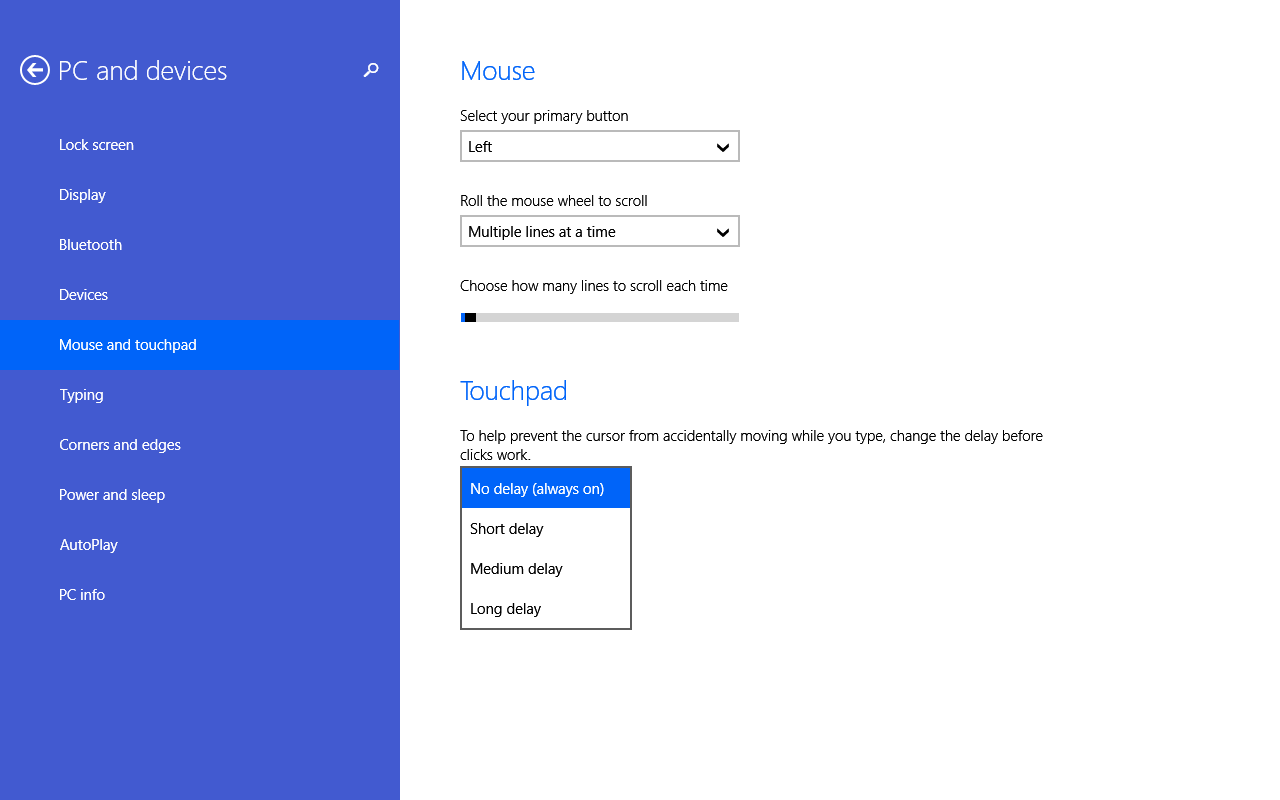
-
HP 15 laptop: cannot use the touchpad while now the keys
Sorry if Im this ad in the wrong forum, but I just got a new HP laptop and I can't use the touchpad in now the keys down. I'm playing a game that requires the touchpad to look around, but I can't. Ive already tried disable palmcheck and only allowed me to look around for a second short before the cursor locked up and I wouldn't be able to look around again until I wasn't pressing the keys. Please help ive been everywhere looking for a solution and this is my last hope.
Hello
Normally, you just have to disable SmartSense or PalmCheck Control Panel of Synaptics - but from what I've seen, it seems no longer works for Windows 10 versions of this driver.
You may be able to work around this problem as follows.
First, download the Synaptics driver on the link below and save it in your downloads folder.
Version of the Synaptics 17.0.18.8 driver
Disable your wireless card (should be f12 ).
Open Control Panel, open programs and features, right click on the Synaptics driver and select uninstall.
When finished, restart the laptop.
When windows rebooted, open your download folder and re-run the installer of Synaptics - when it is finished, restart the laptop.
Open the Synaptics settings panel, disable SmartSense or PalmCheck , then check if the touchpad works now with a key on the keyboard is pressed.
If so, turn on your wireless card and use the utility on the following link to prevent Windows 10 to update automatically the Synaptics driver.
https://support.Microsoft.com/en-GB/KB/3073930
Kind regards
DP - K
-
How can I use my touchpad on my keyboard? I have an Aspire E1-522
How can I use my touchpad on my keyboard? I have an Aspire E1-522
I'm not very bright with computers.:-)Hello
What version of the Windows operating system is installed on the computer?
I suggest you consult the user manual or the download the manual on the manufacturer's Web site and check.
Hope that the information was helpful and let us know if you need more assistance. We will be happy to help you.
-
I can't use my headset while I listen to the music with the home theater.
original title: I can't use my headset while I am listening to the music with the cinema.bouth House is connected to my pc... What can I do?
I have my homecinema and my headset connected to my pc.what can do so they can work at the same time?
Hello
- What do you mean my home theater?
- How is it connected to the PC?
- What is the brand and model of the PC?
Follow the steps described in the links to update the sound card drivers:
Updated a hardware driver that is not working properly
http://Windows.Microsoft.com/en-us/Windows7/update-a-driver-for-hardware-that-isn ' t-work correctly
Automatically get recommended drivers and updates for your hardware
It depends on your hardware. Your computer must have a card that is capable of several output stream.
-
Omen of HP: HP Omen control "Enable the touchpad while typing" resets on reboot
Hey, I just got a new laptop HP Omen and it works for the large majority. However, I was annoyed buy the touchpad is disabled while typing (because it took a few moments to re-activation, making it difficult to edit documents quickly, jumping from one section to another). I have seen that there is a setting for this in the control of presage software and I enabled it, and it works temporarily. But when I restart the laptop, the setting is enabled is no longer, and you need to re - activate yourself. This doesn't happen to other settings, such a deactivation of the windows key, which remain after the restart, but isn't the touchpad setting. Is it possible to fix this?
Thank you
Thank you very much, I didn't know that this setting could also be found under the touchpad settings. I turned to SmartSense (detection of palm + keyboard delay) and it solved half of the problem. However, the touchpad settings don't also save on reboot. There were messages on this before, such as:
The final solution to this position, changing a value of resistry, worked for me, and now the settings remain saved. So thanks to you and which after.
-
Equium - after installing Windows, I can't use the touchpad
I think the TouchPad should work after Windows instalation. I can't use TouchPad although I 'Synaptics' mounting in versions: 9.1.14.0 and 14.0.3.
Vista show me the message when I install the driver (thws-20070919162134): "bad serial number" so that's the reason. If it wants to tell Windows activation number - it's OK.
Hello
What satellite notebook do you have?
You have installed Windows using the Toshiba Recovery disk? Normally, if you use this disk you have the same condition that you have started the laptop, the first time (factory settings). This means that everything should work fine on your laptop.
Normally the touchpad can be enabled or disabled by pressing FN + F9. Check this box!
Welcome them
-
Activate the touchpad while typing
Hello
I am playing games on my new laptop Lenovo G505s. The touchpad is made by MOMENTUM and while I was able to find on my previous laptop palmcheck, Im having trouble trying to find it on my current computer. Thanks in advance for your help.
CIAN.
Hello!
I found how to fix this problem. This is just a little registry tweaking:
Open regedit.exe as administrator, go to:
HKEY_LOCAL_MACHINE\SYSTEM\CurrentControlSet\Control\Elantech\SmartPad
Find the key named:
DisableWhenType_Enable
Double-click and change the value to 0, close and restart. Your touchpad is active while typing!
Good luck!
Tyler
-
Latitude E7450 processor and controller I can resize using the touchpad
Hi all new here so I hope that I write this in the right section.
I am the proud owner of a Dell Latitude E7450 processor and controller. It's pretty awesome compared to my old Toshiba.
One thing I was wondering, is it possible to resize using the touchpad as I used with my old laptop? I can use the touchscreen, but prefer not to if possible.
When I opened the "Dell touchpad" pointing devices, it has settings for a mouse, which I suppose is the touchpad. In the tab "pointer of the" there are pointers for horizontal, vertical and diagonal resizing, so thought it was possible. But if I still worked not how.
Thank you
C
Hello
SOLVED! I've updated the BIOS and a chipset driver and all of a sudden I can use gestures on the touchpad. Also noticed a keyboard option and the touchpad appeared in "Dell Toucpad" program.
Don't know what update has been charged, but happy!

-
How to ACTIVATE touchpad while typing?
I have a HP Pavilion dv6.
I want to play games that require you to move with some keys and aim with the touchpad.
My touchpad has an AutoFix to disablde while I type well.
I saw so many forum posts who are asking how to get touchpad to do what mine is doing and I can't find a forum that talks about how to enable it.
I've looked everywhere in my control panel for an option to turn off this option.I want my touchpad still not working while I type, how do I change this setting?
What you want to do is to move the PalmCheck parameters to a minimum. You will need to click Start, type "Mouse" in the search bar, click the mouse in the results of the research, click on the settings tab of the device in the mouse properties window, click the settings button, click the expand to score, the l' expand expand to sensitivity, select PalmCheck and move the bar in the upper right up to the Minimum , then click on apply.
-
HP Pavilion: activate the touchpad while typeing windows 8.
Hi I have a Hp pavilion and I noticed that when I type my touchpad turns off... I heard one solution is to disable the check of palm, but I can't find this option. What is
no idea what to do now please help!
Hello
SmartSense is almost identical to Palm check, so turn off should allow you to use the keyboard and the touchpad at the same time - just click on the "gear" beside SmartSense, adjust the slider to turn it off, click close and then click on apply to save the change.
Another parameter in Windows 8/8.1 you can also check is as follows.
In the bar of charms, click setting and select change PC settings.
PCs and devices, and select mouse and touchpad.
Under the touchpad, select "no delay (always enabled) in the menu dropdown.
Kind regards
DP - K
-
Issue using the touchpad while using a wireless mouse.
I have a wireless and touchpad mouse gets in my way. Can someone tell me how to disable
My touchpad in windows 7?
Go to control panel > mouse > Touchpad tag and look for the box that ensures that the touchpad is disabled when a USB mouse is detected...
-
Frozes arrow on the screen and I can't use the touchpad
In my new macbook pro 13 "retina (three days only have it) and the arrow on the screen of frozes a touchpad do nothing. I restarted and works ok, but I'm worried...
The possibility of third party software conflicts.
-
Can I use the Touchpad with my Satellite P100-347 shortcuts and how?
Hello
I have a P100-347, I read a few reviews on laptops P100 and in one reading this I came up with this page on a Canadian site where they show the thouchpad of enlightening P100 laptop to turn it into a kind of shortcuts.
Nobody knows, it is possible to do with the P100-347? If so, how?
Here are some pictures of what I'm talking about the:
http://www.NotebookReview.com/assets/11731.jpg
http://www.NotebookReview.com/assets/11729.jpgTouchpad on your P100 looks is like in these photos?
Maybe you are looking for
-
How can I disable power reserve?
How can I disable power reserve?
-
How to stop the new behavior of bar bad pop-up notification?
"Control on the Page has prevented this site to open a pop-up window, click here for options". This notification is in the way - it covers the web page I am trying to use which makes it very inconvenient because I can't type in the search box on page
-
The hyper links Web show, but to show on other browsers
Turns, it was a problem with the police. Wow
-
Unknown file type. Extension: ogg _
What kind of program I need to open the files with extension: ogg?
-
Can you please tell me how to disconnect the buzzer of the mouse when you're on the internet. I find that it is extremely annoying, and even if I had disconnected it a recent update of HP has allowed it to happen again. I would welcome the solution.
