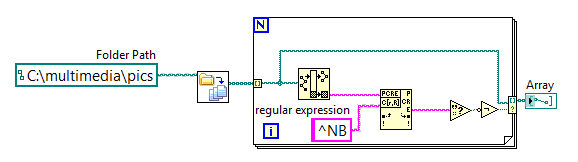I'm looking for a list of commands/syntax for number formatting. Example of ^ 1, ^ #, ^ t, etc...
I'm trying to find a list of command/syntax that can be used in number formatting (bullets and numbering - style - dial number field). I found a few examples, but I keep a list of available commands. I searched, but was unable to find it. Presumably, I'm using the wrong search terms.
I don't think, because these are only a few. In the automatic numbering of the paragraph style settings dialog box, you have a drop down menu where you can select the formats that are then entered in the form of these shortcuts.
Tags: InDesign
Similar Questions
-
Looking for a an example script...
I'm looking for some samples of script or direction for the following:
1 copy all the .vmx on the ESXi host files to a specified location.
2 get an amount of storage space used by each virtual machine on a host.
The attached script is the answer to your first question and copy all files .vmx on the ESXi host at c:\users\robert:
I have to attach the script because it contains brackets and the forum software has problems with them.
Robert
Post edited by: RvdNieuwendijk
-
You are looking for a functional example of af: convertColor
JDeveloper 11.1.1.2.0
I worked on the use of the af: inputColor and basically thought to a workaround on how to get/set the color strings in java.awt.Color using a bean
( )
I know that there af:convertColor component in the adf and I tried to use it in an af:inputColor that is bound to a column of type string.
So far I've been unsuccessful in making the results or, in fact, converting, my string to my model data are "#FFFFFF" and I put the model in the convertColor.
I wonder if anyone has come across this scenario and if you can post how the convertColor works.
Thank you!Hello
It's because convertColor, like convertDateTime, works exactly in front of the track. It is used to use an inputText that could plug into a color property, do not make an inputColor work with a string of one.
Kind regards
~ Simon
-
Looking for 11 JDev ADF Faces example with several filters
I am looking for an Internet example ADF Faces application that has the following text:
Several combo boxes (LOVs) - some who invites just for a date range. These could as well be cascade.
Finally a run button that runs a query based on the values of the drop-down list boxes in bind variable, then displays the results under the filters in a table.
It sounds easy enough, but I have not found an example of this. Can someone point me in the right direction? I tried to create a quick example on the EMP table with a combobox to date that I could use to date of hire. I can't get this to work with links to view the results of the table well. I don't know how the code for the event to run the query and create the table.
Thank you, KenHello
even if we would work 24 hours a day 7 days a week. At the end of the year we would miss still some usecases as examples. How to do what you want
-Drag the table
-Drag the execute with params as a parameter
-remove the attribute hiring date
-Drag the variable of the hiring date linking (I think I would use a component date.) MinValue instead of a selectBox date). However, do not hesitate to choose a selectOneChoice component. In the link dialog box, create a reference to a VO list to fill the selectOneChoice (must be located a VO you query the target)
-Similar to all othersBy pressing the button send the form parameter will execute the query
Frank
-
Looking for examples of customized with folder KD with paged results search
Hello
I'm looking into writing a portlet that is customized for the search for one or more specified folders of knowledge (Community preferences) directory and display the results, "inline", in a table with pagination. This seems to be a fairly common thing to want to do; and snapshot of search doesn't have the ability to customize the results of how I would like to display.
It would be fantastic if someone has a code that they were willing to share who does that canned; but I'm really looking for a good example to get results of research via the API (.net) and link these results to a grid to display.
Any help is appreciated.
-tomS.Hey Tom, shoot me an email and I can send you our code for this canned as well as screenshots and explanations of how it works.
And Yes, its to .NET and works very well in 6.0 - 6.1mp1, have not yet tested in 6.5. -
You can help I was looking for a list of program which are controlled by Microsoft?
Can help you I was looking for a list of program which are controlled by microsoft that run from the microsoft flag and R keys pressed together key. many of then are 8.8.8.8 Ping-t and another is appwiz.cpl
Windows key + R generates the Run dialog box that allows Windows to run almost any command you can find, the 'list' would be huge.
In this box, you can type some commands, web addresses, UNC, paths management console scripts and so on. All programs on the computer may be open in the box run, provided that the full path is included or it is in one of the list of path variables.
-
looking for an add-on called "whistleblower". new computer here and I can ' t seem to find more on the list of addons. It is used to fill out forms and worked well.
Thank you [email protected]
Sorry, I don't remember seeing an extension of this name.
Maybe this one?
https://addons.Mozilla.org/en-us/Firefox/addon/InFormEnter/ -
I'm looking for documentation on the Firefox command line arguments.
I'm looking for documentation on the Firefox command line arguments. I use Ubuntu.
http://KB.mozillazine.org/Command_line_arguments
This doesn't seem to be what you're looking for?
-
I'm looking for a script for a list of all IIS servers in a domain?
I'm looking for a script VB list all IIS servers (IIS5 and 6) in a field? If possible, the output contains the version of the IIS server.
Thank you!
Try asking in the IIS forums...
http://forums.IIS.NET/ -
Hi gurrus and LucD
I'm looking for a Script that can list all virtual machines with type of NIC E1000 via the output of the CSV file.
The script should search for information in a multiple Vcenter servers and multiple clusters and list all the VMs name, status (two powers on or off) with type card NETWORK Type E1000 only no other.
Concerning
Nauman
Try like this
$report = @)
{foreach ($cluster Get-cluster)
foreach ($rp in Get-ResourcePool-location $cluster) {}
foreach ($vm in (Get-VM-location the $rp |)) Where {Get-NetworkAdapter - VM $_______ | where {$_.}} Type - eq "e1000"}})) {}
$report += $vm. Select @{N = "VM"; E={$_. Name}},
@{N = 'vCenter'; E={$_. Uid.Split('@') [1]. "Split(':') [0]}},"
@{N = "Cluster"; E = {$cluster. Name}},
@{N = "ResourcePool"; E = {$rp. Name}}
}
}
}
$report | Export Csv C:\temp\report.csv - NoTypeInformation - UseCulture
-
I have loaded all the MS Updates surrent
Daithi MacSeinichin Hello,
Welcome to the Microsoft Answers Community!
You have Windows Search 4.0 installed on your computer?
Windows Search 4.0 will allow you to search through your contacts, emails, appointments and text documents just to name a few. To access Windows Search 4.0 after installation:
· Click Start
· Click on Search
· To the right of the blue bar at the top, you can click a menu dropdown and search more precisely what type of document you are looking for
You can download Windows Search 4.0 to:
Hope that helps, I look forward to hearing from you.
Steven
Microsoft Answers Support Engineer
Visit our Microsoft answers feedback Forum and let us know what you think -
new tab load always looking for safe norton.
whenever I click on the + sign to open a new tab, I get automatically connected to search for Norton Safe.
What would you like to see on your "new tab"?
(1) in a new tab, type or paste Subject: config in the address bar and press enter/return. Click on the button promising to be careful.
(2) in the search above the list box, type or paste newtab and make a pause so that the list is filtered
(3) double-click the preference browser.newtab.url and enter your favorite page:
- (Default) page thumbnails = > subject: newtab
- Blank tab = > subject: empty
- Built-in Firefox homepage = > topic: welcome
- Any other page = > full URL of the page
Press Ctrl + t to open a new tab and check that it worked. Fixed?
If the problems persist, some potential diagnoses and remedies:
If Firefox will not let you change this setting: you can have what is called SearchProtect on your system. This must be removed the control panel. If the status is 'locked' we'll need to help you investigate a configuration file "automatic".
Firefox if allows you to save your changes, but he doesn't know: one of your extensions may be the substitution of her. You can consult, disable and/or remove extensions on page modules. Either:
- CTRL + SHIFT + a (Mac: command + shift + a)
- "3-bar" menu button (or tools) > Add-ons
In the left column, click Extensions. Then, take a critical look on the list on the right and turn off (or remove) something unknown.
If the modification works during your session, but during the next startup is return to the unwanted page: you could have a user.js file in your personal settings Firefox (your Firefox profile folder). This article describes how to track down and delete the file: How to fix preferences that will not save.
A little luck?
-
Looking for potential keyloggers
MacBook Pro Mac OS X (10.7.5), activity (10.7.4) monitor, Terminal (2.2.3)
I want to make sure that my computer is not a malicious keylogger infect. The discussions on this site, I searched and found this - keylogger detection - one I didn't not really it, especially the parties on the use of Terminal or what they call the grain or 'man', but the marked resolved commentary concludes that keyloggers can only get (or most likely) on manually or through sharing services (which I assume are under system preferences > sharing which I don't use anyway).
Well, just to be sure, I've been watching the programs in my activity monitor:
It's a little hard to follow because the list keeps getting longer or shorter. I found this list - deals with the Description of Mac OS X: by triviaware - and in her view, none of these programs are malicious.
However, some of the programs in the activity monitor are not listed on the Web page I found (e.g. detection device, kernel_task, Safari Web Content and any program starting with Sophos) and some of them seem to appear more than once in the activity monitor (e.g. CVMCompiler, distnoted, launchd, UserEventAgent, xpchelper).
My question is:
- Can anyone recommend a method of detection of keyloggers?
- One of these programs look suspicious?
- Can someone explain Terminal?
Sophos is so-called "security software" that was installed, personally I don't think that you need, but it's your call. OS X will try to prevent known malware to run so the anti-virus scanner is probably not necessary (normally, they waste resources like RAM, time processor that you can be used elsewhere). Some companies require these elements to be installed, it might help if you share a lot of files with Windows users.
kernel_task is the first process, the system starts at the start - don't mess with it: it's 'zero process' everything else works essentially on top of that.
If you search around you will find other ways to possibly detect keyloggers, frankly they are all involved & you can be better to erase the OS & reset all passwords if you believe that the machine is compromised.
You can get better help here, explaining why you think a key logger is installed, OS X should be safe if you follow some basic guidelines as to avoid to use the administrator account to work inside (using a standard user account instead) and do not install any software randomly from the internet.
If the Mac is left unattended in a public place, anyone may be able to install the software if the admin password is known. Unattended Mac should require a password for login, be stopped when left or have the screensaver settings to require a password.
The "kextstat" command in this post you linked to bows "kernel extensions" are very low-level 'plugins' who have the ability to modify the operating system for all users. Keyloggers can use it as a method to access the key, but there are probably other ways that a key logger can always run.
Charles Minow suggested that the list of kextstat was read, looking for lines that do not contain «com.apple...» »
In the Terminal, enter
kextstat
-
looking for a file in the disk
Hello and greeting to your friend,
I'm looking for a command or a small program that displayed the files by their names in directories and returns a Boolean value, true if the file exists and, if mistakes.
Thank you
You can use the recursive file list feature to create an array of file names. Then do a string search in this table:
Your regalar expression would be "^ foo". Refer to "Match Regular Expression" primitive for more information on regular expressions. Also you can watch here in the forums since it is a regularly discussed topic and, unfortunately, not too easy at first...
Norbert
-
I am looking for an upgrade at any time key for windows 7 Professional or ultimate edition and cannot find a place to buy one any where can someone help.
Original title: Windows 7 Upgrade
At any time the updates are most of the time is no longer available. However a commercial version of 'Upgrade' (not an OEM) will also do what you want. Only downside is the cost $$$ that Windows 7 is in short supply.
All you have to do is enter the product key.
=============================================================
Windows 7 Anytime Upgrade: Instructions
First read this: Windows Anytime Upgrade: frequently asked questions
http://Windows.Microsoft.com/en-us/Windows7/Windows-Anytime-Upgrade-frequently-asked-questions
Subdivision: What should I do if I bought a package of Windows Anytime Upgrade key card, but there is no upgrade key inside?
Answer: If you bought a package of key card upgrade and the upgrade key is not inside, carefully read the instructions on the packaging. You may need to go online to get your upgrade by using the PIN key which is included in the package.Note: Windows Anytime Upgrade is available for purchase online in Australia, Belgium, Canada, Germany, France, Italy, Japan, Netherlands, Spain, Sweden, Switzerland, United Kingdom and the United States.
If you encounter problems recover your key product using your PIN code, please use the resources below.
www.windows7.com/getkeysupport.Note: Retail 'Full' or 'Upgrade' product keys will work when you use the Express Upgrade feature.
======================= Upgrading ======================================
No need to re - install Windows 7, just use the instructions of setting "Anytime" below.
Note: This assumes that you upgrade from 32 bit to 32-bit Windows 7 OR 64 - bit to 64 bit.If you bought a package of key card upgrade and the upgrade key is not inside,
read carefully the instructions on the package.
You may need to go online ( https://windows.getmicrosoftkey.com/) to get your upgrade key
using the PIN, which is included in the package.To start the upgrade process:
Click on start/search and enter the words: Express upgrade
Then, in the list of the search results, click on "Windows Anytime Upgrade".
Then follow the prompts on the screen anytime upgrade.
Basically, all you need to do is enter the Windows 7 upgrade product key.Alternative methods:
(Located at the top right) Start/Control Panel/small icons option / click the "Windows Anytime Upgrade".Enter the text below into the run (Windows KEY + R or a command prompt) dialog box:
%windir%\system32\WindowsAnytimeUpgradeUI.exeUpgrade to another edition of Windows 7 by using Windows Anytime Upgrade
http://Windows.Microsoft.com/en-us/Windows7/upgrade-to-another-edition-of-Windows-7-by-using-Windows-Anytime-UpgradeA 'step by step' to go through an upgrade to a lower edition of Windows 7 to a higher edition of Windows 7:
http://www.howtogeek.com/HOWTO/14943/how-to-upgrade-your-NetBook-to-Windows-7-Home-Premium/-Windows Anytime Upgrade in Windows 7 - troubleshooting
http://www.thewindowsclub.com/Troubleshooting-Windows-Anytime-Upgrade-in-Windows-7
Also the reinforced system - method #2 tool (download and run the tool: "Checksur.exe")
http://support.Microsoft.com/kb/947821
(System resources, such as file of data, even in the data memory and registry data, can develop inconsistencies during the lifecycle of the operating system. The system update tool attempts to resolve these inconsistencies).-Anytime Upgrade may not work for all versions of Windows-
Note: Retail 'Full' or 'Upgrade' product keys will work when you use the Express Upgrade feature.
Upgrade Express 'can' not work (check with the manufacturer of the computer support team) for users who have the OEM and integrators of systems product keys, this applies also to the VL (Volume License), keys (KMS) users management server should consult with your administrator before attempting to perform an Express upgrade. MSDNAA or key teaching will not work with the Express upgrade.-Anytime Upgade options-
Windows 7 Starter to Windows 7 Home Premium
Windows 7 Starter to Windows 7 Professional
Windows 7 Starter to Windows 7 Ultimate
Windows 7 Edition Home Premium to Windows 7 Professional
Windows 7 Edition Home Premium to Windows 7 Ultimate
Windows 7 Professional to Windows 7 UltimateJ W Stuart: http://www.pagestart.com
Maybe you are looking for
-
I completely ruined my laptop. I'm looking for just a way I can get my hands on a recovery media. HP services is more my kind of laptop more. HP Pavilion DV6z 6100 (LK183AV) Windows 7 64 bit
-
Title.
-
Hello everyone. I'm trying to do something that should be very simple. I'm doing a ListField, filling and drawing, which was not a simple task. Now, I'm doing a row of buttons at the bottom of the ListField so that I can load or remove the selected
-
Windows 7 Home Premium invalid product key.
Hi all! Hope you can help me out here. I have an old Dell Inspiron 1525 with 7 Home Premium. I had to do a repair reinstall because of virus issues, and every time I try to activate windows it says that my product key is not valid. I tried online wit
-
My windows is [Windows Server 08 R2], I can not turn on the option on all network profiles network discovery. Why? Please give me instructions!