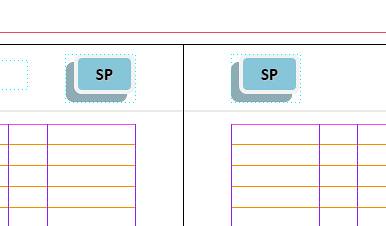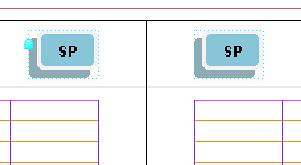Images seem to lose the contrast after I sharpen
Hello world
I just bought a download of Lightroom 6 Mac from Amazon. Everything seems to work fine except one thing: whenever I do a sharpening change (ie the amount or retail), my version of the "library" of the picture changes. It seems that the image loses contrast or something, and this loss of contrast increases exponentially as I do more sharpening changes (move the cursor over to the right). If I have any other changes (that is to say, temperature, saturation, contrast), then the image of the 'library' looks the same as the version of 'developing' It's only when I change sharpening see these weird changes to my version of the library. I (OS 10.8.5) Mountain Lion, so 6 Lightroom is compatible. So I just bought yesterday have not made any changes to the predefined settings or anything. Any ideas as to what is happening? Thank you!
-Mitch
You handle noisy images and require a lot of sharpness?
See answer in this thread #10 - library Lightroom displays false contrast
Please also note that the noise reduction and sharpening should be applied (evaluated) to 1:1.
Any other point of view will be inaccurate and misleading because of resizing the image.
Tags: Photoshop Lightroom
Similar Questions
-
When you create a merged document images seem to lose their quality
When I create a merged document, the images on the master pages seem to lose their quality, any thoughts why? Is there anyway I can stop that.
Example:
becomes
It sounds like the screen preview on the new merged document is set to standard. The images are fine, you have just a little overview of res. Who works up to high quality. View > display performance > high quality screen
[signature removed by the host of the forum - advertising is prohibited]
-
HD images seems unclear in the SD sequence
So, this can be a very simple question, or it may not. I'm almost entirely switched from Final Cut Pro to Adobe first Pro CS5. So far, there are really amazing things on the first that I am very impressed with.
I ran into a problem where I shot some footage for another company in AVCHD 1080 p 30 fps (images is inside a container of 60i) and when I put him in a NTSC 4:3 sequence and zoom in on about 135 percent seems extremely blurry (the customer requires final assembly to NTSC 4:3). In Final Cut Pro, I shot in HD 1080 many times then just dropped it into a sequence of SD, adjusted to the scale and position and was able to work in the sequence of the SD from there. While the final outcome would not look quite as sharp as the original HD 1080 footage, it still looked pretty good (better than a lot of my filmed in SD). As the HD images are shot in a much higher resolution than 720 x 480, I could zoom in on almost 150 percent without seeing blurry important in the image. So now that I'm zooming about 135%, I'm very surprised to see the amount of blur that I see. I tried to make the images and export the images and I always get the same effect of blur.
Here are a few stills I exported sequence
Above is a still image of the origin of the film in HD 1080 HD sequence
This second picture is from the HD sequence in a sequence of 720 x 480 at the 100% level
This third image comes from the HD sequence into a sequence of 720 x 480 at 135% scale
As you can see, the image looks very blurry. When exporting from FCP image generally would be at least as strong as the second image even when 135% or 150% nationally.
Is there a better way to edit pictures HD in an SD sequence in order to not lose as much detail? Can I nest pictures and then drag the sequence embedded HD in the sequence of the SD? Or is there something else that I'm not aware of?
Thanks a lot for your help!
Mike S.
"Adobe Premiere Pro CS5, the Macbook Pro 15", Intel Duo Core i7 2.2 GHz Quad Core, 8 GB RAM, 24"monitor HP 2509 b, M-Audio Fast Track to Yamaha MSP3 4" powered by the monitor speakers
Hi Mike,.
When you deposit at the beginning of the HD clip in the sequence of the SD, you see the entire picture in the frame, or just a middle part blown upward? If you select "Auto image size scale" in preferences, or manually on the clip BEFORE scale, this could be the problem. Right-click on the clip and make sure you "Scale to the chassis" is off, and then scale using effect path corresponding to your needs. In this way, you start with all available HD pixels, so when you scale upward, the image should stay strong you were displaying a subset of the expansion of the HD for your card SD 'window '.
Looking at your sample images once again, I think that this is the case - is to be scaled down in SD, then to jump again using scale, and this is whence the loss.
Jeff Pulera
Safe Harbor computers
-
NB550D - 10G - do I lose the warranty after change of HARD drive?
I would like to change the HARD drive in my Toshiba NB550D - 10G for one SSD drive.
Could someone tell me if I lose my warranty after doing this? I would also like to know evolves from 1 GB ram to 2 GB would indeed lose the warranty?Thanks for the help!
No, I think that you that the warranty would be unaffected if you remove and replace the HARD drive.
The HARD drive and memory are parts extensible user and replace this part will not void the warranty. -
GSM7224v2 loses the configuration after power failure
As the topic title says - this device (new for me but flea market) loses its configuration after power off.
I don't see any button cell within the unit for volatile memory backup. Surely the configuration lives in non-volatile storage?
I am being dumb and I'm missing something?
Hi neidlo
Welcome to the community!
Yes configuration lives in a non-volatile memory, when it is saved. Until it is saved, it is in RAM.
When configuring the switch, it is not automatically saved. Using Web Interface (GUI)? A "Save" button should do.
Please let us know whether or not this was the burden
Kind regards
-
Lose the calibration after the calibration step
This morning, I imported a VBAI State in an existing algorithm and registered as a new algorithm. Then I noticed that I wasn't getting any measure calibrated (not available) in the State imported... or in all the previous States, expect one step of tool Caliper in the first State after the State of calibration. Passes calibration, but regenerated calibration just in case, but no change, I get no action calibrated after the 2nd State. I restarted VBAI... no change. I returned to the old routine... same problem! And, no, I'm not recalling an image in the buffer after the calibration step, but VBAI is as if I do not have a calibration. I am at a loss for ideas of how restore my calibrated measurements, suggestions? BTW, my system resources Manager shows that I've got about 26 calibrations in my system, no chance that older calibrations could have an impact on my current calibration? Thank you, Eric
Eric,
We were able to reproduce the problem and the CAR 328907 file. It will be addressed in a future release.
Thank you.
Christophe
-
Images seem fine in the bridge, but way off opening in Photoshop
Don't know what I did to my system, but am now having some color management headaches. I use Photoshop and Bridge CS5.1 and for some reason, the color management is not consistent between bridge and PS... Although it was until recently. I'm on a Mac Pro Tower, with a properly calibrated screen (using an Eye One Pro) and all my other color management applications are performing very well, but I have this divergence now in Adobe where if I find an image in Bridge, it seems OK, but when I open the image in Photoshop, it is way too desaturated and slightly upward. I checked that a correct profile is embeded in each picture, but regardless of the source file. I opened images in grayscale with a gain of point or on-board gamma profile, images without embedded profile, sRGB and Adobe 1998 images appeared, and they are all open too bright. Looks like some sort of conversion must be the case, but I do not understand what it is. Color settings is set to integrated reserve and ask at the opening of the incompatibilities, but it's the same as it has always been on my system. I understand without an installation "suite," I can not access the dialog box color settings Creative Suite to synchronize color between several Adobe applications, but things have been fine for the years between my PS & the bridge, so I did something wrong. It is also interesting to note that images RAW in Bridge open the same search in the dialog of processing RAW in Photoshop, so somehow it is more related to PSD, TIFF and JPEG files.
I have used the soft of Cocktail for the maintenance of the General system on my Mac, and in the dialog box, remove the old files cahce I remember there was an option to clear cache Color Sync (with a bunch of other caches), then maybe that 'clean up' dirsupted somehow my color matching capabilities?
I've been on CS5 when I noticed this problem, so I tried to uninstall, download the slightly more recent CS5.1 and re - install, but the problem persists. Perhaps the application uninstall program won't get rid of all the hidden support files, or maybe it's something else entirely? Have trashed prefs files and restarted, still the same problem.
Note how the image on the right is much lighter, shadows starts to look like Posterize, colors lose saturation. Left is bridge and right is Photoshop. Screenshot made on the calibrated monitor.
Thanks for your suggestions!
See: gballard.net/psd/colorlooksbad.html
Two known bugs that affect the color of Photoshop:
STAGE PROFILES
or Version 4 ICC profile
Don't know if that's it, but maybe that Chris Cox has an idea, now that you have found the issue...
-
navigation toolbar loses the customizations after restarting windows 7
the navigation toolbar loses my customizations and the bookmarks toolbar is changed after you restart windows 7
See the changes made to toolbars and window sizes are not saved.
-
Lose the bookmark after auto-off
I recently bought a Sansa Clip 4 GB because I read that it has good bookmarking features; However, I am having a little trouble with it.
I listen to the really long (6 hour radio shows) mp3 files I record from my computer, so the bookmarking feature is a must. However, I find that so Auto-est under tension (i.e. -> Power-> Auto Power setting->-> 10 minutes), the bookmark is lost after the power-auto-off device and the reader can read the MP3 from the beginning when I turn on the player. Anyone else see this issue?
Mp3 files are placed in the "AUDIO" folder (so the bookmarks should be configured automatically), and I have the latest firmwire (V02.01.32A) installed.
Thank you
James
I tried to do this kind of mp3 "Audiobook" and the bookmark seems to work now after the auto. Thank you!
-
LR4.2, Win764() - Image quality deteriorates in the Loupe after some views - whats going on?
I'm a system/software resonable convenience store but this one beat me!
I've implemented on 2 monitors of LR. The main one and view screen locked on the 2nd monitor (really recommend this to anyone who has not "disturbed" yet). After about twelve views of different images in my library more or less, any image read by Magnifier or on the second monitor is deteriorating - fortunately just the image of the screen not the reality. It just happened in the last few days. Perhaps as a result of 4.2 upgrade possibly updated from Windows.
How to fix?
- Make rotate the image and rotate it fix it.
- Go to develop the module and feel that no matter what cursor fix however slightly.
- Close LR completely and reopen it, it corrects.
I tried everything, except removal of catalogs and reconstruction ()) - yes I restarted the computer.
I think that I am interested in a nail thumb very pixelated and that his watch is not the complete picture, why?
Any advice.
No, you see not a thing!
Updated the day 4.2 is out and found this 'thing' in particular within minutes
The original discussion is here...
http://forums.Adobe.com/message/4839633?TSTART=0
I also approached it Photoshop.com, and it recently merged with several other related topics and is possibly be regarded as a bug.
-
Solaris 10 VM loses the network after upgrade tools
I have a Solaris 10 VM and hit the following problem.
Solaris 10 after VMware tools install and reboot:
Lost network device driver module:
Network device quick vmxnet comments:
Jan 14 07:37:23 mt-igl-t9 genunix: / kernel/d rv/amd64/vmxnet3s: undefined symbol
Jan 14 07:37:23 mt-igl-t9 genunix: "mac_lso_get."
Jan 14 07:37:23 mt-igl-t9 genunix: WARNING: mod_load: could not load module 'vmxnet 3s. "
VMware Tools 10.0.0 build-3000743
VMware Tools 10.0.5 build-3227872
Hello
I have the same exact issues with Solaris 10, X 86
The problem has been resolved by following the steps mentioned below.
Step 1
Re-install Vmware tools VMware Tools version 9.0.0 build-782409
Step-2
Restart the server
Step-3
vmxnet and vmxnet3s files take backup
for solaris servers
root@solaristemp # cd/kernel/drv/amd64.
root@solaristemp # cp vmxnetbck vmxnet
root@solaristemp # cp vmxnet3s vmxnet3sbck
Step-4
Re-install VMware Tools 10.0.0 build-3000743
Step-5
Restart the server
Step-6
We copy the file backup instead, we receive re version 10 deamon.
for solaris servers
root@solaristemp # cd/kernel/drv/amd64.
root@solaristemp # cp vmxnetbck vmxnet
root@solaristemp # cp vmxnet3sbck vmxnet3s
Step-7
You will find that VMware tools installed, but working on the guest.
Step-8
root@solaristemp # /usr/bin/vmware-config-tools.pl
Step-9
Restart the server
Once finished, meet us without any problem.
Although not yet produce a legal solution we observed not another solution.
Thank you.
Best regards.
-
Lose the morning after the Transaction.rollback)
I have a strange problem which arises after I performed a restore via a Cancel button. I have a poplist triggering a PPR which calls the setter attributes VO method that calls one of the methods of the AM to provide a default value for another attribute. This works fine until the user undoes a change and then try to change the value of poplist. At this time the same method is executed as before and AM is very well, but when on the AM method is called again, it fails with the following error is displayed in the page.
Deviation of line 2 - Set method for the attribute \"DiscrepancyTypeCode\" in XxmclApInvoiceDiscrepanciesVO1 cannot be resolved
I followed until the method call on the AM. Here is the VO code where the failure occurs. Again, this code works fine until I had to restore because the user choosing to cancel.
Here is the code in the t that is run by the PPR on the poplist.
public void setDiscrepancyTypeCode (String value) {} setAttributeInternal (DISCREPANCYTYPECODE, value); System.out.println ("setDiscrepancyTypeCode 1"); If (value == null: value.equals("")) {} setQuantity (null); setCost (null); setAccount(""); setCostCenter(""); setDivision(""); setAccountRequired ("no"); } else {} System.out.println ("setDiscrepancyTypeCode 2"); XxmclApAuditAMImpl am = (XxmclApAuditAMImpl) getApplicationModule (); System.out.println ("setDiscrepancyTypeCode 3 value is" + value); value is correct (a string) System.out.println ("am.class is" + am.getClass ()); class is correct Account string = am.discTypeCodeAccount (value); THIS DOES NOT WORK AFTER PRESSING CANCEL! System.out.println ("setDiscrepancyTypeCode 5"); If (account! = null) {} setAccount (account); } else {} setAccount(""); } String costCenter = am.discTypeCodeCostCenter (value); If (costCenter! = null) {} setCostCenter (costCenter); } else {} setCostCenter(""); } Division line = am.invoiceDivision (); If (division! = null) {} setDivision (division); } else {} setDivision(""); } setAccountRequired ("yes"); } } Any ideas?
Thank you
I perform an on the VVO executeQuery and the page works as expected. I still wonder why a call Transaction.rollback () removed the lines of the VVO.
All along I learned that the debugger OAF can get a little crazy sometimes and stops without any error. "I also learned that OFA message, Set method for the \"DiscrepancyTypeCode\ attribute ' in XxmclApInvoiceDiscrepanciesVO1 cannot be resolved, isn't really mean the setter for the DiscrepancyTypeCode can be solved, but some call within the method cannot be resolved.
-
The URL loses the settings after chopping, when redirected to the mobile site
Ecwid shopping cart installed on the page via a plugin of MuseThemes the website http://www.litaastrologa.com/productos a. All Ecwid URL has #! to point to specific pages in the store. When the URL of page Ecwid is open in the mobile browser, web site redirects the user to the mobile site and all parameters after # are lost. Thus, Ecwid is unable to open a specific page of the store.
For example, if you open the page dedicated to the office http://www.litaastrologa.com/productos#! / compatibility-Negócios-y-Socios/p/50299277/categ ory = 13090316 you will see a product details page. If you open the URL even on a mobile phone, the site will redirect you http://www.litaastrologa.com/phone/productos without parameters #! / compatibility-Negócios-Socios/p/50299277/category = 13090316
We found a script that is responsible for mobile redirection:
< script type = "text/javascript" >
Muse.Redirect.redirect ('Office', ' tablet/productos.html', ' phone/productos.html');
< /script >
Is it possible to modify this script and add + window.location.hash; Tablet and phone links?
Reactive Adobe Muse CC 2015 is now online. Please install the update of CC > Apps.
What's new: news summary
Release notes: https://helpx.adobe.com/muse/release-note/adobe-muse-release-notes.html
Delicate design:
Adobe help Muse | Create responsive Web sites
Adobe help Muse | Responsive web design in Adobe Muse
Adobe help Muse | Migrate existing Adobe Muse Web sites to answer
Tutorials
To get started with Adobe Muse (replaces how to make a website with Adobe Muse (coffee of Katie)):
- https://helpx.adobe.com/muse/how-to/create-responsive-website.html
Create a sensitive webpage with Adobe Muse:
- https://helpx.adobe.com/muse/how-to/responsive-web-design.html (more detailed features RWD of Muse demo)
Thank you
Sanjit
-
image is returned to the left after cropping
Image/crop / the image is reversed 90%. I already spilled an image, two images before this one, but not counterclockwise, the image is now upside down.
I left the PS and repeated many times
Check your settings in the options bar, you probably have the width and height reversed compared to what you expected.
-
HP Office Jet Pro 8620: IMAC loses the connection to the printer
Computer do not print and seems to lose the connection to the printer. I deleted all printers and made a new connection to the printer. Printer address 192.168.0.14. IMAC later loses the connection to the printer again. I look at address on printer and now is 192.168.0.15. Its done this several times. So why the printer continue to change its address? Is it possible to put it permanently?
Think I fixed it now. Problem was that I also had to set the Configuration of DNS address. Of course although computer knew the address of the printer, he could not find the server (i.e. the router) don't understand everything, but seems to work now.
Went to the printer the webserver integrated with my Web browser. On the network, wireless 802.11, IPv4 configuration tab, I already had the manual IP, the subnet mask and the default gateway. I need to go to the next Section under the DNS Configuration, select "Manual DNS Server", then fill in the news for "Manual preferred DNS server".
AllOf the above address were extracted from the information sheet, you can print directly from the front panel of the printer. My son who is more Apple savy than I am, said that he did not understand why I had to put an IP address manual for printer even when that she would have remained the same. I don't either, but just know whenever IMAC my wife lost the connection to the printer IP address had changed. My router is built with the Modem cable provided by the company. It is perhaps part of the problem.
So no, it seems to be fixed number. So if you set a manual IP address, make sure that you also specify a "preferred DNS server"
Thanks for your help
Maybe you are looking for
-
I'm SICK of firefox. It keeps saving my bloody tabs each time I close. What I tried. Starting to tick the Options: open to the home page (Google)Restart the PCRestart FFReinstall FFReset FFDeleting user.js (cannot find it) I'm at a loss to know what
-
Re: Unable to download anything!
Hello. I got my Satellite A500 for nearly half a year. However, whenever I try to download a new software, the computer turns off by itself! It's very frustrating, as you can imagine! Please any help would be greatly appreciated! Thank you!
-
error 646
-
Computer won't go to sleep, because «Microsoft.NET Framework v1.1.4322 update»
-
Adobe Creative Cloud as commerzielle tutorials use?
Hallo,Man darf die cloud creative also tutorials use welche ggfs. monetarisiert werden?Sprich darf ich die benefits program video IM?LG Lix