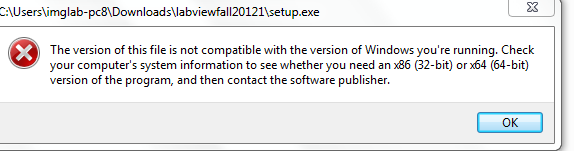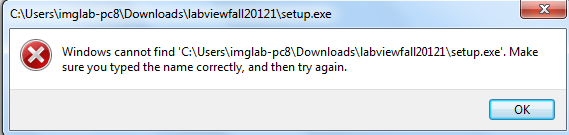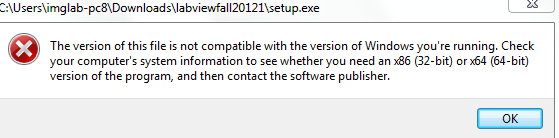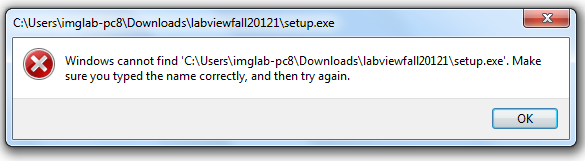Impossible to install labview
I buy the software of our University webstor and download all the files of it.
When I try to install the labview 2012 in my 64-bit Windows 7 systems:
(1) when I click on autonrun.exe and it shows not install, but I click intall, there is no answer;
(2) I click directly on the setup.exe, it shows that:
But in our laboratory, we install the same file on windows 7...
(2) if I run the installer as administrator, it says:
(3) I check I can execute another exe file
Did you properly extracted all the files in the downloaded installer zip file?
Tags: NI Software
Similar Questions
-
Impossible to install labview 2012
I try to install labview 2012 on my 64 bit Windows 7 system, but fails;
Here are the symptoms:
(1) I click setup.exe directly and it shows that:
(2) if I run it with the administrator, it appears that:
(3) I checked that I can execute another exe file...
Thank you
Hi Bestchun,
It could be a damaged Setup file. Try to re - please download the installer of ni.com/downloads.
I will follow this post, answer so if this does not work for you.
N
-
Impossible to install LabView 2012 SP1 (64-bit)
I've got license for LabView edition student of 2012 and I cannot download mentioned MS. Update says I need membership in the Standard Service program.
Is what it means that I can't download it at all or there is problem somewhere else?
I'm running on Windows 8 Pro x 64
Other updates installed without any problems.
Thanks for the reply
Hello.
I guess not. But you can always write your SN [email protected] license and ask them what products including versions are activated with your SN.
Ondrej
NIEE AE
-
Impossible to fully install LabVIEW 2010 on WinXP SP3
Hello
I tried many times today to install all OR Developer Suite 2010 helps install disks. I catalogged all items that not have installed. LV 2010 works but I don't know if everything works. Here are the elements and the order in which I wasn't able to install:
'Crucial questions when National instruments drivers using Microsoft Visual Studio.NET 2010 resolved by NOR-PAL 2.6.5' - I have successfully installed this but the message still comes up and gives me a message "Are you sure you want to move forward", when I'm trying to keep the installation
"NOR-USI 1.8.0" has not been installed. Error 1935
Error "Runtime-NOR-LabVIEW engine Interop 2010" 1935
"NEITHER AFW UI assembled" Error 1935
"OR Measurement Studio 8.6 company for VS2005 Runtime" Error 1935
"NEITHER AFW Channel Configuration Tool" Error 1935
"NEITHER AFW assembled custom user interface" Error 1935
"NI LabWindows/CVI 2009 Service Pack 1 Runtime Engine" - no error number
No idea if I need these applications run LV 2010?
Thank you.
It seems that there is something strange going on with your .NET framework, which is the origin of this conflict of driver. Try uninstalling your current .NET framework as well as LabVIEW (from Add/Remove Programs) and re-setup of the Microsoft .NET Framework page followed by a new installation of LabVIEW.
A few other things to note:
Make sure you have all of your anti-virus software / firewall disabled while trying to install LabVIEW. We have seen this before due Setup error.
Also, make sure that you install your drivers after installing LabVIEW.
-
Impossible to install some components for target RT
Hi all
I try to install the software in the target (your desktop) RT via MAX. However, the "NI Application Server Web 2.0" and "Web-based Configuration of NOR and monitoring 2.0" fail to be installed and the former one depends on it. ". I received this message:
"On the Web OR Configuration and monitoring 2.0.0 has core 1.0.6 WIF dependencies
"Based on the Web OR Configuration and monitoring 2.0.0 needs core WIF 5.0.0 dependencies.
So, what should I do? Any suggestions and help is welcome and appreciated.
Su
P.S. Now I'm not able to deploy a project of RT on target, only to be informed that "LabVIEW: unable to load nisysrpc.dll. In fact I can see the file on the host under the path "C
 Program Files / National Instruments/RT Images/system NI API/5.0.0&5.1.0." It seems that the dll cannot be loaded into the target machine. I wonder if it has something to do with the above problem.
Program Files / National Instruments/RT Images/system NI API/5.0.0&5.1.0." It seems that the dll cannot be loaded into the target machine. I wonder if it has something to do with the above problem.I think that your post is victim of a mistake to copy - paste, the message you posted is not possible.
Usually when customers run into situations where impossible to install version X of Y, it is often because they have several versions of LabVIEW RT installed on its host computer and try to install new components in older versions of LabVIEW Real-time. Can you take screenshots of your error dialog box, or a list of software installed (via a MAX report)?
-Danny
-
'Lack of installation files' then install LabVIEW 2014 (Win7-64 on a VMWare system)
Hello
I try to install LabVIEW 2014 on a VMWare Windows 7 - 64-bit environment, with no luck.
3-DVD installation media has been downloaded from NI.com, the release of August 2014 of the Site license academic (ASL), which my company is a regular subscriber, a very long time.
(Interestingly enough, this same virtual system has fonctionnee LV 2012 without any problem whatsoever)
Here are the steps I followed:
-unzip the 3 iso files on separate directories on drive virtual, principal of this system;
-Run setup.exe on the first directory (IE one that contains 1 DVD files)
-Enter the serial number of the FSA
-l' Installer leaves just selected default English 2014 LabVIEW and the Manager of Package of VI, so I expand the ASL Core Software to add NIDAQmx 2014, and I also selects the device drivers OR - August 2014
-J' I accept different license agreements
-I select "I am not the end user" to postpone activation
Setup continues but almost immediately alerts telling me that it was impossible to install "NI Customer Experience Improvement Program", Yes , I want to keep and then I see a system dialog box display of files/paths that do not actually exist on the directory DVD 1, hence the obvious error 'lack the installation files"message. If I ignore this message, several other similar dialog boxes appear.
Either by the way, I've done various research, but, right now, apparently not a popular question at all.
Any advice?
Problem solved.
For some weird reason, WinRAR do NOT extract some files from the first archive .iso (but more importantly, she also didn't show absolutely no error message, leading me to believe everything was fine).
When any further inspection, I found about it and made extraction .iso process everything again and this time to the installation program completed without fault.
-
How to install LabVIEW 7.0 on PXI-8186 RT
I try to install LabVIEW 7.0 in real-time on a PXI-8186 controller. It took a lot of time to go through the process, and it still does not, so I write this message in part to help and partly to document which does not work for later use. The controller provided with Windows XP installed. I created a bootable Windows 98 (of http://www.allbootdisks.com/download/98.html) floppy. I plugged in an external USB drive on the PXI-8186 controller. The hard drive would be recognized only when the BIOS setting specified startup in Windows / other OS. I brought to the top of the BIOS setting screen by pressing the delete key several times after turning on the chassis (hold the DELETE key and turn on the chassis do not provide the BIOS settings. In the BIOS setting, I went to the tab 'LabVIEW RT' and changed the "Startup Configuration:" to "Windows / other OS.
I then started using the Windows 98 Startup disk and ran Fdisk
Using fdisk, I deleted the existing partition and creates a new main back partition with the size of the complete volume.
I then restarted the computer, once again starting with the Windows 98 Startup disk and formatted the C drive with the command "format C:".
"When the format was finished, I used MAX Version 4.5.0f0 and some tools of-> RT Disk Utilities-> create PXI Format hard drive.
I selected the Version 7.0 in the dropdown menu, complete the initialization of the disk without any problems and then used the resulting so that it starts the PXI chassis.
PXI started with the message 'Transfer control user program.' followed by a 11 lines from "WARNING KERNEL.346530: error initializing floppy A:" followed by a prompt to re - format the C: drive. I typed "Yes".
Then the following message appears:
Hard drive recovery to start in o/s real-time...
WARNING KERNEL.346530: Error initializing floppy drive A:
WARNING KERNEL.346530: Error initializing floppy drive A:
Change the drive target C:\hdmon.bin for a start.
Copy the host hdmon.bin target C:\hdmon.bin...
Error: Could not open source file hdmon.bin
Impossible to set up the hard drive boot sector.
At this point, I can enter the BIOS and configure the computer to start in LabVIEW RT and I get the following message:
"Could not load the LabVIEW RT of the player!
Boot mode safe of Romans...
Enter safe mode.
The IP address is: 0.0.0.0
At this point, I can connect it to the chassis of MAX and assign an IP address. I can also install LabVIEW 8.6 real-time without problem. However, I can't get LabVIEW 7.0 installed in real time. It is clear to me if in time real LabVIEW 7.0 must be installed using a diskette or by software 'install' button in MAX. If I try to use the button 'Install Software', the only version of real time available is "8.6". When I do "PXI Format hard drive", I see an option "7.0" or a "8.6". Also, I tried to connect it to the chassis with 2 other computers, which have all two LabVIEW 7.0 installed in real time.
I saw an article in the knowledge base that says that LabVIEW 7.0 is supported on the PXI-8186 (http://digital.ni.com/public.nsf/allkb/B35E022CF91F6EF086256E68005FBC29) controller and another link which explains that an additional CD can be used to install the software (LabVIEW RT software does not exist on the Local host for PXI-8186 controller: http://digital.ni.com/public.nsf/websearch/4655C86B65AE7A7286256E620004834C?OpenDocument _)
However, this knowledge base made from 24/03/2004 and I have not received any CD entitled "The LabVIEW Real-time Embedded Software CD. I got a CD "embedded controller OR ', but it was not obvious to me how to use it. He has an "I386" folder and a "BONE" record on this matter.
Any help appreciated.
After a Chase, the CD mentioned in the knowledge base has been found ("LabVIEW Real-time Embedded Software CD"). I put this CD on a computer that had at the time real LabVIEW 7.0 and Max Version 3.0.2 in it. The Setup program ran, I installed LabVIEW 6.1 and 7.0 support and the installation tree showed that the support would be added for PXI-818 x controllers. After running the program, I was able to install the software for the PXI-8186 and things worked as explained in the knowledge base.
The CD mentioned also ran on my laptop, which has MAX version 4.5.0f0. However, you are using the latest version of MAX, I don't have the ability to install LabVIEW 7.0 in real-time on the PXI-8186 controller since the button to install the software. I looked briefly using MAX, but I could not know if it is a bug with the latest version of the Drivers of OR or a voluntary choice of National Instruments for support not time real LabVIEW 7.0 in newer versions.
-
Impossible to install the Safari extensions; error message
Impossible to install the Safari extensions; error message
Hello
Make sure that OS X and Safari are up-to-date.
Open system preferences > App Store, then click on: check now
Your profile says your Mac works v10.11.1. The v10.11.5 update is available. This is maybe the reason why you can not install the Safari extensions.
-
Impossible to install the operating system using the product on Satellite 1110 recovery CD
I had to replace my hard drive after the failure, but impossible to install Windows XP Home (Home) from the recovery CD. I followed the instructions on the CD case, but nothing happens, just a cursor flashing at the top left of the screen. If I try to install XP on a disk (which I just can't finish because it is already registered), then the installation begins as it should. A disc of windows 2000 installs also successfully.
I realize that it could be the drive itself, but it does not appear the disk is not bootable. I will be grateful for suggestions.
Simon
Hello Simon
Supplied restore CD is bootable. If I remember well, you should have 2 recovery (1/2 and 2/2) CD. It sounds stupid, but you can try to start the procedure of facilities using CD 2/2. A few months ago, I read a topic where a member of the forum has reported on the incorrect labelling of CD.
-
Impossible to install, Z710 power management win7 64
Impossible to install, Z710 power management win7 64 because "Windows cannot verify the Publisher of this driver software".
I pushed the 'install this driver anyway", but the material was not yet recognized after install/reboot.
So I installed instead the Lenovo Energy Management software worm 7.0.3.4
It works, but I don't know if this is a problem for my becouse of incompatibility with Z710 battery system.
Can you suggest a driver digitally signed for my Z710 or can I use the version 7.0.3.4 without problem?
Thank you
-
Impossible to install El Capitan Mediakit does not enough space on the device
Impossible to install El Capitan - dialog says:
MediaKit does not have enough space on the device for the requested operation. I have a 250 GB with 53,99 GB available HD. Has anyone else had this problem?
This procedure is a diagnostic test. It makes no changes to your data.
Please triple - click anywhere in the line below on this page to select:
{ diskutil list; echo; diskutil cs list; } | pbcopyCopy the selected text in the Clipboard by pressing Control-C key combination.
Launch the Terminal application integrated in one of the following ways:
☞ Enter the first letters of his name in a Spotlight search. Select from the results (it should be at the top).
☞ In the Finder, select go utilities ▹ of menu bar or press the combination of keys shift-command-U. The application is in the folder that opens.
☞ Open LaunchPad and start typing the name.
Paste in the Terminal window by pressing the command-V key combination. I tested these instructions only with the Safari browser. If you use another browser, you may need to press the return key after pasting.
Wait for a new line ending with a dollar sign ($) below what you entered.
The output of the command will be automatically copied to the Clipboard. If the command produces no output, the Clipboard is empty. Paste into a reply to this message.
The Terminal window does not display the output. Please do not copy from there.
If any personal information appear in the output, anonymize before posting, but do not remove the context.
-
9.30 NIDAQ drivers not install LabVIEW 2011 - example. Microsoft .com's in LabVIEW 2010 under vi.llb
I just upgraded to LabVIEW 2011 without uninstalling LabVIEW 2010. I downloaded the last set of drivers DAQmx 9.30. I find that these drivers are installed in a DAQmx folder under the vi.llb of theLabVIEW 2010 and NOT in the vi.llb of LabVIEW 2011. The DAQmx features do not appear on the menus and the existing instances are reported as 'cannot be compiled. How can I get the DAQmx functions to properly install LabVIEW 2011?
You must DAQmx 9.4.
-
problem with MAX after installing LABVIEW 10
Hello everyone, I have a serious problem I installed labview 10 yesterday on 2 laptops, one of them works perfectly, however, the other gave me a two erros
1.http://digital.ni.com/public.nsf/allkb/6CA56E2DDBCCA06086257591006141EE
2. http://digital.ni.com/public.nsf/allkb/F24AA9FB6A3A0E9D86257539006141BE
I tried the solutions above in the link, but it was all futile. can someone please suggest me what would be the problem? I had already LV8.0 on the laptop which is the cause of the problem. I tried to re - install the disk driver given
for me by NEITHER, but no luck.
When I started the laptop for the 1st time, there was a mistake in saying DOS command prompt: DATABASE ERROR and I cancelled the error!
In addition, Labview works fine, its only MAX who has problems. is there a way I can only MAX to uninstall and reinstall? Please help me...
Thank you
Sorry CrackJack
Try this one http://digital.ni.com/public.nsf/allkb/86256F0E001DA9FF86256FFD005B827C?OpenDocument

-
How to develop the final application exe file that will work on PC not installed labview
Hello
I developed a labview application (I request manufacturers/builders and professional license).
I generate the final exe file by the tools of-> built Application exe of VI-> fact file
But this the application exe file runs only on machines installed labview. His works do not on the other PC.
For the execution of the other PC I have to do.
Hello Ramji,
As you said, EXE is created by you and its nning ruou fine on the PC where you created such as LabVIEW is present there.
So for LV CE, please create an installer and Add Installer/additional software required by your EXE.
Look at the link for reference.
http://www.NI.com/white-paper/5406/en
Kind regards
Leila
CLD
-
Install LabVIEW on Windows 7 X 64
I try to install LabVIEW in NI Developer Suite third quarter 2009 on Windows 7 X 64 machine. The Setup program ends with an unexpected error. I can install LabWindows/CVI the same DVD on this machine.
I resolved to myself. The solution is to run setup.exe on the installation disc is Windows Vista compatibility mode.
Maybe you are looking for
-
HP Support Assistant does not - SOLVED
Hi all. My Assistant Support HP just upgraded to the new and does not work to search for updates at all. He goes on to say that he will search for drivers on - such and such date, then then I'll watch, and he will have a new date and said its never b
-
Remove recovery partition satellite A200 - option "Erase the hard drive"?
Hi people, I have a new Satlellite A200 and it won't start. Tried to run the recovery CD, but no joy.Could someone please tell me, if I chose 'Clear the hard disk' then 'delete all data and partitions of the hard disk '. This would also remove the co
-
How do I delete photos on the iphone but keep them on ipad?
How can I delete pictures on my iphone 6 but keep them on my ipad?
-
I'm confused - 26, I installed the update cumulative media 974306 for vista 64-bit. The next day, my antivirus warned that wmplayer.exe has been changed. I open the file Explorer and found wmplayer in c:\Program Files (x 86) \Windows Media Player.
-
Hello guys,.I try to incorporate MS OAM on Facebook here. Here are the configurations made by me:1. created an application in FB to generate a consumer key and Consumer Secret @ https://developers.facebook.com/apps2 basic information of the specified