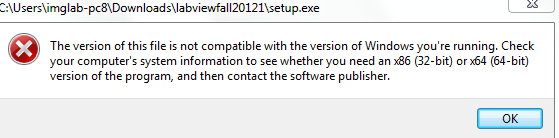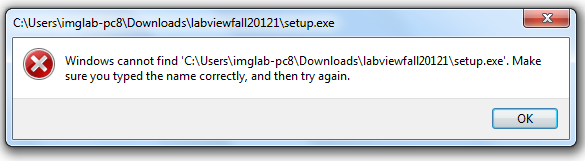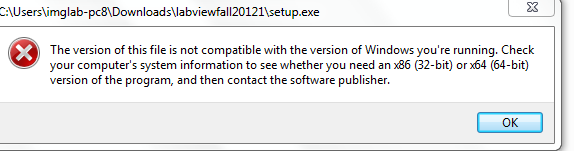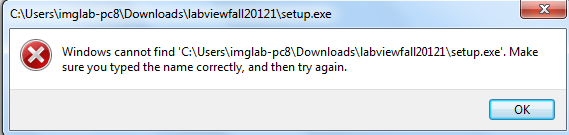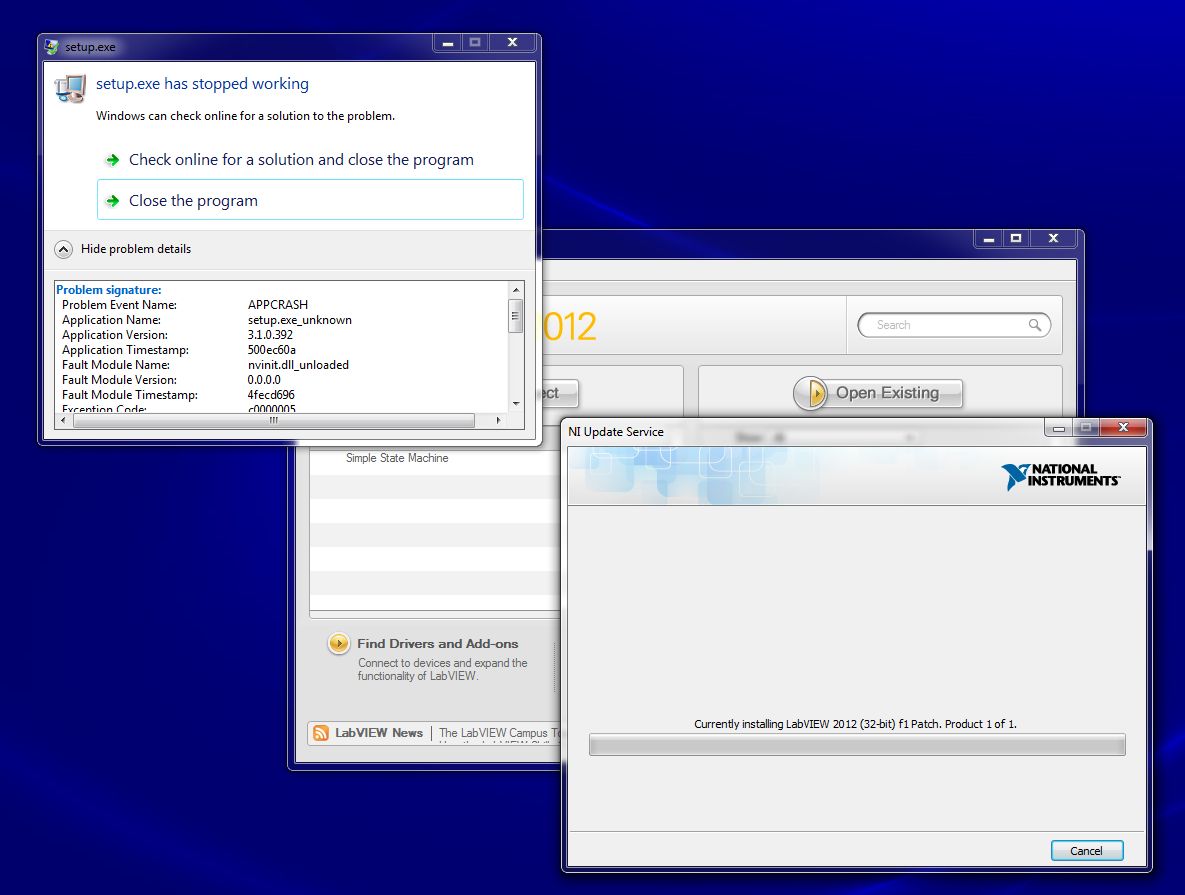Impossible to install labview 2012
I try to install labview 2012 on my 64 bit Windows 7 system, but fails;
Here are the symptoms:
(1) I click setup.exe directly and it shows that:
(2) if I run it with the administrator, it appears that:
(3) I checked that I can execute another exe file...
Thank you
Hi Bestchun,
It could be a damaged Setup file. Try to re - please download the installer of ni.com/downloads.
I will follow this post, answer so if this does not work for you.
N
Tags: NI Software
Similar Questions
-
Impossible to install LabView 2012 SP1 (64-bit)
I've got license for LabView edition student of 2012 and I cannot download mentioned MS. Update says I need membership in the Standard Service program.
Is what it means that I can't download it at all or there is problem somewhere else?
I'm running on Windows 8 Pro x 64
Other updates installed without any problems.
Thanks for the reply
Hello.
I guess not. But you can always write your SN [email protected] license and ask them what products including versions are activated with your SN.
Ondrej
NIEE AE
-
Windows 7 takes 15 min to start after installing Labview 2012
Hello
I need help on this, is this a bug?
The problem is that on my laptop after installing Labview 2012, it takes about 15 minutes to start, this happens every time a restart or start my laptop.
At first I thought something with my laptop, but then my colleague also installed Labview 2012 on his laptop and has exactly the same problem, the difference is that his new laptop and is running windows 7 Professional 64-bit, mine is older and is currently running windows 7 32-bit professional.
I tried to disable the services NOR, but has not solved the problem, but when I disable all windows services that start at startup, the startup is fast.
Also note that I had Labview 2011 installed before and I didn't have this problem before.
Tried also to find something in the registry, but nothing.
Any who have this problem, or a solution to this?
Thanks in advance
This problem seems to be resolved, but then he come back again a few days later
I did many tests in my laptop and found it to be in the "Service of Network Store Interface" service (INS). Disabling this service, you have your problem solved, but there is another problem, you lose the network.
This happens because the "DHCP Client" service depends on the national statistical institutes.Also, this issue seems to occur only when the PC is in a domain and I'm in a windows server (Windows SBS2008) domain.
Then I found that if you set manual this services which depend on national institutes of statistics (DHCP Client, DNS Client, IP Helper, network connections, local awareness network) and also put INS manual
You must also disable the "Workstation" service that also depends on national institutes of statistics (why turn off? Because there are 3 services that depend on the workstation service, they will require to start, and then it will force NSIS to start, then long boot, if you really need of the dependent services on workstation, do the same as for them)
Not also need uncheck this services in msconfig window if they are checked, and then the PC will boot normally without a network.When you start, you should go to services and start the DHCP Client for the network (and the other if you really need)
This will force also NSIS to start and other services that depend on the national statistical institutes.
The first time the PC restarts, you may need to reset these services to manual in the services window, I had to do, and then in sebsequent boots, they have been already set to manual
If you leave right on the dependent services in automatic or automatic (delayed start) it will force NSIS to run and start time will go to + - 15 minBecause you must manually start "DHCP Client" for the network, here's a solution to do it automatically after have connected you:
1 - Go to control panel, and then open administrative tools
Task 2-open Scheduller
3. on the right click "Creat fundamental task.
4. in the first window give a name ("DHCP" for example) and press next
5 - Click on "When I Logon" and press next
6 - click on "Start a program", and then press next
7. in the "program/script" insert: net
8. in the "Arguments" insert: start "DHCP Client".
9 - Press 'Finish' and you're done -
I buy the software of our University webstor and download all the files of it.
When I try to install the labview 2012 in my 64-bit Windows 7 systems:
(1) when I click on autonrun.exe and it shows not install, but I click intall, there is no answer;
(2) I click directly on the setup.exe, it shows that:
But in our laboratory, we install the same file on windows 7...
(2) if I run the installer as administrator, it says:
(3) I check I can execute another exe file
Did you properly extracted all the files in the downloaded installer zip file?
-
XP weird errors since I installed LabVIEW 2012
Greetings NO.
My original problem was a conflict of Sentinel Protection Installer - see http://forums.ni.com/t5/LabVIEW/LabVIEW-and-Sentinel-Protection-Installer-clashes/m-p/2267724 and http://digital.ni.com/public.nsf/allkb/F852A8CFA4A8CABE862571C00068EF7C?OpenDocument.
Now, I did the fix for LabVIEW 2009 and later, no problem. But now I'm getting an error XP sound (piano notes 2) after I log in once I have implemented the fix of the Sentinel. If I don't connect immediately, say 30 seconds - 1 minute, I get a "beep" of the machine, not XP. But if I connect when the startup screen appears where I have to enter my password, we are good.
I also noticed after I stop I get the error "lktsrv.exe" - similar to this post - http://forums.ni.com/t5/Instrument-Control-GPIB-Serial/Error-msgs-upon-Windows-XP-shutdown-lktsrv-ex...
Any suggestions? I've never had these before noise and can only attribute it to the installation of LabVIEW.
Thank you!
TheLT
Hello LT,.
Thanks for posting on our forums, as well as provide general information about your question. These "error noises" in XP may possibly be related to several services (for example lktsrv.exe) who try to start your Windows XP-based computer starts. To remove this error, try and set your services so that it starts when your system starts up, and only if they are really needed. You can do it manually by following the information in this knowledge base article.
-
How do we install support for labview 2012 sp1 64-bit
Hello
I downloaded and installed Labview 2012 sp1 64-bit and
the installation requires a drive support.
Where can I download a dvd for 64-bit Labview support?
Thank you
desiko
You must install the drivers again so that it will install support for the 64-bit version of LabVIEW.
-
I just installed LabVIEW 2012 and unfortunately I've met a few worries.
I got one "Installer has stopped working" when I installed device drivers. But the installation seems fine. LabVIEW began and MAX would open up. I wasn't looking to connect to any material yet.
When you try to install the fix for the f1, LabVIEW crashed again. Net subsequent attempts the same thing.
Has anyone else had this problem with the patch?
It's on a Win7 with 8.6 and previously installed 2011 LV machine.
Even if accidents are reported, all seems to be installed correctly. It just seems like Windows is confused when the installation program stops.
This seems to be a problem with Windows on my machine and not a problem with LabVIEW.
-
SMU 8135 cannot ping pc when installing labview
HJ. Help me
my laptop do not install labview 2012 can ping with SMU 8135 but labview installed on my laptop cannot ping with SMU 8135. I don't understand
Hi ffefef,
Could you explain in more detail the question, you encounter?
Thank you
-
Why LabVIEW 2012 does not support USB-6009?
Hi all
I recently installed LabVIEW 2012 and DAQmx 9.6 (and also tried with latest version) in my PC with Windows 7. I have the version of Explorer 5.4 measure and automation. I'm working with hardware DAQ USB 6009. Everything seems compatible, but when I try to post data acquisition, it fails. However, I used to use this device (since I bought it last year) with the other PC that has the Windows XP operating system and the older version of LabVIEW 8.5.
What can I do with LabVIEW 2012 is a message "a 88302 error has occurred." and "This could be an internal error."
If someone has an idea to solve the problem, please let me know.
devkotaj
Hi devkotaj,
The USB-6009 device should work perfectly on Windows 7 with the software you have listed. This looks like a problem of configuraiton of material for me.
What are you trying to do when you receive the error 88302? This error usually indicates a corrupt DAQmx driver, which may result from the installation of several DAQmx versions on the same machine. Have you tried repairing your installation DAQmx? I could uninstall DAQmx from the Control Panel before installing the latest driver. You can see our procedure to reinstall or uninstall recommenedd here.
I hope this helps!
Andy C.
Engineering applications
National Instruments
-
Just LabVIEW 2012. Why am I being asked to download LabVIEW 2011 SP1 f2 RTE Patch?
Hello
Recently, I got a new machine (clean install of Windows 8) and installed LabVIEW 2012, with no other previous versions. However, when I ran the Service OR day, he registered "LabVIEW 2011 SP1 f2 R(32-bit) Run-Time Engine Patch" as an update is critical.
I'm confused; I accidentally installed LV 2011 too?
Thank you
No, you did nothing wrong. time engine run freely installed with LabVIEW 2012 to record for previous versions. Install the patch.
-
Hello guys,.
I need to install LabVIEW 2012 on my computer (windows 7 32 bit), however, when I clicked on the setup.exe. A popup window to install Microsoft.NET framework 4.0, after, then another popup window to show an error occurred during the installation of Microsoft.NET framework 4.0. Is a conflict of LabVIEW 2012 with Windows 7? There is a thread discussing this topic. The suggestion it's reinstalling the OS. For the PC here tergiet, reinstalling the operating system is not an option. Is it possible to go over the installation of Microsoft.net? or any other suggestions? Thank you very much!
right after the update here.
Microsoft .NET must be installed separately here. After that has been installed, the installation of LabVIEW 2012 could spend...
Thank you
-
When you try to install labview 2011 or 2012 on a windows machine 7, I get a message "setup.exe has stopped working". I tried to run setup.exe as an administrator with the same results. I have Microsoft .NET Framework installed on the affected machine 4.5.1. Could be the cause of this problem? Or does anyone know the root cause of this error?
Hi - are you getting it at the beginning of installation, during or after 100% progression ended?
Is it fair to LabVIEW you install, or is it drivers too, in this case, what was the last big package that has been installed at the time?
This can be caused by the NVIDIA chipset driver:
https://decibel.NI.com/content/message/46299?TSTART=-130
Thank you
Sacha -
Impossible to fully install LabVIEW 2010 on WinXP SP3
Hello
I tried many times today to install all OR Developer Suite 2010 helps install disks. I catalogged all items that not have installed. LV 2010 works but I don't know if everything works. Here are the elements and the order in which I wasn't able to install:
'Crucial questions when National instruments drivers using Microsoft Visual Studio.NET 2010 resolved by NOR-PAL 2.6.5' - I have successfully installed this but the message still comes up and gives me a message "Are you sure you want to move forward", when I'm trying to keep the installation
"NOR-USI 1.8.0" has not been installed. Error 1935
Error "Runtime-NOR-LabVIEW engine Interop 2010" 1935
"NEITHER AFW UI assembled" Error 1935
"OR Measurement Studio 8.6 company for VS2005 Runtime" Error 1935
"NEITHER AFW Channel Configuration Tool" Error 1935
"NEITHER AFW assembled custom user interface" Error 1935
"NI LabWindows/CVI 2009 Service Pack 1 Runtime Engine" - no error number
No idea if I need these applications run LV 2010?
Thank you.
It seems that there is something strange going on with your .NET framework, which is the origin of this conflict of driver. Try uninstalling your current .NET framework as well as LabVIEW (from Add/Remove Programs) and re-setup of the Microsoft .NET Framework page followed by a new installation of LabVIEW.
A few other things to note:
Make sure you have all of your anti-virus software / firewall disabled while trying to install LabVIEW. We have seen this before due Setup error.
Also, make sure that you install your drivers after installing LabVIEW.
-
'Lack of installation files' then install LabVIEW 2014 (Win7-64 on a VMWare system)
Hello
I try to install LabVIEW 2014 on a VMWare Windows 7 - 64-bit environment, with no luck.
3-DVD installation media has been downloaded from NI.com, the release of August 2014 of the Site license academic (ASL), which my company is a regular subscriber, a very long time.
(Interestingly enough, this same virtual system has fonctionnee LV 2012 without any problem whatsoever)
Here are the steps I followed:
-unzip the 3 iso files on separate directories on drive virtual, principal of this system;
-Run setup.exe on the first directory (IE one that contains 1 DVD files)
-Enter the serial number of the FSA
-l' Installer leaves just selected default English 2014 LabVIEW and the Manager of Package of VI, so I expand the ASL Core Software to add NIDAQmx 2014, and I also selects the device drivers OR - August 2014
-J' I accept different license agreements
-I select "I am not the end user" to postpone activation
Setup continues but almost immediately alerts telling me that it was impossible to install "NI Customer Experience Improvement Program", Yes , I want to keep and then I see a system dialog box display of files/paths that do not actually exist on the directory DVD 1, hence the obvious error 'lack the installation files"message. If I ignore this message, several other similar dialog boxes appear.
Either by the way, I've done various research, but, right now, apparently not a popular question at all.
Any advice?
Problem solved.
For some weird reason, WinRAR do NOT extract some files from the first archive .iso (but more importantly, she also didn't show absolutely no error message, leading me to believe everything was fine).
When any further inspection, I found about it and made extraction .iso process everything again and this time to the installation program completed without fault.
-
Cannot find FP write in LabVIEW 2012
System: Win7 64 bit
LabVIEW: LabVIEW 2012 (64-bit)
I can't find FP read/write etc in LabVIEW 2012.
I installed FieldPoint 6.11 and disk driver OR. Nothing happened... And I can't find "fieldpoint" folder in "vi.lib".
I noticed that my Win7 "Program files" and "Program files (x 86)". The labveiw program was in "Program files", I think. But there is also a "National Instrument" folder in "program feels (x 86). I just used by default to install the labivew.
Do not know why. Can anyone help?
Hi Yang,
FieldPoint is not supported with 64-bit LabVIEW. I propose to install LabVIEW 32 bit and then see if you can see these FieldPoint VI.
Kind regards
Maybe you are looking for
-
You can connect Apple TV thru or with decoder
Can hang you with an Apple TV cable box at the same time
-
Moving bar moving very slowly after usage to Garmin Forerunner
Hello Using the iPhone 6, Apple Watch 42 mm Sport & Garmin Forerunner 235. A few days ago, I started using a Garmin Forerunner 235 as my watch running main so I could leave my phone and Apple Watch at home. I turned my Apple Watch in airplane mode an
-
HP630: System disabled - HP630
Hello Can someone help me to unlock my laptop (HP630)? The start-up of the pc is "Off System (73856232)" error. (BIOS Lock?) Thanks in advance.
-
When I put my PC into sleep mode, it restarts.
Original title: Sleep Mode Using Windows Vista, when I put my computer to sleep to reboot. The computer restarts on its own. When it restarts I get the screen asking me if I want to start normally, as if the computer restarted unexpectedly from the
-
Cursor spontaneously jump instead of random text when entering.
It's maddening. My cursor jumps randomly to a place randomly in Windows 7 whenever I type... I end up having to locate where there jumpted when my slot is more tape my text, back out the junk in the place text at random, back to my slot and continue