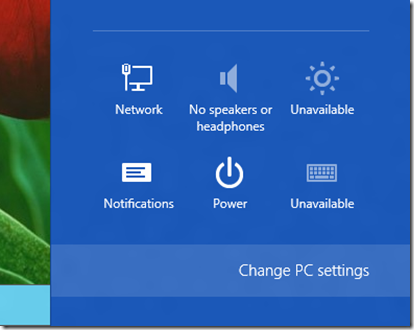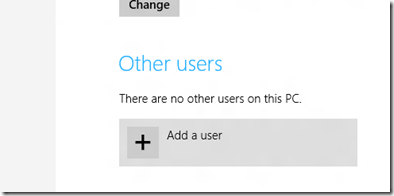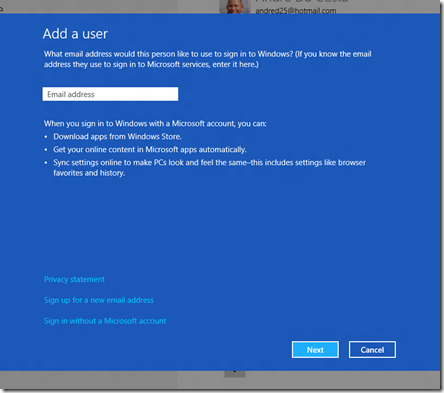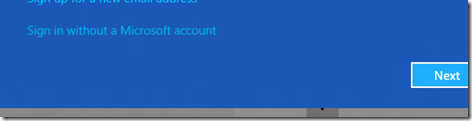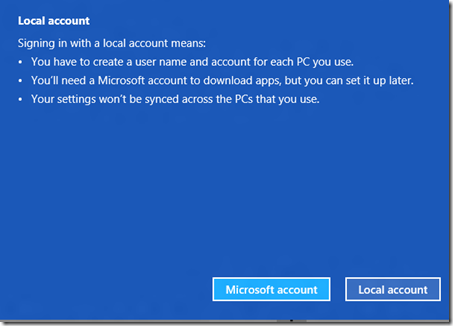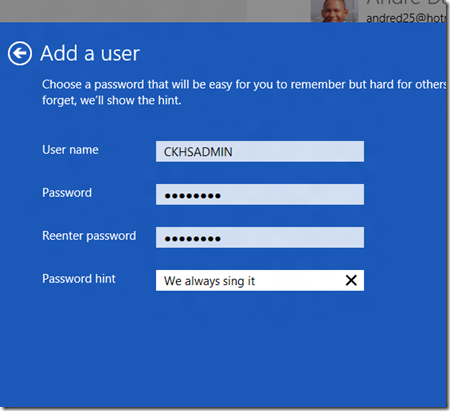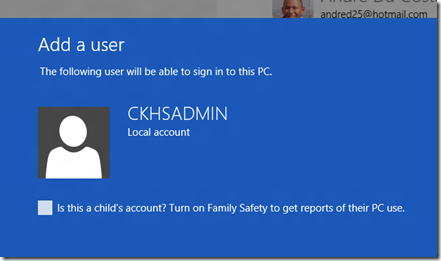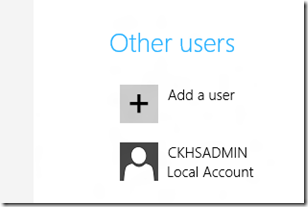Impossible to pass to a local account
Mr President.
I can't go to my local account as account settings does not open
Please hepl
Hi Alex,
Please write your question to us.
I understand that you can not switch to a local account.
To better understand the question, please help me with the following questions:
- What happens when you try to go into account settings?
- Did you of recent changes to the computer?
- You have created local account?
- What happens when you try to switch to the local account?
I suggest you create a new account and check
Create a user account
http://Windows.Microsoft.com/en-us/Windows/create-user-account#create-user-account=Windows-8
Please respond with answers and we will be happy to help you.
Tags: Windows
Similar Questions
-
Help, please! Impossible to pass local account for microsoft
I got a Samsung ATIV smart PC 500 t as a gift today and I'm going to be very difficult to implement. I tried on and off for about 14 hours now without success. Here is what happened:
I've updated the PC software told me to. (there was a brochure stating that I needed to update before using my keyboard dock)
I put the PC by using a local account, because for some reason, he said it was impossible to add my Microsoft account I created today specifically for this PC.
I tried several times to switch to the Microsoft account and I get the error message
"We're sorry, but something went wrong. your account has not been changed to this account from Microsoft.
"Code: 0x800b0101.
What does that mean? Why this is happening and what needs to be done to solve this problem?
I also tried using the tiles, hoping maybe going this route would allow me access to my Microsoft account so that I can at least use the apps and what not. When you try to open the store, I have this message: 'we are could not connect to the Bank. It could have happened due to a problem with the server or the network connect timed out. Please wait a few minutes and try again. "I also tried via the contacts, messages and weather applications. Whenever I get similar error messages.
Obviously, I'm not very savvy, connect my internet computer works correctly, I am able to access the various web pages (even if I get a warning message of security for each of them, which is very annoying).
Anyway, I can't understand this. Does anyone have a tip or useful information? Can I use my PC.
Thank you!!
Make sure that your date and time are correct.
You can also try to create another user account on the computer as an administrator, log in there, then switch to a Microsoft Account.
On your keyboard, press Windows key + C
Click Change PC settings
Under laptop settings, click users
On other users, click Add a user
Click the link log in without a Microsoft account
Click on the Local account
Enter the user name, account, confirm and create a hint, just in case you forget. Click next after you complete these steps.
If you want to activate the Parental control on the account that you just created, check the box, otherwise, click Finish.
Press Windows key + R
Type: control userpasswords
Click on manage another account
Select the account that you just created
The value of the privilege of administrator account if it has not been defined
Click OK
Restart and log on to the account, and then try to switch to a Microsoft Account.
-
Help, please! Impossible to pass the local account on the Microsoft account.
I got a Samsung ATIV smart PC 500 t as a gift today and I'm going to be very difficult to implement. I tried on and off for about 14 hours now without success. Here is what happened:
I've updated the PC software told me to. (there was a brochure stating that I needed to update before using my keyboard dock)
I put the PC by using a local account, because for some reason, he said it was impossible to add my Microsoft account I created today specifically for this PC.
I tried several times to switch to the Microsoft account and I get the error message
"We're sorry, but something went wrong. your account has not been changed to this account from Microsoft.
"Code: 0x800b0101.
What does that mean? Why this is happening and what needs to be done to solve this problem?
I also tried using the tiles, hoping maybe going this route would allow me access to my Microsoft account so that I can at least use the apps and what not. When you try to open the store, I have this message: 'we are could not connect to the Bank. This could have happened due to a server problem or network connection has expired. Please wait a few minutes and try again. "I also tried via the contacts, messages and weather applications. Whenever I get similar error messages.
Of course, I am not very computer savvy, my internet connection is working properly, I am able to access the various web pages (even if I get a warning message of security for each of them, which is very annoying).
Anyway, I can't understand this. Does anyone have a tip or useful information? Can I use my PC.
Thank you!!
Hello
Please refer to following patch and see if that helps:
http://www.thewindowsclub.com/your-account-wasn
Hope this helps, good luck :)
-
Try to pass the local account to a Microsoft account. I get the error 'We're sorry' 0x800c0008.
figured it out. Nothing whatsoever to do with a network problem.
Hello
I encounter the same problem and tried all the solutions on the internet, but still failed.could advise you pls your solutions? Thank you!
Separated from -.
Hi Cathy,.
Symptoms, it seems that there is a problem with the internet connection on your computer.
I would like to ask if the internet connection works well on your computer.
-
Is impossible to turn on the guest account. Cannot create new user account. After to try one of those and reboot, the icons of account appear, but when you try to use, the following instructions of error present when you try to log in with the new account or comments: "the user profile Service service has no logon. User profile cannot be loaded. "I looked at the answers to all the previous ones (including the KB947215) and no not to address specifically. For the most part, they seem to assume that there is a guest or a new profile in the first place...
The system is Win 7 Pro 64-bit with all available updates. I can't say when the last time that the guest account has worked (rarely used) and just found out I can't do new additional user, accounts trying to solve the problem of account of comments... so I have not tried to enter Safe Mode and do a system restore , because I can't yet identify a useful restore point...
There are no entries in the registry for a guest or a new standard user account. The registry entries for the three accounts normal-quickly (2 x admin, 1 x level) seem to be appropriate. Watch register computer/HKEY_LOCAL_MACHINE\SOFTWARE\Microsoft\Windows NT\CurrentVersion\ProfileList
S-1-5-18 = system profile
19 = local service,
20 = network service,
21 long numbers + 1004 plus User1 (admin),
22 long + 1005 plus 2 user (admin),
23 plus long + 1006 is user3 (standard,
and no comments or additional profiles appear.
C:\Users includes
All users,
User1,
User3,
By default,.
Default user (which is inaccessible for me, even as an administrator),
Public,
User2,
No guest or additional profile appear.
All except the default user (I can't open) seem to have the appropriate, NTUser.DAT files although I don't know how to check for corruption. Having both a default value
and a default user folder seems hokey.
I think I understand instructions how to fix or remove a corrupted profile, but that does not apply to the guest account or profiles that do not exist.
Help? Ideas?
This message contains the strange solution.
[Plan B - I found one thread where one user said that the same symptoms of the problem that you experience this problem solved]
- - - - - - - - - - -
Plan h - while another user said that it was caused by a file Windows Live problem
This is the thread I can not create a new user account (Windows 7): the user profile service service doesn't have the logon
You find it difficult to follow the thread as it's long and reported problem by different people to confuse it and there is also a bit of bickering [long filaments often end up being quite incomprehensible].
..., See references to the event viewer in the middle of page 4 and Windows Live we [at the bottom of page 2 more on page 3].
I see not the logic of the any of those things, but if one of them do things long enough that you are trying to create new accounts that works, you will know how in the future until a proper solution is found.
This is the useful part where this user has tested the solutions proposed in this thread linked above: -.
This has proved to contain leads to a difficulty. Have to admit, when I read everything the first time, several days, I did indeed find it confusing and even the parts that I "heard" (sorta) does not appear to be related to my symptoms.
It turns out that the answer of JDMICHAL May 17, 2011 contained this:
(1) C:\Users\Default\AppData\Local\Microsoft\Windows open live
(2) this directory has two subdirectories with a single file of each. Go into each directory and apply the following:
(a) make a right click on the file, open the properties.
(b) click the Security tab.
(c) it will issue a message: "to continue, you must be an administrative user with permission to view this object's security properties. Would continue you? ». Click on the button continue.
(d) click on the Add button...
(e) ' everyone' type in the box at the bottom of the dialog box. Click on "check names"; It should be emphasized the "everyone". Click OK.
(f) ensure that the new "Everyone" entry "read" and "read & run" check under the column "allow".After doing this for two files, attempt to connect to the account. He must undergo.
The procedure (bascially) worked... Although the different answers on my system differed slightly along the way (perhaps due to the slightly different versions of Win 7?, because I was already logged in as an administrator?).
In any case, "Everyone" with the read and read/execute permissions adding to these two files seems to have done the trick:
C:\Users\Default\AppData\Local\Microsoft\Windows Live\Bici\Bici1_00.sqm
and
C:\Users\Default\AppData\Local\Microsoft\Windows Live\SqmApi\SqmData720896_00.sqm
Thank you for leading me to this!
-
Windows 8 change local account to the account of Mircrosoft
In my computer with Windows8 I use a local account, I try to change to the microsoft account and the computer just tells wait and does not make it. I signed in to Microsoft with *** Email address is removed for privacy ***, I confirmed the email address and entered the indicated code. Nonetheless the computer is hanging when I try to change from the local account to the online one. Any suggestion?
Hello
Thank you for writing to us, we are happy to provide assistance to the Microsoft Community.
Have you tried to move the Local account to a Microsoft Account (Outloook.com or Live.com)?
I see that you are not able to pass the local account to Microsoft Account (Gmail account). I would like to inform you that, as of January 30, 2013, Google has stopped supporting new links to service Regional (Exchange ActiveSync) in some cases. The EAS is a technology that allows you to synchronize your email, calendar and contacts between multiple devices (like your desktop, laptop and tablet). This means that January 30, 2013, Google services, you can synchronize with your PC running Windows 8.1 and Windows RT 8.1, and how you synchronize them, will change.
For more information, please see the link below:
How to sync Google services with Windows
To test the question, I would recommend that you create a new Microsoft Account (Outlook, Hotmail or Live) and check if you can pass a Local account Microsoft Account.
Hope the helps of information provided. We know in case you need more help.
-
The Windows 8.1, Firefox runs on a local account but not on a domain account
I just moved to Surface Pro 3 running Windows Pro 8.1. Firefox works correctly when you are connected to a local account. When you are connected to a domain account, Firefox will run *.html documents properly on a disc, but doesn't show any response to any internet orders. I have disabled the firewall for the domain - no change. I changed the domain account for administrator - no change. I have reset Firefox to default setting - no change. I created a new profile - no change. I disabled the hardware accelerator - no change. I've uninstalled and reinstalled Firefox several times - no change, what should I try then help identify the problem.
I solved the problem. My browser Internet Explorer (IE) has been configured to use a proxy server. Firefox has been set to "Use system proxy settings", but do not have the name of the proxy server. Remove the IE proxy server solves the problem. Maybe Firefox should use "Autodetect proxy for this network settings' as default, Firefox installation setting is not dependent on the settings of IE year / this.
-
How to convert the local account to a Microsoft account?
Help please. I'm trying to convert a local account log in on a Windows PC to a microsoft account so I can activate parental controls for my son. God knows why you can't control a local account not more. However, I do not get an option to convert - any help appreciated please.
You should be able to do it by opening the PC Settings page and select "Accounts" (the fastest way there is in the start menu, click on the picture of the user and select ' edit photo account ").
Just under the user name, you should see a link: "To connect to a Microsoft account" click on a link and follow the instructions.
-
Original title: confused
I have accounts on my computer that has microsoft as admin and the other a local account and where they have the same email but differ from passwords it won't let connect me on the standard local account, it goes straight to the admin.? Help
Hi Crystal,
-What are the names of user defined for each account profile? Is this the same e-mail address?
Just try to change the name of the Local account and set a new password and check if you are still having the same problem.
-Press the Windows key and the R key to open the prompt execution.
-Type compmgmt.msc and press ENTER.
-Click users and groups, local users, and then select the local user account.
-Right-click on the local user account and click Rename and rename the name.
-Then set a new password for this account.
-You can also change the display name of the account, by right-clicking on it, and then selecting Properties and rename optional full name.Please try these steps and let us know the result.
-
I have a laptop running XP SP3. If I connect locally to the laptop and you try to map a network from a server drive on my network, it invites me for a username and password that I offer and the player must then be mapped. The problem is that when I click on the new player, I get an access denied message. It tries to connect to the share with my local account that has no access privileges. Previously it tempt me a username and password, but apparently, I changed some security settings and it doesn't do this more.
The same thing happens if I use the command net use. I can map the drive by providing an appropriate user name and password, but I can't browse it in windows Explorer. I really want to understand the context that controls if you get a prompt when you access a resource on the network. I think that it is related to the setting of security strategy for network access: sharing and security for local accounts. I played a bit with it, but in vain.
I realize that I could probably add an account with the same username / password for my local account on the server and give access to my file shared. I don't want to do that. I have several users who share the laptop and access the local account access (I realize this is not ideal, but it is inevitable at the present time). I don't want to have access to this network share.
Can someone help me get my login prompt? I searched on google for the last 2 days trying all kinds of suggested solutions, but I couldn't find one that works.
Too bad... I was hoping that was the problem. But at least it now asks you a name of user and password :-)
Apart from that, you could look to make sure that NetBios over TCP (NetBT) is enabled on the client. Deactivation of this force a direct hosting of SMB which sometimes has problems.
"Hosting of SMB over TCP/IP direct".
<>http://support.Microsoft.com/kb/204279 >Your latest comments seem to point to a followed initial connection or bad connect more or maybe you is not authenticated as expected. A few quick tests, I did showed that if you connect using TCP/IP address instead of the computer name and specify everything, including the scope of user name online net "use", it reduces the network traffic needed to establish a connection. As a test on a client, from a command prompt, try a syntax such as:
NET use * \\192.168.1.10\share /user:192.168.1.10\username password
Where "192.168.1.10" is the IP address of the server, 'share' is the name of the action that you want to connect to and "username" is the local user on the server to which you authenticate you. If you use domain identification information, substutite for "192.168.1.10" domain name in the "/ user:" part. If you log to a local account server from a name of user and password graphic prompt, try to including the name of the computer and the user name in the user name as in Nom_ordinateur\Nom_utilisateur area. If it does not, unless there is really something wrong with the access permissions, I'm out of ideas.
Good luck
JW -
Having bad connect to local account
For professional Vista set up to connect to the field: I try to log on to a local administrator using the Nom_ordinateur\Nom_utilisateur account. I get the message "there is currently no available connection server to process the logon request." Well Yes, no kidding, that's why I'm trying to log on locally. Why it give me this message rather than attempting to authenticate using a local account? What can I do to get connected locally?
Hi Bgriggs
I would recommend checking the Microsoft TechNet community. Please visit the link below to find community which will support ask you in the right direction for the linked domain questions.
http://social.technet.Microsoft.com/forums/en/itprovistanetworking/threads
I hope this helps.
-
Impossible to pass to Windows 10
I am trying to upgrade my laptop Windows 7 Professional to windows 10. I tried to do the upgrade based on the web, but it is suspended on the verification of the process of updates.
Have also tried to download the iso and media creation tool, I get a message saying that I have to close the tool and restart the computer, what I've done.
Nobody knows what is happening there?
Flashman
Run the Windows Update troubleshooting tool:
http://Windows.Microsoft.com/en-us/Windows7/open-the-Windows-Update-TroubleshooterAlso:
- How to: 10 tips before installing Windows 10
- How to: 10 things to do if the Windows 10 install fails.
Retry the upgrade manually:
Task of pre-required
When you make significant changes to your computer for example updated operating system, you must always back up. See the links to resources on the backup by clicking the link for each version of Windows you are using: Windows XP, Windows Vista, Windows 7, Windows 8/8.1
- How to back up and restore your files manually
- How to free up disk space in Windows
- How to: 10 tips before installing Windows 10
then
- How to download official Windows 10 ISO files
- How to: upgrade previous versions of Windows using the file ISO for Windows 10
then
- Turn off (preferably uninstall) your Antivirus utility before you perform the upgrade.
- Reboot several times, and then try again.
- Disable the general USB peripherals (for example - smart card reader).
- If you are using a SCSI drive, make sure you have the drivers available for your storage on a thumdrive device and it is connected. During the installation of Windows 10, click on the advanced custom Option and use the command load driver to load the driver for the SCSI drive. If this does not work and the installer still fails, consider switching to an IDE based hard drive.
- Perform a clean boot, restart, and then try again.
- If you upgrade to the. ISO file, disconnect from the Internet during the installation, if you are connected in LAN (Ethernet) or wireless, disable both, then try to install.
- If you are updated through Windows Update, when download reaches 100% disconnect from the LAN (Ethernet) Internet or Wi - Fi, then proceed with the installation.
- If this does not work, try using the. ISO file to upgrade if possible.
- If you are connected to a domain, go to a local account.
- If you have an external equipment, attached to the machine, unplug them (example, game controllers, USB sticks, external hard drive, printers, peripherals not essential).
-
my PC is running windows 7. When I try to do the 10 free windows upgrade that the upgrade screen flashes on then immediately flashes off the coast. I can't upgrade to win 10
Try to upgrade manually:
Task of pre-required
When you make significant changes to your computer for example updated operating system, you must always back up. See the links to resources on the backup by clicking the link for each version of Windows you are using: Windows XP, Windows Vista, Windows 7, Windows 8/8.1
- How to back up and restore your files manually
- How to free up disk space in Windows
- How to: 10 tips before installing Windows 10
- How to: determine if a device application or hardware is compatible with Windows 10
- Will remain the documents and applications, or install app must
then
- How to download official Windows 10 ISO files
- How to: upgrade previous versions of Windows using the file ISO for Windows 10
then
- Turn off (preferably uninstall) your Antivirus utility before you perform the upgrade.
- Reboot several times, and then try again.
- Disable the general USB peripherals (for example - smart card reader).
- If you are using a SCSI drive, make sure you have the drivers available for your storage on a thumdrive device and it is connected. During the installation of Windows 10, click on the advanced custom Option and use the command load driver to load the driver for the SCSI drive. If this does not work and the installer still fails, consider switching to an IDE based hard drive.
- Perform a clean boot, restart, and then try again.
- If you upgrade to the. ISO file, disconnect from the Internet during the installation, if you are connected in LAN (Ethernet) or wireless, disable both, then try to install.
- If you are updated through Windows Update, when download reaches 100% disconnect from the LAN (Ethernet) Internet or Wi - Fi, then proceed with the installation.
- If this does not work, try using the. ISO file to upgrade if possible.
- If you are connected to a domain, go to a local account.
- If you have an external equipment, attached to the machine, unplug them (example, game controllers, USB sticks, external hard drive, printers, peripherals not essential).
-
How can I change a password for the local account of a pc that can not be connected remotely?
Hi all
I am currently based in London. I have a problem with the laptop of a staff based in Africa. We built the laptop and it shipped to them. As part of the construction, we put on our account standard administrator and then made a local account that they are not connected to our area.
The user in this Africa Office has changed the local password of its account and now don't remember making it so the unable to connect to PC. I don't want to tell him our administrator password, because it is the same for all our PC in the world. I have studied a lot of things to try to connect to the computer, but it is now possible.
I tried:
1 navigation to the machine from another pc on the network using explroer and I see the C drive.
2. I tried to run this command, but I get just error 1219: net use \\pcname\ipc$ / user: pcname\administrator *.
3 RDP will not work, it will not just connect.
4. the PC that I use is 8 Windows Home Edition and none of the business I've noticed is a problem of computer management doesn't have users and groups it seems. The remote pc is Windows 7 Enterprise.
So for now I just a laptop that is stuck on the login screen.
I guess I'm doomed then?
No, you are not condemned. I gave you a recipe to solve your problem. Give the person a password for admin for a few minutes does not compromise the integrity of the machine, as long as you then reset the password in a few minutes.
If this person can burn a CD repair system on another machine of Windows 7 then it can use to start the machine in Windows Repair Mode. From there it can use system restore to set up Windows to a point before he changed the password. You need to exercise on your own machine to guide him through the process.
-
IPS is impossible to pass the signature
MY client pointed out that IPS modular is impossible to pass the signature in the ASA5510, there already purchase the license.
Can I upgrade the IOS ASA or do something else?
What is the formal process to solve this problem?
the error is as below:
Cannot upgrade the software on the sensor.
-This upgrade must be installed on a sensor with 4 engine version
The currently installed version of engine is 1.
SLPG-BOH-AIP # show version
Application partition:
Cisco Intrusion Prevention System, Version 7.0000 E1
Host:
Domain keys key1.0
Definition of signature:
Update of the signature S302.0 2007-09-17
Virus update V1.2 2005-11-24
OS version: 2.4.26 - IDS-smp-bigphys
Platform: ASA-SSM-10
Serial number: JAB09410434
License expires on: 26-Sep-2011 UTC
Sensor time is 192 days.
With the help of 609878016 of 1054670848 memory available bytes (57% of use)
system is using 17.4 M off 29,0 M bytes of disk space available (60% of use)
the application data uses 45.0 M 166,8 M bytes of disk space available (28% off
its use)
start using 35.2 M off 68.6 M bytes of disk space available (54% of use)
MainApp to Z-2007_SEP_26_11_54 (press release) 2007-09-26 T 12: 09:32 - 0500 Ru
nning
AnalysisEngine-Z-2007_SEP_26_11_54 (press release) 2007-09-26 T 12: 09:32 - 0500 Ru
nning
2007_SEP_26_11_54-Z-CLI (release) 2007-09-26 T 12: 09:32 - 0500
Upgrade history:
IPS - K9 - 5.1 - 7 - E1 10:24:03 UTC Friday, August 5, 2011
Version 1.1 - 7, E1 0000 recovery partition
SLPG-BOH-AIP #.
You must upgrade the IPS module to the latest version first before that you can update the signature. The current version of 7.0000 E1 software is very old, and the latest available version is now 7.0.5a (E4). E1 engine is very old and is not compatible with the signature that runs on the E4 engine.
Here are the release notes for 7.0.5a (E4):
http://www.Cisco.com/Web/software/282549758/50172/IPS-7_0-5A-E4_readme.txt
You need to upgrade the module running at least version 5.1 (6) E3 before you can upgrade to 7.0.5a (E4).
Once the IPS module has been upgraded to version 7.0.5a (E4), you can update to the latest signature.
I hope this helps.
Maybe you are looking for
-
can not set up to use exchange with thunderbird address book
Dear support, I have followed the following link to configure exchange address book with my thunder bird client( I am using the latest version), it is working perfectly fine with some computers, but for few it is not working. the strange thing is i a
-
Internet connection lost of Airport Express
I have an Airport Extreme bought July 2013 connected to a modem cable my ISP, Cox. I use an iMac running El Capitan. An ethernet cable to connect the modem cable to the Airport Express Terminal. Lately I lost my internet connection. I have set using
-
does not print my printer on the network from a different computer on the network
I have a HP 6500 printer connected to my desktop which is a dell dimension 8400 and ios is Windows XP Home Edition. I have a media center from hp running Windows XP mediacenter, they are both on the network. I was able to share documents and I were
-
apdproxy.exe - Unable to locate component
Start a box opens about five times faster that you can close the box that has the following words; apdproxy.exe - unable to locate component This application has failed to start because AocCache.dll (and in the next box AdobeQt.dll) could not be foun
-
Photosmart 2575 all-in-One: photosmart 2575 drivers download on Windows 8 OS
Is it possible to download Photosmart 2575 with Windows 8 operating system drivers (64), for example on the HP Envy 14 sleekbook?