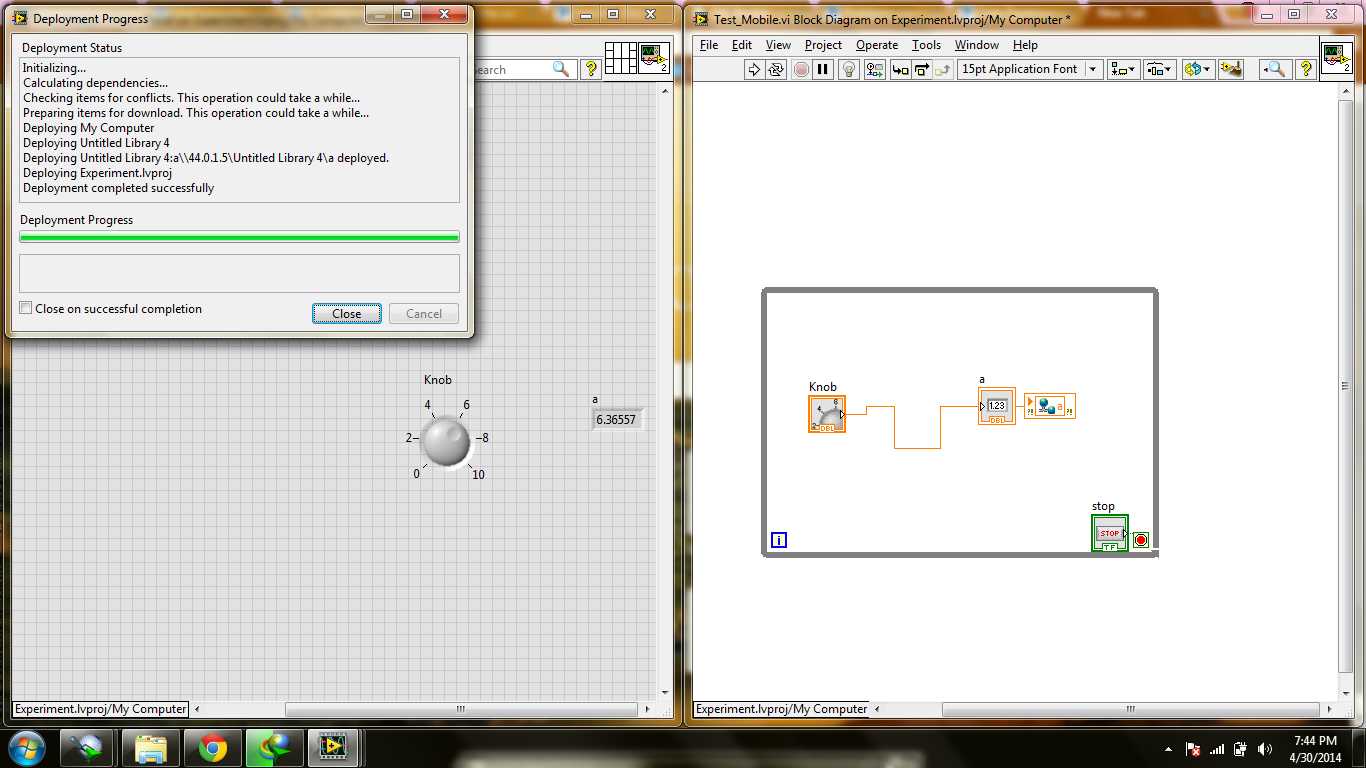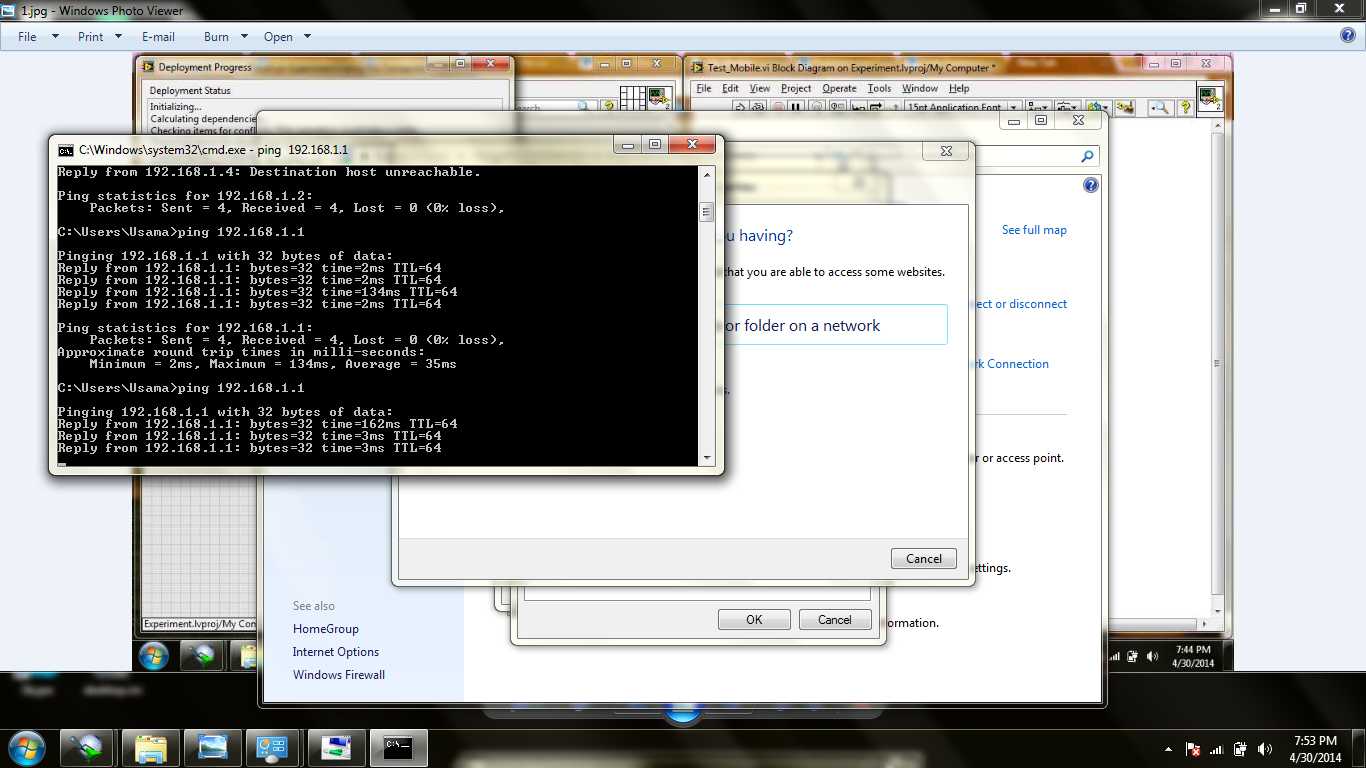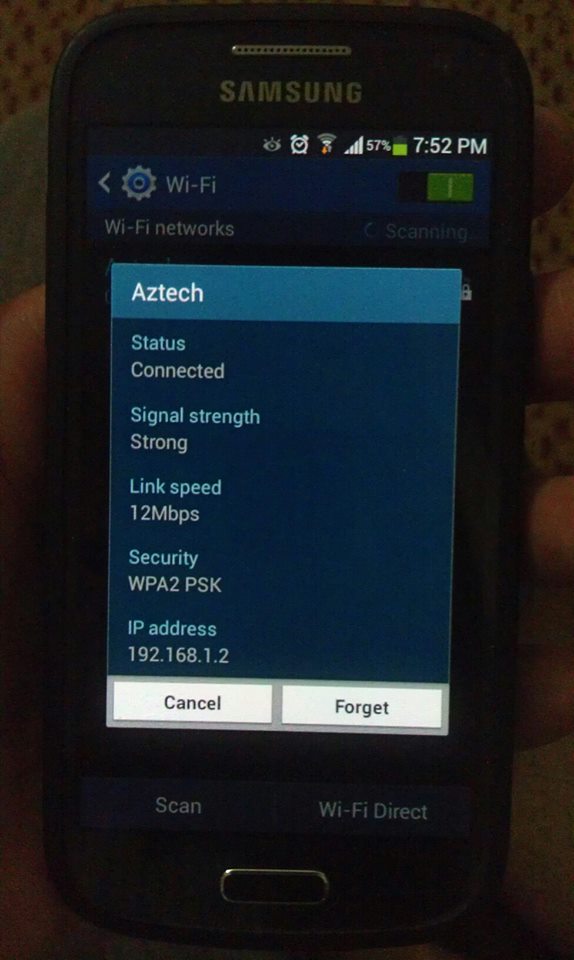Instagram app connection error (1011) & also to Inbox (app)
Hi all
I use ipohone5
I am not able to connect to the Instagram app after updating to ios 9.3 and 9.3.1.
The error is: (IGFoundationNetworkingErrorDomain erro - 1011)
And for the Inbox (app) the error is: network unavailable).
Kindly let me know the solutions.
Thanks and rgds
This implies that Instagram doesn't send back data correctly. Have you tried:
1 restart the app (double tapping the home button and its closure)
2 reboot your phone
3. FORCE reboot your phone
4 reinstall Instagram
?
Tags: iPhone
Similar Questions
-
HP Officejet 6600: Connection error when you try to use the Apps?
I am trying to use the applications so that I can scan to e-mail. When I try to open apps, I have a connection error. I have run the wireless network test and all pass and the signal is excellent. The eprint works very well. I can't understand why I get a connection error when the wireless is configured and passes all the tests. I tried scanning HP doctor thing and could not help solve it. I'd appreciate any help.
Thank you!!
I had to delete web services and then add it again. Seems to work fine now. Thank you!
-
I can't install flash palyer he goes only to 4% then said: connection error and ends.
Help, please!
Windows 7, 32-bit
39 of Firefox
Flash - 18.0.0.203
Thank you very much.
I used ofline installer first then tried twice Online Setup. Second time installed online worked and finally I had to activate the Flash plugin in Firefox and it worked finally.
Thank you very much!
-
Want 4500: Connection error! The printer could not connect to the server
Connection error! The printer could not connect to the server!
Cannot set up eprint or update the driver. Ever been on the forums and do not understand what to do!
I am successfully connected to my router and can print from my pc and my ipad with airprint.
PC "will not find"the printer either for purposes of updating
What I need to change the DNS. If so, I don't know what it is or how to do it!
I went to the ip address but was unable to click on "wireless (802.11)", as recommended by a last response forum, as the next low 'status '.
Can anyone help?
Very frustrated customer :-(
Hi @roopuk,
Thanks for getting back to me.
Sometimes the manual DNS 8.8.8.8 / 8.8.4.4 won't work in some configurations of network users. Try the same steps as described above, but this time use the following parameters:
Manual preferred DNS Server: 209.244.0.3
Auxiliary manual DNS server: 209.244.0.4If you encounter the error, as before, we take our proverbial gloves off to try a more intensive troubleshooting.
What is happening, it is that your router allows your printer connection that to enable wireless, but not a secondary connection to Web services. In order to get these devices to 'shake hands' a second time, you may need to enable DMZ mode on your network through the router's built-in Web server. HP does usually not this configuration for its customers as errors can cause serious network problems, but I can certainly post the info you need on your router or the ISP of the staff support company so that they could help you directly.
Here is the information that you need for your provider service to open ports on your router/modem...
-Multicast must be enabled
-Hello enabled for AirPrint (relevant for iOS and Mac OS users)
-Mac filtering should be disabled
-Also, make sure that your router's firmware to date if
necessary
- The dmz on the router mode and turn it on to the printers IP address: _Ports to open are: Eprint and Apps
Incoming Ports.
UDP
80
443
------------------
Outbound portsTCP
5222
5223
-------------------
Once they are open, you should have no problems connecting to services web eprint on your device.I would like to know how it works for you.
Kind regards
-
Listener supports no services... ! Windows to Linux listener TNS connection error!
Hello team,could you please help me out in knowing how to do an entry in the listening port so that Oracle can understand my SID = ORCL is listening this port only.(1) I created my 1st database using DBCA.(2) I have created a database as ORADB I specified as 1523 port number with my host name and a different database DB3 I've specified the port number 1525.Now, I just did an entry in the LISTENING port. ORA specifying number 1521 port,
But I've specified blindly some port numbers and my host name, I got an error, the listener, I enclose the exit to the station.
(3) when I try to ping at the entrance in the listening port, its success. tnsping was a success and I am able to connect to oracle using the connection string,
My problem is why my interlocutor doesn't support all services and how the database is able to connect to the correct database. Please find the AMT and the exit. I've also added my TNS and listener files
Earphone output:
Output TNS:
Sqlplus output:
Listener.ora:
LOCAL_LISTENER = (DESCRIPTION =
(ADDRESS = (PROTOCOL = TCP)(HOST= dev5065) (PORT = 1521)
)
)
LISTENER =
(DESCRIPTION_LIST =
(DESCRIPTION =
(ADDRESS = (PROTOCOL = CIP)(KEY = EXTPROC1521))
(ADDRESS = (PROTOCOL = TCP)(HOST = dev5065) (PORT = 1521))
(ADDRESS = (PROTOCOL = TCP)(HOST = dev5065) (PORT = 1523))
(ADDRESS = (PROTOCOL = TCP (PORT = 1525))(HOST = dev5065))
(ADDRESS = (PROTOCOL = TCP (PORT = 1527))(HOST = dev5065))
)
)
ADR_BASE_LISTENER = / u01/app/oracle
ORCL =
(DESCRIPTION_LIST =
(DESCRIPTION =
(ADDRESS = (PROTOCOL = IPC) (KEY = EXTPROC1521))
(ADDRESS = (PROTOCOL = TCP)(HOST = dev5065) (PORT = 1521))
)
)
ADR_BASE_ORCL = / u01/app/oracle
ORADB =
(DESCRIPTION_LIST =
(DESCRIPTION =
(ADDRESS = (PROTOCOL = IPC) (KEY = EXTPROC1521))
(ADDRESS = (PROTOCOL = TCP)(HOST = dev5065) (PORT = 1523))
)
)
ADR_BASE_ORADB = / u01/app/oracle
DB3 =
(DESCRIPTION_LIST =
(DESCRIPTION =
(ADDRESS = (PROTOCOL = IPC) (KEY = EXTPROC1521))
(ADDRESS = (PROTOCOL = TCP (PORT = 1525))(HOST = dev5065))
)
)
ADR_BASE_DB3 = / u01/app/oracle
CLONEDB =
(DESCRIPTION_LIST =
(DESCRIPTION =
(ADDRESS = (PROTOCOL = IPC) (KEY = EXTPROC1521))
(ADDRESS = (PROTOCOL = TCP (PORT = 1527))(HOST = dev5065))
)
)
ADR_BASE_CLONEDB = / u01/app/oracle
TNSnames.ora
ORCL =
(DESCRIPTION =
(ADDRESS_LIST =
(ADDRESS = (PROTOCOL = TCP)(HOST = dev5065) (PORT = 1521))
)
(CONNECT_DATA =
(SERVICE_NAME = orcl)
)
)
ORADB =
(DESCRIPTION =
(ADDRESS = (PROTOCOL = TCP)(HOST = dev5065) (PORT = 1523))
(CONNECT_DATA =
(SERVER = DEDICATED)
(SERVICE_NAME = oradb)
)
)
DB3 =
(DESCRIPTION =
(ADDRESS = (PROTOCOL = TCP (PORT = 1525))(HOST = dev5065))
(CONNECT_DATA =
(SERVICE_NAME = db3)
)
)
CLONEDB =
(DESCRIPTION =(ADDRESS = (PROTOCOL = TCP (PORT = 1527))(HOST = dev5065))
(CONNECT_DATA =
(SERVICE_NAME = clonedb)
)
)
Could someone help me solve this doesnot listener support service please. I posted all the details.
I am not able to connect to my database that is present in GNU / Linux my Windows System. Can I connect to the database using command prompt in windows using the TNS database file that this s in Linux?
example: < chaine_connexion > tnsping
This connection string points to the current instance in the linux box and my tns is present in windows system.
Thanks and greetings
Malla Vinay
Oracle DBA training
Miracle Software Systems Inc.,
Listener supports no services... !
Windows to Linux listener TNS connection error!
Lions and tigers and bears, oh my!
Where to start...
Your understanding of the role of the listener, its relationship to the database and its configuration are leaves much to be desired.
As Sybrand said, your listener just to a port, and the default value of 1521 is quite sufficient. This is the port that the client will use to communicate with the listener to ask for a connection. There is no relationship between this port and any database supported by the listener, nada, zilch, zero.
Second, you say you have entered like this in your listener.ora:
ORCL =
(DESCRIPTION_LIST =
(DESCRIPTION =
(ADDRESS = (PROTOCOL = IPC) (KEY = EXTPROC1521))
(ADDRESS = (PROTOCOL = TCP)(HOST = dev5065) (PORT = 1521))
)
)
ADR_BASE_ORCL = / u01/app/oracle
Where in the world do you have the idea to put those in listener.ora? There is nothing like that documented in the reference Services Net (content). Those aren't entries for tnsnames.ora, listener.ora. And the constant repitition of ADR_BASE is useless.
The best thing you can do is to simply delete your listener.ora file and make sure that the LOCAL_LISTENER parameter in each of your databases is NOT defined. Thereby the listener quite fortunately starts, using port 1521, and databases to record with the port to listen on this port. Then change your customer files tnsnames.ora to 1) always specify the port 1521 and 2) remove these entries ADR_BASE.
-
Update the Adobe Flash plugin always translates into a connection error
Firefox quote plugin Adobe Flash as being outdated (has happened several times previously); the latest version of the plugin is downloaded (as done successfully many times before). This time, a connection error occurs. Repeat the process several times over several days gives the same results.
More in detail, the smallest prior download EXE which is first downloaded from the Adobe site is able to be downloaded, but by operating it said something like "Download will begin shortly," with the download of the application itself never occurring, and a later message connection error.
Although there seems to be a problem with Adobe, I suppose that other Firefox users would have also encountered this problem and he may know a solution.
Better to use the full installer offline from here:
https://www.Adobe.com/products/flashplayer/distribution3.html -
Instagram app:. background updates?
Hello
There is no information on Instagram app update activities iOS background on their Web sites.
Nobody knows what kind of updates are in the background with the Instagram app? I'm going through applications that use the battery and I wonder if I need to keep this on and before switching off, that someone could share what actually Instagram is refreshing in the background, it is useful to keep this?
Thanks for all the answers,
Joe
all instagram refreshes in the backround would be the food for animals and additional etc. messages could possible use consume data, if not on wifi throw an eye on power mode low battery in the parameters of his practice to keep refreshing etc. apps it dose turn off notifactions push mail but also handy to keep the battery and the stop of the apps to refresh when you don't need them as
-
I continually get HP connection error.
Recently, when you try to access the websites of my emails, I continually get 'Connection HP error' screen 'Google Chrome cannot display the webpage ". Chrome is my default browser. Outlook is my default Email. When I try another browser, I can access these sites OK. Until 2 weeks ago, it wasn't a problem. I have run Norton 365 as my anti virus system. I'm an old friend "and not too computer. Intermittently, I have trouble just open Chrome and get the same screen "HP connection error". Completely at random intervals. Can you help me please?
@Veteran44 Welcome to the HP Forums

I would like to take a moment and thank you for the use of this forum, it is a great place to find answers.
You have the best experience on the HP forum, you can also visit our Guide of Forums from HP for the first time here? Learn how to post and much more.
If I understand correctly you get the "error of connection HP" on Google Chrome and are unable to use the browser because of the same thing, nothing to fear however that it is a problem with a minor extension on chrome that is damaged or defective, please disable the HP print for the use of chrome the steps below to solve the problem:- In your browser, click on menu.
- Select more tools > Extensions.
- To disable an extension, uncheck the enabled box. Check the box to activate it.
If an extension is an icon in your toolbar in Chrome, you can right-click on the icon and select Remove chrome to uninstall the extension.
You can download it later by clicking here
I would like to know if these measures worked for you. If they did, it's great! Give us some reinforcements by clicking on the solution and laurels, buttons that help and others see that we have the answers!
Good luck. -
Connection error android application OR data dashboard
I did a project and vi on it. I did a shared variable, and it has successfully deployed. I want to pass this variable through my router wireless app android (dashboard OR data). I'm unable to connect it as when he asks me the address of the server on my phone I plugged it to the address 44.0.1.5, but always a connection error message. My router IP is 192.168.1.2, and even still the connection error message. I disabled my firewall and still... in short I want to see the value on my android app. Check it out the images that I attached. How to connect to a shared variable made on my pc and see it on the phone?
Hey defined
Have you reviewed this article for the hardware and software firewall configurations?
http://www.NI.com/white-paper/12402/en/
Frank R.
-
Series of photosmart HP 7520. -J' am trying to scan a document to send and keep getting the message "server connection error" despite the fact that WiFi is showing as connected. I'm not very good with technology! Can anyone help please?
Hello Alleycat1. I understand that you have a problem scanning to e-mail, about the connection to the server. If you follow the troubleshooting in this HP document, the issue should be resolved, as it contains troubleshooting for this error message: http://h20566.www2.hp.com/portal/site/hpsc/template.PAGE/public/kb/docDisplay/?sp4ts.oid=4022328&spf_p.tpst=kbDocDisplay&spf_p.prp_kbDocDisplay=wsrp-navigationalState%3DdocId%253Demr_na-c02524629-11%257CdocLocale%253D%257CcalledBy%253D&javax.portlet.begCacheTok=com.vignette.cachetoken&javax.portlet.endCacheTok=com.vignette.cachetoken
If these steps do not resolve the problem, I would like that you follow these troubleshooting steps (assuming you're the App on the front panel of the printer):
1 Select the Web Services on the Panel forward, then settings.
2. Select "delete web services" and wait as the services to be eliminated.
3. Once finished, you will return to the home page.
4. Select the Web Services icon on the printer and go through the steps of installing Web Services once more.
5. you will receive a more recent code. Later, you can use this code to add the printer to your account eprintcenter.com hpconnected.com / using this code.6. you can, or that you may create another email address.
7. try a different scanning to e-mail using the app.
Please notify me when all troubleshooting is done, and I'll continue to help you if necessary.
Mario
-
I have a HP Officejet PRO 8500 has more the printer is installed on a Windows XP operating system. I've been printing wireless for quite awhile with no problems. Now, all of a sudden, I can't print wireless or USB. I ran the HP Hardware Diasgnostic Utlitliy 3.1 Wireless - 'Connectivity error' However, when I print my Page of Configuration of HP network, it appears: network status = ready state = connected wireless. The signal strength is 5 (scale of 1-5). No idea what could be the problem?
Recent changes to the system: I recently dropped my Internet provider and uses a cell phone Hot Spot for connectivity. However, I tested the hotspot for several weeks in order to ensure the proper functioning before abandoning my landline provider. And, after the cancellation of my landline provider, my system worked successfully for several days before having difficulties.
The hot spot is the problem. Hotspots works as a cell phone, they attach to the tower that has the best signal strength at the time. Sometimes, when they make the Tower they change IP assignments in the hotspot DHCP assignments. The printer and the hotspot will record the change and reconnect. The computer notices the change as well, but he only getting is the new IP address. He doesn't know that the printer has a new IP address as well. This means that you connect the printer to the computer. The best way to stop this is to prevent it from happening by using a standard wireless network and not a hot spot. You can try setting a static IP address on the printer, but there is no permanent real difficulty when you connect the printer through a hotspot. The document following the link will have the steps to set a static IP address, but also other things you can try. I hope this helps.
-
Netflix in WMC gives internet connection error, started yesterday, works in the browser
Original title: WMC-Netflix's internet connection error
I tried to use Netflix in Vista Windows Media Center (WMC) last night and got an error. The error says I need to check your internet connection. I checked the connection and it worked. Also in IE8 I logged into my Netflix account and released a video of my Instant queue. This proves that my internet connection and a Netflix account working. I tried to re-login to Netflix of WMC, but once again the message on checking the internet connection appears. I restarted the PC, but that did not fix the problem. Netflix I uninstalled and reinstalled, no not yet fixed. Can anyone help? I've been a happy user of WMC-Netflix for several months (so far). Notice, 2 security patches Windows automatically installed yesterday before I tried to use Netflix.
I just noticed that NetFlix had started working again for me with Windows Media Center. Mysteriously, as if by magic... it seems to have fixed itself after just a few weeks!
-
With bitcomet Internet connection error
BitComet download correctly. It again me, I am having inter Explorer connection error. pretty much your standard internet explore cannot display the Web page. What can I do to fix this?
See if the information below helps you solve the problem/s you have with Internet Explorer:
http://support.Microsoft.com/default.aspx/KB/936213/?p=1
"How to optimize Internet Explorer"
Configuration in Windows Internet Explorer 7 and Windows Internet Explorer 8 settings can cause one or more of the following problems:
· You experience performance issues in Internet Explorer.
· You receive an error message in Internet Explorer. For example, you receive a message error "Internet Explorer cannot display the webpage".
· Internet Explorer stops responding.
This article describes how optimize or reset Internet Explorer in Windows Vista to solve these problems.
~~~~~~~~~~~~~~~~~~~~~~~~~~~~~~~~~~~~~~~~~~~~~~~~~~~~~~~~~~~
http://support.Microsoft.com/kb/936215
"How to solve the problems of Internet Explorer in Windows Vista and Windows XP"
This article explains how to solve any problems that you may experience when you use Windows Internet Explorer 7 or Windows Internet Explorer 8 on a computer that is running Windows Vista.
~~~~~~~~~~~~~~~~~~~~~~~~~~~~~~~~~~~~~~~~~~~~~~~~~~~~~~~~~~~~
http://support.Microsoft.com/kb/936214/
"How to solve compatibility problems that affect Internet Explorer 7 in Windows Vista"
This article describes how to troubleshoot software compatibility affecting Windows Internet Explorer 7. To help determine which program may be the cause of the problem, you can do the following:
1 use the mode safe mode with networking
2. perform a clean boot
3. use another user account
4 scan your computer against viruses and spyware
5. run Internet Explorer 7 in "no Add-ons" mode
Hope the above helps.
· ~~~~~~~~~~~~~~~~~~~~~~~~~~~~~~~~~~~~~~~~~~~~~~~~~~~~~~
Also try the Forum from IE:
http://social.answers.Microsoft.com/forums/en-us/InternetExplorer/threads
They will help you with your question IE in Forum Internet Explorer above.
See you soon.
Mick Murphy - Microsoft partner
-
I restrained this forum and I tried everything I could find and has been suggested. I can simply not the web-based applications to connect.
1. I have restored factory settings
2. rebooted router
3. Enter the IP address printers 192.168.1.84 and began to establish the connection.
4. Add a static DNS 8.8.8.8 and 8.8.4.4
5. I restarted everthing in the House.
I always get the same exact error for the server connection error:-1 when I try to access the web based apps.
These used to work fine and my daughter loved print his page 'of the day. " It has just stopped one day of work and no matter what I try it will not connect.
However, the printer works fine on PC Windows 8 and the iPad or the iPhone.
Please help as we would like to again access coloring Disney pages.
Well, try to change the network ipv4 only protocol
you need to get the ip address of the printer first, and then open any web browser, then try typing the ip address of the printer on the url, after that go to the network tab > networking > network protocol > check on ipv4 only > apply
If it does not work.
try going into the menu of web services and delete web services and then re-enable back.
PS: it will remove the ePrint printer address, you can no longer use the same address of electronic mail of the printer, if customize you it.
-
Problem in sending the request to the server, MDS started after expired connection error
Hello
I have a problem when sending request to the server. I need to manage the time of connection error. When I send a request from my device to serve and connection time-out error, I need to send the request back to the server. To test this error, before sending the request, the MDS quit and then I try sends the request to the server. After 2 minutes, the appliance up Connection Timed out Error.
Now when I start the MDS and refer the request to the server, the request sent when the connection has expired also reached the server. (Totally 2 request are sent to the server).
What is the behaviouir of MDS? If so how should I handle this.
or have I missed something on my side?
I use BlackBerry 4.2.1 JDE with SDM (4.5.0)
Thanks in advance.
(Note: see this link for the behavior of MDS.)
Hi all,
I finally found the solution.
Everytime I go to start the net, I check that the connection is available or not by using below codes...
HttpConnection conn=null;try { conn = (HttpConnection) getConnection(myURL); if(conn == null) { Inform the user the process is in offline } catch(Exception e) { } finally { try { conn.close(); conn = null; } catch (Exception e) { conn = null; } }When this function is execute the connection is not closed properly.
After that I got the connection error, start the MDS, meanwhile runs unclosed connection.
Now, I removed the check above, its works very well.

I made a mistake. Finally, I saw that and correct it.
Once again thanks for all your opinions and answer.
Sorry for my English.

Maybe you are looking for
-
Why my bike E lte 2nd generation is not a flashlight. Are there available downloads that would be not compatible.
-
My version of Windows 7 came with no games. How can I download hearts and Freecell
You are looking for how I can download Freecell & hearts. They did not come with my version of Windows 7
-
Instructions for the transfer of messages & settings of outlook express on your old computer to outlook on the new computer suggests I can 1) install OE on my new computer (Win7) with Outlook 2010 or 2) install Outlook 2010 on my old computer with OE
-
UH 01 and black spots on the 6 d nag screen
I recently went to Monument Valley, a workshop. Just before I left I started to have the msg err 01 on the lens with the camera connection.Now after that I took a picture, my viewing screen will be back doing to produce light, the Sun, the black sky.
-
How can I tell if my laptop has 'Bluetooth' on this?... stupid question... I know
I have a wireless connection on this portable home. I want to print on my printer HP 8100. I don't know how he... and also I don't know if this round of Toshiba is... I am running windows Vista... a good friend said he could look at my computer if I