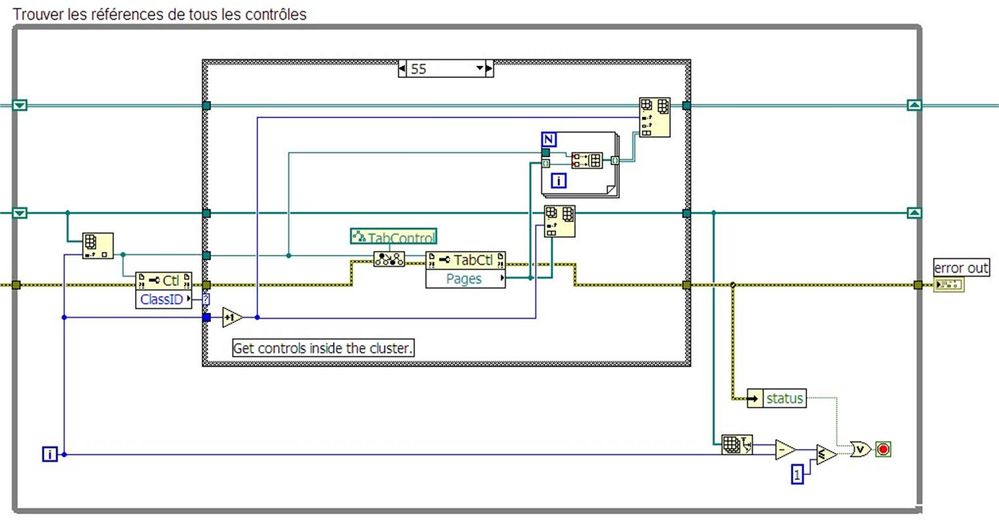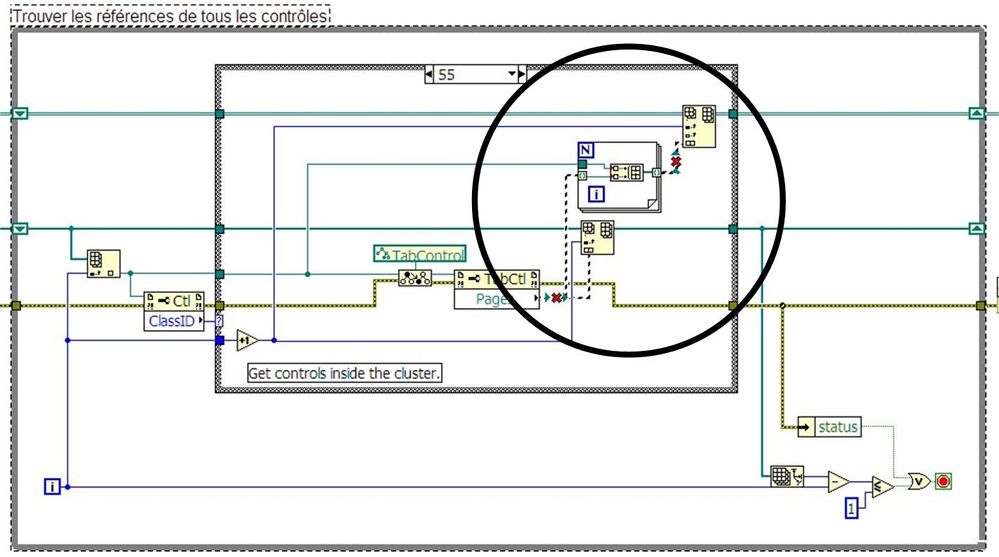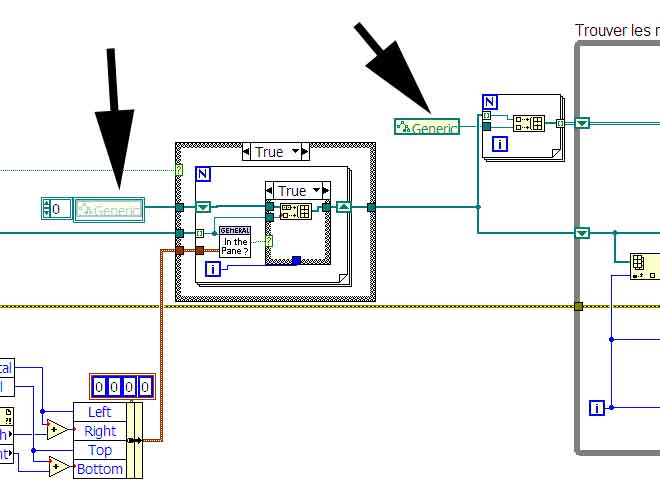Intelligent backlight control problem
I use Xperia Z2 for 2.5 months and his Intelligent backlight control does not work in general. I use 'adopt to lighting conditions' brightness (I write this because it is suggested in an old post), I enabled early Intelligent backlight control and... No, it doesn't.
I open a photo and look at the it for a while. My "sleep" starts in 30 seconds and although I look directly at the screen, it starts. The screen turns off. No such thing as intelligent backlight.
Now, am I missing something or is there a situation that Sony could not manage this property? Before this, I used Samsung S2 and I know that the Intelligent backlight control is a property of the software (there is no "Intelligent backlight" in Android 2.3.5 in this phone, but with Android 4.1 it was ok). So what is the reason for this problem?
Thank you.
It works fine when I test it here. I tested it in several units, so I don't know what causes it.
From what I could find during the test here it is not based on the camera but the movement. The accelerometer and gyroscope works in your phone if you are testing in the service menu? To access that, dial * #* #* #* #7378423 and Service tests.
Tags: Sony Phones
Similar Questions
-
Unable to connect: Remote Desktop control problem
Original title: remote desktop control problem
Hello, I am based in Bulgaria and I am trying to connect to the computer of a friend who is in the United Kingdom. He provide me with all the PC name, user name, and password information. I've tried almost everything I find in your site and the forum but still cannot connect and he can't understand where is the problem. I'll be more than happy if you could help me with this Russia.
Kind regards
Ivan Karchev
Hello
I suggest you to post your query on our Forums TechNet social as this question should be better there.
Please refer to the reference to the link below to send your request:
https://social.technet.Microsoft.com/forums/Windows/en-us/home?Forum=w7itpronetworking
Hope this information helps.
-
Omen 5012: omen 5012 update firmware, color of backlight keyboard problems
When upgrading F.09 to F.23, the ability to control the colors of the keyboard backlight went, as explained by OP.
When you check the available firmware updates, Support of HP Advisor has shown new firmware and 3 other downloads, as of July 30. Then I pressed, check the updates and all entries have disappeared, now HPSA says there is no update available.
In any case, where can I download the latest firmware and has this problem fixed the inability to control the colors of the keyboard backlight.
Omen of control works with 10 Windows with the event system utility that was released yesterday. See the thread below.
-
Envy 14: display backlight controls don't work do not Linux
Hello
I am running Linux on my HP Envy 14 (kernel 2.6.34). The backlight of the screen always remains 100% light even on battery or using a power energy efficient plan, sucking my dry battery without delay.
Obviously, brightness controls do not work. I had a look at/proc/acpi/video had a look at the information of brightness, but only records there are GFX0 and PEGP, none of them contains a subfolder of the LCD. :-(
It seems that the brightness information is stored in:
- GFX0/DD01/brightness
- GFX0/DD02/brightness
- PEGP/DD01/brightness
- DD02/PEGP/brightness
Writing '50' in these files (for 50% brightness) does not change the brightness. Interesting detail: xbacklight now ISC brightness was 50%, but it's not. Directly with xbacklight brightness adjustment does not work.
I suspect that this is a problem of switchable graphics or BIOS.
Any suggestions?
Good news, everyone! I compiled the last openSUSE 11.3 kernel 2.6.34 and applied the maintainer of Ubuntu kernel patches and now I had controls backlight works, yay!

Use this patch: http://kernel.ubuntu.com/~kamal/i915_brightness/
The patch will be I hope that part of the 2.6.36 kernel.
I currently monitor the use of the power with codebase and disable unnecessary energy consumers. I managed to bring my notebook of > full power 50W now ~ 21W.
Just a quick note (because there were some suspicions): CPU throtteling works on battery, core i5 - 520 M CPU is strangled 2.4 GHz at 1 .2GHz.
Any comparison with the energy consumption of Windows?
-
Portege M800-PPM81E - installation of remote control problem
Hello guys,.
I have a problem to install the remote on this laptop.
First the winbond CIR driver does not work, I try on different OS... the same message... "There is a problem with this Windows package install."A program run as part of the Setup did not finish as expected. Contact your supplier of staff or the package of support ".
I've now installed Vista x 64... doesn't work.Thank you
M.G.Hello
Remove the old software on the remote control of the system.
Then, visit the page of European driver of Toshiba and download the drivers and tools.On the Toshiba page I found the Remote Control Manager v.2.4.0.1. This driver is required for the remote control work.
-
I'm trying to control a presentation Keynote on my Macbook Air to 2015 with an iphone 2015 6s. Both devices have updated to OS and Keynote software. Keynote on the Macbook is set to "enable remote" and he found the iphone. But the iphone can't find the Macbook. He just continues "looking for Macbook. Both devices use the same residential Wi - Fi network. Any suggestions on where to look the problem?
It's the definitive method for the configuration and use of Keynote Remote: Keynote Remote using
-
Qosmio F20-130: (infrared) remote control problem
Hi guys,.
got a little problem which I think I've seen on this forum before. My remote no longer works. Used to work properly. Now, with the laptop turned off and connected remotely, I can light up the lap top. However, it does nothing else. If I press a button, the red light on the remote flashes and the Red led on the receiver will Flash but nothing seems to happen.
I checked in device manager and I have tried using another USB cable to connect the infra-red receiver. Any ideas on what could be the problem? There is no secret key which I pressed by accident is there which disables the remote control?
Dave
Hello
I put t know if it helps but try to remove this command remotely in the Device Manager and unplugged the unit. After the new trial to restart to connect the remote control again.
In addition, please check the batteries. I know the flesh of lights but nevertheless check. -
Get all reference - modified controls: problem with LV2009 (and not LV8.6.1)
I modified reference.vi get all the controls (http://zone.ni.com/devzone/cda/epd/p/id/2902) and it works very well in LV8.6.1. With LV2009, I get the class conflicts of wire (for references).
With LV8.6.1
With LV2009
I tried to type cast (more generic class) but it doesn't work, someone has an idea to solve the problem?
Jean-Marc
I agree with you,
I made the changes as soon as this morning. I just need the reference of the tab control itself (I don't need references from pages). I used 'generic' instead of 'control' and I catalogued to a more specific class (control) in step 5 in the block diagram.
Thank youJean-Marc
The changed files are available at http://forums.ni.com/ni/board/message?board.id=4170&thread.id=30464 (I apologize to not upgrade this post).
-
Hello... I have a problem with the tab control function. I can't control my balance both at the same time. 1 scale buttons do not work when I press 'run', if I start to control the scale 2 and vice versa. My VI is uploadet
What did you expect to happen? You have a structure of cases than the outermost structure onto your comics with the tab as the selector! You only read the tab once and run only 1 dependant matter which tab is selected when you press run.
Try to initialize VISA sessions and chose one to connect with relaxing
 on the change of the Valley of the tab event
on the change of the Valley of the tab event -
web control problem compact fieldpoint
Hello
I have a vi wrote to the PSC 2110. It reads the values of a set of uf PSC-HAVE-110 of the blocks of analog input and writes the values to a cfp-do-401. The program has two periods loops, to read and save the values to 6 hz and another to control three exits on the DO-401 to move a cylinder back and forth for a few tests of life cycle.
When I run the program for the development on the PC it works fine, stops at the end of the cycle I set, etc. When I build and set it to run when you start and connect to the PSC 2210 with a web browser, it also works very well and stops as it should as one remain in 'control' of it on the web browser. However, when I start it up, then release control and just monitor, it will not stop as it should. The user interface controls indicate that the ITO judgment, but the cycling continues to go and it keeps count. Whenever I do a control of the application in the browser, it stops as it should.
What is the difference between "control" and monitoring with regard to the delivery of the program? I intend to leave this race without supervision and I really need to stop in time.
Thanks for any info that could relate to this.
Thank you
What I did to solve this problem, is to create local variables of the controls I had to exploit by program and write to them. Rather than use the node property Value. It works fine now.
-
Microsoft Access with ActiveX control problems
I did a bit of research on this topic and have found several answers that are nearby, but do not address my real problem.
I would use ActiveX control Microsoft Access, especially to create new database files without having to copy an empty file that I've stored somewhere I also can't stand it when I don't get something to work, so it's now something personal also.
Anyway, when I run a simple VI to open the reference can be created, Access._Application, I get the error: "error 3005 occurred at the opening of the Automation: object specified is not can be created in Access.vi. I have tried many of the common responses to this problem, such as navigation for the library in ActiveX window and try to save it with regsvr32, but the file is msacc.olb, which cannot be registered with regsvr32.exe. I have attached the original VI and I tried on 3 different PCs, all with slightly different installs of Office, but with Access 2007. If anyone can help me understand this point, I would be very happy.
Thank you
Your vi made the same error on my machine. Then, I removed the Access._Application reference, click right on the reference entry and chose to create a control. Then I changed the Active-X class by accessing my version of reference computers ("Access._Application.12"). The same vi took place without error.
The class is still shows as Access._Application, which indicates that there may be an incompatibility which is not visible.
When and activeX node does not work when copied from any other machine, it is recommended to replace each node that is generating the error and reselect the properties and methods.
-
Setting backlight T500 problem
Hello world
I got T500 2082bqg there ati3650 and intel4500 of two graphics cards, there are problems with the backligt layout when the laptop works from ati graphics card, when I switch to intel, there is no problem when I switch back to ati there is no problem too.
broblem occurs when the laptop started from ati and when it has been suspended or hibernation on the ati graphics card.
Lenovo's Poland was not me helped.
Uninstall ATI Catalyst Control Center and integration Lenovo Hotkey. Restart (if he does not request the uninstall program), run CCleaner, then install the package Hotkey ATI switchable manually matrix driver T500, rather than by the system update.
-
Other control problem faced in the tab with flashing property control...
Ay one can help me?
I send you a vi, in that I face a problem with the tab control. So I put a list on page1 tab control multi-column box and apply the flashing on her property that at run time the flashing can visible on all pages of the tab control. It shouldn't be like that. The flashing can only visible on page 1. Is this a bug in Labview? or is this only? How solv it?
Thank you for your support
Marlow
-
HP 14 laptop: brightness control problems
Hello
My mother has recently bought a new HP 14 laptop and when the AC is plugged in, the display BRIGHTNESS varies from no visible state. Brightness controls are also reversed, for example when I press the brightness control, it will be brighter.
I thought it could have been a graphics driver issue but I have updated graphics for the latest versions and still no change. graphic design is a "Intel HD 4000'.
All the solutions to this problem would be great,
Thank you
Liam
Hello and thanks for the display on the HP support forums. With Windows 10 some of the performance parameters are a bit off. The first thing I would try is running an update of the system BIOS. Or BIOS Reset would be my first choice.
Here is a link to help you with this.
Please let me know if it helps. Thanks again for posting and have a great day.
-
H5360 projector remote control problem
Hello!
I bought a used projector that has the remote unworking. However, he sends IR pulses when he looked through the lens of the camera. So the fault seems to be in control/receiver of the projector unit.
I measured the RS232 port after not being able to use it with Arduino and got these readings during the measure against VGA-land:
-Left male (TX):-8, 80V
-Down pin (ground): 0V
-Straight male (RX): 0V
My guess is lack of head of Orchestra/component. Does anyone have a good idea how to continue now?
I have experience with electronics and I plan to continue the component by component from IR LEDS and RS232 port that very probably lead to the same circuit.
I am unable to provide recommendations on how you can fix the problem, you declare yourself. If you feel that there is a hardware problem with your projector, I recommend that you only contact warranty support in your region.
Maybe you are looking for
-
ios successfully activated 9.3 for ipad, couldn't enabled ipad, because the activation server is temporarily unavailable .
-
How to reinstall the DVD on Satellite Pro U300-143
Hello! I have a toshiba dvd player uninstall by mistake! How can I install it again? are there options other than the pc recovery? I m using the satellite Pro U300-143 with windows vista busines Thanks in advance
-
My laptop only has 512 MB and a Crucial Scan, said the following: Currently installed memory:512 MBDDR PC2-5200VACUUM Memory each slot can hold DDR2 PC2-4200, DDR2 PC2-5300 with a maximum of 1 GB per slot.* Yes, after looking on the ebuyer page: http
-
Questions to prepare for the independence of the opening
Hello - I bought open quite late - all the time, they announced its interruption. But I love him as an organizational tool for our 35 k + photos. Our previous organization was using Windows Explorer which is dangerous and difficult to manage - and
-
Windows updates fails with an error 56 c
updates fail to install due to above error