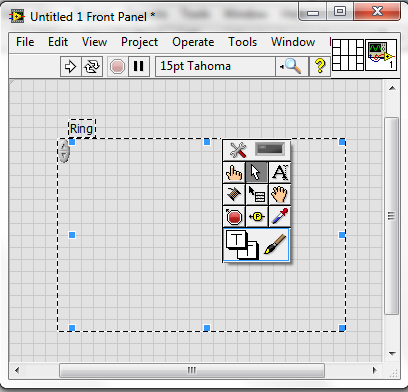is it possible to make a picture transparent?
Hello.
Appearance of labview is very good, but there is an obstacle to best it. for example:
1. I want to use a valve in my program. but there is a background to my picture. can I use a transparent image in labview?
2. If you want to add an image to the program, we must use a ring, as the attached picture. But if using a transparent image, the ring to a new backgroung!
can you solve this problem to get a better idea?
Best regards
behzad1 wrote:
Hello.
Appearance of labview is very good, but there is an obstacle to best it. for example:
1. I want to use a valve in my program. but there is a background to my picture. can I use a transparent image in labview?
2. If you want to add an image to the program, we must use a ring, as the attached picture. But if using a transparent image, the ring to a new backgroung!
can you solve this problem to get a better idea?
Best regards
1. Yes, you can use an image with a transparent background in LabVIEW
2. make the picture transparent ring. Select the tool brush and make the background transparent (T), do the same for the border, you have to press the SPACEBAR to select the 2 parts of the border (sorry for the incorrect terminology!) as in the attached picture.
Ben64
Tags: NI Software
Similar Questions
-
To make a picture fade to transparency?
Hi, I was wondering if it is possible to fade a picture (not a color box) to transparency in Illustrator? I am familiar with how to do it in InDesign and Photoshop - but not knowing how to do it in Illustrator.
All online tut I found just explains how to fade 'a colour' - from the place of the actual photo in an illustrator document.
Any idea?
Thank you
Chemol
Draw a rectangle on the top of the raster image, apply a black and white gradient to this rectangle, select the rectangle and the raster image, then go in the transparency Palette and create an opacity mask. It's the basic principle.
-
How can I make a mask that is sitting in the range of channels and make a picture of it?
There are several ways to do this and here are just two of them.
1. If you want to make a new image, you can right click on the channel, click on dual channel and less Destination > Document, select new
2. If you want to add a new layer in your document, click the channel in the Panel layers, go to Select > all the, and then Edit > copy, click RGB in the Panel layers then Edit > paste
-
Struggling to make the picture fill the screen
Hi, im new on Adobe Dreamweaver cs5 and learning by trial and error via 'google' and 'youtube' so apologies if my question may seem too obvious.
Im trying to build a Web site, but who struggle to make a picture to fill the width of the page / post. The image is positioned as a banner directly below the navigation toolbar.
I want to get an effect similar to this: Jaywing
Thanks in advance, really appreciate your time and your help (I've highlighted the section image in RED).
Please see below for my progress so far...
HTML CCS <! DOCTYPE HTML >
< html >
< head >
< link href = "css/styles.css" rel = "stylesheet" type = "text/css" media = "screen" > "
< link href = "css/print.css" rel = "stylesheet" type = "text/css" media = "print" > "
< meta http-equiv = "content-type" content = text/html"; charset = FIU-8 "/ >"
< meta http-equiv = "content-type" content = "hidden" / >
< name meta = "robots" content = "INDEX, FOLLOW" / >
< name meta = "keywords" content = "Enter the words" / >
< name meta = "description" content = "Paragraph of the text to be assigned in the example search engine under the title on Google, which is developing products innovative solution services [...]" / >
< title > Web site: Daniel J Ng product development services-www.xxxxxxxxx.com < /title >
< / head >
< body >
< div id = 'company_logo' > < a href = "index.html" > < img src = "Images/logo/Innovative solution in WHT.png" width = "auto" height = "30" / > < / a > ""
< / div >
< div id = "top_navigation_menu" >
< ul >
< li > < a href = "index.html" > home < /a > < /li >
< li > < a href = "update.html" > update < /a > < /li >
< li > < a href = "approach.html" > approach < /a > < /li > ""
< li > < a href = "clients.html" > customers < /a > < /li > ""
< li > < a href = "portfolio.html" > portfolio < /a > < /li > ""
< li > < a href = "about.html" > on < /a > < /li >
< li > < a href = "contact.html" > Contact < /a > < /li > ""
" < li > < a href =" https://UK.LinkedIn.com/in/danieljng "> < img src =" images/icon/LinkedIn White.png"alt ="linkedin"width ="16"height ="16"align ="basic"/ > < /a > < /li > .
< /ul >
< / div >
< div id = "top_banner" >
< img src = "images/banner/evo x 900 300.png" width = "945px" >
< / div >
< div id = 'outside' >
< div id = 'wrapper' >
< div id = "content" >
Text of the header < h1 >... < / h1 >
... The text content < p > < /p >
"< img class ="image_frame"src="images/raw/original_148032_JcHlJKDsQt3CI_tOmYOaKp7CR.jpg "width ="280"height ="180"/ >
"< img class ="image_frame"src="images/raw/peugeot-rd-concept.jpg "width ="280"height ="180"/ >
< p > text fill... < /p >
< / div >
< div id = "right_side_feed" >
Update < h2 > < / h2 >
< class p = 'date' > 4 July 2016 (Date display) < /p >
Sample headlines < h3 > < / h3 >
< p > content text < /p >
< class p = 'date' > 13 may 2016 (Date display) < /p >
Sample headlines < h3 > < / h3 >
< p > content text < /p >
< class p = 'date' > 14 February 2016 (Date display) < /p >
Sample headlines < h3 > < / h3 >
< p > content text < /p >
< / div >
< div id = "footer" >
< class = "footer" p > Copyright 2016 - Daniel J Ng Product Development: registered and unregistered design rights are the property of the propertier and may NOT be republished without permission < /p >
< / div >
< / div >
< / div >
< / body >
< / html >
/ * Legend color * /.
/ * Reset * /.
/* http://meyerweb.com/Eric/tools/CSS/Reset/
v2.0 | 20110126
License: no (public domain)
*/
HTML, body, div, span, applet, object, iframe,
H1, h2, h3, h4, h5, h6, p, blockquote, pre,
a, abbr, acronym, address, big, cite, code,
del, dfn, em, img, ins, kbd, q, s, samp,
small, strike, strong, sub, sup, tt, var,
b, u, i, Center.
DL, dt, dd, ol, ul, li,
fieldset, form, label, legend,.
table, caption, tbody, tfoot, thead, tr, th, td,
Article, aside, canvas, details, embed,
Figure, figcaption, footer, header, hgroup,
menu, nav, output, ruby, section, summary,
time, mark, {audio, video
margin: 0;
padding: 0;
border: 0;
do-size: 100%;
vertical-align: baseline;
do-family: "Gill without MT;"
}
/ * HTML5 view role discount for older browsers * /.
Article, aside, details, figcaption, figure,
footer, header, hgroup, menu, nav, {section}
display: block;
}
{body
line-height: 1;
}
OL, ul {}
list-style: none;
}
BLOCKQUOTE, q {}
quotes: none;
}
BLOCKQUOTE: before, blockquote: after,.
q: before, q: after {}
content: ";
content: none;
}
table {}
border-collapse: collapse;
border-spacing: 0;
}
/ * Global * /.
HTML {}
}
{body
}
/ * Titles * /.
H1, h2, h3, h4, h5, h6 {}
make-weight: bold;
}
H1 {}
do-size: 36px;
color: #A80004;
padding-bottom: 15px;
margin-bottom: 15px;
}
H2 {}
font-size: 20px;
margin-bottom: 20px;
}
H3 {}
do-size: 16px;
margin-bottom: 5px;
}
H4 {}
do-size: 14px;
}
H5 {}
do-size: 14px;
}
H6 {}
do-size: 14px;
}
IMG h2, h3 img, img h4, h5 img, H1, h5 img {} img
margin: 0px;
}
/ * Elements of text * /.
{p}
Color: #000;
do-size: 12px;
line-height: 150%;
margin-bottom: 15px;
}
p {} .the
margin: 1.5em 1.5em 1.5em 0;
padding: 0;
}
{p.Right}
margin: 1.5en 1.5em 0 1.5em;
padding: 0;
}
a {}
}
a: link {}
Color: #00f;
}
a: visited {}
Color: #0f0;
}
a: active {}
Color: #000;
}
a: focus {}
color: #A80004;
}
a: hover {}
Color: #000;
}
/ * Images * /.
{.image_frame}
padding: 10px;
margin: 10px;
}
/ * List * /.
/ * Tables * /.
/ * Containers * /.
{#outer}
Width: auto;
margin: 0px auto;
background-color: #FFF;
}
{#wrapper}
Width: auto;
margin: 0px auto;
background-color: #FFF;
}
{#company_logo}
position: fixed;
margin: 15px 0px;
float: left;
z-index: 2;
}
{#top_navigation_menu}
position: fixed;
Width: 100%;
text-align: right;
/ * Adds shadow down the bar * /.
WebKit-box-shadow: 0px 0px 10px 0px #000000;
moz-box-shadow: 0px 0px 10px 0px #000000;
box-shadow: 0px 0px 10px 0px #000000;
/ * Add the transparent background * /.
background-color: rgba (1, 1, 1, 0.8);
color: rgba (1, 1, 1, 0.8);
z index: 1
}
#top_navigation_menu ul {}
margin: 10px 0px;
padding: 0px 10px;
}
#top_navigation_menu ul li {}
Display: inline;
}
#top_navigation_menu ul li a {}
padding: 0px 18px;
}
#top_navigation_menu a {}
do-size: 16px;
text-decoration: none;
}
#top_navigation_menu a: link {}
color: #FFF;
}
#top_navigation_menu a: visited {}
Color: #000;
}
#top_navigation_menu a: active {}
Color: #000;
}
#top_navigation_menu a: focus {}
color: #666;
}
#top_navigation_menu a: hover {}
color: #C10013;
}
{#top_banner}
}
#content {}
Width: 650px;
float: left;
}
{#content_fullwidth}
Width: 100%
}
{#right_side_feed}
Width: 220px;
float: right;
}
#footer {}
Clear: both;
margin: 20px 0px;
Padding: 0px 20px 0px 75px;
Width: 100%;
text-align: right;
z index: 4
/ * Adds shadow down the bar * /.
WebKit-box-shadow: 10px 0px 0px 0px #000000;
moz-box-shadow: 10px 0px 0px 0px #000000;
box-shadow: 10px 0px 0px 0px #000000;
/ * Add the transparent background * /.
background-color: rgba (1, 1, 1, 0.8);
color: rgba (1, 1, 1, 0.8);
}
/ * Various * /.
.date {}
make-weight: bold;
color: #C10013;
margin-bottom: 3px;
}
.footer {}
Width: 220px;
do-size: 10px;
make-style: italic;
color: #FFF;
text-align: left;
}
Change the width to 100% as in

-
The copy does not copy everything and makes the partially transparent pixels
I had this happen several times now when I copy a selection it will copy everything it contains exactly as it appears in the reference. It copies sometimes more and sometimes he makes outside partially transparent pixels. It's a bit annoying when you do the SNES. A way to disable this option? See the pictures attached for reference.
This brand as a moment DPEP.
Artur: Try to do this with the option of "smoothing" out on the magic wand Options bar.
My guess is because this option is enabled and that your work is so small (because it is based on the pixels), Photoshop is interpolate the selection to include a "smoothing" to transparency.
This work has a hard edge, so there is no need of anti-aliasing.
-
How to make a picture when appear on a text, but in another block? Adobe Muse
Hello!
I'm new to muse and make my Web site.
My home page, I would like to make a picture appear in a square when the mouse is on a project in my project list.
Don't you think that it may be possible?
I hope that my question is simple!
Thank you!
I hope this helps
-
 I'm making a picture of the product of a product of pale whitish color on a white background without sewing (quite complex detail). I need to make the background transparent for the web and the production of catalogs, I've always used the pen tool to create a clipping path. Is there an easier way?
I'm making a picture of the product of a product of pale whitish color on a white background without sewing (quite complex detail). I need to make the background transparent for the web and the production of catalogs, I've always used the pen tool to create a clipping path. Is there an easier way?According to the image that you have to work with, you could try an initial with the Quick Selection tool and refine edges. Save the new output layer with layer mask.
Nancy O.
-
Is it possible to make my website to run smooth and without changing my design? :-/
The Design of my site has many pictures and lots of amazon payment buttons allowed inside many viewers... Is it possible to make it work without soldering and smoother without changing my design? :-/
Thank you very much!
Post edited by: Marco Antonio Olmos
Hello
In case you have not optimized your property, please check out some useful tips here
Optimize images in Adobe Muse | Adobe Muse CC tutorials
Adobe help Muse | Working with graphics
Let me know if you have any other questions.
-
How to make the background transparent semi while keeping the text opaque
Basically, as the title says.
I am using a div as a container of text and I need do the slightly transparent background while keep the text with a full opacity, but am not sure how.
Any help would be greatly appreciated.
If more information just ask.
Two ways to do it. We need to make a picture of 1 x 1 saved as a PNG with transparency and which defined on the background and repeat. This will work in IE 7 & up and all other browsers. The other way with CSS transparency that requires a few lines in your code depending on the browser used - http://www.w3schools.com/Css/css_image_transparency.asp .
-
Is it possible to make DVD Region Free of A60?
Hi all
Is it possible to make my DVD of game (742) Satellite A60 in the region?
Currently, I can play region 2 DVDs.
My computer:
-Windows XP Home Edition (Swedish)
-Pioneer DVR K13A, revision 2.00Thank you and best regards,
Thomas JedenfeltP.S. to the webmaster Forum
The title of the page on the pages of the Forum Satellite contains a B element.
The TITLE element cannot contain other elements,
and the B element has been deprecated for several years.
Suggested reading to W3C (www.w3.org).HI Thomas,
You can select the desired region by going into the properties of your DVD-ROM (right clivk on icon workstation).
You can only change the region 5 times before it becomes permanent how he will stay on the last selected region.
There is no legitimate way to make your drive "set".
Kind regards
-
Is it possible to make a slipstream using the recovery CD (SM30-154 WXP)?
Is it possible to make a slipstream using the product recovery (satellite SM30-154 pro and windows XP home) and put on day of windows XP sp 3 die?
If so, how?friend
BertHello
What you could do is to create a new image using a 3rd party such as Norton Ghost for example application.
You might first install Windows XP using the Toshiba Recovery CD.
You could install the MS 3 service pack and then you can create the new image.This image could be stored on the new CD, or as a file on the second partition.
I did it too. I ve got two partitions on my HARD drive and have created a backup of C (System partition) by using the spirit. The file is stored on D (data partition) and if something goes wrong with my Windows I can restore using this file.
Easy ;)
-
Is it possible to make the back to Pentecost iPhone 6 and Air iPad
Is it possible to make the back to Pentecost iPhone 6 and Air iPad
You cannot back up an iPhone to an iPad or vice versa, but you can save them both to a computer via iTunes or you can backup to iCloud. See: How to back up your device using iCloud or iTunes - Apple Support
You can also synchronize contacts, photos, etc. between the iPhone and the iPad. See settings > iCloud on each device for things that you can synchronize.
-
Satellite M40-300: is it possible to make a CD or a DVD for all facilities?
Hello
I bought a Satellite M40-300, it's a very good laptop
I just have two questions:
is it possible to make a CD or DVD for all facilities
because I have two partitions. One for the window
and the other for a linux?For Linux I want to install Red Hat Fedora Core 4 all devices are compatible or not? and where I can get driver for this?
Thank you very much
PS: Sorry for my English I'm French.
Hello
First of all there is no drivers for Linux because Toshiba doesn t supports the Linux operating system. All Toshiba units are shipped with the Microsoft Windows operating system.
I also work with Linux, but I use a different distribution. I use Knoppix because I n t need to install anything whatsoever on the HARD drive and I can use this Linux as other Linux distributions.On a CD/DVD creation: do you know that Symantec Ghost?
This tool allows to create an image file or a CD/DVD image you OS. I don't know if it works with Linux, but as I suggested, you can use a Knoppix ;) mHoppe these tips will help you make a decision.
Good bye
-
Is it possible to make a DYI check for viruses and malware on an iPhone 6 more?
Is it possible to make a DYI check for viruses and malware on an iPhone 6 more? Thanks in advance for your help.
I don't know what it means 'DIY', but there is no virus and malware scanner available probably since there is no malware and virus scanner for now.
-
Is it possible to make the 2013 Outlook my default email
Is it possible to make Outlook my email by default to send & receive emails for XP
JR
Not because you cannot install office 2013 on XP
http://Office.Microsoft.com/en-us/help/why-cant-i-install-Office-2013-on-Windows-XP-or-Windows-Vista-HA103462811.aspx
Maybe you are looking for
-
My new airport does not detect my existing WiFi network, I can connect only via the LAN.
Bought a new airport 1 TB TimeCapsule and I wanted to add to my existing via a WLAN network. It does not detect it and I can connect only via the LAN. What I am doing wrong?
-
Pavilion dv7-4065dx: created a support of recovery-but it failed; Can't retry
The original HARD drive has problems. With the operating system originally installed and my applications and files it would not conduct a CHKDSK /r Using Macrium Reflect, I couldn't image or clone the C partition. It kept failing due to disk i/o erro
-
Upgrading RAM Dell Dimension 4700
Hi all OK I will try once again to this type. The first time I tried to type this my Surface frozen without reason and had to be properly closed. OK, I'll update the RAM on my Dell Dimension 4700 and I need help and advice before I do. My Dell says i
-
Metro APPS Mail, calendar and people does not
Click on them and they do nothing. No error, nothing. Dumping store DNS cache cache, SFC and still does not. Am help will be appreciated. "When we try to take anything by itself, we find it hitched to everything else in the universe."-John Muir
-
Hi, I can't download the lightroom application - it is not connect the CC
Hi, I can't download the lightroom application - it is not connect the CC