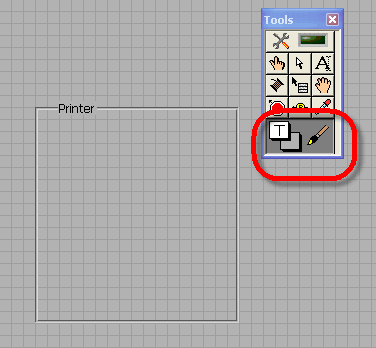Just title/text effects to a single line?
Hello!
As far as I understand the effects of title/text PE11 work only for a single line of text.
(1) how can I produce several lines-text effects with PE11 (and more complex, like the 3D animations)?
(2) If this is not possible, you know a beginners/free software to do this?
I can't wait to read your answers!
Best wishes
Ronald
Ronald,
You are right. The title preset animations only works on a single line of text.
However, there are several ways around this limitation.
I like to create just the title, that I need and then Keyframe the fixed effects > Motion > Position, make the animations/conduct. Like most of the added value effects such as blur and many others, can also be animated with keyframes, it is limited only by their imagination. These effects of alterations will apply to the title, regardless of however many lines of text or other objects is on the title.
Good luck and hope that helps.
Hunt
Tags: Premiere
Similar Questions
-
How to put a heading for a group of controls without line below the title text?
Hello
Is it possible to write a heading for a group of controls and indicators made by "chiseled online", such as the chiseled line remain invisible under the title text and remain visible everywhere else? For example, the titles 'Printer', 'Range', 'Copies' and 'Zoom' in a Microsoft Word form in the PDF file attached. Note that there is no line under the title text and there is no text box surrounding the text of the title. I want to have that kind of title for the Group of controls and indicators in a GUI of my LabVIEW application.
Any help will be appreciated.
Thank you.
Javed
Any label you use as long as you COLOR IT CORECTLY. Use the background with transparent border color... just set the boxes of color as shown.
-
Problem with creating a container with the single line of text
Hi ~
I'm overwhelmed with a following problem.
Problem: I need to create a container with a single line of text. As I learn from the TLF API, there is no way to do that so he left only in a way that looks like this:
Assuming that textFlow object is to create
var container: Sprite = new Sprite();
var width: Number = 500; It has specified the value
var height: Number = 300; just estimate is sufficient for a normal line height
var controller: DisplayObjectContainerController = new DisplayObjectContainerController (container, width, height);
controller.verticalScrollPolicy = ScrollPolicy.OFF;
textFlow.flowComposer.addController (controller); textFlow.flowComposer.composeContainer (textFlow.flowComposer.getControllerIndex (controlled r));
find the first line of the top in the created container
var textFlowLine:TextFlowLine = textFlow.flowComposer.findLineAtPosition (controller.absoluteStart, false);
var calLineHeight:Number = textFlowLine.textHeight + 8; 8 this is just a test value
controller.setCompositionSize (width, calLineHeight);
textFlow.flowComposer.updateContainer (_textFlow.flowComposer.getControllerIndex (Controller));
In this way, she first calculate first line height giving enough space for the controller
and cope, after that there adjust the height of the container again and then updates.
It's so fresh generals I guess
If anyone has more simple or just how?
In regards to a single line. I think you can set the lineBreak on the TextFlow to "explicit". In this case lines only break to return to the line and the point ends.
If you want to be changed, take a look at the TextLineFactory APIs. NaN set in the width/height of the limit and it gets filled. It is a more lightweight way to create TextLines.
Take a look at the properties DisplayObjectContainerControllers compositionWidth and compositionHeight full TextFlows as in your code using. You still want to use explicit line breaks.
Hope that helps!
Richard -
I want to be able to set the spell checker to occur automatically, even for single-line text boxes.
You can set the pref layout.spellcheckDefault to 2 on the topic: config page to perform spell checking on line and unique multi line text fields.
To open the topic: config page, type Subject: config in the address bar (address) and press the 'Enter' key, as you type the url of a Web site to open a Web site.
If you see a warning then you can confirm that you want to access this page.- Use the filter at the top bar of the on: page config to more easily spot a preference.
- Preferences that have changed see the bold (user set).
- Preferences you can restore the default value or change via the context menu.
-
Reading single line of the text file
I use the following code to read a .txt file
private String readTextFile (String fName) {}
String result = null;
FileConnection fconn = null;
DataInputStream is = null;
try {}
fconn = (FileConnection) Connector.open (fName, Connector.READ);
is = fconn.openDataInputStream ();
Byte [] = IOUtilities.streamToBytes (is) data;
result = new String (data);
} catch (IOException e) {}
System.out.println (e.getMessage ());
} {Finally
try {}
If (null! = is)is. Close();
If (null! = fconn)
fconn. Close();
} catch (IOException e) {}
System.out.println (e.getMessage ());
}
}
return the result;
}I want to print a single line instead of the file around so I read that I need to store the contents of the file into an array and then get the index of the line. Problem is that I couldn't find any information on how to do it. Can someone give me a shot. Thanks in advance.
This isn't a problem with encoding. You just need to do a little extra accounting and adjust start and end indices to remove these characters. To treat the "\r\n" of line termination style, you can maintain a flag (initially false) to indicate that the previous line ended with a \r; If a line begins with \n, it should be treated as the end of a line (empty) if the flag is true (in which case it should be ignored).
If you want to extract all lines (not just the first), then it may be easier to do this accounting while avoiding a separate function. Something like this (untested):
// read the file into a byte array 'data'; then: Vector lines = new Vector(); boolean endCR = false; int start = 0; for (i = start; i < data.length; ++i) { if (data[i] = 0xD) { lines.addElement(new String(data, start, i - start)); endCR = true; start = i + 1; } else if (data[i] = 0xA) { if (endCR && i == start) { start++; endCR = false; } else { lines.addElement(new String(data, start, i - start)); start = i + 1; } endCR = false; } } String[] results = new String[lines.size()]; lines.copyInto(results); -
Text single line with background Image field
Hello
I have the following requirement for a small number of topics on BasicEditField, but I couldn't find answers to my requirement, so post to the same
My requirement
1 must be the only editor of line text field with a width and a predefined height.
2. If a background Image(For better look-rounded edge image like in Broswer)
3. If the number of characters exceeds the single line, it has scroll horizontally right and from characters to scroll left with the appropriate property of the ellipse.
4. in entering an Enter key (Center of select navigation Keys), it should call my method to perform an action.
Enjoy a quick help on this
Thanks in advance
Q1. BasicEditField.NO_NEWLINE will stop people pressing enter and get a new line.
Regarding your second question, I recommend that you check out the two videos on screens and area managers.
As a general rule, a field is laid out (i.e. tells his manager what size he needs and then this rectangle is placed), then painted. Exhibitor is managed by managers and put sublayout on the page for the fields. The more important than sublayout and put thing in page do is specify the scope (width and height) they need, which fiddles and managers to make using the measure.
Once all fields was laid out, then the visible parts of each field are painted using paint. I've never used subpaint.
I hope this helps.
-
By creating a form that has several text boxes to a single character on the same line, how can I get the cursor to go in the next text box automatically after inserting a character?
Create a text field and use the option 'comb n characters.
-
Single-line print multi-line TextField
Hi all
I have 2 TextFields on a frame in my film. What happens is, if my connection to losses of film to a server, it starts to run a timer to continue to retry the connection every 10 seconds. And what I'm trying to do is to write in one of current advance TextFields and what 'Retry' count on what we... But for some reason, I'll try to have 2 htmlText lines appear on the same line, except the second method htmlText adds new text to a line break.
I already put the TextField on the stage to be single line and no. WordWrap, and set the text of TLF. So how could it possible to appear on separate lines 2. ? What confuses me the most, is that I updated the TextField on the stage and in the following single line (* just to see if it helped, and there no), then why he would print to a second line is spooky in my mind.
Here is my code:
/ * There are 2 TextFields:
* #1. Title/header field, this text will not change.
* #2. Message/info field, this is the text I want to change to each loop timer
*/
function retry_connectSocket(event:TimerEvent)
{
trace ("FUNCTION IN: retry_connectSocket():");
WBDMovie.errorMsg_textField.multiline = false;
WBDMovie.errorMsg_textField.wordWrap = false;
Add text to the textfield 'errorMsg_textField ':
err_string = ' # ' + myTimer.currentCount + '. '. Retrying connection... "
WBDMovie.errorMsg_textField.htmlText = "< font color ="#FFFFFF"size = '25' > < b > ' + err_string + ' < /b > < / police > ';
Call function 'connectSocket()' to try to reconnect to the server:
connectSocket();
If socket.connected returns TRUE, then the connection has succeeded
If (socket.connected)
{
Print the Message that the connection is successful:
WBDMovie.errorMsg_textField.htmlText += ' < font color = "#00FF00" size = '25' > connection successful! " "< / police > ';
} else {}
Print the Message saying that the connection has failed:
WBDMovie.errorMsg_textField.htmlText += ' < font color = "#FF0000" size = '25' > Connection Failed! "< / police > < br / > ';
}
}
No idea why it is printing several lines? In addition, any ideas for why the "BOLD" < /b > < b > tags do nothing no more?
Any ideas or suggestions would be greatly appreciated!
Thanks in advance,
Matt
Have you tried to use a regular dynamic TextField instead of a TLFTextField?
-
How can I change to single line spacing in e-mail messages. Seems to be fixed twice!
Thunderbird emails just put up on the new laptop / windows 10. The spacing is not a problem on the previous machine, nor on my smartphone e-mail settings.
I noticed something similar and other differences according to my account (for example, line-wrap). I can't say if there was a design change - but I noticed when I passed the text, it tends to be single line spacing, yet when I use the key enter there is more space (aka line spacing). So - if there was a change in the design - which will be sufficient to discuss I expected. However, when I want a single-spaced: a) do not press on enter - leave simply the c of the viewer back to the line b) press SHIFT + ENTER
I hope this helps!
-
Hi, I am very very new to InDesign and I have a very short time, just one day.
I created a cover page A4 with an image applied to all pages. Then I put the main title (created contours) and add a shadow effect, BUT when the shadow applied all the front page (image) became more dark and ruined the photo colors. The result is unacceptable.
What I did wrong? I selected just the text in order to apply the effect not all pages. This happens with all the effects that I tried to add to the text.
You should not. You can convert to the correct export color profile if the printer wants a CMYK file, or you can send a PDF/X-4 file with colors unchanged and let the printer to perform the conversion. The sapce mixture just sets the color mode to mix the effects of transparency, and it must match the mode are you belending in.
-
Although surprising, but I must confess that i's really confusing for me to link all of these span and paragraphs to each other in my mind and most of the time I mix everything...
In short, what I seem not to be find nowhere not even in documentations... or maybe I am looking for it in a bad place?
All I want to do is to create a single line of textFlow and its width will be adjusted automatically based on the text put into it... I remember the old days and how easilly I used to handle this with the TextField!
In addition, it would be great how to a textFlow multiline and autoSize too...? I know that my mind has always the construction form TextField... I hope that I can digest this TextLayout framework
Best way to avoid the large size is to associate as a RSL. In this way it downloads just once. The Flex SDK kit is configured this way now, you can find examples of how do.
-
Single line of bold in datagrid
It seems like I'm burying language abstract of Flex, but I'll try to find a way to make just a single line in a datagrid "BOLD". I know that the index of the line, it's easy.
Is there a quick and dirty to do this?
I appreciate any help in advance.
Thank you!
-Jacob
How to 'quick and dirty '. Hmm. I am not afraid. You need an itemRenderer. And since you want all columns to have bold text, you will need to use the same rendering engine for each column. I recommend you to write a custom converter (.) MXML file).
First of all, how do you know which line you want bold? Is it all just because you want to 4th place or have anything to do with the data? Usually, there is something on the data that you use to determine the visual appearance.
Let's say in the data, when the amount is > 1000, you want boldfacing.
Here's an itemRenderer to drop-in for one of the columns. You can repeat this step in the same file or create a custom converter.
-
convert the column values to a single line...
I have to return the column values to a single line separated by commas.
If the nulls in the column just ignore without a comma.
Here is one for example. There are three values and two NULL values in the table
Help, pleaseSQL> select ID from temp_fa; ID ----- 1 2 3 5 6 rows selected. I am expecting an output as 1,2,3,5There is always more than one title in the Oracle world ;)
You can use the TRIM, for example (same configuration as your example):hoek&XE> create table t as select level col from dual connect by level <= 6; Tabel is aangemaakt. hoek&XE> update t set col = null where col in (1,3,5); 3 rijen zijn bijgewerkt. hoek&XE> select * from t; COL ---------- 2 4 6 6 rijen zijn geselecteerd. hoek&XE> select ltrim(sys_connect_by_path(col, ','), ',') output 2 from ( select col 3 , row_number() over (order by col) rn 4 from t 5 ) 6 where connect_by_isleaf=1 7 start with rn=1 8 connect by rn = prior rn+1; OUTPUT ------------------------------------------------------------------------------------------------------------- 2,4,6,,, 1 rij is geselecteerd. hoek&XE> select trim ( both ',' from sys_connect_by_path(col, ',')) output 2 from ( select col 3 , row_number() over (order by col) rn 4 from t 5 ) 6 where connect_by_isleaf=1 7 start with rn=1 8 connect by rn = prior rn+1; OUTPUT ------------------------------------------------------------------------------------------------------------- 2,4,6 1 rij is geselecteerd. -
How to set up single-line message headers?
Previously, in the message display area, I had configured Thunderbird so that a message appears that the subject of the message in the message header section just above the body of the message. But I just upgraded to to 38.1.0 and now I have in reserve, [address], in the header box, although I've seen-> headers-> Normal (Compact) set.
Please tell us how to get back to the option just to display the subject line. Real estate vertical display is much too precious to not having the capacity of the old view of a single line.
Thank you
[email protected]Install this add on.
https://addons.Mozilla.org/en-us/Thunderbird/addon/compactheader/?src=HP-DL-featured
The normal headers view removes the routing information only. It has nothing to do with what you are trying to accomplish.
-
I was typing an email and when I would go to the next line, it will skip two lines instead of a single line. How can I fix the problem?
I'm not sure that you understand the problem. Could include a screenshot of it just after what happens?
If you need help to create a screenshot, please see How to make a screenshot of my problem?
Once you have done so, attach the file to screen shot saved to your post on the forum by clicking on the button Browse... under the box to post your reply . This will help us to visualize the problem.
Thank you!
Maybe you are looking for
-
I forgot my password of restriction for the iPhone
My mother wants to enter restrictions and change it for 17 + apps, but she forgot the password please help!
-
Photosmart 5514 - unable to connect to app store!
Something is wrong! I have the internet connection on my printer and whenever I chose the Apps menu, it tries to connect for an abnormally long time then an error:-1 cannot connect to the server. I even tried to restore the default values, re - conf
-
Windows Vista SP2 - Standalone vs Windows Update
Here's a quick question I hope is easy to answer: I still have to install Service Pack 2 on my Vista machine for various reasons that are not related. Anyway, now I can't, so my question is whether it is better to install from Windows Update tool or
-
How default Windows Media Player in full-screen on open?
When I click on a video file, Windows Media Player opens a small window. If I drag the sides to expand the window or click Restore in the upper right corner and then close the program and reopen again, it defaults to a little tiny window. I want to t
-
Form of InDesign, exported as interactive, frame color question
On Mac OS 10.11.16, Indesign CC (11.3.0.34)I have a form that I can't see the 'look' of so I'm stuck with the way things are. This means that some fields of the form are created from a graphic image with a border of 1 point, while others are from the