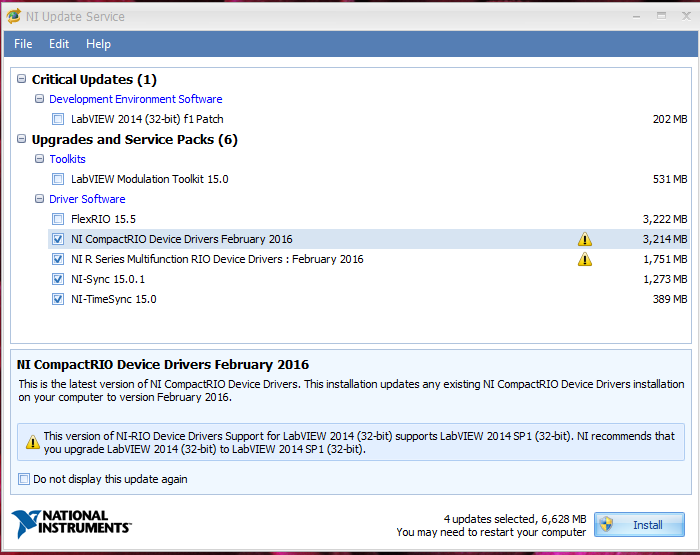keep older versions of explained
Once I have download CS6, do I have to keep the old version on my computer or I can delete?
You can disable (help > deactivate) and then uninstall it.
you do not have a version update installed in order to install the upgrade. you just need the serial numbers for both if the previous is not installed.
Tags: Adobe
Similar Questions
-
Should I keep older versions of CS on my PC in order to have the most recent work properly?
I recently started a new job and found plesently my workstation already put in place with Creative Suite 5.5, but then saw CS 4 and CS 3 as well. When I asked why they were all there, the answer has been that upgrades build out of them. If we were to uninstall 4 and 3, would not work 5.5.
Now, this isn't my first time around the block... I have never done this in the past in a different position. In fact, I remember how it was to install the new software and then uninstall the old, often running to problems on the way to work.
My new Department IT is right? Or can I uninstall older versions in the hope that my computer runs faster or better?
Thank you!
Upgrades do not build out of the other, so it is normal to not keep the 'old'. Applications Adobe sells are stand-alone capable. But it is usually best to uninstall old before installing the new as there could be some shared elements that you might remove when deleting old versions after the fact which could cause problems using the new version of. I wouldn't say this is the norm, but it happened.
Keep the old versions or not may depend on the nature of the work that you do. If you are lucky someone needs an old file they ask you to review, but they need saved under the old version, you'd be glad you kept old installed versions. If you do not see this scenario involved in your work, then you probably don't need the old stuff lying around. It is not likely to affect the performance of your machine in a way or another well - it's just eating space on a disk. If you are not running the software, it is without impact on the resources of your treatment.
-
Must I keep older versions of the CS software?
HI -.
I'm emptying the junk files from my Mac Book Pro, and I noticed that I have versions of the Master Suite CS back to CS4 applications. I can safely uninstall these older versions or are they attached somehow to CS6?
TIA your entry.
JL2
Hi jl2000,.
Welcome to the Adobe Forum,
You can safely uninstall the old version as the features of the old version are incorporated in the new version, how ever do not throw away or destroy the previous version Installer (link to download/DVD) & serial number, they may be required in the future.
Kind regards
Baudier
-
Is there a reason to keep older versions of elements?
I installed items 6, 9 and 11, and also first elements 11. Given that I have 11 items and Prime Minister 11 elements is that any use for versions 6 and 9?
It is best to not slip into the trash. See these posts:
FBUS.html http://helpx.adobe.com/Photoshop-Elements/KB/Uninstall-Premiere-Elements-Photoshop-Element
-
Upgrade to LR5.7 and PS Elements 13. With the help of a Solid State Drive, which is more complete! Can I remove older versions of these programs without affecting the functionality of the new programs?
Yes, there is no need to keep older versions of the software on the SSD (or your computer).
In addition, you mentioned but if the photos are on the SSD, you must move them off the SSD for a typical hard drive, by following these instructions: Adobe Lightroom - find folders and files moved or missing
-
I upgraded to 5 Lightroom, do I still have older versions of Lightroom or can I delete them from my computer?
You don't need to keep older versions, if you want not available.
-
I downloaded and ran the update of Firefox. It said it was successful and then the homepage etc came. However, after I had closed and starts again the 'old' version came when I clicked on the icon of Firefox with the usual comment I have an old version and that you need to update. I tried this three times with the same result. I have a laptop Compaq Presario 2200.
What I am doing wrong?
If you use the www.google.com/firefox as homepage site that previous versions of Firefox 3 use as homepage you can ignore the message about not using the latest version of Firefox on this page.
Google seems to keep this page.
The text on the implementation of the latest version of Firefox is in the code of the www.google.com/firefox site that previous versions of Firefox 3 use as homepage and it seems that Google is no longer do not update this page.
The current versions of Firefox 4 + is no longer use this website from Google as home page, but use the build-in on: home page as the home page.
Google assumes that you are using an older version of Firefox if you still visit this site, and warns you that you are using an older version of Firefox and invites you to update.
You can use a different page than the homepage as subject: House or www.google.com or www.google.com/ig (iGoogle). -
I run Firefox version 39.0 but told me that my version of Firefox is outdated even by the Mozilla site.
About Firefox said I'm updating version 39.0 + solutions for older versions do not seem to work.
I tried to download the full installer and run it, https://www.mozilla.org/firefox/all/
(he was supposed to detect my existing installation and update).
Then reopen Firefox and go to this site.
Yet this site advises again once update me my version of Firefox...
I would appreciate your help.
Keep up the good work,
Thanks in advance,Gunter Von Breslau
If you couldn't fix it by resetting the custom entries general.useragent subject: config as described in the article above, then you might also Update firefox that should address this issue as well...
-
For a long time keep saying looks like to your using an older version of Firefox. Several times I tried to install Adobe Flash plug-in, both with Firefox and the Adobe site. I'm on Linux 32-bit, 64 no, details, that I find are for 64 bit.
https://support.Mozilla.org/en-us/questions/759565
I think that the problem might be here, but I do not see the solution for 32 bit. Looks like only maybe 2 plug-ins? Anyway I need help.
It is a problem with all the extra steps with the question you can imagine. I tried from scratch with Firefox, not working, more like 52 card pick up... if you know this game.
I want a solution if you have a. Thank you.I had the problem solved. Thank you for your help. I had to get help from an engineer, I know. It's fast enough, but it looked like he deleted the old and installed the new and it seemed that perhaps the launch could have the issue? Not exactly, it's almost as if the launch was set for the old version... but don't want to send someone on the cause of the bad way, I don't know, but he later installed to firefox 38.1 or another... the 29. SOLVED. Thank you for taking the time to help. It was frustrating problem.
-
I need to have several versions of FF installed for training and testing purposes, but I can't keep the old versions of update. All versions will be putting automatic regardless of Auto-setting adjustment on day of wide or suggest.
You really need a separate profile for each Firefox version you installed, in order to avoid the update of questions and to trigger a "scan" of addons every time that a profile is started with a different version. In addition, the preference to disable updates lies in the profile, and you can't have both ways in a profile.
https://support.Mozilla.com/en-us/KB/profilesTo have multiple versions of Firefox are installed, the simplest method is to use several older versions of Firefox, Portable Edition is installed.
http://sourceforge.NET/projects/PortableApps/files/Mozilla%20firefox%2c%20Portable%20Ed./P.E. packages under the 'profile' with the installation of program files, each version automatically has its own profile without users needing to do anything either. P.E. also avoids the "competition" for which version of Firefox is the 'default' browser in Windows. PE can be defined as 'default' as no registry entry is made. The largest "downside" is that the Plugins need special treatment to work, the specific need of the DLL to be copied to each installation of PE.
http://PortableApps.com/forums/support/firefox_portable -
Sites like Pandora and gmail keep telling me that I use an older version of Firefox. So I followed their links to update, download the latest version and run it from my downloaded programs. But it doesn't seem to work as the sites always give me the same message.
Something that you have changed your User Agent or prevents your User Agent to update with the new installation/update of Firefox. I suspect it's Fast Browser Search, which is shown as part of the User Agent. To get rid of Fast Browser Search do the following:
- Closing of Firefox (Firefox button > exit OR File > Exit)
- Open the Windows XP Control Panel and remove/uninstall "Fast Browser search protection" and "Fast Browser Search" (MyWebTatoo)
- See-> http://support.microsoft.com/kb/307895
- Your User-Agent: Mozilla/5.0 (Windows; U; Windows NT 5.1; en-US; RV:1.9.0.15) Gecko/2009101601 Firefox/3.0.15 (.NET CLR 3.5.30729) FBSMTWB
- What is a User Agent: http://en.wikipedia.org/wiki/User_Agent
- Launch Firefox
- Reset your User Agent according to the instructions in the article below:
- See-> reset your user agent
- Check your version of Firefox:
- Reset your User Agent according to the instructions in the article below:
If this answer solved your problem, please click 'Solved It' next to this response when connected to the forum.
Not related to your question, but...
You may need to update some plug-ins. Check your plug-ins and update if necessary:
- Plugin check: https://www-trunk.stage.mozilla.com/en-US/plugincheck/
- Adobe Shockwave for Director Netscape plug-in: install (or update) the Shockwave with Firefox plugin
- Adobe PDF plugin for Firefox and Netscape: Installation/update Adobe Reader in Firefox
- Shockwave Flash (Adobe Flash or Flash): updated Flash in Firefox
- Next-generation Java plug-in for the Mozilla browser: install or update Java in Firefox
-
How to download the older version
Sorry, developers, I do not like the new look of Firefox. It's too complicated to find something in it. How can I download an older version of Firefox? I was smart enough to not upgrade one at work, and it works very well for me.
Thank you.Go to Download Firefox v3.6.17 and upload it to the office.
Then go to add/remove programs, scroll down to "Mozilla Firefox" and delete it, choosing to keep your bookmarks, etc., the customizations (don't tick the box).
Reboot and delete the folder called "Mozilla Firefox" at this location: C:\Program Files\Mozilla Firefox
Finally, run the installation file downloaded previously on the desktop.
Your bookmarks, etc., customizations are stored in a different location and will become available to you even once you complete the installation.After completing the installation, go to the Plugins check page and update, as appropriate.
However, before go you that route, here are some tips to make the FF4 to look like the previous version.
- Right-click on an empty part of the toolbar tab and click "Tabs on top" to remove the check mark. Tabs later reappears under the search bar.
- Repeat the same steps, but click on the top of the page, one called 'Menu bar '. This will restore the text at the top links.
- To rearrange the layout, repeat the same steps and choose "Customize". A Panel opens and who remains on the screen, you can move elements like toolbars, buttons etc. around and place them anywhere you want. You can also drag anything there that you don't like Panel and add anything you want by dragging it out of there.
- To replace the status bar at the bottom of the page, install this add-on: https://addons.mozilla.org/en-US/firefox/addon/status-4-evar/
See screenshot. Views from the top and bottom are FF4.
-
How to install the older version of an application?
Can - u please explain how to download an older version of any application?
It is not technically possible, but I found an article from Cult of Mac about it. The process is not simple and is probably not worth it, then you should consider if you really need to do.
-
problem after uninstalling older versions of LV
I am facing a strange problem, and I would like to ask for help before doing more drastic step, like trying to reinstall all required components of OR, or even reinstall the whole PC.
History of the PC: I had versions of LabVIEW (all 32 bit) installed on this laptop, 2012, 2013, 2014 and 2015 finally. I wanted only keep version 2015 on this laptop, so I went to Windows (Win7 32 bit) Control Panel, menu "remove/uninstall programs" and I uninstalled all components with older version numbers. After this step LV2015 works fine as before, but I see strange things in "NI Update Service", see the screenshot below.
I also copied the contents of my file "c:\Program Files (x 86) \National Instruments\" here, see below (by the way, y at - it no tool OR to list ALL installed software components OR?) Uninstall the Windows list ' menu app is not exportable
 )
)Edit1: If one thing I don't understand: what are these driver updates, do I need? and why the update tells me to update LV2014, it is even not installed more!
_Legal Information\ CompactRIO\ DataSocket\ Interfaces\ IVI\ LabVIEW 2015\ MAX\ MeasurementStudioVS2010\ Modulation\ MXI\ Network Browser\ NI Device Monitor\ NI FlexRIO\ NI IO Trace\ NI-488.2\ NI-DAQ\ NI-Embedded CAN for RIO\ NI-P2P\ NI-PCNet\ NI-RIO\ NI-Serial\ NI-Sync\ NI-TimeSync\ NI-TSU\ PXI\ Real-Time Trace Viewer 2015\ RT Images\ Shared\ Spectral Measurements\ System Identification Assistant\ _Legal Information.txt
As a result, I've been several times. Unfortunately, there are enough "complications" in how LabVIEW is installed and uninstalled the only practice which has probably worked for me (and in almost all cases, I tried something "simple", I followed upward to do this way) is the following:
- Back up your C: drive (or anywhere where your operating system files and the live main program).
- Gather the installation media for the Versions that you want to run.
- Uninstall everything in Scripture NOR in programs and features.
- Everything which "hangs on" uninstall LabVIEW (such as VIPM).
- If you are comfortable editing the registry, try to delete entries 'LabVIEW' and 'National Instruments' as much as possible. This can take a significant amount of time!
- Delete files and folders in Program Files and Program Files (x 86) related to the OR. Don't forget OR downloads, that could be at the root of C:.
- Reset.
- Start installing, oldest in the first place, the latest device drivers. I usually install a Version (without its associated device drivers), restart, install the device drivers that are suitable for my hardware and the Version installed, reboot, set default values of LabVIEW (activation of TCP/IP, adjustment of block diagrams as I like, etc.), restart, and then make the next Version, repeat these steps.
- When all Versions of LabVIEW, you want to run are installed, install VIPM and the packages you want for each of the installed Versions of LabVIEW.
- Drink a glass of wine--you've won!
Bob Schor
-
I'm trying to uninstall older versions of java, but keep Error 1606 could access the location %APPDATA%\ network I tried everything but not java support says go
Hello
I suggest that you run the Fixit in the following Microsoft article and check if it helps.
You receive an "Error 1606" error message when you try to install or remove a program from Microsoft:
http://support.Microsoft.com/kb/886549
Note: If fixit is not enough, then try the steps outlined in Let me fxit muself.
Hope the information is useful.
Maybe you are looking for
-
Hello The new OS will be released soon, should I worried that my iMac end of 2013 is perhaps not able to download? Surely, I wouldn't need to buy an updated iMac? Thank you
-
2.9.35 Foxclocks icon does not appear in the status bar
Recently, I installed Firefox 9.0.1 and Foxclocks 2.9.35, but I can't find the Foxclocks icon in the status bar. I checked the Options.
-
Installation and implementation of new programs on OMNI 10
I'm learning how to use my new OMNI 10 Tablet, but I can't know what I need to install a program on this subject. I have a HP desktop and drives for laptops that both have CDs. Do I have to buy an external CD drive to install a new program (not app,
-
VISTA on Atheros Chipset WiFi problems
Hi all I just want to know how Toshiba laptop users (especially the Satellite L40 or specially Atheros chipset users) have a problem with Vista to see, linking, from WiFi. For me, the problem is around support Vista WiFi and some chipset for ex Ather
-
are shirts according to local settings to the registry? I have 440 of them?
I use on this PC Vista Ultimate (Studio XPS 35MT model) and under Documents and settings\ utilisateur\Local Settings\nom I have a total of 440 points. These folders are empty and just take place, BUT they look like folders that are in the registry,