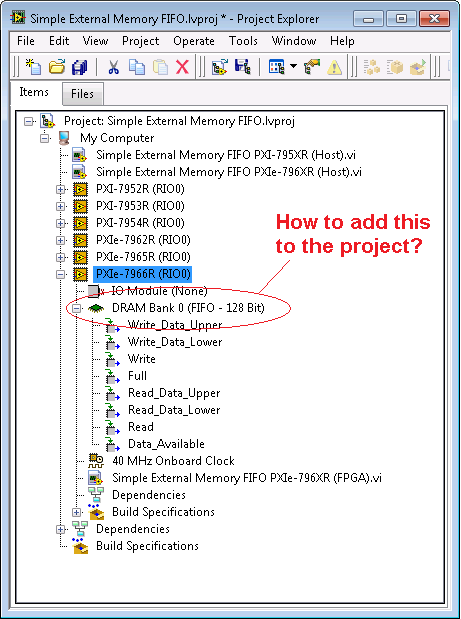L50-B-2FH satellite: how to add memory
Hello
I wonder on what modules memory must use for the extension default memory 8 GB to 16 GB.
Which modules are compatible?
I can add another module of 8GB or do I have to remove the default module and add 2 x 8 GB of the same type?
Thanks for help.
Hello
You can use the modules of RAM DDR3L (1,600 MHz).
Laptop SATELLITE L50-B-2FH was equipped with a module of 8 GB RAM.
If you want to expand the memory up to 16 GB of RAM, you must add a compatible another 8 GB RAM DDR3L (1,600 MHz) module... the current module can still be used... you don't need to replace...
Tags: Toshiba
Similar Questions
-
L50-B-2FH satellite: how to find the right drivers?
Hello
even after the selection of the details of the system al (2FH-B-L50 / PSKTNE, Windows 64-bit Professional 8.1), I always get several WLAN, Bluetooth, TouchPad etc drivers for my system. How will I know the good ones? They may depend on different manufacturers of chipsets. But how can I check what I have for all these different points of manufacturers?
Thank you.
How will I know the good ones? They may depend on different manufacturers of chipsets. But how can I check what I have for all these different points of manufacturers?
-
L50-B-2FH satellite: how update of SSD?
Hello
I want to upgrade my laptop by replacing the built-in SSD existing (THNSNJ256GMCU) by a more large (for example Samsung 850 Pro or Evo). What soccet is installed on the motherboard (mSATA or SATA)? What drives could mount mechanical size-perspective? It will be possible to add a Samsung 850 Pro series as these discs are available with SATA only (no mSATA).
Thank you.
As I am not mistaken the laptop was equipped with a 256GB SSD MSATA module.
The laptop supports the SATA controller and connector... so the mSATA SSD drive is mounted to a COMMITTEE of EXCHANGE which allows to connect the mSATA SSD to common SATA controller. -
Laptop HP 15-af075nr: how to add memory
Hello, I recently bought an HP 15 PC laptop. I use it mainly for the College but also as for the game on it from time to time (basic games as low as minecraft and counter strike), but the memory is a little weak for my gaming needs. IM thinking to buy more memory to upgrade it but when I flip into the labtop theres not obvious until I see screws open tiny holes on the inside, but I'm not sure if this is what I actually open my labtop. Can someone find me or give me a step by step guide on how to replace the RAM? Ive never done this before on a PC.
Model: 15-af075nr
PS: IS another extensible part such as my CPU and graphics card? THX
Your manual here.
http://support.HP.com/us-en/product/HP-15-notebook-PC-series/7777397/model/8429736/manuals/
REO
-
How to add memory to the HP Pavilion 15-p020nd
Hello world
Plz help me my Pavilion 15-p020nd for adding additional memory opening, I can't find any info on this subject.
Kind regards
Patrick
Patrick.
Paul is correct.
You will first need to remove the top cover.
http://support.HP.com/us-en/document/c04324972
Then remove the motherboard.
Red are cables.
Blue are screws.
Then return the motherboard.
The memory is located on the underside.
Better left to someone who has done this before.
REO
-
How to add memory to end 2007 iMac?
I have done it before, but can't find instructions this time to do. I got the chips in the mail, but no instructions.
Can anyone help with this?
Larry Jay
Click here for more information.
(139350)
-
HP Elitebook 8560w - how to add RAM
Dear all,
I tried to find a manual on how to add memory to my computer laptop 8560w.
I would like to add 3 4 GB module to the already installed 4 GB but, I could ' t find any specific manual for my laptop.
Y at - it samebody who can help me?
Thank you
Giovanni
Hi, Giovanni:
Here is the link to the service manual for your mobile workstation.
http://bizsupport2.Austin.HP.com/BC/docs/support/SupportManual/c03341003/c03341003.PDF
Please refer to Chapter 4 for removal and replacement procedures.
I don't remember if yours is one of the models where people have a very hard time to remove the keyboard.
Paul
-
Satellite L50-B-2FH - driver Windows 7 problems
Hello
I installed Windows 7 Home Premium 64 - bit SP1 on my new laptop L50-B-2FH - PSKTNE.
I also downloaded 64-bit drivers for Windows 7 from the Toshiba download page, but unfortunately the sound device and the WiFi/WLAN device do not work.
For Conexant audio driver it says it is correctly installed, but the speakers just click very slowly (they really don't work).
WLAN/Wifi does not work at all (no confirmation after installing the driver, no icon, no tool, the FN key Wifi does not react). I tried the three types of WLAN drivers, no one does not work. In Device Manager, it says that it is two PCI devices and device on a network not installed properly (the little yellow triangle icon).
Additinally, I should have an AMD Radeon graphics card, I think. but the pilot also shows an incorrect installation in the device manager after installation (installation says completed successfully). However, the Intel driver seems to work.
Why the AMD driver does not work?
Future prospects for all help! Marco
Before talking about possible compatible drivers, I would like to share with you interesting and useful information how to identify an unknown device:
https://Forum.Toshiba.EU/showthread...unknown-deviceThis should help you to get more info on the device built into your notebook and choose the correct drivers.
WLan:
I think that its Intel Dual Band Wireless-AC 3160 module with Bluetooth supportYou must install the driver Wlan Intel and Intel Bluetooth Filter Driver Package for the support of BT.
Sound:
It need the Conexant chip and the driver must be compatible.
I recommend the tab control panel → → good reading
Here, the speakers should be set as default device.Ensure that all patches from Windows 7 etc... update has been installed
In Device Manager, remove the HD Audio device and a controller high definition audio and then restart the laptop.GPU:
You are right; the device supports AMD Radeon M260 and the ATI driver should work.
If ATI GPU is not listed in the device properly Manager, then you should try to install the ATI driver in Device Manager by using the Advanced installation process that helps you to navigate to the driver folder that contains the files of the driver AT -
Re: How to add external monitor to my Satellite L750
Please can someone advise me how to add a monitor to my Satellite L 750. I plugged it with an HDMI cable, but obviously I need to change a setting somewhere to operate?
Thank you in advance
Hello
Connect devices with a good cable (HDMI cable) and use the Fn + F5 key combination to switch to the external video output.
But question: why you n t read the Satellite L750 manual? These information are mentioned.
-
How can I add memory to my iPad 2?
How can I add memory to my iPad 2?
You do not have. iDevices do not have expandable memory.
You can get a device like the WiDrive in Kingston, which is a portable drive that you connect your iPad to (via a wifi network that is created by the reader) and you can stream media and transfer files in this way.
-
L50-A-1FK satellite - cannot boot from USB port
Hello
I am a first user of this forum
It is a problem with my computer and don't know how to fix it.My computer is a L50 A 1FK Satellite with Windows pre installed 8.1.
I'm not impressed with new Windows10 and I'm back on Windows 8.1.
What to do when I start to install a version of Linux Mint meadow look.
It is impractical to restart the computer to. Al dough BIOS is changed by marketing, that to look for start-ups to the USB. It does not work. If I try the same thing is happening with a live CD or DVD.
How can I make sure that there re-boot on the USB.As in advance,
Rob (Wildspoor.nl)Hello
In order to boot from external sources (CD or USB port - flash memory stick), you need to disable startup secure in the BIOS.
There is also a startup mode option (UEFI).
In case the new (Linux) system would not support UEFI mode, you must change this mode of CSM. -
Satellite M60-104 Graphics Memory
Hello
Recently, I bought the computer and look a the specifications on the site Web contains an ATI X600SE graphics card, she has.
He also said that in addition to the 128 MB on the card, it can use 128 MB of RAM expanded.
The computer however always said it has only 128 MBWhat I do to activate this or something? The manual has nothing on this subject.
If someone can tell me how to 'Add' this memory?
See you soon!
Hello
AFAIK that ATI X600SE has its own 128 MB memory. It is really a memory size. If you play games or use of high performance software which needs more, 128 MB of memory, the operating system can share the system with the graphics card memory. But you can see t this value. Moreover, as far as I know you can change the settings in the BIOS. It is possible to set the size of the AGP at 16, 32, 64 or 128 MB.
Good bye
-
HP Pavilion Slimline p6243w-b and you want to add memory
I have HP Pavilion Slimline p6243w-b, running on a 64 bit OS and the vehicle currently has the original 3 G B memory and I want to add more memory. It runs a little slow. I am able to add more 4 GB system? I was confused by the hp page and my model is on the information page to see how you can add memory.
Thank you!
http://www.memorystock.com/memory/HewlettPackardPavilionSlimlinep6243wb.html
or
http://homeinstallation.CNET.com/desktops/HP-Pavilion-p6243w-b/1707-3118_7-33781193.html
or
http://www.crucial.com/store/listparts.aspx?model=Pavilion%20p6243w&cat=RAM
-
How to add a FIFO 128-bit DRAM to the FPGA project?
How can I add the DRAM FIFO - 128-bit memory Interface to an SMU-796XR RIO module?
Above project is examples of projects. I know how to add DRAM but not how to set as FIFO 128 bits as shown above.
Any guidance is appreciated.
Right-click on the FPGA target-> properties
Select Properties DRAM on the left side of the Popup.
Change the mode of the two shores to CLIP nested LabVIEW FPGA memories.
Click OK.
The project will be auto-updated with new DRAM memory, it will be empty.
Right-click on the DRAM-> properties
Enable
Select FIFO 128 bits
-
HP1006: Add memory printer HP1006
My HP1006LaserJet printer freezes sometimes for a few minutes, when I send a print job that has included graphics on the page. Finally, he will go ahead and print, but often I have to simply delete the print job and start over. I think that the solution would be to add memory to the printer, but I don't know how, or if it is still possible. I love this small monochrome printer and have even stockpiled two B & W replacement cartridges, so I'd hang on to it for a few years.
Can I add a memory for my HP1006 printer? Who sells upgrades memory?
Also, when I change my current 32-bit Vista OS computer to my new 10 64-bit Windows operating system, the LaserJet HP1006 printer will be able to work with the new computer and the operating system?
Thank you very much.
Hi @Knightside,
Thank you for reaching out to the forums! I understand that you are having problems with the printer freeze for a few minutes when you try to print documents with graphics. I'd love to help you.
The memory could not be added to this model.
If you print a PDF file, try to print as an image to see if it helps: Print PDF as an image.
I would like to disable all startup programs to see if this will speed things up: How to use MSCONFIG.
If you're still having problems, put the driver to print directly to the printer.
Go to start, Control Panel, printers, right click on the printer, left, click Properties, click the Advanced tab, select print directly to the printer, click apply and then click OK.
Test the printer again.
I have provided a link for the printer drivers that you need when you install the Windows 10: Basic drivers.
If the problem is resolved and you appreciate my help, please click on the "accept as Solution" and the buttons 'Thumbs Up'. Let me know how make you out. See you soon!
Maybe you are looking for
-
I have to zoom out new tab to see then the 4 sites, new tabs still has 3.
I recently updated my firefox. My tab used to have 6 boxes, among these 4had sites I have visited frequently.There are 3 now instead of 6. I can zoomout to find my 4th, but the next time I open a tab his 3 again. is there a topic: config option that
-
3.6.13 provide firewall ani-virus or do I have to install another
I have Windows XP
-
The Finder sidebar does not match selected preferences.
I have a MacBook Pro running Yosemite 10.10.5, and lately the side bar of the Finder is not consistent with the selected preferences. The sidebar lists only MacBook Pro, Macintosh HD and remote disc, even though I checked all the boxes available in
-
Is it possible to change the loop i for
Hello A question of Labview. A defence should be repeated 10 times in a loop for. If the value of i in the for loop will go from 0 to 9. Sometimes, certain defences may repeat once extra. It there a way to change the value of i in the loop for? Thank
-
The full error message is: Smart failure predicted on hard disk 0: Toshiba MK6021gas-(pm) WARNING: immediately back up your data and replace your hard drive. A failure may be imminent. Bought an external hard drive, but cannot locate the instruction