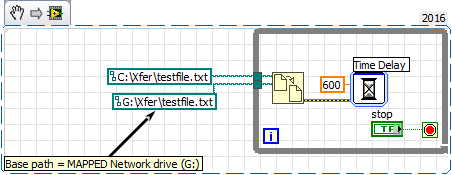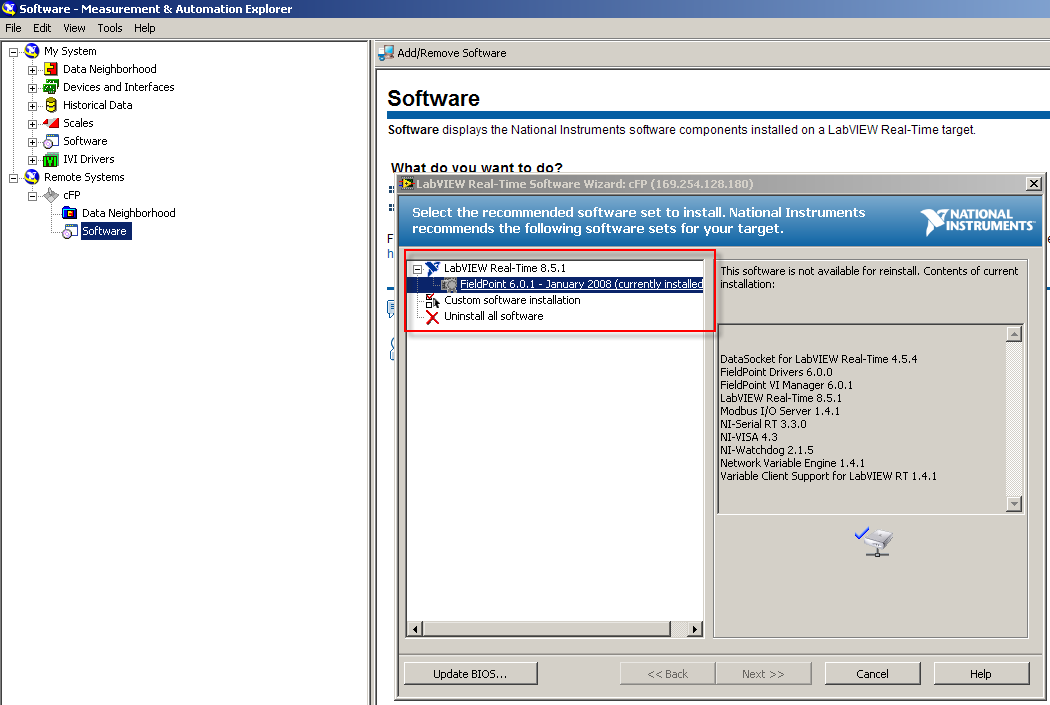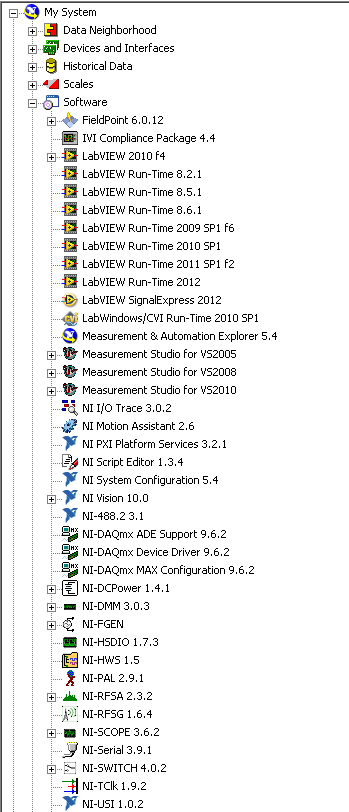LabVIEW 8.5 & real-time
Hello..
I'm a newcomer in LabVIEW... and so far, I was working with LabVIEW 7.1 for my projects... but now I need to work in LabVIEW 8.5 for my next project... So can someone please tell me where can I get the evaluation version of LabVIEW Real-time and LabVIEW 8.5... so that I can practice with it...
Thanks in advance...
Before installing the new version of LabVIEW, copy the folder to C:\Program NIUninstaller Instruments\LabVIEW 7.0\ structure in a separate folder, disk, or CD. Copy everything in the folder.
Install the new version of LabVIEW. The new facility will remove or modify the drivers used by LabVIEW 7.
When the LabVIEW 8.x installation is complete, restore the folder structure for LabVIEW 7 from your backup copy. Makes no changes to the new folder for LabVIEW 8.x. The two versions will be available.
Caution:
(1) do not run both versions at the same time.
(2) be very careful about the conversion of your old code. If you convert anything, rename it and all the side screws that are associated with. Copy it to a new folder before converting.
Using this method, I have a computer with 4 or 5 versions of LabVIEW coexisting peacefully. Don't forget to think about conversions before making them. It is difficult to recover the inadvertently conversion.
Tags: NI Software
Similar Questions
-
LabView is in real-time for Compact FieldPoint necessary?
Hello!
LabView is in real-time for Compact FieldPoint (CFP) necessary?
(in German: Ist für die von Compact FieldPoint LabView time use real necessary?)
Thank you.
Bye, Ouafa
Hello
If you just want to use Labview for logging and graphics (via Ethernet) AND that you do NOT use a CFP-real-time controller, you don't need to LabVIEW Real-time.
For example if you use OR cFP-1804-Ethernet/Serial Interface for Compact FieldPoint.
(http://sine.ni.com/nips/cds/view/p/lang/en/nid/202527)
If you are using a controller real time you WILL LabVIEW Real-time.
You can't function without it!
Best regards
Mencef
-
The PSC-2000 is programmable with LabVIEW 2010 SP1 / Real Time 10.0.1?
I have a PSC-2000 camera I want to use for a small project. I see on the site OR that it is said»
- "Support for LabVIEW Real-time 8.5.1 and earlier" and "Support for Windows Vista and earlier versions. It means that I can not use the latest version of LabVIEW (2010 SP1) with time real (version 10.0.1) running on a Windows 7 computer? If not, what version of LabVIEW, real-time and operating system do I need?
-
LabVIEW FPGA and real-time communication module
Hi all
I created a small program in labview FPGA which gets continually distance from the HC - SR04 ultrasonic sensor. The rest of the robot program is written in the time module real Labview. Is it possible that the distance calculated by FPGA module to read in time real module.
I used the FPGA just because there micro-deuxieme counter, which helps me get the distance from the ultrasonic sensor.
Thanks in advance.
There are many ways this can be done, according to your needs.
See the help article transfer of data between the FPGA and host (Module FPGA) for a breakdown of each method.
-
How do I get the computer hours and appear in labview? Get real-time!
Hello!
I got it!
I saw a topic and gave all right.Thank you
-
How to copy a file in real time each 5minus from a PC to another PC via LAN network?
Hello Labviewers,
Is it possible can labview auto copy drop every 5 minutes from PC1 to another PC in real time?
Say in the laboratory classroom I have PC1 labview run in real time, collecting data dump in the folder c:\test\testing.xslx
Then in my Office PC how can copy file in PC1 every 5 minutes. Is it possible Labview is possible? Please help me IV thanks
How about something like this?
First map a network location to a 'reader' in Windows.
Then just use LabVIEW primitive file copy to copy the file.
Wait five minutes.
Do it again.
Yes, it's the bare minimum, and probably not the best way to do as you can't stop the loop with the stop button once the period has begun. But you can see it's pretty simple, if all what you need to do is to copy a file and location, you can map.
-
Digital processing in real-time or on FPGA?
I am new in time real and FPGA (I got the starter kit 08 - 2012 but I just got all the programs installed a few days). I saw in the LabVIEW FPGA module and LabVIEW modules in real time, we can use functions of digital processing of the signal on both. In the case, a function is supported on both - what wil be some criterion to decide which one we should go with?
Much of the decision will probably depend on the type of signal that you are handling. If you have not worked with or the other, real-time is probably easier to start with. On the other hand, FPGA can be better if you look more advanced working or processing on a point by point basis.
There is a part of the community OR which is dedicated to the analysis and signal processing. I would like to look at some examples and discussions over there to get an idea of what your application can cause.
https://decibel.NI.com/content/groups/signal-processing-and-analysis
-
How do you download a newer version of time Labview real-time in PSC-2200 when is not not in MAX?
I can't figure out what I need. My PSC 2200 has a version of Labview RT 8.5.1 and fieldpoint 6.0.1.
I need to be at least RT 10.0 Labview and fieldpoint 6.0.7 because I do Ethernet IP. I don't know that anything more recent that it will work as well.
As far as I know, I downloaded fieldpoint 6.0.12 and I have the Labview RT 10 module. What Miss me to update software on the cFP-2200 by MAX?
I don't know another software in the software other than what is currently installed real time Wizard.
Software shown MAX:
Any help is appreciated!
Thank you.
Wow, Fieldpoint 6.0.1 was released in 2008 - which has been in the LabVIEW 8.5.1 / 8.6 times. If you want to use LabVIEW 2010RT, you really need to upgrade.
Try to download and use Fieldpoint 6.0.11: http://joule.ni.com/nidu/cds/view/p/id/3073/lang/en
LabVIEW Real-time is not "natively" delivered with Fieldpoint or cRIO supported, these happened as part of the RIO or Fieldpoint support modules (so that the most recent versions of RIO or Fieldpoint update your support).
Who give a shot!
-Danny
-
LabVIEW 2014 SP1, hardware and real-time PXI
I'm doing my third LabVIEW Wipe/reinstall in as many days, completely frustrated (and after several calls an hour with the support of NEITHER). Here's the situation:
I wrote a fairly large (1000 VI) project of Acquisition/control of our graduate students data used for behavioral experiment on sound localization. It was developed in 2012 LabVIEW with the module running on a PC/PXI system real time. It worked very well and was brought successfully under LabVIEW 2014 (with upgrades comparable to the software of the PXI.
About 18 months ago the students began to write their theses, and at one point stopped gathering data. Also, at some point, I upgraded the software on this system to LabVIEW 2014 SP1, but I am not sure that I never tested my software with this new system.
This week, I pulled up the system to use MAX to open some test on the PXI multifunction and DIO card panels to control manually one of the stimuli. I discovered that MAX could not communicate with the advice on the PXI system - he attributes them as devices VISA, indicating each Board with an icon with a red X means that he could not communicate with the IP that I had assigned to PXI. Yet, MAX (a) could "discover" this PXI, (b) MAX can 'see' its IP address, and (c) Windows could not only Ping the IP, but could FTP on the drive of the PXI and I could move files back and forth.
I did two sequences complete "Wipe/reinstall" using LabVIEW 2014 SP1, all giving the same result. I know it has worked in the past, including when I installed LabVIEW 2014 (without SP1), something I repeat myself now with my third installation. I discussed with OR (thin?) possibility that there is a "hidden defect" in the Distribution of the SP1, one that is visible to LabVIEW RT users using PXI hardware and go unnoticed because (a) install a few sites of LabVIEW versions SP1, (b) a minority use the RT Modules and (c) PXI is "old material".
If anyone has such a system or saw a similar problem, please answer. I'll do a follow-up post if I managed to 'fix' my system by this last reinstallation "a solution of worked before."
Bob Schor
Well, the answer is that, in my system, LabVIEW 2014 SP1 with LabVIEW Real-time connected to a PXI system does not appear to connect to boards plugged into the chassis. Returning to LabVIEW 2014 (fall release), installed in exactly in the same way that the three failed attempts of LabVIEW 2014 SP1, works immediately. Engineers OR will try to duplicate/verify/possibly patch? in this issue.
Bob Schor
-
Calling functions in DLLS in LabVIEW Real-time
Hello
I have LabVIEW Real-time version 8.20 with PXI hardware. This uses Phar Lap ETS RTOS and support DLLs written in Microsoft Visual Studio 6.0 and Visual Studio .NET 2003. My question is if I upgrade to the latest version of LabVIEW Real-time, can I use later versions of Visual Studio to write DLLs?
Search the OR web site all them I can find is that the version of the FTA has changed.
Is it possible to use vxWorks on PXI hardware?
Hello Paul,
Lets try this again:
How can I check that my DLL is executable in LabVIEW Real-time?
-
How is it you can't use more than 126 GB of a 1.5 TB with LabVIEW Real-time hard drive?
How is it you can't use more than 126 GB of a 1.5 TB with LabVIEW Real-time hard drive?
It's only 8.3% of disk space!http://digital.NI.com/public.nsf/allkb/E7E2F5657B6026358625750B007201A6?OpenDocument
The national Instrument is reformat that you drive less than 126 GB or replace the drive with a less than this size.
Please OR tell me you go fix your LabVIEW Real Time soon, and that we will not have to wait for LabVIEW RT 9.2.1 in 2011 for this one to fix.
http://upload.wikimedia.org/Wikipedia/Commons/9/90/Hard_drive_capacity_over_time.svg
Readers as high as 126 GB or more have been around since mid-2002. It's about 7 years now and LabVIEW Real-time STILL cannot use greater than 126 GB drives! Please OR. Do something.
We deserve the patches for older versions of LabVIEW RT. What about updates to LabVIEW RT. As 7.0.2 7.1.2 7.6.2, 8.0.2, 8.2.2, 8.6.2.
We don't need new features or versions of LabVIEW RT as 9.0 until we have some of the bugs fixed in existing versions.
Kevin.
-
Hello
I'm new to labview and trying to develop a system of eye tracking using labview 8.6. He has the vision development module, and I was wondering if this was not enough for the treatment and real-time image acquisition or could I need other software tools.
Yes, to acquire images from a webcam, you need drivers imaq-dx.
Take a look at this link:
http://digital.NI.com/public.nsf/allkb/0564022DAFF513D2862579490057D42E
Best regards
K
-
& quot; An error occurred while installing LabVIEW Real-time 2009 (in English). ...
While trying to install the real time of the third quarter of 2009 DVD module, I get this error message.
"An error occurred while installing LabVIEW Real-time 2009 (in English). Do you want to continue installing remaining products? »
After removing the program OR series (USB) 1.1 installation completed up to the end. If you answer no to continue to install the above question, the following error message refers to abduction OR Serial.
-
using NI USB 9201 with LabVIEW Real-time
Hello
I try to use a USB of NI 9201 on a remote real-time target. Here's what I did: 1) tricked out of a desktop PC to serve as target RT using the instructions provided on the Web site of NOR. He now starts in an RTOS with LabView RTOS 9.0. (2) I communicated successfully with the help of a host computer that has a windows with LabView 2009 BONE and I installed the software from the computer remote RT target host using ethernet. However, my problem is when I plug NI 9201 USB on the target RT that I do not see the material listed on the devices tab in MAX and interfaces on remote systems. I tried to get the manuals for the HW 9201, but it seems not much explained here, or maybe I'm looking in the wrong places. Any help is greatly appreciated.
PS: I am attaching 2 JPEGs for additional explanations (tab network settings and the settings of the system).
Thanks in advance,
Benoit.
AVS,
9201 USB is not supported on RTPCs please visit this link. Currently no usb-DAQ devices do not support an environment CRPC. Only the PCI DAQ devices are supported.
-
How to create the shared library for linux real-time target in labVIEW Windows?
I use myRIO running linux in real time. In my project, I need to pack some C code, so I tried the node library function call.
I know that I should use the tools compile cross - compile linux on Eclipse to compile c code in linux .so library. But the problem is that call library function node does not recognize the .so file because my labVIEW runs on a Windows PC.
What should I do to fix and how to combine C code with labVIEW during programming for devices shipped as myRIO?
Basically, you must also create a Windows DLL that exports the same functions. These functions can be empty stubs if you do not want to run the code correctly on Windows, otherwise you will need to consider how to implement the equivalent functionality on the Windows API.
Then you can write in your node library call as the name of the library "
. "*" and the name of the shared library Windows " .dll" while the Linux version is called "name of your library > .so". LabVIEW will replace the * after the comma in the name of library with everything that is the preferred extension shared library for the platform it is running on and therefore load the right shared library. Alternatively you can wrap call all the nodes of the library in a structure that contains the node library in the case of Linux RT and all what you want to run on other platforms in the case of default or a case of specific platform, call the conditional compilation.
When I tried to add a new target under LabVIEW 2010 SP1, the PSC-2000 was not among the choices.
As the support NOR documents indicate, you need LV version 8.5.1 or earlier to program the cFP-20xx devices family. Version 8.5.1 of LabVIEW does not work under Win7. You will need Windows Vista or something earlier like XP.
Maybe you are looking for
-
The scrapping of values above ranges
Hello world! I need help. What I'm trying to do is take a picture of 51 items and draw his PSD and application of statistics. But before that I want to scan that is the elements of the array are in my set of ranges. So if the amplitudes of these 51 a
-
Windows 7 incompatibility with Pentium D processor
I bought an officially Microsoft re-furnished Dell OptiPlex running a Pentium D 3.40 GHz 3.39 GHz. I think it dates from 2007 and was originally spec'd with Windows XP. It was delivered with a BONE authorized Windows 7 64-bit, which works fine, but w
-
HP Officejet Pro 8610: HP Officejet Pro 8610 - cartridge problem
My HP Officejet Pro 8610 has a "Problem of cartridge" error on the display screen. I tried all the troubleshooting steps and it will not erase. I replaced the ink with new genuine HP ink which is the expiration date and I contacted HP. They sent me a
-
Check the box of recommendations
All, How do I make custom rules using the new look and find the box of recommendations?
-
Whenever I try to set up one of my little Web pages present yourself as half of a page instead of a full screen. I have to type maximize to get the full screen. This just start happening this week 06/05/2014. How can I fix this problem? It is with Wi