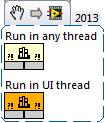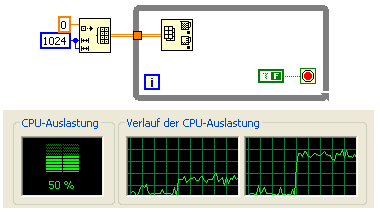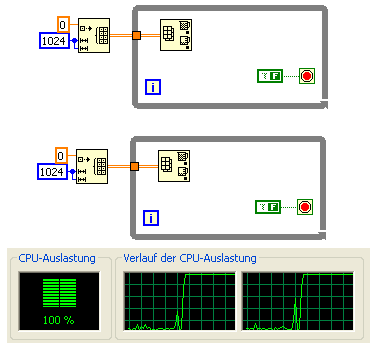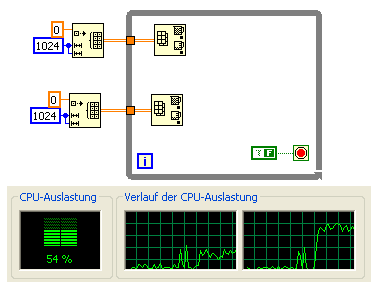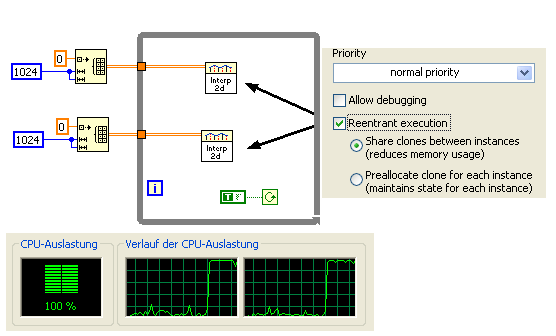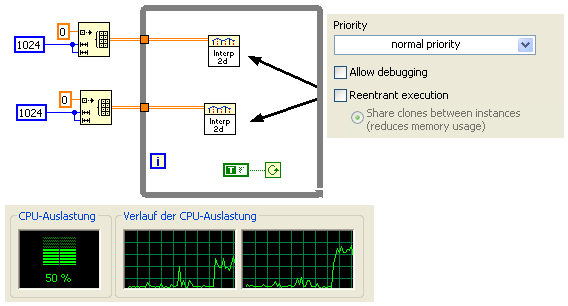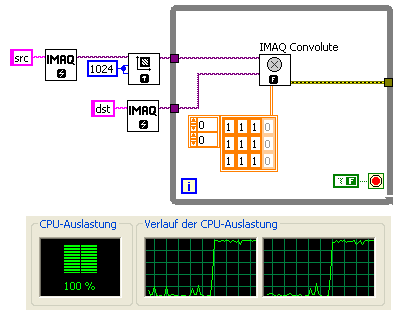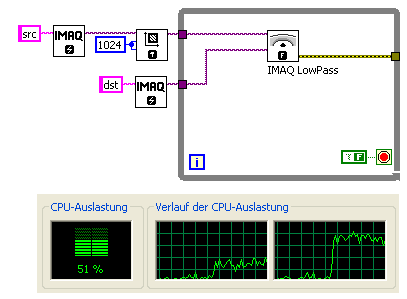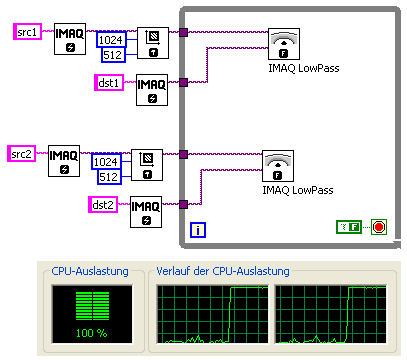LabVIEW 8.6.1 AMD Multi Core Crash with call loops
Hi all
I tried, but I couldn't find all the messages with my exact situation. Here it goes:
I have a multi-core AMD Phenom 64 processor and I'm running Windows 7 64 and I am running an application in LabVIEW 8.6.1 in compatibility mode. (I know, not a good idea) I have a pretty complex application with several timed loops and the different ways to talk to FieldPoint (FieldPoint 6.0.6 and experimentation with Modbus talk to cFP-180 x). You may be wondering why I'm using call loops. It is an application of RT which can also run on Windows using structures conditional disable, etc.
I had met sporadic crashing earlier in my files executable for more than a year and used a lvalarms.dll in only patched version my executables. It was on a totally different processor and we were running Vista at that time. Now, I notice a very similar behavior on 8.6.1, except now the development environment all crashes or breaks down my executable compiled as well.
I found this KB, but he was referring to problems observed on LabVIEW 8.5, and the utility of the OS is only for Windows XP. As recommended in the KB, I used BCDEdit to set the flag onecpu and now everything seems to work normally. My PC is now significantly slower, however, and I wonder if there is another workaround solution that I might be able to try.
If you have read so far and who have followed my description you already have my gratitude. If anyone else has experienced this? Someone at - it ideas?
Thank you very much
Jim
Alright. In case someone else runs into this apparently dark scenario, here's workaround solutions I've found:
1. see if the problem goes away by setting the processor affinity using the Task Manager. Open the Task Manager, look under the "Processes" tab and right-click on the process. (for example LabVIEW.exe or your executable) Under the context menu which select "set affinity...". "and select only the CPU 0. In my case, I have a quad-core processor, so I up to four logical processors that are displayed in the dialog box that results.
Run your application code or the executable file for a while, and if everything seems to be stable, it would seem that you have isolated the problem successfully.
2. one of the solutions is to disable additional logical processors for the entire operating system, although there may be negative implications on performance. In this case, try the steps in the lower part of this KB. I have Windows 7, so I used the utility of command-line bcdedit with no problems.
3. Finally, a really interesting option that is well worked for me should automatically set the affinity of the processor for each individual process. There is at least a utility available to achieve this. I've now changed my LabVIEW 8.6 shortcut to call RunFirst, which sets the processor affinity for LabVIEW to automatically use the first logical processor. This way I can still use my processor image for all it's worth except in applications that have problems with it.
I hope this helps someone else out there one day.
Jim
Tags: NI Software
Similar Questions
-
Application crashes with parallel loops
I developed an application that controls a digital fluorometer using a C++ DLL (provided by the seller) via a USB connection. I created specifically as QMH architecture because long scans on the fluorometer may take a few seconds and I want the user to be able to control the façade while the equipment is running in parallel. For some reason any, when the loop of material control is bound to its analysis, the façade hangs. If I click anywhere in the window, I get the «...» "" Message do not answer ' in the toolbar until the scan is finished. " While this happens, memory and processor remain substantially the same so I do not think he is tied up system resources. In addition, Windows normally responds.
I think the DLL is called to a level that affects all vi and when the call of the DLL will be made, each process LabVIEW gets put on hold. I'm leaving basic with this assumption? If this is not the case, how could one breach of this situation?
Yes - your problem is with the loop of wire/root LabVIEW UI. There is a very good article about it here.
Your call library function node is set to 'Run' in the UI thread which means that it will be executed in the same thread as stock user interface or anything else that requires that the user interface thread. In other words, no other action of the user interface can occur when your C++ DLL function runs - it blocks the thread to continue.
You need to know if the DLL is thread-safe, and if this is the case, change the method of appeal of the C++ DLL in the call library function node to 'run in any thread '.
You can make a difference in the color of the COLD LAKE:
-
Qosmio X 300-14 X crashes with call of duty: modern warfare 2
I now have windows 7. It was the same thing with Vista! Help, please
Hi pavz,.
Some practical information would be useful...
Your laptop is overheating? You should try to clean using compressed air stream. This could blow out the dust from the cooling fans. You can get the jet of compressed air from each computer dealer.
The more you use a non-Toshiba display driver? If Yes, you must remove it and install the latest driver for Toshiba page.
-
I have problems running games on new computer (and some older) on vista 64-bit. Either the game starts to slow down and "jump" a bit, until she (usually) suddenly freezes (also sound), while single force-rotation - in the distance, the computer is the option. Another time a game just leaves for windows where a message arrives "is a problem and the program must be closed. Is this a classic vista problem? The computer is multi-core. Should I upgrade to Win7?
Hi Mhusoy,
Welcome to the Microsoft Answers site!
You have installed the latest drivers for the graphics card?
Is - what your computer crashes alone while you play games or of otherwise?
You can if check if the games you try playing are compatible with Windows Vista or not. Follow the link and check the details.
http://www.Microsoft.com/Windows/compatibility/Windows-Vista/default.aspx
You try to install the games you play in Windows XP mode and check if you get the same question.
Run the program compatibility Wizard
- Open the program compatibility Wizard by clicking the Start button, click Control Panel, clicking programs, and then clicking use an older with this version of Windows program.
- Follow the instructions in the wizard.
If you are unable to install a program, insert the installation for the program and, using the wizard disk, navigate to the program setup file, usually called Setup.exe, Install.exe, or something similar. The wizard is not designed to work on programs that have an .msi file name extension.
For more information follow the link below.
Make older programs in this version of Windows
Hope this information is useful.
Amrita M
Microsoft Answers Support Engineer
Visit our Microsoft answers feedback Forum and let us know what you think. -
I need to download and install KB896256 for multi-cores (AMD) after upgrading to SP3?
I made a new build after my old PC has stagnated.
The new PC using an AMD PhenomII X 4.
After you install SP3, I read on XP Pro Optimization for multi-cores and discover KB896256.
What I have to install KB896256 after SP3 to optimize XP for this multi-core processor?
Thank you.
No, not if SP3 and all post-SP3 updates have been installed successfully (in which case the fix would not yet installed).
-
As I pointed out in thread http://forums.Adobe.com/thread/941128 I found the editor and organizer for PES 10 crash in basic multi environment, I'm WIndows 64 bit, latest updates (including sp1), I had the same problems with Windows 7 32-bit.
Workaround is to set the affinity to a single processor. From the Task Manager, select the "processes" tab, find the exe (for example PhotoshopElementsOrganizer), right click, select "set affinity...". "and reduce the number of CPUS selected (checked) for a single. (Under different versions of Windows specific means vary, but the basic steps are the same). It doesn't matter what cpu choose you, but if you are the editor and organizer, put it on different processors.
Pretty much everything these days being multi-core material, my hypothesis is that Adobe test in a virtualized environment and therefore do not discover this type of unreliabillity. Adobe really need to test their software further exactly the same problem exists in PSE 6, is hardly new to them.
The solution is in what precedes.
If Adobe read this, they should take note that a virtualized environment does not provide a decent systems CPU multi-core fidelity emulation. The ONLY way to test the reliability of an application is on REAL hardware.
-
Two-processor Multi Core processing Parrell Question
Normal 0 false false false MicrosoftInternetExplorer4 / * Style Definitions * / table. MsoNormalTable {mso-style-name: "Table Normal" "; mso-knew-rowband-size: 0; mso-knew-colband-size: 0; mso-style - noshow:yes; mso-style-parent:" ";" mso-padding-alt: 0 cm 0 cm 5.4pt 5.4pt; mso-para-margin: 0 cm; mso-para-margin-bottom: .0001pt; mso-pagination: widow-orphan; do-size: 10.0pt; do-family: "Times New Roman"; mso-ansi-language: #0400; mso-fareast-language: #0400; mso-bidi-language: #0400 ;} "}
Hey guys
I'm looking for a little clarification on an issue with parrell treatment in LabView. If I have a dual processor with two 4 core CPU computer will be able to access all 8 cores in the LabView environment. I presume he can use carrots that can see the operating system?
Thanks for the help,
Tom
Norbert B has written:
It is the work of the operating system that applications may use all of the hearts, if necessary. So for the application itself, it should make no difference if the system (hardware) is MultiCPU, multicore, or even simply Hyperthreaded...
Norbert
It's true, but I would like to add my 5 cents here.
Lets say, if you have a simple loop like
While (true) {}
do something
}
then OS will get a chance to run in multiple threads. So you get max 12.5% CPU load to 8 core PC or 50% max on dual core PC.
I have dual core PC now and allows to check:
Thus, as we can see - 50% CPU load reached (a single core charge more, but its a different story).
Well, if we are going to use two while loops, then we will get 100% load:
Of course, if you need to load all 8 cores, you should have 8 parallel loops.
Compare BD above with the following:
We have two functions of minmax table and they independently, but we have only 50%.
Well, you can get also the 100% CPU utulization inside while loop. In th example below, you have two sub - VI, who called in the same loop:
Here we have 100%. Important, these screws must be reenterant!
See what happened if they reeenterant not:
Now a little about the Vision. Most of the SubVIs Vision behind are DLL calls. Some features of Vision already optimized for the multicore performance. For example, the convolution:
On the comic above, we have a simple loop with a Subvi, but two cores are used (convolute itself already optimized for the core multi car).
Remember, not all functions of Vision optimized yet. For example, low-pass still single-threaded (compare this BD BD above):
Of course, we can use multi hearts - just perform a parallel execution (you must split the image for both parties, and then to unite and so on):
Remember, SubVIs must be reeentrant, and all calls DLL must be thred safe (not in the UI thread). Also good idea to stop debugging in such experiences to eliminate the additional CPU load.
Another point on 8 cores. As far as I know, LabVIEW (and application on LabVIEW) will support only 4 cores within a default delivery system (at least before LabVIEW 2009). If you have need for all 8 cores, then you must add a few lines in LabVIEW.ini. See the thread next where you can find more details:
Interpolate 1 d slow on computer 8 hearts
Hope that everything written above was correct.
Thanks for reading and best regards.
Andrey.
-
NB100 - multi-core of BIOS settings & battery discharge while off
Hello, I bought the N100-R there are several monts. The unit is very reliable, but when taking take a closer look at the settings of the bios a few days ago I noticed that the multi-core enabled, while the processor is a single-core. After turning off I found that the drive produces some frequent hickups so intense, that the cursor starts jumping.
Overall performance seems to be less catchy with multi-core disabled.
The logs say nothing about the problem of hard drive, so I made a recovery today including about 168 updates in a row (as a nice side effect the update manager seem to be able to find the files of package again, which was not the case for two weeks or more).
My question is, why the multi-core is enabled on a machine simple heart?The biggest problem is the issue of discharge while the device is in standby mode or even turned off.
Some entries to mention this issue recommending upgrades the core among others), and I wonder if Toshiba is about to face in the near future.
Here, even once, I played with the settings of the bios and disabled option wake-up-on-lan, such as recommended, however nothing has changed.
Thanks in advance.Although single-core CPU, I thought they were hyperthreading (with what looks like two hearts to the BONE). In this case I guess that this setting disables hyperthreading?
168 updates? What is the first set of updates never applied? Sounds like a lot!
-
Tecra A9: Cannot enable or disable Multi Core processing in the BIOS
I have a Tecra A9 and want to swicht out of the Multi Core Processing in the Bios, but it is impossible.
To the old Bios version (1.50), it has been possible.
Now I use the most recent (2.10) and I can't move the cursor to this selection.
The special key strokes?
If this isn't the case - where can I download the previous version of the bios where this selection is possible?
Thank you
Ulli
Hello
> Otherwise - where can I download the previous version of the bios where this selection is possible?
This is not possible because it is always the newest available BIOS can be downloaded.With regard to the option in the BIOS.
Do you mean you are not able to choose this option or you can't change the value?Toshiba BIOS:
Usually the buttons PgUp / PdDn would change the BIOS page. The arrow buttons to select items. SPACE or BkSp can be used to change the values.But note; You can only change the value if it s interchangeable. But many options appear in the BIOS but is not editable.
-
Desktop PC's processor HP 251 - a11, Windows 10, AMD quad core A6-6310 accelerated with 4 GB memory DDR3 system and 500 GB hard drive. I installed I tunes last version and cannot operate. Error message says Hello not activated. Tells me to go to the Control Panel then administrative tools and allow to Hello. I followed these instructions, but I can't activate Hello. What did wrong and how I can activate the Hello? My email is * any help is greatly appreciated
< email published by host >
For general advice, see troubleshooting problems with iTunes for Windows updates.
The steps described in the second case are a guide to remove everything related to iTunes and then rebuild what is often a good starting point, unless the symptoms indicate a more specific approach.
Review the other boxes and other support documents list to the bottom of the page, in case one of them applies.
More information area has direct links with the current and recent buildings if you have problems to download, must revert to an older version or want to try the version of iTunes for Windows (64-bit-for old video cards) as a workaround for problems with installation or operation, or compatibility with QuickTime software or a third party.
Backups of your library and device should be affected by these measures but there are links to backup and recovery advice there.
TT2
-
AMD Quad-Core A8 - 4500M Turbo CORE
Hello, I recently bought the cell phone following:
- HP Pavilion laptop 17334 AMD A8 4 GB memory
- Model #: 17-e118dx
- Processor AMD Quad-Core A8 - 4500M accelerated with AMD Radeon HD 7640 G discrete graphics card class
- AMD 8-series
- Microprocessor: 1.9 GHz (with Turbo CORE 2.8 GHz)
- Product number: G4X63UA
I would like to know how to use the Turbo CORE... Or market, whatever it is. Y at - it a setting or software for that?
Also, how can I find out about motherboard and that the processors going to? I have a 2.20 GHz processor in my old laptop HP I want to switch out if you accept it and do spin faster.Thank you!
Chris
Hi ChrisU_72,
Thank you for visiting the Forums HP's Support and welcome. I read your thread on your HP Pavilion Notebook e118dx 17 and switchable graphics. Here is a link to a Overview of the switchable graphics. Your system will be automatically transmitted to the base of Turbo when necessary. It is not recommended to change the graphics because it could burn the graphics card.
Thank you.
-
LabVIEW 2010 crash when calling user32.dll
Interesting LabVIEW 2010 'characteristic', I discovered this morning.
Attached are two identical screws, a registered in 2010 and a registered in 2009. These screws have been written specifically to demonstrate the bug, I came across this afternoon. Each VI when it is run needs you to find a specific program (window) opened in Microsoft Windows and bring it to the foreground. It is based on 'user32.dll' to perform this operation. It also allows you to specify the calling convention for the function call.
LV 2009, calling convention works without error. However, in LV 2010 the calling convention of the function must be "stdcall (WINAPI)" and not the default value of 'C '. If the calling convention is 'C' LabVIEW hangs and then closes without warning.
If you happen to have LV 2009 and 2010 LV on your computer, I would like to hear if this phenomenon is duplicated so that I can identify if the bug is LV 2010 related or is more specific to my personal configuration.
Thank you
~ David
221113 COLD LAKE with the calling convention incorrect siliently crash LabVIEW can.
LabVIEW 8.5 2009 could adjust the convention to call at run time if the user has selected the wrong option. In 2010, it is no longer a case. More information is located in the 59KB14WI knowledge baseWorkaround: Use the correct calling convention
Reported Version: 2010 32-bit Solved Version: N/A Added the: 2010-07-23 Release notes for 2010.
-
How can I configure a program to run on only one heart of my multi-core computer?
Hello
I have a multiple basic computer, except a very processor that is only designed to run on one heart program (maybe you have heard of him; Dwarf Fortress. Otherwise, it is not really necessary, but good). Now I wonder, how can I set the program to run only on a single heart, whenever I start it? I have a shortcut on my desktop, so if it is not possible to change the parameters of the program or other stuff like in Windows itself, I don't have the ability to change the shortcut to make it work on a carrot.
Hello Drake1500,
Thank you for using the Microsoft Windows Vista Forums.
Since given as each program/software is configured differently to work on mulit or transformation of a nucleus there is nothing that Vista can do to change that. You need to change something in the formula of the show itself. I enclose a link below which talks about this issue. Please let me know if you have any other questions.
http://msdn.Microsoft.com/en-us/magazine/cc163340.aspx
Optimize Managed Code for Multi - Core Machines James Microsoft Support Engineer answers visit our Microsoft answers feedback Forum and let us know what you think. -
VMWare vCenter Server runs on AMD Quad Core A8 1.9 ghz CPU, 6 GB Ram?
I want to practice and try to Setup AMD Quad Core A8 1.9 ghz CPU, 6 GB Ram, 1 TB HD, but it gives me an error that "processor is not supported to check with your provider"
I have the license version Win8, Samsung LEPTOP
I use vmware workstation 9 and install win 2008 guest OS and configure vcenter server in 2008
But it on Windows 2008 is a 64-bit version? If I remember correctly that came in 32 and 64 bit flavors.
I recommend you to install a Windows 2008 R2 instead, coming only in 64-bit.
Linjo
-
The host VMware workstation and multi-core CPU
Apologies if this has already been answered, but all my research to turn questions about processors how can specify in a virtual machine. It's not what I'm after here.
I want to know is the use of VMware workstation (v6 and v7) is available on a multi-core worksation host physical cores.
I have a scenario where we have several virtual machines containing sensitive coding environments. The material that they are on is a little old and we don't have the time or the knowledge to recreate systems (a combination of Matlab, DSpace and some custom coding). Our only option (and we did it for a couple with success so far) is to create virtual machines of these workstations.
Which is absolutely essential for us is the material we choose VMs on host. Virtual machines will use simple/double/processors virtual.
In order to choose the correct hardware platform, I need to know if VMware workstation is running an instance of the virtual computer within a single processor (in this case is the reduced performace?), or if there are multithreaded and make the most of the hardware it will run on.
(We are not welcome, never more 2 virtual machines at the same time)
Any suggestions on material would be appreciated also. I think of something based around a core of Xeon 4-6 with 12-16 GB of RAM.
Thank you very much
Nick
Correct, for laboratory/debugging and interaction VM Workstation is pretty good.
Maybe you are looking for
-
ProBook 6570b: cannot close down, it only restarts after upgrade to Win10
Hello After the upgrade to Windows 10 I can't stop the computer it restarts alone. Someone at - he seen this before and know what happends? "Regardless if I click on restart or shut down" on the start menu, it only restarts. Robert
-
I want to protect my children from my pc because I don't want to access the net. So I would like to ask if my pc is protected from pw and the guest account is disabled is there another way that my child will be able to access my pc without my supervi
-
Cannot enumerate the messages in the Inbox
HI -. We try to process messages in Inbox e-mail applications. While we can get new messages that arrive on the phone after our app started, we struggle for messages that came before. We are trying to get these messages by using this code snippet
-
I installed 6 Lightroom Windows 8.1 and it worked. Then I upgraded to Windows 10 and it will still not open. Being a user of software, rather than a computer PROGRAMMER expert that I am reluctant to implement the solution available on the Internet. A
-
Help me to customize these panels of 2014 cc
HelloWindows 10, hearing cc 2015 and my laptop windows 8.1 with hearing cc 2014I have a problem with cc 2014, I can ' t customize as 2015This is a screenshot of cc 2015and here you can see the cc 2014as you can see in the second screenshot, where I p