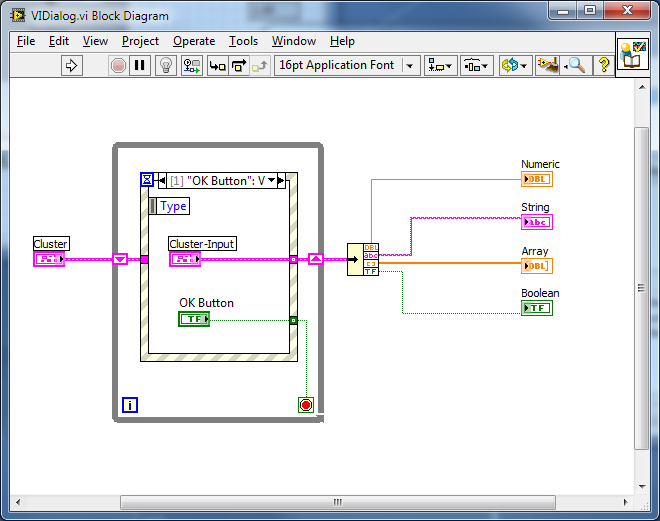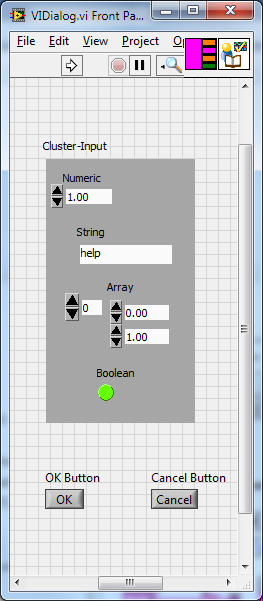LabVIEW and MAX Series
Hello
I have a question. I would like to make things with LabView and serial port. I can't understand how to add my serial port in MAX I have only a 'Software' menu there. I must first install new VISA? Thanks for help.
OK never mind. Install the new VISA has solved my problem.
Tags: NI Hardware
Similar Questions
-
cDAQ-9172 error message 200485 in Labview and 88705 Max
My company has had this machine for awhile not operational. I decided it was time to get this thing running but continue to flock to the top with a 200485 error when I try to run Labview and 88705-error when I try to change anything in the cDAQ-9172 runs at MAX. I'll try to update the software and reinstall the drivers in the hope that it is a mistake to simple communication from the device to the computer, but in case it's something more serious that I am not seeing that I wanted to post this in the hope that someone might have an answer. Thank you
I would start by checking the device loader OR. Error 88705 in MAX is caused because the Windows Service OR device charger has not been loaded. Below is an article about starting the service knowledge base.
http://digital.NI.com/public.nsf/webPreview/89A6279147AA994A862572DF00491BCA?OpenDocument
Thank you
Steven Koo
-
In Labview 8.6 and MAX, I can change a scale for a voltage read the string in a task once the application has been built and installed on a second PC. Where's the info of the scale which is held?
Hello
Once you have built your VI and compiled into an executable file and deployed on another machine, it essentially becomes a file read-only, which means that you will not be able to change the balance in this deployed application.
Kind regards
Marcus
-
Relay control using cRIO LabVIEW and the NI 9472 c series module
Hi all
I try to get my program to run so far without success, and need help.
I use the compact rio with the program on labVIEW and the NI 9472 digital output module. I enclose my VI.
Basically, it's a test program to run an algorithm at a time. If I use a solid state format to get a time warp that dictates, time of execution of the algorithm. The operation by default, I put is for when the time channel produced a fake.
Question 1: The problem I have is that even if the time string is true, as it does not run. It remains in State sending false so only of false signals to my relay (which is represented by the round LED - relay switch a solenoid on and outside).
Question 2: If I can get 1 problem solved, the next step I have will be executing the same algorithm, but for more than a State of time. For example. "06:00" run algorithm. I want this algorithm to keep running as long as he sends signals REAL (which means the solenoid valve remains open until a WRONG signal). Then he will run again to say '08:00 ', execute the algorithm as long as he sends signals REAL and so on...
In summary -.
-I want to order a relay (which controls a solenoid)
-L' use of components listed above
-With the help of semiconductor in labVIEW (VI attached)
-At different times, the execution of the algorithm UNTIL sends the WRONG signal and then return to the default state, which means that his waiting until the time channel product TRUE.
Any help would be appreciated.
Kind regards
William
something like that...
-
Web interface and communication series
I just started reading on the user Web interface. It seems useful, but I could not, how do I connect an application user Web interface with some series/USB instrument, for example. Is it possible to have VISAS screws normals and other toolkits within the user Web interface? Or maybe, it would be possible to develop a stand-alone application using LabVIEW (and all the screw and tool boxes that I am used to), and then import into the user Web interface?
Thank you
Marcelo
That's basically correct - LabVIEW code cannot be imported and you can not directly interface with hardware - and is the only authorized communication with web services (LabVIEW or otherwise).
So if you have any material you want with the Web Interface Builder interface, you will need to build a web service of LabVIEW that outlined some of the features and then consuming the Builder UI with the functionality of the Web Service to import.
-
Code error-70012 and MAX freezes
Hello
I'm relatively new to LabVIEW, and I met a rather frustrating problem...
I have a VI that operates a stepper motor. It was working fine until I rebooted. When I tried to run the VI after reboot, I met me-70012 error code and the error message "motion: ID illegal Council.» You must use the ID assigned to your controller able and Automation Explorer Board."
I thought it was rather strange, especially as it was working before reboot. When I tried to access a panel of testing to the PXI-7342 via NI MAX, MAX froze and gave me an unsepcified error message.
In my VI, the ID of the map is specified as a strict type definition.
My equipment:
PXI-7342 (two axes not to not/Servo Controller)
MID-7602 (2 axes integrated power supply)
PXI-8119 (Controller)
Also, I can't seem to get the driver output fault (red) and the pilot light goes out inhibit (yellow) on the MID-7602. The lights are on for all axes, even if I only have a climber attached to axis 1.
I tried to reinstall the hardware OR of the motion.
The PXI-8119 is a machine not connected to the network, so I doubt if there are updates that originited Online has incorporated without my knowledge.
Thanks for any help! It will be much appreciated.
I would also try to follow this KB: http://digital.ni.com/public.nsf/allkb/2C7480E856987FFF862573AE005AB0D9?OpenDocument
It may there have corrupted the associations between the pilots and your PCI card.
-
Problems saving a DAQ task, in Labview and besides running
I'm trying to use DAQmx Save Task.vi in LabView to save a generation of simple signal task, so I can open it later / elsewhere. However, the problem I have is when I try to open the task in MAX. The task is presented in MAX, but when I try to run the task 200552 it occurs to the DAQ Assistant.
200552 error has occurred in the DAQ Assistant
Possible reasons:
Specified string is not valid, because it contains an invalid character.
Invalid character position: 4
Invalid string: Dev1/port0/$line0It seems that the problem has to do with the character ' / ', but I don't know how to create a line of output in LabView that does not include the character ' / '. Is it all the same around this problem in either LabView or Max?
I have attached my LabView program. Thank you for your help and your patience.
OK, I understand now.
Wire something for the "assign name. It chokes on it.
-
clear the cookies and Max automatically
On my desktop PC which is hoooked to my TV, I have an option to automatically delete cookies and Max closing FF, but on this laptop that option disappeared. I installed FF only a few months back, while it is on my desk for years. This option is now extirpated from new versions?
This is what is displayed under the protection of personal information:
http://oi42.Tinypic.com/oksn13.jpg
When you choose "Remember history never" then Firefox puts your entire session in private browsing mode. That does not permanently keep cookies between sessions, but I'm not sure the cache. (Logically, that must not be kept either.)
If you want to choose what to save, change the dropdown to "never remember history" to "Use the custom settings for history" and uncheck "always use private browsing mode. Then, you can manage your shutdown options individually.
-
Difference between the Tecra A, M and S series
Hello
What really is the difference between a, M and S Tecra series? Which should I choose?
It is obvious that the Tecra is supposed to be a high-end standard in the range of the portable Toshiba, but why they do different Tecra series?I'm sorry if this has never asked, but can't find the answer.
And thanks to all who responded.Regars,
-novHello
I am user Tecra M and each series has my own opinion design and hardware configuration. The availability of different series can be nice for potential buyers and costumers let them choose the preferred product.
If you need Tecra for business, I can really recommend laptop Tecra. I use it more than two years and it works like the first day. It is very important that you know exactly what you want to do exactly, and you can choose your favorite.
If you want to write what you expect from a laptop. It will be perhaps easier to give you a specific recommendation.
Good bye
-
Floppy disk drives for Satellite Pro 4200 and 4300 series
I have four portable Satellite Pro - a 4340, a 4310, a 4270 and a 4280 and I have trouble getting the 4310 and 4270 to recognize a particular floppy drive. My understanding is that Mitsumi D353G FDDs were consistent with these laptops 4200 and 4300 series but I can't get the 4270 and the 4310 for «see» They will all be two however 'see' an FDD alternative I - a Pansonic JU-226A202FC, but I only have one of them and two laptops needing a floppy drive replacement. I tried a D353G I know (from my 4280) works in the 4310 and the 4270 but nothing helped. I'm keeping an eye on for an another Pansonic JU - 226A202FC FDD on ebay but no luck so far. It's frustrating because I don't know a FDD D353G expected to operate in the 4270 4310 and I have two spare ones that I wanted to use. I looked in TSETUP.exe and you can see no settings that I can change to make these laptops see floppy D353G so any help or insight greatly appreciated readers. Someone there a 4270 a 4310 runs successfully a floppy D353G drive or is this a quirk and these two particular models were made only to work with a Pansonic JU-226A202FC floppy drive not D353G disk drives? Clues?
Hello
Unfortunately, I am not a technician but I guess that there is clearly a problem with compatibility. It is possible that the assignment of pins is different and you cannot use them. If you want to have a precise explanation, you should contact technicians. I'm sure they have diagrams of the motherboard and can give you a good explanation and Tips how to handle this problem.
Good luck!
-
Passing variables between LabVIEW and TestStand
Hello
I'm just learning how to use TestStand and although there are a multitude of resources available, I always find me at a loss on how to pass variables between TS and LV, leaving me to think that there is one fundamental thing that I'm missing which is likely, given that I have a weeks experience with LabVIEW and a days of experience with TestStand.
I took a glance to the example of 'Clusters' to the Code Modules in TestStand examples (I use TS 2016 if it matters) because I thought it would be quite ideal for what I hope. In this case, I hope to be able to pass a string (a file path) to LabVIEW and VI power take this string and use it as part of an order for the Exec.VI system. Then, I would be able to pass strings back to TestStand to show the user if an error occurred, but I thought I should get the first part of work.
I guess my question is what do I have to wait to see in clusters to the example of the Modules of Code? The Watch window displays all defined variables premise on which has the ContainerOut in the Variables pane, but I don't see any kind of update on facades (VI1.vi and VI2.vi) LabVIEW code. Should I be?
I looked at a few other discussions of the forum here and here, as well as the document of the basis of knowledge here, but could not recreate their solutions. It seems that the connector pane would be a viable way to go, but I'm not sure on how we create and use effectively. According to this document , it makes it seem like it should be simple enough to makes these terminals, but I am still missing a key step. I was able to follow all the steps on the knowledge base document and run the sequence, but then had no idea if it worked or not; I have the report show me the values of the variables I put, but I have no idea whether or not he actually did anything with the LabVIEW VI, or how I could see that.
Please let me know if you need further information or clarifaction everything I ask.
Thank you for your time,
JColvinDigilent, a company of National Instruments
If you want to enter values, you must create a vi for instance dialog box
The OK button will allow new values to pass to the output terminals.
A Cancel button will pass just the original through the output values without alteration. The VI will close when either the OK button or cancel were pressed.
Concerning
Ray
-
How to pass variables between Labview and Teststand
It is probably a trivial question, but I'm new to TestStand. All I'm doing is updated to a variable in Labview and then pass this value in a local variable Teststand. A simple test that VI is attached. I get no error and it seems correct, but when I followed the variable via TS watch display is not updated. Also I am not able to read the variable outside TS. It is probably a trivial thing, I'm doing wrong, but I'm stuck.
Too bad, it was simple. Just need to add the context of sequence as input, then set it to ThisContext TS
-
button conrol min and max range option during execution
Is it possible to change the window button conrol min and max Beach setting during execution?
Thank you very much Nick.
-
Communication between PCI6251, Labview and Matlab
Hello
I work with a Council of PCI6251, driven by an executable labview.
I get measurements from several sensors (pressure, temperature, etc.) which are read by the executable of labview.
I would like to know if it is possible to send these Matlab measurements at the same time.
I mean: is the PCI6251 card can send data to Labview and Matlab at the same time of acquisition?
Or I need to install a second PCI card for that?
(Labview and Matlab are installed on the same PC now)
Hi Nico974,
If you want to transfer data from LabVIEW in MATLAB, you have to use ActiveX connection between 2 software or to add the node to MATLAB in you program LabVIEW (see http://digital.ni.com/public.nsf/allkb/2F8ED0F588E06BE1862565A90066E9BA?OpenDocument)
Another solution is to use the of MathWorks Data Acquisition Toolbox, because the card PCI-6251 is supported by this Toolbox (http://www.mathworks.fr/products/daq/supportedio14005.html)
But here you have a LV executable so if you can't change it you will not be able to use your exe and a Matlab Script at the same time, if you need another PCI card.
Sincerely
-
A few questions about LabView and (fairly complicated) thermocouples
Hello, I intend to read [this is only 16] 20 thermocouples (type K - in data acquisition, assistant it is J but it will change soon). I use two devices, usb-6008 and usb 6251. I had a BT program (see table below) and I have some questions/statements that need to be confirmed:
1. I plugged my devices, put DAQ Assistant on the Panel, the temperature chose->-> K thermocouples and I scored channels by dragging a slider 'clicked' on all channels. So now I'm able to read all channels, right?
2. I have added a few thermometers and digital indicators with them to have an accurate reading of thermometers in digital data.
3. I've read a few articles on tracing multi channels on a single diagram of wave and I want to apply to my program. Basically, I don't know how to run, I need to make a table and plug it on the graph of the wave. The thing is, I don't know how to do it.
4. I would get 1 sample per second 1, I added the delay time = 1000ms. Unfortunately, DAQ Assistant says it works like 1 k samples by 1 Hz.
I am quite fresh in LabView and currently I view tutorials and other things. I would be grateful for advice.
BTW, I can't test if it works with thermocouples connected because I don't have at the moment and the place where I would be able to test the program has very limited access

Maybe you are looking for
-
Tour HP 405 Micro: beeps warning 405 6 hp
Hello. Currently, I own a desktop computer HP 405 with processor AMD A8-6410 and have recently tried to upgrade with an AMD Radeon R7240 by MSI. I also bought a Corsair CX430 PSU and you have installed correctly on my computer. However, whenever I tr
-
System API from Configuration 14 shows in a random language
After you have installed the Configuration 14 API system, it does not show in the English language in LabView. It appears another language in LabView and English, and each feature has a different language. (Chinese, French, German etc.). The help fil
-
Windows Update error error number: 0x80072EFF
I think windows update error error number: 0x80072EFF by updating my PC. I am also getting Generic Host Process error and after I get one that I get a few redirects and a lot of functional point of view. I tried all the solutions for the process gene
-
Problem of uninstalling program after the restoration of the system
Hello! I uninstalled this malicious software (Yantoo) a few days ago, but then I had to do a system restore. Now he is back and is on the list of "programs", but I can't uninstall it because I get an error "the system cannot find the specified file"
-
How to get wifi connection after reinstalling factory default DVD for Iconia W3-810?
My W3-810 Iconia has been reset using Acer Recovery DVD. After that 8 window has been restarted, he not been able to find the wireless device. Does anyone know how to get a wifi connection after reinstalling factory default DVD?