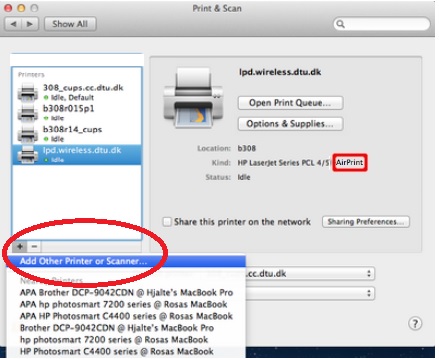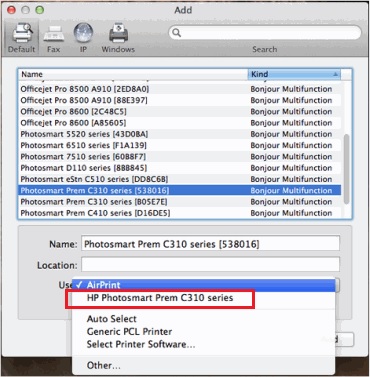LaserJet CP1025nw: My CP1025nw does not print envelope #10: gives an error "on paper" OS10.11.4 running
I can not print envelope #10: gives an error "on paper" OS10.11.4 running
Using a document separate from the Pages to the envelope size, tried several envelopes loading.
Hi @RonD3,
Thanks for joining the Forums of HP Support for a solution to your printing problem.
I understand that you use a color printer HP LaserJet Pro CP1025nw with a Mac OS X 10.11.4 El Capitan computer and you can not print on envelopes #10 because you get an "Out of Paper" error message I would like to help with that.
You want to make sure that you're using the envelopes recommended for laser printers only and that the envelopes are loaded correctly. The printer may not recognize the media which are not intended to be used with it. Here is a support document covering guidelines for loading and printing on envelopes - loading paper and envelopes for the HP LaserJet Pro CP1025nw color printer.
Here is the document of support for seeing the message "Out of Paper" when there is paper or envelopes in tray - "on paper" Error Message is displayed and the printer is not Pick Up or paper source.
Then I would like to reinstall the driver of HP with Apple Software Update. Here is a support document which can serve as a reference if necessary - install a printer Mac driver by using Apple Software Update.
Please let me know if that solves the problem, or if you need assistance.
Indeed, if this help you to achieve a solution please click the 'accept as Solution' and the 'thumbs up' buttons down below in this message.
Thank you!
Tags: HP Printers
Similar Questions
-
HP LaserJet CP1025nw color: color HP LaserJet CP1025nw does not print
After a big print job (60 pages), none of the 7 computers at the Office could print, prints remained in the queue.
Have restarted, all computers, printer, router wi - fi > no joy.
Printer restored to factory settings, it did print 2 test pages, so we know that the printer can print...
Impressions from all computers remain in the queue.
Have you tried "Devices and printers" Troubleshooting > no joy
All computers print always very well on another HP printer wi - fi office, so we know that's not the router at fault.
But at the same time, while the printer is working, we cannot print.
It is disconcerting. Any ideas?
In hindsight, it seems ridiculous, but the problem has been resolved by activating the function wi - fi printer, which was accidentally turned off and no one bothered to check...
-
My Deskjet 3520 does not print envelopes. None of the proposed solutions work.
My DEskjet 3520 does not print envelopes. I tried all the solutions, and none of them work. My operating system is Windows XP Professional SP 3. The computer is a Dell inspiron 530. There is noe error messages. When the envelope comes out of the printer, it is empty. When an 8.5 x 11 piece of paper is in the printer, the address information prints on the right edge of the paper in landscape format.
My conclusion is that there is a serious error in the software.
If there is any workaround I would be grateful to receive them.
Charlie Wingo
I simply "duped" the copier and formatted the envelope to print in the center of an 8 1/2 X 11 inch paper landscape page. It took a few violins, but I've got envelopes printing.
-
DeskJet 1015: deskjet 1015 does not print envelopes
When using Word 2013 and I go to the envelope printing feature, the printer does not print the envelope. I had no problem before printing envelopes, but the issue has been observed only yesterday, I don't know it's because I've upgraded to Windows 10.
Pleased to meet you @rawlemars,
I see that you try us feature envelopes in Microsoft Word, and I may have some information for you.
You can check your settings by using this support document; Print an envelope.
Did you that your computer has all its windows updates? How can I tell if my computer is up to date?
You can try fix the Office application.
You could also join Microsoft on the Microsoft community to see if there are any suggestions.
Please let me know if any of these steps has resolved your problem, or if there is anything else I can do to help.
I look forward to hear from you!
Thank you
-
OfficeJet Pro 860: Does not print envelopes
My printer stoped printing of envelopes. This produces both in Word & Word Perfect.
Hi davidehouse,
What happened when you tried the steps outlined in this guide, the printer prints blank Page or does not print black or color ink? Also, have you tried the HP print and Scan Doctor?
If this, or one of the posts on this thread, helped you to solve the problem, please click on accept as Solution on the message. To show you 'like', or that they are grateful for my post, please click the thumbs upwards below. If there is anything else I can do to help, please don't forget to let me know!
I hope hear from you soon!

-
Word 2007 does not print envelopes
Using a HP Officejet Pro 8500 a network and the two latest drivers, do not print envelopes from a Windows Vista laptop or a desktop computer 7. Whether you use remittances. Envelopes dialog box or the impression to the separate envelope in the document page, do not print envelopes. Word and all other programs print OK. Address police is Arial, the color is automatic, envelopes feed themselves properly, I tried on the right, the left orientation and in the Center. I get a pass on the diagnosis of HP and Microsoft. Anyone know what is wrong, or what else can I try?
I would suspect Word 2007 because the office is new, 2007 recently installed thereon, and Word 2003 on the old office printed envelopes with 8500 printer. But the laptop was 2007 since the release, and it printed envelopes on a Deskjet 6980 networking that is temporarily out of service. All programs Microsoft and HP are automatic updates.
Posted 8lives

Re: OfficeJet 8600 blank print envelopes
corectly identify the parameter required in preferences! Paper/quality must be the size of envelope.
Ceramic
-
OfficeJet Pro 8100 does not print envelopes using Word 2010/Win 7
Hello! Need help getting my new printer to print envelopes using a 8100 Pro OfficeJet running Word 2010 on Windows 7.
I'm used to using the feature for envelopes within the Word merge but in doing so, it tries to print on the right side of the page, but the trayonly allows you to center the envelopes (and when I tried sliding the envelope on the side, it prints twisted and cut the address as well (as if he doesn't realize that it is an envelope and not a sheet of paper.) Just trying to print a single envelope, not a 'real' merge and mailing. I also tried to change the value by default when the envelope prints in this menu, but nothing works.
I tried to move to one side only, retype the address in the area directly (instead of highlighting and have it automatically copy in the box) and has removed and reinstalled the printer driver.
Surely, there must be an easy fix for this.
Thanks in advance!
None of this has worked. You need some sort of disconnect between the printer and the word where it won't just simply print the envelope in the Center.
On the good side of things, I tried and am able to print envelopes using Publisher (after their model of envelope a little tweeking). It is not as smooth as to be able to print directly from Word, but it works. And will be definitely better than a handwritten envelope or label slapped on it.
Thanks for your help, Spencer. :-)
-
Want 4502: hp envy 4502 does not print envelopes correctly
Printer does not work, never, envelopes correctly - ALWAYS assume 8 1/2 X 11 paper printed, no matter how or where I have set to #10 envelopes.
Thoght I had already responded to this topic - fallen on the adjustment of the position of stream.
Word:
Mail merge tab
Envelopes
Options
Printing options
-
LaserJet 500 M551 color does not print double sided
Hello
I have the strange situation of a having one of three Laserjet 500 printers that won't print two-sided, despite the same to the other settings both. I tried a factory reset, checked all the settings several times and it has not changed. Everything on it works fine, and I'm at something of a loss, so any help appreciated.
Run a config page and compare the model number with the other printer config page. Configuration page is located under the administration menu and then reports.
-
Help! -HPCP1215 does not print in Windows 7, no error message
Hello, I am running Windows 7 and have a HP CP1215 printer. Until recently, when I start a print job, everything goes as normal EXCEPT nothing comes out of the printer. I get no error message or anything. I get the usual messages, indicating that the print job was sent to the printer, etc. But nothing happens on the end of the printer. I have other printers connected and they print correctly.
I tried:- Uninstall the drivers and software to print several times then reinstalling the drivers directly on the site of HP and the updated software
- I've tried different USB ports.
- I tried to start, stop and restart the printer spool service.
- Tried Microsoft Fixit solution software that detects any problems.
- Tried to restore Windows to an earlier version.
- The diagnosis of HP of the tools on the site of HP (Print & Scan, Assistant physician installation HP Windows 7 printer and HP Diagnostic Tools) none find any questions or problems.
Nothing seems to work, and I am at my wits end and don't know what to do else do a new install of Windows that I really, really want to do.
Help, please!This response from you:
Problem is that when I find the management of printing a back prompt window opens momentarily then shut almost immediately. I tried to access the print management with two different administrator user accounts with the same results.
Is not compatible with this response from you:
I tried the suggestions above without success to be able to print. [Referring to my suggestion to follow the steps described in the help document HP in order to remove the printer driver, whereas this step 3 is "open Print Management."]
My bad. I should have asked earlier what version of Windows 7 you have. Despite contrary information in the help files and besides, print management is apparently not available in Windows 7 Home Premium. See http://answers.microsoft.com/en-us/windows/forum/windows_7-hardware/printer-management-problem/62aab3e3-897c-4656-8d1b-58c20bd940fd (I think that Alan Morris).
Then, assuming you have Windows 7 Home Premium, go back to the HP page I linked earlier and instead of using print management, follow the advice of Alan Morris to remove driver and driver--> http://www.vistax64.com/vista-print-fax-scan/278458-how-do-i-remove-printer-drivers-windows-7-without-print-managem.html package
By 'launch' Alan means opens a command prompt window (I would do it in a "computer administrator" account) and type
printui/s/T2 {press Enter} -
7610: HP 7160 does not print envelope
I recently replaced my Brother with a HP7610 printer and all is well until I had envelopes printing Word 2007 in Windows 10. The printer raises the DL envelopes and transmits them to the output tray, but nothing prints on envelopes. I have not changed any as the settings in Word since my brother used. I am sure that I loaded the envelopes correctly and that Word is correctly configured for printing DL envelope.
I see on the forum that others have had this problem and resolved but I don't see how they did it.
Hi @KDavidUK,
Thanks for the information.
Yes, it seems that there is corruption on your computer. We will need to completely remove and reinstall.
First clean your computer:
- Cleaning disc in Windows 10. Click here.
- Use the System File Checker tool to repair missing or corrupted system files. It's always a good idea to back up your data before proceeding. Click here.
- File system check (SFC) analysis and repair system files & DISM to fix things cannot SFC.
- Perform the clean boot in Windows 10 / 8 / 7. Click here.
- Uninstall and reinstall the HP software. Click here.
- To properly remove the printer and drivers, follow the steps in this post of X-23.
Thanks for posting!
-
HP LaserJet 5100dtn: 5100dtn HP does not print duplex on Mac OSX Yosemite
Hello
I recently bought a LaserJet 5100dtn. I work with Mac OSX Yosemite (10.10.3). I can't get my OS to recognize the duplex printing option. I have the duplexer attached to my printer, and I know it works because it printed a test page. I have the setting the paper handling > Duplex > WE * however, it keeps printing sided pages.
The problem is maybe that my printer settings have "duplex" grayed out.
I wonder if there is a problem with the printer driver? This printer is no longer manufactured (I bought mine used), then maybe there is a problem with the driver communicates duplex printing features?
Any help you could offer would be great! Thank you in advance!
Just post to say that I found the solution to this video on YouTube:
https://www.YouTube.com/watch?v=3KI6rfQ_PJ4
The slight difference for users of Yosemite (this is an another OSX) is:
Go to Printers & Scanners > click the printer you want to print duplex (in this case LaserJet 5100) > in the main window, click Options & supplies > leOptionsonglet > duplex unit.
If you manually check 'Duplex' then 2-sided will not be grayed out when this printer is selected.
Problem solved!
-
installed hp Color LaserJet CM1312 nfi MFP does not print
Our print has been installed several times and uninstalled but no impression goes out. Printing is preparing, and Microsoft Word gets stuck while printing. Our software is Vista.
Please let us know what can do with her w
Download the latest drivers, software and firmware (make sure you get everything) for your printer and your version of Vista on the HP site (do not use the didk supplied with the printer and do NOT use anythinng of Windows Updates.
Here' year HP article on how to add printers to Vista. http://h20000.www2.HP.com/bizsupport/TechSupport/document.jsp?lang=en&cc=us&TaskID=115&prodSeriesId=3558902&prodTypeId=18972&prodSeriesId=3558902&ObjectID=c00784183 Did you follow the instructions as written in order to present th? Otherwise, reinstall the printer (actually, reinstall iin anyway just to make sure it's done). I suggest that you do so with technical Suport HP on the phone with you http://h50203.www5.hp.com/hpisweb/customer/HPInstantsupport.aspx?&cc=us&lang=en.
Here's a page on the HP site dedicated to your printer. http://h20000.www2.hp.com/bizsupport/TechSupport/Home.jsp?lang=en&cc=us&prodTypeId=18972&prodSeriesId=3558902&submit.y=6&submit.x=12&lang=en&cc=us, you will find a useful part it.
They also have a forum like this for their products at: http://h30499.www3.hp.com/t5/Printers-LaserJet/bd-p/bsc-413 where you can ask these questions and get responses from people who know the printer. I'd give it a try - they can offer a solution person considered otherwise.
I hope this helps. Keep me in the loop.
Good luck!
Lorien - MCSA/MCSE/network + / has + - if this post solves your problem, please click the 'Mark as answer' or 'Useful' button at the top of this message. Marking a post as answer, or relatively useful, you help others find the answer more quickly.
-
HP LaserJet MFP M-125 Pro has: MacBook Air connected to a Laserjet MFP Pro but does not print
Hi, I'm trying to print from an HP LaserJet Pro MFP M - 125 bis, which is connected to a MacBook Air via a USB cable. The software has been downloaded and the print job is always show that if it is trying to print the given print job but no print is issued and the print job is considered fact. Can you please tell me what is wrong why the print outs coming out?
Hi @Lilium,
I see you are having problems printing via the USB connection. I would really like to be able to help solve this problem.
Did you download and install the software solution full or run Upates Apple?
Check the name of the driver that is installed by the printer. Make sure that it shows just the name of the printer.
Click on the Apple menu, click System Preferences. Click on Printers & Scanners, highlight the name of the printer on the left side and right side of the screen it should show the name of the printer. (LaserJet MFP M125a Pro)If the full name of the printer is not correctly, delete and add the printer name back from the list. Click on the sign - to remove the driver and then click on the + sign to add the driver might have to drop-down list to select the name of the printer to add a click.
How is the name of the printer listed?
If the problem persists, try the following steps:
Fix permissions of the drive on the Mac:
Close all applications.
In the Apple menu, click OK, click Applications, and then click utilities.
Double-click disk utility.
Highlight your hard drive / partition on the left.
Click on check and then repair disk permissions.
Restart the computer...
Reset the printing system:
Note: This will remove all printers in the print and Fax/Scan, any printer deleted can be re-added later by clicking the sign plus (+) symbol.
Click on the Apple icon and then click on System Preferences.
Click on Printers & Scanners.
Make a right click (or Ctrl + click) in the left white side panel, and then click Reset printing system.
Click OK to confirm the reset.
Type the name and the correct password.
Click OK to reset the printing system.
Then click on the sign to add the driver, highlight the printer +. (you may need to click the drop down menu to select the name of the printer) Then click the Add button.
Try to print again.
If you need help, let me know.
Have a great day!
Thank you. -
My printer does not print. It gives me an error message of the error: block in the print queue
My email folder stores 101 messages in the Junk file I can't delete because they are "blocked". I don't know what to do with all this. Please help if you can.
Hi Valeria,
Printer and email are completely different things! Please see: http://support.microsoft.com/kb/555375.
Maybe you are looking for
-
Portege 3940ct OS upgrade to function disabling Lan of XPSP2-Driver issues
I have canvassed all discussions on this forum (and others) and have not found a solution to my problem. But, its obvious that major thinkers on Toshiba laptop configuration problems are here. So, if there is a solution to my problem, my best shot is
-
Performance issue with an external HARD drive
Hi all I wish you all a happy new year and good luck for 2008 I have a performance problem with a HARD drive: 3.5 inch USB 2.0 HDD with Alu - case. (320 GB of capacity)The average copy files is about 470 KB/Sec. When I connect the external HARD drive
-
Pavilion dv7-6b76eo: upgrade of RAM HP Pavilion dv7-6b76eo
I created a thread really well here and received great help from @Paul_Tikkanen so if he or someone else could help me, that would be great. Don't know why I can't post a reply in this thread again. They either closed the thread or I'm blind. In any
-
change orientation on the label of the axis in Excel
Hello all- I'm trying to use the report generation tool to make an Excel report. I have a chart, and I want to rotate the label for the vertical axis so that it is vertical! I can add the label, but it is by default in the horizontal, losing too mu
-
PIXMA MG5320 print white pages
Hello! I have a 3 years, Canon Pixma MG5320, who has started printing blank pages in recent weeks. I don't think that it is no longer under warranty. I changed all four cartridges, did several cleanings and deep cleanings (using about 2/3 of the ink)