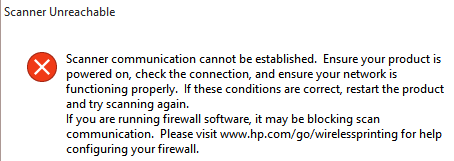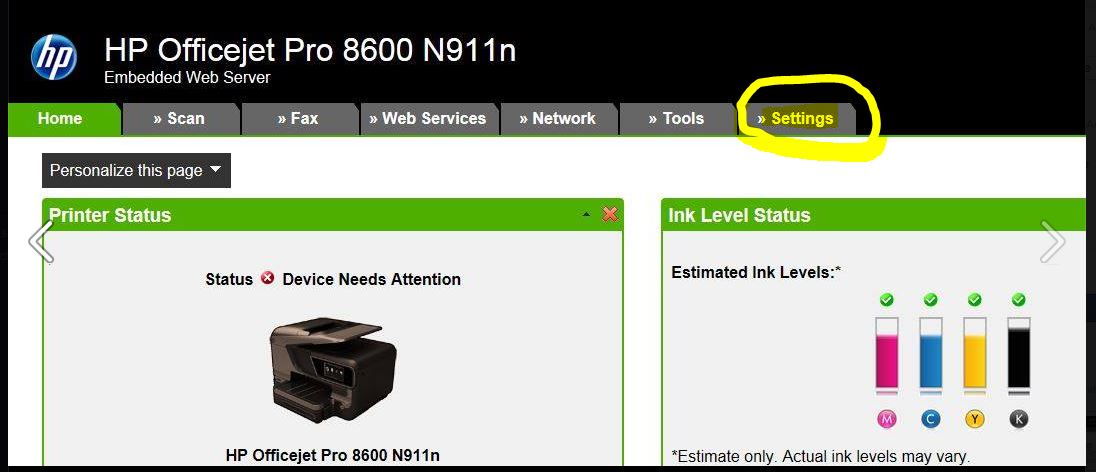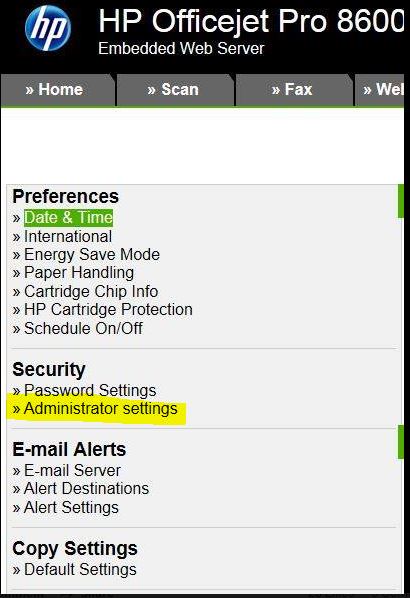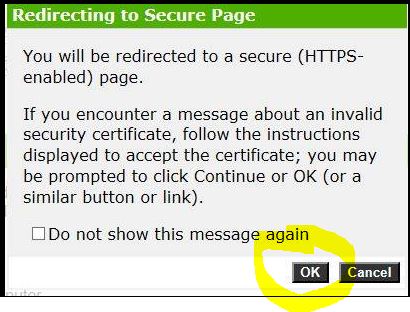LaserJet Pro 400 M401dw: LaserJet Pro 400 M401dw very slow after upgrade to Windows 10
Updated from Windows 8.1 for Windows 10.
MT LaserJet is printint to about 10% of the speed that it used.
I've updated the firmware; did not help
Hello, have you tried reinstalling the printer with windows 10 driver? Or change the PCL 6, PCL 5 driver? I could try it first and see if that changes anything.
I hope this helps...
Tags: HP Printers
Similar Questions
-
My MacBook Pro suddenly becomes very slow, accepting orders very slow how to check if the ram is working properly
You can try this download. Etrecheck. https://etrecheck.com/#about
Then publish the report as a reply in this thread.
It will allow us to review your system without disclosing a private matter.
-
Satellite Pro L40 - after upgrade to Windows 7, the FN keys do not work
Hello world
I have a Satellite Pro L40 PSL4BE and have just upgraded to Windows 7. Since the upgrade I can no longer use the function key and the top and down arrows to control the volume. Keys F6 F7 & still control the brightness so I don't know the function key still works.
Anyone know if it is a driver problem or nobody knows how to solve this problem?
Thank you
Drew.
Hello
You need to install the package of value added for Satellite Pro L40. This package contains all the necessary drivers for the FN keys. Then please install or update VAP if you have already installed an earlier version.
Here you can download: http://eu.computers.toshiba-europe.com > support & downloads > download driversCan you confirm that FN keys work with installed VAP?
-
P6-2371: my HP laserjet mfp 1212 will not scan after moving to windows 8 10
I have a windows HP laserjet mfp 1212 electrician network connected to my desktop HP i5 (p6-2371). Since the upgrade to windows 10 8, although I can print and photocopy I can no longer scan. I reinstalled the drivers from HP, the pint of HP and a Scan doctor, nothing helps. The doctor Print & Scan detects the device but says it can not communicate with him. I also have a Kodak AiO installed as a USB device that scans is more well that it prints.
Your help please
Hi @ptpk,
Thanks for getting back to me.
The firmware is very important to update.
You can try to update the firmware from another computer?
- Try using a USB connection.
It is possible that the driver was corrupt, so we will need to remove it and reinstall.
Please follow the steps described in this guide, HP printers - printer problems after upgrade to Windows 10.
If the problem persists, follow these steps to see if you can solve the problem.
Let's start by cleaning up your computer.
- Cleaning disc in Windows 10
- Perform the clean boot in Windows 10 / 8 / 7
- Use the File Checker system to repair missing or corrupted system files. It's always a good idea to back up your data before proceeding.
- File system check (SFC) analysis and repair system files & DISM to fix things that are not SFC.
Uninstall and reinstall the HP software.
If you use a USB connection between your computer and the printer please unplug this cable now.
Step 1: Remove the printer:
We want a clean slate to install your printer on the computer Windows 10. So, I'll have you ensure no trace of your HP LaserJet. displays currently installed on your computer.
1. click on the Start button
2. type programs and features. If a search does not start automatically, you will need to type programs and features in the area of "Ask Me anything".
3. click on programs and features to launch the window.
4. in programs and features, will populate a list of the programs installed on your computer. Please scroll down and look for your HP LaserJet. If you see your HP LaserJet listed, click on it and choose Uninstall.
5 follow the prompts on the screen to complete the uninstallation. Once the uninstall is complete successfully please close programs and features.
6. then, click on the menu start of new
7. this time type devices
8 click on devices and printers to launch the window.
9. in devices and printers are looking for your HP Deskjet. If you see if if please right click above and choose 'Remove' or 'Remove'.
10. Once your HP LaserJet exceeds showing in devices and printers please click on any device in the list of Printers once just to highlight. Click the print server properties on top
11. click on the drivers tab
12. look for your HP Deskjet printer driver. If the list, please click it and choose delete
13. Select delete the driver only
14. Select OK
15 click apply and OK in the print server properties window.
16. close devices and printers. Please proceed to the next step.
Step 2: Install the device:
- Please click here to download the full functionality of the software and the driver for your printer
- Once the download is complete, follow the prompts on the screen to install your printer
- If you use a USB cable connection, leave the disconnected cable until the installation program prompts you to connect
Once installation is complete, please try printing and scanning.
Source published by my colleague X-23.
If the problem persists, you can try the solution proposed in the thread below.
(1) open the command prompt window by clicking on the Start > applications > Windows system > guest.
Type: net stop spooler
Enter: net start spooler
Type: exit2) open Windows Explorer and navigate to:
%SystemRoot%\System32\Spool\Drivers\W32x86NOTE: any % is usually C:\Windows, but it might be "winnt" or something else; It is set when the OS is installed. Most systems are like this C:\Windows\system32\spool\drivers\w32x86
(3) in the w32x86 folder, there will be other folders and files. Delete everything inside, but DO NOT remove the w32x86 folder.
4) restart the computer - perform clean boot in Windows 10 / 8 / 7
Source Posted by a member of community jaredjb
Please reply to this message with the results. I can't wait to hear strings attached good luck!

-
First Pro CC crashes on startup after upgrading Windows 8.1. All solutions?
First Pro CC crashes on startup after upgrading Windows 8.1. All solutions?
It was working fine until I updated my operating system. I tried to reinstall the software. I tried to update my graphic drivers.
Hi P.Ava,
Please also try to delete / disable any antivirus or firewall software installed on the system.
Please update if it works.
Thank you
Sandeep
-
MacBook Pro mid-2012 very slow
Hello
My MacBook Pro is very slow (it has gotten worse recently). Applications to take ages to load, Firefox is hogging resources and very slow, get the focus of the mouse has a huge lag and I was spinning.
Currently I have 4 GB of RAM and is considering the upgrade to 16 GB. You run an EtreCheck report (below). Is there anything else I need to do? Why he began to be so slow after years of reasonable speed? Is there something I can adjust in Firefox?
Opening documents and get stuff done becomes frustrating!
Thank you for your support.
EtreCheck version: 3.0.4 (308)
Report generated 2016-09-21 12:50:28
Download https://etrecheck.com EtreCheck
Duration 09:05
Performance: average
Click the [Support] links to help with non-Apple products.
Click the [details] links for more information on this line.
Problem: The computer is too slow
Description:
Computer is slow, Internet is slow, the development of the mouse in any program is slow, a lot of spinning.
Hardware information: ⓘ
MacBook Pro (13-inch, mid-2012)
[Technical details] - [User Guide] - [warranty & Service]
MacBook Pro - model: MacBookPro9, 2
1 2.5 GHz Intel Core i5 CPU: 2 strands
4 GB of RAM expandable - [Instructions]
BANK 0/DIMM0
OK 2 GB DDR3 1600 MHz
BANK 1/DIMM0
OK 2 GB DDR3 1600 MHz
Bluetooth: Good - transfer/Airdrop2 taken in charge
Wireless: en1: 802.11 a/b/g/n
Battery: Health = Normal - Cycle count = 378
Video information: ⓘ
Graphics Intel HD 4000
Color LCD 1280 x 800
System software: ⓘ
OS X El Capitan 10.11.6 (15-1004) - time since started: about 7 days
Disk information: ⓘ
Disk0 APPLE drive HARD TOSHIBA MK5065GSXF: (500,11 GB) (rotation)
EFI (disk0s1) < not mounted >: 210 MB
Recovery HD (disk0s3) < not mounted > [recovery]: 650 MB
Macintosh HD (disk 1) /: 498,88 (Go 298,35 free)
Encrypted AES - XTS unlocked
Storage of carrots: disk0s2 499.25 GB Online
MATSHITADVD-R UJ - 8À8)
USB information: ⓘ
Apple Inc. FaceTime HD camera (built-in)
Apple Inc. Apple keyboard / Trackpad
Computer, Inc. Apple IR receiver.
Apple Inc. BRCM20702 hub.
Apple Inc. Bluetooth USB host controller.
Information crush: ⓘ
Apple Inc. Thunderbolt_bus.
Goalkeeper: ⓘ
Mac App Store and identified developers
Startup items: ⓘ
HWNetMgr: Path: / Library/StartupItems/HWNetMgr
Startup items are obsolete in OS X Yosemite
Launch system officers: ⓘ
[loaded] 7 tasks Apple
[loading] 149 tasks Apple
[operation] 66 tasks Apple
[killed] 16 tasks Apple
16 killed processes lack of RAM
Demons of launch system: ⓘ
[loaded] 45 tasks Apple
[loading] 143 tasks Apple
[operation] 86 tasks Apple
[killed] 16 tasks Apple
16 killed processes lack of RAM
Launch officers: ⓘ
[performance] HWPortCfg.plist (2015-09-04) [Support]
[failure] com.adobe.ARMDCHelper.cc24aef4a1b90ed56a725c38014c95072f92651fb65e1bf9c8e43c37a 23d420d.plist (2016-07-11) [Support]
[loading] com.google.keystone.agent.plist (2016-07-12) [Support]
com.oracle.java.Java - Updater.plist [no charge] [Support]
[operation] com.trusteer.rapport.rapportd.plist (2016-07-18) [Support]
[loading] ouc.plist (2015-09-04) [Support]
Launch of the demons: ⓘ
[loading] com.adobe.ARMDC.Communicator.plist (2016-07-11) [Support]
[loading] com.adobe.ARMDC.SMJobBlessHelper.plist (2016-07-11) [Support]
[loading] com.adobe.fpsaud.plist (2016-08-30) [Support]
[operation] com.backblaze.bzserv.plist (2016-07-11) [Support]
[loading] com.google.keystone.daemon.plist (2016-09-02) [Support]
[loading] com.microsoft.office.licensing.helper.plist (2012-04-02) [Support]
com.oracle.java.Helper - Tool.plist [no charge] [Support]
[loading] com.oracle.java.JavaUpdateHelper.plist (2014-06-09) [Support]
[operation] com.trusteer.rooks.rooksd.plist (2016-07-18) [Support]
Launch User Agents: ⓘ
[failure] com.adobe.ARM. [...]. plist (2013-01-06) [Support]
[operation] com.backblaze.bzbmenu.plist (2016-09-14) [Support]
Internet Plug-ins: ⓘ
FlashPlayer - 10.6: 23.0.0.162 - SDK 10.9 (2016-09-13) [Support]
QuickTime Plugin: 7.7.3 (2016-07-09)
AdobePDFViewerNPAPI: 15.017.20053 - SDK 10.11 (2016-08-14) [Support]
AdobePDFViewer: 15.017.20053 - SDK 10.11 (2016-08-14) [Support]
Flash Player: 23.0.0.162 - SDK 10.9 (2016-09-13) [Support]
Default browser: 601 - SDK 10.11 (2016-07-09)
o1dbrowserplugin: 5.41.3.0 - 10.8 SDK (2015-12-22) [Support]
SharePointBrowserPlugin: 14.6.8 - SDK 10.6 (2016-09-14) [Support]
googletalkbrowserplugin: 5.41.3.0 - 10.8 SDK (2015-12-11) [Support]
3rd party preference panes: ⓘ
Backblaze Backup (2016-07-11) [Support]
Flash Player (2016-08-30) [Support]
Trusteer Endpoint Protection (2016-07-18) [Support]
Time Machine: ⓘ
Skip system files: No.
Mobile backups: WE
Automatic backup: YES
Volumes to back up:
Macintosh HD: Disc size: 498,88 GB disc used: 200,52 GB
Destinations:
FREECOM HDD [Local]
Total size: 249,72 GB
Total number of backups: 36
An older backup: 10 19, 2015, 23:58
Last backup: 09 17, 2016, 22:59
Backup disk size: too small
Backup size GB 249,72 < (disc 200,52 GB X 3)
Top of page process CPU: ⓘ
29% firefox
6% bzfilelist
4% kernel_task
3% coreaudiod
3% WindowServer
Top of the process of memory: ⓘ
1.58 GB firefox
652 MB kernel_task
Mdworker (11) 123 MB
Skype 82 MB
QuickLookSatellite (3) 57 MB
Information about virtual memory: ⓘ
26 MB of free RAM
3.97 GB used RAM (621 MB Cache)
5.32 GB used Swap
Due to the limitation of memory, memory virtual swap used 5.32 GB which is the main part of the slowness.
It would be better to RAM as soon as possible.
-
After recently upgrading to Windows 7 Pro on an ASUS BP1AD PC, I can receive emails but NOT send using the yahoo mail server. I am set up to use the IMAP protocol. Other e-mail servers/accounts do not have this problem. I get the error message right is an alert which States: "an error has occurred when sending mail. The mail server responded: unverified address - see http://help.yahoo.com/I/us/yahoo/mail/manage/sendfrom-07.html. Please make sure your e-mail address is correct in your mail preferences and try again"if my email in Thunderbird is good enough upward with i. sending messages. Is there something obvious that I'm missing?
did you actually check your mailing address in your web account to yahoo? That is to say had them send you a special courier to check that it actually works? Sounds stupid, but they made me do it years ago.
-
Safari is very slow after downloading the latest IOS on my MacBook Pro
Safari is extremely slow after downloading the latest IOS on my MacBook Pro. Can we do anything?
It was very fast.
IOS is not running on a MacBook Pro. Do you mean that you went to El Capitan?
When Safari is running slowly? When? What sites? Force Quit Safari and then start it again while holding down the SHIFT key. If Safari works as expected, then remove your installed Safari extensions. Restart Safari normally and add your extensions one by one until the slow back. You have now identified the extension at the root of the problem.
-
Yoga 2 Pro - sleep setting missing after upgrade to Windows 10 RTM
Here's another interesting event. I use sleep mode all the time, that's what happens "when I close the lid. After upgrade Windows 8.1 for Windows 10 RTM, "standby mode" is not found. "when I close the lid" and related parameters in power management have an empty selection, sleep does not appear in the drop-down list of choices. It seems revenue to "Put to sleep" by default. By reading the other Windows 10 forums I know sleep is supported in Windows 10, how can I get that back? I tried to download and install the latest driver for power management (as dated 17/07/2015, I think) but I get the message that "you already have a newer version of the driver installed", I cancelled out of the facility. Are there newer drivers planned for soon? I can shoot with Microsoft Basic Display Driver (3200 x 1800 only, see my other ad in the forum), although I used a different resolution in Windows 8.1 and hibernate instead of mode 'sleep', but I hope that these features will work soon. Thank you, Bob
* Sleep is back * after having solved my problem of graphics driver. Fixed. See the thread «driver Intel HD graphics on Yoga 2 Pro fail after...» "for more details. Cheers, Bob
-
Function non-contactable on printers MFP HP LaserJet 1536dnf of analysis after the upgrade to Windows 10.
Here is the error message:
I recycled the printer... inaccessible even
I recycled the router and the printer... inaccessible even
Worked fine before with Norton and Windows Firewall enabled on Windows 7. so...
I have disabled the Windows Firewall (but not Norton firewall)... inaccessible even
I ran "SCF/scannow' with the command prompt... inaccessible even
I ran HP Print doctor who says that the scanning software was not installed.
I tried to download and install the software the complete solution... masse not installed properly... even inaccessible.
Help, please
HALLALUJAH! Now, I can scan, fax and print. I did not follow the directions of RnRMusicMan together. I just deleted all the HP software that had to do with print and then installed the suggested software. I do not close the firewall or do any of the other suggestions. Other people with the same problem may have to follow all the indications made by RnRMusicMan above. RnRMusicMan, THANK YOU for giving me the link for the correct HP software to solve the problem, HP LaserJet full feature software and driver. Without your help, I would have not a scanner works on this printer. I scan most all instead of filing paper. I was in trouble when the sweep would not work. ... HP support is GREAT!
-
Keep xp pro as VM after upgrade to windows 8.
I plan to upgrade my xp pro machine to windows 8, but want to keep my current xp available as a virtual machine under windows 8. I'm experimenting with a virtual instance of xp on my xp - the current system, it asks me to activate the VMS OS. Will I have the same problem when using this virtual machine under windows 8 and xp activation will be possible after the upgrade from same xp to windows 8?
Otherwise, no work around?Hi Diwazz,
Thanks for posting in the Microsoft Community.
When you upgrade Windows XP to Windows 8, you will be able to keep only personal files. You need to reinstall all programs after the custom installation of Windows 8.
When you reinstall the virtual machine, you must reactivate the same. You can also check if the virtual machine that you are using is compatible with Windows 8.
For more information, see the articles:
http://www.windowsupgradeoffer.com/en-us/Home/FAQ
If you need further assistance, please answer and we will be happy to help you.
-
HP Officejet Pro 8620: Cannot parse after upgrade to Windows 10
After switching to Windows 10, I found that I could not scan to my computer using a USB connection. I ran HP print and Scan doctor and he said that everything was OK and I could actually scan a document into my computer using the "scan test" function of the program. However, the normal scan would not work with the error msg 'connection to computer is lost. So I uninstalled the current HP printer driver software and downloaded the recommended replacement. The scan does not always for the same reason. Still printing HP and Scan doctor said that everything is perfect with the scanner but now when I try to do a 'test' scan I get the message "HP Officejet Pro 8620 is not found".
This same package worked for many other clients, so I don't feel the driver/software it is, on the contrary, I suspect that the question has something to do with the computer. I'm always happy to do everything that I can to help if you want.
I suggest running the tool (SFC.exe) System File Checker. If you do not know how, you can use the following link for instructions: System File Checker: run sfc/scannow & analyze its logs in Windows 10 / 8 / 7.
Another thing we can do to help isolate the problem is to perform a WebScan.
I made some screenshots for you that might help, I know that sometimes it is easier when you have a Visual. You will need to get the printers IP address from the front panel of the printer. You can touch the wireless network icon and view in the menu wireless settings. Take the IP address and enter the address of a browser bar.
In the embedded Web server, click settings
On the left side, click the administrator settings
You will see the following message will appear, click OK
You can now select continue on this site
It may take a few minutes for the next page load. You might even see get a message that says: "Internal system error", if this happens please just refresh the page. (you can tap F5 on the keyboard to refresh)
Once the WebScan is enabled you can click the WebScan tab above and do a scan. Please let me know if it works or not.
-
can I reuse my retail ultimate vista after upgrading to windows 8 pro
Hello
I read somewhere that after upgrading my Vista Ultimate retail copy to Windows Pro I can reuse the key product & Vista Ultimate DVD on another computer, is - it true?
Thank you
FLOSS
Hello
No, it is not true.
If you upgraded from Vista to Windows 8 using the Vista license under the qualification of license, the license of Vista becomes an integral part of the legal license of 8 Windows and you are not allowed to install Vista on another computer.
See you soon.
-
HP-431. Can't change my monitor resolution and screen brightness after upgrade to windows pro 8.1
I can't change the resolution of my screen and the brightness of the screen after I upgraded the Windows of windows 7 ultimate for windows pro 8.1 build 9600
I have already installed the graphics card, but I can't change my resolution of more than 1024 x 768

My laptop is HP 431 with processor intel core i3 - 2310 m 2.10 GHz, AMD graphics 7450 M DDR3 1 GB HD (I don't know why, but I have already installed graphics AMD HD series 7400 M because my laptop is not compatible with the other AMD graphics), 64-bit OS
I think that's the problem
http://prntscr.com/3mf9l5
What do you think guys?Please, help me

Thank you
I'm sorry that this driver has not worked.
The pilot I posted should be only for laptops with the series 7 Intel chipsets.
I guess W8.1 is not in charge of your model.
You can see if this W8 driver works, but I think that nothing is going to work for this model.
-
Vintage Laserjet 6 p/MP very slow-Postscript
Hello
material
ThinkPad R60 W7
Tosh Tecra M10 W7 with docking station
Wired network
LaserJet 6 p - MP related to USB to 36 pin Cable form base of printer.
Printing is fine but graphic printing is very slow.
If I use the printer PCL (e.g. laserjet 6 p) driver graphic print very well.
There seems to be two solutions;
1. can I force the postscriupt driver to send a PCL?
2. how to install a second printer driver pointing to the same printer?
I tried to use another USB (work queued sticks)
I tried using the same USB port, but then that a printer is visible on the network to the other PC.
OK - progress of a sort.
I have now two printers (6 p and 6MP postscript) under the same icon in printers and devices. Only one name is visible until you select an option as the printer preferences when both become visible.
Both are shared under different names; both are visible in applications (such as Word), and the two actually work! (although I have no easy way to determine whether it is PS and the other PCL printing)Now to the R60 on the network. There is no HP printers connected to
Add a printer - network printer and postscript times 6 p and 6MP are visible (!) and surprisingly (!) both work.I say surprisingly because I've been here before and NEVER seen elsewhere. I clearly need to have done something different although God knows what!
In any case, for any other interested person,
It seems that yo will only get a second USB if yo unplug in (what windows thinks) another USB printer
So to designate two drivers printer to a single USB port (and therefore a single printer), the process seems to be
Host machine
1 plug in USB printer and let, it installs a port USB call this printer check print test works
2 Add Printer n & B, select the printer that you want to use any port you like (e.g. file), complete the installation
3. do printer n & B properties and change the port to the same printer port.
4 in devices and printers name may have changed, but when you select Properties, you should see the two names (A and B)5 check test print works for both.
A you have shared two printers, the two should be available on the network and one, the other or both are available to add to another machine on the network.
Sounds so easy - why I lose a few days of my life to find it!
Thanks to those who have contributed to
Maybe you are looking for
-
vertical rows of bars everywhere in browser
There are vertical lines of strange things of type interference seeks everywhere in firefox... they're red, blue and grey lines in the rectangular models and they produce mainly when the browser is maximized to full screen
-
Upgrading RAM on Satellite Pro A120-166
Hi guys,. I m new on this forum and looking for a bit of technical advice. I'm looking to upgrade the memory in my Satellite Pro A120-166 to the threshold of 4 GB complete as described in the manual. How to choose what memory to buy? Is the speed of
-
HP 15-r006tu Notebook PC: cannot change screen saver.
Hello I'm not able to change the screensaver of my lappy, while trying to change his display some message "screen saver can't run because it requires a newer video card or one who, s compatible with Direct3D. Also I am not able to adjust the brightne
-
Is there a way to remove duplicate in my photos photos?
transferred pitures to computer to it and have a lot of copies
-
I already pay for my creative cloud through license and there is no way to find the serial number
I already pay for my creative cloud through license and there is no way to find the serial number. I have in my account adobe my order number and everything. When I open creative cloud and install the 2 app photo and the Lr, ask me to pay again.Who k