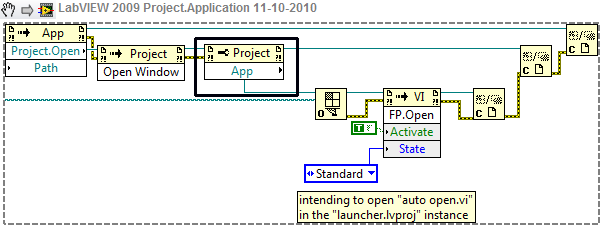launch the project and vi by program
Hello
I need to start a project by a vi program and then load a vi of this project. When I try the vi is not running in the instance of project.
(see attachment - run 'launch proj n vi.vi' this should launch the "launcher.lvproj" project, and then open "auto open.vi" but if you look in the lower left status bar "auto open.vi" is not in the project of 'Launcher'. restart 'launch proj vi.vi n' project to see the difference)
What I am doing wrong?
The only valid forum topic is old topic link
Thank you
Al
I think that you need the project property 'Application '.
That should do the trick.
Tone
Tags: NI Software
Similar Questions
-
I have SP1 2012 LabVIEW and on the main screne of LabVIEW selecrt "show projects".
Why some elements of 'Existing Open' (project) have just the name of the project and others have access to the entire file path?
Examples of two lines in the list of projects.
Ping.lvproj (with a path: C:\Users\mlevine\Documents\MPCE EQT\EQT Software\Ping.lvproj)
C:\Users\mlevine\Documents\Common package Mission trainer (CMPT) \SUW Surface Warfare\Weapon permission Panel (WAP) \WAP LabVIEW Software\WAP fire authorization server 28 April 2015
No chance, it's because I made a copy of this software and stored on a network drive power off and it went out of this network drive?
So if LabVIEW sees two or more versions of the same software, he decides to use the name to differentiate between full path?
I'd still rather it shows just the name of the project and if you hover over the name it shows the full path.
Thank you
Mark
If you have opened a project of the same name from a different location, it is when it shows the full path both - in this case showing just the name of the project would not help because it would be the same thing!
-
Can I change my 8600 more print quality settings in a framework between the project and normal
Officepro 8600 more
Windows 7 32 bit
How can I print 'between' projects and normal settings?
I'm sorry you say crhfool, but there is no option between the 'Project' and 'Normal' on the 8600. The three main choices that you are 'Project', 'Normal' and 'Best '. They determine the density of 'points' by your inkjet printer, and the printer will always default to the setting chosen.
I hope this information is useful!
-
I work in CP 9 and I'm going to try the following: the user must be able to make ALL invisible or visible to highlight boxes by clicking on the corresponding button on the first page layout. Thus, for example, if the user does not want the highlight boxes appear, click on "Hide the boxes" and boxes are hidden for the rest of the project. I managed to get to this point for help... but it is still a lot of work for me to manually enter all the different names of these boxes in the action-script. So my question is: is it possible to group objects, which are placed in the project and then hide them with line a single action-script? THX in advance, Philip
Actually... releasing the CpExtra HTML5 widget, it will be possible.
It has a function called @syntax that allows you to perform an action (for example HIDE) automatically on any object throughout a project of Cp9 simply based on the name of the object.
So for example, if you named all the boxes to highlight you want hidden this way to have the suffix _HideMe and you say CpExtra you want all of them hidden if a user variable is assigned to a certain value, then that is what will happen.
That's the good news. The bad news is that the widget is still in BETA final tests at the moment, so you may need to wait a bit before you can realize your idea.
-
It's crazy that I paid for the service. logged on to the site. Download the Launcher. has attempted to launch the app and... nothing?
what the devil!
We are sorry for the inconvenience this is for you. Can you please if you did the migration from a previous version of MAC OS in Yosemite (10.10.1)? If so, you have problems at the launch of the Desktop Application? If so, there are two steps available to us.
(1) first of all, please check the permissions on the folder/library and see if you have the full read & write access. If you do not, I would ask you to have a conversation with Apple support.
(2) if the permissions are all very well on this issue, please check the same on folder ~/Library as well.
If all goes well, I would ask you please reinstall and try again.
-
Add a bin to sand content in the project and recompile
Hello.
Is it possible to add the content of the bin to sand in the project and recompile it? If so, how?
Thank you.
Best regards, John
Yes it is possible with the help of the merge of ferry command to sand (sbmerge).
Read this on how to use it:
http://blogs.VMware.com/ThinApp/2010/02/simple-steps-for-using-sbmerge.html
-
Remove the Audio in the project and HD
Hello
is there a way to remove audio clips of the project and at the same time from the hard drive? So I don't have to go to the folder on the hard disk each time, and then delete here as well.
Kind regards
Frank
Right-click on the audio clips in the project Panel and make offline
You have two choices:
Media files remain on the disk or media files are deleted.
Check this last OK. All you need to do now is clear from the project Panel.
-
Is there a way for EA to automatically save the audio files in the project and publish directories & json? Thank you
Bob
good edge would not copy all the external files that you have added to your project in the publication of record, you should only do copy paste your files and folders created by your self after publication!
and I can not undrestand "Unlike you, I'm not that qualified and often make mistakes that make some of my totally useless code retries." You can save your project every time with the new name to have your previews works!
and on the withdrawal of your symbols that uses the name of the class, you're hurting, you should do it this way
SYM $(".) Preview"). Remove();
and that's why you can not make it work
If tehre is any question feel free to ask me questions
Zaxist
-
How to organize the project and the files associated with the Premier Pro
I tried to hold the input and output files to the Premier Pro (body) to optimize PC speed and keep different projects in separate folders.
To optimize speed, I try to balance the I/O to the body on different drives. I'm editing on a dedicated PC i7 - 3930K, OS W7, 32 GB of RAM, with 2 SSD and 7200 4 discs arranged in 2 RAID 0. A SSD (C drive) contains the files program, Documents, Photos and Audio. The other 3 are used to store the video media. The second SSD is used for the Cache and editing intermediate files. A RAID contains the video and audio Source, the other RAID files, export files. I try to balance the input/output between readers.
To organize files, I try to place each project with its related assets in a separate file. In Production Premium CS6, default organization of the C:\Documents\Adobe\6.0 projects. I'm confused because when I put Destination project in the project manager to another location, it always end up in the default location. To change the location of the project, I find that it is initially allocated to the default, then I manually move it to another folder. After you restart the body I open a project in the new folder. Even though I have been editing for many years, I do not edit full time, so I need to refresh my knowledge for the fair distribution of the files such as the Scratch disks...
To make life interesting, different programs spread differently. Mocha, the project folder and the default output to the same location. I found Mocha has a project and output destination allocation of menus that once I put them in different places always end up together. I was advised to change the location of the moka project as I do with the body, but nothing has changed. Speed and coordination PC file locations is a challenge.
I have reviewed the training locations in the body. Please direct me to the training to refresh my understanding on how correctly assets and distribution projects in the organization. I also want to understand all the terms and possible menu assignments, if training is available. A video presentation is preferred.
The 'libraries', never use integrated in Windows. Those who are buried on the C drive in a rat hole of a tree of files to implement for backup and everything. Really, quite a stupid implemented well. And having the documents on your system drive is very well... doesn't really matter, those not need for speed of access. Put YOUR assets, such as pictures, images, graphics and stuff, in the folders that you create on the drives for them to the best "work" for you.
So anything I have listed (quite well off of the page of this Tweaker) interferes, or interfaces with Microsoft stupidity wonderful intentions. One just go to the configuration of the places one wants to work as you want for better performance. It is STRONGLY recommended that in these various drives you set up folder trees that are easy to understand AND easy to use for the implementation of backup programs. The Tweaker has rather detailed suggestions tell for the settings of the cache for the Windows system files, which drive page size parameters to use. Those are the only things we change concerning the functioning of the system, and MS is only available for users to use. What readers and how much drive space you want to * system * using the cache? Your choice.
PrPro has its own set of cache, database, project, and preview file default locations, so that the program won't work if nobody use it knows how to correctly set things upward. These default values are the folders system/users/blah/blah/blah/blah blah... not particularly easy to access for backup configurations, cleaning, that sort of thing, and not JUST because Adobe prefers you use those. In fact, they recommend that YOU set for the best working speed. The default values are all system-car and ensure the performance of the slug-bug.
When you go to edit-> Preferences dialog box, you will find a number of these things assorted options for which you want to put them. The project settings dialog box is for each project, and it is where tell you him to put THAT prproj main project file & some other assets. It is generally recommended that you put each project in its own folder on a folder tree of files to the disc that you put your project files on.
Note... all the different bits of the project files, database, cache and preview files have both read & write processes under constant operation. These things need quick access, usually put one shown previously one or two of them to a drive with SATAII internal best matches, or a 4/5 RAID 0/5 array disk.
Images (media) and rendering (final exports) are mostly one-way moves. Images is primarily a read-only, and export operation is mainly a single write operation. So those who can live on slightly slower connections to the need to obtain. As to say the very fast 128 GB USB3.0 flash drive PNY I acquired in the user suggestions a couple. I tested it, and 1080 p images and exports can be handled by that without slowing down everything else... but ONLY one of these. Either images or exports, NOT both! Few people have found that say that an external SSD with images on a USB3.0 connection is usable in the things their system and speeds but spread across these disks in read/write to access tasks on several pipelines. Some have tried and found that their USB bus is also used for other internal disc or other connections, and so they had no gain speed or slow things down. Test... test.
Neil
-
I'm new to Captivate and am responsible to learn how to use Captivate 8. I must add a certificate of completion at the end of my project and have a lot of questions for which I can't find answers! Please, if anyone can answer these:
(1) I don't want the certificate to print up to that score the quiz reaches a specific minimum - for example, you need a score of 80% or more to print a certificate. How do I do this with the print widget?
(2) the certificate to print without the slide background and resolution of the project - in other words, I want only the image of certificate (with text added for name box) to print in LANDSCAPE, without the user having to do all the settings on their end (choose the landscape to portrait with their printer). How is this accomplised?
(3) I want a date on the certificate - how can I add this specific item?
Without a widget of certificate and the use of Flash with this version, I'm confused as to how exactly Captivate offers the ability to print certificates? I don't know of HTML5 and am uneven with Javascript. Why a feature such as certificates and the ability to print them would be something illegal? No tutorials, no clear advice exactly get this popular feature of development of training material. Me think there should be MUCH easier to achieve, but I am confused at this point.
The solution I found is this:
Do not use the printing of 8 Captivate widget. It simply does not work the way it should be able to work. Unless you are able to scripts in Actionscript 2.0 and have access to an old version of Captivate, there is no way to work around this bug.
The problem I found is 8 Captivate will allow you only to use Actionscript 3.0 in Flash; You can open the widget in Flash, but you MUST open through Captivate first if you intend to use in Captivate. So, once you open the widget for adjustments through Captivate, it automatically selects AS 3.0 as scripting language to use, no choice is available. IF you have Captivate 7 or less, however, it allows you to script in AS 2.0. I didn't, so I can't help you in the widget script.
What I ended up doing was, I made my own certifcate in Photoshop, saved as a. PNG and added to the last page. Using the internal encoding of Captivate I said the program just go to slide if the quiz was successful.
Print: Go to the fenΩtre > Skin Editor. On the left are boxes to check the playback bar options - check out 'Show the Playback Control' and then choose your theme. In the drop-down list, choose 'print '. If you don't want to do anything else on the playback bar, then select the items; Choose where you want the PlayBar to show (I chose the bottom and down to the Center). See below:
You can see the icons on the bottom, in the Center. The icon on the left is the button print. It works well, it can be to make choices print in your local print dialog box. I have to tell him of the landscape print, for example, otherwise, it prints portrait and too small. But this does not work, and it solves the problem of non-working widgets impression.
-
Environment variable folder is different when it is shown in the console and read by programs
Hi all
On our Windows Server 2008 machine, the TEMP and TMP environment variables all point to C:\Users\
\AppData\Local\Temp as seen in system properties. However, they appear like C:\Users\\AppData\Local\Temp\3 in Windows console command line. I also feel the same behavior in Windows Vista. This causes problems in our program. I don't know whence the '3' subdirectory and why these environment variable appear differently in the console.You have an idea about this problem? Thank you very much in advance!
Lini
http://www.Microsoft.com/windowsserver2008/en/us/community.aspx
http://www.Microsoft.com/windowsserver2008/en/us/forums-blogs.aspx
Server 2008 Forums at the link above.
See you soon. Mick Murphy - Microsoft partner
-
2 questions really. 1. I think to subscribe to creative cloud dc acrobat and want to trial first. I downloaded the installer and then clocked to install. Once it was finished I clicked on start application and nothing happened. I can't find where acrobat has been installed to. Any ideas? 2. I can change my computer in the future not far away and its possible that I can switch to a mac. What is the situation with me having subscribed to acrobat dc creative cloud on a pc and then move to a Mac? Sorry if sounds stupid but please understand that I may need to do.
1 see launch Adobe Creative Cloud apps
2. If you need Acrobat DC for windows and mac, you can buy Creative only cloud App for Acrobat Pro DC membership. For more information about pricing, see pricing and membership creative cloud plans | Adobe Creative Cloud
Hope this will help you.
Kind regards
Hervé Khare
-
Options for the task list in the project (and a few other considerations on projects)
I often look at many different projects and what I like in a first step is to get a complete view of the tasks: who are and what left to do.
So, I choose the option "Active > all THE" ("assets > all"in French). But the problem is that this option is not saved in my profile: when I leave the project for another, is not the option.
So it would be nice if either for my entire profile I could choose which option I prefer default is (and much better) If for every project, I could choose which option I prefer.
Finally, the option would be to be able, as an administrator, to choose what option readers/members will be seen at the first reading, then they would be able to change it if they want.
And of course, just for fun and like everyone here, objectives, secondary objectives, tasks and subtasks, projects, subprojects would be so nice to receive!
And, finally, why not, let's dream... power move/copy a goal from one project to another :-)Thank you for your comments. We will certainly these requests to the product for the purpose of review team.
Best,
The Socialcast Team Services customer
-
When I change the main mxml file in the project and then export the swf file does not change, why?
I have an existing project, years ago that I need to change, I am using Flash Builder 4. When I export the project, it creates a SWF in bin-release, then when I change the code in the mxml project file or files of any format and export the swf file needs to change, but it's not. You have an idea why this might happen?
Thank you
I found the problem, there was a SWF into the html-template folder within the project. This has led to substitute the swf of the new generation.
-
Hi all
I just finished reading the book of techniques of studio by mark christiansen and I have I have some doubts, maybe, someone working on similar projects can help out me, I hope!
I live in a PAL country and I especially design and animate the graphics in AE with layers of shape, the illustrator files and psd files. I can work in a proyect for broadcast HD tv and some questions and insecurities had crawled in. I would describe who will be I guess than the workflow:
1 - setting up the project in AE:
of course, the working color space should be consistent between applications. Linearize is important, but I Don t well grasp the concept.
(2) my master composition:
Here, the choice of the frame rate should be 25/50 according to the... ? is just a choice if you work with live images of the hd cameras? apply to animations, graphics?
And last question, which would be the preferred delivery format and the encoding of the file? I know that there is a wide choice, but if you have a set that s works for you and your customers then i´ll be useful.
Also. If you have an article, you can recommend where there is an explanation very clear be appreciatted, it seems (to me) the deeper you digg I get more confused.
Thanks in advance!
You should check with the diffuser. Either they publicly publish their requirements or that they are in a contract. There is not one size fits all here. The best option for the broadcast work is to make a copy almost without loss or loss of your job as a DI (digital intermediate) and then compress the project specifications accurate diffuser using Adobe Media Encoder or another application specifically designed for video compression for delivery. The only time you ever look like an amateur is when you do not ask the specifications. I regularly get the same images different distributors in 6 different formats.
Maybe you are looking for
-
Reduce the size of the Photo file
How can I reduce the size of TIFF picture files below 20 MB
-
I have a MacBook 2008 end Pro 15 '' running OS S version 10.8.5. I run a large number of features of Movavi and Aimersoft video programming on top of this OS. Often, my 'other' storage is high, for example 65 GB. Time impact of programs heavily Ke
-
I have lost/misplaced my win xp 64 bit disc also cannot locate the downloaded .iso file
The original download link is no longer valid. I have 5 copies of windows 7 and recently bought 3 copies of Windows 8. Despite this, I have several elements such as KW-399U dual TV/Capture Pluscom usb dongle pic PCI TV/Capture card that refuses to in
-
Very slow to start my computer even more slow start the Internet browser
It takes a long time to start my computer and then an error box opens upward that States: To run this application you must first install one of the following versions of the .NET Framework. V 4.0.30319 contact your application Publisher for instructi
-
Error 1334, then error 1603 when installing Cyberlink PowerDVD 10 Ultra retail on Vista
I was a user of PowerDVD since version 7 (downloaded from Cyberlink) and have had no problems so far. My system is fully compatible with the software and the computer has the hardware to run it. All directions, I tried to install version Cyberlink P