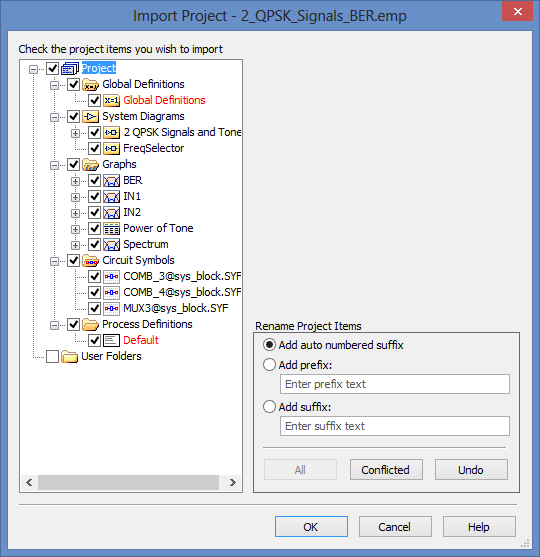Link to a topic in another project
Hello.
I m new in RoboHelp.
I Don t know how to make a link between one of my projects and a topic in another (in RoboHelp 8).
I think that in RoboHelp 7 is 'hyperlink' - 'hyperlink subject remote', but in RoboHelp 8 "remote topic" - function isn´t it.
(Sorry for my bad English)
Janine
Hi Janine and welcome in the HR community.
How you link to a section of another HR project depends on what kind of output you produce (CHM, WebHelp, etc.). The remote subject method you mention is used only when you are linking to a CHM to another project file output. What is more, the option is available only if you have the Microsoft HTML Help source unique layout defined as the default output. The binding in RH8 method is exactly the same as in RH7. If you always produce CHMS, check your layout of single source pod which is the default output. If Microsoft HTML Help is not the default, right-click on it and click on "Set as default output".
Either way, your English is very good except that 'project' is spelled with a 'c' ;-)
Tags: Adobe
Similar Questions
-
Link to a topic in another project (in a new window)
When I do a link on a project subject to a topic of project B, I have can´t change hyperlink options. The theme of the project B is therefore shown in the same window as the subject of A prior. Is it possible to open in a new window (second)?
Sorry for my bad English.
Janine
Hi Janine.
Unfortunately, this is a limitation of the links to a topic in another CHM. It works differently with the other output formats (for example, WebHelp).
-
How can I associate with a certain scene in another project?
Hello
I would like to make an addition, emit a tip action to a button that links to a scene in another project.
as an example:
On the last stage of the project B, I want to put a link back to project a scene 3. This is where the initial selection to open the project B was performed.
I would be very grateful for your help!
Thanks in advance,
Stephanie
You're used to plot? This is because you use the word 'scene '.
Take a look at Jim Leichliter article: http://captivatedev.com/2013/11/21/jump-specific-slide-course-using-captivate-7/
lILYBIRI
-
Suddenly cannot link to topics in other projects of the child
I use RoboHelp 10 HTML to publish WebHelp on a network server.
I have 11 projects merged with about 3100 topics.
After several years of using this method, all of a sudden, I am unable to link to topics within other projects were merged under the same parent. I can create external links outside merged as usual assistance. In this case whatever the project that I'm trying.
When I use the Hyperlink dialog box, select the link to: 'File', then navigate to the desired topic. I click on the 'Open' button to return to the Hyperlink dialog box. When I click on the 'OK' button, nothing happens, except a color change indicating I am in contact with the key.
I've searched the forums and none of the scenarios/solutions seem to match my dilemma. I have reinstalled RoboHelp on my PC. I tried to delete the old file of DPC. None have resulted in a solution.
Sorry, but I don't really know what could cause this. I've never seen it mentioned before or met.
You are able to test the same project on a different machine?
See www.grainge.org for creating tips and RoboHelp
-
How can link to external files - I insert hyperlinks to another project?
Hi, I am trying to learn how to use RoboHelp HTML (I use RoboHelp10), and, unfortunately, I have to work on a project that someone else has started some time ago.
The thing is, I have 2 separate projects, each with their own files, will that ultimately generated in 2 files separate chm and used in the same software (probably merged, but I don't know yet).
A project needs to have hyperlinks across multiple pages htm to the subjects of the other project. I read the help provided by Adobe RoboHelp, but I don't know that I understand:
Link to external files
- Choose a location for link in the design editor.
- Enter text.
- Highlight the text and click Insert Hyperlink
 .
. - Click on the triangle button
 next to link to, and then select the file.
next to link to, and then select the file. - Browse to a file, open it and copy it to the folder of the project. -Is this file the individual .htm containing my topic or the .chm generated from all the files in the project htm? Where in the project folder devrais I copy it? (my project .chm file is generated in the.) SSL! folder).
Generate the file in order to test the links to external topics.
- WebHelp projects
- The external file must be distributed in the WebHelp folder.
- Microsoft HTML Help projects
- The external file must be distributed with the CHM file. Note: the external CHM file must be in the same folder as the CHM project file.
- - I'm going to generate a Microsoft HTML Help project, so the second spec probably applies. Does this mean that external chm must be copied in the! SSL! folder where I generate my current chm and distributed together, so that hyperlinks will work?
Sorry if my question may sound a little silly, I'm not very adept at this software. Thanks in advance.
Christina
Hello
They will either be in the same folder or they will need to be registered by Windows. Otherwise, we have no idea that the other exists.
See you soon... Rick
-
Captivate 5 opening of another project - link is incorrect
I have a Captivate 5 project that uses a "main project" to open various 'under' projects. I have published all projects such as exe (I also tried editing swf and htm to see if the problem is specific to the .exe but I have this problem with both methods), all projects are accessed using a click box, which, if successful, will open another project. All my sub projects opens correctly except one. When you click on this project, it shows an error that displays the path to the .htm file only? I find it weird because I tried only editing like .exe, is therefore to associate without file .htm (or I do not understand how it works?). Here's the funny part, the path to the nonexistent .htm file is missing a return back as you can see below.
I tried to recreate the click box, but it does not work. I copied another box of click of work who open a different project. The click box works until I have change the project that it points to and then I get the same error.
Another thing, when I go to link the project from the drop-down list displays several projects with the same name.
even if I have only one instance of the project in my folder by default. I tried to empty the cache to see if that get rid of duplicates, but it did not work. I also installed captivate on another computer, copied over my project files, deleted the click box and recreated and received the same error message. He pointed to the new location on the new computer, but lacked a "------" makes the link not valid.
I published my computers not assigned as swf and htm project and copied to the location specified in the error, but it does not work.
Any ideas? I ran out of things to try.
Thank you
Tika
Captivate the default behavior is to set up an absolute connection to the target file, not a relative link, which is what you will need to be if ever you want to migrate your content to another location, for example a web server.
If you can see that the URL is incorrect, change it. You must manually edit the link that Captivate automatically creates for you and it becomes a relative link that points to the target HTM file.
If you don't know how to build links, do some googling on the subject. It's something everyone who works with web content needs to know how to do.
-
Hello!
I am a beginner of Captivate. I'm trying to make a link to another project by a button. I chose:
If the user clicks the button:
Success - open another project
Project - (project name)
When I try to project to test, I get the following message: "the project (project name) .htm, .swf (project name) is launched at this stage but is not available for the overview."
What I am doing wrong? Thank you very much for your help!
Hello
You do not have something wrong. You test in a preview. The message tells you that you will need to publish it to see it in action.
See you soon... Rick
Useful and practical links
-
I have a model of logo in a project that I have to add to all the other compositions all over my other projects.
The thing is, I've might need to change the logo from time to time and wouldn't go back and change the layout of the logo in each project.
I need a way to import the model of the logo and to maintain its link with the original project, so I could only make a change once and then just make all other projects while the intro comp update automatically.
Can you please help?
I'm usign AE cc with creative cloud, on a PC computer.
Thank you!
Yoni
Rick instructions assumes that you use a video file pre-rendered logo, which is the most convenient way to do the job, if you can.
But, to answer your question more specifically, you can create a dynamic link to an another project AE AE project.
-
Export the sequence XML file browse for use in another project
When I generate a browse sequence based on the table of contents by using zero for the level of the pound, rather than get A, A1, A2, B, B1, B2, I receive A, B, A1, A2, B1, B2. The table of contents first crosses all elements of level 1, cycles backwards through all the level 2 element, then 3rd level, etc.
My solution was to automatically create the sequence to browse at level 0 and then manipulate manually to the output depending on how my readers would actually read my book online (IE A Aa A1 A1a A1b A2 A2a A2b B B1 etc etc).
Now that I have my sequence in the correct order for this project, I don't want to repeat these steps each time I create a new version of my HLO for the guide even after that a few minor updates have been made to the source of the FM.
There is a file named whbrs.xml in the output folder and contains the sequence order of travel that I specified in my no workaround.
Is it possible to export this file to another location for use in another project that references the same guide?
This methodology is much preferred, as I work at a level of the company with several documents (some numbering in the hundreds of pages) and do not want to have to manually use my solution for each project that I update in the next few years.
Hi Kristopher
You probably don't want to use that particular file, because it is an output file. You'd probably have better luck using the file ProjectName.BRS as this one must be a source file.
However, keep in mind that if (or how) it will work completely will depend on having the recipient project using the same identical structure and identical file names.
See you soon... Rick
Useful and practical links
Wish to RoboHelp form/Bug report form
Begin to learn RoboHelp HTML 7, 8 or 9 in the day!
-
Related topics incorrectly button showing links to the topics of other layouts
I use RoboHelp HTML 8.0.2.208. I produce several WebHelp Layouts of single Source of a RoboHelp project. Each presentation has a subset of the files in the project. For example, in A page layout, I've linked headings 1, 2 and 3. Implementation B, I only have 1 and 3 related topics. In all subjects, I inserted the same related subjects button that offers the links to all the topics of the three. Previously, in other versions of HR, no matter what are the subjects were associated with a touch of related topics, links to only topics that appeared were those that existed in the particular arrangement you were viewing. So, if I look a 1 subject in the Layout B, it showed links in topics related to items 1 and 3 button. However, I noticed recently that all the links are appearing, even those subjects who were not in the page layout. So, if you click on a link, it gives you an error not found page. Is it maybe a bug? Or if the functionality has changed and I have taillor each button related topics individually for each topic so no subjects outside his disposal appear?
Thank you!
I don't know something has changed and then a simple test, I've just set up, everything seems to work as expected, only the headings of the build are presented.
Have you checked your tags to build and expression?
A search also finds the headings "excluded"?
See www.grainge.org for creating tips and RoboHelp
-
Garland - open another project
Captivate 2, I have three daisy chained and uploaded to a LMS System project files. When the 1 read file end I call file 2 (via open another project), and Ditto for the 3 file when file 2 finishes. I have a pre-loader screen in table 2 and table 3 but too much time going on before the following project file starts playing causing an awkward delay. Is it possible to set up the project "called" next to start file to play while continuing to charge without having to wait until it is completely downloaded? Thanks for any help you can provide.
Ken MetcalfHi Ken,
To my knowledge, you cannot distribute a project, so what I have done in the past for different LMS' is really, really small files. To link to them, I chose an interaction that is part of the lesson - if there are the following buttons, or if the learner is supposed to click on part of the screen — and set it to open the next file. It will be a bit long to do because it was not part of your original design, but it can be worth the effort.
Good luck!
ERR229
-
Removal of the topics in the list of topics but not project
I would like to delete a few topics of my topic list but not my project. I don't know how I go about it. Links to other topics that can be removed? I don't want to not all references to the deleted subjects remaining in the project. I could not really nothing found in the forum discuss this in particular.
Try this. Create a label called conditional construction OBSOLETE. Attach to any topic that you don't want to (permanently or at least for the moment) in your results compiled or generated. While you compile or build the project, be sure to exclude OBSOLETE headings in your statement of construction.
I also move all my OBSOLETE subjects in a folder of the same name in the project. They are still there, can be returned to service if necessary, but they are out of the way.
HTH!
-
Edit causes the break while another project ' charge. Why?
Hello
Why is - it, when I make a change to a project, often a drop-down list indicates another project is loading and there is an irritating, sometimes extended, break while this project 'charges '?
It is often an earlier version of the latest project, duplicated.
I guess there is no way to avoid it.
The best
Elmer
It is a question that indicates a lack of powerful hardware to make all this treatment at the time, in general. What are you training/machine card?
-
I have a project with many diagrams, graphics, Structures of the MA, user folders and etc. Is it possible next to copy and paste to move the items to another project?
Hello
Looks like you are trying to import all or part of a larger project into another project. In the AWRDE V10, AWR introduced "Import Project", a tool that allows you to do exactly this. To use the import project go to file > Import Project > and follow the instructions.
If you are using a version prior to V10, then the copy/paste method is probably the most effective.
Support of the AWR
-
I can't link my hotmail accounts to another!
I can't link my hotmail accounts to another - this has happened 3 weeks! Help
Our business accounts have 3 different hot mail accounts, up to 3 weeks ago, the possibility of linking the three accounts just disappeared. It's a huge pain and a waste of time - please help!
Hello
I'm sorry, but we cannot help with hotmail problems in these forums in response to vista
Please repost your question in hotmail in the hotmail link below forums
http://windowslivehelp.com/product.aspx?ProductID=1
ForumsConsult with Microsoft Certified Solutions____________________________________________For the different Forums for Windows Live Applications, select the link belowWelcome to Windows Live Solution Center
Maybe you are looking for
-
ProBook 440 G3: Problem installing Win7 on ProBook 440 G3 - HARD drive not found
When I install Windows 7 on this PC it does not detect the HARD disk drive. If I choose the most recent version, it can detect. I was wondering when I try to install windows 7 it always require driver, I click on browse then it shows my drive on the
-
Satellite A40 will not start or start the BIOS
Hello I have a portable Satellite A40 2 days ago decided to turns off while I was on the internet, and now it does not restart. I tried removing the battery and leave overnight, but it still will not start. When give you it power outlet, the AC LED i
-
I think I deleted my acer eye Crystal webcam how do I get it back?
I think that my computer deleted my acer eye Crystal webcam or maybe I did somehow? I'm not sure, but I need help on how to get it back.
-
HP Deskjet 8600 Pro what type of input data to use fax machine... If I don't have a land line, and I don't want to open up a land line. I only have a cell phone connection
-
Hello. I have a simple page with a button and 3 objects textfield (TEXT1 and TEXT2 Text3). When the page is loaded only the button is displayed. What I do is when I click on the button for the first time, the first textfield (Text1) element should be