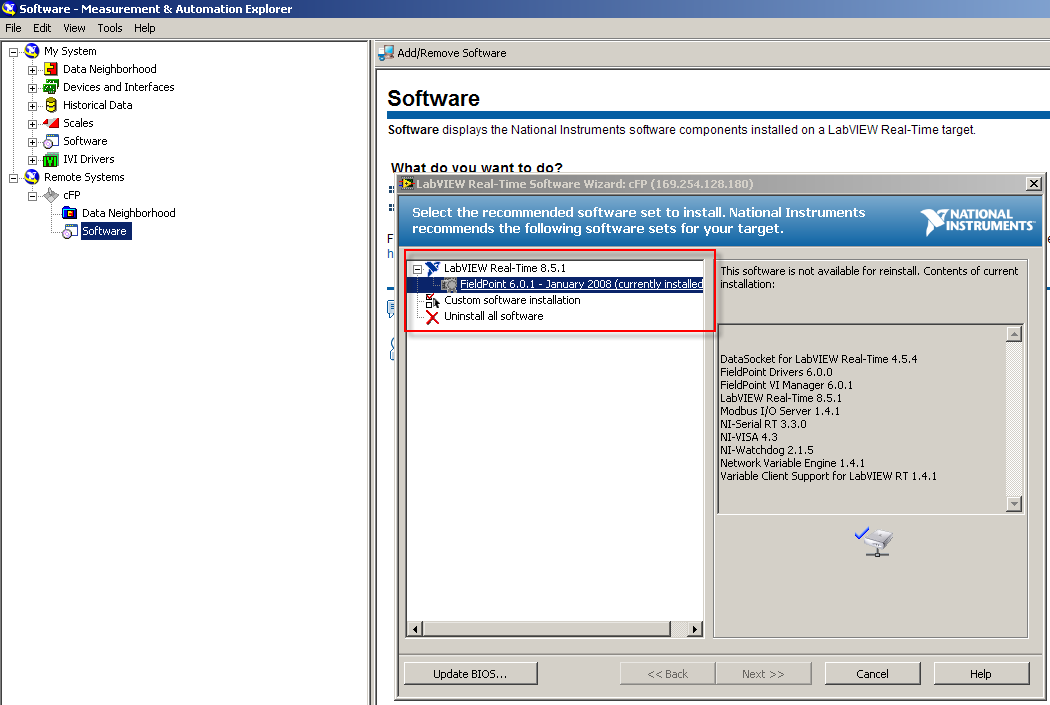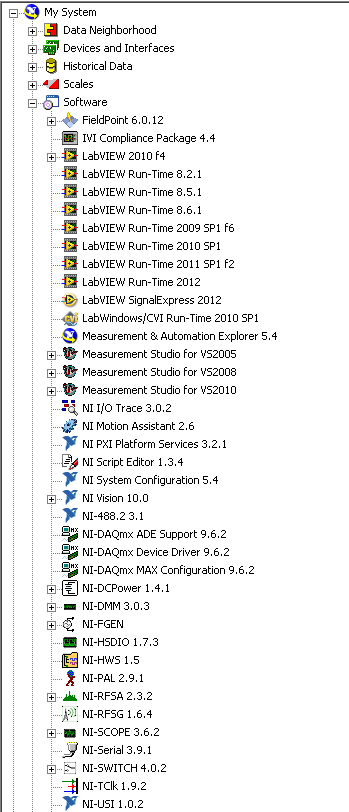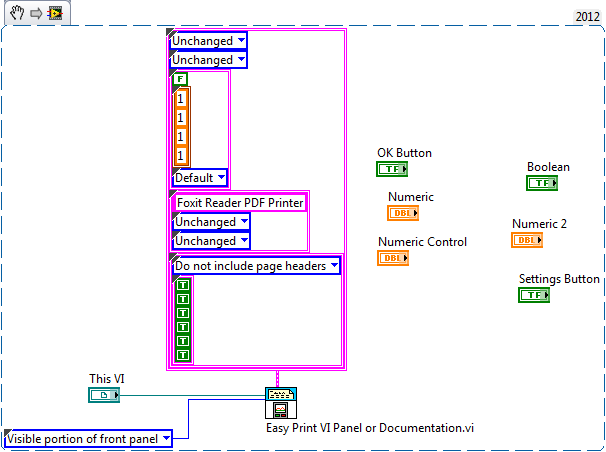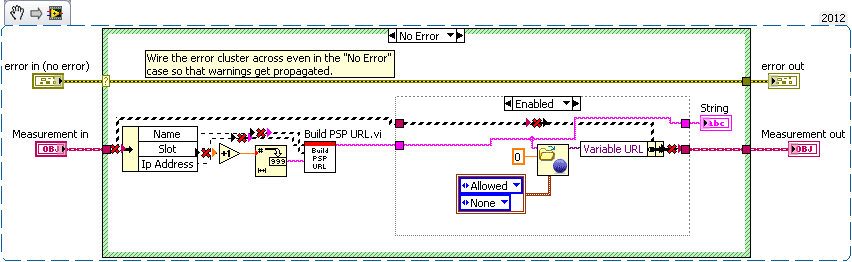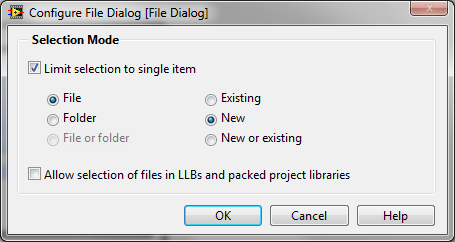LV2012 and Fieldpoint
Hello:
I use LabView 2012 (SP1), 5.5 Max, Windows 7 (64 bit) to update a file that uses a 1000 FieldPoint and 6 modules to get the data. I created a file, I can run in my system of development without problem. I create an exe and run it in my system it wokrs only ok no problems.
I have create an installetion file to install the new exe in another PC that she'll be runnin on. The system is the same model as my Windows 7 development system, Max 5.5 with all the drivers installed. The the new exe installetion goes without any problems. Restart the new PC and run the new exe file, I get an error cannot read the field point.
I check MAX, he sees the FP-1000 and all its modules very well, I run a reading in one of the modules it is suscefull reading.
Hello:
I found the problem and the solution.
The problem was related to the port series. The reason for the question of the new exe file does not and the PC locked up do to the the fact that once the new starter program he spoke continuously to the FieldPoint causing a stack over flow wich locked in turn the PC.
The solution for this was a simple use a USB (TrendNet TU-S9) serial adapter. Now the new program and the PC are working perfectly.
Thanks to all for answers.
Tags: NI Hardware
Similar Questions
-
MAX 14.0 broken and database corrupted after installing the latest drivers of device and LV2014
I have LV2012 and 2013 (both 32-bit) installed on my system Win8.1 64-bit and you used without problem. I recently went through the agony of installation LV2014 32 - bit Dev Suite 2014 DS2 and the latest device drivers from the August 2014 DVD, and now MAX (v14.0) does not work. First of all, it is slow to fill the display of system information, then when I try to develop a tree I get a MAX database connection error (see table) and there is no software listed at all. Third, devices are not listed correctly even if appearing in Device Manager (eg. a CAN interface is no longer lists CAN0 but shows the device but no configuration, even for devices USB DAQ I(see attached), and I CAN installed 14.0), and there is nothing in the data area.
The first attempts to install LV2014 were prevented by the mDNS NOR answering machine and without stopping when required by Setup of services. This also affected attempts to fix the MAX.
All 3 versions of LabVIEW run OK, but projects include more distance or RIO/FPGA hardware - perhaps because of uninstalled software - but without the list of software to MAX, I can't say what is and is not installed.
I did a reset Configuration data, fixed MAX several times, uninstalled (all the all dependencies), activated the firewall and antivirus and completely reinstalled LV2012, LV2013, LV2014 and device drivers, but without touching the problem. I have now lost 2 whole days and I start to desperate for a solution. Surely this can not be the only case of this in the world.
Mike
CLD & Alliance member, UK
Hi Mike,.
The link below is what you will need to follow to remove the Corruption of database of MAX. It is a removal tool 'automate' the data removal process. . The second document below are the steps for the traverse removal tool.
MAX Database Corruption removal tool
https://decibel.NI.com/content/docs/doc-12805What is the process of removing MAX Database Corruption
http://digital.NI.com/public.nsf/allkb/2C7480E856987FFF862573AE005AB0D9I highly recommend using the removal tool, as it will do this process for you, you will just need to follow the guests who come to the process.
Concerning
Mark
-
Windows 7 (64-bit) and 5.2 of NI-Visa
Hello
I use Windows 7 64-bit and has just installed TS/LV2012 and NI-Visa 5.2
Then I started MAX and that you want to add a new instrument of TCPIP, but it says: "NI-VISA is not installed on this system or NI-VISA does not support the creation of new resources on this type of system.
So I wonder: neither Visa 5.2 is not compatible with Windows 7 64 bit? Because on the site, it is only "WIndows Vista" in the product description.
Thx for the help
Additional information: TS/LV is installed on a WIndow7 that runs in a VirtualBox Image. This can be also a problem?
His works now.
After I've run all Windows updates in the VirtualBox the VISA was also Max.
-
I use fieldpoint hardware so I installed the FieldPoint 6.1 driver and its present in max.
I've got orders of IO fieldpoint (screw) available in the palette of measures I/O, but IO express fieldpoint orders are not available here or in the express palette.
Do I need to install something other than 6.1 drive to get the express screw fieldpoint?
Thank you
Hi ggress1,
The Express VI of FieldPoint was removed from the palette of functions in new versions of LabVIEW due to problems of instability that has this feature. It is recommended to use standard writing FieldPoint and FieldPoint read live from the FieldPoint palette in applications. To start using FieldPoint and FieldPoint screw read Scripture, I advise to use the shipping examples that come with LabVIEW. "' You can access them by navigating to help" find examples "material input and output" FieldPoint.
If you prefer to use the FieldPoint Express VI, it is found by navigating to C:\Program NIUninstaller Instruments\LabVIEW 20xx\vi.lib\FieldPoint\express on your machine. Follow the steps described in this knowledge base article to add this Express VI to your palette of functions.
Kind regards
Jordan G.
-
LV 2011 development environment and prompt to install the fix for LV 2012 RT Module f1?
I have a LV 2011 development environment configuration, including RT I get a message that there is an urgent fix for RT 2012 LV available; See attachment. This machine of development must remain the LV 2011; This patch must be installed? Thank you.
Matt
As stated in the notification message, you see this update because you probably have another component which released LabVIEW RT 2012 - NOR-RIO 12.0, WSN 1.4 or Fieldpoint 6.0.11. It was to fix a specific problem in 2012 of LabVIEW, which hit the RT, so if you haven't installed LabVIEW 2012 then the patch will be neither harmful nor helpful to you; However, files of Framework Setup OR RIO, WSN and Fieldpoint for RT should be updated to be compatible with changes in LabVIEW (and so you probably installed component that has an update is available, even if 2012 LabVIEW itself is not installed).
-Danny
-
How do you download a newer version of time Labview real-time in PSC-2200 when is not not in MAX?
I can't figure out what I need. My PSC 2200 has a version of Labview RT 8.5.1 and fieldpoint 6.0.1.
I need to be at least RT 10.0 Labview and fieldpoint 6.0.7 because I do Ethernet IP. I don't know that anything more recent that it will work as well.
As far as I know, I downloaded fieldpoint 6.0.12 and I have the Labview RT 10 module. What Miss me to update software on the cFP-2200 by MAX?
I don't know another software in the software other than what is currently installed real time Wizard.
Software shown MAX:
Any help is appreciated!
Thank you.
Wow, Fieldpoint 6.0.1 was released in 2008 - which has been in the LabVIEW 8.5.1 / 8.6 times. If you want to use LabVIEW 2010RT, you really need to upgrade.
Try to download and use Fieldpoint 6.0.11: http://joule.ni.com/nidu/cds/view/p/id/3073/lang/en
LabVIEW Real-time is not "natively" delivered with Fieldpoint or cRIO supported, these happened as part of the RIO or Fieldpoint support modules (so that the most recent versions of RIO or Fieldpoint update your support).
Who give a shot!
-Danny
-
HP6633A conversion HP6633B (need Driver)
We have test stations sevral running LabVIEW 2011 containing a power supply HP6633A. Recently, we have not been able to get HP6633A from our supplier, if someone bought the HP6633B instead, thinking it would be a drop in replacement. Spins, it is not, the VISA is totally different. I am posting this on the off-chance that someone has developed a driver who can speak to both, or at least a driver for the HP6633B which is LabVIEW 2011 complient. The only driver I could find for the 'B' model was for LV2012 and more. I understand I should talk to Keysight, and I do that in parallel with this post. While hoping to get lucky. Thank you, Pat
You should be able to switch to the new diet between old language compatible command and again by using the command SYST:LANG (see Appendix B of the guide to programming devices)
-
Easy Print silver vi quality control
Hello
I just came across an interesting bug?
I use the VI easy to print to print the visible part of my front panel. I had a few money controls (now I just will not replace) on the PC, and I realize that
printing as a pdf is bad, only for controls of money (modern and system controls are ok, perhaps the most beautiful is the control system).
See this snippet to reproduce the problem. I tried two pdf printers: Foxit Reader reproductive and free PDF. The two produced the problem, under LV2012 and LV2014 too.
Why money controls may not be printed correctly in pdf?
Two words: color resolution. You should see the same effect on the screen if you reduce the resolution of your monitor color, or make a screenshot and reduce the resolution of the color in the paint.
If the screen is customer facing you should use controls system in any case.
Mike...
-
Shared Variable Open accidents executable function
I have a program which is programmatcially connection to network variables published PSP on a crio. Its a pretty simple application, so I'm contacting IO channels by publishing their data with analytical engine.
My project works in developer mode, but does not work after you build an executable. The executable does not error, it crashes completely and I am obliged to 'End task' within windows. No errors, it was a pain, but I finally get this behavior up to this part of my code.
I opened the connection in a method of class reentrante shared clone that I use to initialize the sensor data. I don't know if the variable opening function does not support using a calling in a method of a class in this way or if it's just a weird bug. I built small executables of test using just the function of variable aperture that seem to work well when operating. I also tried not reentrant execution with the same effect.
I also wonder if my engine Run Time may be corrupted, but I don't know how to check that this executable is on my development computer. I can't seem to find a way to re - install the runtime without completely removing LV2012 and from scratch. Thank you

Just an update on this forum, I have worked with John on a service request associated with this forum, and I was unable to reproduce this crash on Windows 7 or Windows XP (LabVIEW 2012).
-
My libraries to publish data disappeared!
Hi people,
This is not the first time that this has happened. I had a complete system collapse shortly after the first time, for a new installation of XP/LV made things OK for awhile.
Things became a little strange with LV, so I decided that a uninstall/reinstall would be a good thing. Just finished installing 8.5.1 w/RT. Now once again my RT projects are broken because of a lack PublishData (lib I presume). It is seeking without success to find release Bool.vi data, publish data Int.vi, etc.. The function is now ' % s ' of my palette of features as well.
NEITHER offered nothing in support mode...
In Add/Remove Programs, I have:
-LabVIEW 8.5.1
-LabVIEW 8.5.1 real-time
- NI FieldPoint 6.0
-NI FieldPoint LabVIEW time for real 6.0.1
I tried a reinstall of the RT PC with no luck.
Can someone tell me where this function should be soon (what package?)
Well for completeness, so I can close this thread - ' was able to correct today.
I uninstalled FieldPoint and FieldPoint for RT, then when I shotgunned all drivers of devices on my system.
These VI must be packaged in a really obscure driver.
-
Lavbiew 2012 project problems with WinXp SP3 Installer program install - errors
I have a project that has built and installed Windows Xp and 7 when built with LV2011. I upgraded to LV2012 and I get a Setup installation error build installed on a Windows Xp Service Pack 3. I noticed that LV2011 had WinXp as min requirement and LV2012 now is Win Xp SP2 minimum. But this isn't the issue here, because the target is SP3.
I found that the version of Labview 2012 Installer went from LV2011. The properties of Labview 2012 Installer has the default settings
This includes all the components for the Runtime Library 2012 F3. More precisely the core of mathematics and the Non-anglais supports for the runtime library. The two elements give Installer failure and mistakes. See attached for the correct settings file. I have it became the local technical support technician and service appealed to this subject to be submitted to the development team.
-
Receive 2147220696 error message when you deploy shared variable library to cFP-2200
Does anyone know what is this error and how to solve the problem? I have LabView2010SP1 on my laptop and FieldPoint 6.0.7 with WIF as ADDon-Aug2010 on the CFP. Attached is a snapshot of the error screen.
I have worked with Kellis Application Engineering and she determined that the shared variable engine had not begun on the CFP. She had me reformat the CFP, reconfigure and reload the software of the PSC. After that, I was able to deploy my variable library shared to the CFP.
-
File dialog box cut the default name
Hi all
I recently migrated from LV2011 to LV2012 and I have a problem with the dialog file Express vi. It seems, that in LV2012 the Windows dialog box that appears after invoking the file dialog box, adjust the default name to 14 characters (or rather the chain moves to the left so the first x characters are hidden). Please see screenshot attached screen and VI. It's OK in LV2011 (have tested the same code yesterday on another PC with LV2011). Is there a solution or the solution? This is a minor bug, but given that my application is distributed to a customer who pays it mind rather

Thank you for your reply, Andrew!
Your VI not exactly help me with my code, but it helped me to find the path
 . Unfortunately, when I used your VI, the behavior was exactly the same as with the file dialog box. But I noticed that it works only when I select 'create' to the function input terminal (with "create or replace" or something else I've known the cutting chain).
. Unfortunately, when I used your VI, the behavior was exactly the same as with the file dialog box. But I noticed that it works only when I select 'create' to the function input terminal (with "create or replace" or something else I've known the cutting chain).Then I tried to override the setting of file express VI dialog box of 'New or existing' on 'New' with this setting, the file dialog box works very well (and there seems to be no difference between 'New or existing' and 'New').
This problem is solved, thank you once more!
-
Where are the projects LabVIEW 2012?
NIWeek 2012, I attended several sessions on the new sample projects provided with LabVIEW, which can be used as starting points. I downloaded and installed LV2012 and all the toolboxes of the site of NOR, but I don't seem to get all the projects in the sample. There is a that I intended to use to start a new project and he's not here. This was a control incorporated using a sbRIO/compaqRIO with the FPGA to a servo of four channels. I have all the toolboxes under license (rocks of working for a member of the Alliance!) so I don't think that is the question. Is there a bunch of VI or another file I need?
Thank you
Did you also install the latest version of the driver: http://joule.ni.com/nidu/cds/view/p/id/2969/lang/en ?
No matter what sample project that relies on a hardware being present driver generally settled by the driver to ensure that you're stuck with the code that doesn't load/work.
Kind regards
Simon
-
Could not detect USB RIO 7856R in labview 2012 SP1
Hi @all,
Why I couldn't detect 7856R USB RIO in labview 2012 SP1? I already install drivers include DVD, see (USB-7856R) in max or, but can not add it to the project manager.
Data sheet says its compatible (between LV2012 and 7856R)!
Hey damienski86,
According to the product page (tab "Panorama"):
Required software
This product requires the LabVIEW FPGA Module 2013 or later Version and NEITHER-RIO Version 13.0 or later driver software.I think that you will have to go up to the latest software (2013 SP1 came out today) in order to be able to use your new hardware. Where do you see that the device is compatible with 12.0 specifications?
Maybe you are looking for
-
Satellite A660-1DW will not update to W7 SP1
Hello I have a problem my A660-setting 1DW up-to-date Windows 7 SP1. The service pack was never offered by Windows update and after having a look at this [Microsoft Website | http://support.microsoft.com/kb/2498452#method4] it seems that this driver
-
original title: connection to the sky Hi I have a dell Inspiron mini and when I put my sky broadband cable said inside connected to the internet, but when I opened a page it says there is a problem with your internet or something.i have also the wire
-
My laptop does not connect to the internet. .
My laptop does not connect to wireless internet. All wireless drivers are in place, but it's like windows is be fooled into thinking that they are not there. A Trojan horse has been proposed, but I don't know what to do. My ISP is also intrigued b
-
Windows Media Player starts to play the CD/DVD (in any tab) with AutoPlay disabled
On any tab, Windows Media Player 11 (WMP11) starts automatically play a CD/DVD when inserted. Regardless it's 'Take no Action' set for each media or device on the AutoPlay control panel. The OS is Vista Ultimate 64-bit. The only modification or pl
-
Questions about Norton and Windows Defender
OK, I trust Norton. But not for a 64-bit windows defender when Norton is 32-bit. I have windows 8 previous release a 64 bits. So make me doubt Norton except where I work with internet explorer on desktop check and scans all deletes cookies and so for