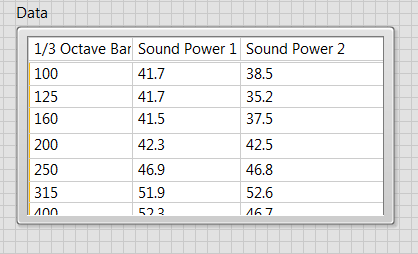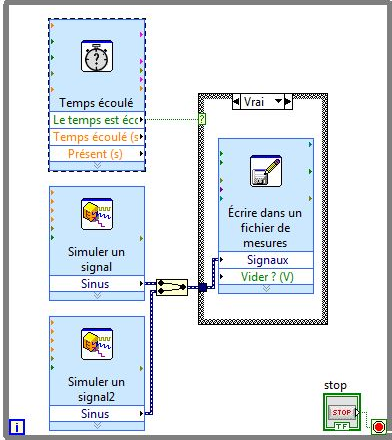Mark on the model generation
Hello world
I'm working on a project where I take a lot of measures in real time (I have to display during the test-> 0.6 s all data as position 0 or 1 sensor, speed, etc.).
And I need to display these data each 0, 01 s.
The goal is to have a table in Excel that contains all data: 0 or 1 if it comes to sensor and a real number if it is a measure.
I already tried different solution but without success, and this morning, I found an example include in LabVIEW, called the model generation.
According to the example, if we have obtained several writing data in the front panel, it is easy to view in Excel software with a bit of code. I created this file as a template of excel file, but now it's my problem!
In the example, all the data have been writing in a table, which was not automatic, was in writing, track by track. But this isn't my goal!
I save my data after the test in a Board of Directors, then link them with Excel in order to have all the data of each 0.01 s to follow the event in real time and a good report.
I had several screws, obviously my code works, I guess I can enter my assistantDAQ in the Council, it will be in real time, but how can I save in each data board each 0.01 s? : s
My Board have obtained 15 columns, so it's a very big Board finally. and when the test done again, these data will change and will be replaced by new data. And then, if it works for things, it will be easy create my file as I want
Here's a picture to show you the office which is an example.
So can you help me find a way to complete this picture as I want? : s
Thank you in advance for your answers, I hope that I was clear (sorry for my probably really bad English: s). If you need more accuracy, or if you missunderstanded one point, do not hesitate and ask me what's the problem: 3
Kind regards.
Maxim L
Hi Bob,
Indeed, this is a sample .xls file, I just save these data to be linked with VBA code.
I know the report generation tool (thanks to you), but after some research it was not the right solution for me.
I found another, easier in my opinion and it's enough to do what I need.
Here you can see my solution, I just put my various data like this (this is an example, I'll put assistant DAQ in entry and not a simulation). It works, but the problem is that I can not put 2 different assistantDAQ in the same program, so I'll get that way).
The report generation tool was interesting, but I did not understand how should I use it to solve my problem.
Thanks in any case!
Kind regards.
Tags: NI Software
Similar Questions
-
Model generation with USB-6341?
Hi all
We have developed a software quasi multifunction 'device-independent '. This sw is capable of generating the sequence shot timed with the device really used. Up to now, we have used devices PCI-6025 and USB-6221, but now we bought a USB-6341 and when I try to use a message of 200565 error pops up: "specified digital channel contains more bits supported by the version 8 bits of the Port DAQmxBase write.» Use the version of DAQmxBase Port write who takes in charge the broader digital ports. Minimum size of write in bits: 32 "
I tried to change PORT0, PORT1 and PORT2 but only PORT0 is legal for the model generation process and it requires DAQmxWriteDigitalU32 function...
I don't understand why.a / 6341 contains 24 DIO lines
b / only 8 DIO lines are clocked by materialThen there are 24 DIO lines (i.e. 24-bit 32 no!), but only 8 lines are timed by the hardware and I want to use only this 8 lines for model generation!
Our whole software is based on 8-bit pattern-berries (writeArray type is "uInt8"). If we cannot use this structure, we must rewrite dozens of functions...So, how can we use the function of DAQmxWriteDigitalU8 with USB-6341 or what can we do?
Thank you
-George Cs.-
Dear George,
It is an interesting question, which may seem a bit unintuitive at first. The main reason for the 32-bit write operation (although the USB-6341 has only 24 DIOs) is that the functions and the driver support other devices too. As you can see in the manual of the unit (http://www.ni.com/pdf/manuals/370784d.pdf) X Renault series supports digital IOs up to 32 bidirectional signals.
To keep things consistent exploitation of 32 bits is required even if you use only a subset of the available ports.
I hope that this helps to explain.
Best regards
-
I'm using sampleImage to extract the music data and convert it into digital values AE (captures the values of RGBA of the area within a null value at the top of an audio spectrum). This allows me to automatically animate particles in Trapcode particular to any song. If you're wondering why I'm not just using plugin Trapcode Sound keys... Well it's just not as good in my opinion. Here's how to set my expressions:
It is in the clock of a slider on a null value, called "Final outcome"-
P1 = toComp (effect ("Control Point") ("Point"));
P2 = toComp (effect ("Control Point 2") ("Point"));
w = Math.abs(p1[0]-p2[0]);
h = Math.abs(p1[1]-p2[1]);
a = toComp (transform.anchorPoint);
the effect '(Layer Control')("Layer");
m = effect "(Mulitplication amount")("Slider");
s = l.sampleImage (a, [w/2, h/2]);
[3] s * m; -The final values is only between 0-1, so I have a multiplication slider to increase the values accordingly
From there you pouvez selector everything you want at these values of "Final result", and it will be animated to music. To keep the range of the values proportional to the parameter that I am animating, this term is used on the parameter-
x = thisComp.layer("Range_1").effect ("Final Output") ("Slider");
Linear(x,0,45,0.05,2); -The parameter in the circumstances here can be between 0 and 2
This configuration works WONDERS for roughly the first minute of the rendering time comp. are extremely fast... but as soon as I change my workspace to launch a preview of ram, spent some time (usually after the first minute), it's like my computer chokes and each image takes about 5 seconds to render. Here is a short video showing me the problem. You can see the first 3 attempts are spotless, but the 4th at the 1:30 mark in the model takes incredibly long to make. Also, the lower the model I'm going, plus it takes to make.
Note: There is no change in the model beyond that point. If I simply remove the expression and leave particles fly out randomly, the remains of preview ram lightning fast throughout 5 minutes comp. rendering engines Changing doesn't seem to help what it is.
Here are my specs:
Latest version of CC
8.1 Windows pro x 64
I7 4770 k
12 GB of ram
EVGA GTX SC 2 GB 760
256 GB SSD for Windows and applications
1 TB SSHD for projects and cache
Thanks in advance!
First step: try it in the new version (today) 13.5. The expressions have been revised.
Updated, make sure that you choose the option to keep the old version, there are a certain plugin incompatibilities of 3rd party with 13.5. Projects are forward & backward compatible between 13.2 and 13.5.
-DaveS
-
Any plans for more models in the 13th generation?
Hello
I realize that it is unlikely to get a response, but I would ask still thinking...

Are there plans for more models in the 13th generation PowerEdge line up, specifically at the lower end? Say, a T330? A web search reveals a few tips, but nothing definitive.
Thanks for any information!
Hello.
We are not aware of all the future plans for the release of 13G low servers. The 13 lower G servers available on the market today are R430 & T430.
-
Hello
I'm having a hard time to reverse the difference between my role model and my fusion database schema.
The initial goal is simple:
1 / detect differences in metadata
2 / I SDDM to generate the DDL change code
(if possible, if not, recreate, reload: powerful existing featured BTW)
3 / deploy
4 / check/confirm that no more delta existing
I do this:
* menu file > import > dictionary
* Select connection
* Select the db schema
* check the "Swap target model.
* Select MY_MVIEW > next (TABLE 1 DB object to import) > finish (work "Generate Design")
* in the model comparison window, I have to deselect everything, less table MY_MVIEW AND also MY_VIEW Materialized View
(as they appear as 2 SDDM objects)
DOF Preview button
I see:
-comments created in first place (whereas the MVIEW should be recreated)
which is smaller but still blurs the legibility
-MY_MVIEW is systematically recreated
(how many times already I deploy)
I figured out:
. SDDM objects tables (disorders, implemented in the MVIEW form) and host MVIEW (Physics) the query independently
. even if I sync them manually (copy - paste), DDL deployed code is not strictly identical to
So it may have to do with a dysfunction compare?
SDDM is full of options to desensitize compares (physical exclusion, storage, etc.), but I found no way to simply compare and align MVIEWs
(and the documentation is rare on the subject)
Any clue?
THX
Interesting. Looks like you're it's partitioning that is causing the problem.
In a model, partitioning information can be held on the objects of physical model for Tables and materialized views.
In the case where a Table and materialized views are linked together (by the implementation as a Materialized View on physical model Table property), it is information of partitioning that is held on the Table which is relevant. The information on the Table is used when generating DDL. And in an import or synchronize, partitioning information are added to the Table object.
I think that what is happening in your case probably is your model includes some details of partitioning maintained on the Materialized View object.
Synchronization is combining the details of your database partition to the Table in the model.
As it does not associate the details of partition of your database with the materialized view in the model object, the comparison shows a difference for the materialized view:-not partitioned in database, but partitioned in your model. And this difference is causing the drop and re-create the view materialized in the DDL.
There are various options to work around this:
1. you can remove details unnecessary partitioning and maintained on the view materialized in your model object.
2. you can clear the check box for the entry for materialized views in the tree in the dialog box models to compare before making the DOF preview. (But it also means that no DDL will be generated for all other differences in these materialized views).
3. you can use the filter properties to filter the relevant properties (e.g., partitioned, partitioning columns and Subpart columns for Materialized View objects), and then select the button refresh trees before performing the DOF preview. (See the screenshot below).
David
-
If I have the first generation iWatch I'll be able to get the update for new applications and look at faces? I know that I couldn't display or the waterproof function to the water.
Hello
The next operating system update, watch OS 3, will be available for all Apple Watch models, including the first generation watches.
We should go out on 13 September, after which it can be installed by following the steps detailed here:
More information:
-
How do you know the model number for my iPod Touch?
I need to find the model number for my iPod Touch - this is not about documentation or on the device itself.
I need to find it to buy a protector screen for her.
The screen protects tend to be sold by the name of generation, no model in my experience.
Protections that correspond to the 5th generation will adapt the 6th gen (and iPhone 5 screen covers are so because they are the same dimensions)
The 4th generation iPod is smaller than the 5th or 6th gen.
Having said that, the settings, General, about will give you your model number
It can also be printed on the back of your device, but the print is teeny tiney and almost the same color as your case (I need loop a jeweler to see mine)
-
expand the category drop-down list table in the model of checkbook
Using version 2.3 of numbers 09. Try to understand the model section for checkbook and to expand the available categories in the menu drop-down allows to assign a category to an entry in the checkbook. Where would we go to learn this procedure.
Hi Robert,.
This is as good one place as any.
If you have started using the model and have defined categories for all operations, make changes to the cells in these rows. Fill the pop-up menu edited cells wil also reset the value of each cell filled to the currently selected value in the source cell to this filling.
Add new categories to a cell in the context menu
In the Transactions table, click any cell to the row and column reference tabs appear.
Line control grip (red arrow in the image below) and drag to the bottom to add a new line. The new line will contain a new copy of the cell from the popup menu in the category column. Click this cell to select it.
In the bar of buttons above the workspace, click the Inspector button to open the Inspector, and then click the format cell [42] button to go to the cell format Inspector.
You will see the list of the menu items for the selected cell. The list below are a pair of buttons marked + and - (blue arrow). To add a new item to the menu, click on the button +.
The new item appears at the bottom it has the list, with its highlighted text as shown. Type the new category name.
Repeat for as many new features that you need.
You can also edit the items already in the list.
Double-click an existing item to select the text. Type the new name for the item.
When you are finished, close the Inspector.
The menu changes are applied immediately and affect only the menu in the modified cell, and cells, this version of the menu is filled in. If you add a new line to the bottom of the table, for example, the edition menu of line 15 will be filled in the new line.
Add a new category to the account categories table
The new category is not automatically added to the category table account. When you add it, ensure that there is an exact match between the label of the table and the category in the menu.
Click any cell in the account categories table to select it.
Enter the line control handle and drag down to add as many lines as necessary.
Note that the totals in a footer line moves down and the new lines are added above it.
Fill in the new lines of the new category (or categories). *
If you have completed transactions for these categories, these will be totaled in the B column and adds the total in the footer line, but not yet appear on the pie chart.
Add the new categories on the pie chart
Click the pie chart to select it and show its data source.
Data for the graph comes from the cells defined by the selection (in blue) rectangle. The cells shown in white on a background come from the chart legend labels black in column A of the table in the colors of the wedge can be seen in the box beside the category name (and can be changed by clicking on the box, and then choosing a new color in the fill color in the toolbar).
To add the new category to the table, place the mouse pointer on the small handful (circle in the lower right corner of the selection rectangle. When the pointer changes into a Black plus sign, click and drag down to lock the new categories, which will be instantly assigned a color and added to the graph.
Click anywhere outside the objects onscreen to deselect all objects, and then save your work.
* To ensure matched spelling between the menus and the list of categories, select one of the new cells of menu and copy. Select one (or all) cells new category on the table of the types of accounts and paste. Specify each menu to the new categories, and then select all the cells in the new category. In the format of cell Inspector, use the context menu to change the format of these cells to the text. This removes the attribute from popup menu of the cells, leave the text as it was when the last value.
Kind regards
Barry
-
Question marks on the top of my screen (iPod touch)
I have an iPod touch generation 5 and I have question marks on the top of my screen? I don't know how to get rid of them? I've included a photo, if anyone knows how to fix it please let me know. Thank you.
Looks like corrupted fonts. A restore will probably be necessary.
Try:
-Reset the device iOS. Nothing will be lost
Device iOS Reset: Hold down the On / Off button and the Home button at the same time for to
less than ten seconds, until the Apple logo appears
-Reset all settings
Go to settings > general > Reset and tap reset all settings.
All your preferences and settings are reset. Information (such as your contacts and calendars) and media (such as songs and videos) are not affected.
-Restore from backup. See:
Restore your device from an iCloud or iTunes backup - Apple Support
-Restore factory settings/new iOS device.
-
How can you put in place the first generation Airport Express with Yosemite
Is it still possible? If this is not the case, can itbee with an iPhone or an iPad?
Athanasios
Are you sure that you have a 1st generation AirPort Express?
It was the 1st version of 802.11"n" products... and you will probably have a lot more older 802.11' b/g ' device that was used long before that Apple has started using the name of 'generation' in 2008.
Please look carefully at the side of your AirPort Express Terminal to locate the model number. It is difficult to see gray inscription on white background, so you may need good lighting and reading glasses.
The model of a 1st generation AirPort Express is A1264.
If you see A1084 or A1088, these are much older devices "b/g" which ranks Apple as obsolete... then they have not been supported for the past 3-4 years in the latest operating systems.
So again, you have... or can borrow... a Mac running Leopard (10.5.x) or operating system Snow Leopard (10.6.x) or a PC that has AirPort Utility for Windows installed on the device, you can administer the older devices, A1084 and A1088 like that.
-
Need to identify the model A100 to select the good BIOS update
Good morning to all and thanks in advance for any whole made :-> assitance
My question is this:
How to identify the exact model of a Satellite A100 PSAAxx series laptop?Reason:
I need to update the BIOS and I'm uninclined to simply apply the updates, I could get for fear of turning it into a brick.What I know:
There is some time, my wife and I bought a used Satellite A100 - in good working condition, but warned that he has 'problems' with USB ports driver. The time has come to address the issue of the USB, and the upgrade of the BIOS seems to be a good starting point.At the time of purchase, the label with the model number and the number of harem on the bottom of the system was quite readable - unfortunately, this label has subsequently lost all 'tailor-made' (we know what the fields are called by all useful information has disappeared).
It is a Toshiba Satellite A100 (I have discs recovery and thus marked user manual).
The user manual specifies the model number PSAAxx.
CPU: Celeron M 1.4 GHz
RAM: 704 MB
HD: 40 GBbyte
Graphics card: ATI RADEON XPRESS 200 M Series
BIOS: v1.20 2008-12-12Any suggestions gratefully received
Peter Townson :->
Hello!
To identify what A100 you exactly, you can use Toshiba PC Diagnostic. If you have installed the laptop with the recovery disk, this tool is installed too.
If you n t have PC diagnosis, you can also download:
http://EU.computers.Toshiba-Europe.com-online decision-making supported Downloads & => Download driversIn the diagnostic tool you can see on the part number (basic information of category).
Good bye
-
Out of sync a station with the model of batch process?
Hello
My project has 5 test stations are run in parallel. I decide to use the batch process model because I want that they start and stop together. Next to startup and shutdown, I have some part in the need for synchronization of the entire test sequence. But in 5 stations, I want a workstation without flash sync to these steps. I tried to use the commands synchronize with the precondition, but it looks like that other stations are waiting for that one I jump the sync. My other option uses rendervous with number of parallel thread total is - 1. I test it and it works. But I still want to know if I can use batch synchronize step or not because it offers synchronization of start and exit synchronization.
Thank you!
NTT says:
Doug,
Thanks for your reply.
I want to have something happening parallel with other threads, but without effect by steps of synchronization batch. I have several workstations parallel to the Assembly line. They are sync due to the pick and place. But I want to have a process is functioning as the station manager who keep track of USE between the train station and other site conditions such as pressure, temperature.
Thang
As a general rule, the intent of the TestSockets in the process templates is that they will have a 1 to 1 with DUT match, taking your 5th corresponds to an object to measure? In other y 5 DUT tested at the same time? DUT often need things like logging database or report generation. Your 5th decision-making requires the generation of reports? If not maybe this 5th Jack is really more than one thread of utility and creating a new thread or performance during execution makes sense for her. If your 5th instead making it really fits under test DUT in parallel enitrely separately from others the DUT then maybe you should start up a new run for the socket using the sequential model and just run as your other shots are running with the model of batch processing.
So, it really depends on what you use this 5th station/thread to find out which method would probably work better.
Hope this helps,
-Doug
-
corresponds to the model function
Hello
IM using the "model match" function in labview.
But when I use the example below, it does not, when you change the '.' to '=' at the time of entry it works.
Why can't use a '.'?
GR,
Hello
Use a backslash and the dot '. 'for seaching for the string'.' This will solve your problem
Kind regards
Amine31
(Give the congratulations to the right answers and Mark as a solution if your problem is resolved
 )
) -
How to get the model no blackberry
How can I get the model no device on which my application is running.
as 8800 and 9000.
If your problem has been resolved then please mark the thread as "accepted solution".
-
How to stop automatic advance for one of the models of Captivate brothers e-Learning?
Hi, I use the model direct-blocks-of-info 21660 and I removed the check marks because they are not necessary for my purpose. However, after that I removed the checkmark, the audo slide moves to the next slide before users are able to complete by clicking on the tabs. Is there a way to stop the auto-avancement without checkmarks? Thank you!
Could you please send this question on the site of brothers in e-Learning? It is a Captivate forum, user to another, and it is very difficult to get an idea of the configuration of all of these features in Captivate. I suspect it has to do with breaking a tip (or shared) action, but not exactly where. If you subscribe to any object that is used in a tip action, the command for that action is no longer valid and will be replaced by "Continue", which could explain the behavior. As a temporary workaround: do not remove the check marks but making them "invisible" by changing their alpha to 0%, if these are images, or changing the color to the background color if they are characters.
Maybe you are looking for
-
How to resolve the Windows Update error Code 0 x 00070424
Trying to manually get updates to Windows Security Essentials, I keep getting the above error code?
-
Windows Messenger does not keep receiving error code 80048051 I tried everything.
I uninstalled and windows reinsalled Live Messenger a number of times. but my windows live messenger won't open.
-
Windows XP Tablet PC Edition download
I had to reinstall Windows XP Table PC version on my laptop. I have the serial number, but I lost the original CD. Is there a legitimate place where I can download the software?
-
I am according to the support site for Windows 7 compatibility, this printer should install automatically. When I right click the "unspecified device", there is no option to remove it. -Just "create shortcut", "Troubleshoot" (which is not a problem-s
-
Need a product key to activate Windows 8 pre-installed on the Samsung laptop
I bought the laptop samsung a year ago, in which Windows 8 was preinstalled. Now my it requires a product key to activate my windows. Where can I find? Please help me.