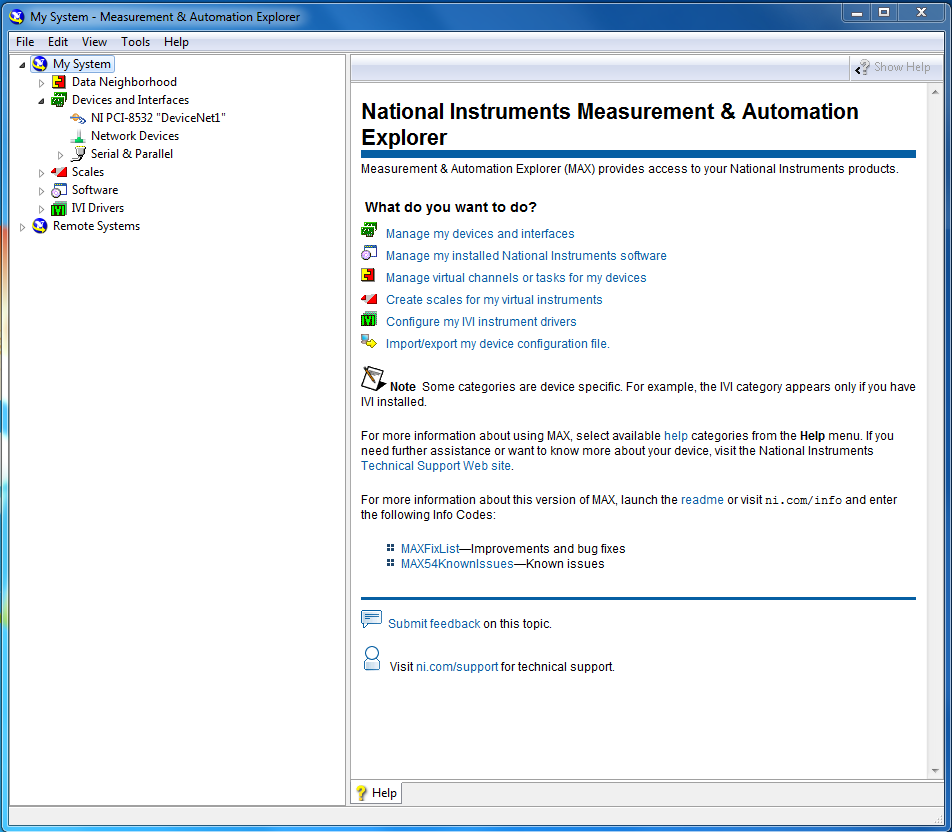Max in CPA devices?
What is the maximum number of devices that can be set by the CSPC, using the recommended default platform VM?
To expand a bit; This network runs a routine of DAV followed a comprehensive collection of data then download Cisco. As this will take place in "quiet hours", it must be complete inside ideally a 4 hour window.
Hi Graham,
Recommended for a server of the CSPC, based on the configuration recommended, is the official size of 10 k devices *. It is obviously one of these beautiful big round numbers, so it should be taken with a pinch of salt.
You can deploy collectors as much as you want, so its always better to keep the servers well under 10 k each.
Thank you
Lynden
* "devices" meaning chassis, no phones, APs, etc. "
Tags: Cisco Services
Similar Questions
-
Pouvez LabVIEW querry MAX for active devices?
Is there a way for LabVIEW for query MAX for active devices?
Given case at a time, a measuring instrument (for example a multimeter) is added to my test system, I would like to be able to get the name of MAX i/o device and then be able to communicate with this device without having to manually interact with MAX.
Thanks in advance.
Hi, AT,.
so, you are interested in the use of the VISAFindResources function?
-
MAX recognizes the device as a legacy not mx
I installed a PCI-6071E as device 1 and a PCI-6713 as device 2 on my PC with a cable RTSI connecting them. Under the heading set up to the MAX, the two devices are listed under the traditional OR-DAQ group, but only the PCI-6713 is listed under the Group of NOR-DAQmx device 2. Is there a driver for the 6071E DAQmx?
John,
Thanks for the tips. I've tried, but unfortunately without success. I also upgraded the pc in question to WinXP SP3, does not. Finally, in our collection, I found an other PCI-6071E and replaced the original card. The new card works - MAX acknowledges. I'll have to see about getting the first repaired card. However, I am in service yet.
Best regards
Jim
-
NI MAX with USB devices access violation
I found a lot of messages about access violation, but most of them are about LabView and not MAX OR, as is the case here.
I get an access violation error (0xC0000005 at PPC = 0x106399AE) whenever I try to create a new task of MAX OR by selecting a USB DAQ device. I tried with USB-6009 and USB-6211, same problem. The device is properly recognized (test) but when I try to create a new task I complete all the procedure, and when cliquerai I finish I get the error. This also causes LabView programs that use the tasks of MAX OR crashing.
First of all, this happened after the NI DAQmx drivers update to a new version, but then I recognized that this version was incompatible with Labview installed on this machine (8.6). I tried to fall back by using a restore point in windows and reinstall the 9.5.1 DAQmx drivers (the latest drivers supported by the version of LabView.
I tried to 'Reset Configuration data' MAX OR (under the Tools menu) without success. The WindowsXPUSBhotfix is also installed in the system. Any help?
I also sent a support NC ticket: c82f5b4f-d774-40a2-8341-4dbeee9df876
Specifications of the PC:
Windows XP SP3
LabVIEW 8.6
NOR-DAQmx 9.5.1
The error was eventually resolved by uninstalling OR MAX and LabView and then reinstall all the software needed. In particular, the configuration that worked was:
-NI MAX 5.1 (includes NOT-DAQmx 9.5.1)
-LabView 8.6
-2.6 OR-488. 2 (including NI-VISA 4.4.1)
the last of them was necessary to connect to another device to purchase. With the above configuration, the wizard DAQ worked and generated a task, but when the program was launched, the task was not able to recognize the good device (unit name is an empty string). So I converted it to a NOR-DAQmx task, and now it works. (Don't really know if this quick passage would have been a good work around from the beginning.)
-
Comm port not detected by VISA / MAX after the device power cycle connected
I have a device communicating via USB virtual comm port. The device and labview program both work very well, most of the time. The program is designed for the automatic connection for the connected equipment. It works perfectly when I unplug and reconnect the USB cable.
However, if the unit power cycled as the USB cable is connected and the program/vi is running of things go wrong. The device enters a phase of boot loader for a few seconds to the power upward, if labview tries to query the port comm during this phase the comm port is corrupted in some way and is no longer recognized by VISA / NI MAX. However, other programs, hyperterminal, etc device manager can see and communicate with the port when the boot loader is complete. For Labview / NI MAX to see the port I have to physically disconnect the USB cable. The program does not need to be restarted in order to detect the port comm again and, infact, labview is restarted or my compiled program does not solve the problem. Physically disconnect the USB port allows visa / MAX OR see the port is connected.
It seems to me that there is a problem with VISA where somehow if a device is not correctly identified by VISA during the first attempt it just does not take into account the port until a physical intervention. Is there a way to force VISA to reassess completely all connected comm ports?
Hello MJanus,
As far as I know, most of the virtual com ports are not fully supported by VISA so some quirks in its operation are to be expected: http://digital.ni.com/public.nsf/allkb/6E1922B526572CB8862571AA00544057?OpenDocument
Officially, we do not support the use of com virtual ports, if unfortunately, the feature you have now is probably as good you'll be able to get with this configuration. I know it's not the answer you were hoping to hear and I apologize for the inconvenience, but it is not really possible visa work well with all software virtual com port due to the wide variety of products available.
Kind regards
-
MAX, adding a device network (TCP/IP)
I'm introducing a new network device on my system following a tutorial that gave me (attached to this post). When I opened to the MAX, I should be able to open the tab "Devices and Interfaces" to access "Network devices" and select the option "create new VISA TCP/IP Resource...". ». However, I can not open the 'Devices and Interfaces' tab (see screenshot) or right click on it.
Maybe what it takes with me using a LABVIEW evaluation Version? We ordered the software, but are still waiting to receive it.
Thank you
I know NI Max is limited in this way for trial versions of LabVIEW.
If you just select the menu devices and Interfaces, there should be a 'Create New' button at the top of the main pane. At least that's what I see in MAX 14.0.0f0
When you installed LabVIEW, have you installed device drivers?
There are a number of other posts on the Forum with the same question.
http://forums.NI.com/T5/LabVIEW/Max-does-not-list-devices-and-interfaces-in-tree/m-p/971677#M435649
http://forums.NI.com/T5/LabVIEW/Max-has-no-quot-devices-and-interfaces-quot/TD-p/1551534
Looks like it's usually due to a shortage of pilots.
-
Limit of Cisco ACS 4.2 Max Auth/authentication devices.
Hi guys.
Can someone tell me how many devices can an ACS works with GANYMEDE 4.2 +?.
Is there a limit? and if there is, who he is and whence Cisco publishes.
Has spent a whole morning and without success, reaching for the info.
Ty in advance.
Carlos.
Hello
I did a search for it and after that I found that GBA 4.2 Solution can support up to 35000 device. Here is the link where I got the information:
http://www.Cisco.com/en/us/prod/collateral/vpndevc/ps5712/ps5338/qa_c67-453393.html
A Cisco Secure ACS appliance server at least follows the same performance of the scalability of a server based on Windows Cisco Secure ACS. Cisco Secure ACS guidelines and performance analysis show that each ACS server can support anywhere from 20 000 to 80 000 users per server and can evolve to support up to 35 000 devices, according to configuration scenarios, the platform and its use
In-house but we have also seen that it is recommended to use a 500 by NDG.
I hope this helps.
Thank you
Waris Hussain.
-
Not displaying data acquisition devices is not under the chassis to MAX after updating drivers OR
We use a PXI-1031 chassis and 3 PXI-6143 devices to our MetalMapper of the geometry. Also the chassis appears only in MAX as "unidentified" and PXI-1031 is not displayed in the list "identify as".
Thanks for your reply... uh... PeanutButterOven

After having looked in the information requested for our controller, we realized that we had a wrong model for our controller number.
After we have determined the correct model number (NI PXI-8108), we could assign to the unidentified PXI system in the "identify as" drop-down list in MAX > my system > devices and Interfaces and then select our chassis model number (PXI-1031DC).
After we did it, a new object was automatically created called PXI-1031DC 'Châssis 1' and our devices were already provided in a drop down of this frame object.
Thanks for your help!
We now live a new show with our custom software that seems bound to not find .NET drivers even if they exist on our computer. This seems to be a separate problem and we will publish it to a new discussion if we're stuck.
Thanks again
-
Unable to right-click on the NI PCI 8532 in MAX
Running Windows 7 64 bit, Labview 2012, OR DNET 1.6.7
When I get MAX and access devices and Interfaces I try 'right click' on the map in order to follow the implementation process, as stated in the manual OR DNET. Nothing happens. I can't right click. This is not a right click. Any help would be good.
1. start the Configurator OR DNET
Follow these steps to start the Configurator:
1. launch Measurement & Automation Explorer (MAX)
2. in MAX, select your card CAN under my system > devices and Interfaces.
3. change the Protocol Device-NET by right click on the card BOX...
Hi Paul,.
Sorry to give you the redundant steps, at least we know that you configure the software properly. At this point, the card must be ready to use. What should you get your application to do? There is a project of "DeviceNet PXIPCI base" in the example finder that shows current operations.
-
right click on "Devices and Interfaces" does nothing
Hey all,.
I am trying to add a raw TCP VISA OR max socket. When I right click on "Devices and Interfaces", the line is highlighted and any drop-down list appears, much like a left click. However, when I right click on 'Software', the drop-down list appears. I have all the software AND up-to-date. Is there additional software, that I should add (I NI-VISA 5.4 as well as the watering duration) visa?
Thank you
Matt
I think I know what is happening. It seems that you have just the duration of OR-installed VISA, but not the NI-VISA full supports, which includes additional support of MAX configuration.
With the new version of MAX 5.5, devices will appear with the help of configuration limited when you have only the version of the installed driver running as opposed to in the past when nothing arise.
Here is a link to the full installer 5.4 NI-VISA - http://joule.ni.com/nidu/cds/view/p/id/4230/lang/en
-
How to create a controller 73xx simulated in MAX
Greetings everyone, as the title suggests, I read on the manuals that I could work motion of LabView without actual hardware functions, if I created a virtual device. However, he just said that I should consult the instructions in using the Query Wizard to install a controller movement NOR virtual 73xx, but I have no idea what they mean by that, and google search proved futile.
The controller in the site is a PXI-7350 but virtually any 73xx would do, as I'm just trying to familiarize themselves with the features now, I just want to know how to put in place. Thanks in advance.
In MAX right-click devices and Interfaces, some movement OR virtual devices, press next and select a template.
Ben64
-
Activation of passport tulip (GPIB) in MAX made series buffer flush fail?
Hello
I apologize for my English is not my mother tongue.
My situation:
I use labview, and I want to measure the voltage using a multimeter to 34401 HP with GPIB (using an adapter USB-GPIB to agilent). In addition, I want to order an engine using the interface RS232 (ISEL engine control unit).
Therefore, I use the RS232 interface of the computer (on the motherboard). Both tasks were developed separately and work fine enough independly. My task is to join the two parts and that was I have problems.Problem:
Case 1:
In MAX, I activate the Passport (NiViAsrl.dll) VISA series (disable all others)
-> In Labview: all the Subvi series work very well.Case 2:
Activate the Passport VISA GPIB (NiVisaTulip.dll), Max (disable all others)
-> In Labview: all the Subvi GPIB work very well.Case 3:
In MAX: Activate both at the same time
-> In Labview: the GPIB works well, but not the Subvi series. The "VISA of e/s Flush" VI says error-1073807299 (mask of the invalid buffer).
Here is a link to this error: http://digital.ni.com/public.nsf/allkb/AD03F1520934D67F86256D4B001DC2CE
Of course, I checked the mask and that's as it should be (16). And it works again as soon as I disable the passport of Tulip in MAX.More information:
-It is only related to this Passport GPIB in MAX, the GPIB device should even be connected.
-Serial connection settings are default and as it appears for the engine control unit.
-L' effect also takes place in the minimal examples (init the device and directly try to rinse)
-J' tried another computer with Setup and it fails too (same software involved, including all Passport/drivers).
-J' tried to reinstall labview and passport/driver, always the same.
-L' computer: its a windows 7 64-bit company, but a 32-bit Labview 2014.My guess:
The passport of tulip mess with tampons and I do not find the option to change this.I tried searching the forum and the internet, but I couldn't find a solution. Any ideas?
Best regards
SteKoHello @ all,
as a result of what we were doing right on the site:
the problem occurred because the rest of the Agilent IO has caused a sort of driver problems. It seemed that it is not a problem of LabVIEW but an Agilent. Instead of using the most recent version, we went to the ' Agilent IO libraries Suite v 16.2.15823.0. The relevant question would be: why this version? Because this was often used by me in other projects without any problems and the installer was available...
If anyone is interested to dig deeper into the problem, do not hesitate. For now, it seems that the old version does the job.
Greetings from Berlin.
David
-
Error-201003 NiDAQmx cannot use a simulated device
I am trying to simulate a PCI-6221 on windows 7 via MAX. The device appears in MAX, but I can't run any signs of test on it and the error-201003 appears. I use NiDAQ 9.0.2 which worked for me in the past. Any information on this error would be appreciated, thanks.
I still don't know what the problem was, but it has been dissipated by uninstalling all software OR my computer, and then reinstall LabView and nidaqmx.
-
LabVIEW application will run on reboot fees unless MAX is started.
I'm a NOOB of Labview. I'm the only one here IT and started a year ago and essentially got thrown into the "labview" with 0 experience of labview. I have an xp machine and transform it into a machine to win 7.
Some highlights: labview 8.2 32 bit running on windows 7 32 bit with libraries of e/s 16. Drive a QPIP to 34970A usb data acquisition unit and an oven temperature compensation. Here's the situation. When I restart the PC my "temp_comp.exe"(application que consultant labview a écrit) will not work. "" I have some errors one as soon as I start the application: 'four due to lack of Communication' and when I try to operate the oven with shortcut both tests and temp:
error 107387202 has occurred to close visa in HP34970A close.vi.
34970A_read.VI > Measure oven temp.vi-> wait oven reach temp vi -.
a model loop.vi - a loop test sequence.vi > hand temp comp.vi
The possible reasons VISA: 0xbfff009e a library of code required by VISA impossible located or loaded hex.
I reformatted a machine with xp and was able to get what works well.
So here's the kicker. If I open MAX and develop devices and interfaces tree program works fine and dandy. no errors. I ran 3 batches in the oven all night with no problems. I thought that I would just an easy work around and the program max to run at startup but I must manually unpack the tree of devices and interfaces before that it will work.
All ideas will be useful great Cheers!
Well, VISA 4.0 don't is not supported on Windows 7 either.
From my point of view, the upgrade to Windows 7 is the problem since your program and your driver are obsolete and unsupported. I don't know what to offer in addition to roll back to xp or upgrade the app and drivers.
-
Hi, is it possible to programmatically select a device rather than allow the user to manually select the device OR scope? And use these data as a resource for niScope Initialize name entry?
I want to do is enable LabVIEW to find the MAX find the device scope nor available and introduce this value in the Initialize resource name of niScope entry. I tried different ways (property NI DAQmx device, NI Scope property node, node get DAQ Info.vi) but I can't convert the data in Session IVI niScope class.
Thank you
For devices OR-SCOPE, you can use the NOR-ModInst interface to query for which devices are available. He is buried in the Utility Functions in the range of NOR-SCOPE. Or you can search the palette OR ModInst.
Maybe you are looking for
-
iMac are more usable - 10.11.6 update installation at a standstill. A gray screen with progress bar of 2/3rds for 2 minutes then stops, restarts and the same thing happens again and again?
-
How can I get rid of the Trojan virus (e.tre456_worm_osx)?
Safari said that I have a Trojan virus (e.tre456_worm_osx). A solution at a given time was to install and run Malware bytes Anti-Malware program, but my Mac desktop computer only works OS10.6.8, and the bad-ware program does not support the OS10.6.8.
-
How to install the new driver for Qosmio TV tuner?
There is a notification of an update to the Qosmio TV tuner this morning. I downloaded it but there is no instructions on installation - there is not the usual CONFIGURATION. EXE or INSTALL. Exe and no text file. Martin To download your chosen file j
-
LabVIEW RT on the objectives of the third party
LabVIEW RT can be used with any target that runs VxWorks or Pharlap? We have the software developed in LabVIEW RT for the controllers of RIO and the PSC as the functioning of the entire installation - with an integrated web and ftp - server, developm
-
Where can I get the upgrade to pocket pc 2002, pocket PC 2003
Original title: Pocket Pc upgrade Kindly someone me tell where I can get the upgrade to pocket pc 2002 for pocket pc 2003.si it is not possible to tell me that it is possible to update Pocket internet explore or any third party browser for pocket pc