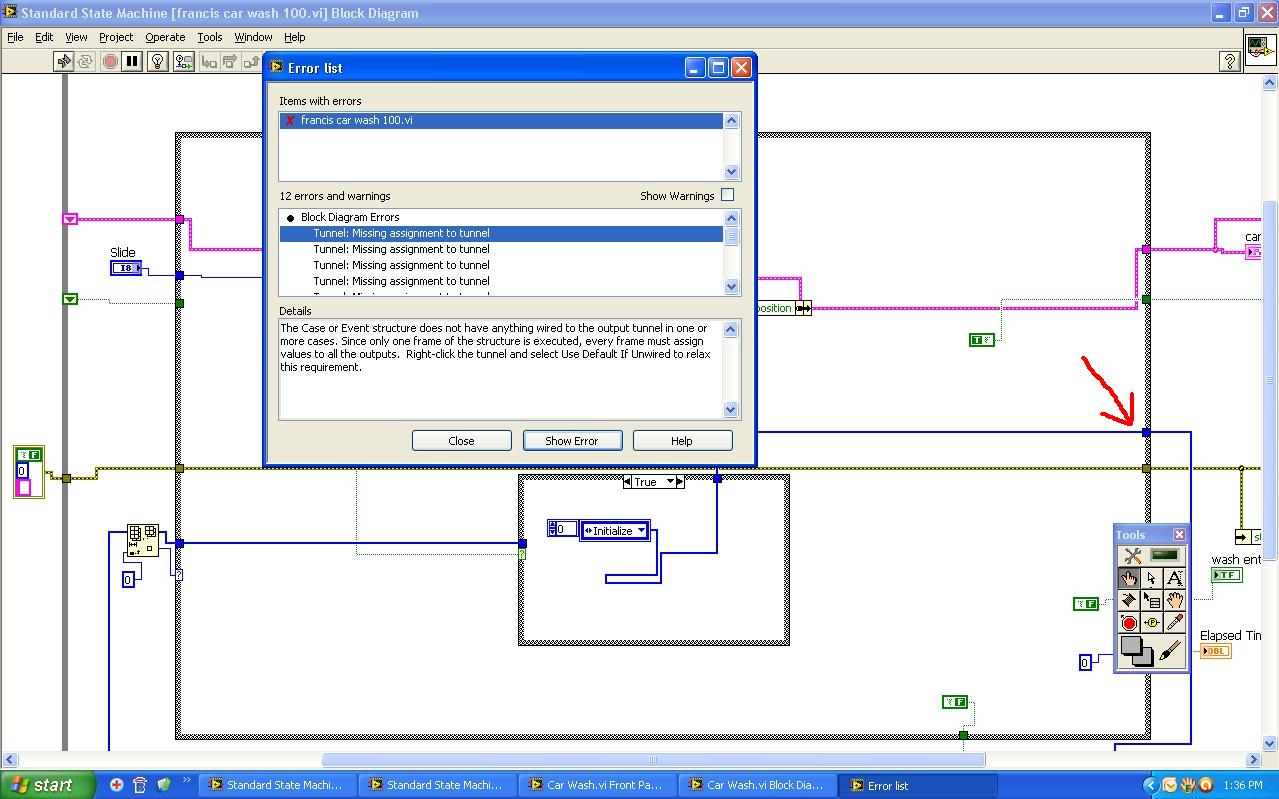May not know what drivers are needed
PCI\VEN_8086 & DEV_0084 & SUBSYS_13158086 & REV_00
PCI\VEN_8086 & DEV_0084 & SUBSYS_13158086
PCI\VEN_8086 & DEV_0084 & cc_028000
PCI\VEN_8086 & DEV_0084 & cc0280
These are the hardware id I need help because I'm only able to work with the mobile Internet until I can solve this problem. Thank you!
Hello
Please try the other one on the list:
https://Downloadcenter.Intel.com/Detail_Desc.aspx?DwnldID=19856
Kind regards.
Tags: Notebooks
Similar Questions
-
What drivers are needed for HP pavilion 15-p086sa
What drivers are needed for this operating system-Windows 7
Pavilion 15-p086sa
HP
Hello:
The W7 x 64 drivers for this model should work...
For graphics, your model uses the Intel HD graphics driver.
-
After viruses need help please - what drivers are needed
We had a virus on our satellite pro M40 and remove one of my friends "kindly" offered help. then he deleted the partition with the windows operating system booted from the CD drive and reinstalled.
only problem now is there is no graphics or sound card and no drivers for anything whatsoever. We had the case of the laptop stolen in the car months ago and most of the supporting documentation was there.
can anyone tell me please what we need drivers?
Thank you
Post edited by: herewego
You might be better off asking this question in the Satellite Pro section of this forum that you are more likely to attract the attention of other owners of M40 there. They would probably have disk tools and utilities with the real drivers and descriptions thereon.
-
May not know what is in my user folder
I have Windows 7. The size of my "User" folder is 12.3 GB (audit 'properties') with 35 000 + files & 2850 + records. But when I look at all the individual files within my user folder, there are very few files & still nothing close to a concert. I'm trying to free up space on my C drive I'm looking for things to delete or move.
You're right about the mail: he keeps an extra local copy so that you can always read your emails, even if you don't have a connection to the internet (more as a backup and faster access full). It is totally up to you how you want to keep, you can set it to not keep much downloaded.
The Windows folder may be large, because that's where all the updates and even things like system restore backups are. Honestly, I think I would make good use of the built-in cleaning program. To use it effectively, you will need to do it twice: here's how:
- Hold the Windows Logo and type R to open the run. Run the cleanmgr command to open the cleaning tool.
- In the tool, select the items you want to delete and click OK.
- Repeat step 1 and this time click on "clean up system files" and repeat. You will notice that the list has more options to clear this time. But before you click OK, also look on the additional tab at the top and you will also erase some things like the old restore points.
-
I've changed hard drives after getting a notice of "imminent hard drive failure. I have back up DVD and also the recovery disks. Because my new hard is smaller than the original, the computer won't let me use my recovery disks; Therefore, I did an iso disc of micro soft as advised here on this forum earlier.
When I tried to install this iso disc, I received a message to insert in another disc and install the necessary drivers before I could continue. Exactly what that drivers am I supposed to install and when I download it from? I saw the list of hp drivers listed in the list of update hp drivers. There were 20 or 30 of them with as much of 8 listed under one setting. Am I supposed to download it all on one disc?
I don't understand this and really need a step by step instruction. Going on a couple of weeks trying to get this new hard drive and running.My computer is a pavilion laptop dv7 cl 4087 entertainment, 64 bit. Any help is appreciated.
THX, Frank
SUCCESS! I want to thank you Eric for all your advice and perseverance to stay with me and help out me.
It was a corrupted download or a bad burn which was causing all my problems. I have re downloaded the w7 link this morning and it burned on another DVD. (It was easier for me because I'm still not entirely the download tool and how to use :-).) Anyway when I watched the disc and compared to each other, I knew right then that he would probably work. There is that much difference to what I could see on the drive.
Windows is downloaded and place and running. But, apparently, the wifi driver (?) did not download. It has no WiFi on the network. I have searched for it and can not find. What should I do to install and connect via Wi - Fi. I am connected to internet via Ethernet (?) (yellow cable).
Any help with this problem would be highly appreciated.
Thank you, thank you, still
-
What drivers are needed for windows 7 recognize a system with 4 processors, dual-core?
I have a HP ProLiant DL580 G4 with the following CPU specifications:
Four dual-core processors Intel Xeon 7140 M. All of them identical, but the specifications can be found here
I'm running Windows 7 ultimate or Windows 7 Enterprise, but the recognition of all the 4 physical processors is a MUST.
I can run windows on it very well, but he acknowledges that 2 of the 4 physical processors.
It seems it would be a driver issue, as Device Manager shows two devices having the status of 'unknown '.
If it is, in fact, a driver problem, does Microsoft have all the drivers available, or shall I seek third party?
I would appreciate any advice you can offer. Thank you!
I hope that someone will know better, but (from the search), so it seems that it only supports two:
"Computers with multiple processors (CPU):
Commercial servers, workstations and other PC high-end may have multiple physical processors. Windows 7 Professional, Enterprise and integral allow two physical processors, offering the best performance on these computers. Windows 7 Starter, Home Basic and Home Premium edition recognizes only a single physical processor. "- Http://windows.microsoft.com/en-us/windows7/products/system-requirements
-
May not know what I did wrong in JDeveloper / Android tutorial
I'm working on this JDeveloper / Android tutorial (step 2: create a Mobile Application of ADF), but I did not have the expected results, which was supposed to be a successful deployment!
I posted a few JDev screenshots below. I was wondering if you see something obvious, Miss me him. Overall, the full tutorial has been a success, but I can't understand why I got the Oracle logo, or whence he...
Here's what I got:
I thought I did something wrong, so I've done twice and ended up with the same results. Here are a few screenshots.
Use the same versions of ADF Mobile and JDev and activate network permissions.
See also question No. 3.
3. (MAF Application crashes / glued to the start screen, showing the logo of the Oracle)
Deepak Jain blog: Oracle MAF - questions, tips and tricks
Without the correct setting, your MAF applications can hang at the splash screen.
Refer
https://blogs.Oracle.com/mobile/entry/10_tips_for_getting_started
On the Oracle Logo display is also addressed to
https://www.LinkedIn.com/groups/did-you-get-Oracle-Mobile-6707013.S.5889421825900843009
-
May not know what is the problem with recovery DVDs
Last year, just after if my phone is turned on, I created 4 DVDs as such: http://i56.tinypic.com/6i79rn.jpg
Recovery DVD disc 1
Recovery DVD disc 2
Recovery DVD 3 disc
64-bit Windows recovery environmentMy laptop is Qosmio F60 - 14R, with Windows 7 Home Premium.
Now what I want to do is to format my laptop and re - install windows 7 Home premium using these 4 DVDs. However, I can't understand why I can't reinstall or get the laptop to factory State.
This wasted 8 straight hours of my time and I frustrated by many. You kindly tell me what I need to do? I'm lost!
> However, I can't understand why I can't reinstall or get the laptop to factory State.
S just put the first disc in the CD/DVD drive and the start of this drive and then follow the instructions on the screen. :)You put the disk environment to win always, but you should put the first DVD
-
May not know what is the error in my car wash tunnels
I did a vi to the practice of the CLD of car wash sample question. And labview wrote there a missing assignment in each of my 10 tunnels. But I checked, there is an array of enum enter each of the 10 tunnels. Whence the error?
I can't understand!
 My tunnels look exactly like that of the attached sample CLD answer.
My tunnels look exactly like that of the attached sample CLD answer.Hello
Just move this Enum tunnel upward, you specify in the RED arrow. You can find a tunnel unwired. Just delete that. It's since overlap, you are not able to see.
She's. All your error will disappear.

-
Deleting Oracle triggers and I may not know what to do
Hi guys
I have an oracle database, which is used by many applications.
However, Oracle indicates that its deleted certain triggers (which I did not want it) and I can't seem to find out what causing this deelteion.
I looked in the alert logs and there is nothing mentioned at all.
Can anyone advise me where to start looking to find this info (btw, I'm a newbie so I appologise)
Thank youCreate an AUDIT of your database and follow coward trigger with
AUDIT DROP ANY TRIGGER- - - - - - - - - - - - - - - - - - - - -
Kamran Agayev a. (10g OCP)
http://kamranagayev.WordPress.com
[Step by step installation Oracle Linux and automate the installation by using Shell Script | http://kamranagayev.wordpress.com/2009/05/01/step-by-step-installing-oracle-database-10g-release-2-on-linux-centos-and-automate-the-installation-using-linux-shell-script/] -
Please, I beg you, help me please I need this computer for my work and am already 1 day behind by logging into my company to do my job (I have Windows XP Version 2002 service pack 2)
Not only can't update windows via the update enter but an error message continues to appear every minute that used to go.
It says "wuauclt.exe has encountered a problem and needs to close. We are sorry for the inconvenience. »
If I click on th does not send or send error report this message keeps popping up. When I click the to see what data link, he said:
"Error signature szAppName: wuauclt.exe szAppVer: 7.4.7600.226 szModName: szModVer esent.dll: 5.12600.2180 offset: 005d 424 ' Details of the declaration: this error report includes: observation information covers the status of wuauclt.exe when the problem occurred, the operating system version and used hardware and Protocol address Internet (IP) of your computer. etc, etc, etc.
When I click on info tech I get
Content error report the following files should be included in this error report: C:\DOCUME~1\Owner\ LOCALS~1\Temp\WER189a.dir00\wuauclt.exe.mdmp C:\DOCUME~1\Owner\ LOCALS~1\Temp\WER189a.dir00\appcompat.txt WER189a the number changes each time.
So far, I ran McAfee, Microsoft Security Essentials and it keeps popping up. I still do not know what updates I need through the Update Center but could manually go and get service pack 3 by itself. I need to be able to use the center of update and do not have this message continues to flow upward.
What I do? Thank you so much Corina
HelloLet us make the below listed methods and check if we still get the error message.Method 1.I would ask you to reset the Windows UPdate components and check if you still get this error message.Click the Fix It button in the article below to do it automatically or you can do it manually as wel. For more information, refer to the article below.How to reset the Windows Update components?
http://support.Microsoft.com/kb/971058Method 2.
If the error still persists please provide us with the error log:
Type eventvwr.msc/s in the address bar.
The list of all the events that are listed as 'Error' in the main window when you go to 'Newspapers Windows' and 'Application '. There is often a large number of them. Send us any ones you see listed for the last few days. (Please also do it for the log files in 'System'). When you do, provide us the name of the 'Source' and all that is listed in the description below the list of newspapers box when you click on one.Method 3.I would also recommend to install the Windows Update Agent to manage the updates on your computer.Download and install the Windows Update Agent to manage updates for your computer.
Follow the link below to download and install Windows Update Agent:
http://support.Microsoft.com/kb/949104
Please let us know if this helps you resolve the problem or if assistance is needed.
I hope this helps.Thank you, and in what concerns:
Shekhar S - Microsoft technical support.Visit our Microsoft answers feedback Forum and let us know what you think.
If this post can help solve your problem, please click the 'Mark as answer' or 'Useful' at the top of this message. Marking a post as answer, or relatively useful, you help others find the answer more quickly. -
How do I know which patches are needed?
I installed Oracle 11 g R2.
How could I know what patches are needed? It is such tool or check the app?
concerningSee MOS Doc 756671.1 (Oracle recommended patches - Oracle database)
It is also advisable to apply the latest patch of PSU available - see these Docs MOS
268895.1 - group of patches oracle Database Server, Versions information: 8.1.7 for 11.2.0
437878.1 - intro to set Patch updates (PSU)HTH
Srini -
Original title: completely clueless
I'm totally clueless when it comes to computers, but I try very hard to learn. I am using the help section a LOT, but I can't seem to find an answer to the only thing that makes me crazy. How can you know what drivers and programs are essential and those that can be deleted without harming my computer? I have a very basic net accountant I learn on before I screw up a portable more expensive and I do a cleaning on my C and D drives to improve performance because it runs so slow but it tells me I have the drivers who slow down Windows. I would greatky appreciate any assistance from someone who has the patience of a saint and is willing to take the time to explain it to me, in terms laymans. Thanks in advance
Drivers: you should know what you bought (in your machine) and what * you * want out of it. If you want stability and things work properly - let alone the drivers. If you want more performance check (and other games) in the drivers of motherboard chipset and video network from the manufacturers Web site... For more stability stick with the OEM website (HP, Dell, Lenovo - the assembler of the whole machine) and slightly more performance/push the limits (even if they want to work too - so still some stability) - access to websites of its components manufacturer.
With regard to the programs: you can decide what you use and do not use. If you are not sure, look it up (Google) or ask.
-
I have three charges on my account and I need to know what they are for?
I have 3 charges on my bank account for $ 14.99, $9.99 and $5.98... and I don't know what they are, please specify
Thank you
This is a user to user forum, you don't talk to Apple.
You can go to http://reportaproblem.apple.com to see all your purchases for the last 90 days. You can then report any strange activity there.
-
Hi, my laptop had rose appear on my screen do not know what it is and if it is normal that in laptop? Thank you, Nicole
Hello
If this continues, contact technical support to your system manufacturer and check their forums (if any) for known issues.
Try a system restore before it happened. You can use the SafeMode if necessary - several times
as you start, press F8.How to make a Vista system restore
http://www.Vistax64.com/tutorials/76905-System-Restore-how.html
-----------------------------------------------------------------------------If no joy you can once again tap F8 as you boot and select last good Configuration know.
----------------------------------------------------------------------------
And need to update your video drivers:
Could be a nuisance pilot. Update your drivers manually looking at system manufacturer and
Sites of the manufacturer of the device.This is my generic how updates of appropriate driver:
This utility, it is easy see which versions are loaded:
-Free - DriverView utility displays the list of all device drivers currently loaded on your system. For
each driver in the list, additional useful information is displayed: load address of the driver, description,.
version, product name, company that created the driver and more.
http://www.NirSoft.NET/utils/DriverView.htmlFor drivers, visit manufacturer of emergency system and of the manufacturer of the device that are the most common.
Control Panel - Device Manager - Display Adapter - note the brand and complete model of your
video card - double - tab of the driver - write version information. Now click on UPdate Driver (this
cannot do anything as MS is far behind the certification of drivers) - then do a right click - Uninstall - REBOOT
This will refresh the driver stack.Repeat this for network - card (NIC), Wifi network, sound, mouse, and keyboard if 3rd party with their
own the software and drivers and all other main drivers that you have.Now go to the site of the manufacturer of system (Dell, HP, Toshiba as examples) (restoration) and then of the manufacturer of the device
(Realtek, Intel, Nvidia, ATI, for example) and get their latest versions. (Look for the BIOS, Chipset and software)
updates on the site of the manufacturer of the system here.)Download - SAVE - go to where you put them - right click - RUN AD ADMIN - REBOOT after each installation.
Always check in the Device Manager - tab drivers version you install actually shows up. This
because some restore drivers before the most recent is installed (particularly that audio drivers) so install a
pilot - reboot - check that it is installed and repeat if necessary.Repeat to the manufacturers - BTW on device at the DO NOT RUN THEIR SCANNER - manually check by model.
Look at the sites of the manufacturer for drivers - and the manufacturer of the device manually.
http://pcsupport.about.com/od/driverssupport/HT/driverdlmfgr.htmHow to install a device driver in Vista Device Manager
http://www.Vistax64.com/tutorials/193584-Device-Manager-install-driver.htmlIf you update the drivers manually, then it's a good idea to disable the facilities of driver in the Windows updates,
This leaves ONE of Windows updates, but it will not install the drivers who are generally older and cause
questions. If updates offers a new driver and then hide it (right click on it) and then go look for new ones
manually if you wish.How to disable automatic driver Installation in Windows Vista - drivers
http://www.AddictiveTips.com/Windows-Tips/how-to-disable-automatic-driver-installation-in-Windows-Vista/
http://TechNet.Microsoft.com/en-us/library/cc730606 (WS.10) .aspxHope these helps.
Rob - bicycle - Mark Twain said it is good.
Maybe you are looking for
-
the default location of the window popup
I use a planning site that opens a new window every time I have change or make a reservation. The pop up has always opened in the center of my screen. Last night, it now opens at the bottom of my screen, so I have to drag up to see anything. How can
-
How can I stop the sharing of credit card on iTunes?
How can I stop the sharing of credit card on the same itunes account. \ ?
-
error c0000034 fatal application update 84450 255 operations
the right solution for the error of tis please
-
HP Pavilion Dv4000 wifi not connecting
Running on Windows XP, sp2, I think. When I try to connect to my network routers wireless I get the error message "Windows cannot connect to the selected network. The network can be is no longer in range. Please refresh the list of availible networks
-
How to build a correct relative path?
I watched this on the Microsoft Web site, but their views did not work. I have an application called Notepad ++ in my programs folder. The documentation says that so that the spell check function works, I have to include in the configuration of Notep