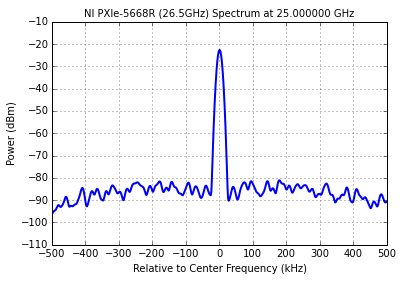MeasurementStudioVS2008\DotNET\Assemblies\9.2.35.32
Hello from NOR-DAQ Fan and expert.
a ViusalStudioExpress2008 on my computer works very well with the NationalInstruments.DAQmx.dll and a NIDAQ USB product. Now our admin will share an installation routine of the file for our production, but we did ' t find the version of setup.exe from NIDAQMax supporting us
the following assemblies.
C:\Programme\National Instruments\MeasurementStudioVS2008\DotNET\Assemblies\9.2.35.32
I hope that each of you know with Version will create these files.
Thank you
Daniel
Thanks, I find the file NI-DAQmx\MSSupport2008\MStudioDAQInstaller2008.msi NIDAQmx 9.2.2 by myself
Best regards
Daniel
Tags: NI Hardware
Similar Questions
-
Missing NationalInstruments.VisaNS.dll
Hello
I would like to know why NationalInstruments.VisaNS.dll is missing from the following folder:
C:\Program NIUninstaller Instruments\MeasurementStudioVS2010\DotNET\Assemblies\Current
I do not have the file in the following folder:
C:\Program NIUninstaller Instruments\MeasurementStudioVS2008\DotNET\Assemblies\Current\
If I add the file in my projects of VS2010, they do not compile.
Help, please.
Concerning
AJ.
AJ,
This sounds like the support of VISA .NET is not installed on your machine for Visual Studio 2010. Given that VS2010 is new software, there probably a compatibility problem between the files in the folder of VS2008 and VS2010, which translates the project does not compile.
You will need to update your driver VISA to 5.0.3, which is the first version I've found that supports VS2010 (see supported development environments in the Readme). In addition, just to check, you must measure Studio 2010 to work with VS2010. Be sure to enable support for .NET install in the dialog box "Features to install" driver.
Once you install this driver, the assembly must be in place and should compile your projects.
Hope this helps,
Jen W
Technical sales engineer
National Instruments
NI.com/support
-
The MIG 229771 in c# software error
Hello
I use an NI USB-6009 data acquisition.
I'm unable to create a task using c#, I get a MIG 229771 software error when I try to instantiate with 'myTask1 task = new Task();' or 'task myTask1 = DaqSystem.Local.LoadTask ("D00");' but not when I create a reference ' Task myTask1;
I get no error when I run the projects in the sample or when I use measurement and Automation Explorer.
I have added the following references to my project both have a runtime version v2.0.50727:
- "C:\Program NIUninstaller Instruments\MeasurementStudioVS2008\DotNET\Assemblies\Current\NationalInstruments.DAQmx.dll" version 9.2.35.32
- "C:\Program NIUninstaller Instruments\MeasurementStudioVS2008\DotNET\Assemblies\Current\NationalInstruments.Common.dll" version 8.9.35.302
These references appear to be the same as those used in the examples of projects that I can tell.
As in the projects in the sample, I added the NationalInstruments.DAQmx using statements.
I've updated my software to version "NIDAQ921f0".
I use Visual Studio Professional 2010 and I am targeting .NET 3.5 framework.
I use Windows7 professional 32-bit with admitting privileges.
I don't have LabView or Measurement Studio.
I have read the messages for the error message and taken the following steps:
- I have repaired/reinstalled the software.
- I confirmed that the services mentioned in the messages are running.
My .NET framework helpfiles located via the start menu are missing and I have not used c# to control the DAQ before so I could miss something basic.
Any suggestion would be appreciated.
Thank you.
Hi George,.
Thank you to detail the steps that you have already done, when you say that the examples work fine what they call the start task DAQmx in the same way you are attempting your project? Also you mention that you use a Measurement Studio still your references in the project come from a MeasurementStudio path?
The only other reason for such an error that I could find was in regard to security issues, you launch McAfee or software NOD32 anti-virus, could you try the program with this disabled in order to see if some material of third party is at the origin of the conflicts with the start method of task?
Kind regards
-
I inherited a software project that uses the NationalInstruments.DAQmx.dll library. I currently have the 13.0.40 32-bit version of the library. I rewrite the 64 bit .NET 4.5 and have found problems when you use the 13.0.40 version. Namely the two errors below
Error 1 type 'NationalInstruments.ISupportSynchronizationContext' is defined in an assembly that is not referenced. You must add a reference to assembly ' NationalInstruments.Common, Version = 13.0.40.190...
Error 2 type 'NationalInstruments.ISynchronizeCallbacks' is defined in an assembly that is not referenced. You must add a reference to assembly ' NationalInstruments.Common, Version = 13.0.40.190...Research mistakes online, I think that the problem is that my current DAQmx.dll is the .NET 4.0 framework and my new project target .NET 4.5.
I went on the Web site of NOR and downloaded the NI DAQmx 15.1 "Downloader" (found here http://www.ni.com/download/ni-daqmx-15.1/5617/en/). This executable, once executed, then downloads ~1.7GB compressed files, once unpacked there are a large number of software and current documentation. After speaking with an engineer application OR on the phone he asked me to launch the NI DAQmx setup in the top level of the unpacked files folder. He then installed what I would call the Suite OR software... (Front flip, after I did an uninstall, the uninstall program me notified that I'm removing 224 pieces of software.) So why I call it the Suite OR).
After installation, I was tasked to search for a similar folder installation directory to MStudio / / DAQmx / / DotNET / / assemblies / / current for the new version of the DAQmx.dll but only found dll starting with NationalInstruments.Common and anything ending with DAQmx. I also did a search on the full installation for the dll directory and found no NationalInstruments.DAQmx.dll. I decided to try the . Common.dll suggests that the naming convention may had changed, nothing helps.
(Just some extra info) Finally, I went to the machine that has the old version of the Suite OR on it (I develop on a separate computer from the one using my instrument NOR) and looked under the same folder I mentioned above. Under this folder I locate a NationalInstrument.DAQmx.dll if this is the one I currently use. I also find a 64-bit version of the 13.0.40 dll, which is nice, but still has the same problems as the 32-bit version.
So I guess my questions are now
- Do I have reason to think that I need a newer dll? The one with the XX naming convention. XX.45 (15.1.45, I hope)?
- If so, a DAQmx.dll who target 4.5 is of NEITHER?
- If it does not exist, where can I find it? ...
Well, I think I have mislead you again NYC. It seems that my problem has not been resolved. I tried all the libraries for each version, Measurement Studio from 2010 to 2013.
The folder structure I have is as follows.
\MeasurementStudioVS2010\\DotNET\\Assemblies\\Current\\NationalInstruments.DAQmx.dll
\MeasurementStudioVS2010\\DotNET\\Assemblies\\15.1.40.61\\NationalInstruments.DAQmx.dll\MeasurementStudioVS2010\\DotNET\\Assemblies (64-bit)\\Current\\NationalInstruments.DAQmx.dll
\MeasurementStudioVS2010\\DotNET\\Assemblies (64-bit)\\15.1.40.61\\NationalInstruments.DAQmx.dll
\MeasurementStudioVS2012\\DotNET\\Assemblies\\Current\\NationalInstruments.DAQmx.dll
\MeasurementStudioVS2012\\DotNET\\Assemblies\\15.1.45.61\\NationalInstruments.DAQmx.dll
\MeasurementStudioVS2012\\DotNET\\Assemblies (64-bit)\\Current\\NationalInstruments.DAQmx.dll
\MeasurementStudioVS2012\\DotNET\\Assemblies (64-bit)-15.1.45.61\\NationalInstruments.DAQmx.dll
\MeasurementStudioVS2013\\DotNET\\Assemblies\\15.1.45.61\\NationalInstruments.DAQmx.ComponentModel.dll
Obvious all directories not marked 64 bits fail because they are not 64-bit. Directories marked 15.1.40.61 do not work gives me the original error. because they target DotNET 4.0. Under the VS2013 directories are not NationalInstruments.DAQmx.ComponentModel.dll only NationalInstruments.DAQmx.dll. Directories marked with 15.1.45.61 highlighted give the same error, namely
Error 1 the type 'NationalInstruments.ISupportSynchronizationContext' is defined in an assembly that is not referenced. You must add a reference to assembly ' NationalInstruments.Common, Version =15.0.40. 49154...
Which I guess means that the name of the 15.1.45 directory does not coincide with the 15.0.40dll version. Am I misunderstanding this error, or am I wrong that the dll under 15.1.45 are not what they are labeled as?
For reference, here are two snippits of code I'm trying to do work.
using (NationalInstruments.DAQmx.Task analogWriteTask = NationalInstruments.DAQmx.Task (()) new / / errors arise here using task
{
String [] channels = DaqSystem.Local.GetPhysicalChannels (PhysicalChannelTypes.AO, PhysicalChannelAccess.External);
analogWriteTask.AOChannels.CreateVoltageChannel (channels [1], "aoChannel", MIN_VOLTAGE_OUT_THEORETICAL, MAX_VOLTAGE_OUT, AOVoltageUnits.Volts);
AnalogSingleChannelWriter writer = new AnalogSingleChannelWriter (analogWriteTask.Stream);
writer. WriteSingleSample (commandValue, true);
}
using (NationalInstruments.DAQmx.Task digitalWriteTask = NationalInstruments.DAQmx.Task (()) new / / errors arise here using task
{
String [] channels = DaqSystem.Local.GetPhysicalChannels (PhysicalChannelTypes.DOPort, PhysicalChannelAccess.External);
digitalWriteTask.DOChannels.CreateChannel (channels [1], "port1", ChannelLineGrouping.OneChannelForAllLines);
DigitalSingleChannelWriter writer = new DigitalSingleChannelWriter (digitalWriteTask.Stream);
writer. WriteSingleSampleMultiLine (commandValue, true);
}EDIT: So the real problem is that I have not included NationalInstruments.DAQmx.Common.dll in my project.
-
Hello Council
I'm stuck by calling a dotnet assembly in LabVIEW. The final step is to pass a system.array into a method to have the result of calling the method listed in this table. I don't really understand how to do this.
Help is greatly appreciated.
The details are in the attached example of the LV2011.
Thank you
Dermot
Your LabVIEW code is supposed to match the c# code in the comments above it?
Instead of reading the file as a text file, read in a binary file and define the type of data entry in a table of the appropriate numeric type. When you play the file as a text file, it can convert the end-of-line character for you, which can cause corrupt data. In addition, it will be more efficient memory because ignore you the unnecessary conversion of an entire string.
I understand exactly where your problem is the code is not more clear, and this link could help show how to convert an array of LabVIEW in a .NET table: http://forums.ni.com/t5/LabVIEW/How-to-pass-a-Labview-array-into-a-C-NET-array-object/m-p/1992795#M6...
-
newer version than the referenced assembly
Get the following error:
"The Assembly 'NationalInstruments.DAQmx, Version = 14.1.45.13, Culture = neutral, PublicKeyToken = 4febd62461bf11a4' use ' NationalInstruments.Common, Version = 13.0.40.190, Culture = neutral, PublicKeyToken = dc6ad606294fc298' that has a newer version than the referenced assembly ' NationalInstruments.Common, Version = 13.0.40.188, Culture = neutral, PublicKeyToken = dc6ad606294fc298"
NEITHER 14.1; MeasurementStudio2013; VisualStudio2012; Windows 8.1
Hi Vibhav92,
Could check you if 13.0.40.190 version (or higher) of NationalInstruments.Common.dll is present on your system (IE in the GAC .NET folder and the folder of measurement Studio 2010).
File GAC .NET: C:\Windows\Microsoft.NET\assembly\GAC_MSIL
Measurement Studio 2010 folder: C:\Program Files (x 86) \National Instruments\MeasurementStudioVS2010\DotNET\Assemblies (on a 64-bit machine)
If so, please remove the NationalInstruments.Common.dll in your Visual Studio 2012 project and add the reference to the reference NationalInstruments.Common.dll by using the dialog box add a reference in Visual Studio 2012 in your project. Make sure that the reference to NationalInstruments.Common.dll in your Visual Studio 2012 project is 13.0.40.190 or higher.
-Ramanantsoa
-
Loading in click - once the Application OR assembly problems
I created an application to measure the current consumption of a device in Visual Studio 2012. I built a library for the National Instruments USB-6008 and added the dll from C:\Program Files (x 86) \National Instruments\MeasurementStudioVS2012\DotNET\Assemblies\Current, which is 9.9. Everything went well on my dev machine, so I pushed all the changes on the production server, which is packaged as a click - once the app.
On the machine running the real click - once the application, I downloaded and installed the fir driver 9.9 from here: http://www.ni.com/download/ni-daqmx-9.9/4707/en/. When the request arrives at the point where it measures the current consumption, I get the error:
System.BadImageFormatException: Could not load file or assembly 'NationalInstruments.DAQmx, Version=9.9.45.39, Culture=neutral, PublicKeyToken=4febd62461bf11a4' or one of its dependencies. An attempt was made to load a program with an incorrect format. File name: 'NationalInstruments.DAQmx, Version=9.9.45.39, Culture=neutral, PublicKeyToken=4febd62461bf11a4'
What I am doing wrong?
The solution I found to this problem is to install the samples for Measurement Studio. Don't know why it has to be installed on the computer that runs the Clickk - once the App if.
-
Class not found in the list of the specified assembly.
Hi all
I create a .dll ColdFusion object, but I get the following error message.
"Class GenerateSQLReport not found in the list of the specified assembly. The assembly containing the class must be provided to the assembly attribute. »
The process that I follow:
-Updated the ColdFusion 9.0.1
-Uninstall .NET integration Service
-Install the .NET version 9.0.1 integration Service
-Run the code.
My Code is: ' < cfobject type = "dotnet" name = "MDBDTable" class = "GenerateSQLReport" (assembly="#expandPath('./GenerateSQLReportDLL.dll') #" > ".
I got the following StackStrace:
__________________________________________________________________________________________ ______________________________________________________________________________
coldfusion.runtime.dotnet.Assembly$ DotNetClassNotFoundException: class GenerateSQLReport not found in the list of the specified assembly.
at coldfusion.runtime.dotnet.Assembly.generateProxy(Assembly.java:272)
at coldfusion.runtime.dotnet.Assembly.loadClass(Assembly.java:248)
at coldfusion.runtime.dotnet.Assembly.loadClass(Assembly.java:223)
at coldfusion.runtime.dotnet.DotNetProxyFactory.getProxy(DotNetProxyFactory.java:78)
at coldfusion.runtime.ProxyFactory.getProxy(ProxyFactory.java:65)
at coldfusion.runtime.CFPage.createObjectProxy(CFPage.java:4949)
at coldfusion.tagext.lang.ObjectTag.doStartTag(ObjectTag.java:427)
at coldfusion.runtime.CfJspPage._emptyTcfTag(CfJspPage.java:2722)
to cfDotNetDll2ecfm375138657.runPage(D:\Projects_Upendra\CodeForTesting\DotNetDll.cfm:2)
at coldfusion.runtime.CfJspPage.invoke(CfJspPage.java:231)
at coldfusion.tagext.lang.IncludeTag.doStartTag(IncludeTag.java:416)
at coldfusion.filter.CfincludeFilter.invoke(CfincludeFilter.java:65)
at coldfusion.filter.ApplicationFilter.invoke(ApplicationFilter.java:363)
at coldfusion.filter.MonitoringFilter.invoke(MonitoringFilter.java:40)
at coldfusion.filter.PathFilter.invoke(PathFilter.java:87)
at coldfusion.filter.LicenseFilter.invoke(LicenseFilter.java:27)
at coldfusion.filter.ExceptionFilter.invoke(ExceptionFilter.java:70)
at coldfusion.filter.BrowserDebugFilter.invoke(BrowserDebugFilter.java:74)
at coldfusion.filter.ClientScopePersistenceFilter.invoke (ClientScopePersistenceFilter.java:2 8)
at coldfusion.filter.BrowserFilter.invoke(BrowserFilter.java:38)
at coldfusion.filter.NoCacheFilter.invoke(NoCacheFilter.java:46)
at coldfusion.filter.GlobalsFilter.invoke(GlobalsFilter.java:38)
at coldfusion.filter.DatasourceFilter.invoke(DatasourceFilter.java:22)
at coldfusion.filter.CachingFilter.invoke(CachingFilter.java:53)
to coldfusion. CfmServlet.service (CfmServlet.java:200)
at coldfusion.bootstrap.BootstrapServlet.service(BootstrapServlet.java:89)
at jrun.servlet.FilterChain.doFilter(FilterChain.java:86)
at coldfusion.monitor.event.MonitoringServletFilter.doFilter (MonitoringServletFilter.java:42)
at coldfusion.bootstrap.BootstrapFilter.doFilter(BootstrapFilter.java:46)
at jrun.servlet.FilterChain.doFilter(FilterChain.java:94)
at jrun.servlet.FilterChain.service(FilterChain.java:101)
at jrun.servlet.ServletInvoker.invoke(ServletInvoker.java:106)
at jrun.servlet.JRunInvokerChain.invokeNext(JRunInvokerChain.java:42)
at jrun.servlet.JRunRequestDispatcher.invoke(JRunRequestDispatcher.java:286)
at jrun.servlet.ServletEngineService.dispatch(ServletEngineService.java:543)
at jrun.servlet.jrpp.JRunProxyService.invokeRunnable(JRunProxyService.java:203)
to jrunx.scheduler.ThreadPool$ DownstreamMetrics.invokeRunnable (ThreadPool.java:320)
to jrunx.scheduler.ThreadPool$ ThreadThrottle.invokeRunnable (ThreadPool.java:428)
to jrunx.scheduler.ThreadPool$ UpstreamMetrics.invokeRunnable (ThreadPool.java:266)
at jrunx.scheduler.WorkerThread.run(WorkerThread.java:66)
__________________________________________________________________________________________ ___________________________
Help, please.
I'm not very sure of .NET. If I'm missing something please suggest.
The CF code must include the full path to the class, including any namespace. When you create a c# project in Visual studio, it usually uses the name of the project as"namespace by default". So if your project is named "MyProject" the full path would be:
Post edited by: == cfSearching == -.
-
Not sure if this is the right forum.
The problem: I use Visual Studio 2015 with DAQmx in x 64 .NET project, but DAQmx version 15.1.1, 15.5 and 16.0 install only x 86 libraries .NET. I also tried installing Measurement Studio 2015, but not luck it no more.
I tried the Googles and came up with a few ideas where the x 64 files should be located, but no one else having this problem. The x 64 files must be located in C:\Program NIUninstaller Instruments\MeasurementStudio
\DotNET\Assemblies\Current. I have x 86 version in C:\Program Files (x 86) \National Instruments\MeasurementStudio \DotNET\Assemblies\Current and the program will run in x 64 tied to the x 86 library in debug mode. There are questions in release mode however. Any help?
Google results:
http://zone.NI.com/reference/en-XX/help/370473H-01/mstudiowebhelp/HTML/64bitdaqmx/
http://digital.NI.com/public.nsf/allkb/52F5F5EF78AF084286256E0B007FE793
http://zone.NI.com/reference/en-XX/help/370473H-01/mstudiowebhelp/HTML/64bitsupport/
Hello
When you go to C:\Program NIUninstaller Instruments, you have several folders of Measurement Studio with different versions of Visual Studio? I found the x 64 bit assembled under the MeasurementStudioVS2012 folder.
I hope this helps!
-
Hello
I used the DAQ of NI 6509 PCI card in my Dell Power Edge 860 server for years, but with a PCI - X riser installed.
Works very well.
I need to update my servers.
Maybe for the new Dell Power Edge R230 which has only a riser with PCIe slots.
Therefore, I have to replace my capture card data PCI-6509 in the latest PCIe-6509.
I'll be able to use the same API calls in my code detects signals with the new PCI-6509e ths card?
API calls such as:
DAQmxCreateTask()
DAQmxCreateDIChan()
DAQmxStartTask()
DAQmxReadDigitalLines()
DAQmxStoptask
Find the documentation that I needed @ http://www.ni.com/example/6999/en/
Who told you DOT NET examples.
Who reported me ProgramFiles (X 86)------NationalInstruments------MeasurementStudioVS2010------DOTNet-assemblies-Curent-NationalInstruments.DAQmx.dll
I added this dll as a reference in my VS2010 project
Then I had to put my framework target of VS2010 4.0 which was reqiured by the new dll.
Now I have access to free calls from .NET to accomplish what I was doing in ha6/VB6
-
RFmx and FetchSpectrum using Python
Hello
I'm trying to use RFmx through Python.NET. The code works until I have try to catch the spectrum using FetchSpectrum():
# create the name of the variable before you pass it to the method .NET
spectrum = RFmxSpecAnMXSpectrum# This does not work!
specAn.Spectrum.Results.FetchSpectrum (", timeout, spectrum)Here's the complete code:
import clr
import sys# location of the assemblies
assy_path = r'C:\Program files (x 86) \National Instruments\MeasurementStudioVS2010\DotNET\Assemblies\Current'
sys. Path.Append (assy_path)CLR. AddReference ("NationalInstruments.RFmx.SpecAnMX.Fx40")
CLR. AddReference ("NationalInstruments.RFmx.InstrMX.Fx40")from NationalInstruments import *.
from NationalInstruments.RFmx.InstrMX import *.
from NationalInstruments.RFmx.SpecAnMX import *.# The VSA settings
resourceName = "5606_slave."
centerFrequency = 10.0e9 # Hz
referenceLevel = - 10 # dBm
externalAttenuation = 0.00 # dB
Timeout = 10 seconds #.
span = 1.0e + 6 # Hz
RBW = 100e3
averagingCount = 10instrSession = RFmxInstrMX(resourceName, '')
# configuration VSA
rbwAuto = RFmxSpecAnMXSpectrumRbwAutoBandwidth.True
rbwFilterType = RFmxSpecAnMXSpectrumRbwFilterType.Gaussian
averagingEnabled = RFmxSpecAnMXSpectrumAveragingEnabled.False
averagingType = RFmxSpecAnMXSpectrumAveragingType.Rms
#specAn = instrSession.GetSpecAnSignalConfiguration ();
specAn = RFmxSpecAnMXExtension.GetSpecAnSignalConfiguration (instrSession)
specAn.ConfigureRF('',centerFrequency,referenceLevel,externalAttenuation)
specAn.Spectrum.Configuration.ConfigureSpan('', span)
specAn.Spectrum.Configuration.ConfigureRbwFilter (", rbwAuto, rbw, rbwFilterType)
specAn.Spectrum.Configuration.ConfigureAveraging (", averagingEnabled, averagingCount, averagingType)
specAn.SelectMeasurements (", RFmxSpecAnMXMeasurementTypes.Spectrum, bool ())
specAn.Commit ("")# run acquisition
specAn.Initiate('','')# find the peak power in the spectrum
_, pkAmp, pkFreq, freqRes = specAn.Spectrum.Results.FetchMeasurement (", timeout, float (), float (), float ())
Print "peak power: dBm {:0.2f} to {:0.6f} GHz'.format(pkAmp,pkFreq*1e-9)}}""""
A .NET method may require user pass the variable name that it wishes to
change as an argument. Python is not compatible "pass by reference", but the
the variable name must exist in python, before he can be handed over to the .NET method.
The .NET method will simply point to the new instance.http://nbviewer.IPython.org/GitHub/jonnojohnson/Agilent/BLOB/master/Python_Automation/Python_Automation.ipynb
"""# create the name of the variable before you pass it to the method .NET
spectrum = RFmxSpecAnMXSpectrum# This does not work!
specAn.Spectrum.Results.FetchSpectrum (", timeout, spectrum)instrSession.Close)
Here is the error:
Traceback (most recent call changed):
File "
", line 3, in
specAn.Spectrum.Results.FetchSpectrum ("", timeout, spectrum)ArgumentException: Object of type 'System.RuntimeType' cannot be converted to type ' NationalInstruments.Spectrum'1 [System.Single] & ".
at System.RuntimeType.TryChangeType (Object value, Binder binder, CultureInfo culture, Boolean needsSpecialCast)
at System.Reflection.MethodBase.CheckArguments (Object [] parameters, Binder binder, BindingFlags invokeAttr, CultureInfo culture, sig Signature)
at System.Reflection.RuntimeMethodInfo.InvokeArgumentsCheck (Object obj, BindingFlags invokeAttr, Binder binder, Object [] parameters, CultureInfo culture)
at System.Reflection.RuntimeMethodInfo.Invoke (Object obj, BindingFlags invokeAttr, Binder binder, Object [] parameters, CultureInfo culture)
to Python.Runtime.MethodBinder.Invoke (inst IntPtr, IntPtr args, kw, MethodBase info, methodinfo MethodInfo [] IntPtr)Any ideas?
Ah! That's about all. Here's what worked:
spectrum = NationalInstruments.Spectrum [System.Single] (0)
_, spectrum is specAn.Spectrum.Results.FetchSpectrum('',timeout,spectrum)Here is the result and the final code for future reference:
import clr
import sys
Import os
import matplotlib.pyplot as plt
Import numpy as np# To Program Files Windows environment variable
Program_Files = os.environ ['ProgramFiles (x 86) ""]
assy_path = os.path.join (program_files,
"National Instruments",.
"MeasurementStudioVS2010,"
"DotNET"
"Assemblies."
'Current')sys. Path.Append (assy_path)
CLR. AddReference ("NationalInstruments.Common")
CLR. AddReference ("NationalInstruments.RFmx.SpecAnMX.Fx40")
CLR. AddReference ("NationalInstruments.RFmx.InstrMX.Fx40")from NationalInstruments.RFmx.InstrMX import *.
from NationalInstruments.RFmx.SpecAnMX import *.
import NationalInstruments
Import System# The VSA settings
resourceName = "5606_slave."
centerFrequency = 25.0e9 # Hz
referenceLevel = #-10 dBm
externalAttenuation = # 0.00 dB
Timeout = 10 # seconds
span = 1.0e + 6 # Hz
RBW = 100e3 # Hz
averagingCount = 10instrSession = RFmxInstrMX(resourceName, '')
# Get the model number
_, Model = instrSession.GetInstrumentModel (", Str())# configuration VSA
rbwAuto = RFmxSpecAnMXSpectrumRbwAutoBandwidth.True
rbwFilterType = RFmxSpecAnMXSpectrumRbwFilterType.Gaussian
averagingEnabled = RFmxSpecAnMXSpectrumAveragingEnabled.False
averagingType = RFmxSpecAnMXSpectrumAveragingType.Rms
specAn = RFmxSpecAnMXExtension.GetSpecAnSignalConfiguration (instrSession)
specAn.ConfigureRF('',centerFrequency,referenceLevel,externalAttenuation)
specAn.Spectrum.Configuration.ConfigureSpan('', span)
specAn.Spectrum.Configuration.ConfigureRbwFilter (", rbwAuto, rbw, rbwFilterType)
specAn.Spectrum.Configuration.ConfigureAveraging (", averagingEnabled, averagingCount, averagingType)
specAn.SelectMeasurements (", RFmxSpecAnMXMeasurementTypes.Spectrum, bool ())
specAn.Commit ("")# run acquisition
specAn.Initiate('','')# get x data
spectrum = NationalInstruments.Spectrum [System.Single] (0)
_, spectrum is specAn.Spectrum.Results.FetchSpectrum('',timeout,spectrum)# get data
analogwaveform = NationalInstruments.AnalogWaveform [System.Single] (0)
_, analogwaveform is specAn.Spectrum.Results.FetchPowerTrace('',timeout,analogwaveform)close a session #.
instrSession.Close)# calculate the frequency and power
startFrequency = spectrum. StartFrequency
frequencyIncrement = spectrum. FrequencyIncrement
sampleCount = spectrum. SampleCount
stopFrequency = startFrequency + frequencyIncrement *(sampleCount+1)
freqArray = np.linspace (startFrequency, stopFrequency, sampleCount)
current = list (analogwaveform. GetRawData())results of tracking #.
XScale = 1e-3
PLT. Plot ((freqArray-centerFrequency) * XScale, Power, LineWidth = 2.0)
#plt.ylim(referenceLevel-100.,referenceLevel)
PLT.yticks (NP.linspace(referenceLevel-100.,referenceLevel,11))
PLT.xticks(NP.linspace(-span,span,11)/2*XScale)
PLT. XLIM(-span/2*XScale,span/2*XScale)
PLT. Grid (true)
PLT.xlabel (' from center frequency (kHz) ")
PLT.ylabel ('Power (dBm) ")
PLT.title ("{} {:0.6f} GHz spectrum".format(model,centerFrequency*1e-9), fontsize = 'medium')
PLT. Show() -
Measurement Studio for visual studio 2008 8.1.2
Hello, I installed Visual Studio 2008 and I use the Visual C++ 2008 him. However, Measurement Studio 8.1.2 (which I have) do not natively connect to VC 2008. I tried to manually add the box controls to tools... but namespace NationalInstruments.UI.WindowsForms seems not to be there? Maybe I need to change something somewhere? Any help would be most appreciated.
Defiance-
If I understand correctly, you are trying to add references to assemblies .NET Measurement Studio for a C++ 2008 project. Is this correct?
In this case, when you have created your project, you chose one of the models in the CLR (see screenshot) category?
If so, then to add references to assemblies Measurement Studio, you go into the Visual Studio point Project menu > properties and select common properties > structure and references > add a new reference. MStudio 8.1.2 assemblies should appear in the list. If this isn't the case, you can navigate to them. They have installed by default on \Program Files\National Instruments\MeasurementStudioVS2005\DotNET\Assemblies\Current. Make sure that you add all required dependent assemblies (usually NationalInstruments.UI.dll and NationalInstruments.Common.dll).
Also, you should be able to create a box Tools tab and add controls.
If you try to do something else, could you give more details on exactly the type of project you want to create?
David Rohacek
National Instruments
-
Compilation warnings TestStand ActiveX controls in WPF 2012
Hi all
I use the TestStand (ApplicationMgr, SequenceMgr, ExcutionMgr) ActiveX controls in my project written in WPF 2012.
After that I put the controls on the form, there are a few referrences automatically included in my project. But when I compile, I had the following warnings in the output window:
CSC: warning CS1762: a reference has been made to the embedded PIA 'c:\Windows\assembly\GAC_MSIL\NationalInstruments.TestStand.Interop.UI\5.1.0.226__ad9244eb3b825cd8\NationalInstruments.TestStand.Interop.UI.dll' because of an indirect reference to that assembly established by the Assembly "c:\Program Files (x 86) \National Instruments\TestStand 2013\API\DotNet\Assemblies\CurrentVersion\NationalInstruments.TestStand.Interop.UI.AxControls.dll". You want to change the property "Include the Interop Types" or another Assembly.
CSC: warning CS1762: a reference has been made to the embedded PIA 'c:\Windows\assembly\GAC_MSIL\NationalInstruments.TestStand.Interop.UI.Support\5.1.0.226__ad9244eb3b825cd8\NationalInstruments.TestStand.Interop.UI.Support.dll' because of an indirect reference to that assembly established by the Assembly "c:\Program Files (x 86) \National Instruments\TestStand 2013\API\DotNet\Assemblies\CurrentVersion\NationalInstruments.TestStand.Interop.UI.AxControls.dll". You want to change the property "Include the Interop Types" or another Assembly.
CSC: warning CS1762: a reference has been made to the embedded PIA 'c:\Windows\assembly\GAC_MSIL\NationalInstruments.TestStand.Interop.API\5.1.0.226__ad9244eb3b825cd8\NationalInstruments.TestStand.Interop.API.dll' because of an indirect reference to that assembly established by the Assembly "c:\Program Files (x 86) \National Instruments\TestStand 2013\API\DotNet\Assemblies\CurrentVersion\NationalInstruments.TestStand.Interop.UI.AxControls.dll". You want to change the property "Include the Interop Types" or another Assembly.
CSC: warning CS1762: a reference has been made to the embedded PIA 'c:\Windows\assembly\GAC\stdole\7.0.3300.0__b03f5f7f11d50a3a\stdole.dll' because of an indirect reference to that assembly established by the Assembly "c:\Program Files (x 86) \National Instruments\TestStand 2013\API\DotNet\Assemblies\CurrentVersion\NationalInstruments.TestStand.Interop.UI.AxControls.dll". You want to change the property "Include the Interop Types" or another Assembly.When I change the property "Include the Interop Types", I rather the errors. Can anyone give some advice? What does the warning message? How do I get rid of the warnings or do I just ignore them?
Thank you very much!
Kind regards
According to the text in the warnings, it looks like you had always incorporate true on some of the meetings.
Try changing all those in warnings to not stir, and then the warnings will probably disappear.
-Doug
-
Why can I not see classes in my c# dll?
This seems to be a stupid question, which will be one obvious answer, but I'm stuck then...
I'm using Visual c# express 2008 to make my dll and would like to invite my methods of TestStand 2012. I took the default model of Dotnet, added the ref to the project and kept deliberately simple in order to this test; It's here: -.
usingSystem;
usingSystem.Collections.Generic;
usingSystem.Linq;
usingSystem.Text;
usingNationalInstruments.TestStand.Interop.API; TestStand base API. Add
\API\DotNet\Assemblies\CurrentVersion\NationalInstruments.TestStand.Interop.API.dll to your project as a reference. usingSystem.Runtime.InteropServices;
namespace
TestStand_IF
{
classDummyClassName
{
publicvoid DummyFunctionName (SequenceContext seqContext, reportText, outbool errorOccurred, outint errorCode, outString errorMsg outString)
{
reportText =
String.Empty;
errorOccurred =
fake;
error code = 0;
errorMsg =
String.Empty;
Try
{
INSERT YOUR SPECIFIC HERE TEST CODE
reportText = ' Success! ';
The following code shows how to access the properties and variables via the API TestStand
PropertyObject propertyObject = seqContext.AsPropertyObject ();
String username = propertyObject.GetValString ("StationGlobals.TS.LastUserName", 0);
}
catch (e COMException)
{
errorOccurred =
true;
errorMsg = e.Message;
error code = e.ErrorCode;
}
}
}
}
I add a "string value" not in TestStand and alsign my dll but there is nothing to select the class of root area. I remember similar problems with perhaps a dozen years in C - having to mark the export functions and verify that the type library has been included, but I don't think that this is the case here.
Hello
Try
Public DummyClassName
Curt
-
TestStand on Windows 2K 3 x 64 deployment issues
Holil:
I hope that there can someone advise me.
I recently tried to build an application TS to deploy on a server running WIndows Server 2003 x 64, and I ran into some difficulties. On my development system, (32-bit Windows XP pro), I built a deployment TS Installer. I transferred to the destination machine. Installation failed... He says that many files were missing from different CAB files. I tried again... the second time I had more luck... the installation seems to take. Using the License Manager, I turned on my setup using my development license (my deployment license has not yet arrived). I tried to run my application and I get an exception that seems to indicate that the ActiveX DLL are not saved:
Unhandled exception: System.Runtime.InteropServices.COMException (0 x 80040154): C
Lass did not registered (Exception from HRESULT: 0 x 80040154 (REGDB_E_CLASSNOTREG))
at System.Windows.Forms.UnsafeNativeMethods.CoCreateInstance (Guid & clsid, Obj
ECT punkOuter, Int32 context, Guid & iid)I tried to register these manually to help
regsvr32 "D:\Program NIUninstaller Instruments\TestStand 4.1\API\DotNet\Assemblies\CurrentVersion\NationalInstruments.TestStand.Interop.UI.AxControls.dll"
but he complains that this DLL has no DllRegisterServer entry point. (Is this the wrong DLL to register?)
I tried to uninstall my deployment and installation the teststand full... and the SeqEdit seems to work fine. (He must have registered the DLLs required, no?) My app, however, still does not. I try to install Visual Studio to see if I can rebuild the application on this system with better results.
I missed an important step?
Thank you!
Tom MacLean
I think the problem was I have to target the solution for a x 86 platform... not any platform. If I have other problems with this particular application, I was able to recreate the example Simple OI in a new project with the same exception that I had with mine, and change the target platform does the job.
Maybe you are looking for
-
What should I do to keep my icon on the desktop foldersand startup disk
I want to have the internal drive of the anomie of start-up of the files on the desktop. Currently, they are hidden. I use el capitan
-
What happened to the toolbar of WMP option in win7?
With Windows XP and Vista, when you right click on the toolbar, you can select (check) "toolbars-> Windows Media Player". This allows to minimize the WMP and then it appears in the taskbar with [Stop |] Previous | Play | Next | Volume]. What happen
-
I have a hp compaq dc5700 desktop computer and I want to know if I can install an internal hard drive 1 TB in it with the master? The 1 TB is a sata, so I don't know that it will fit. I was wondering before going to all the trouble to move it is goi
-
CVP - model with SIP full appellate courts
Hello We strive to set up the CVP model of full appellate with ICM and SIP. We are facing problems in calling the CVP server to hit the phone number and call the simple routing script. Please find the event that we receive in the PIM CPB console like
-
Is it possible to create a theme to blackBerry smartphones?
I would like to know if it is possible to create a theme for the storm. Any idea would be appreciated.