Menu black Q10 blackBerry backgrounds
Help, please! I installed a new update to stop notifications that crosses all the time and now some of the menus are white and some black, where all except notifications in BBM were black before. I have severe headaches and whites menus make my phone unusable, so that now the icons of the House are smaller and there are additional icons in the text message application. If I restore the phone to factory settings it back to what it was before? This is super important for me to continue to use the phone. Than kyou.
Nope. Wiping the phone does not change the operating system. If you just updated to OS is 10.3.2 then there is no possibility to downgrade the OS. It is because of the new theft protection feature in BlackBerry Protect.
Tags: BlackBerry Smartphones
Similar Questions
-
BlackBerry Q10 BlackBerry link 'Restore' option is grayed out
I ran the last 10 BlackBerry OS Update on Q10 BlackBerry to my wife last night. It seems to work correctly. However, when my wife went to use his phone this morning, it is in the configuration screen and all its information has been lost.
Needless to say, she is very angry with me.
She tried to do a "restore" BlackBerry connection after installation on its Q10, but the "restoration" option is grayed out.
Help, please!
No phone is under settings. He appears at the bottom of the screen.
I had to uninstall BlackBerry link and reinstall it. Then it worked.
BlackBerry link has a long way to go!
-
The Q10 blackBerry keyboard case
Hello everyone
I bought the new Q10 blackberry and it's a surprise for me to see that four of its keys are concerned i.e. the 'A' button instead of the 'Q' key and key 'Z' is instead of 'W '. I wana know if it's a manufacturing defect or Blackberry Q10 has this default arrangement?Hello and welcome to the community!
It seems that you have purchased a device with the keyboard "AZERTY" instead of the "QWERTY" one. It should have been an option for you to purchase, or maybe one that you bought from a made a mistake. I suggest that you contact for assistance.
Good luck!
-
Awakening Q10 Q10 blackBerry problem
I recently spent Baclberry "BOLD" to Q10, and I have quite a strange thing. Handset screen becomes sleep after 30 seconds, and when I try to access the device again, I have to push the power button on the top to wake up the unit and I need to lock the screen so I have to drag up to unlock the device. An alternative workaround is by pressing one of the following keys for the United Nations; lock screen (w, r, e, s, d, f, v).
Is this a bug or a feature custom made? Why it wouldn't take me to unlock the screen by dragging a time? yesterday I was chatting on BBM and every time (when the unit has been idle for 30 seconds or more) I had to press the power button, and then drag until you get to the application and it drove me crazy. I do not want to increase the screen timeout interval, it would consume more battery unnecessarily.
Q10 BlackBerry device
OS version: 10.2.1.2141
Slide down from the top of your home screen and follow the settings > display and select Swipe for Wake > WE.
Let us know if that helps you.

-
How can I change a signature black (on white background) with another color?
I have a handwritten signature black on white background scanned in and stored in jpg format.
I need to select the black lines and change the color to something else, but I can't understand how to choose black and change the color to yellow (for example). I'm relatively new to Photoshop and am not familiar with masks, etc.
The Replace Color tool does not work for some reason any. If I select the area using the magic wand, it selects I want to change (the black line signature), but I don't know how to replace the color then.
Help! (I'm using CS5)
Here's the process from start to finish:
Make sure that you are working on a copy of the original image of signature...
1) bring to the image of your signature.
(2) create a new layer and fill it with the color you want to replace black with.
(3) set the layer to screenmode.
(4) to flatten the image by going to layer > Flatten Image.
(5) duplicate the layer to control-click on the layer in the layers panel. Make the invisible the original layer by clicking the eyeball next to her.
(6) use the magic wand to select the white area of your image and delete it. Make sure that contiguous are unchecked upward at the top of your screen so that you select the areas of white contained in the loop in the signature.
(7) remove the layer that you have hidden by dragging to the trash in the layers panel.
Now you can just drag the layer remaining in your other document, or record it is as a .png to be placed in a new document. I hope this helps!
-
Black screen blackBerry Q10 - charging do not do anything old 10 day q10 :(
I got a Q10 off of ebay - new in sealed box. AT & T - not unlocked.
Got a sim card for it the other day and made the setup - loved, the keyboard, etc. couldn't wait to get off my iphone which is on verizon. so today, I'm going to the port number-go wake up the blakcberry and keyboard lights up and the screen is something multicolored funky then nothing...
various battery pulls, reboots, etc. nothing in return
tried to reboot the client software but nothing happens either. I'm basically out? any options? Thank you

I really wanted to like blackberry again
You should contact the seller. Same thing happened on my Z30. BlackBerry link will not work and all other methods. I got a replacement. So as already suggest back to the seller as defective.
-
Q10 blackBerry compose and add e-mail address
I received an email on my BB Q10, which were received in Outlook. When I tried to pass it, he had already two addresses in the send box - neither of which were mine, but were addresses that I knew. I can't remove them to relay electronic mail. Then I tried to compose an e-mail and there are two (different than the transfer emails) addresses in the section "to" I can't delete. HELP please.
Hey mbarnick.
Welcome to the community of BlackBerry Support Forums.
Do the emails that you are referring to when, by transfer or dial, has a gray background or blue background?
If the emails have a gray background, these could be suggestions or used in last emails from this account that you can easily select Insert in the to: area, but are not actually part of the to: field.
If the email has a blue background, you can type the email address who should pay in the background go to a blue darker but also now have a black box with a white X available to remove the address from field.
Please let me know if you have any other questions.
See you soon.
-
Icon clock Q10 blackBerry close e-mail
Hello
I use a Blackberry Q10. I have two accounts of e-mail on this subject; one is sending emails work properly while the other two days ago stopped. Normally, he receives them but does not send them and a black sign clock appears instead of the check box.
I tried to send emails and take out the battery, but nothing has changed. Moreover, the last email that was sent before the failure is continuously sent back and the recipient already got at least 30 times!
What can I do?
PS: Excuse my English.
Delete this email account and create a new
What email provider do you use?
-
Clear field Q10 blackBerry feature
We all do begin to type something and then decide to delete the entire paragraph, especially when you write an email. I am disappointed not being able to just click on the menu and select clear field or copy and paste. These features still benefit when texting and I have just the failed or have they got rid of it all together?
Hello kp0130,
Welcome to the BlackBerry support community.
Thank you for your question about select all text in a message on your smartphone BlackBerry Q10.
You can do it by holding your finger on a word until it appears highlighted, then a second time touch, touch the menu action, if it does not automatically appear (3 points on the bottom right) and select everything in the upper part of the menu. You can then press BACKSPACE to delete any highlighted text.
Let us know if that helps.
-
Q10 Q10 blackBerry does not connect to the world of Blackberry. Support hard to find.
my blackberry Q10 is the world opening of blackberry and after opening, it only shows a black screen for a few seconds and closes.
provider tells me to ask the support of blackberry, blackberry site shows: no support given.
just think to throw this phone and switch to android.
on the internet a lot of advice to connect to BBworld music app works is not for me.
First of all, if you bought the Q10 the supplier while they are supposed to support. If they can't solve the problem then they will escalate your case to BlackBerry. So they tell you to contact directly the BlackBerry violates their contract with BlackBerry. This site is NOT an official support channel, but rather a peer to peer support forum, where users like you and me to help each other to solve problems.
Having said that, have you tried to reboot the device by removing the battery? You're on a Wifi or Mobile network? Try a good WiFi.
If none of this works, then you will need to wipe the device and try again. Use BB software link to perform a full backup and then reset the security. Instructions for this are here: http://www.blackberry.com/btsc/KB33591
Once the device is wiped to go through the installation process and connect to the wifi. Then open BBWorld and connect with your BBID. Go at this point and post back how it goes.
-
Smartphones blackBerry background image changes after connection to the blackberry Manager
I am a new owner of blackberry curve 8330, and I'm still trying to get all the options work correctly. A small problem I have is that my background image changes to the original image, the phone came with once I plug it to the blackberry manager to synchronize. I guess that there is a setting I'm missing. Can anyone help?
I think I solved it... Is your Photo in the background in your "Device" memory or your press card? If in the support card, once you sync, he returned to the screen of origin for your theme.
I went in the media, opened the photos, parades in my current photo card and while in the photo, I hit the menu, and he has a line of "move". Click on it and you will see Media Card and below will be the memory of the device. Click on the memory of the device and it will be moved here. Now, click on the photo and set it as the background of your screen.
Now, when you synchronize, it will NOT be moved. It worked for me, I would like to know if this is the solution for you.
Godd luck!
-
Q10 blackBerry cannot find Skype...!
Hello guys,.
Please can someone help with this...
I've updated my Q10 to the version of the 10.3.2.2836 software and after that completed I cannot find Skype in the world of blackberry and can't find Skype in the Amazon store...! Please tell me how to download Skype on my BB Q10
the second question is whenever I connect my phone to the bb link to restore my contacts back, it displays a message tells me error of restoration of data and the data is missing , AND WHEN I DISCONNECT THE USB TO THE PHONE AFTER THIS MESSAGE APPEARS... IT WILL RESTART...!
Help, please.
Hello mosab0212007
Open this link from your browser on the device and you will find Skype. http://appworld.BlackBerry.com/WebStore/content/26382880
You can also use Snap to install Skype.
For your 2nd question, we suggest to write in the card of BlackBerry® Link to go better and faster.
-
Availability of Q10 Q10 blackBerry to Singapore
Hello! When it will be available in Singapore the Q10? Thank you!
No date confirmed yet, but an announcement is expected soon on the official Twitter for BlackBerry Singapore: http://twitter.com/BlackBerrySG
-
BlackBerry Q10 BUG! Accident on Q10 BlackBerry browser
Hello! Browser BlackBerry crash on m.forbes.ru and ok - magazine.ru.
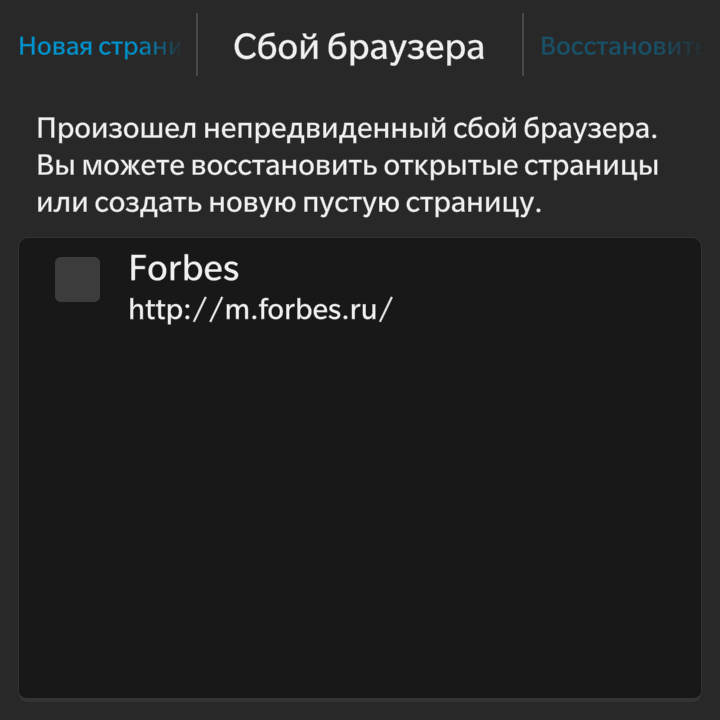
Try also history and browser claire cahce. ("Delete cookies" and "Clear history" in the browser's settings). This help for a time, but when open m.forbes.ru second time - I crash the browser.
Text on the screenshot:
Header: "browser Crash.
Text: An unexpected error in the browser. You can restore open pages or create a new page.
Recently my Q10 get update to 10.3.2.2474. In this issue fixed. Thank you.
-
Q10 Q10 blackBerry in the sun screen
I noticed that the screen of the Q10 in the Sun will quite dark and becomes very difficult to read. The difference is noticeable compared to the BlackBerry Bold 9900 in the same conditions.
I adjusted the setting to the maximum but this Marina virtually no difference in the brightness.
Any thoughts, please.
It will be very different from that of your device inherited from BBOS or even the Z10 as the Q10 use an AMOLED screen.
Maybe you are looking for
-
Now, when I have a list of bookmark at the screen and I hit a link, the list disappears. So to jump from one web page to another, I must continue to do extra clicks for once more than the list of visible bookmarks. This wasn't true before. Is there a
-
Satellite X 200-NVIDIA GeForce 8700 M GT SLI 512 MB is defective
I need help. My laptop died on me. Toshiba Statellite/Satego X 200 series When I try and start the Power lights the light hard drive lights up for a milli second and then gooes on DVD light is on but I can't open the DVD player, you don't hear fan wo
-
When it loads the LINKS CHAMPIONSHIP EDITION on my new computer, it fails to run. It is looking for f:\golf.avi but apparently can't find it (f: is the DVD drive and I use the original cd set to be installed). Any ideas? I know this is an old game
-
Bought a fake program to clean my computer
I BOUGHT A SYSTYM FOR HELP MY COMPUTER THIS COMPANY SAID I HAD 100 PROBLEMS AND THEY CAN REPAIR, IT WAS RECOMMENDED BY MICROSOFT. THE PRICE WAS $ 39 .94USD. PAID WITH MY CREDIT CARD, THEY SENT THE PHONE NUMBER, S CALL TO ACTIVATE THE SYSTYM. I DIDN'T
-
I have a new Hewlett Packard LaserJet PRHewlett Packard LaserJet PRO 200 color M251NW wireless printer I was printing labels name and there was a paper jam. The machine is supposed to remove the back cover. We made, saw a tag name and removed. closed








