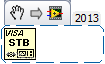Merger of the two devices
Is it possible to merge all data on two Palms (TX and LifeDrive) in one simple step, while a Palm acts as one backup/copy on the other? If so, how?
There is really no one simple step to transfer the data from one device to another. Since you have 2 different models of Palm devices, you will need to have 2 different user names in Palm desktop, one for each device. Download the current data in one of your user names. Export data from Palm desktop. Select the other user name of Palm desktop and import the data into this user name. Synchronize with your handheld.
You will need to use this procedure each time you want to update or the other username with the data from the other device.
You cannot synchronize the same username in Palm desktop because the devices are dissimilar models. With 2 different models, the preferences and settings of a device are not compatible with each other. If synchronize you with the same user name, it will cause problems.
The best way to protect your data is to export the data in each category of Palm Desktop in a separate folder on your PC.
Create a new folder on your PC somewhere that suits. Name it something like Palm Desktop data. Click on the link below and follow the instructions on this page for the export procedure.
http://www.Palm.com/cgi-bin/cso_kbURL.cgi?id=28734
Make sure you only select everything for the beach in the export window.
With the data stored in the created folder, make a copy of this file and save it on a USB key, cd - rw or external hard drive.
Whenever you change in Palm Desktop, export the data that has been changed in this file and save again to external media.
With this process you can always import the data in Palm Desktop, whenever you have a problem with the data in Palm Desktop, or if your computer/hard drive/device crash.
For reference purposes, click the following link to the support page for your TX device on the kb.palm.com Web page.
http://KB.Palm.com/wps/portal/KB/na/tungsten/TX/unlocked/home/page_en.html
There are links on the page the user Troubleshooting Guide, how to, downloads, etc.
For reference purposes, click the following link to the support page for your Lifedrive device on the kb.palm.com Web page.
http://KB.Palm.com/wps/portal/KB/na/LifeDrive/LifeDrive/unlocked/home/page_en.html
There are links on the page the user Troubleshooting Guide, how to, downloads, etc.
Tags: HP Tablets
Similar Questions
-
I have 2 phones on my ID Apple how can I keep the two devices to receive the same iMessages?
I have 2 phones on my ID Apple how can I keep the two devices to receive the same iMessages?
How to use several devices iPhone, iPad or iPod with a computer
Using more an iDevice on the same computer
This mainly applies to couples who add another device and don't want their electronic mail, messages, etc. being duplicated on both devices. To start reading: How to use several iPhone, iPad or iPod devices with one computer. You must create a login separate Apple and password for anyone who will use the new iDevice. See Apple - my Apple ID and frequently asked questions about the Apple ID. The easiest way is to do it on the computer using iTunes: iTunes - how to set up an Apple ID iTunes.
On the computer, create a new user account for the person with the new iDevice. This is the user account always uses this person. He or she will no longer use the other user account. This way the person will have a separate iTunes library. Note When finished, do not 'share' apps under a single Apple ID. Each of you must buy your own applications under your own Apple ID. When you decide to divide like this you will have to buy new applications they want to use.
First, transfer the new devices to a new account as well as all your data. Save pictures of flow picture you want to keep for your camera (unless they are already in the camera roll) by opening your Photos app, tap Albums icon at the bottom. Now press the album My Photo Stream; Press Select; tap the photo you want to select. tap the share (box with the face up arrow) in the lower left corner icon; in the film, and then click Save.
If you synchronize notes with iCloud, you want to keep, you must open each of your notes and email it to yourself. Later, you can copy and paste the text into the new notes created in your new account.
Tap Settings > iCloud > remove account (removes it only from this device, not iCloud; the person who maintains the current account is not affected) provide the password to disable find my phone and choose to keep on my iDevice when prompted. Sign in with another Apple ID to create your new account. Choose merge to download your data.
Once you are on separate accounts, you can each go to icloud.com and remove data from the other person to your account.
The above was created by the user randers4. Changes were made to improve the readability and the syntax.
-
Talk to the two devices at the same time.
Hello
I wonder that you could help me with my solution.
I use GPIB to talk to two devices. I need to reset and align a device and control unit B. The process can take up to 2 minutes. Process B is to refresh of the ESA to the required temperature and it can take up to 3 minutes to reach the required temperature. To monitor these processes I use the pull method and:
- for the process to use the STAT
 p.: COND? query (is this 1?)
p.: COND? query (is this 1?) - V use TEMP for the process? query (get the temperature, is the answer within the limits of output?)
Now, these processes one by one. But, because the two processes must be done every time before HAD tested (as part of an implementation of the test procedure), I would like to take some time to test. Technically, the two processes are independent, I can trigger them almost at the same time and wait when the plu completes itself, and pass them to the part of the tests.
However, the first attempt to go has failed. When I published the STAT
 p.: COND? query to the breast of the connection to the device has what looks like all GPIB bus is blocked and I cannot issue the TEMP? mark on the device B, as the bus seems to be waiting for the STAT
p.: COND? query to the breast of the connection to the device has what looks like all GPIB bus is blocked and I cannot issue the TEMP? mark on the device B, as the bus seems to be waiting for the STAT p.: COND? command sent to the device has to finish.
p.: COND? command sent to the device has to finish.Strange thing is that then I throw the STAT
 p.: COND? order for the first time, the device is not able to accept all other orders.
p.: COND? order for the first time, the device is not able to accept all other orders.Why?
What is the right approach to this test time saving?
Asking a statusbyte shouldn't block the system, because it must be managed in the external chip GPIB devices.
So use the "VISA read STB" instead of * STB via via writing.
This function is located in the VISA palette
- for the process to use the STAT
-
A copy of my post TomsHardware, where no one was trying to help:
"To begin with, no thread any where online have solved my problem. My problem in the simplest possible terms:
-J' bought a Razer right headphone, it does not work when it is connected.
-J' spent the next 4 hours of downloading, re - download, install, uninstall and reinstall the Realtek drivers, because everybody says I had allow a setting or a related subcontractors as struggling separate devices or something, and I do not have the Realtek HD GUI; at least, I don't think so...
- Then I discovered that Dell has decided to replace GUI from Realtek with "Dell Audio", which had two options, one of them being that it should even display settings or not.
-J' took a few steps in Dell Community site and spent the Realtek driver with the Microsoft driver, and that got the headset to work.
-My headset works fine, but the microphone is not yet detected.
What I have relevance: right Razer headphones + microphone detachable; Dell Inspiron 15 w / only, audio unified; each unique Realtek and Microsoft audio driver compatible with Windows 8.1.
What I don't have: the Realtek audio Manager.
What I wish I had not: Audio from Dell.
Someone please help me on this, because I have just fired over $100 for it, and I intend to use it for professional players and podcasting; no microphone is not cut it.
Sorry if I look really angry at the moment, but I think we've all been there...
Thank you. »
The main issue: there is a definition of Realtek Audio Dell only exists to ban, I need to change that. I need to configure it to allow two different devices to use in the same decision, and Audio Dell replaced Realtek GUI with its own, which is pretty... Pretty useless. The two parameters, as there, one of them is "Show advanced settings", so congratulations to anyone who decided to do this monstrosity.
EveryNameWasTakenEvery post that I found online said that the Realtek HD GUI is the way to goSince you can't have the DD Realtek Audio Manager in a Dell, one wonders how they determined it was the answer.
EveryNameWasTakenI just need a way to accessMy question is how to get all these other people. I think that probably they were not talking Dell laptops and their solution applies to some other manufacturers products.
EveryNameWasTakenPlease provide another way to separate input devices that are entered into the same outletA headset devices are already separated in the properties. A helmet is an input device, microphone, which can be set as the default device in the properties (Control Panel > sound > recording tab > micro). It is for the internal microphone until an external microphone is connected. The other part of the headset, the headset is governed by sounds > playback > speakers. Who controls the speakers until the headphones or external speakers are connected.
EveryNameWasTakenInspiron 15 3542Thank you. I wanted to know because a couple of the Realtek drivers have a problem with the headphones or the part headphones headphones. Headphones are recognized by their impedance detection and I think that some of the drivers have their settings come down a little, or too narrow. None of the Realtek for the Inspiron 3542 versions are known to be bad for me, but if you get audio in the headphones using the native driver but not as the pass of the Realtek driver then I feel that the fault is with the Realtek driver. You can see all the drivers that comes from Dell for your model in the Inspiron 15 3542 html page. There is audio for Win7, 8.1 and 10 pilots. "WB" means 8.1 and 'WT' 10. I think that there are 2 of each. Try the two for any operating system you have. (If you have10 which, in itself, could be the problem - other people have said they have started the headphone problems when they installed 10) You should not try to install an older version of the driver on a newer version. First remove the newest one in the control panel.
EveryNameWasTakenIt befuddles me that Dell would give us a different GUI that has so few optionsI don't know if Dell Realtek & made that choice for technical reasons or something. I think that some of the laptops did not have the Realtek Manager when Dell has started using Realtek as a supplier, but that changed. Of course no one is happy to have fewer options, but yours is the first post, I've seen that reported to the mic. Many other posters have been unhappy, because Dell's Audio Manager does not provide a way to separately control the volume of the headset which is a problem because they can be much too strong, but the real Realtek Manager has an option to display ' phones as a separate device from the speakers.
EveryNameWasTakenI did not buy a $100 laptop, I bought the headphones for $100I thought that you had purchased a used laptop. Some of the older 15 Inspiron are probably pretty cheap now.
EveryNameWasTaken-A system restore will not change anythingI run a retrieval system to remove windows or configuration problems, but that's just me.
EveryNameWasTakendecision does not have a headphone and microphone with any device I checkedIf the plug does not work with any headphone it either because of the Realtek driver fails detecting the defective hardware or it. You should report to technical support if you have an extended warranty.
EveryNameWasTaken"and I used an adapter USB jack to try my usual Microsoft LifeChat headset).Is an adapter USB jack of the same thing that the USB input audio in my previous screenshot? A usb plug avoids the problems of the Realtek combo decision-making because the USB does not use Realtek hardware or driver from Realtek. Headset LifeChat know either, but if they are a usb headset while they should work. USB audio devices are as separate sound cards - each device contains its own audio codec, even the small usb Jack. If a device usb audio does not work, it has nothing to do with the hardware, driver or Realtek Manager.
EveryNameWasTakenAnother laptop, an HP G62 old without a grip combo under Windows 7 Ultimate, could run them all very wellYou me lost there. The headphones you have tried in the Inspiron have a single plug for a headset jack (4 segments - TAKING), that looks like this?
and you connected to a microphone jack on a laptop with the separate mic Sockets & normal headset?
EveryNameWasTakeneach response that I get from either Razer themselves or now these forums was condescending.Your two posts today have assumptions that make it difficult to formulate a convincing answer, but I I don't think I'm condescending. I try to avoid the annoyances that we see in so many forums. However, they are your feelings and you have a right to them.
When I said to forget taking combo, I wasn't brushing off the problem, while recognizing that these mic combo jack issues are difficult, in large part because we can't use the native driver to test the Realtek driver, so we can't easily determine if it is a driver or a hardware problem. It is much simpler to use usb audio, but as I said I don't know what are the special features are required for your purposes of pod casting.
-
The merger between the two images with the control points? Novice request
Hi all
I've seen a tutorial that describes exactly what I want to achieve, but can't for the life of me remember of it called or how to do it.
Basically, I have two images of the map I want to put in a short film. During the transition between the images, instead of simply melted into a single image I want that they "sink" in the following image.
The tutorial I've seen used Premiere Pro and "checkpoints" that match between the two images showing where things moved too.
I am barking the wrong tree? I will reply cheerfully questions in an attempt to better describe this. I apologize for the vagueness of the topic.
Tom
For a quick and dirty overview using the track Matte Keying, see this glance for this purpose: https://vimeo.com/user17132571/review/69330020/8f4fc79c86
Hunt
-
Merger of the two forms to get 3 editable shapes
In Illustrator OR InDesign: If I have both, and I want to apply a filter to turn them into 3 distinct forms, so that the outside of the place, outside the circle and the intersection of the two are THREE distinct forms of editable, is there a filter/command that will do this for me?
ID does not have a function Divide in the Pathfinder, but you can do it in Illustrator. You will need to separate after working with them independently.
-
How to change the Apple ID on one of the two devices?
I have two iPhones with the same Apple ID used by two members of the family.
When done or receives a phone call, the call history displays the same on each phone, probably due to having a single Apple ID.
My plan is to create a new Apple ID, disconnect one of the iPhones and then sign in again using the new Apple ID. (I realize that I'll lose a few apps and photos, but this is a minor problem that he has little of each.)
This sounds like a plan? Am I missing something?
Thanks for any suggestion or disagreement.
The following can help: what to do when you have changed your Apple ID email address or password - Apple support
-
Multimedia file sharing only works if the two devices are connected using the same protocol
So I'm frustrated!
I spent an hour trying to get my Windows 7 computer to share my music with my XBox 360. I have two machines on my network, one connected by Ethernet to the router and the other connected by WiFi. I tried everything I could find online to get the WiFi connected machine appears in the "Music Player" on my XBox system - follow all sharing, make sure that my router has UPnP, restarted a bouquet of services, etc..Nothing! During this time, my machine connected to Ethernet was watching me in the face. He has appeared on the XBox without problem. I started to compare the settings on both machines and found no difference.Then I remembered, boredom, I had setting up WiFi sync for Windows Phone my wife. In fact, it was this session of troubleshooting that lead me to put this machine on the WiFi in the first place! Seems to set up WiFi sync, Windows Phone and the target of the machine must be, not only connected to the same network (obviously), but for some reason any the $ @$ crazy, both connected by WiFi. I just connected this computer by WiFi - not happy, a faster speed with my wired connection - and immediately fixed the problem itself.Then, remembering that, I moved my XBox WiFi network and - presto - my second machine appears without a problem.My question is... WTF! ???This is ridiculous - this is the same network! Why things must be connected using the same protocol?Hi, Edward Petersen,.
Please contact the Microsoft community. I'll help you solve the problem with sharing music using media sharing.
Some routers isolate the cable connections and wireless, you can check if you have the option in the configuration of the router to share media
If the problem occurs, you can contact the router manufacturer for assistance.
Hope this information helps. If you need help with Windows, simply reply that we will be happy
to help you.
-
13 items on the two devices but 64-bit PC V 32 bit laptop computer
How to have both without having to buy another download?
-
Help! My icloud is connected on my two devices (iphone and ipad). I want my iphone photos to syncronyze with my ipad. But I don't want the photos from my ipad to sync with my iphone. What can I do?
iCloud is not configured in this way. If you are connected with the same Apple ID, photos from the two devices will be synchronized to iCloud and vice versa.
-
Two devices in the file Explorer
Hello!
Today, I recognized that my Fuze is represented by two devices (with two different drive letters) in the file Explorer. The first device is named "SANSA FUZE" and can be opened, the other has no name and only an error message appears when I try to open it.
I tried with two windows machines, on both the two devices will appear.
OK, everyhing works fine, but I'm confused because of two devices. Is it OK or is it a mistake with my rocket?
Thank you
Stefan
Both devices are Sansa internal memory, then the expansion of the SD port.
With no card inserted, Windows will ask "Please insert support" or indicate that the volume "cannot be opened.
Bob

-
Use hp officejet 5610 all in one and hp scanjet g4050 (the two usb) on the same computer
Have an officejet 5610 that I used for years to digitize documents, faxes, printing and copying on Acer computer with windows XP. Recently, I moved my scanner flatbed scanjet g4050 wifes to my computer to scan photos and negatives. The problem is when I install the G4050, I can scan is no longer with my Officejet 5610. Get an error message; "An error occurred just by contacting the HP imaging device. Try the following steps. Turn off and unplug for 60 seconds. The cord is properly attached. Reset. Uninstall and reinstall the device. Reinstallation of photosmart software. Have tried all these. Does not help unless I have uninstall and remove the two devices and reinstall officejet 5610 ONLY. If I reinstall G4050 default folder which is recommended for multiple hp devices work properly then the 5610 can sweep is no longer. Error message as above. Running scan doctor and it says that there is a problem of façade. Go to the solution Center, click settings, scan settings, scan to Setup. When I click scan to Setup, I get the same error message as above. Both devices appear in the HP Solution Center each with its own tab. Is it possible to use these two devices on the same computer?
These two devices will not be able to work together. The ScanJet uses a newer than the 5610 software the 5610 will not work with. You can try to install the ScanJet, then the 5610, but I don't think it will help. I'm sure that just does not allow two devices on the same computer because the software conflict. I'm sorry.
-
Cannot reach the remote device.
Hello I am a strange problem and would be grateful to have any insight as to why this is happening.
The ASA is set up for two remote devices as follows
object obj-SV4(1:1) network
Home 172.16.2.24object obj-SV5(1:1) network
Home 172.16.2.25object obj-SV4(1:1) network
NAT static xxx.xxx.xxx.183 (indoor, outdoor)object obj-SV5(1:1) network
NAT static xxx.xxx.xxx.184 (indoor, outdoor)ASA # ping 172.16.2.24
Type to abort escape sequence.
Send 5, echoes ICMP 100 bytes to 172.16.2.24, wait time is 2 seconds:
!!!!!
Success rate is 100 per cent (5/5), round-trip min/avg/max = 18/10/20 ms
ASA # ping 172.16.2.25
Type to abort escape sequence.
Send 5, echoes ICMP 100 bytes to 172.16.2.25, wait time is 2 seconds:
?????
Success rate is 0% (0/5)When I trace the two devices to:
trace 172.16.2.25
Type to abort escape sequence.
The route to 172.16.2.251 172.28.213.202 0 ms 0 ms 0 ms
2 172.28.209.109 20 ms 20 ms 10 ms
3 * * *
4 * * *trace 172.16.2.24
Type to abort escape sequence.
The route to 172.16.2.241 172.28.213.202 0 ms 0 ms 0 ms
2 172.28.209.109 10 ms 20 ms 20 ms
3 172.28.209.110 20 ms 10 ms, 20 ms
4 172.16.2.24 20 ms 20 ms 10 msWhen I'm on the peripherique.109 he has the road to the entire subnet and I can reach le.24 et.25 both of him.
RTR #sh ip short int | Inclure.109
172.28.209.109 GigabitEthernet0/1.131 YES manual up upPing the server Samba 172.16.2.24
Type to abort escape sequence.
Send 5, echoes ICMP 100 bytes to 172.16.2.24, wait time is 2 seconds:
!!!!!
Success rate is 100 per cent (5/5), round-trip min/avg/max = 1/1/4 ms
Ping the server Samba 172.16.2.25Type to abort escape sequence.
Send 5, echoes ICMP 100 bytes to 172.16.2.25, wait time is 2 seconds:
!!!!!
Success rate is 100 per cent (5/5), round-trip min/avg/max = 1/1/4 msthe road is
Server IP route vrf 172.16.2.0 255.255.255.0 NAMESERVERS 172.28.209.110
Any advise will be appreciated.
Hello
What is the device that owns the IP 172.28.209.110? She or one of the other devices on the way to the ASA there any type of ACL or anything else that might block traffic?
You see no link on the SAA (or all newspapers gathered the SAA) host 172.16.2.25?
Is there some ports TCP is listening on the server that should respond to connection attempts? You could try TCP Ping of the SAA for ports
TCP ping 172.16.2.25
You can also give a "source" address in the command above, if you need. When you run the Software ASA below 8.4 (1) then the custom above 'ping tcp' to be supported.
-Jouni
-
Add the second device with Windows 7
I installed windows 7, I already had vista, I have a monitor and a hanging flat TV. I used to be able to focus on the screen and it would show the two devices so watch TV on one and are working on others, now it's the thing same display on both screens? Why the other is not being recognized?
Press the Windows key + P
Then select Extend.
Or
Right-click on the desktop, and then select the screen resolution
Then in the menu next to several screens drop-down, select extend these screens.
-
Hey - I hope you can help. I'm under CC on a PC and I buy an iPad pro. Can I perfectly send/receive the vectors/graph between the two devices - in other words is going to talk about Apple and Microsoft to another. So if I'm with a client and then come home can I download/send what I did on my ipad and continue to work on my PC?
Sorry to sound stupid, but I can't seem to find real answers anywhere.
Thank you!
Hi Vicki,
You can use Adobe Creative Cloud on your desktop (PC Win) and also on your device (iPad pro).
Just be sure that PC supports the desktop versions of the apps (desktop applications Adobe Creative Cloud|) Adobe Creative Cloud ) and the iPad device will support mobile applications (Mobile Apps ).
You can synchronize the work on one of the applications to the course in the library of creative cloud in order to adapt them to another application.
Hope that helps!
Kind regards
Sheena
Maybe you are looking for
-
Why wouldn't I be able to hear my calls
iPhone 5 and I am unable to hear from people who call me talk. They can hear me very well. If I plug my earbuds I hear them then. What is the problem
-
Win 7 Pro 64 - win XP 32 Dual boot prob
When I try to install Win XP to create a dual-boot, the system environment Load XP memory & then crashes with BSOD displaying the error code: Stop: 0x0000007b (0xF78D2524, 0xC0000034, 0.0) Summary Operating system MS Windows 7 64 bit SP1 CENTRAL PROC
-
Problems with networking small office... !!!
Greetings... !!! I need assistance with configuring internbet for my small office. I was using a Wifi Dlink router connected to my connection broadband (PPPOE). Everything worked well unless I plan to add a system to my network.I was running out of p
-
After a full day of searching in the forums, I think I know the answer to my own question, but wanted to ask just to be sure. I got an E2500 because I wanted to REPLACE my 3600HGV modem 2 wire because it doesn't support QoS. For some reason, I thou
-
How can I find the IP address of my computer?
How can I find the IP address of my computer?