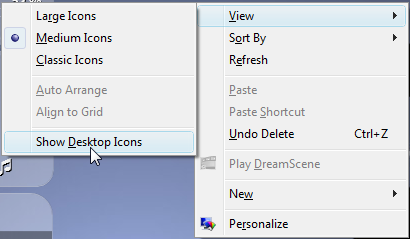Misssing MSINSTALLER cannot add new software until the values are reset.
Tried to install new software: IE... QuickBooks
Printer drivers / scanner etc...
HP Pavilion DV5000 w / Windows XP Media edition currently installed (SP n ° 3).
Has worked with Plumchoice for more than 8 hours online for this problem. Removed some items that were hidden in my Webroot Spysweeper and all I get is a faster computer. I had an event log with a missing HKEY, who was replaced by their reimage software but still has problems installation, he was told that the registry needs to be rebuilt or to destroy the operating system and start over... WHAT CAN I DO?
Hi DonaldWhite355,
Follow the steps in the article.
http://support.Microsoft.com/kb/2438651
Tags: Windows
Similar Questions
-
Cannot add new device using the USB port
Cannot add new device through usb ports, the cable is peripheral poering, not listed is not in the menu
Thread merged:
try to use the scanner to photo but can not add new device via USB, cable powers the device, but the device not listed is not in the menu
Hello
1. do you get an error message when you add a new device?
2. What do you mean by "the cable is peripheral poering"?
3 are. what menu you referring?
4. is it the problem persists with a particular device?
5. were there any changes (hardware or software) to the computer before the show?
Reply with answers to help you in a better way.
Click on the below mentioned link to get an idea on how to ask for suggestions in this forum.
-
install new software, but the files are old
I just got a Palm Centro. I had a Palm 505 for years, had Palm desktop on my Vista computer for 1 1/2 years. I installed the Palm Desktop software that came with my Centro on my Vista computer and my calendar, notes, addresses all look as they did there is 1 1/2 years. I had synced immediately before installing the new software. I had a return to the top of my file with all these files, so I replaced my 'Kris' file with address, calendar, etc. files. I closed my Palm Desktop and restarted. No luck, I'm still all my old info - not up to date. I have not synced my phone with the computer, because it is not good. And, I'm afraid to synchronize my current palm and lose everything out there (since my "backup") doesn't seem to work. Help! How to bring back all my current info?
Did you install the version of Palm desktop that you got with the Centro, 6.2?
There is a procedure to try to recover your files. Search in the following location to the user name of Palm Desktop folder.
C:\Users\(Windows username) \Documents\Palm OS Desktop\
Look in the folder of user name for category folders, of addresses/contacts, calendar/calendar, etc. In these files are data files. Search for files with names like address.mdb, address.mdb.bak. The .mdb file is the current data file, the. mdb.bak is the backup file. Try to rename the .mdb file to. mdb.old. Then rename it. mdb.bak (remove the.bak extension) .mdb file. Open Palm desktop and see if the data is there. IF you do not have the .bak file, then you cannot rename to retrieve the data.
When you migrate to a new device, use of palm desktop 6.2, the files of the old version of Palm desktop in the user name folder are not compatible. You can't drag and drop the files to the new user name folder. Data in Palm desktop 6.2 files are in a format that Microsoft Access Datbase, so the extension .mdb.
See if you can rename the files .mdb first to see if you can recover the data. If you can not use method, can 'clean up' uninstall Palm desktop currently installed, install the version you were using before the update, copy the username folder you backed up from the old version and paste it into the old Palm Desktop folder. Open Palm desktop and see if the data is there. Another option is to sync the old device to the old version of Palm desktop and then export the data.
Once it is installed and you have data intact in the old version of Palm desktop, export data, install the new Palm desktop and import the data. The export and import procedure, you can use the data in any version of Palm desktop.
If the change of name does not work, do the 'clean' Uninstall using instructions below.
You should first make a copy of your data to have just in case something
is happening. You can find your data files by clicking on start--> Documents-->
Palm OS Desktop. Select your Palm Desktop user name, and then right-click and
copy. Then go to the desktop of your PC, click on a blank spot block and select.Now you want to uninstall Palm Desktop and remove anything that has to do
with Palm Desktop on your computer.
Go to the following locations on the PC and delete the folders listed below.
C:\Program Files\Palm or Palm One
C:\Users\[Vista username] \appdata\local\virtualstore\Program Files\Palm or
PalmOne
C:\Users\[Vista username] \appdata
* Note You may need to show hidden folders to join appdata. To do this go
in your control panel and folder options open. Go to the tab and disable
hide hidden files.
Once this is done, you will need to remove certain keys in the registry of your PC operating system.Word of warning, go here and removing the wrong thing can cause your PC
commissioning, crashing and deletion of programs and data. If you feel
you're not sure of yourself, see if you have a friend who can help you or a
PC technician that you can pay to help you. This procedure will show them everything they need to remove. To make sure that we have a good copy of the current registry, we make a backup of the registry.Go to start on your PC in the search box type "regedit.exe" without the quotes.
Highlight COMPUTER, go to--> export file. Should appear with a save as box.
Current place of residence is fine, must be within My Documents, or save to a location that you will remember. In the name of the file in low type "backup [todaysdate]" i.e. backup07072008. Then, the most difficult part.The best way to ensure that your work with the right key, select the key that is installation quick palm and press delete on your keyboard. You will be asked, you of course. Say Yes. Do the same for all the keys below.
If you make a mistake, stop what you are doing. And call a PC technician.
BUT do not turn off your computer.The reg keys are as follows (Note: some of the theses reg keys won't be here)
But if they remove them)* Installation quick HKEY_CURRENT_USER\Software\U.S. Robotics\Palm
* Transfer of files Robotics\PalmOne HKEY_CURRENT_USER\Software\U.S.
* Robotics\Pilot Office of HKEY_CURRENT_USER\Software\U.S.
* HKEY_CURRENT_USER\Software\Palm
* HKEY_CURRENT_USER\Software\Palm, Inc.
* HKEY_CURRENT_USER\Software\PalmDesktopAutorun
* HKEY_CURRENT_USER\Software\palmOne
* HKEY_CURRENT_USER\Software\PalmSource
* HKEY_LOCAL_MACHINE\Software\PalmSource or anything else that says palmThen, restart your computer.
Then, reinstall your palm desktop from the CD and do a hotsync. If she asks
for a user name and you synchronized your device before you put "test" If you "
no sync before creating a hotsync name.Message relates to: Palm i705
-
It is a network extended, connected by virtual private networks Adtran. I am the administrator of the system. We have recently upgraded to two Active Directory to Windows 2008 R2 servers. These servers do not have the error event and dcdiag does not show any problem.
One of the nets under distance I can RD in the main location that includes the ad servers. Back in my Windows 7 Enterprise customer is part of the field and is quickly recognized if I withdraw from the field and add it. The computer network browser service pulls up the computers in the domain and I connect quickly to the actions.
What does not work, it is if I go to a folder on a local drive and you try to add a user or change the property. After you enter a member user in the dialog add user to search for the user in AD, I get the correct authorization box to allow access. After you correctly enter the administrator credentials that I just get the wheel turning, the organizers can't even process time out, I have to manually close the task. Under certain condition, I get an error "com surrogate does not" and "cannot open access control editior.
Norton 2011 is running and AppLocker is on. However, this used to work before moving on to a 2008 R2 de Windows Server 2003 ads.
Any help would be appreciated.
See you soon,.
Alan
You should ask this in the Technet Forums:
http://social.technet.Microsoft.com/forums/en-us/category/WindowsServer
"A programmer is just a tool that converts the caffeine in code" Deputy CLIP - http://www.winvistaside.de/
-
Desktop icons have all disappeared completely and cannot add new ones to the desktop display.
I use Windows Vista Business Service Pack 1 on a Toshiba individual 5 months old Pro.
Everything works well except all my desktop icons disappeared last week for example Recycle Bin, Internet Explorer, etc.
I have activated since the "Desktop >" section of the taskbar and can now access all the icons in a vertical list.
If I try to add a new icon to real desktop screen does not appear, but it does not produce a copy that can be chosen amongst the "Desktop >" list on the taskbar.
How can I display the icons on the new real desktop?Right-click on the desktop, click on the "View" menu
In the submenu at the bottom, there is an entry named "show desktop icons". -
Cannot install new software because XP has said that there is another current installation
I try to install the new software of the printer and it stops telling me that there is an another current facility and cannot install new software until the current instalation ends. She does whenever I try to install new software. He did it with zune, Quicken, etc.
Hello
1. have you you can all changes on the computer before this problem?
Check if the problem persists in the clean boot state.
How to configure Windows XP to start in a "clean boot" State
http://support.Microsoft.com/kb/310353 -
I'm doing a movie with windows movie maker and cannot add a song for the end credits. Whenever I get the song imported the system stops... Help!
I'm doing a movie with windows movie maker and cannot add a song for the end credits. Whenever I get the song imported the system stops... Help!
===============================
If a music file Movie Maker crashes
in a format that is not compatible. If you convert
the file to the format of .wma before importing, you
can have a better result.The converter below might be helpful to try:
(FWIW... it's always a good idea to create a system)
Restore point before installing software or updates)Format Factory
http://www.pcfreetime.com/
(FWIW... you can uncheck
all the boxes on the last screen)After downloading and installing Format Factory...
Open the program and choose an output folder...
(this is where you will find your files when they are
converted)Drag and drop your audio clips on the main screen...
Select "while"WMA"/ OK...
Click on... Beginning... in the toolbar...
That should do it...
Good luck.
John Inzer - MS - MVP - Digital Media Experience - Notice_This is not tech support_I'm volunteer - Solutions that work for me may not work for you - * proceed at your own risk *. -
Add new data to the table in a log file
Hi all. I am new to Oracle and I need to also write new data table in a logfile on Linux in order to live in the display screen. My first thought was to write a trigger, and after some research on googled around, I finally came to this:
create or replace trigger foo_insert
After Insert on foo
for each line
declare
f utl_file.file_type;
s VARCHAR2 (255);
Start
s: =: new.udate | '-' || : new.time | ' ' || : new.foo | ' ' || : new.bar | ' ' || : new.xyzzy | ' ' || : new.frobozz | ' ' || : new.quux | ' ' || : new.wombat;
f: = utl_file.fopen ('BLAH_BLAH', 'current.log', ' a');
UTL_FILE.put_line (f, s);
UTL_FILE.fclose (f);
end foo_insert;
It seems properly to add new data in the log file as new inserts occur, but open and close the file each time are of course not optimal.
In the app real new lines could have inserted every second or two. How can I optimize it? In addition, the log file will be archived and turned every day, so there must be a way to effectively report the relaxation of the oracle to reopen the case.
Thank you!>
I would like to pursue the optimization of the trigger
>
As Ed suggested you need to think this through a few others and refine the requirements.You said "I am new to Oracle. So you may not realize that anything a trigger didn't REALLY EVEN HAPPEN! The transaction can still be restored by Oracle or by the appellant. Want that all the 'hiccups' look too? If this isn't the case, then you can not use a trigger to do this. You need the process that translates the trigger being called to do logging after the data is stored.
It should be noted that this requirement is before we can offer solutions to a problem.
Assuming you want the trigger record all attempts change the data, then the best way I know to do that is to minimize the work does the trigger.
Another fundamental principle is to follow the advice of the Ed and have a clear separation and distinction between "what" should be done and 'how' to do it.To minimize the trigger work change proposed Nicosa approach. Create an AUTONOMOUS_TRANSACTION stored procedure that handles the 'how' and just have the trigger to transfer data to the stored procedure values. The trigger provides data; He doesn't know, or care, what is done with the data.
The stored procedure is then free to use the files, a table, write to a file or any other method is proving to be the best. You can change the methods without affecting the trigger.
A queue or table may contain data, but again once you need to think about the obligation. Do you need fair access to data only once? Now, you want a "tail". But what happens if this requirement change tomorrow? You won't have to redesign the architecture.
With a queue once you delete the queue data it won't here later if you want to get it again. With a table you can take as long as you want.
I would like to start by using a table to store the data. If you use a sequence number or "insert_date" value, you can always query the data of interest. The table just collects data. He does not care how to use data.
So, by using proven design principles and knowing that the requirements are for the most part unknown and may change unexpectedly, I would be:
1. create an AUTONOMOUS_TRANSACTION stored procedure that accepts the parameter data and the thicket in a simple logging table.
2. change your trigger to call the procedure to step #1
3. create another procedure that performs a query of 'tail' for you will depend on 'insert_date' number or sequence. This query can write data to a file or return a cursor ref that your script can use to provide data for display.The approach described above takes each step in the process relatively independent of the other stages.
Until put you the finishing touches to the requirements that you do not want to lock up your initial design.
-
Right-click to add new folder on the desktop, is there
I want to add new folders on the desktop
(I use to be able to right-click and new folder was an option to add to the desktop)Hello sammyg11, you post to a support forum for the mozilla firefox browser. the question you asked is not really related to firefox but is a question about windows: in this case, please refer to the resources of foreign aid: www.sevenforums.com/tutorials/28677-new-context-menu-remove-restore-default-menu-items.html
-
Satellite L - can I add new accounts via the command prompt?
Is it possible that I can add new accounts to the machine via the command prompt on the screen of "recovery"?
(When you start in recovery mode and select command prompt)
I tried the normal commands "net user username / add ', but the accounts are not added to the machine.
Y at - it another command which can be used?
Thank you.Hello
I don't know if it will work using the in my opinion Mr. recovery console, it is not possible.
As far as I know that you can add the user and the password using the CMD, but this might work only when the Windows operating system has been loaded.In this case, you can use this command to add the user account: + net user username / add +.
If you want to add a password for the user account, then you must use this way: + net user username password / Add +. -
Cannot add new applications in B110a
Got a B110a. Everything works fine, ePrint works very well. However, I can not add new app to the printer. I can only play 5 'stock' apps, delete them or add them perfectly. But not new applications listed in ePrintCenter. Any help?
Kind regards
Dustin
Fotopiggie:
For your printer, printing apps are added/removed/configured for your printer on the HP ePrintCenter (www.hpeprintcenter.com) website.
When you set up your printer, you connect to ePrintCenter, create an account and add your printer to your account? If so, just go back to site web ePrintCenter to add more applications.
If you have not yet done so:
1. use Setup > Wireless > Web Services settings > option page prints the info on reprint your web services information page. You'll need to do this even if you have saved a print this page earlier outside, you need to reprint your info page to reactivate your printer code to add your printer to your account - page reprint will not change or affect your ePrint e-mail address.
2. go to the ePrintCenter and website create an account and then add your printer using the code of printer listed on the left side of the information page
3. go into your printer newly added on ePrintCenter apps section print to display/re-pre-order/remove and configure printing applications.
-
Error code 101-752 dotnet framework error, problems to load the new software of the printer
Error code 101-752 dotnet framework error, problems to load the new software of the printer
Hello
(1) have you made changes before the start of this issue?
(2) when you get the error message?
(3) is the specific question of the installation of the printer software?
(4) what is the brand and model of the printer?
It seems that you need to fix .net Framework installed on the computer. Follow this link and see if it helps.
Fix the .net Framework installation
http://support.Microsoft.com/kb/976982/en-us
Note: Important This section, method, or task contains steps that tell you how to modify the registry. However, serious problems can occur if you modify the registry incorrectly. Therefore, make sure that you proceed with caution. For added protection, back up the registry before you edit it. Then you can restore the registry if a problem occurs. For more information about how to back up and restore the registry, click on the number below to view the article in the Microsoft Knowledge Base: 322756 (http://support.microsoft.com/kb/322756 /) how to back up and restore the registry in Windows
See also:
http://Windows.Microsoft.com/en-us/Windows/help/printer-problems-in-Windows
Let us know if that helps.
-
"You cannot add this location to the gallery.
Windows Photo Gallery doesn't let me add pictures to the gallery. All images are currently in the folder 'Picture' and are 95% of the .jpg files, some are .pspimage files (Paint Shop Pro) the exact wording is: "You cannot add this location to the Gallery" this folder or one of its parent folders is considered a system folder or is considered as a system folder or marked as hidden. Its recommended that you move your pictures in the pictures folder or to a different folder.
And can you tell me the difference between the Windows Gallery and Windows Live Gallery? (Incidentally, my photos appear in the Gallery Live.)
Windows Photo Gallery doesn't let me add pictures to the gallery. All images are currently in the folder 'Picture' and are 95% of the .jpg files, some are .pspimage files (Paint Shop Pro) the exact wording is: "You cannot add this location to the Gallery" this folder or one of its parent folders is considered a system folder or is considered as a system folder or marked as hidden. Its recommended that you move your pictures in the pictures folder or to a different folder.
And can you tell me the difference between the Windows Gallery and Windows Live Gallery? (Incidentally, my photos appear in the Gallery Live.)
========================================
Windows Live Photo Gallery is an improved version of the
Windows Photo Gallery... you just use one or the other.Photo Gallery Windows comes with the operating system... Windows Live
Photo Gallery must be downloaded and installed.Take a look at the following link:Windows Vista-
Windows FAQ Photo Gallery
http://blogs.msdn.com/PIX/pages/FAQ.aspx(Library vs Live Photo Gallery)John Inzer - MS - MVP - Digital Media Experience - Notice_This is not tech support_I'm volunteer - Solutions that work for me may not work for you - * proceed at your own risk *.
-
Hello
After upgrading to windows 7 Home premium 64 bit vista family premium 64-bit, I expected to be able to connect my EPSON Stylus D68 printer on my laptop and leave immediately. However, when I tried to do this installation constantly failed. Therefore, I went to the manual add the printer option in the menu devices and printers. However I met this error message: "Windows cannot add a printer. The local print spooler service is not running. Please restart the spoiler or restart the machine,"after reviewing the existing forums on the issue, I tried to restart the services option. However, the restart option has been obscured and when I just tried to start then I met an other error message: "windows could not start the spooler on the local computer service, error 1053: service has failed to demand launch or control in a timely. more when I click Properties to the spooler in the description it says failure to read the description. error code: 1813. This is all very frustrating for someone who just wants to add a printer to his laptop computer. can someone please? because I am all of these ideas.
Thanks in advance,
Chris.Try runing the file system Checker to check the alteration of system files - 1 Option to follow in the folliwng link:
http://www.SevenForums.com/tutorials/1538-SFC-SCANNOW-Command-System-File-Checker.html
-
In MS SQL Server Management Studio, cannot add a port to the Windows Firewall exceptions list.
I am trying to debug a sql script in the debugger to MS SQL Server 2008 and I received a message saying 'could not configure the Windows Firewall. Cannot add a port to the Windows Firewall exceptions list. "Use the Panle controls to manually configure Windows Firewall.
Hi GusGomez,
The question you have posted is related to the server and would be better suited in the Technet forums. Please visit the link below to find a community that will support what ask youHope this information helps.
Maybe you are looking for
-
Change the color of the counter
We have an application that would be really the meter or the caliber, I hope we could change the color. I've searched the forums and while it's a little change of color of eacharea, there is nothing on [i] Add [/ i] areas or change the [i] [/ i] area
-
After a power outage, I can't start after the Windows XP logo.
Original title: power failure Power outage caused the computer shut down when I turned the computer back on it will also further than the xp logo window and start the whole process again, he seems to be in a loop, how do I fix it
-
WANT to m6 - 1184ca - audio HDMI not working do not.
Hi all I have a HP envy-m6 - 1184ca notebook pc with Beats audio. I recently uprgaded to windows 8.1 8. I checked in the Device Manager and it doesn't seem to be 1 unknown device. I used the HP automatic driver detector software and it does not seem
-
I have question key very small function
FN F4 does not send the unit standby F12 does hibernation no problem but sleep has simply nothing?
-
I want to download a large zip file (ranging from 10 MB to 20 MB). Miss me probably just something really simple, but if I try to get it back as an inputstream and do something with it, I just get a time-out exception. HttpConnection connection = nul