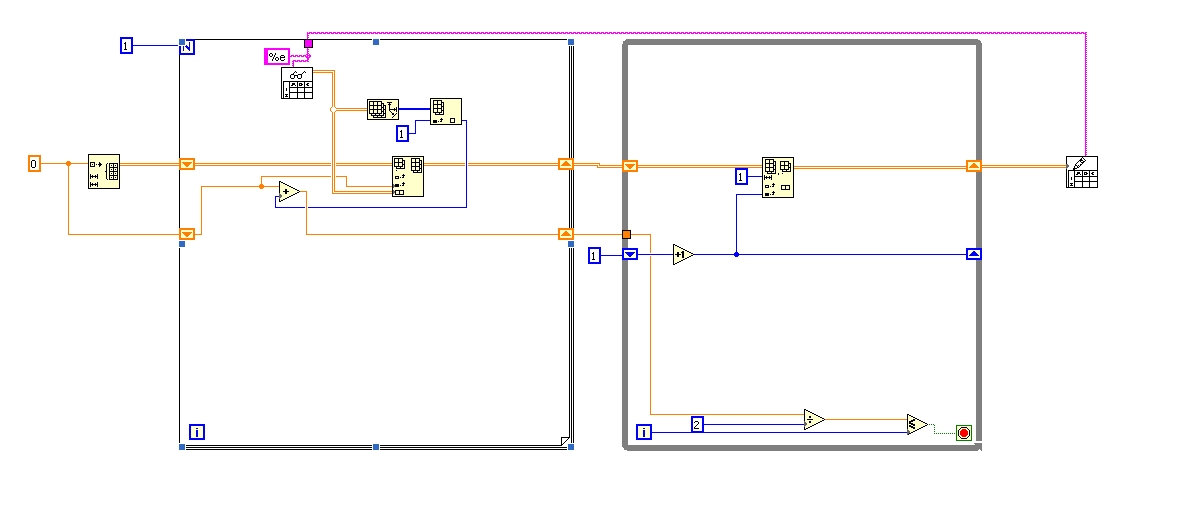.msu files try to open in Frontpage
I try to install winhelp32 on my Vista Ultimate 64 bit sp1 operating system. The download is a .msu file. When I try to run the file, Frontpage opens with an error message that the correct viewer is not installed. Someone told me to reinstall Windows Installer files, but the download is also a .msu file.
When I view the file of each .msu file properties, it shows component opened with Office XP. I tried to change the default action, but I don't know what to do or where the default should be.
randavis
I solved the problem myself. I had to change the file association for the Standalone Installer Windows Update (wsus.exe).
Tags: Windows
Similar Questions
-
InDesign CC files try to open in CS6
The title explains it well enough. I have two versions installed on my computer (Windows 8.1) to ensure compatibility. When I try to open my Indesign CC files, it attempts to use CS6 (and fails of course). I tried "open with...". "and selecting Indesign CC, but it always opens in CS6. How can I get this right? Ideally I would CC files to open in CC and CS6 in CS6.
Thanks in advance.
We had all love if Windows would use the correct version of the ID to open the files, but without help, it's just going to use the latest version installed to open all the files.
Discover Soxy Rorohiko.com. I think that there is a version of windows.
-
Adobe Acrobat has taken possession of my computer. All files try to open in Adobe.
adobe acrobat somehow took on my computer... it is few pictures is all over my desk and it tries to open all. How can I stop? I tried to recover but it did not work :(
original title: adobe acrobat opens all programs
Have you tried using 'open with' on a shortcut? You can open the executable programs?
It sounds really like you accidentally attached .lnk extensions to adobe acrobat. This creates users default choice on all your shortcut to adobe acrobat links.
Since the default action is caused by the user (as it was accidental) choice, you can be able to restore everything simply by creating a new user account. See if the icons to return to their natural state, then knit. If so, just move all your files and folders and delete the old account. If you use Outlook, you also need to reset where it looks for files of Outlook, but it can be automatic (do not try to start Outlook until what everything is copied on the property). If you use this method, remember to copy the hidden appdata folder. Just show all before you begin the copy.
The other method which requires a regedit is also quite simple, but recommend that you set a manual restore point before you start. A regedit always has the potential to mess up your system. the procedures are:
- Click on the Start Menu, type regedit in start search and press ENTER.
- Navigate to the following registry branch:
NtVersion ntVersion\Explorer\FileExts\ [ext]
Replace the [ext] with the real extension of the file you want to restore the file type association to return to the original Windows 7 by default (probably .lnk). If you unsure, simply browse through all the Sub-touche under FileExts.
3. delete the subkey named UserChoice.
4. exit the registry editor.
Theoretically, each method of work.
-
Why does firefox open a non-stop tab string when I try to open a PDF file?
I don't know if it's a coincidence, but right after that I installed the latest version of Adobe flash player, firefox now opens a string with no end of new tabs, whenever I try to open a PDF file. I have to close the window and start over.
Help?
the machine is a HP Elitebook 8540w. Windows 7 64-bit.
You have configured Firefox to use the Adobe Acrobat plugin? It seems that he may be missing or disabled, because it does not appear in your "more details of the system" (next to your message). You can see the page modules. Either:
- CTRL + SHIFT + a
- "3-bar" menu button (or tools) > Add-ons
In the left column, click on Plugins. Then on the right, look for Adobe Acrobat. It may be down on a gray background.
If you don't have it: Make sure that this isn't your favorite here player:
"3-bar" menu button (or tools) > Options > Applications
You can type or paste pdf in the search box at the top of the list after loading to filter.
If you have it, but it cannot be activated using 'Always enable' or "Ask to activate": You may need to update. I recommend using the help inside your product Adobe (Reader or Acrobat) menu to check the updates.
Any progress?
-
Firefox crashes when I try to open a downloaded file
Hello!
Whenever I try to open a file I just downloaded Firefox stops working. I get a windows "Firefox has stopped working" error message.
Steps to follow:
Download a file
Download blue arrow icon will blink to indicate that the download is finished
I click on the download arrow to open the list of downloaded files
I clicked on the file I want to open
Firefox crashesI tried the following:
- reinstall firefox - refresh firefox - start firefox in safe mode (still crashes)
I also tested in safe mode Windows and do not have the problem. According to me, indicating that there is another piece of software that is the cause of the crash, but I do not know how to identify what other software it is.
Firefox does not record these subject aircraft crash: crashes so I have no newspaper to share.
I have an error in the Windows Event Viewer:
The failing application name: firefox.exe, version: 35.0.1.5500, time stamp: 0x54c1fdbc
The failed module name: ntdll.dll, version: 6.3.9600.17630, time stamp: 0x54b0d74f
Exception code: 0xc0000374
Offset: 0x000e5994
Process ID vulnerabilities: 0xcbc
Start time of application vulnerabilities: 0x01d046499c589612
The failing application path: C:\Program Files (x 86) \Mozilla Firefox\firefox.exe
The failed module path: C:\WINDOWS\SYSTEM32\ntdll.dll
Report ID: e600231d-b23c-11e4-bea1-90e6bad76e7f
Faulting full name of the package:
ID of the failed package-parent application:Any help would be great.
OK, so this I've not exactly "resolved" the issue, but I have a solution. I dropped Firefox and installed Firefox developer edition instead:
https://www.Mozilla.org/en-us/Firefox/developer/
I don't have the same problem when using that. Fact.
-
When you try to open an attachment in an e-mail message, the pc tries to find data in Firefox using the accessory 'name' instead, so open several tabs, none of whom is my attachment.
We also have our own systems that are not allowing me to open attachments, even once the search Firefox data rather than the attachments that are already fixed.
If I don't comment LIBRA file, this then allows me to open files in a roundabout method.
Would anyone please help with this, I imagine, there is channel error, but I'm just clutch at straws here!
Thank you for reading this pleeeeeeeeeeeeeeee!See this support article - https://support.mozilla.org/en-US/kb/firefox-repeatedly-opens-empty-tabs-or-windows
-
When I try to open a file of Contact or other web sites, it only allows me to save it not open it.
I used to be able to just open the files. I thought it was a problem of constant contact, but it works fine in Safari.
Hi oakcliff,.
Thank you for your question. It might be a preference application registered for the file type or may be a preference for the site which has been stored.I recommend to reset Firefox to restore the default values for this preference and then try to open the attachment once more. There will be an option to remember the preference if I remember correctly.
Please post back with your results, it can help other users.
-
Why favorites are not included as in the Finder, when I try to open and send a file with safari?
Why favorites are not included as in the Finder, when I try to open and send a file with safari?
Here is safari (cmd + O)
and that's with the Finder:
before macOSX 10.11.4 it was exactly the sames windows...
How can I change on Safari and Chrome?
Thank you very much and excuse me if my English is not very good.
If you go to Finder > Preferences > sidebar , you will see there is no option for Safari > bookmarks, but you can send a link from Safari.
In your Safari menu bar, click file > share > Email.
For Chrome, you may need to use a Goole Chrome for sharing.
-
I have a Web site; www.designed4submariners.com. on several pages, I created links to images that are found in a download folder. Whenever I click on one of these links on the current site (using Firefox as browser), a dialog box appears to ask: do the Firefox with this file? Under question is a drop-down menu that has "TextEdit (default)", selected next to an option button. The image file opens in a browser window when I select Firefox in this menu drop-down. I can't tell Firefox to open all similar files using Firefox. How can I solve this problem because I have to go through the same process every time that I try to open one of these links.
no link to my knowledge. We know that win 7 request to associate a program every time u open a file online. I think that you need to configure Windows 7. im not an expert yet in win 7, but it is what im sure on many computers that freshly installed win7
-
Every time when I try to open a pdf file in firefox, firefox crashed, someone can hekp me?
Every time when I try to open a pdf file in firefox, firefox crashed, someone can hekp me?
It's firefox as a whole that hangs or is it just the plug-in from adobe?
First of all, I would recommend trying the advice in the following link:
Send reports of incidents of plugin to improve Mozilla Firefox -
When I try to open an icloud word file document does not open
I moved my files from my macbook to icloud. When I try to open a file directly from word or in the finder the file does not open. If I move the file to the desktop, the file opens. any suggestions?
You need a viewer to view these files - don't know if the Word application on the computer is able to access the files on the cloud - you can either try to save the file in Pages to be accessed in iCloud or store on OneDrive where native Word Viewer will allow you to make
-
Stimulus profile editor closes immediately when you try to open the file
I can open the profile of Stimulus Editor, but when I try to open certain profiles and sequences, the editor closes abruptly. I recently changed my system definition file, but it seems that it is separate from design and should affect the editor. Is this a common problem? How can I solve this problem? I don't want to rebuild all these files.
Hi KB_GenMtrs,
I have a few questions about your request:
(1) what NIVS version do you use? What version of NIVS where clips and profiles created?
(2) can create a new sequence of RT or profile without crashing?
(3) the profile editor of Stimulus crash when opening a specific sequence or profile? If so, can point out you if I try to open it on my side to test if it's recreatable?
I look forward to your reply.
-
reading of the worksheet try to open two files
I want to open multiple files and combine them. I tried to make a loop with a variable number of iterations depending on how many files, I intend on the combination. In the loop for example, I placed a reading of spreadsheet. When I run the vi with highest point running on, it works perfectly - exactly how I intended. When I run without, his version of spreadsheet always try to open a file more than the number I said and then crashes. I can't understand what is happening because it works fine when I am debugging.
Thanks for your help!
Sorry if it's a little messy - as imstuck said this vi is something that I slapped together quickly to manipulate data. I did the loop go once with a constant try to eliminate the sources of error.
I fixed it just now. I had the file I tried to load open in excel and closing excel solved the problem. I don't know if this is a common problem with labview (it happens at all when I have the files to open with Notepad). In case someone else has this problem, close the excel document fixed it completely.
-
Original title: C:\windows\system32\icacls.exe
For the last few days I tried to download the different elements as well as download Trend Micro security/antivirus protection. Whenever I do; try to download something or download something, I get the following error:WINDOWS SECURITY, these files cannot be opened. Your internet security settings prevented one or more files being opened.
C:\windows\system32\icacls\exeI have not found anything within windows security who would do this and when I get this error C:\... it just on my screen flashes, then disappears.
Any suggestions? I really need to download Trend Micro.
Thank you
AmySee the article below:
ID of the KB Article: 2588679.Error message when you try to open some files in Windows 7: "your Internet security settings prevented one or more files being opened."Check the following settings:
Right-click on the downloaded file. Select Properties.
Click the Unlock button.Check the suggestions the following threads:
http://social.technet.Microsoft.com/forums/en/w7itprosecurity/thread/ab6de772-CE20-4621-88ce-5ae568369826Let us know if that helps.
-
When I try to open my MSN mail a message appears you download the mail.mailhost file.
When I try to open my msn e-mail, a message appears you download the file mail.mailhost (1,500 K B). When I try to open this file to another show the following message: Windows cannot open this fileHello zvonkogrgurevic,
The best place to ask your question to MSN's inside MSN help forums. Experts specialize in all things MSN, and would be happy to help you with your questions. Please choose a product below to be redirected to the appropriate community:
https://support.MSN.com/default.aspx?WA=wsignin1.0&St=1&wfxredirect=1
Maybe you are looking for
-
How can ensure me that my iphone contacts are saved in the cloud and is not a crucial step if I buy a new iphone. I have 5
-
I downloaded Firefox Beta, but there is no present Windows 8 mode.
I click the main menu button thing, but there is no option in windows mode 8 as it should be.
-
Satellite L300D cannot detect the wireless printer
Bought an advent AW10 wireless printer that is connected to my router from sky.The laptop cannot detect if. I managed dected on netbook to my daughter so I know this isn't a problem with the printer or router and I also tried detect it with the firew
-
HP Ink Advantage Printer AIO F735 don't SCAN TEXT MODIFIABLE
Hello! IM familiar with the PC and printer troubleshooting but with regard to the question above, I had to get intouch with your technical support. I bought a NEW printer. Difficulties with the HP AIO F735 IM, there not the software to scan Documents
-
Hello! He want to install XP PRO on Toshiba Qosmio . I myself ghat PC with Vista, but I don't like her and have compatibility problems. BUT IMPOSSIBLE TO INSTALL XP. BLUE SCREEN . Of course, I used the "Intel Matrix Storage Manager driver", iaStor.sy