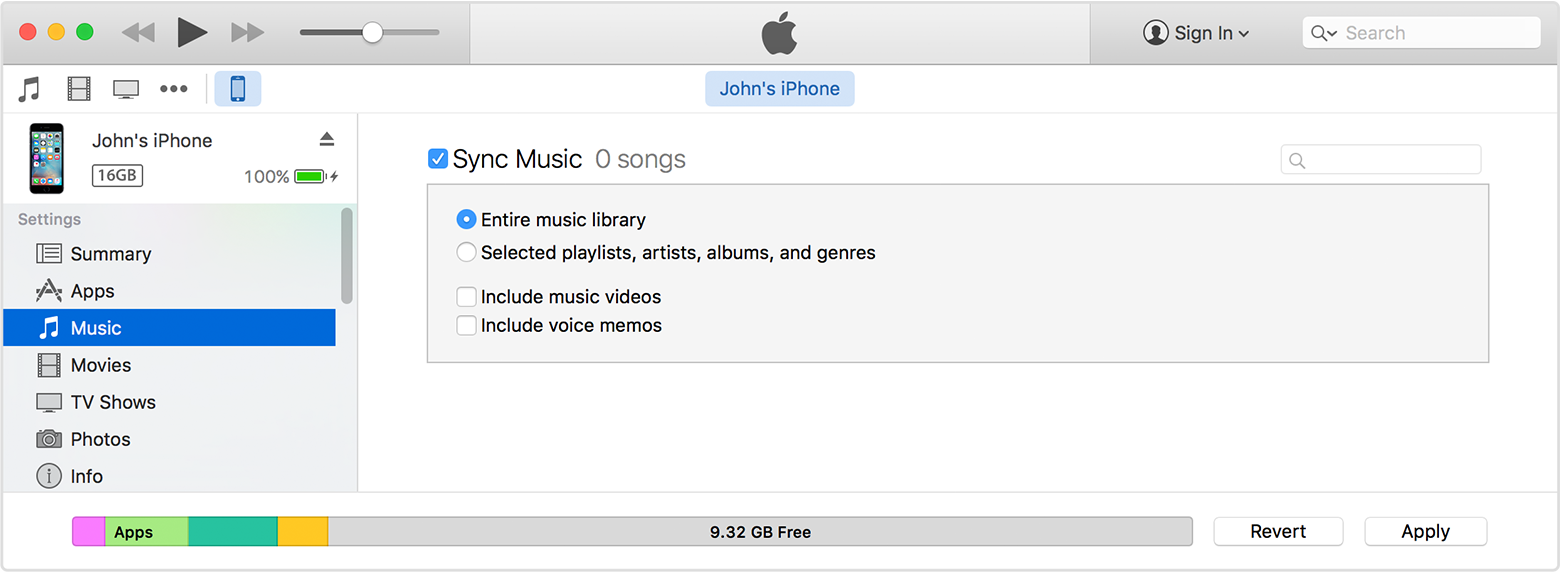My audio book purchases aren't syncing my iPhone to my iPad. Is there a way to force sync my purchases on all my devices?
I bought a few different books on my iPhone and I wanted to listen to them from my iPad Pro (because these speakers are amazing) but when I went to the iBooks app, my purchases of books were there. But not my audio books. Is there a way to force synchronization? They do not appear in the section "purchase" of the store on the iPad either for redownloading. It seems to only exist on my iPhone.
No, audio books is an exception in that they cannot be redownloaded. You can transfer these purchases to iTunes on your computer and then synchronize other devices with iTunes to transfer audio books to them.
Tags: iPad
Similar Questions
-
I ve Mac OS El Capitan 10.11 and I ve downloaded the Adobe digital editions to be able to listen to audio books purchased. Right now they are in your library but the hoe I listen on my computer and the Iphone. Now I can read only them and it s I ve of purchased audio books?
You posted in the wrong forum. I moved it to the right one.
-
Purchase music - all my devices
This is my first time to purchase music from iTunes store, if I buy lets just say I buy 5 songs on my iPhone, can I download them for free on my Mac and iPad? I don't have any subscription music from Apple
Shirako,
Yes! Once you buy a song, you can re - download on the same or a different device that is allowed to the same account. See this document:
Download your purchases past - Apple Support
Note that there is some country-specific restrictions. If you are not in the United States, also check this document:
-
Audio books are in 2 places on iTunes
A summarized set of audio books are in my iTunes Playlist "On My Device', those who would be those that I recently added. A more complete list, more than 700 books, are included in the summary of the topic audiobooks to iTunes. Unfortunately, when I check the books I want to download on my iPod, it accesses books from two sources and one in the Audible icon and the other place in the icon the playlist of music on my iPod.
Using Win7, v64, HPTouchSmart610. iTunes 12.0.12.6 iPod Nano
I was wondering if my download folder is directing the iTunes Media incorrectly, that happened when we converted the last pc. I had to correct all these books by hand (which was tedious, but necessary). Also look for iPad and iPhone, but do not use those 5 sec sound
This problem has arisen in the last three months. (BTW, we've never used "Sync only checked songs and videos" and create Playlists to manage content).
Thanks for any help you can provide.
Sandy Smith
Where an asset appears in iTunes is determined by the media Type setting for each item. Audio files from an external source (imported into iTunes) can get imported as songs (music), as iTunes does not know that they are audio books. I do not understand your description of the problem, but if some of your audio books in your library of iTunes, not your library of books music audio iTunes, that's the problem. And they will also appear on the iPod as songs, when synchronized.
If you have a large number of audio books that appear in your library iTunes music, a convenient way to fix them all at the same time is to create a new playlist and add all the audio books (which are currently considered songs) to the playlist. In the playlist, select any item and do a select all (Ctrl-A keyboard OR menu bar Edition-> select All). Right-click on the selection and information. On the window information from several element, click the Options tab. Change media kind in audiobook, then OK. All selected items should now appear in your audiobooks to iTunes library.
NOTE: Depending on how sync you media on your iPod, you may need to remove affected audio books on your iPod first and then re - add (after they are ordered by iTunes as audio books).
If you are not able to change the Type of media, please after return.
-
iTunes 12.4.1.6 and other recent versions not showing audio books in the tab of the authors.
iTunes 12.4.1.6 and recent versions shows no audio books in the tab of the authors. He is used to. This change means that the only way to display the audio books via a massive list or a grid, which, if you have a large collection of audio books is a pain. Is this a bug? Is there a solution? Or is it a permanent loss of capacity.
Apple has indicated that you are not satisfied with this change.
-
Audio book Formats, identification labels, etc... I do not know...
I downloaded a number of audio books from different places and have loaded a number of them in my rocket. Now, I found some embarrassing and frustrating problems.
1. load and get the list under "Audiobooks" with the title of the book, where, during playback, I get:
Author
Title of the book
Chapter (name, number, etc.)
That's what I want and assume is how it should be stored and listed.
2 other get listed under 'Audio books', but 'Unknown', where if I opened the 'Unknown' book get a number of different titles with a mishmash of ads chapter, during playback, I get:
Author
Unknown
Chapter (name, number, etc.)
Not what I want as during playback I jump of a book to another according to the titles of chapters being similar and next in numerical order... Chapter all those game before chapter two... etc...
Any suggestions? In one case, I have two books in a series from the same source, the same author, the title of various books. One is like in the first example above and the other is stored as described in the second example.
I played a bit with the ID tags without success.
Although it shouldn't make a difference that I'm simply drag / drop in MSC mode.
Patrice
Diana wrote:
Markster,
Thanks for the comments. In fact I forgot to mention that I use a Mac, so the only option I have for my audio books is drag ' decline in MSC. Do you not think that it will be a problem if I convert all my tags ID3 version 2.4? As I have this capability with iTunes.
Thank you
Patrice
Not sure, Diana. I think the "rocket" works very well with ID3v2.4 tags, but I have not experienced with that. All what I can say is try it and see how it works for you.
-
Audio books will sync with how long I read in the e-book?
Kindle ebooks and audiobooks will be synchronized? Will be Apple to do the same thing?
Hi AnOrphanGrlScout,
Looks like you're asking two questions... will remember your audio book where you left off listening. and synchronize your audio books from your computer to your device. The resources below will explain the "Yes" to both questions. I've highlighted the key for you information here. Click on the link for more details.
characteristics of iBooks
Listening to audio books. iBooks can read books purchased in the iBooks store or imported from other sources. iBooks will remember where you are in the book when you stop the game so that you can pick up where you left off later.
Sync your iPhone, iPad or iPod touch with iTunes via USB
- Turn on synchronization. You can enable synchronization of music, movies, TV shows, Podcasts, books, audio books, tones, pictures and NEWS. To activate synchronization, click the content type in the list under settings, and then click the box next to sync. If the check box, the synchronization is enabled for this tab. To disable synchronization, clear the checkbox.
- Sync your content. Click the sync button at the bottom right of the screen to synchronize your content. Only the information in the list of the content that you have enabled synchronization for can be synced to your computer. If you make changes to any of the settings, click on apply. You can also synchronize your device iOS over Wi-Fi.
Enjoy!
- Turn on synchronization. You can enable synchronization of music, movies, TV shows, Podcasts, books, audio books, tones, pictures and NEWS. To activate synchronization, click the content type in the list under settings, and then click the box next to sync. If the check box, the synchronization is enabled for this tab. To disable synchronization, clear the checkbox.
-
12.3.3.17 iTunes cannot sync audio books
I installed iTunes to 12.3.3.17 on Windows 7 and all my music and audio books have disappeared. Physical files are still there. I've been using 'Add folder to library' to get some audio books back and they are now visible in the library. But they do not appear under iPod > settings, so I have no way to sync with my iPod nano. Any ideas?
I just tried to restore an old copy of the library. Now I have most of my music and audio books loaded, but problem is the same, I can't sync anything on iPod or iPhone, because in iPod > settings > audiobooks, rght tile shows no books. If I try to sync it will erase all of the remaining books from my iPod (or iPhone).
-
I updated iTunes 10 Windows a few days ago. I sat to continue listening to an audiobook on my iPod. 110 audio books in sync with the iPod, there are now 10 and not that I want to listen to. I opted for a touch and tried to load the book on that. There are four books selected for the touch. The book I want to not sync and there is only one book on the Touch. This book is not all the book selected for synchronization. I am afraid now to sync one of my other devices to iTunes because I'm afraid I might lose even more data.
Of course, there is a bug in the new update iTunes 12.3.3.17. Help, please.
Are audio books in your library? If it is not in your library can see you in your media folder? Your library authorized the Apple ID is used to buy the books? The upgrade of Windows can break the record of the permission on the computer.
TT2
-
Half of my purchased digital audio book is missing.
Hello
Recently, I bought my first audio book, read by Rob Inglis 'the Hobbit' (Unabridged), and I like it so far. Only problem is, I can't move, because there is no more.
Gandalf has just parted ways with the dwarves, and here he cuts with a final advertising Audible.com.
Audio is five hours long and while I thought it seemed rather short, I have little experience with audio books and therefore paid no notice that he. It's not like 'The Hobbit' it's that long anyway.
I tried to go on iTunes store and see if I can download more, I tried to download the whole thing, and I tried to check to see if maybe it was only half of the book that I bought, (However, I couldn't think of any reason as to why Apple would sell only half audiobooks) but the description of the audiobook expressly says in the first line :
The full audio book full of Bilbo the Hobbit Tolkien.
So if this is the full version... where's the rest of my book? I want to know what happened after Gandalf left Bilbo and the dwarves!
Please help ~.
It seems that only the first part is available in Danish store (and here in England)-audible.com have put the full version is in the American store that is long 11 hours:
You can try to contact iTunes Support and see what they say: http://reportaproblem.apple.com
-
Bought the audio book on iPad but not displayed on the iphone
I bought an audio book of iTunes on my iPad and he listened.
I searched to download on my iPhone to listen to him out there, but is not display purchased. In fact, he wanted to charge me again for download. Any ideas please?
Audio books is a download-only single, it will not appear on your phone for redownloading. You must connect the iPad to iTunes on your computer and file > devices > transfer purchases to copy on the audio books/books section of your library and then you can sync it to your phone.
-
I bought an audio book on my Mac, but I can't find it on my iPhone. In iTunes, there is no option for audio books. Can you help me please?
Hi, alexmassey!
Thank you for reaching out by Apple Support communities! After reading your post, I understand that you are having trouble locating an audio book, you recently purchased on your iPhone. I listen to audiobooks when I travel and like the comfort, so I definitely want to help you find yours!
Depending on where you purchased your audio book, you can see it in the app music on your iPhone. If she is not there, it will probably the iBooks app. The following article will give you more information on iBooks, including download after purchase.
Good reading (or listening)!
-
I can't get an audio book to transfer to my ipod7
How can I transfer an audio book to my ipod nano 7 of my main computer
If you want to use the Auto Sync (instead of dragging the items to iPod manually in iTunes), find the iPod touch device in iTunes. The screenshot below shows the upper left corner of my iTunes window, with touch iPod in red circle
Click this buttonto display the settings of the iPod summary screen in the iTunes window. Along the left side, in the sidebar, under settings, click on audio books. To the right, the parameters of audiobooks on the iPod screen.
Check the box of the books audio Sync. This enables the automatic synchronization of audio books. You can choose to synchronize all of the audio books, or a part of the selection . Implement this screen as you want, and then click apply. Go ahead, iTunes automatically updated iPod when you connect (or click sync , if already connected), to keep 'in phase' with your library of audio books (or the selected part).
NOTE: If you want songs to be on the iPod too, in the sidebar of the iPod, under settings, click on music. Similarly set up screen settings of music from iPod (and apply).
-
transfer digital audio books of macbook pro for iphone
I can't transfer an audio book to my Macbook Pro to my iPhone 5. No software needs updating or the other device. The phone is plugged into the computer, and iTunes of the Macbook, it offers the simple ability to go Audiobook-> add-> iPhone device. I do that and nothing happens. Not even a message of error or omission notice or anything. The audio book is Audible. Anyone have clues, or is this yet another reason for me to regret changing to Apple?
Here is support from Amazon on how article sync Audible audio books for your iDevices:
See you soon,.
GB
-
How can I play audio books and music to the same list of reading, in the same app on my iPhone?
I don't really know where posting this because it applies to music and audiobooks and iTunes, but this corner of the support community seems most likely to be read by people with similar problems.
I've got playlists in iTunes that are a mixture of Media type = Audiobook and Media type = music. In iTunes, they are in the same playlist, and I want to stay in the same playlist - they are language courses. But on my iPhone, digital audio books disappear from music and appear in iBooks (and in a book audio browser, the app I use audio books). It's the same playlist is now not only in two different playlists, but in totally different applications.
Is there a way to play these files from the same application on my iPhone, rather than having spread them over two applications? I guess the most likely option is an application that includes all the audio files on the iPhone, not only music and audio books not only. Such an application exist?
(Yes, I could theoretically change all in the music, or any audio book, but many of them have four-digit numbers, and if I change those files the track numbers will disappear and the playlists will be totally screwed.)
Thanks in advance.
Want very it is a third party application that can play audio books and music - particularly iTunes purchases items. You can certainly check the app store.
But yes, the unit and the apps work as expected.
Maybe you are looking for
-
Prevent Firefox to delete cookies?
Hi guys,.I see a lot of answers and docs online on the deletion of cookies in Firefox, but how to prevent this? I could be wrong, but it seems that Firefox is the removal of things without my desire because all the site connections with a checkbox co
-
Satellite A300-Y00 - how to use a joystick for games?
How can I connect my Satellite A300/y00 with joystick so I can play without a keyboard because its very difficult to use? What one should I get, like joystick ps2 or gamepad xbox since the microsoft xbox and im using microsoft software such vista...?
-
HP Pavilion a6203w, Windows Vista 32-bit. Volume +/-buttons does not
Hi all I had problems with my HP keyboard volume buttons recently. I've updated my audio drivers after the sound on my computer has completely stopped working. HP support suggested the update of the driver, and since then, the volume keys don't work
-
How to get the directory deleted in XP?
Dragged a subdirectory (known name), containing 2 other sub - g-d (think to I remember names) photos (about 40 images but not a clue on file names) to the trash and deleted it by accident. Any offer so I can recover anything. In simple words please -
-
Have an email with a PDF attached - from a trusted source - when I open it I get an error message that says: "there was an error when opening access to file denied" any suggestions? Update player I tried, said... successfully installed? Should I al