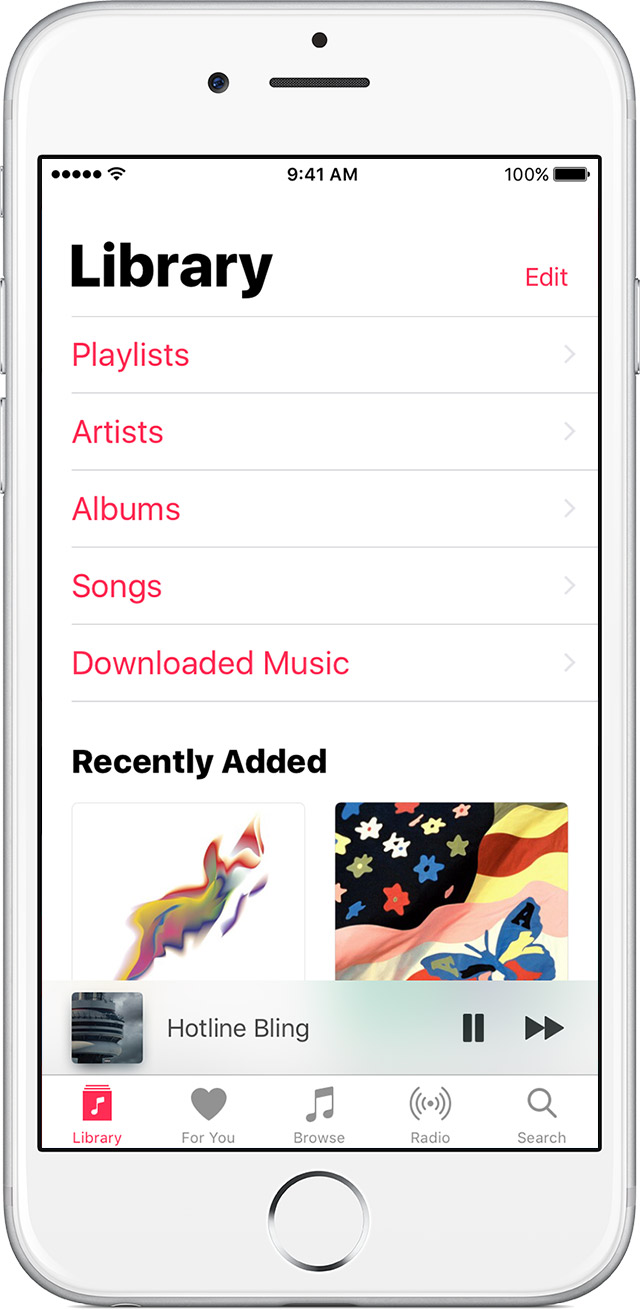My L7780 is offline.
Windows 7. Connectiom wireless. It is not a firewall issue. My PC can find the printer. When I send a print a print icon lower right toolbar, I right click on it and 'Open all active printers' ' State; is empty. In devices and printers right click on my printer icon and there is no "Online" or "offline option. I tried HP and doctor Scan which can't find any problems. Also tried HPHNDU.exe nothing works. Basically, I'm stuck offlline. No problem using a USB cable. WiFi only.
OK, uninstall the printer software using the uninstall program in the folder of your HP printer.
Restart your PC.
Download the latest version of the software for your printer from the "Support & drivers" link at the top of this page and install it.
Tags: HP Printers
Similar Questions
-
Constant activity with L7780 wireless
I have an Officejet Pro L7780 all-in-One connected to my Linksys router wireless WPA2. My computer runs Windows XP Pro SP3 and is wired to the router.
I can print, etc. very well, but it seems to be almost constant activity communication between my computer and the printer - even when I'm not feeling. I can see the flashing lights on my router which tell me that my PC is in talks with the printer every few seconds. I can see corresponding activity on my PC Ethernet connection as well.
I have the HP Digital Imaging Monitor running in my region notofication.
My question is: is this activity of almost constant communication between my PC and the normal printer? I've never seen anything like this with any other printer or printers cable I can get through the router as a network printer shared. If the activity is not normal, how can I get it settled and only communicate when I print something?
Thank you.
the Monitor (DIM) digital imaging queries the printer regularly to update the status of the printer. in this way it can give you notice, if the printer is offline, or if the printer is having problems. If it affects the performance of your computer of your internet speed, so it's something to be worried, although no such problems have been reported before.
-
OfficeJet Pro L7780 - have to restart each job print spooler I print (Windows 7 32-bit)
I have an OfficeJet Pro L7780 which displays offline in devices and printers constantly. I discovered if I queue print jobs to it and then restart the print spooler all jobs will come out perfectly, then the printer will instantly be in offline mode. Here's what I've already done for troubleshooting:
Upgrade to the new firmware (R2011NxNxeN0)
To factory reset # and 3-boo
Changed ink and Printhead
Most recent pilot 14.0 (tried Basic and IT Pro Driver)
Rebooted and restarted computer and printer
Tried this on a 2nd computer to Windows 7 with the same results
Someone at - it actually use this printer under Windows 7 32 bit on the wired network port! ? !
I was just checking if you guys have tried the update I've linked below.
Windows 7 update critical to improve the reliability of the network connection
-
Mac OS 10.7.5 to Officejet L7780 wireless connection
I have a mac running 10.7.5 (lion), I have connected my old printer Officejet Pro L7780 via my wireless network.
Used the CD that came with the printer and it was not compatible with the mac.
Went to HP site to download the driver (watched the video of how this was done) followed the same instructions and he recognized the network printer (everything what he L7700) but when trying to find the software, the error message was "no software found printers contact manufacturer.
Called HP who said I should contact Apple first contacted Apple and said, they do not have a driver for this printer but rather only have a list of generic driver "HP v.2.12 for OS X printer drivers.
I tried to start it and then try to add a printer now, the printer is not recognized.
Called HP and they said there will be a charge to talk to someone about a driver as I am off warranty and said I could join this forum where the question - can anyone help?
After spending 30 minutes with Apple Support, it's what worked:
Select Finder GO, computer, MAC HD, library, Printers, HP
Slide the HP folder on the desktop as a back up
Drag the HP folder in the Recycle Bin
Restart the Mac.
Make sure the HP printer connected via USB (not wireless)
Apple logo, updated software, choose the HP update (triggered by the fact that the cable is connected to the printer)
Installed the 1 point
Check that we could print with the wired connection for printer
Unplug the USB cable
System Pref, print and scan
(existing printer will appear in red or in offline mode)
Click Add (+)
There, in the list was the version the new printer wireless
Tested it works wireless
-
Sierra - mail of Yahoo with persistent offline
Since the installation of Sierra, Yahoo mail is constantly offline, any suggestions?
I uninstalled and reinstalled Yahoo mail twice, but still does not.
See this Apple Support Article: If you cannot send or receive e-mails on your Mac - Apple Support
-
Just got the new iPhone 7 & when I transfer iphone 6 iPhone 7, my music has arisen on the phone, but none of my music is available offline, try to understand how I can download all at once for use offline, without having to enter each individual album and click the cloud. I have a lot of music on my phone, would take me forever to individually download each album one by one for offline use.
I have both bought albums/songs itunes and also many of the monthly music apple package. In any case for all it all at once?
Hello
You must use the same identifier apple
Go down homepage itunes page where it says more about this music bought to display
And download
For music apple if its does not sign of apple ID then sign.
See you soon
Brian
-
How to download to iCloud for iOS for offline access device
How can I download a file from iCloud drive iPhone 6 for offline access?
The file would need an app to run in. For example, a Word file could run in the application of the word iOS. What kind of file is it?
-
I can't download any music for listening offline more
All of a sudden, I can't download any music for offline listening more.
Icon to download is available but when clicking top is transformed into a turning circle around and it stays like that... days.
Do I did wrong?
Thanks for the comments,
Peter
Hi Peter Meylaerts.
Welcome to the communities of Apple Support!
We understand that you are no longer able to download music in Apple's music for the way you expect listen offline. We have a few different troubleshooting suggestions to suggest this behavior.
First, we recommend that you close the application completely music. The following article explains this process:
Force an application to close on your iPhone, iPad or iPod touch - Apple Support
The music has been closed, restart your iPhone:
Restart your iPhone, iPad or iPod touch - Apple Support
If the problem persists, let us know if you experience this problem when you are connected to the Wi - Fi and cell phone. Have you noticed other issues with your iPhone on the network?
See you soon!
-
find my ipad while it is offline
I lost my iPad mini 2 today. I used the "Find my iPhone" app an hour later because I lost it, and he said: my iPad has been disconnected.
Because the battery was greater than 90% when I got it, this of course means that it is not connected to the wifi at the moment.
I had never locked my iPad so I had to block it with find my iPhone app so that people cannot access my information on the ipad. The only way to lock the ipad was to activate the "mode of lost, I did.
He said when the iPad is connected to wifi, it will be transformed into line so I can see the location of my iPad.
So now I wonder if my iPad is blocked at the moment. I mean works 'light lost mode"when the device is in offline mode?
Furthermore, I don't think it can ever be connected to wifi as it is locked (if lost mode does not work). Is it possible to connect to the wifi and enter a password of the wifi when device is locked?
If it is offline, there is no way to locate him.
To locate a product on the internet, it must be online.
If it is in offline mode and put you in lost mode that will set a flag so that the next time it is online it will be locked.
N ° you must first unlock.
-
Are iCloud drive are available in format when I am offline?
If I choose in the Sierra to put my "Documents and Desktop" on my iCloud drive, these documents will be on my computer so that I can use them when I'm offline and not on wifi?
Yes, if you do not use 'Optimize storage' to iCloud by car. All your files will then be mirrored on your Mac and you can work with them offline. If "Optimize storage" is activated, the people older documents that you have not used for a long time, can be removed and only in iCloud.
-
IMAP is not supposed to retrieve emails from the server only? In my case, all mails are downloaded to my mac and I can see the offline!
His grip on my mac space, even if I'm using the same settings for my Iphone email are not downloaded to the phone and its not not using any space!
It is often possible to access the same account using IMAP or POP.
Make sure that your settings are correct. The account type is on the first part of the account preferences.
-
Someone suggested a language translator I could install for use with MS Office 2016 for a Mac or Pages offline?
Why offline?
What languages should be covered?
-
Defining what songs will be available in offline mode after joining apple music
Hello
I have an itunes library that contains 20 GB of songs. I used to sync my library of music manually on my iphone so my iphone contained 14 GB of music.
Now I joined apple music and all downloaded itunes my music library in the library of music to icloud and all songs appear on my iphone. The songs I used to sync with my iphone has a "local version" and the songs that I chose to not synchronize with the iphone are appearing as a 'cloud' with the symbol cloude version so that they not use my iphone storage.
All of this is great. But - that's the problem: now, when I connect my iphone to my computer and enter in the music sync iphone settings, I can't change like before sync settings because I use the music to icloud service.
Now what can I do if I want to change my songs will be available in offline mode (and use my iphone storage) and what songs will be available in their version of cloud? The only way I've found that I am able to do is to choose one song from the library on my iphone and press 'delete '. Then he turned to the version of cloud. But I have thousands of songs! I need to free up space on my iphone and its driving me crazy that I can't control accully of music that is on my iphone.
Based on the iOS 9 (I have no iOS 10 in front of me)...
On the device ' settings app > general > storage management > music '. You can select artists to remove or navigate to Albums & songs.
I think that iOS 10 has also an option to delete in-app music...
http://www.McElhearn.com/the-hidden-delete-song-button-in-the-iOS-10-music-app/
I don't know what will happen if you re-sync with iTunes, it's probably going to copy any return, so you will need change the settings for synchronization if you always connect to iTunes.
-
Hello world
iOS 9 was very good with CarPlay, I saw the music library complete icloud (is enabled in the options). If I connect the iPhone (6) with my car, is BECAUSE ONLY the library offline in CarPlay menu, only the downloaded music has been shown.
iOS 10 with CarPlay? I DON'T see the complete library. No menu to see only the music offline. In iOS 10 in the music app I can switch between library and charged music.
How can I change? I mean, I don't want to see all the albums of artists 200/1000 in CarPlay.
Same issue if the iPhone with iOS 10 serve 'iPod' player connected to the car radio (no CarPlay).
In old iOS versions, I can choose in-app music only to use the downloaded music - and then only local music stored on the iPhone was shown in car audio.
In iOS 10 all the music is displayed and causes dead links, if I choose a song not downloaded.
BR
Michael
-
How to hide the music with iOS 10 offline?
I would like to hide it bought songs, that I deleted in my music. This way to hide the songs offline.
Hi HM57,.
Thanks for your questions, but I'm not sure what you're trying to ask. I see this one of two ways. The first is that you want to hide your purchases so that you don't see them on your iPhone. The second is that you only want to see content downloaded to your iPhone. I can answer these for you two.
To start with the first scenario, you can hide purchases from the iTunes Store. To do this, you will need to use iTunes. Access your purchased content as if you were to download it again. When you move your mouse over the content, you will see an X in the upper corner of the work. Click on that and you will see the option to hide the content you've purchased. This will ensure that when you look at your iPhone and the content is not downloaded, you will not see it.
Take a look at the article below for more details.
For the second scenario, you can only view content downloaded to your iPhone. To accomplish this, open the music application and make sure that you are on the Library tab. You should see and option for downloaded music. Tap that and you will see the downloaded content. For reference, see the image below.
Nice day
Maybe you are looking for
-
Is there a way to make the list of default forum topics to sort by last activity? I don't find this in settings.
-
Downloads security Microsoft do not install correctly. Failed to close properly.
Hello. Sometimes Microsoft security downloads do not 'take' or install correctly and the pc (XP3) "crashes." He keeps. I can leave it overnight and it will not be closed. So I have to shut down the pc manually, causing a big fall. How can I ensure
-
is the computer must be turned on to charge my ipod via beside the CD tray regular hdmi port? He can't seem to it when computer off. Thanks for any response.
-
#56 cartridge fit F4180 printer?
I bought my ink HP power online, entering my printer and buying what are recommended. HP this offer does not show as an option for my printer, F4180, 56 and I can not get 56 to work in my printer. What is 56 is the wrong cartridge or is it somethin
-
M277dw: m277dw update the location of
During the installation of the initialial printer, I accidentally entered the wrong place (country). It doesn't seem to be a way to update this setting through the touch screen, the user interface or the web interface. Is there a way to force the p