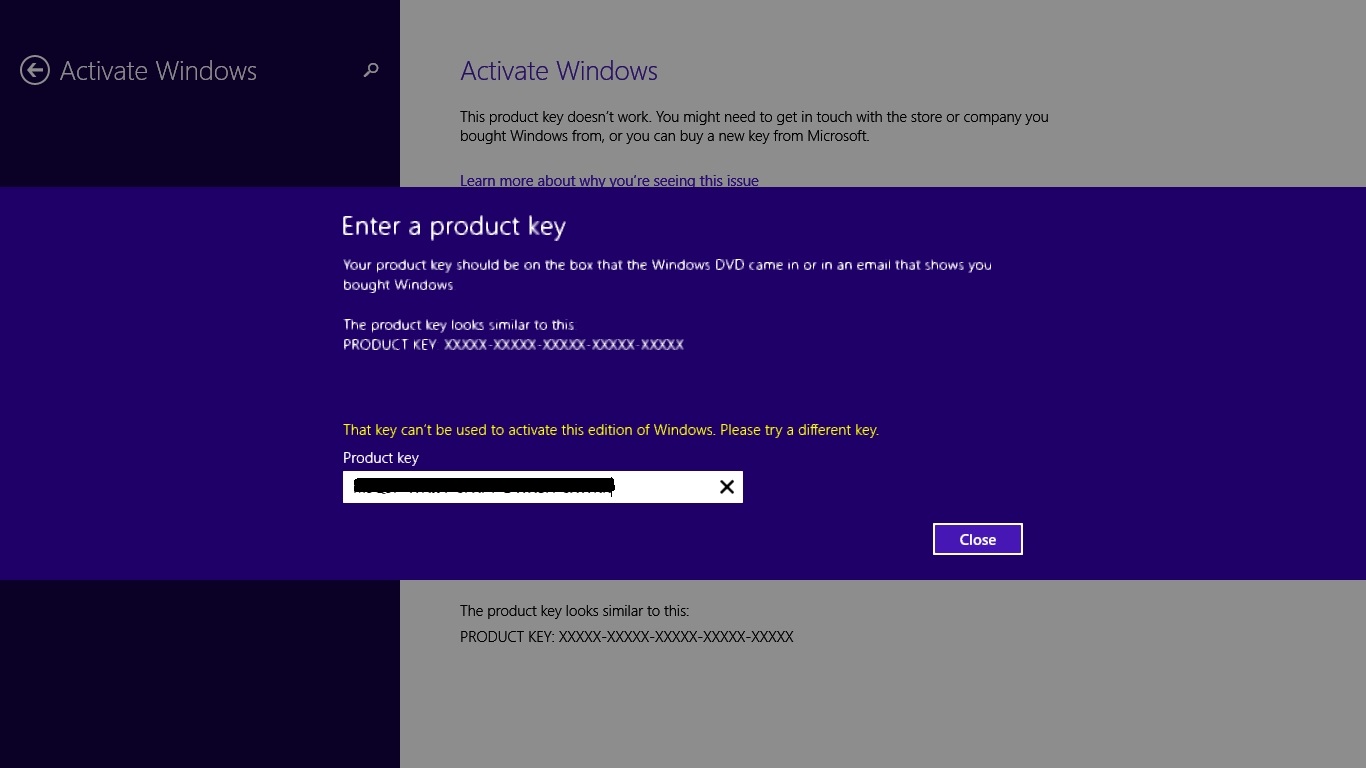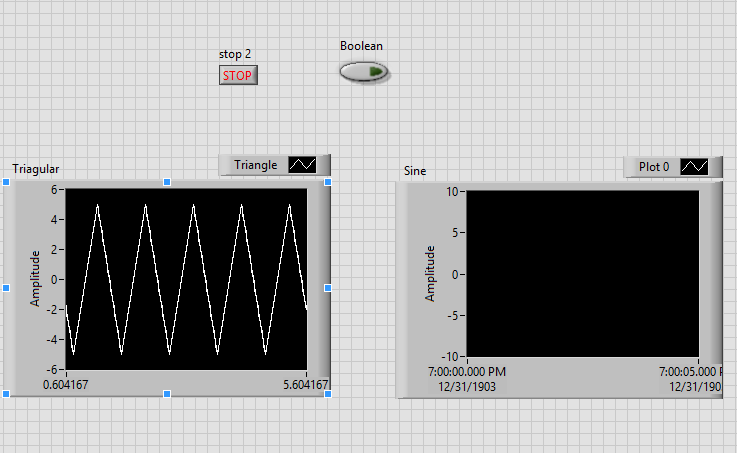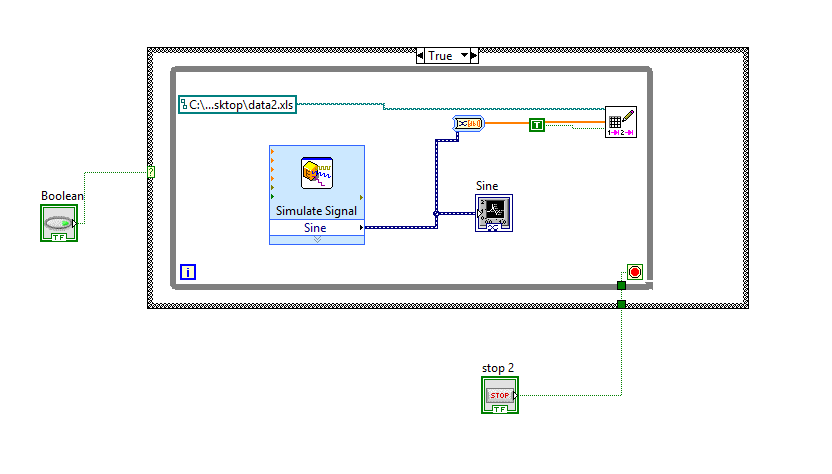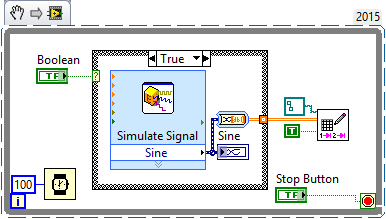My tutorials do not work?
I have get caught in a do loop - and neither will play.
- Claire on the hosts file...
What a Hosts file looks like normally. If you see Adobe entries with IP addresses (such as 127.0.0.1) delete them
Save the new file
- Automatically search for Proxy servers. Control Panel > Internet Options > connections > LAN settings
Make sure that you are not connected to the Proxy Server. Check automatically detect settings"and uncheck the box"use a Proxy Server ".
- Clear the browser Cache and Temp Files.Try play videos directly from products | Lightroom | Adobe TV
You can make reference to the Lightroom help file so http://helpx.adobe.com/pdf/lightroom_reference.pdf
Thank you
Tags: Photoshop Lightroom
Similar Questions
-
robolabatceeo, College, tutorials, image does not work
http://130.64.87.22/robolabatceeo/College/tutorials/image_cli/index.htm
Does not work. It comes
the thumb instead of VisionCamera. Being a classic example of deferred content,.
I was never able to copy it. I need this bad. Can someone suggest an alternative?
http://tomlohre.com/LEGO.htmhttp://www.CEEO.Tufts.edu/robolabatceeo/College/tutorials/image_cli/
has all the information. Thanks to all those who keep these available resources.
-
Mac mini (late 2012) flashing - question mark folder recovery does not work
Hi all
earlier today, I upgraded my Mac mini (end 2012) to the latest version of macOS Sierra.
After 1 hour of use, I realized that many of my plugins FCPX were not working.
I contacted the developers, and they said does not update the plugins and they told me to go back to El Capitan.
I decided to listen to them and try to downgrade my OS.
I restarted the Mac and held down Cmd - R or something like that that took me to the disk utility screen.
Then I went down to dinner, and when I returned 30 minutes later my Mac had entered the sleep mode for some reason any.
I woke up the Mac and 40 seconds later the power went out for 5-10 minutes.
After the blackout, I restarted my Mac that took me to a black screen with a flashing question mark folder.
I followed some tutorials online (including how to enter get - and the recovery of internet mode), but after a while even restoration of the internet shows me the flashing question mark folder.
I don't know what to do.
And no - unfortunately I don't have a Time Machine backup.
But I have a backup with all my most important files.
Is it possible to force the Mac to reset itself or something like that?
Help, please.
Best regards
Filip
Mac mini (late 2012)
I7
16 GB OF RAM
500 GB Samsung SSD of 840 - evo
Graphics Intel HD 4000
What happens exactly when you start Internet recovery
by pressing Command + Option + R at the start of the OS X Internet Recovery*.
and go to disk utility and repair the startup disk?
If repairable, the startup disk to format and install OSX via recovery. you install Mountain Lion or dependent Mavericks when the Mac was made. Then OSX you want.
-
Apple hardware test does not on macbook pro or macbook, 2010, 2010. Both run 10.1 and 10.10, respectively. Wielding D in power does not launch apple hardware test as advertised. s he is weaned something special to do?
Thank you
Alex
For versions of model before 2013 diagnostic test uses a different method.
Two different media cover aspects There are reasons
Why the AHT vs diagnoses may not work in some models of the year of construction.
And with specific systems, the recovery partition (or lack thereof).
• With the help of Apple Diagnostics - Apple Support
For computers shipped with OS X 10.7 or earlier, the test is on the
Press Kit of included system disk; If you start from there to run the test.
• With the help of Apple Hardware Test - Apple Support
• Finding material defects: explore Ardourel & Apple Diagnostics
Before you run AHT /Apple Diagnostics. By controlling both the software and
distribution of material for its systems, Apple is able to optimize the two halves to work...
http://computers.tutsplus.com/tutorials/finding-hardware-faults-exploring-AHT-AP ple-diagnosis-mac-60456
There are some methods and ideas in the articles above.
A reason for the question, you face, is the vintage material & macOS they shipped with.
Good luck & happy computing!
-
HP laptop: wireless mouse does not work
After mobile update on oct 6th wireless mouse is not working.when I am looking for in the receiver 2.4 g device is here.
I did a hard reset but it does not. The mouse is iball freego 2.4 g wireless optical mouse
and even when I went to download a software to reinforce the msg me: "We have couldn't retrieve the list of drivers for your product." Help out me
Hello;
Let me welcome you on the HP forums!Sorry, but if your talk to get the mouse drivers from HP, what's not at work, such as HP does not include drivers for the hardware not HP.
Have you tried to download the drivers from the manufacturer of the mouse?
You must go to the settings, update & Security-> Windows Update.
Then, choose Advanced-> history to see when the updates have been applied last. If you see one that include device drivers, who might be the problem. So, if you can, you should see if you can restore the drivers that are causing the problem. Do so you by going into Device Manager, see if the device is still listed and so, trying to restore the last driver update.
And if this resolves the problem, then disable future driver updates by using the information in the link: http://www.tenforums.com/tutorials/48277-driver-updates-windows-update-enable-disable-windows-10-a.html
If the appropriate device adapter is no longer present in the Device Manager, what MIGHT work is something known as a repair installation. It is less destructive of all Windows recovery features and rewrites the Windows system files, leaving your apps, settings and data intact.
To do this, you will need to use the link to the installation media to download Win10 and burn a DVD or create a USB key: http://windows.microsoft.com/en-us/windows-10/media-creation-tool-install?ocid=ms_wol_win10
Once you have, follow the instructions in the link: http://www.tenforums.com/tutorials/16397-repair-install-windows-10-place-upgrade.htmlGood luck
-
The button new message will not work in Gmail - it does with IE.
The calendar very high buttons disconnection etc., dial button, task and contact in Gmail buttons do not work. All other keys are working. All work fine when using IE. I updated Firefox 3.6.12. Deleted all cookies cached, etc. & restarted.
I've had about: config > dom.storage.enabled, for a week or so now fixed to false. There is no problem until the update of ff 3.6.12 yesterday morning when I started having the same problems as you all. I allowed all the scripts, the problem still persisted so I went back to about: config, enabled the true dom storage and voila, chat, dial began to work again. Just to check, I turned back on it to false, and it stopped working again. You can use the add-on betterprivacy autodelete cookies from dom storage, but it seems that google is no longer you can turn them off completely.
information on activation/say-enabling in firefox, this is for windows, but should be the same for other os: http://www.sevenforums.com/tutorials/106540-dom-storage-cookies-enable-disable.html
more about dom cookies: https://secure.wikimedia.org/wikipedia/en/wiki/Web_Storage
-
applications in the start menu of my windows 8 will not work
Hi all
My pc has windows 8 and for about 2 weeks now the apps in the start menu do not work, whenever I try to open one of the applications, it shows me a black screen and when I press on the screen, it opens the start again.
How can I solve this problem?
Thank you.
Hello
See the guide on the following link.
http://www.eightforums.com/tutorials/21051-apps-tiles-not-working-responding-fix-Windows-8-a.html
Kind regards
DP - K
-
Desktop SMS and Windows Mail are not working together
Hello
thought I'd post here here as having a few issues with my Windows Mail but my desktop computer suffers the same problems and on a Vista forum where I posted my problem a few very useful told me who to try to solve the problems.
One of them suddenly realized I had said my laptop is a Toshiba, and apparently the Desktop SMS and Windows Mail are not working together so that the person suggested unless I use it to uninstall apparently amongst the technically trained its known that these two programs do not like each other and explain why my office is not the problem but the laptop don't.
After you have reset the Touch of Windows Mail (tutorial on a site http://www.vistax64.com/tutorials/ vista) wood don't be put off by vistax64 as site 32 and 64 and followed great reset Windows Mail from Brink (do not restore all mail) then uninstalled Desktop SMS and touch of the drink no more mail questions that gave me problems almost every day with marking than reading/sending project messages.
So had to click forward then remove those bits and complete the email to send and touch wood since doing these two things as soon as send an email to the box shipment or project to obtain the number of emails in parentheses, whereas before it wouldn't happen unless I closed the program and then reopened.
Hoping that these solutions have solved my problem and wanted to share it with someone else who wants to read this thread and you recommend Vista 64 because they are all very useful there and speak in non-technical terms for those of us not technically trained.
Debbie
Thanks for this piece of information. Should be useful for some of us.
-
HP 350 G1: 8.1 Windows OEM Activation not working anymore?
Hello
After asking here on the forum about the restore a deleted partition, what issue has been resolved. We are facing another problem.
My sister has recently infected laptop computer at a point, it has become UNUSABLE! Kept complete HARD drive, she had more than 400 GB remaining (girl stuff, unlike the guys, they don't download a lot of things); but all of a sudden the drive HARD filled with 400GO remaining at 5 GB

And... the computer is VERY SLOW at the beginning, it used to take a few seconds to start, but it took almost 5 minutes to start when it has been infected. We tried many antivirus software, the laptop came with a preinstalled (can't remember which), beside that, we tried other software Antivirus, Avast, Kaspersky, Eset and Avira.
Most of them don't have a scan of C: / drive with an error message such as "unable to scan the c drive".
Our best option was to reinsert the system.
I first backep keys of Activation OEM (supposed to be encrypted in the BIOS). I found useful tutorials online which allowed me to show how activation key is beinf used, so I just copied it in a safe place, just in case something goes wrong. I didn't not use a third-party software to view the key! Just Windows tools. A third-party application can not be VERY trustfull in terms of license keys.
I then downloaded a genuine 8.1 Windows Pro MSDN Web site with a product key.
The installation went without problems, but when I rebooted I noticed that Windows has not been activated!
I tried to use the saved key more early, unfortunately it does not work, windows said I can't use this key with this edition of windows.
My questions are:
-Can someone tell me WHY I can't use OEM Activation on any edition of windows?
-Is it possible to make it work on all editions anyway?
-A complete reinstallation of version 8.1 of Windows non-Pro is automatically enabled by the BIOS?
-If I buy an activation key for windows pro 8.1, this key somehow will interfere with that in the BIOS?
Thank you
It has been activated automatically after I installed a version of windows not pro 8.1.
Now I understand how it works

-
HP ENVY 17-n013na: the Legacy BIOS boot option does not work
Support dear HP team,
I recently bought for laptop HP ENVY 17-n013na . It came with Windows 8.1. I have to install Windows 7. Unfortunately, the legacy in BIOS boot option does not work for me. Here is detailed information:
BIOS version: F.04 Rev 5.0
I tried updating to the latest version of the BIOS on the Support site.
To activate the option to boot legacy, I followed the following steps:
- Entered, BIOS configuration utility
- Go to the System Configuration
- > Boot options
- Changed the setting to the Legacy Support on " Enabled"
- F10 - save changes & exit
Now, after the restart, if I go once more, configuration of the BIOS Legacy Support is set to disabled. Whenever I have change to active BIOS, Save & Exit, it is up to the people with reduced mobility. Because of that I can't run the installer of Windows 7 DVD.
Please provide any help & suggestions.
Thank you.
Kind regards
Eugene
I managed to pass in Legacy mode as follows: http://www.eightforums.com/tutorials/13326-downgrade-windows-8-windows-7-a.html
Reset the BIOS helped: https://www.youtube.com/watch?v=6KUyZIJ0xOc
Can close the topic now.
Thank you.
-
I am a beginner. I'm trying to create a simple VI only switches beetween two types of signals like sine and triangle when someone press on the push button and at the same time, save the data in the file to my desktop. I also have a stop button which no longer record data. Here are my questions and dproblems:
1. when I press the button, it does not the true and false in the structure of the case so that I can see the triangle wave stops and begins the sine waveform table.
2 when I press the stop button, I want the program still running, but the process of writing data in time the loop stops. I don't mind if the graph of the wave stops too but it would be better for the user to see the wave form is running, but the data will stop recording.
3. Although the condition of the loop did not accept the local variable for the stop button inside the loop or within the structure of the case, so I put the button outside all the loops and the structure. (I know that this is a problem, I do not know how to use a single button several times in a single code. The local variable did not work the world premiere? I have to?)
4. the data file it creates hase a lot of lines and columns. I expect a time column and a column of mixed signals based on the push button amplititude this user press every time. I did that with the acquisition of data and a sensor, it automatically gives me the voltage and time in a column. I tried 2D and 1 d and it has not changed anything.
Thank you for your help
Like you said, you read only your entries at the beginning, then whatever value they had before you hit run is worth to be seen by the rest of the code. Programming LabVIEW is based entirely on the data flow and parallelism. It is incredibly powerful and has led to its success over the years (coupled with graphical programming), but is usually one of the first things the new developers stumble on. This is a simple resource to familiarize themselves with its functioning. The function to highlight execution is a great way to watch how your application uses data streams.
Simple code goes like this:
- Containing the main code of while loop
- Inside of the whole loop is all user interaction code or modify the code entry
- Stop the terminal loop is attached to stop certain criteria or user selection of a stop button
- Loop initialization above all if necessary
- Closing referrals and communications, etc after all loop
It's very simple code. If you want to watch in more advanced architectures that are scalable, Google "LabVIEW State Machine" or "LabVIEW producer consumer."
If you are just starting, you should do a free training have the capabilities of LabVIEW.
"Give me six hours to chop down a tree and I will spend the first four sharpening the axe. -Abraham Lincoln
Here are some free training focused mainly on LabVIEW and hardware tools to help get started.
-Guide of MyRIO project Essentials (a lot of good simple circuits with links to youtube events)
Learning OR training videos resources
Introduction to LabVIEW for 3 hours
Introduction to LabVIEW for 6 hours
Paced self-study for students
Self Paced Training beginner to advanced, required SSP
LabVIEW training Wiki - Containing the main code of while loop
-
I HAV these two errors in my drivers and windows cannot update, can any body healp me?
Hello
What devices are - if you can not tell what is the name, then you can specify the category of
Device Manager - or both?--------------------------------------------------------------------------------------------------------------------
This device is not present, is not working properly or is not all its drivers installed. (Code 24)
The device doesn't seem to be present. The problem may be a faulty hardware or a new driver might be needed.
Devices to stay in this State if they have been prepared for removal. After you remove the device, this error disappears.
On theGeneral properties of the device tab, clicktroubleshoot to start the Troubleshooting Wizard.
---------------------------------------------------------------------------------------------------------------------
The drivers for this device are not installed. (Code 28)To install the drivers for this device, clickset to update driver, which starts the Hardware Update Wizard.
==================================================================
Those who might be ghosts then right click on them and UNINSTALL - devices and then RESTART.
References to Vista also apply to Windows 7.
If they show upward then try to manually install the drivers.This is my generic how updates of appropriate driver:
This utility, it is easy see which versions are loaded:
-Free - DriverView utility displays the list of all device drivers currently loaded on your system.
For each driver in the list, additional useful information is displayed: load address of the driver,
Description, version, product name, company that created the driver and more.
http://www.NirSoft.NET/utils/DriverView.htmlFor drivers, visit manufacturer of emergency system and of the manufacturer of the device that are the most common.
Control Panel - device - Graphics Manager - note the brand and complete model
your video card - double - tab of the driver - write version information. Now, click on update
Driver (this can do nothing as MS is far behind the certification of drivers) - then right-click.
Uninstall - REBOOT it will refresh the driver stack.Repeat this for network - card (NIC), Wifi network, sound, mouse, and keyboard if 3rd party
with their own software and drivers and all other main drivers that you have.Now in the system manufacturer (Dell, HP, Toshiba as examples) site (in a restaurant), peripheral
Site of the manufacturer (Realtek, Intel, Nvidia, ATI, for example) and get their latest versions. (Look for
BIOS, Chipset and software updates on the site of the manufacturer of the system here.)Download - SAVE - go to where you put them - right click - RUN AD ADMIN - REBOOT after
each installation.Always check in the Device Manager - drivers tab to be sure the version you actually install
presents itself. This is because some restore drivers before the most recent is installed (sound card drivers
in particular that) so to install a driver - reboot - check that it is installed and repeat as
necessary.Repeat to the manufacturers - BTW in the DO NOT RUN THEIR SCANNER device - check
manually by model.Look at the sites of the manufacturer for drivers - and the manufacturer of the device manually.
http://pcsupport.about.com/od/driverssupport/HT/driverdlmfgr.htmInstallation and update of drivers to 7 (update drivers manually using the methods above is preferred
to make sure that the latest drivers from the manufacturer of system and device manufacturers are located)
http://www.SevenForums.com/tutorials/43216-installing-updating-drivers-7-a.htmlIf you update the drivers manually, then it's a good idea to disable the facilities of driver under Windows
Updates, that leaves about Windows updates but it will not install the drivers that will be generally
older and cause problems. If updates offers a new driver and then HIDE it (right click on it), then
get new manually if you wish.How to disable automatic driver Installation in Windows Vista - drivers
http://www.AddictiveTips.com/Windows-Tips/how-to-disable-automatic-driver-installation-in-Windows-Vista/
http://TechNet.Microsoft.com/en-us/library/cc730606 (WS.10) .aspxI hope this helps.
Rob Brown - MS MVP - Windows Desktop Experience: Bike - Mark Twain said it right.
-
My drive E:\ DVD - RW not working do not.
Ran troubleshooting on the computer and it said "Disk in drive [E:] is not detected or is not supported" I did with several DVDs and the same thing. Before that, I did the system recovery. Other that consider best buy to fix ideas. Bought 10/17/2011
Hello
Leeks and glances at a Best Buy or any Big Box store, it would not be my choice for
a maintenance agent unless bought there and it was totally under warranty. Check with
The possible alternatives to center of serice system manufacturer's support.==========================================================
Follow these steps to remove corruption and missing/damaged file system repair or replacement.
Start - type in the search box - find command top - RIGHT CLICK – RUN AS ADMIN
sfc/scannow
How to fix the system files of Windows 7 with the System File Checker
http://www.SevenForums.com/tutorials/1538-SFC-SCANNOW-Command-System-File-Checker.htmlThen run checkdisk (chkdsk).
How to run check disk in Windows 7
http://www.SevenForums.com/tutorials/433-disk-check.html==========================================================
After the foregoing:
References to Vista also apply to Windows 7.
Step 1: Please do all the same underneath if you did some before as is often total
a process that solves the problem.Try this - Panel - Device Manager - CD/DVD - double click on the device - driver tab.
Click on update drivers (this will probably do nothing) - RIGHT click ON the drive - uninstall.
RESTART this will refresh the default driver stack. Even if the reader does not appear to continue
below.
Then, work your way through these - don't forget the drive might be bad, could be a coward
cable or slight corrosion on the contacts (usually for a laptop) and other issues.Your CD or DVD drive is missing or is not recognized by Windows or other programs
http://support.microsoft.com/kb/314060 - a Mr FixitTry this fix manually if the Fixit 314060 does not work
http://www.pchell.com/hardware/cd_drive_error_code_39.shtmlYour CD or DVD drive is missing or is not recognized by Windows or other programs-
a Mr Fixit
http://support.Microsoft.com/kb/982116The DVD player does not work after installing Windows 7
http://support.Microsoft.com/kb/975270/The CD drive or the DVD drive does not work as expected on a computer that you upgraded to
Windows Vista
http://support.Microsoft.com/kb/929461When you insert a CD or a DVD, Windows Vista may not recognize the disc
http://support.Microsoft.com/kb/939052Your CD or DVD drive cannot read or write media - A Mr Fixit
http://support.Microsoft.com/GP/cd_dvd_drive_problemsCD/DVD drive does not appear in Windows Vista, or you receive this error during Windows Vista
Setup after booting from the DVD (AHCI)
http://support.Microsoft.com/kb/952951
Drive CD - R or CD - RW Drive is not recognized as a recordable device
http://support.Microsoft.com/kb/316529/Hardware devices not detected or not working - A Mr Fixit
http://support.Microsoft.com/GP/hardware_device_problemsAnother possibility is that the cables are loose. Remove ALL power, then make sure that the cables in both
ends. Remove and replace, do not just tight. For laptops, you can often clean power and
contacts data with a pencil eraser.Some DVD players do not use the Windows default drivers so check with the manufacturer of system and
manufacturer of device to see if there is a firmware or drivers for your drive if necessary.===============================
Step 2: You have disc problems as the CD/DVD is actually 4 discs in 1 case (CD & DVD
Burn and CD and DVD read). So it is not unusual for 1 or 2 operational so that other parts
do it right.Did you follow the Troubleshooting Guide for the reader who still does not work? There are
the entries in registry that the troubleshooter does not solve and those who "might" be the cause.Check with your Maker system and a device for the two possible firmware updates and the
correct registry entries for your car.Here are the keys that I of course are those in question - for the subkeys of the CD/DVD drive
as there will be other subkeys in these keys. Do not forget to ask specific keys involved as well as
the parameters.HKEY_LOCAL_MACHINE\SYSTEM\CurrentControlSet\Enum\IDE
HKEY_LOCAL_MACHINE\SYSTEM\CurrentControlSet\Hardware Profiles\0001\System\CurrentControlSet\Enum\IDE
HKEY_LOCAL_MACHINE\SYSTEM\CurrentControlSet\Control\Class\ {4D36E965-E325-11CE-BFC1-08002BE10318}
-----------------------------------------------------------------------
You can probably find more info here and maybe even the exact registry settings for your
CD/DVD drive someone with the same model.Forums - a lot of expert real help
http://Club.myce.com/CD/DVD units
http://www.myce.com/storage/Use DevManView to locate the CD/DVD in the registry (be careful and do a prior Restore Point)
nothing change) - find the DevManView device and then make a right click on it free in RegEdit.DevManView - free - an alternative to the standard Windows Device Manager, which displays
all devices and their properties in flat table, instead of the tree viewer
http://www.NirSoft.NET/utils/device_manager_view.htmlI hope this helps.
Rob Brown - Microsoft MVP<- profile="" -="" windows="" expert="" -="" consumer="" :="" bicycle="" -="" mark="" twain="" said="" it="">
-
I have a Hp and the micro build does not work how to fix this?
Can someone help me please? I have a HP T5800 and the micro build does not work how can I solve this problem?
Hello
Check with HP, their drivers support and documentation online and ask in the forums about known issues.
Support HP & drivers
http://welcome.HP.com/country/us/en/support.htmlContact HP
http://welcome.HP.com/country/us/en/contact_us.htmlHP forums
http://h30434.www3.HP.com/PSG/========
It's probably the pilots who are responsible and who may not really be later or they need to be
re-installed anyway. The best way is to manually review using the methods below.References to Vista also apply to Windows 7.
Control Panel - device - SOUNDS - look for HD Audio Manager - Mine said RealTek High
Audio definition (this is an example and you can have an other name/maker).Write the description and the model double click on it - tab drivers - write down
Version. Now click on update drivers who cannot do anything as MS is far behind certifying
drivers. Then CLICK RIGHT on it and UNINSTALL - REBOOT - this will rebuild the driver
stack.You can have the default windows or a former certified pilot and it's all or part of the
issue.Now, go to the site of the manufacturer of the system and get the latest Audio/Sound drivers - download - SAVE - go to
where you put - right-click on Reboot - RUN AS ADMIN-Check the Version tab of the driver in the Device Manager as the restoration of the sound card drivers often
and then install the latest version. Restart and check after each test, not
rare to have to run the pilot of 1 to 4 times or more. Just the version make sure you
installed shows upward on the tab of the driver.
Go to the site of the manufacturer of the device, and then search for the even more recent drivers and install repeat
operating mode. Download - SAVE - go to where you put them - click on - RUN AS
ADMIN - RebootLook at the sites of the manufacturer for drivers - and the manufacturer of the device manually.
http://pcsupport.about.com/od/driverssupport/HT/driverdlmfgr.htmInstallation and update of drivers to 7 (updated drivers manually using the methods above is)
to ensure that the latest drivers from the manufacturer of system and device manufacturers are are preferably)
http://www.SevenForums.com/tutorials/43216-installing-updating-drivers-7-a.html---------------------------------------------------------
After the updated driver.
Click with the right button on the speaker near clock - recorders - right click in the box - check see the
Disconnected devices and show disabled devices - check your micro - highlight
then on lower right properties. Make sure that the appropriate injector is selected and check
other parameters - levels tab make sure that MUTE is disabled and APPLY / OK to change.Also in the search for some Audio Manager Panel (perhaps named after the manufacturer of the sound driver). Mine
is the RealTek Audio Manager, yours can be quite different name if you have one.How to activate Audio devices hidden in Vista
http://www.Vistax64.com/tutorials/143447-audio-device-enable-hidden-devices.htmlConnect one microphone, music player or other audio device to your computer
http://windowshelp.Microsoft.com/Windows/en-us/help/b0e3d7fb-1b4a-4926-8254-65da289209261033.mspxProblems with sound and audio or no sound - a Mr Fixit
http://support.Microsoft.com/GP/NO_SOUNDTips for solving common audio problems
http://Windows.Microsoft.com/en-us/Windows7/tips-for-fixing-common-sound-problemsThe volume of the audio recorded by sound recorder in Windows Vista or in Windows 7 is less than
in Windows XP (or Vista)
http://support.Microsoft.com/kb/973446I hope this helps.
Rob Brown - Microsoft MVP<- profile="" -="" windows="" expert="" -="" consumer="" :="" bicycle=""><- mark="" twain="" said="" it="">
-
Webcam - Skype says that the webcam is not working
I tried Skype this morning and for some reason any, they told me that the Webcam was not working. Why would that happen? I have not had problems with this before that my computer is less than 4 months. Any suggestions?
Hello
You can use the camera without Skype? Have you rebooted to see if something was blocking
access the camera?Troubleshoot camera connection
http://Windows.Microsoft.com/en-us/Windows7/Troubleshoot-camera-connection-problemsYou probably need to recharge the device drivers and camera control software (usually included
with the drivers and installed at the same time).Login as an administrator.
Double-click Control Panel / Device Manager - Imaging - writing down of the brand and model of camera.
on this subject and on the tab of the driver is version. Now, click on update drivers (who are unable to do anything as MS
is far behind the pilots of certification). RIGHT click on the camera - UNINSTALL - REBOOT - it
will update the driver stack.Now, go to the system manufacturer's website and download the latest driver for the camera and the other related camera
software (if not more recent get the same).Download - SAVE - go to them and RIGHT CLICK - RUN AS ADMIN - reboot after each driver.
Manually look at the sites of the manufacturer for drivers.
http://pcsupport.about.com/od/driverssupport/HT/driverdlmfgr.htmInstallation and update of drivers to 7 (update drivers manually using the methods above is preferred
to make sure that the latest drivers from the manufacturer of system and device manufacturers are located)
http://www.SevenForums.com/tutorials/43216-installing-updating-drivers-7-a.htmlThen let windows updates on however prevent loading of drivers who are often older than the
those that you have installed. If updates suggests a pilot and then HIDE it and watch manually to see if their
really is a more recent version (at the time system manufacturer and the sites of the manufacturer of the device).Stop Windows 7 to automatically install device drivers
http://helpdeskgeek.com/Windows-7/stop-Windows-7-from-automatically-installing-device-drivers/How to disable automatic driver Installation in Windows 7 / Vista
http://www.AddictiveTips.com/Windows-Tips/how-to-disable-automatic-driver-installation-in-Windows-Vista/Turn off Windows Update Device Driver search prompt in Windows 7 / Vista (for professionals,
Ultimate and Enterprise)
http://www.AddictiveTips.com/Windows-tips/disable-Windows-Update-device-driver-search-prompt/----------------------------------------------------------------------------
If the device works without Skype can communicate with their support.
Skype - Support
https://support.Skype.com/en-us/Skype - Forums
http://Forum.Skype.com/I hope this helps.
Rob Brown - Microsoft MVP<- profile="" -="" windows="" expert="" -="" consumer="" :="" bicycle=""><- mark="" twain="" said="" it="">
Maybe you are looking for
-
POODLES SSLv3 effect Mozilla Firefox?
This breach of poodle SLL effect Firefox v3? My Firefox must updated? Answer soon! Jacob
-
How can I change the area shaded grey to a more visible color spelling error?
Prior to sending an email, I set Thunderbird to do an automatic spell check. When this is done the INCORRECT Word is highlighted with a LIGHT GRAY box that is very difficult to find on the page in the e-mail. How can I change this light gray to a col
-
After the update to El Capitan, internet accounts keeps asking for my password
So I've updated to El Capitan, but the internet is now constantly guard asking my password for my iCloud account: around once a day. My iCloud account has an email from google: @live.nl (similar to hotmail.com) with-not activated audit. Mail (and int
-
Pavilion P6000: Windows Word starter
I upgraded to Windows 10 and lost the word progam starter and not able to open any existing file. I didn't like Windows 10 when even then I reinstalled Windows 7. I still can't use starting Word. I uninstalled Microsoft office 2010 starter (is it t
-
1005, during the installation of Nero 9 application error
I have an application error 1005 when installing Nero 9, how I overcame the problem, also I can not tear or burn music, which I think is down from this error message.