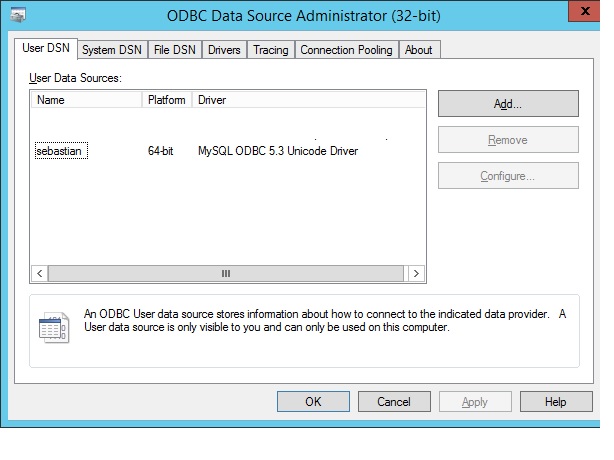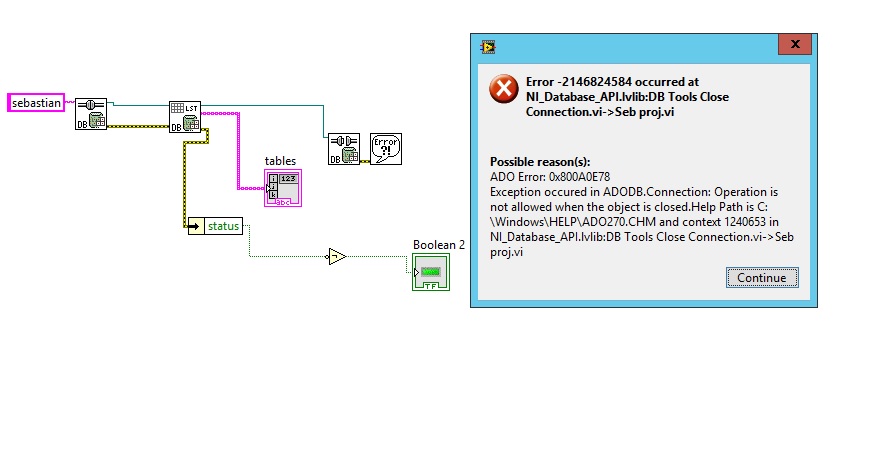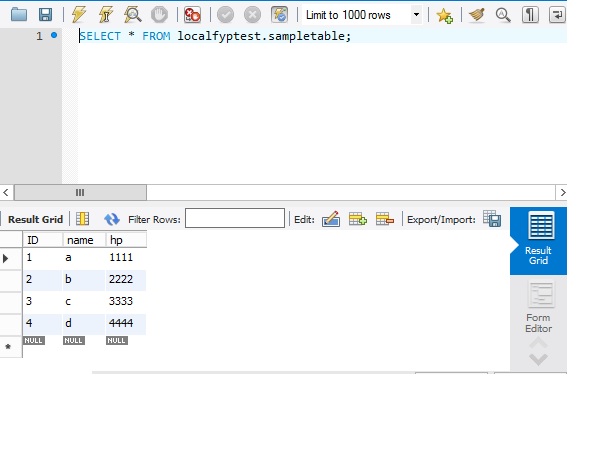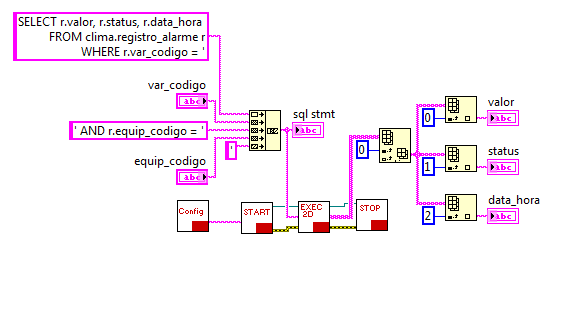MySQL connection error
Hello
I'm new to labview and database programming. I am trying to recover data from mysql database and show it on labview. I get an error message and I don't know how to fix it.
Please advice kindly. Thank you.
FOR INFO:
I use:
32-bit labview 2012 and
64-bit ODBC connector
If you use 32-bit LabVIEW, you must use the 32-bit ODBC connector.
Install the 32-bit connector and then run the 32-bit version of ODBC (c:\Windows\SysWOW64\odbcad32.exe) administration tool and configure your connection from there.
Tags: NI Software
Similar Questions
-
Ok
I get the following error when running my php pages on our new web server (Windows Server 2003):
Fatal error: Call to undefined function mysql_pconnect() in
c:\Inetpub\wwwroot\jionas_website\Connections\jonas_website.php on line 9
When I open the jonas_website.php file, it says the name of the Connection_php_mysql.htm file. It is on my local machine in the folder programs, but not on the web server. Should it be?
If I run a phpinfo page, it works fine... actually all php commands seem to work.
I also have this "unidentified error" when I try to connect to MYSQL via Dreamweaver MX 2004. I followed all of the suggestions of the technical note for this error. I have yet to get it.
I can connect to MYSQL via MYSQLadministrator server so I don't know what is happening.
Help, please.
DarrenHung Kuen Kung Fu wrote:
> MYSQL is not listed in the phpinfo page. MMM. don't know how to enable this in the file php.ini so I'll have to look.Remove the semicolon at the beginning of these lines in windows
extensions section:; extension = php_mbstring.dll
; extension = php_mysql.dllAlso add this line after them:
extension = php_mysqli.dll
--
David powers
Adobe Community Expert
Author, "Foundation PHP for Dreamweaver 8" (friends of ED)
http://foundationphp.com/ -
Unable to connect error 404 PHP/MySQL
Wow, the learning curve is killing me. Yet another challenge. I use Dreamweaver CC and this tutorial http://www.adobe.com/devnet/dreamweaver/articles/setup_php.html
I'm at this stage:
- Open comments.php . You must have a PHP page open in the Document window to create a MySQL connection.
- In the databases Panel (choose window > databases), click on the sign located on the Panel and select MySQL Connection.The MySQL connection dialog box appears.
- Type connTest as login name.
- For the MySQL server, type localhost. If you use MAMP ports by default on a Mac, use localhost:8889.
- For the user name, type phptestuser.
- Type the password that you chose for the phptestuser account in the password field.
- To the database, type php_test. Note: You need not precede the underscore with a backslash character here. It was inserted by phpMyAdmin in the previous section (see Figure 20) only because phpMyAdmin uses a query which allows wildcards.
- Click on Test.Dreamweaver tries to connect to the database. If the connection fails, follow these steps:
- Check the server name, user name, and password.
- Check the settings in the file that Dreamweaver uses to process dynamic pages (see specification of a Dreamweaver testing server).
- Ensure that the web and MySQL server are both running.
- Temporarily disable any firewall or security program. If the connection works, you must configure the security program to allow communication between Dreamweaver and MySQL.
- Click OK. The new connection appears in the data Panel.
- Expand connTest connection, and then expand the Tables branch. You will see the comments table in the database, you can expand to reveal the details of the columns in the table (see Figure 23).
I can say that I followed this tutorial to the letter.
As far as I know, XAMPP/php mySQL all running very well, the files are in the right place and everything should work. However when I type test, I get a 404 error. (Same error when I hit the select button).
The problems on the 404 message are:
1. There is no server running on the server test.
Sure the testing server is running. Is there a way to test this, another that note that xampp is certainly running right now and I can connect to phpMYadmin without problem?
2 test specified for this site server is not mapped with the http://localhost/php_test/_MMServerScripts/MMHTTPDB.php URL check that the URL prefix maps to the root of the site.
UH... I'm sure that I put things where I was told to put them in the tutorial, but I'm lost right now where I should check that. A clue here? The files are where they are supposed to be, but maybe I entered something wrong? Except... I don't know what it might be or where to find it. Whatever IT is.
Everything in the local files is fine.
Thanks for your help!
PS: Extra points to anyone who figures how to make copy/pasteable error messages! These guys are the bane of my life!
Stop and restart the services he. Stop Xampp if still the same behavior. It should look like as below
-
mod_rewrite mysql connection breaks
It was recommended to me that I repost cela in this forum instead of the forum discussions general DW.
The following .htaccess file is break my mysql connection in DW CS3 amd CS5.5. I've isolated the rewrite rule which passes two parameters to index.php as the cause of the problem, but I don't seem to be able to exclude the directory of links of the rewrite rule without breaking the behavior of the web site that the htaccess file works very well with the site.
Options + FollowSymLinks
RewriteEngine on
RewriteRule ^(assets|) Connections | CSS | docs | images | Inc. | include | menus | modules | module s_shared: js)($|/) - [L]
RewriteRule ^ ([^ /] *) / ([^ /] *) /? $ index.php? webpage = $1 & article = $2 [L, QSA, NC]
RewriteRule ^ ([^ /] *) /? index.php? webpage = $1 $ [NC, QSA, L]Here is the same code with a few explanations
Options + FollowSymLinks
RewriteEngine on# The next line should be out of the directory of links. It works in the browser when I go directly to the login script
RewriteRule ^(Connections|css|docs|images|inc|include|menus|modules) ($| /)-[L]#The below line passes the page and a second parameter. This is what breaks the DB connection!
RewriteRule ^ ([^ /] *) / ([^ /] *) /? $ index.php? webpage = $1 & article = $2 [L, QSA, NC]
#The line below is for pages that do not require an extra parameter and does NOT break the db connection in DW
RewriteRule ^ ([^ /] *) /? index.php? webpage = $1 $ [NC, QSA, L]Someone can help me to get a mod_rewrite htaccess file that accomplishes what we do it but does not break my connection to mysql DW? With this in place .htaccess file, I receive data = > Tables = > None, and if I try to test the connection, I get an error not identified, BUT the web site works.
P. S.
I also tried assourted as rewrite conditions
RewriteCond% {REQUEST_URI}! /Connections/*.$
without a bit of luck.
When I delete the second last line, the DB connection works. I tried a number of bugs, but not joy.
SOLVED!
Nobody seemed to have an answer for the past two years, but I found an answer today.
INCLUDE _mmServerScripts in the list of EXCLUDED directories
RewriteRule ^(assets|) Connections | CSS | docs | images | Inc. | include | menus | modules | s_shared module | JS | ( _mmServerScripts) ($|/) - [L]
Refresh and it works.
-
mod_rewrite mysql connection break
The following .htaccess file is break my mysql connection in DW CS3. I've isolated the rewrite rule which passes two parameters to index.php as the cause of the problem, but I don't seem to be able to exclude the directory of links of the rewrite rule without breaking the behavior of the web site that the htaccess file works very well with the site.
Options + FollowSymLinks
RewriteEngine on
RewriteRule ^(assets|) Connections | CSS: docs | pictures | Inc: include | menu | modules | modules_shared |)($|/) - [L] js
RewriteRule ^ ([^ /] *) / ([^ /] *) /? $ index.php? webpage = $1 & article = $2 [L, QSA, NC]
RewriteRule ^ ([^ /] *) /? index.php? webpage = $1 $ [NC, QSA, L]Here is the same code with a few explanations
Options + FollowSymLinks
RewriteEngine on# The next line should be out of the directory of links. It works in the browser when I go directly to the login script
RewriteRule ^(Connections|css|docs|images|inc|include|menus|modules) ($| /)-[L]#The below line passes the page and a second parameter. This is what breaks the DB connection!
RewriteRule ^ ([^ /] *) / ([^ /] *) /? $ index.php? webpage = $1 & article = $2 [L, QSA, NC]
#The line below is for pages that do not require an extra parameter and does NOT break the db connection in DW
RewriteRule ^ ([^ /] *) /? index.php? webpage = $1 $ [NC, QSA, L]Someone can help me to get a mod_rewrite htaccess file that accomplishes what we do it but does not break my connection to mysql DW CS3? With this in place .htaccess file, I receive data = > Tables = > None, and if I try to test the connection, I get an error not identified, BUT the web site works.
When I delete the second last line, the DB connection works. I tried a number of bugs, but not joy.
SOLVED!
Nobody seemed to have an answer for the past two years, but I found an answer today.
INCLUDE _mmServerScripts in the list of EXCLUDED directories
ewriteRule ^(assets|) Connections | CSS | docs | images | Inc. | include | menus | modules | module s_shared: js | _mmServerScripts)($|/) - [L]
Refresh and it works.
-
MySQL connection does not work
I created a php file. I also created a database with a username and password in phpMyadmin on my remote Web server. I used Dreamweaver "Manage Sites" to set up distance information and the testing server. These work well. However, when I try to set up the MySQL and test the connection, I get the message error "an unidentified error has occurred." I have many calls using the Web server and they say that I have everything set up very well. However, I still get the same error message. I have spent hours trying to solve this problem and would be very grateful for any help.I finally got the MySQL connection to operate. After a lot of changes for different settings, I discovered tonight that I had a spelling error in the prefix field of the URL to the testing server.
-
Update the Adobe Flash plugin always translates into a connection error
Firefox quote plugin Adobe Flash as being outdated (has happened several times previously); the latest version of the plugin is downloaded (as done successfully many times before). This time, a connection error occurs. Repeat the process several times over several days gives the same results.
More in detail, the smallest prior download EXE which is first downloaded from the Adobe site is able to be downloaded, but by operating it said something like "Download will begin shortly," with the download of the application itself never occurring, and a later message connection error.
Although there seems to be a problem with Adobe, I suppose that other Firefox users would have also encountered this problem and he may know a solution.
Better to use the full installer offline from here:
https://www.Adobe.com/products/flashplayer/distribution3.html -
connection error install Adobe flash player
When I try to update the adobe flash player, after installing it, I get error msg "connection error".
Please help me by giving all possible solutions/options to solve this problem.Hi, please use the http://www.adobe.com/products/flashplayer/distribution3.html flash Offline Installer
(for firefox, you need windows exe - install 'plugin according to the browsers') -
When I click on a link to a google search, I get the "Secure connection" error failed in Firefox. He says, "please contact the administrator of the server or email correspondent and give them the following information: your certificate contains the same serial number for another certificate issued by the certification authority."
I followed the instructions here:
https://support.Mozilla.org/en-us/KB/certificate%20contains%20The%20Same%20serial%20number%20As%20another%20certificate
and looked at this article:
https://support.Mozilla.org/en-us/questions/1028103?ESAB=a & As = AAQI uninstalled and reinstalled Firefox, deleted the entire folder profiles and reset Firefox. I see that the older (orphans) article points to my router. However, I have a new router and have updated their software. There is no button to add an exception (as stated in the article), so I can't just work around it. This problem does not occur with IE, so I have a hard time to believe that it is my router.
How to solve this problem? I really want to change browser.
Finally, I tracked the issue. The answer was found here:
https://support.Mozilla.org/en-us/questions/1028985It turns out that Avast has a web shield that passes through its own verification of certificate https. Of course, this feature is not quite right and loses track of the certificates. Disable "https scanning" in the settings of Avast resolved the problem.
-
How repair there is an Apple ID server connection error?
How repair there is an Apple ID server connection error?
Where to find similar solution anwer?
-
"Connection error. Check the Internet connection. »
I just installed my printer (an HP CM2320fxi upgrade). Everything works except ePrint/Web Services. The printer is connected directly to my router. It prints network computers. AirPrint works from iOS devices. It can scan to e-mail and documents are properly received by mail outside the network accounts (i.e. it must be connected to and talk to the internet). All the router firmware and the printer has been confirmed to date. all devices have been reset and restarted several times. However, if I try to activate HP Web Services for ePrint installation, I get the following error message: "connection error. Check the Internet connection. »
After struggling with this issue for many months, including many discussions phone and email exchanges with technical support from HP, they finally sent me a replacement printer. It works as advertised right out of the box. I don't know what was the underlying problem, but the fact is that he couldn't be corrected with one of the solutions proposed in the discussions on this forum. Apparently, there's HP printers out there with a lack of internet connection has nothing to do with a solution that is configurable by the user. If you have one, then you will need to replace your printer.
I can't thank HP for that. They tried my patience and tenacity of the months before offering the only real solution. They must know their products better than that and should have replaced my printer several months ago. That being said, the tech person with whom I had most of my relationships, it was a nice guy. I expect he's working under an edict on exhausting all possible tactics before agreeing to replace the unit.
Good luck!
-
I continually get HP connection error.
Recently, when you try to access the websites of my emails, I continually get 'Connection HP error' screen 'Google Chrome cannot display the webpage ". Chrome is my default browser. Outlook is my default Email. When I try another browser, I can access these sites OK. Until 2 weeks ago, it wasn't a problem. I have run Norton 365 as my anti virus system. I'm an old friend "and not too computer. Intermittently, I have trouble just open Chrome and get the same screen "HP connection error". Completely at random intervals. Can you help me please?
@Veteran44 Welcome to the HP Forums

I would like to take a moment and thank you for the use of this forum, it is a great place to find answers.
You have the best experience on the HP forum, you can also visit our Guide of Forums from HP for the first time here? Learn how to post and much more.
If I understand correctly you get the "error of connection HP" on Google Chrome and are unable to use the browser because of the same thing, nothing to fear however that it is a problem with a minor extension on chrome that is damaged or defective, please disable the HP print for the use of chrome the steps below to solve the problem:- In your browser, click on menu.
- Select more tools > Extensions.
- To disable an extension, uncheck the enabled box. Check the box to activate it.
If an extension is an icon in your toolbar in Chrome, you can right-click on the icon and select Remove chrome to uninstall the extension.
You can download it later by clicking here
I would like to know if these measures worked for you. If they did, it's great! Give us some reinforcements by clicking on the solution and laurels, buttons that help and others see that we have the answers!
Good luck. -
Problem with Web Builder and MySQL connection
Hello
I created a web service VI (see picture attached) to connect my Web Builder application with a MySQL database. The problem is that I get nothing on my exit signs during the call to the web service VI.
Some tests I've done:
(1) this web service VI works perfectly (I mean indicators 'value', 'status' and 'data_hora' give the desired result) when the VI run directly through LabVIEW. MySQL connection and my VI are OK...
(2) I know my web service VI was successfully built and deployed because the indicators give me some value if I sign something for them other than my SQL output
(for example: if I put a string constant "Hello" on indicator "valor" I get "Hello" when calling the web service VI)
I suppose that the database connectivity kit is not supported when a VI is integrated with a web service VI. In my case, kit screws are inside the subVIs 'start', 'exec 2d' and 'stop' showed in the picture as an attachment.
Any idea?
Thank you
Marcelo
I'm using LabVIEW 2001 Wesley, but I solved my problem.
It was just a MySQL data source problem: I just had to add my info DB through C:\Windows\SysWOW64\odbcad32.exe.
Thank you
Marcelo
-
Web Services problem - server connection error
Hello world.
When I try to enable Web Services, I get an error. I am connected to internet (WiFi) and the connection is ok.
The error is:
Server connection error
The printer could not connect to the server. Check the internet connection and try again, or enter a proxy address.
I do not have a proxy, and the internet connection is ok! Why do I have this problem?
Thank you very much.
We will set an IP address of the printer:
-Print a the front of the printer Network Setup Page. Note the IP address of the printer.
-Enter the IP address in a browser to reveal the internal settings of the printer.
-Choose the network tab, then wireless along the left side, then on the IPv4 tab.
-On this screen, you want to set a manual IP address. You must assign an IP address outside the range that the router sets automatically (called the DHCP range). You can find the beach DHCP from the router using its internal settings page or in its manual. Use the CD that came with your router or type the IP address of the router (ends para.1) in a browser.
-Apply the subnet 255.255.255.0 (unless you know it's different, if so, use it)
-Enter the IP of your router (on the Page of the Network Config) for the bridge and the first DNS. Let the second white.< the="" dns="" could="" be="" your="" problem.="" if="" this="" does="" not="" work,="" try="" google's="" dns="">
-Click 'apply '.
Now, stop the router and printer, start the router, wait, and then start printing.
After that, you will have to redo 'Add printer' using the new IP address. -
Scanning: Unable to connect error Web Services
My specific error is not listed:
Server connection error: unable to connect to Web Services. Confirm access to the Internet, and then try again.
This error keeps popping up when I try to scan a document from the printer to the PC, even though I'm connected wireless to the internet and you can print wireless from all devices. I use this scan function every day, and this error occur every two weeks. Cannot find how to fix it. Have tried rebooting with no luck.Thanks - we actually ended up contacting HP because I needed to operate as soon as POSSIBLE for my business. They we had to do something similar to what you suggested and I saved your instructions if we receive this error in the future. Thank you for coming back with me!
Maybe you are looking for
-
Desktop HP ENVY 700: problems with the boot from usb in the bios
Hi I'm trying to boot from usb on a desktop HP ENVY 700. I don't know the serial number now. I followed the instructions and have produced a bootable USB and I checked this on a work dell computer where there is an option for me to boot from my USB i
-
Tecra S10-11 a - frequent faults and long service life
Toshiba Tecra S10-11 has, PTSB3E-01900GG3Purchase date: 14.08.2010.Expiration date of the warranty: 12.08.2013 For 16 months, the computer has more than two months of service!It is currently in service (exactly 505 days, 65 days in service. (Terrible
-
"This version of directx is not compatible with the installed version of windows."
I am running directx11. I understand that Windows 7 comes with it and that directx11 are not all components from previous versions of directx, what makes certain games unplayable. Im having this problem with my game: http://social.answers.microsoft.c
-
Change the scale and the legend of an indicator
I create a VI shows the current temperature and the speed of the wind on 2 separate indicators. I added a two 'select functions' button controls to convert the readings between English and metric units. No problem. Now I want to change indicators it
-
How to solve a bucket of blue screen - 0X9F_3_POWER_DOWN_IMAGE_RTKVHDA.sys, type 0 "error
MY desktop HP 6610 t reset rather than close down and shows like "Driver Power State Failure". If the screen blue bucket 0X9F_3_POWER_DOWN_IMAGE_RTKVHDA.sys, type 0 "