N100 Caplocks stop abruptly laptop?
Hello
I have a laptop Lenovo 3000 N100, which suddenly stops when the caplocks button is hit. This isn't associated OS because it will also occur when he starts up on the screen of Lenovo. A few steps I took are remove power cord and just start with the battery. It still happens. I also tried to remove the battery and start with just power cord is plugged in. It was strange because it does not start with the battery removed. The fan turns on and almost a few seconds stops back off. Any help trying to isolate it would be grateful. Thank you...
Tony
BIOS is up to date?
Tags: Lenovo Notebooks
Similar Questions
-
Satellite Pro started to stop abruptly without warning
Hello
Can someone advise me, I have a Toshiba Satellite laptop, it is around the age of 13 months, and he began to stop abruptly without warning.
It seems to be when I run high processor applications.I have 3 questions,
(1) it is first of all, this laptop will always be covered by the warranty, even if he is 13 months old?
(2) is it a simple fix for this problem of overheating?
(3) I looked online and it seems to be a very common problem with Toshiba laptops, has there been a recall on all models?
Thanks for any help you can give me?
> 1) the first is, this laptop will always be covered by the warranty, even if he is 13 months old?
Standard warranty covers portable duration 12 months. If you didn t buy additional coverage then the manufacturer's warranty no longer valid.
But in my country, the dealer covers the portable 24 months long then maybe you should ask your dealer for info.(> 2) is there a simple fix for this problem of overheating?
Well, the temperature could be higher because of the dust and debris inside the cooling rack.
You could possibly solve this cleaning fans and cooling grids. I use the jet of compressed air. This could help you as it helped me(> 3) I looked online and it seems to be a very common problem with Toshiba laptops, has there been a recall on all models?
This isn't a problem common with Toshiba notebook but unusual for all series of laptops from all brands.
After a while the debris may clog the cooling system because the cooling fans are always placed at the bottom of the unit.
It is advisable to clean the fans from time to time to ensure good air circulation. -
F20-111: is it possible to set the time to stop the laptop?
I have a Qosmio F20-111 and I am very qurious on the posibility to set the timer to stop the laptop, maybe I can install a special program
Hello
Check it please electric saver tool. Here, you can set the time for hibernation mode. It's almost the same as a power option key. You can find this option in the basic settings.
-
My laptop is Acer Aspire, Windows Vista Home Premium 32-bit Service Pack 2 my problem is that I can't stop my laptop using the power button or close button. I also used the command line but nothing happens. When I click on the close button, nothing happens and I can't do anything. All I can do is closed by force and I know that it is dangerous for my laptop but I can't do anything else.
Try this procedure of Microsoft Technet resolved responses and you will be able to solve this problem.
-
How can I stop my laptop overheating?
How can I stop my laptop overheating? My laptop is only 4 months old and it overheats whenever I turn it on. The model number is 15-d020dx
Hi Ramos1124,
If I understand correctly you are faced with a problem of overheating on you unit. Please ask to make sure that your device is up-to-date with all BIOS of recommended updates, driver, graphics, Chipsets and other updates important or critical, using HP Support Assistance (HPSA).
If the problem persists, please click the web below should be able to help solve the problem on your device.
Reduce the heat inside the PC to avoid overheating
Also please read the following document to know why computer generates heat:
-
The HP Officejet 6500 Wireless stopped abruptly at a printing operation and has not worked since.
My husband bought a HP Office Jet 6500 E709n Serial TH9CP43015 VISTA 18A905044EA9 model wireless system PU # CB057-64007 MAC wireless #? MAC1844A9050D8427. There are about 2 weeks stopped abruptly the printer and turned the following message on the printer screen: "to avoid problems please use the off button when the printer is stopped.» General printer error. "Hard to catch all the message but he continued"see 0610000f6 documentation press OK. "The printer would again trigger the error message all syndrome. I tried all (with my husbands control) all likely and potential help for example. SOLUTIONS CENTRE, with each link listed here, nothing works, or even a glimmer of hope. It seems that that link of yours, today noon 11/01/11 through noon tomorrow is my last call before you sell the car and help active support. Thank you very much for your expert skills.
Well, it was worth it. Unfortunately, the unit needs repair. I don't see that the unit is still under warranty until 19/02/2011, then I would bring it to an authorized repair center to make them a glance.
You can go to this link to find a:
http://h20465.www2.HP.com/GPL/search.aspx?language_code=en&country_code=us&SearchType=SSP
Good luck and God bless you
-
How can I stop my laptop keyboard jump letters when I type
How can I stop my laptop keyboard jump letters when I type
Hello anitadaniels,
In Control Panel, click the mouse/keyboard.
Check on the sensitivity of the mouse, which makes it not so sensitive.Let us know if that helps.
Marilyn
-
my laptop do not stop proprly .when I do stop my laptop to come in blue screen so how do slove this problem?
You have an external equipment attached and turned on when stopping?
All applications are closed before attempting to stop?
Try to do a clean boot:
http://support.Microsoft.com/kb/331796
I would also make sure that all the drivers for hardware and software updates have been applied.
How long have you been experiencing this problem?
Have you installed a new hardware or software since you started facing this problem?
Also perform the following operations:
Check your hard drive for errors:
Click Start
Type: CMD, according to the results, right-click CMD
Click on "Run as Administrator"
At the command prompt, type: chkdsk /f /r
When you restart your system, your computer will be scanned for errors and will try to correct them.
then
Click Start
Type: CMD, according to the results, right-click CMD
Click on "Run as Administrator"
At the command prompt, type: sfc/scannowThis will check for any breach of integrity
Restart your system
----------------------------------
You can create a new user account and see if the problem exists when you try to stop this user account.
-
Hello world!
No one knows what the reason why my script stops abruptly?
Sometimes when I'm working with the script, the script stops, and I have to restart either AE or the script (it is a GUI script, which is registered as a .jsxbin). Sometimes there is also a message saying that the code is wrong on line 76, but I went through the code 100 times and can not find anything wrong.
Hello world!
Found out what was wrong, and I fixed it. The error was my variables asked after the function {else}. However, when I moved these before the {else} function everything worked perfect.
Anyway thanks for all the help. I am very grateful!
-
Envy 15: Laptop stop abruptly. Won't turn on
I bought this computer for my daughter to use for communication. She is 15 and non-verbal, so I need to fix this quickly for her. This laptop is only 7 months old and she has used about an hour a week, more it remains on a computer and are transferred so it shouldn't have ANY problems. I am so angry about this.
Anyway, the computer made a glitch in his and stop even if the battery is fully charged. Now, it won't turn at all. When I hit the power button on the right LED flashes. The adapter seems to work very well. I did the hard restart, remove the battery and holding the power button. It did not work.While this PC is still under warranty, contact HP customer care directly so that they can put you in contact with HP Technical Support to see what they can do on the diagnosis and repair of your machine remotely.
I did recently, and HP technology was able to remotely access my PC on the Internet and to make the necessary repairs.
If you live in the United States or the Canada, details are on this page: http://www8.hp.com/us/en/contact-hp/phone-assist.html#section1
If you live elsewhere, contact details are on this page: http://www8.hp.com/us/en/contact-hp/ww-contact-us.html
NOTE: once you get through, stay on the line until you are finally able to talk to someone ' one - it can take a while!Good luck
========================================================================
I'm a volunteer and I do not work for, or represent, HP.
---------------------------------------------------------------
If my post helped you, please click on the Thumbs-Up symbol on my post to say thank you.
If my posts resolved your issue please click "accept as a Solution.
======================================================================== -
Re: Satellite A665-11Z - blue screen problems and stop abrupt
Hello
I'm having these problems recently. but I do not know why, or what is the cause!
Sometimes, I have a sudden shut down, even if the battery is charging.
also, I get the blue screen issue! & After restarting the laptop, I get this:
It's in Arabic xD... I hope someone will understand!... the title says that windows recovered in one abrupt stop down! : P

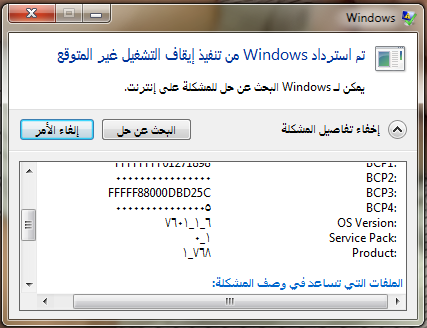
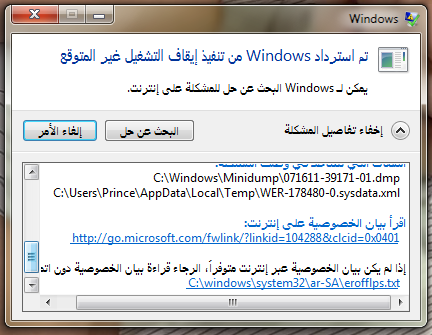
I don't know much about computers, so I hope that somwone could troubleshoot >.<>
Thank you: 3
Hello
Unfortunately I do not understand what is written on these messages, but for better understanding, you should provide more info on this strange issue.
Since when you noticed this behavior?
Can this be related to installing some software, install updates or any other similar action?
Does this happen when you do specific things on your laptop (open some software, some game)?Have you tried to do something about it?
-
When you play a game, after about 5 or 10 minutes, the computer suddenly shuts itself.
Then I have to restart completely.
The games work quite normally initially, also run without any problem on my laptop.So obviously, there's no fault in the game itself.
My system is Windows 7, 64-bit, home premium.Anyone else having this problem?
Maybe the laptop stops due to a temperature inside the laptop.
In this case, play games as parts like CPU or GPU produce a lot of heat.Have you checked if your cooling modules are free of dust?
Do this! Use the jet of compressed air or / and a vacuum cleaner to remove dust.
But be careful and don't aspire too hard. This could damage the fans -
Cool fan has stopped working - laptop HP Pavilion dv7-6c95dx
The colling fan has stopped working properly. After research, I learned that it is a COMMON problem for this laptop in particular. Of course my warranty just expired 2 months ago... so...
I need info on this exact model fan, with that I need to replace it, as well as instructions on how to do it. It is a HP design flaw I think personally that you need security regardless, but I know that will never happen... so let me your useful insight in the matter. Thank you very much.
HP Pavilion dv7-6c95dx laptop
Here are the specifications of your HP Pavilion dv7-6c95dx Entertainment Notebook computer. Here is the HP Pavilion dv7 Notebook PC - Maintenance and Service of Guide for your computer. According to the specifications and guide, it seems that HP part #666392-001 is the replacement part you need.
Disassembly instructions start on page 41 of the maintenance and Service of Guide.
Please send BRAVO
-
HP Envy 17 t-n100 CTO: my usable laptop Samsung 950 Series PCIe x 4 Pro (Gen 3), NVMe as boot drive?
Just bought HP Envy 17 ", 17 t-n100. Originally, it is equipped with a 512 GB SSD, the m2, the sata3. I want to update Samsung SSD 950 Pro Series, 256 GB, PCIe NVM, m2 and use it as a boot drive. Is it possible for this laptop?
* In terms of hardware, this laptop computer motherboard does support SSD PCIe and NVMe (physically and electrically)?
* How about this laptop Bios, support NVMe? I know that win10 supports NVMe, but what the BIOS?
Appreciate the answers to these questions
The BIOS is not the issue. It also has to do with the material. And do you seriously change the BIOS is a viable option? The BIOS is exceptionally hardened against hacking efforts. Very few succeeded. A lot of effort have been made to the number of white list of wifi and very, very little success by very serious coders, which most of us is not.
HP makes now several models that use NVME m2 disks but they are for most business models. I have one in my G3 from 15 Zbook I added and my 'world of the thinner' spectrum 13 was one of the factory. I tried upgrading my laptop SATA m2 (a Lenovo Carbon X 1) used prior and he is not, and this is the result which has been reported here with similar models of HP.
-
15 - p001tx: when stop the laptop but the power light stays on
Second, when loptop is activated and the power is connected than his do not go into computer laptop sleep mode.if is in an ideal condition of 10 min. after 10 min its touchpad or keyboard do not work.than power button for a long time to stop again to restart the computer
Hello @rajnish1
Welcome to the HP Forums!
I read your message and understand that your HP Pavilion 15-p001tx isn't turned off properly. I'm happy to help you with this problem. First of all, please perform a reset. Once this is done, please follow the steps described in this document:
HP Notebook PC - management Power Options (Windows 10)
If the document does not have you helped to solve the problem, try to restore the BIOS , then check the updates of Windows.
Thanks, I look forward to your response with the result. If this post helped you, feel free to click on the thumbs up!
Maybe you are looking for
-
Hi all Our Church podcast sermons on Sunday and I would like to submit a podcast to itunes. The power link is http://stbarnabas.davidblowes.com/sermonpodcast I get the following error: Cannot download episodes of your workflow. I don't know what is h
-
Activation of keyboard on board for model Satellite Pro A40
I just replaced a keyboard on my A40 laptop however the guy who tried to solve the prior disabled of the problem the keyboard on board part of the key was stuck causing letters consequently on screen so it allowed me to use an external keyboard, but
-
How can I get rid of the pop ups telling me to update my Media Player
Hello I can't seem to open all the links on Facebook or other websites without getting a pop up saying, «I need to update my HD media player» How can I stop this from happening? I tried to uninstall MacKeeper, Niceplayer and MacPlayer without success
-
How can I get a youtube movie maker sountrack'u?
I need a soundtrack and it can not get what I'll do?
-
Please, I am in fact a 'to be' graphic designer. I'm full to leave soon for a business purpose mini. About thirty minutes ago my HP printer bit (j510) just had spoilt. He kept flashing lights bright d cartridge color even when the software d on my sy
