N200 Touchpad settings
How to access settings of touchpad on the N200? I want to reduce the sensitivity.
Hi crowhold,
Perhaps for your TouchPad Synaptics software has been uninstalled or is corrupt. Usually, there is an icon on the taskbar, called Synaptics Pointing Device (which is the driver for the TouchPad). I recommend
1. in the control panel > click on Add/Remove Programs > Scroll Down to the of ' > and search for Synaptics Pointing Device Driver (if it is not there go directly to step 2) > if it is there, click on uninstall & Reboot
2. go to: http://www-307.ibm.com/pc/support/site.wss/document.do?lndocid=MIGR-67783 & download the file: 68ts01ww.exe - it is the Synaptics Touchpad driver for Windows XP - 3000 N200 (type 0769)
3. once it has downloaded, go to the location where you saved the file and double-click it to install it.
4 reboot, I hope that you should be able to see a difference in the way the mouse moves
5 re - check the control panel for the Synaptics TouchPad icon.
6 done. I hope that this has fixed your problem. Let me know how you go.
Kind regards
Dean.S
Tags: Lenovo Notebooks
Similar Questions
-
I usually use a USB mouse, as it is easier for me than a touchpad, but mine a. kaput! So, now I'm trying to use my touchpad and I can't scroll. It has arrows on the right side and it used to make scroll... but now it doesn't. I do not remember turning this setting OFF... but when I try to see if there is a setting I can change I can not even find the Touchpad as a device. When I go into the properties of the mouse, I get a message "unable to connect to the Synaptics pointing device driver. I thought you could say that because I unplugged the USB mouse, but now I'm not sure.
When I go to the mouse, then material he mentions "Synaptics PS/2 Port Pointing Device. It says plugged in the mouse PS/2 port and the device works correctly. There is no devices listed under device settings. In addition, there is an option to display the icon in the taskbar (it used to be there... don't know what happened) but I can't click on it or the other tray icon options.
I have a Gateway M152s laptop. Any suggestions? Reinstall a driver or something?
Help is greatly appreciated!
Thank you!!!
Hello
Check with the Gateyway support, documentation in line, or forums that there is probably Hotkeys
that enable and disable the touchpad functions.Gateway drivers and downloads.
http://support.gateway.com/support/drivers/dlcenter.aspAlso check the control - Mouse - touchpad settings panel.
You can also try this:
Panel of configuration manager devices - mouse and pointing devices - Double click on the touchpad - the driver tab-
Click on update driver (it comes may not do anything like MS is far behind the drivers of certification), now right CLICK
on the TouchPad and UNINSTALL. Even if the touch pad is not displayed, do the rest.Then go to the USB and UNINSTALL ALL controllers except the category itself (all in). RESET
This will refresh the driver for the TouchPad and battery USB. This does not prevent the touchpad from working.
Here is the similar procedure in XP, Vista is the same, except that we need to clear the specific device
If it is present.
http://support.Microsoft.com/kb/310575Then navigate to the site of the manufacturer of the system (gateway downloads - access your model - listed above) and down
the latest touchpad drivers.Download - SAVE - go to where you put it-click on - RUN AS ADMIN.
================================================
Parameters for TouchPad located in the control panel - mouse (there may be several tabs with TouchPad entered)
and some come with a utility that loads in the Notification area next to the clock in the bottom right.I hope this helps.
Rob Brown - MS MVP - Windows Desktop Experience: Bike - Mark Twain said it right.
-
Re: Satellite C855-1W1 - need to change the touchpad settings
I have a 6 week old laptop Toshiba C855-1W1 with WIN8.
I find that the screen changes in a blink of an eye without my doing anything to do.
I can't find anywhere in this new OS where I can make adjustments to the keyboard.I need to stabilize something but don't know what.
If anyone has had this problem. ?WIN8 filed very complicated compared to WINDOWS 7.
It's a pity MS changed notably. I hope someone understands what I'm trying to describe here.The pointer seems to pull to the side to pick up a new but unwanted screen.
To be honest I don't understand what problem you have exactly and don't know what you're talking about.
It is typical for Windows 8 scroll ECCAS the screens 'metro' containing different applications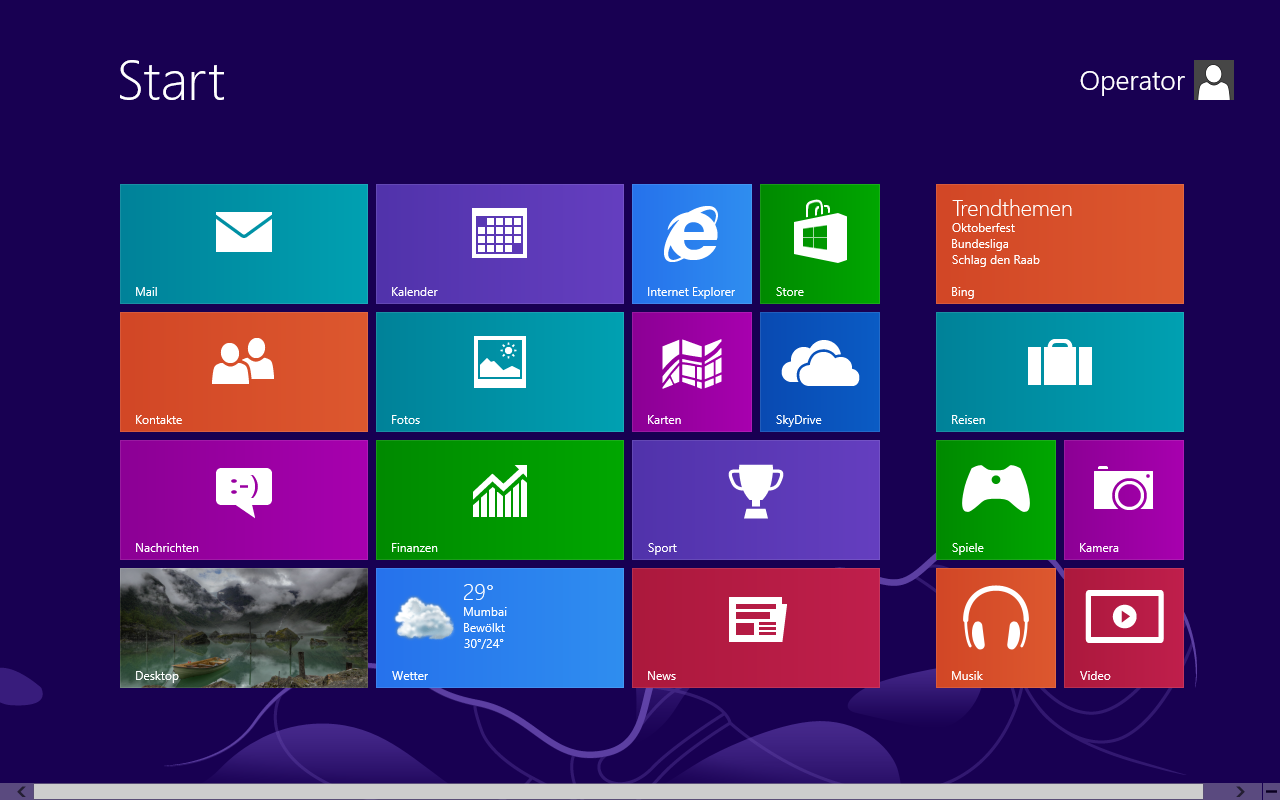 I can't find anywhere in this new OS where I can make adjustments to the keyboard.Would it be useful?
I can't find anywhere in this new OS where I can make adjustments to the keyboard.Would it be useful?
How to change the settings of the Synaptics touchpad in Windows 8?
http://APS2.toshiba-tro.de/KB0/HTD3101Z30000R01.htm -
HP 15-f337 Touchpad settings forget... tried everything
I have a laptop of 15-f337 nine HP supplied with Windows installed 10. I've updated touchpad drivers and all the recent Windows updates. Still the touchpad restores the settings by default whenever the power is turned on. I don't want the tactile click function. I searched this forum and tried all the solutions and I have concluded that it is a design flaw that has not been resolved. Looks like HP is at a standstill and hoping people will give up.
Hello
Try the following.
Hold down the Windows key and press R
In the run box, type regedit and press enter
In the registry editor, navigate to the following
HKEY_LOCAL_MACHINE\SOFTWARE\Synaptics\SynTP\Install
Inside, look for a key named DeleteUserSettingsOnUpgrade
If it is present, right click on the key and select Edit
Set the field data of the value 0 (zero) , and then click Ok.
Close the registry editor.
Make the Synaptics setting changes you need in the usual way and save them, and then check if they are now kept after a reboot.
Kind regards
DP - K
-
HP 15-ab043sa: the permanent touchpad settings
Hello
I want to turn off the tap and on the touchpad zoom feature. I followed the instructions on the other posts to change settings via the control panel > hardware and audio > mouse > click Pad settings - even when I turn my computer back on the settings are returned to default. I have also changed their via Control Panel > hardware and sound > Synaptics Clickpad V1.3 > settings. Yet once, once I have turn the phone back on, the parameters are returned in default. I don't want to completely disable the "Clickpad", I just want to turn off the look and functionality of zoom - permanently!
Help...
Hello
Try the following.
Hold down the Windows key and press R
In the run box, type regedit and press enter
In the registry editor, navigate to the following
HKEY_LOCAL_MACHINE\SOFTWARE\Synaptics\SynTP\Install
Inside, look for a key named DeleteUserSettingsOnUpgrade
If it is present, right click on the key and select Edit
Set the field data of the value 0 (zero) , and then click Ok.
Close the registry editor.
Make the Synaptics setting changes you need in the usual way and save them, and then check if they are now kept after a reboot.
Kind regards
DP - K
-
I would like to know how to change the settings for the touchpad on my Touchsmart tx2. The power button above the touchpad is convenient for certain occasions, but I'm really interested to change the sensitivity or disable the "tap to click" function In other words, I would like to be able to use the touchpad and buttons left and right without worrying, he does nothing when I hit it.
Device/mouse settings doesn't have a tab for the touchpad, as I've seen on other laptops.
Thanks in advance, I really appreciate the time you take to read this way.
Hello
First, download the latest installer driver Synaptics, on the link below and save it in your downloads folder.
http://ftp.HP.com/pub/SoftPaq/sp45001-45500/sp45334.exe
Then, open windows control panel, open programs and features, right click on the entry "Synaptics Pointing Device Driver" and choose uninstall.
Once done, restart the laptop.
When windows has completely recharged, open your download folder, click with the right button on the setup of Synaptics and select "Run as Administrator" to launch the installation. Once done, restart the laptop.
If all goes well, if you open windows control panel and open the mouse, you will now see a "device settings" tab on the right - if this is the case, see the document at the link below about configuration options.
Kind regards
DP - K
-
Reference Dell Touchpad settings missing
I had to restore my book studio windows vista several times and finally just reinstall the whole windows (due to teething problems). Unfortunately, the option settings for the touchpad dell has disappeared from the area of the properties of the mouse and I can't seem to stop the "double tap" or screwing zoom constantly my job. I need to get the tool settings back, and I would like to avoid losing all the data and programs. can someone help me?
Go to Dell Support > drivers and downloads Section > choose your model > follow it through to get the latest Vista drivers for your model.
You will need to do a reinstallation.
See you soon. Mick Murphy - Microsoft partner
-
3000 N200 TouchPad driver for windows 7
someone at - it a driver for touchpad for my 3000 N200 for windows7?
Two options:
Install the Vista driver in compatibility mode.
Download driver driver manufacturer, touch-pad.
(Probably Synaptics)
I used two methods on N100, both works. -
HP Envy 15: Touchpad settings recording does not then restart
I hate the touchpads and always have a mouse attached to my laptop. Since the upgrade to windows 10, the keyboard stays on with the wired mouse. I go in the mouse settings and click on the box that says "Disable pointing device internal when the external USB pointing device is attached" and I check the radio button to display the tray icon. The icon appears and the touchpad turns off.
When I restart the laptop, the icon disappeared and the touchpad is on. I have to go in the mouse settings and put them again.
See the answer below, the best solution was to vsnetzinger. Navigate to the registry key:
HKEY_LOCAL_MACHINE\SOFTWARE\Synaptics\SynTP\Install
and change the DWORD to 1 DeleteUserSettingsOnUpgrade to zero.
Test the http://www.synaptics.com/en/drivers.php update
-
R7 371t 59q 1 - synaptics touchpad settings is not available.
This may do the trick for you. I would try it, but I do not have a Pricision touchpad.
-
How can I change touchpad settings so that tapping the touchpad does NOT represent a right click?
I want to disable the feature by which a tap on the touchpad will be "click" on a page
Click the Start button and click the mouse.


-
HP Pavilion 15 laptop: Windows 10 touchpad settings back after reboot
I'm putting my touchpad (synaptics?) to turn off the pinchzoom. I uncheck the boxes and it suits him, but whenever I restart it ticks the boxes again.
"How will I know when there is a driver compatible fully win10?
I hope that soon, I too just want to how customization has been. The PS/2 you have chosen is the basic tablet that Win10 installs before it seeks software Lim so he won't have any options of Synaptics
.
Windows Update automatically installs new versions of Synaptics. If, one day, you notice a change in the behavior of touchpad, now you know where to find alternative on your device driver versions, if you are not satisfied. When you repeat the steps above I posted, you can see the dates of the alternatives and choose one to test, or if you are happy with current, choose "driver rollback", recognize the warning that it is outdated and continue.
Please mark the subject as "Solved" If you are satisfied with the answer. Thank you.
-
How to change the settings for the Touchpad on Portege R500
Hello world
I have a problem with my touchpad settings.
Can I know how can I change the settings of my touchpad?The touchpad settings can be changed in the dashboard-> pout.
There, you should check the PIN.
On my laptop, the device settings tab provides an option to access the Synaptic touchpad settings.Check it!
-
M2B93UA #ABA: Touchpad permanent settings in Windows 10
T want to perpetuate my chosen Synaptic touchpad settings. I want to disable the pinch zoom, rotation, flip 3 finger while keeping the tap water and other functions of touchpad. How can I do this?
Hello
If you find that your TouchPad setting changes are not saved after restarting the machine, try the following.
Hold down the Windows key and press R
In the run box, type regedit and press enter
In the registry editor, navigate to the following
HKEY_LOCAL_MACHINE\SOFTWARE\Synaptics\SynTP\Install
Inside, look for a key named DeleteUserSettingsOnUpgrade
If it is present, right click on the key and select Edit
Set the field data of the value 0 (zero) , and then click Ok.
Close the registry editor.
Make the Synaptics setting changes you need in the usual way and save them, and then check if they are now kept after a reboot.
Kind regards
DP - K
-
Omen of HP: HP Omen control "Enable the touchpad while typing" resets on reboot
Hey, I just got a new laptop HP Omen and it works for the large majority. However, I was annoyed buy the touchpad is disabled while typing (because it took a few moments to re-activation, making it difficult to edit documents quickly, jumping from one section to another). I have seen that there is a setting for this in the control of presage software and I enabled it, and it works temporarily. But when I restart the laptop, the setting is enabled is no longer, and you need to re - activate yourself. This doesn't happen to other settings, such a deactivation of the windows key, which remain after the restart, but isn't the touchpad setting. Is it possible to fix this?
Thank you
Thank you very much, I didn't know that this setting could also be found under the touchpad settings. I turned to SmartSense (detection of palm + keyboard delay) and it solved half of the problem. However, the touchpad settings don't also save on reboot. There were messages on this before, such as:
The final solution to this position, changing a value of resistry, worked for me, and now the settings remain saved. So thanks to you and which after.
Maybe you are looking for
-
iTunes won't install correctly
Hello I am using windows 7 32 bit. Updating to iTunes, I encountered a problem that many seem to have. I've deleted and reinstalled iTunes 10 times with the instructions in the following link: https://support.apple.com/en-ca/HT204275 I usually find m
-
I have a test setup that I develop in LabVIEW which consists of many independent instruments. For simplicity, I have given all these instruments a VISA (e.g. programmer rather than COM3) alias so I wouldn't have to guess at which COM port, the instru
-
NOR-DAQmx Base 2.0 and Win Mobile 5
Hello Can someone tell me if NEITHER-DAQmx Base 2.0 is compatible with Win Mobile 5 devices? I try to capture analog voltages and my app very well builds and the charges for the PDA and the PDA does not see the DAQ (6062E) PCMCIA card that I use. I r
-
I reinstalled Windows XP home and can not use Windows update.
As indicated in the title, I'm frustrated because I can't use windows update after reinstalling Windows XP. I tried to register again the installer and downloaded and installed two windows install files, 3.1 v.2 and 4.5. Nothing has helped and I get
-
I've recently upgraded to 14.1 and tmspe. During the upgrade, I've migrated my entries inherited TMS in the new solution highlights. The transmission of data contained in 5 groups with the users in each group. When I log in MOVI as legacy user and fi