The touchpad settings
I would like to know how to change the settings for the touchpad on my Touchsmart tx2. The power button above the touchpad is convenient for certain occasions, but I'm really interested to change the sensitivity or disable the "tap to click" function In other words, I would like to be able to use the touchpad and buttons left and right without worrying, he does nothing when I hit it.
Device/mouse settings doesn't have a tab for the touchpad, as I've seen on other laptops.
Thanks in advance, I really appreciate the time you take to read this way.
Hello
First, download the latest installer driver Synaptics, on the link below and save it in your downloads folder.
http://ftp.HP.com/pub/SoftPaq/sp45001-45500/sp45334.exe
Then, open windows control panel, open programs and features, right click on the entry "Synaptics Pointing Device Driver" and choose uninstall.
Once done, restart the laptop.
When windows has completely recharged, open your download folder, click with the right button on the setup of Synaptics and select "Run as Administrator" to launch the installation. Once done, restart the laptop.
If all goes well, if you open windows control panel and open the mouse, you will now see a "device settings" tab on the right - if this is the case, see the document at the link below about configuration options.
Kind regards
DP - K
Tags: Notebooks
Similar Questions
-
I usually use a USB mouse, as it is easier for me than a touchpad, but mine a. kaput! So, now I'm trying to use my touchpad and I can't scroll. It has arrows on the right side and it used to make scroll... but now it doesn't. I do not remember turning this setting OFF... but when I try to see if there is a setting I can change I can not even find the Touchpad as a device. When I go into the properties of the mouse, I get a message "unable to connect to the Synaptics pointing device driver. I thought you could say that because I unplugged the USB mouse, but now I'm not sure.
When I go to the mouse, then material he mentions "Synaptics PS/2 Port Pointing Device. It says plugged in the mouse PS/2 port and the device works correctly. There is no devices listed under device settings. In addition, there is an option to display the icon in the taskbar (it used to be there... don't know what happened) but I can't click on it or the other tray icon options.
I have a Gateway M152s laptop. Any suggestions? Reinstall a driver or something?
Help is greatly appreciated!
Thank you!!!
Hello
Check with the Gateyway support, documentation in line, or forums that there is probably Hotkeys
that enable and disable the touchpad functions.Gateway drivers and downloads.
http://support.gateway.com/support/drivers/dlcenter.aspAlso check the control - Mouse - touchpad settings panel.
You can also try this:
Panel of configuration manager devices - mouse and pointing devices - Double click on the touchpad - the driver tab-
Click on update driver (it comes may not do anything like MS is far behind the drivers of certification), now right CLICK
on the TouchPad and UNINSTALL. Even if the touch pad is not displayed, do the rest.Then go to the USB and UNINSTALL ALL controllers except the category itself (all in). RESET
This will refresh the driver for the TouchPad and battery USB. This does not prevent the touchpad from working.
Here is the similar procedure in XP, Vista is the same, except that we need to clear the specific device
If it is present.
http://support.Microsoft.com/kb/310575Then navigate to the site of the manufacturer of the system (gateway downloads - access your model - listed above) and down
the latest touchpad drivers.Download - SAVE - go to where you put it-click on - RUN AS ADMIN.
================================================
Parameters for TouchPad located in the control panel - mouse (there may be several tabs with TouchPad entered)
and some come with a utility that loads in the Notification area next to the clock in the bottom right.I hope this helps.
Rob Brown - MS MVP - Windows Desktop Experience: Bike - Mark Twain said it right.
-
Re: Satellite C855-1W1 - need to change the touchpad settings
I have a 6 week old laptop Toshiba C855-1W1 with WIN8.
I find that the screen changes in a blink of an eye without my doing anything to do.
I can't find anywhere in this new OS where I can make adjustments to the keyboard.I need to stabilize something but don't know what.
If anyone has had this problem. ?WIN8 filed very complicated compared to WINDOWS 7.
It's a pity MS changed notably. I hope someone understands what I'm trying to describe here.The pointer seems to pull to the side to pick up a new but unwanted screen.
To be honest I don't understand what problem you have exactly and don't know what you're talking about.
It is typical for Windows 8 scroll ECCAS the screens 'metro' containing different applications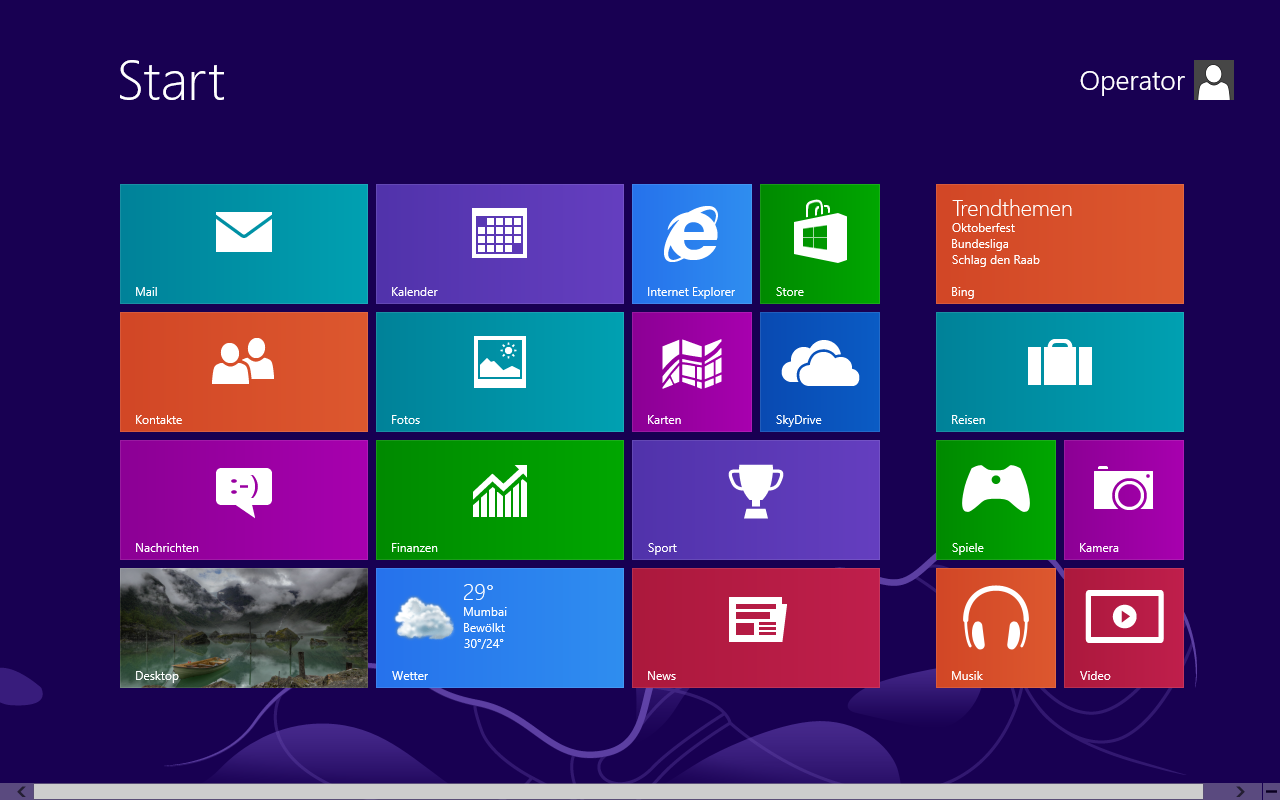 I can't find anywhere in this new OS where I can make adjustments to the keyboard.Would it be useful?
I can't find anywhere in this new OS where I can make adjustments to the keyboard.Would it be useful?
How to change the settings of the Synaptics touchpad in Windows 8?
http://APS2.toshiba-tro.de/KB0/HTD3101Z30000R01.htm -
How to change the settings for the Touchpad on Portege R500
Hello world
I have a problem with my touchpad settings.
Can I know how can I change the settings of my touchpad?The touchpad settings can be changed in the dashboard-> pout.
There, you should check the PIN.
On my laptop, the device settings tab provides an option to access the Synaptic touchpad settings.Check it!
-
Omen of HP: HP Omen control "Enable the touchpad while typing" resets on reboot
Hey, I just got a new laptop HP Omen and it works for the large majority. However, I was annoyed buy the touchpad is disabled while typing (because it took a few moments to re-activation, making it difficult to edit documents quickly, jumping from one section to another). I have seen that there is a setting for this in the control of presage software and I enabled it, and it works temporarily. But when I restart the laptop, the setting is enabled is no longer, and you need to re - activate yourself. This doesn't happen to other settings, such a deactivation of the windows key, which remain after the restart, but isn't the touchpad setting. Is it possible to fix this?
Thank you
Thank you very much, I didn't know that this setting could also be found under the touchpad settings. I turned to SmartSense (detection of palm + keyboard delay) and it solved half of the problem. However, the touchpad settings don't also save on reboot. There were messages on this before, such as:
The final solution to this position, changing a value of resistry, worked for me, and now the settings remain saved. So thanks to you and which after.
-
Problems with the sound function and scrolling on the touchpad on my Satellite A500/026
Hello
I just brought a new laptop A500/026 and when I play music from my ipod I get a little static pop sound at regular intervals during the song... this happens on all my music. I accidentally scroll horizontally through my touhpad and my screen minimizes or maximizes. I try to find how I did it, but can never seem to return to its normal state. There is obviously some sort of function here, can someone help me with it? I installed the x 64 bit version of windows 7.
Thank you
Eddie
Hello
The touchpad settings are placed in Control Panel-> mouse
You can find the additional tab which would be you can access touchpad properties.As I know the touchpad properties contains many different options that allows you to configure the scrolling function, to activate and assign different actions to the touchpad corners, etc.
Check it!
-
Portege Z930: How to enable the TouchPad scroll function
Hello
Someone knows how to turn on * scrolling option * (vertical and horizontal) on * Portégé z-930 *?
I tried to find an option for activation in the menu settings of the mouse (Windows 8), but unfortunately not.Click and zoom function does not work well.
It is hard to believe that this model do not support touch pad scroll at all. ((Please, advice.
I thank very you much in advance!Hello
Of course, you should be able to find the touchpad settings in Control Panel-> mouse-> pointing device (last tab)-> settings button.
But this requires the Synaptics touchpad driver installed. This driver has been installed?
If this is not the case, see this page of the Synaptics driver:
http://www.Synaptics.com/resources/drivers -
Satellite C660 - 17L - functions of the TouchPad do not work
My touchpad features do not work:
-I can't use it to scroll to the top and bottom
-I can't use it to zoom in.What should I do about it?
Hello
First of all: could you please put a model number of the laptop?
Second:
Have you installed the driver for the touchpad?
If Yes, then the touchpad settings can be found in
Control Panel-> mouse-> advanced-> advanced settingsHere you should find the setting button causing the touchpad settings.
-
Portege R600 - the touchpad cursor is out of control
I have problems with the touchpad on a Portégé R600 running Windows 7.
The cursor is out of control.When I'm scrolling a page and you have to push the slider on the page, the screen scrolls down out of control.
Sometimes I can fix it up by double tapping the touchpad, but also often, it does not work.When I type the cursor will jump to another area of the page and insert the typing it.
The combination of these problems sometimes makes the laptop almost unusable.I noted that several forum users have brought up the variations of this problem, but received no response.
Anyone can shed light on how to fix?
Hello
I think that it s a temporal question regarding the sensitivity of the touchpad settings and the Microsoft windows OS.
First, you must change the settings for the touchpad as PalmCheck sensitivity and sensitivity to touch.
You can do this in Control Panel-> mouse-> tab-> settings the touchpad device settingsIn addition, you must make sure that the operating system is clean and that some background process don't affect the functionality of the touchpad. In many cases the touchpad don't work properly because of system overhead.
Clean the registry with CCleaner, don't disable some no necessary process in msconfig and at least update the touchpad drivers. -
Disable the Touchpad Vaio VPCF13UFX
All seeking solutions for the cursor jumping around while typing, I saw the solution proposed to disable the touchpad. The search then moved to how to do it. I found solutions probably for different laptops that do not seem to apply to this VPCF13UFX Vaio running Windows 7 64 bit Home Premium edition.
So, how can I disable the touchpad, while I use a USB mouse?
Thank you
Yes, I have the Alps pointing device driver. Followed your link, downloaded utility SOAOTH-04122011-1040. EXE. [This utility updates the TouchPad settings to solve the problem where the cursor may move erratically while typing on the keyboard].
Does run successfully - so far no erratic behavior of the mouse. Seems good!
Thank you very much.
-
Z40 cursor disappeared and the touchpad no longer works
Laptop was left on when I went to continue working. Connected again with no problems. The cursor appears but not move not initially and finally slowly disappeared. Tried the touchpad, but it does not work. Managed to get the touchpad settings with the up-down-left-right keys but he had no success to go to the fields of the object. Restarted does not. I tried F6... Nothing. My WiFi on a bike... Nothing. What are your recommendations? Windows 10 ops.
Dear Mike,
Plug an external mouse will not require a driver, windows will automatically identify it.
You can also use the link below to find all the drivers for this laptop.
Kind regards
Joseph
-
Pavilion: the mouse settings not saved upon restart
Just bought a brand new HP Pavilion with windows 10 for £400. I'm about to return to the store unless someone can help me solve the reason for which the mouse for the touchpad settings will not save after reboot. Help, please.
Try the following.
Hold down the Windows key and press R
In the run box, type regedit and press enter
In the registry editor, navigate to the following
HKEY_LOCAL_MACHINE\SOFTWARE\Synaptics\SynTP\Install
Inside, look for a key named DeleteUserSettingsOnUpgrade
If it is present, right click on the key and select Edit
Set the field data of the value 0 (zero) , and then click Ok.
Close the registry editor.
Make the Synaptics setting changes you need in the usual way and save them, and then check if they are now kept after a reboot.
Kind regards
DP - K
-
Functionality of scrolling on the touchpad does not work... help!
I have an Inspiron 1525, just the other day that the functionality of the touchpad scroll has stopped working. I tried to look in the control panel to find an option to turn "scroll" back on, I found nothing. I am running Windows Vista. Any suggestions on how to turn "scroll" back on?
Hello
Try the system restore before you did it again at:
How to make a Vista system restore
http://www.Vistax64.com/tutorials/76905-System-Restore-how.html
-------------------------------------------------------If necessary:
Control Panel - mouse - look for the TouchPad settings - mine is on the settings of the device and your own tab
may be different (it is NOT the Scrollings tab which is for the mouse). On some, you can activate
and disable scrolling and/or define the size of the area and the sensitivity of the touchpad.Some will have a TouchPad progam/control icon in the Notification area near the clock - low
right.Check with the manufacturer of system support, documentation in line, or forums as there probably
are shortcut keys that enable and disable the touchpad functions.==========================================
If necessary: (make sure that you have restarted at least once, if the above did not work)
Panel of configuration manager devices - mouse and pointing devices - Double click on the touchpad - the driver tab-
Click on update driver (it comes may not do anything like MS is far behind the drivers of certification), now right CLICK
on the TouchPad and UNINSTALL.Then go to the USB and UNINSTALL ALL controllers except the category itself (all in). RESET
This will refresh the driver for the TouchPad and battery USB.
Here is the similar procedure under XP, Vista is the same, except that we need to clear the specific device if present.
http://support.Microsoft.com/kb/310575Then go to the system manufacturer's website and get the latest touchpad drivers.
Download - SAVE - go to where you put it-click on - RUN AS ADMIN.
Dell support
http://support.Dell.com/Dell support drivers - product manual & warranty Info (left side) - and much more
http://support.Dell.com/support/index.aspx?c=us&l=en&s=DHSDell forums
http://en.community.Dell.com/forums/I hope this helps.
Rob Brown - MS MVP - Windows Desktop Experience: Bike - Mark Twain said it right.
-
Disable scrolling on the Touchpad
Hi... anyone know how to get rid or disable the pointer appearing after moving via the touchpad suddenly a box small just above the pointer tht looks like the scroll bar installation but it's boring as he moves to the quick screen upward or downward or through, and its now so boring I wish to disable but do not know how too
Thank you very much
HelloYou can adjust this to your mouse control panel. Here's how:1 type the word mouse in your Start menu, then choose mouse option that appears.2. According to your brand of computer, you'll see a Touchpad tab or button to adjust the touchpad settings. If you do not immediately see it, check the Hardware tab, at the top, which usually have a settings... button to access the options of the touchpad.3 - once there, you can adjust or turn off the "Scroll Zones" or "simple gestures of the fingers. These names may be different depending on who built your computer, but it will be probably pretty close to this.Please reply back if you have any problems,If it solves your problem, click on the link "Propose as answer" below and vote as useful by clicking on the green triangle for the lelft. Thank you!
-
How to change the permission to touch the key settings for all users?
Original title: Howsto permission change to change the touchpad settings
Members of the Forum,
My windows7 OS is implemented for several different users. The touchpad is very sensitive, it is difficult to work with EXCEL or WORD. Whenever possible, I use a USB keyboard and mouse, but it's not always convenient. I would like to change the permissions on the mouse settings to allow all users to disable or customize the touch pad settings. How did you do that. Any assistance is much appreciated.
Lemorse
Mahesh,
Thank you for your response. First of all to answer your questions. I do not work in a domain environment, my computer is custom built, and I am the administrator. I changed the touchpad settings in the past, but it I need to make on behalf of users administrator when I want to change. As it's boring, I wanted a more convenient way to change the settings. (It was much easier with XP and previous editions of Windows because they would ask permission to make the change and if you have the administrator password, you can change the settings). I usually work as a user limited to guard against unauthorized or accidental system changes. After posting my question, I kept sleeping with her and found that if I changed the permissions of pilot pad touch and shared with me as a limited user, I was able to customize I like it as a limited user. By placing the shortcut to the driver on the desktop that I am able to disable the touchpad at will whenever I work on WORD or EXCEL. Therefore, I solved the problem. Once again thank you for taking your valuable time to answer my post.
Lemorse
Maybe you are looking for
-
Portege Z30 PT311E - X 11 crash on Linux Debian Jessie
I have a Portege Z30 PT311E-01P03GIT The laptop works very well in dual boot with Windows 7 and Linux Debian 8.2 (Jessie).Under Linux, all hardware is recognized and work, but one notable problem occurs at any time, I try to open a movie from Youtube
-
Linear encoder and configure logging
Hi all I am currently using a surfboard with LV2010 M Series PCI-6280. I have a linear encoder in X 4 mode connected to the counter 0 and I was wondering if it is possible to spread the values on the counter because it keeps track of the distance in
-
Windows does not detect my network
I just reinstalled Windows XP on my computer that previously had Windows 7 RC on it. I couldn't figure out how to get my internet connected, so I searched online on our other computer. (This one) It says to turn off my computer and connect the Ethern
-
I'm really struggling to get my head around the process of implementation for e-form applications General with php. Could someone ' a please point me in the right direction or the steps they took? Or does anyone know of any good tutorials?Thank you
-
Where LR6 paste my merged to HDR photo?
I merged the, view the dialogue, click on 'merge', see process the photo according to the progress bar that is displayed in the upper left, impossible to find where he puts the merged photo. Help?