NAT scenario
Dear,
I'm looking for some help under the IPSEC VPN scenario: -.
- Please note this application on both sides without Private IP allowed, meaning that VPN configuration will need to both Server and remote server using public ips and public ips to establish the tunnel as well. in any case in the below all I care about is the local side of the server not the remote.
Server (172.16.5.8)-(172.16.5.1)core switch(172.16.55.2) -L2 switch---(172.16.55.1)VPN concentrator(192.168.3.2) -L2 switch---(192.168.3.1)PIX(Public Peer VPN: x.x.x.x)-Internet---(Public Peer VPN: y.y.y.y)remote---(adresse IP publique f.f.f.f)remote server
(1) the VPN configuration will be on the VPN concentrator as PIX is running using context so VPN termination is not permitted.
(2) given that the vpn tunnel is configured on the VPN concentrator using the interface with ip 192.168.3.2 a NAT will be on the PIX for the public IP x.x.x.x (Tunnel VPN estabilished without any problem)
(3) a part of the public ip address of x.x.x.x who will establish the vpn tunnel, I have another another z.z.z.z of the public ip address that is available as there are the PIX interface, my question is that I can here 172.16.5.8 to the IP nat public z.z.z.z. (speak ipsec traffic do not forget both side limit that traffic must come from the public IP address)
Conculsion
I think that it won't work because package when its goes 1) VPN concentrator will be source: 172.16.5.8 and the destination: f.f.f.f, 2)
When the outbound traffic of VPN to PIX the package has source: 192.168.3.2 and the remote server IP public y.y.y.y 3) when it gets to the pix configured 192.168.3.2 will be coordinated to x.x.x.x and destination y.y.y.y. So PIX will not be able to nat 172.16.5.8 to z.z.z.z because it will be already encrypted by ESP, please correct me if im right
So incase im right which can do in this case?
Hello
I must begin by saying that I have absolutely no expirience NAT configuration on the VPN concentrators.
If the VPN concentrator is able to make the NAT before negotiating VPN (which I assume he can) then you should be able to use any desired IP address as NAT IP address of your local server behind the hub.
The right remote end must also ensure that the IP address that you have chosen because address IP NAT will serve you as their IP of destination in the L2L VPN configurations
-Jouni
Tags: Cisco Security
Similar Questions
-
EA6500 NAT several IP addresses
I currently have my EA6500 behind verizon fios router. I have 5 static IP addresses to FIOS router, however the machines that I want to connect are behind EA6500. It is a double NAT scenario:
Public network 192.168.2.0/24 network 192.168.1.0/24 - EA6500 - FIOS router - IP-
What I want to do is for each public IP address, I would like to forward the traffic to a particular host on the 192.168.2.0 network. I can easily configure static NAT for FIOS router and assign internal IP (of 192.168.1.0 range) for each public IP address. However, I don't see a way to assign multiple IP addresses of 192.168.1.0 network to internet interface EA6500.
I don't want to use EA6500 as a bridge, because it will reduce my EA6500 well enough to a very expensive GigE switch.
Is this possible? Or should I replace it with something more useful as a router to the company? That's my house, so I would avoid buying a router for the expensive undertaking.
Hi, the router only supports a static IP Configuration. I suggest you call the number of commercial company Cisco hotline to help you get a router more suited to your needs network, 866-606-1866.
-
I have a VPN tunnel configured with this NAT scenario.
permit l2lnat1 to access extended list ip 10.1.1.1 host 172.16.1.1
permit access list extended ip host 10.1.1.2 l2lnat2 172.16.1.1
static (Inside, Outside) 192.168.1.1 access-list l2lnat1
static (Inside, Outside) 192.168.1.2 access-list l2lnat2
This NAT will be bidirectional? In other words if the remote side of 172 try to pull up the tunnel, he will come to the top and nat to allow them to communicate or do I need to have opposite source and destination of each access list for the static method work in the opposite direction.
Thank you.
Hi Ty,
Assuming that you are running the OS pre 8.3 version, then NAT configuration that you have demonstrated is bidirectional as in
http://www.Cisco.com/en/us/docs/security/ASA/asa82/configuration/guide/nat_static.html#wp1080960
According taffic wearing the tunnel upward depends on the configuration of ACL encryption. In your case I think you want NAT 10.1.1.1 (10.1.1.2) to 192.168.1.1 (192.168.1.2) while contacting 172.16.1.1 (172.16.1.2), so what ACL crypto should look as below, because the encryption is finally done:
ACL_CRYPTO allowed ip 192.168.1.1 host 172.16.1.1
ACL_CRYPTO allowed ip 192.168.1.2 host 172.16.1.2
Accordigny peer it IPsec must have above ACL mirrored:
ACL_CRYPTO_PEER allowed ip 172.16.1.1 host 192.168.1.1
ACL_CRYPTO_PEER allowed host 172.16.1.2 ip 192.168.1.2
Kind regards
Pawel
-
HP Officejet Pro 8600 most not recognized on the network
I have a Qwest DSL Modem/router that has 4 ports on the back. I use 1 Port on the DSL Modem/Router to conntect to my NetGear router. I use 2 ports on the router/DSL Modem to connect my printer HP OfficeJet Pro 8600 Plus. I use 3 Port on the DSL Modem/Router to connect my Brother MFC-7360N printer. I do not use 4 Port of Modem/router DSL.
My NetGear router is used to connect all cable (5) computer in the House.
I was able to successfully install the software from the Brother printer on all computers and can print on the brother of one of the desktop printer.
I have the HP printer software installed on all computers, but on WIN XP desktop pc I can not detect the printer on the network. During the installation process, the software detects that the HP printer and the WIN XP pc are connected to two different routers (DSL Modem/Router is detected as a router by WIN XP pc). On the another desktop running WIN8 or WIN7, it has no problem detection even if the printer is connected to the DSL Modem/Router, while the PC is connected to the NetGear router.
Someone at - it some knowledge that why I'm having this problem. The problem seems to be with the WIN XP pc and not the pc WIN7 or WIN8.
You run a double NAT scenario, is not good. Simple correction, switch the gateway (modem/router) in Bridge mode, which disables the functions of router and do just a modem. Now, connect the Netgear router to the bridge and this have to manage all of your Wi-wired connections and.
-
Exempt NAT and in cisco ASA intervlan routing scenario
Hi, I'm new to Cisco ASA. I did some study on Cisco ASA recently and you try to understand how it works.
The chart above illustrates the architecture of network in my company (attachment). The two FW (5520, version 8.0) are configured with nat control and same-security-traffic permit inter-interface. I have a ping of device A to unit B (10.10.105.244 > 10.10.70.70/24).
At FW 02, I added an inbound ACL (10.10.105.0/24 > 10.10.70.0/24) because of the difference in level of security between the input and output interface (SL 50 < sl="" 100).="" for="" the="" return="" traffic="" (10.10.70.0/24=""> 10.10.105.0/24), I only need to add a device nat exempted from the rules as I have it configured with permit same-security-traffic inter-interface. My understanding is correct?
FW 01, I need to add an entry ACL (10.10.70.0/24 > 10.10.105.244). Without the rule, my ping will be unsuccessful. Can I know why I need to add this rule to incoming traffic, because same-security-traffic permits inter-interface is set to FW 01? Can I know why I have no need to nat exempt traffic (10.10.105.0/24 > 10.10.70.0/24)?
Sorry for the long explanation. I hope to get clarification and to ensure that my interpretation is correct.
Thanks for all the comments. Have a nice day :)
Hello
For your first question: ""I know why I need to add this rule to incoming traffic, because the same-security-traffic inter-interface permit is set to FW 01?".
It probably has to do with the ICMP inspection. By default, ICMP traffic is not inspected by the ASA for the return of the device traffic B to the device will be dropped on FW 01. You must activate the ICMP inspection by adding it to the MPF on the SAA default configuration.
For your second question: "I know why I don't not need to nat exempt traffic (10.10.105.0/24 > 10.10.70.0/24)"?".
NAT-control does not affect the same security interfaces, i.e. the same security interfaces can communicate without NAT even if NAT-control is turned on (with some exceptions). See this link for more information.
-
We have a place where you want to set up a tunnel VPN to our headquarters.
In this place, there is a router that PAT (NAT overloading), and then a few jumps more, there is a firewall that makes the NAT.
Is this could pose a problem for the VPN tunnel?
Here's a "pattern" of what looks like the connection.
Customer--> PAT - router-->--> Internet--> CVPN3005 NAT firewall
I hope you can provide me with an answer.
VPN tunnel will not work in your scenario. NAT second change address and the ports you want to use for the vpn tunnel. So the port 500 wil be translated to top port and will be rejected at HQ.
-
NAT subnet in the network object group
Can someone help me please? I'm rusty with VPN and Natting.
Scenario: I need to share my internal-tunnel network. Traffic to 192.168.88.0/24 192.168.0.0/24 NAT when establishing a VPN connection for the objects that I defined in one group of objects specific network (Group1Servers). Internet traffic does not get this NAT 88, even by default.
ASA5506-X, 7.5 ASDM, ASA 9.5
Hello
You can configure a static strategy of nat to translate 192.168.0.0/24 to 192.168.88.0/24 when the destination is Group1Servers, the CLI command:
Create objects for 192.168.0.0/24 and 192.168.88.0/24
network object obj - 192.168.0.0
192.168.0.0 subnet 255.255.255.0network object obj - 192.168.88.0
192.168.88.0 subnet 255.255.255.0Statement by NAT:
NAT obj destination - source (indoor, outdoor) 192.168.88.0 obj - 192.168.0.0 static static Group1Servers Group1Servers
You can view this documentation to setup NAT:
https://supportforums.Cisco.com/document/33921/ASA-pre-83-83-NAT-CONFIGU...
Given that this traffic goes through a tunnel of site to site do not forget interesting traffic must be configured with the translated '192.168.88.0/24' not the real network, which is a common error just keep in mind
Best regards, please rate.
-
Site to Site VPN Possible behind routers NAT on both ends?
Nice day
After extensive research I have not found an answer so I turn to the community.
I'm trying to help a friend facility a VPN but it's a scenario that I have not dealt and hope that someone has.
Here's the basic scheme;
Site 1 - 172.16.23.0/24
Site 2 - 172.16.24.0/24
(Site of ASA 1 - router 172.16.23.5) - Linksys w / static public IP - Internet - Linksys router w / static public IP-(ASA Site 2 - 172.16.24.5)
Is this possible scenario with port forwarding? The warnings, I need to watch out for?
I read that I'll need a route to my ASA, say Site 1 ASA, who said... Route 172.16.24.0 255.255.255.0 1.1.1.1 (point to ASA local public IP).
I also read I'll need one additional lane in my (site 1) linksys router that says... Route 172.16.24.0 255.255.255.0 172.16.23.5 (point to the local interface of the ASA)
Thanks for all comments and suggestions.
A
Hi Adam,.
You are right with a port forwarding, you can create an IPSEC tunnel, even if NAT is present on both ends.
Also, NAT - T is a feature enabled by default on the ASA that automatically detects if the camera is behind a NAT and pass the IPSEC UDP 4500 port. Here is the syntax of the command:
ASA (config) # crypto isakmp nat-traversal 20
So, here is a document for your reference build the VPN tunnel:
About routing, all traffic will go out of the ASA using intellectual property where the card encryption is applied, routing on linkysys devices just take care that this IP is routed Internet and that there is connection between the 2 ASAs.
It may be useful
-Randy-
-
Hello
I'm new to configurations of ASA and who need help with Setup on an execution code 8.6 X 5555. I need allow network several ip address ranges from my inside several subnets outside the network so that external systems only see traffic entering an ip address and may not be the ip address of the external interface. I was able to do this with a box and statements IOS nat-based firewall but difficult to do the same in the bones of the ASA.
Hello
Sound is fairly simple and fast, for your condition, you should use.
Information on PAT Dynamics
Dynamic PAT translates multiple real addresses to a single IP address mapped by translating the port real, address and source, the mapped address and a unique port. If necessary, the actual source port number is used for the mapped port. However, if the actual port is not available, by default mapped ports are selected in the same range of ports than the real port number: 0 to 511, 512 to 1023 and 1024 to 65535. Therefore, ports below 1024 have only a small PAT pool that can be used. (8.4 (3) and later, not including 8.5 (1) or 8.6 (1)) If you have a lot of traffic that uses the lower ranges of port, you can now specify a flat range of ports to use instead of the three levels of unequal size.
Each connection requires a separate translation session because the source port is different for each connection. For example, 10.1.1.1:1025 requires a separate 10.1.1.1:1026 translation.
Figure 27-10 illustrates a typical scenario of PAT dynamic. Only real hosts can create a session of NAT, who answered the questionnaire of traffic is allowed to return. The mapped address is the same for each translation, but the port is assigned dynamically.
Figure 27-10 dynamic PAT
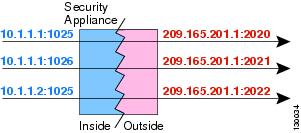
After the expiry of the connection port forwarding expires after 30 seconds of inactivity. The timeout is not configurable. The destination network users may not reliably initiate a connection to a host that uses PAT (even if the connection is allowed by an access rule).
Understanding of NAT
Let me know if you need help on this, you can do PAT with additional IP addresses that are available on outside interface. You must have appropriate for the additional ip address routing
HTH
Sandy. -
Hi all
I have a small business network with multiple systems on a local network. I would like to expose two of these machines on the Internet with static IP provided by my ISP. Both of these machines offer web services via ports 80 and 443, and so port forwarding will not meet my needs. The way I have addressed this issue in the past is to use a router with "multi-NAT" or "NAT-to-many" support. Alas, the router I was using no longer works, and the company no longer provides a similar offer. Speaking with the service the customer of CISCO today, they have suggested that one of the CISCO 800 series routers should respect my need.
So my questions are:
1 - is anyone out there using a router 800 series to face a similar scenario?
2. If so, is it possible to configure this scenario (e.g., Multi-nat) uses the Cisco Router Web Setup (CRTS) tool? I'm not familiar with IOS and prefer to ignore the learning curve.
Thanks for your suggestions and advice.
Kay
Routers Cisco Small Business RV as RV042 RV082, RV016, RV120W and RV220W are supported a feature called NAT one by one, that supports your scenario. All routers may be managed by a Web GUI.
Here you can find the administration for these routers guides.
http://www.Cisco.com/en/us/products/ps9923/prod_maintenance_guides_list.html
-
We have a partner that we set up a VPN L2L with. Their internal host IP infringes on our internal IP range. Unfortunately, they are not offer NAT on their side. Is it possible on the SAA to configure a NAT device for my internal hosts will say 1.1.1.1 and ASA changes the internal address of the remote end overlapping?
If this is the scenario
192.168.5.0 ASA1 <---> <-- internet="" --="">ASA2<-->
ASA1 (NAT will be applied)
ASA2 (without nat will be applied)
You want to do something like that on ASA1
Change your source host or network to be 192.168.7.0 when communicating with the remote network. Change the remote network to come as long as 192.168.8.0 coming to your network on the SAA.
ACL soccer match:!-match-list ACLaccess acl_match_VPN ip 192.168.7.0 allow 255.255.255.0 192.168.5.0 255.255.255.0
! - NAT ACL
vpn_nat 192.168.5.0 ip access list allow 255.255.255.0 192.168.8.0 255.255.255.0
! - Translations
public static 192.168.7.0 (exterior, Interior) 192.168.5.0 netmask 255.255.255.0 0 0
static (inside, outside) 192.168.8.0 public - access policy-nat list
Complete the VPN configuration using acl_match_VPN as the ACL match. Your inside host will have to use the 192.168.7.0 network when you talk to the remote end.
I hope this helps.
-
Application of VPN S2S (with NAT)
Hello experts,
ASA (8.2) and standard Site 2 Site Internet access related configs.
Outside: 1.1.1.1/24-> peer IP VPN S2S.
Inside: Pvt subnets
Standard "Nat 0' orders and crypto ACL for our remote offices, local networks with IP whp program.
Requirement:
Need to connect the PC to external clients (3.3.3.3 & 4.4.4.4) on tcp/443 via vpn S2S on our LAN. Client only accepts only the host with public IPs.
I need NAT to my internal IP to the public IP say 1.1.1.2 and establish the VPN tunnel between 1.1.1.1-> PRi Client-side & secondary IPs (Cisco router).
(without losing connectivity to remote offices). No policy NAT work here?
ex:
My Intern: 10.0.0.0/8 and 192.168.0.0/16
Assigned IP available for NAT (some time to connect to the client only): 1.1.1.5External client LAN IPs: 3.3.3.3 & 4.4.4.4
PAT: permit TOCLIENT object-group MYLAN object-group CUSTOMER LAN ip extended access-list
NAT (inside) 5-list of access TOCLIENT
5 1.1.1.5 (outside) global
Crypto: tcp host 1.1.1.5 allowed extended CRYPTO access list object-group CUSTOMER LAN eq 443Outsidemap 1 crypto card matches the address CRYPTO
Customer will undertake to peer with IP 1.1.1.1 only.Do I need a ' Nat 0' configs here?
Also, for the specifications of the phase 2, it is not transform-set options gives. Info given was
Phase2: AH: people with mobility reduced, life: 3 600 s, PFS: disabled, LZS Compression: disabled.
This works with options of the phase 2?Thanks in advance
MS
Hello
«Existing NAT (inside) 1
& global (outside) does not interfere with NAT 5 when users try to reach the ClientLAN.» Your inside nat index is '1', while the dynamic policy-nat is index '5 '.
"" For the phase 2 in general, we define Crypto ipsec transform-set TEST
". Sure, the remote tunnel peers even accept transform set, everything you put up with the example below and distant homologous put the same tunnel.
Crypto ipsec transform-set ESP-AES-128-SHA aes - esp esp-sha-hmac
"In this scenario, no need to define any what
and just add empty transform don't set statement under card crypto? No you need a defined transformation.
"3. If we want to limit the destination port 443, I need to use separate VPN filters?
That's right, use a vpn-filter.
"4. we have several phase 1 configs, but wanted to use AES256 & DH5 (new policy)"... for s2s, these options work fine. ""
Of course, you have set the phase 1, as required.
Thank you
Rizwan James
-
RA VPN VPN L2L via NAT strategy
Scenario: we have remote access VPN users who need to access a VPN L2L by ASA even outside the interface. This particular VPN L2L is a partner that requires us to NAT (192.168.x.x) addresses to another private address (172.20.x.x). We also access VPN L2L to internal hosts. NATing to the partner is accomplished through a NAT policy.
Our remote VPN users cannot access the L2L VPN. It seems that the host address VPN (assigned through RADIUS) is not in THAT NAT would not, even if it is in the range object.
"Group" is configured and works for the other VPN.
NO - NAT ACL does not seem to be involved (which it shouldn't), as the address of the internal host (192.168.60.x) is not NAT to be the public address.
Internal hosts that can access the VPN tunnel very well.
Here are the relevant config:
permit same-security-traffic intra-interface
the OURHosts object-group network
host 192.168.1.x network-object
host 192.168.2.x network-object
object-network 192.168.60.0 255.255.255.0
the PartnerHosts object-group network
network-host 10.2.32.a object
network-host 10.2.32.b object
network-host 10.2.32.c object
access-list extended NAT2 allowed ip object-group OURHosts-group of objects PartnerHosts
Global (OUTSIDE) 2 172.20.x.x
NAT (INSIDE) 2-list of access NAT2
The syslog error we receive:
% ASA-4-402117: IPSEC: received a package not IPSec (Protocol = ICMP) 10.2.32.a to 192.168.60.x
Yes. According to the config that you posted, there is no command currently in no place in vpn nat clients the RA to the hairpin above the tunnel.
The inside of our customers work due to "nat (INSIDE) 2 NAT2 access-list. But because your VPN RA customers coming from "OUTSIDE", this statement by nat would have no effect on them.
-
SCENARIO;
PC---(FW (sort) (RTR) - internet - surfer in)
NAT STATIC:
PC_Ip-(NAT) - FW_IP (out)
PC_Ip - the ip address of the PC
FW_IP (out) - all the ip addresses in the subnet of the interface of output of the FW (out)
QUESTION;
If traffic is started the user and directed to the FW_IP (out), what will be seen as source IP address from the PC?
Hello
The source IP address is the IP address of origin of the PC on the Internet. You can NAT that something as it hits your firewall, but in the example you give you are just NATting address of destination as packages arrive from the user.
HTH
Jon
-
I know that this topic is in every sense, but I can't find one that exactly matches my scenario. I have 3 (or more) systems all with the same subnet that need to access a central NAS. There is no external network here is version independent of all, but I thought I'd put the SIN on the outtermost router WAN. I know I can do this with 4 linksys routers at low cost.
My main questions are:
(1) can I do this with a single cisco device using NAT to replace all of the routers in the dotted red box.
(2) if so does anyone have a recommendation or a model on a device?
Diagram is below:

Please forgive me if my terminology / diagrams are not accurate, I'm pretty new to this.
Should not make a difference. Instead of Fas0/0.x interfaces, you will use the VLANx interfaces.
Maybe you are looking for
-
Do not play the imported songs
I had sent my laptop for repairs and now I got it again, I want to import my old library. I had saved on a drive extern and placed all the music on my laptop again. I was able to create all the cards and see ratings, however, the files do not have li
-
the 7th gen iPod stuck not recognized in iTunes
I have an iPod nano 7th generation that I could not recognize iTunes (12.3.3.17) on my macbook pro 2015 El Capitan (10.11.4) would only appear as a drive on my desktop so I used the disk utility to erase it. Now it says use iTunes to restore, but iTu
-
How can I change the color of the artboard?
Hey you all.I just reinstalled PS on my computer and I can't change the color of the game of darts! I chose gray dark, but it remains white.Someone had this problem? That my best bet would be to download again?
-
Lost script after going online
Hello, I was working on a script that has been shared with several people on a shared account. I have not noticed this, but I was offline when editing it. I went online and it said that I needed save the script and then go online, which she gave me
-
CC Illustrator crashes at startup
I have read several threads and tried to bugs:-Disable the update video card driver-Change of name from the cache filesNone of the fixes worked.Here is the crash log:problem signature:Problem event name: APPCRASHApplication name: Illustrator.exeAppli