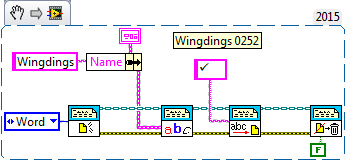Need a drop shadow of a Word .docs... Convert/import .docs to an OBJECT?
Quite confusing... Sorry, I'm a noob to Indesign
I would put some shadows around my Word docs. However, whenever I have import/place one, I am only import text + images. Drop a shadow puts him only on the whole of the text or the race,
My other thought was to convert the .docs to PDF and then place them where I can easily put a shadow. Unfortunately, I can't change the text more
Any help? Thank you!!
J
If you fill the text block with [paper] and apply the shadow I think you get what you want.
Tags: InDesign
Similar Questions
-
Creative cloud - need to change PDF to Word doc
I am new to my office and I need to change a PDF to Word doc. My computer crashed my first week on the job, and therefore our Adobe Creative Cloud subscription is not on my new computer. How can first question, I get Creative cloud on my computer. Second question, creative cloud can change my PDF to Word?
Hi Nancy,.
In order to download creative cloud, please refer to the.
Download Adobe Creative cloud apps | Free trial of Adobe Creative Cloud
Yes, Adobe acrobat pro dc will help you convert PDF to word.
Hope this will help.
-
I really need someone to help me. I tried to figure out how to select a PDF to convert a Word doc. When I go to select a PDF file, all that comes is the WORD documents. doesn't show ANY of my PDF files... Please help me understand what is happening? We put it on automatic renewal so I know it's not that we have not renewed this subscription, because we pay automatically.
Hi olivias,.
Looks like there may be some confusion on your system which application should be associated with PDF files. You can reset the file name associations by following the steps described in these articles (depending on your operating system):
How to change the default application for a file type. Macworld
http://Windows.Microsoft.com/en-us/Windows/change-default-programs#1TC=Windows-7
Please let us know if you have any additional questions.
Best,
Sara
-
What kind of program do I need to download to convert pdf to word doc
What kind of program do I need to download to convert pdf to word doc? I just downloaded a free trial of adobe and it won't let me convert file
You must use Adobe Acrobat for that.
-
Need help with the Drop Shadow in Illustrator feature
Hello
I'm working on a file in Illustrator. In a part of the file, I dropped earlier on a text shadow, and it seems quite well. This can be seen in the screenshot #1.
Later in the same file, when I try to drop shadow on another piece of text now becomes blur (screenshot #2). I don't know if some parameters have unknowing changed in illustrator. I tried to shadow in a new totally different file as well, but that no longer appears blurred too.
I will be grateful if I can help.
Kind regards
Abbas.
Recheck the blur in the settings drop (looks like it is set to 0 in picture 1).
-
How can I embed fonts in MS Word doc sent to somene
Hi all. I installed and used a font that I downloaded on the Internet. Everything is good. Documents look great, and normally I create PDF files from Word documents. But, when I send a Word Doc (not PDF) that has my custom font (Ubuntu, it's the police anyone is wondering) is not "coming through" to the recipient. End result is that the recipient opens the Doc they can't read the text. I had described me as looking like a cursive, but unreadable font.
El Capitan
Word for Mac 15.22.1
I saw something "Save using an embedded font" and a checkbox when registering, but I don't see that in my version of Word for Mac.
Any thoughts?
Thanks a ton.
Word does not incorporate fonts. You will need to send it with the document, or save it in PDF format and send that.
-
Insert symbol in word doc using the report generation toolkit
I'm trying to insert a graduation or a brand of corss the word doc by reading the bookmark. To enter a value, I used a control of the chain. But I have been unable to enter these symbols. I tried to make the insertion of an image, but it is to insert the image but don't replace do not bookmark. Please help me with this!
ben64 wrote:
Maybe these symbols are not included in the character set used by Word. Do you have something or nothing, is there an error message?
Ben64
Here is an example of what I said:
I need to insert the check mark, set the font for report to Wingdings (restore the default font after). If I don't do this the character ü is written (0252 default font character).
Ben64
-
Convert Word Doc-rich text file
Scanned document using the ABBYYOCR program, which saves the file in rich text. I need to get it in Word doc format. Does anyone know how to do this. I managed, but it took 20 steps to do this, which means that it is faster to retype the document.
Thank you very much
Alex
Hi Alex,
Follow these steps:
(a) run Microsoft Word.
(b) open the RTF (Rich Text File) document in word.
(c) click on the "File" menu
(d) choose "save under" and make sure "Word Document" is selected in the box "save under".
(e) enter the name of the file you want or leave as is. This will keep the name of the RTF document, but convert to Word format.
(f) click "Save".
-
Saved Word doc on DVD - R can't find it?
Saved Word doc on DVD - R can't find it? I've looked everywhere, including temporary files. Nothing comes and record shows its use 0. Is it possible possible to recover these two documents? Help? Thank you!
Hello
We need to know more information about the issue. Please answer the following questions.
1. don't you burn files of words on a DVD-R?
2 - is the first time that you use this DVD?
It seems that the files have not loaded successfully to the DVD.
As the watch of 0 uses disk, this confirms that there are no files stored on the DVD.
However, if you remember the names of word files, and if they are still present on your computer, then you can search for these files.
To search for files on the computer, follow the steps in the link:
http://Windows.Microsoft.com/en-us/Windows-Vista/find-a-file-or-folderVisit this link for more information on "How to recover a lost Word document": http://support.microsoft.com/kb/316951
I hope this helps.
Kind regards
Syed V
Answers from Microsoft supports the engineer. -
Can dreamweaver adds a drop shadow to an image?
I'm newbie DW and not a coder.
I have a page with a background image, there is a photo that I want to apply a drop. I applied a box-shadow for the an img and also for the container property, but of course, they are in the wrong place because it does not apply a drop shadow to the image. Ive searched the forums but only to find ways to add a shadow to a box, or good suggestions to apply the drop shadow in PS. The problem with doing it in photoshop, it's that I had to make the canvas bigger than the image that puts a white border around the image I want. (I use DW 5.5)
Any help much appreciated.
Mark
The problem with doing it in photoshop, it's that I had to make the canvas bigger than the image that puts a white border around the image I want. (
If you are using Photoshop, you will need to put your picture with a drop shadow over a transparent background layer (denoted by the checkerboard) and export/save for web in PNG with transparency. See screenshot.
You can also use the icons of resizable police as great police or Glyphicons in web pages. These can be decorated with borders CSS, colours and the shadows-text way to ordinary images cannot. See the example below for more details.
Highlight the icons with text-Shadows - http://alt-web.com/
Nancy O.
-
There is no drop shadow option to Stylize menu
Yesterday, I downloaded Illustrator CC 2015. I need to make a drop shadow on a text layer. I see in your forums it says to do in fact > esthetics > shadow except I have NO Drop Shadow option in the aesthetic. The only option I have is fluorescent contours (see screenshot: https://www.dropbox.com/s/k901givwsb72go7/Screenshot%202015-08-18%2010.43.24.png?dl=0 ( )
How can I get the Drop Shadow option?
Just answered my own question. It is an another "aesthetic" point on the "Effect" menu above it that I capture screen, and this first 'aesthetic' has the shadow!
-
Request for refund for the PDF pack because my PDF has not converted correctly to Word doc
I feel like I'm in the wrong place to ask for a refund, but I tried to solve this problem for some time and this is where I have been guided so I hope that I am using the appropriate channel. Please can you help me ask the refund of my purchase of the PDF package? (order No.. AD015935750). I've been going in circles for months, literally, to cancel my subscription. I need to convert a PDF file to a Word doc and thought it would be something I could use for school, so I downloaded the PDF package for $89 on 5 March, 15. But my account has not converted correctly, so I tried to cancel but just keep in curls, so I responded to an email asking to cancel the subscription of 3-25, which was within 30 days. I do not have a "kick back", so I assumed that the email has passed through. I was check my account for the refund and he was never treated so I looked at my mailbox and to see that I had a bounce email, specifying that the email does not, but the rejection was delayed while I haven't noticed. I've never used except that once so can I please get a full refund? I am a student who was struggling with a very fixed budget and was unable to use the PDF pack because my first document would not convert properly. Below a screenshot shows that I started the process within 30 days of the purchase. Please let me know how to proceed. Thanks in advance for your time.
I recommend you visit the following link and contact the customer about your question: cancel your subscription or membership. Acrobat, services Cloud of Document PDF
Kind regards
Rahul -
Conversion from PDF to Word doc
Need to convert a PDF file to a Word Doc. HELP PLEASE. I went to edit PDF and cannot make changes either.
Hello
What subscription online service you bought? "Export PDF" or "Acrobat Pro DC?
The PDF Edition is available only to subscribers of "Acrobat Pro DC".
In the Acrobat ms for iOS app, you can only display non - PDFs (e.g. Word, Excel, PowerPoint). To change a non - PDF document, you need to open in other mobile applications such as Microsoft Word for iOS.
Please let us know if you have any additional questions. Thank you.
-
Adding of drop shadow label affect available
I saw a cusious behavior by combining a shadow to a perspective transformation effect. The implementation is:
There are labels in a VBox. Labels can get a shadow effect applied to their evolution on an external event. The VBox together then has the effect that perspectivetransformation applied. Now, what happens if the effect on the label change, all labels on the VBox change their position.
import javafx.application.Application; import javafx.event.ActionEvent; import javafx.event.EventHandler; import javafx.scene.Scene; import javafx.scene.control.Button; import javafx.scene.control.Label; import javafx.scene.effect.DropShadow; import javafx.scene.effect.PerspectiveTransform; import javafx.scene.effect.PerspectiveTransformBuilder; import javafx.scene.layout.StackPane; import javafx.scene.layout.VBox; import javafx.scene.paint.Color; import javafx.scene.shape.Rectangle; import javafx.stage.Stage; public class NewFXMain extends Application { @Override public void start(Stage primaryStage) { Label l1 = new Label("Label1"); Label l2 = new Label("Label2"); Label l3 = new Label("Label3"); Label l4 = new Label("Label4"); final Label l5 = new Label("Label5"); final Label l6 = new Label("Label6"); final DropShadow ds = new DropShadow(); ds.setColor(Color.BLACK); ds.setRadius(5); ds.setOffsetX(3); ds.setOffsetY(3); Button btn = new Button(); btn.setText("Add drop shadow"); btn.setOnAction(new EventHandler<ActionEvent>() { @Override public void handle(ActionEvent event) { if (l5.getEffect() == null) { l5.setEffect(ds); } else { l5.setEffect(null); } } }); VBox box = new VBox(l1, l2, l3, l4, l5, l6); PerspectiveTransform perspectiveTransform = PerspectiveTransformBuilder.create() .ulx(30).uly(0) .urx(250).ury(19) .llx(0).lly(200) .lrx(245).lry(180) .build(); box.spacingProperty().set(20); // To visualize the transformation Rectangle rect1 = new Rectangle(10, 10, 150, 150); rect1.setFill(Color.RED); rect1.setOpacity(0.5); Rectangle rect2 = new Rectangle(10, 10, 150, 150); rect2.setFill(Color.DARKGREEN); rect2.setOpacity(0.5); rect2.setEffect(perspectiveTransform); box.setEffect(perspectiveTransform); StackPane root = new StackPane(); root.getChildren().addAll(box, rect1, rect2, btn); Scene scene = new Scene(root, 300, 250); primaryStage.setTitle("Hello World!"); primaryStage.setScene(scene); primaryStage.show(); } public static void main(String[] args) { launch(args); } }One way to avoid this problem would be to put each item on a stack of component/group and manage the positioning by hand. Other good ideas? Someone knows why this happens (doesn't happen without effect on the VBox)?
Either incidentally, happens in 2.2 JavaFX and JavaFX 8.
It is not affecting available, it affects the PerspectiveTransform effect which - contrary to the page layouts - given the impact of the nodes nested. In other words - the labels are arranged in always the same whatever the shade, but then the perspective transformation takes the whole limits, including the shadow (different from the limits without a shadow) and calculates the result.
I would recommend affecting enough padding the VBox perspective-transformed to accommodate the change of effect shadow so that the limits of the box that uses the perspective transformation are always the same.
box.setPadding(new Insets(10));
-
How to add a drop shadow on this flattened PNG image?
First timer here-
When I hide the blue globe Wired where I want the shadow, the Inspector no longer allows me to add the effect.
Is there a workaround or solution in a different way to select the globe, to make the world its own layer and apply the effect?
Thank you very much
Hello Ken, I'm not sure that I can help because I don't know what a 'wired blue globe'. However, you have described as a flattened .png.
If you try to add a shadow to a .png of resource file in your Fireworks work?
NB. It is unusual to flatten a .png file, because the .png files are used for transparency and flattening out this quality. I use Fireworks CS4 and a PC, and I've tried both a normal and a flattened .png. These image files have been imported into the document, on any given page, then their own layer. In addition, I right click the none flattened .png and was still able to add a drop shadow.
Make sure that you did your household and know that the asset you are trying to add a drop shadow, is highlighted in the layers panel, and you are on the right page. Also, make sure that the view of the page layout is in iconic Mode [top-right]: which means go all the panels icon and the properties panel is entirely visible.
For PC, set the value of the assets, choose Properties, click the small arrow next to the + sign, filter located. If this does not work for you. Then give more info on how you created the asset, what operating system you are using and what version of Firefox. I hope this helps. Sometimes, all programs Adobe sort of can get stuck. So just close doc and open again and hopefully, should dissipate the bugs. Best wishes
Maybe you are looking for
-
Cannot send iMessage on non-Apple Phone
I have an iMac OS X El Capitan running. When I use iMessage, I can't send a message to a mobile phone that isn't an iPhone. I used to be able to do this, but for some reason that I can't do this anymore. No problem when the e-mail with an iPhone.
-
I have Norton installed, but it does not appear in my windows Security Center
have instald norton but it back not to see the in my windows Security Center
-
When you access a CD-ROM drive (E: /) I get the following error message: ' e: / IS not accessible. " No, a function '. How can I fix this problem? This is the second time that I HAV ehad this problem. The first time he went probably because of a wind
-
DC5800 WIN7 x 64 and problem with restart
Hello I have the problem with DC5800. I do the new install of win7 ultimate x 64. Now when I try to reboot (restart, not stop), the system is down, check the bios and... black screen. System won't start. When I shut down the system and start now - ev
-
Hello To win each time and we hope to get help, this is the exact problem I have: http://answers.Microsoft.com/en-us/Windows/Forum/Windows_7-performance/the-previous-system-shutdown-was-unexpected-error/8652ac2a-3401-4759-ad0e-a003bcbad072 In the thr