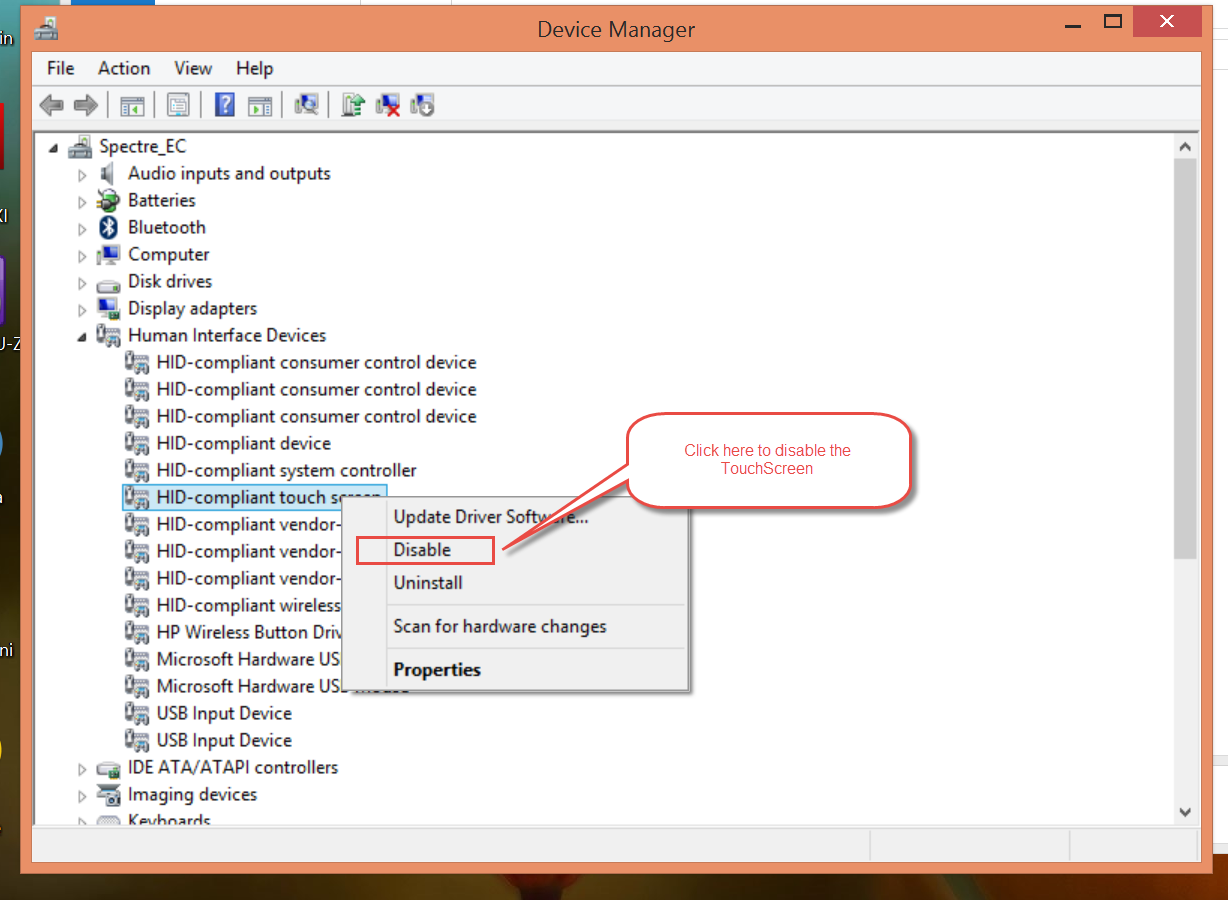Need to fix the touch screen, but cannot give IMEI
Hello
I would like to fix my phone to Sony support, but the site asks an IMEI before anything.
Because the phone is broken (screen is more tactile), I can't get this IMEI and so cannot submit my phone to Sony support.
What can I do?
Thank you
Hi @JonathanHuot,
Sorry to hear about your phone.
You can find the IMEI on the label behind the cover for the nano SIM card holder. Check out this link for more information.
Tags: Sony Phones
Similar Questions
-
Need to disable the touch screen for ultrabook Toshiba Satellite U40t
Original title: I WANT my touhscreen DOES NOT work (touchscreen QUIERO as el NO h.)
I want that my touhscreen IS NOT work... because my screen is broken so the touch is crazy so I can't use my laptop.
My laptop > ultrabook Toshiba Satellite U40t A / windows 8. So, please, I hope you can help me. Thank you.
(Quiero than mi touhscreen NO h.... porque mi pantalla esta rota por lo that the pantalla no good works... is hace por tr autotouch: sola, so no I can use mi ordenador portatil.)
MI portatil > Toshiba satelite A U40t ultrabook / windows 8. ASI that, por favor, usted I hope I can help. Gracias)
Hello
Check with Toshiba support, online documentation and drivers (update or reinstall).
and ask in their forums.Toshiba - Forums
http://laptopforums.Toshiba.com/Toshiba - Contacts
http://www.CSD.Toshiba.com/cgi-bin/TAIS/support/JSP/navShell.jsp?CF=su_contactToshiba - drivers - access your model
http://www.CSD.Toshiba.com/cgi-bin/TAIS/support/JSP/home.jsp?NAV=downloadToshiba - Support
http://www.CSD.Toshiba.com/cgi-bin/TAIS/support/JSP/home.jspI hope this helps.
Rob Brown - Microsoft MVP<- profile="" -="" windows="" expert="" -="" consumer="" :="" bicycle="" -="" mark="" twain="" said="" it="">
-
Need to fix the Windows XP but I forgot the admin password...
My windows XP is restarting frequently and not allow me to connect... So I tried to fix my Windows xp using the recovery option... but to use this option, I need Admin password that I forgot. Please help me to overcome this problem...
You could look at this http://www.ubcd4win.com/howto.htm
If you do this, you should be able to do a system restore to a few days ago.
Or even better yet, in the boot for cd menu, go to Offline NT Password & registry Editor, and press ENTER. Then let it boot and select your windows partition (if one only, there should be one [1] right next to the slider.) Press ENTER. Unless you have a different path, press ENTER, and then press ENTER. Press enter once more. Now, select the administrator account and press on enter and clear the password (number 1) to clear the password. Then type in one!, hit enter, type q and press ENTER, type Y and press ENTER. If it says complete edition, press on enter, equip you XP CD and press Ctrl Alt Delete. Now, restart in your installation cd and enter the password as nothing.
Hope this helps,
vader95
-
HP Envy disable the touch screen
I need help, disabling the touch screen on my HP Envy. I tried to get him here, but I found nothing. I'm not really sure how much more explicit I can get about what type it is. If you have any advice on how to understand this, that might be useful. Thank you.
For Windows 8 and 8.1 with a newer laptop, open Device Manager. The same procedure is likely to be quite similar for Windows 7.
Right click on the tactile HID-Compliant device and select properties to call the Properties window.
-
Disable the touch screen for a laptop Windows 8?
I have a Dell XPS L702x infamous Ghost by clicking on issues where the touch screen randomly 'clicks' on arbitrary areas of the screen (mine seems to be in the lower right corner, often minimize all my open windows or opening calendar) and through the upgrade to Windows 8, it seems a former N-Trig driver who disappeared I would disable the touch screen. Now, I have no way to disable the touch screen, and while Google suggested release "Use your finger as input device" under the pen and touch, I don't even have this available to UN-click box on!
So: How can I disable the touch screen on my laptop or y at - it a program that can do for me? I am indifferent in fact using the touchscreen - I'm more concerned with the ability to functionally use my laptop without sporadic clicks on my screen.
Thank you.I had the same problem with XPS 17 my wife. I needed to restore basic functionality so that disabling the touch screen was acceptable. However, unlike samie (but like you) I didn't "Use your finger as input" option in the control panel.
I tried to disable the device N-Trig driver in Device Manager, but the pilot did not appear to have be properly installed (after the upgrade from win7)
I went on the N-Trig (http://www.n-trig.com/Content.aspx?Page=Downloads_Drivers) driver download site and download the new drivers for windows 8 (I have the feeling that they weren't here last week).
I then when options "Device Manager" on the "Hardware and Sound" page of the control panel.
In the Device Manager screen, I saw a node N-trig DuoSense digitizers with several below subnode (before dev driver install it there was only one).
I right mouse button on the element at the top, with a name that ends by "between the roots" and select "disable."
This touch screen successfully disabled.
Pity to lose the touch screen, but my wife does not use it and I was in danger of my life, as it was.
-
BlackBerry smartphones turn off the touch screen
How can I disable my touch screen then on the phone? Clearly, I'm not very saavy with my phone.
Thank you!!
Welcome to the forums, Laurabeth!
Fozzy said, there is no adjustment with the native device software to disable the touch screen, but there are some app you can find in AppWorld to achieve this.
Such an application (which I use) is TalkLock, and function, it's just that... locks, the touch screen while you are online. There are other apps that you will find to lock your device that are more customizable than just the phone, but for your application (and mine), TalkLock would be the way to go... very simple app. Just install it and it works!

-
CLJ CM6040f MFP: Trainer replaced, display now turns on but the touch screen is unresponsive
Original malfunction has been sounding like turn, but not display. Replaced the trainer, now displlay is on, but does not respond to the inputs of the touch screen. What is the sequence of corrective to fix a malfunction?
Try this:
http://h20564.www2.HP.com/hpsc/doc/public/display?docid=emr_na-c03559852&sp4ts.Oid=3356526
If my post is solved your problem and click the accepted as button solution under him.
In order to thank a Tech for a post click the thumbs up button under the post.
You can even click on the two keys...
-
Hi, I wanted to know if you can fix the apple screen clock. the clock works perfectly, but the glass broke and how much
Hi Maxi
Costs vary depending on your location and the model Apple Watch.
Contact Apple support to establish your repair options, cost and likely delays:
-
My computer crashed and I now need to reinstall Photoshop CS5 Extended. I have the serial number and I had to the suggested link but cannot find a Setup program.
Download & install instructions https://forums.adobe.com/thread/2003339 can help
-includes a way to go to a page to download the Adobe programs if you do not have a disk or drive
-Cloud desktop http://helpx.adobe.com/creative-cloud/help/creative-cloud-desktop.html
-Cloud Getting Started https://helpx.adobe.com/creative-cloud.html
-you will need to enter your original serial number during the installation for non-Cloud programs
- or kglad links in response to #1 here can help https://forums.adobe.com/thread/2081216
Also go to https://forums.adobe.com/community/creative_cloud/creative_cloud_faq
-
I need to cancel my monthly Illustrator, but cannot find the link that says that adobe will be in the area of management plan.
https://helpx.Adobe.com/x-productkb/policy-pricing/cancel-membership-subscription.html
-
Can I turn off the TOUCH screen feature?
Here's my problem: my granddaughter for baby love watching YouTube nursery rhymes on my iPhone before the NAP. But sometimes it naturally touches the screen, which stops the video.
Is there a way to disable the TOUCH screen of the iPhone function while keeping the video running?
Thank you!!!
Hi, Edward
Yes - you can see that guided access (for example: "Ignore all keys") meets your needs:
-
My iPhone 5, iOS 9.0.2 does not respond to touch. (broken touchscreen) and my home button is broken. my battery is fully charged so that it would take too long to wait until it turns off. I need a way to Hard reset it without a button at home and the touch screen. I know there are 3rd party apps that could do this, but I can't open my phone (no password protection) to 'trust' on this computer. If there are applications that could work around this? Any help is appreciated.
There is no way to do it. You have 2 hardware problems. Time to replace the phone.
-
line of t440s on the touch screen of Windows 8
When I move my finger on the touch screen on my new T440s Windows 8 machine, a thin dark line about an inch long follows my finger - as much as I move it. Someone at - it ideas?
Thanks a lot for the answers. Yes, it looks like the tail after the finger in the videos. But I followed the advice sub - turn off 'Visual Show' in the box of Pen and Touch, and it worked. No more of the tail. Great fix and easy. I arrived at the right screen by writing just Pen and Touch in the search function of Windows 8.
Thanks again.
-
The text is visible on the computer screen, but NOT print
The text is visible on the computer screen, but NOT print
When I print the document (the header and the footer together can print).
My printer is Lexmark X 5470.
Please tell me how to solve this problem.
Thank you
Longpo
Hi Longpo,
1. what happens when you try to print?
2. you receive an error message/code?
Printing problems can be caused by cables that are not properly connected, corrupt, drivers, incompatible drivers, the printer settings, missing updates and problems with your printer. Refer to the help article and check if that helps.
Solve printer problems
Solve printer problems
http://Windows.Microsoft.com/en-in/Windows-Vista/troubleshoot-printer-problems
Let us know the status of the issue. If you need help, please after return. We will be happy to help you.
-
How to organize the order of the icons on the touch screen of the printer? (Office Jet Pro 8600)
I use the touch screen only to scan documents. It's annoying to scroll through a series of unused icons to achieve the scan icon whenever I turn. How to reorder the icons so that the "Scan" icon is on the main home screen (on an iPhone that would be just pressed until it's mobile, but it does not work here).
You can customize the selection and order of the icons in the Apps folder, but I can't figure out how to move the other icons. Come on HP, your intuitive user interface needs some attention

Thank you!
There is no option to rearrange the icons of an Officejet Pro 8600. Icons available is determined by the firmware of the printer and is immutable.
Maybe you are looking for
-
How to rotate my screen view 90 degrees?
original title: How do I rotate my screen view 90 degrees? I accidentally it swivels and must stand in sharp to display correctly. How to rotate my screen view 90 degrees? I accidentally turned it (I think that I pressed Shift + Ctrl + Enter or som
-
Problems in the development of user accounts
Currently I have my computer set up without a password and when I start it, it just goes to my account. Now, I would like to set a password when I turn on my computer but when I try to change my control panel it pops up a window blank when I click on
-
1320 error: specified path is too long: C:\ProgramData\Documents\MyCADPro files
When I try to install CAD Pro6 on my ASUS laptop, I get an error 1320: specified path is too long. I tried to change the path so it is not that long, but it does not yet install. Jonathan Z had asked Howbat how go through computer > organize > fold
-
no internet connection detected...
Received this message while trying online download and install various applications. IE9, Atlantica Online, Minecraft... Is there a solution? I have disabled the firewall.
-
Error in the project in an attempt to FilePicker code...
Hello, friends... I have a strange question... I put in work FilePicker in my code. I've done almost everything, I added this