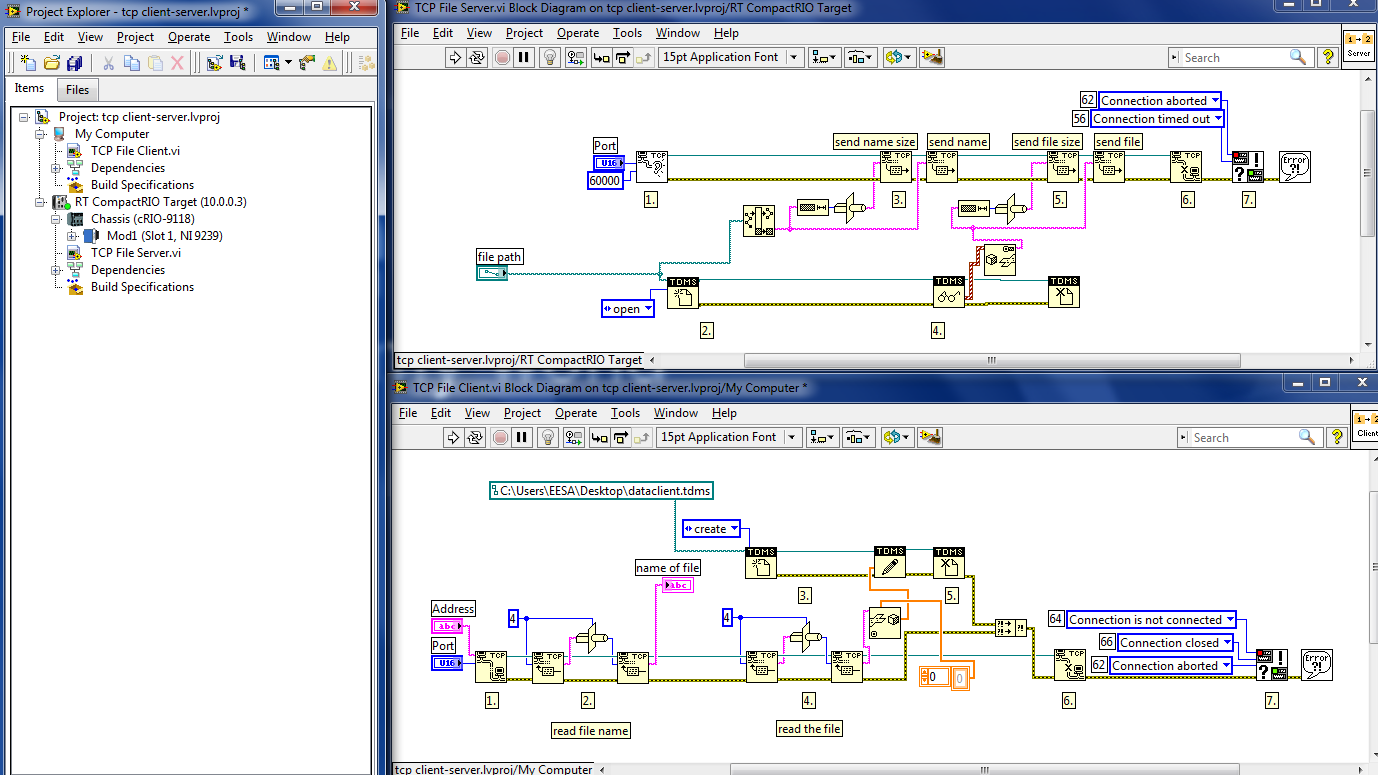No Internet TCP/IP protocol properties
Hi Sir,
I have a HP Pavilion dv4, properties tcp/ipv4 is disable, I'm unable to set the IP address,
Please I need your help.
Thank you
Hi @SamirSaber ,
Welcome to the HP Forums!
It's a great place to find answers.
You have the best experience in the HP forum, I would like to draw your attention to the Guide of the HP Forums Learn how Post and more
I understand that your TC / IPV4 is disabled and you cannot configure IP addresses.
Here is a link to a YouTube video that provides 4 methods to try to resolve this problem.
How to fix tcp ipv4 properties button disabled (gray)
Here is a Windows document to help you also. Change TCP/IP settings
Here is a link on the Microsoft answer forum which can also help.
Properties TCP/IPv4 button disabled...?
I hope this helps.
Tags: Notebooks
Similar Questions
-
Internet TCP/IP protocol keeps resetting
G ' Day, I bought a modem router WAG160n one a WUSB600n. I have set up my internet protocol for my local ip settings, but the parameters keep returning to "obtain an ip address automatically" it never happened with any of my cable modems. Can someone tell me why this is happening. Any help would be appreciated. See you soon,.
Yes, you must disable DHCP on the router. Your static IP address on the computer should then remain intact, as you say, but don't forget with the DHCP turned off, you must also be sure to put your mask (255.255.255.0) subnet, and DNS manually as well.
DHCP is enabled normally so any device to join your local network can obtain these addresses automatically, so you should keep in mind that any device added in the future will have to be configured manually.
-
Hello!
I am working on a Dell Inspiron 1300 laptop for a friend. She has Windows HP Home Edition, SP3 installed.
He said that Saturday night he started to act funny and wouldn't connect to the Internet. There were a few popups then begins, and he did not know if they were connected to not go on the Internet.
He had the rootkit.zeroaccess infection. I used Combofix to remove it. It won't always get on the Internet, either via a wi - fi or ethernet connection.
Looking at the event viewer, I see event ID 7003, "the TCP/IP protocol driver service depends on the non-existent service below: IPSec."
Then, event 7001, "(NLA) network location awareness service depends on the service protocol driver TCP/IP which could not start due to the following error: the dependency service does not exist or has been marked for deletion.".I copied ipsec.sys from another XP Home machine which worked and stuck in the Windows\System32\drivers directory and it still does not work.
Any ideas are greatly appreciated!
Dave
Hello
See this link:
http://TechNet.Microsoft.com/en-us/library/cc958861.aspx
Let us know the results.
-
TCP/IP protocol driver problem
A yellow "!" box-i.m running windows xp professional, tcp/ip protocol driver service pack3(32bit), when i open hidden under drivers not Plug-and-Play, on the general tab of properties I receive, this device is not present, is not working properly, or does not have all its drivers installed. (Code 24) when I hit the Start button I get, (the system encountered the following error trying to start the service) "the specified driver is invalid" this error prevents me access to internet please help, unfortunately I n, have a cd of xp pro.installation. but I have a dell xp home edition reinstallation cd, any help would be appreciated.Imran, sorry for not having a back earlier, thanks for your reply, I got an installation cd and a clean installed which sort the problem.
Kind regards
dermotk
-
VISA: (Hex 0xBFFF001) timeout expired before the operation is complete. I get this error when you run a VI (instrument is set up to be controlled remotely using the TCP/IP Protocol)
Please suggest a solution.
Thank you very much, it worked!

-
lost internet, tcp/ip is not binding to connect to the local network.
cannot access internet on network adpt since Saturday, January 22, 10. said Network Diagnostics does not bind ip to connect to the LAN adpt. When I go to L A Conn ipv4and6 properties are both checked. I uninstalled and reinstalled the ptba and ip lan protocols. ipconfig/all shows no IP information. I have reset the battery. network of diag stills said make sure that tcp/ip4 and ip6/tcp are selected in the config to connect to the local network [but they]. TIA
try to uninstall and reinstall the network drivers and check if that helps
For more information, you can refer to:http://www.madboa.com/geek/SOHO-bind/http://TechNet.Microsoft.com/en-us/library/cc977313.aspx -
Layman to ASA 5505 vpn of the native vpn client internet, tcp 1723
Hi all
I am setting up this asa for connect users at home to my network using vpn clients from microsoft to the native address with windows xp on the internet.
This asa have, on the outside interface an ip public Internet and inside Board have set up in the network of 192.168.0.x and I want to access this network of internet users using native vpn clients.
I tested with a pc connected directly to the external interface and works well, but when I connect this interface to the internet and tried to connect to the vpn user I can see it in the newspapers and unable to connect with error 800.
Request TCP and eliminated from "public_ip_client/61648" outdoors: publicip_outside_interface / 1723 "
Can help me please?, very thanks in advance!
(running configuration)
: Saved
:
ASA Version 8.4 (3)
!
ciscoasa hostname
activate the password * encrypted
passwd * encrypted
names of
!
interface Ethernet0/0
switchport access vlan 2
!
interface Ethernet0/1
!
interface Ethernet0/2
!
interface Ethernet0/3
!
interface Ethernet0/4
!
interface Ethernet0/5
!
interface Ethernet0/6
!
interface Ethernet0/7
!
interface Vlan1
nameif inside
security-level 100
the IP 192.168.0.1 255.255.255.0
!
interface Vlan2
nameif outside
security-level 0
IP address publicinternetaddress 255.255.255.0
!
passive FTP mode
permit same-security-traffic inter-interface
permit same-security-traffic intra-interface
network obj_any object
subnet 0.0.0.0 0.0.0.0
network gatewayono object
Home gatewayofinternetprovideraccess
Description salida gateway ono
service remotointerno object
service destination tcp 3389 eq
Remote description
network pb_clienteing_2 object
host 192.168.0.15
Description Pebble client food bowl 2
service remotoexternopebble object
Service tcp destination eq 5353
Description remotoexterno
network actusmon object
Home 192.168.0.174
Description web news monitor
the Web object service
Service tcp destination eq www
Description 80
irdeto network object
Home 192.168.0.31
Irdeto description
network nmx_mc_p object
host 192.168.0.60
Main description of NMX multichannel
network nmx_mc_r object
Home 192.168.0.61
Description NMX multichannel reserva
network tarsys object
host 192.168.0.10
Tarsys description
network nmx_teuve object
host 192.168.0.30
Nmx cabecera teuve description
tektronix network object
host 192.168.0.20
Tektronix vnc description
vnc service object
destination eq 5900 tcp service
Description access vnc
service exvncnmxmcr object
Service tcp destination EQ. 5757
Access vnc external nmx mc figurative description
service exvncirdeto object
Service tcp destination eq 6531
Description access vnc external irdeto
service exvncnmxmcp object
Service tcp destination eq 5656
service exvnctektronix object
Service tcp destination eq 6565
service exvncnmxteuve object
Service tcp destination eq 6530
ssh service object
tcp destination eq ssh service
service sshtedialexterno object
Service tcp destination eq 5454
puertosabiertos tcp service object-group
Remotedesktop description
EQ port 3389 object
object-group Protocol TCPUDP
object-protocol udp
object-tcp protocol
the DM_INLINE_NETWORK_1 object-group network
network-object object irdeto
network-object object nmx_mc_p
network-object object nmx_mc_r
network-object object nmx_teuve
tektronix network-object
object-group service udp vpn
EQ port 1723 object
DM_INLINE_TCP_1 tcp service object-group
EQ object of the https port
EQ pptp Port object
the DM_INLINE_NETWORK_2 object-group network
network-object object actusmon
network-object object tarsys
inside_access_in remotointerno permitted object extended access list a whole
inside_access_in list extended access allowed object ssh a whole
inside_access_in list extended access allowed object-group TCPUDP any any eq www
inside_access_in list extended access permit icmp any one
inside_access_in list extended access allowed object vnc a whole
inside_access_in of access allowed any ip an extended list
outside_access_in list extended access allowed object remotointerno any object pb_clienteing_2
outside_access_in list extended access allowed object-group TCPUDP any object actusmon eq www
access-list outside_access_in note Acceso tedial ssh
outside_access_in list extended access permit tcp any object tarsys eq ssh
outside_access_in list extended access allowed object vnc any object-group DM_INLINE_NETWORK_1
outside_access_in list extended access permit tcp any any DM_INLINE_TCP_1 object-group
outside_access_in list extended access deny icmp a whole
access-list standard corporate allowed 192.168.0.0 255.255.255.0
Split-Tunnel-ACL access-list allowed standard 192.168.0.0 255.255.255.0
pager lines 24
Enable logging
monitor debug logging
logging of debug asdm
Debugging trace record
Within 1500 MTU
Outside 1500 MTU
IP local pool 192.168.0.100 - 192.168.0.110 mask 255.255.255.0 clientesvpn
IP local pool clientesvpn2 192.168.1.120 - 192.168.1.130 mask 255.255.255.0
ICMP unreachable rate-limit 1 burst-size 1
ICMP allow any inside
ICMP allow all outside
don't allow no asdm history
ARP timeout 14400
NAT (exterior, Interior) static source any service of actusmon of interface static destination Web one-way Web interface
NAT (exterior, Interior) static source to any destination interface interface static tarsys one-way sshtedialexterno ssh service
NAT (exterior, Interior) static source any destination interface interface static one-way pb_clienteing_2 service remotoexternopebble remotointerno
NAT (exterior, Interior) static source any destination interface interface static irdeto one-way exvncirdeto vnc service
NAT (exterior, Interior) static source any destination interface interface static one-way vnc exvncnmxmcp service nmx_mc_p
NAT (exterior, Interior) static source any destination interface interface static one-way vnc exvncnmxmcr service nmx_mc_r
NAT (exterior, Interior) static source any destination interface interface static one-way vnc exvncnmxteuve service nmx_teuve
NAT (exterior, Interior) static source any destination interface interface static tektronix one-way exvnctektronix vnc service
NAT (all, outside) interface dynamic source DM_INLINE_NETWORK_2
inside_access_in access to the interface inside group
Access-group outside_access_in in interface out by-user-override
Route outside 0.0.0.0 0.0.0.0 gatewayinternetprovideracces 1
dynamic-access-policy-registration DfltAccessPolicy
identity of the user by default-domain LOCAL
EOU allow none
local AAA authentication attempts 10 max in case of failure
Enable http server
http 192.168.0.0 255.255.255.0 inside
No snmp server location
No snmp Server contact
Server enable SNMP traps snmp authentication linkup, linkdown warmstart of cold start
No vpn sysopt connection permit
Crypto ipsec transform-set ikev1 ESP-AES-256-MD5 esp-aes-256 esp-md5-hmac
Crypto ipsec transform-set ikev1 ESP-DES-SHA esp - esp-sha-hmac
Crypto ipsec transform-set ikev1 SHA-ESP-3DES esp-3des esp-sha-hmac
Crypto ipsec transform-set ikev1 esp ESP-DES-MD5-esp-md5-hmac
Crypto ipsec transform-set ikev1 ESP-AES-192-MD5 esp-aes-192 esp-md5-hmac
Crypto ipsec transform-set ikev1 ESP-3DES-MD5-esp-3des esp-md5-hmac
Crypto ipsec transform-set ikev1 ESP-AES-256-SHA esp-aes-256 esp-sha-hmac
Crypto ipsec transform-set ikev1 ESP-AES-128-SHA aes - esp esp-sha-hmac
Crypto ipsec transform-set ikev1 ESP-AES-192-SHA esp-aes-192 esp-sha-hmac
Crypto ipsec transform-set ikev1 ESP-AES-128-MD5-esp - aes esp-md5-hmac
Crypto ipsec transform-set esp-3des esp-md5-hmac ikev1 clientewindowsxp
IKEv1 crypto ipsec transform-set clientewindowsxp transport mode
Crypto ipsec transform-set ikev1 L2TP-IKE1-Transform-Set esp - aes esp-sha-hmac
Crypto ipsec ikev1 transit mode L2TP-IKE1-Transform-Set transform-set
Crypto ipsec ikev2 ipsec-proposal OF
encryption protocol esp
Esp integrity sha - 1, md5 Protocol
Crypto ipsec ikev2 proposal ipsec 3DES
Esp 3des encryption protocol
Esp integrity sha - 1, md5 Protocol
Crypto ipsec ikev2 ipsec-proposal AES
Esp aes encryption protocol
Esp integrity sha - 1, md5 Protocol
Crypto ipsec ikev2 ipsec-proposal AES192
Protocol esp encryption aes-192
Esp integrity sha - 1, md5 Protocol
Crypto ipsec ikev2 AES256 ipsec-proposal
Protocol esp encryption aes-256
Esp integrity sha - 1, md5 Protocol
crypto dynamic-map SYSTEM_DEFAULT_CRYPTO_MAP 1 set transform-set clientewindowsxp ikev1
crypto dynamic-map SYSTEM_DEFAULT_CRYPTO_MAP 1jeu ikev2 AES256 AES192 AES 3DES ipsec-proposal OF
Crypto-map dynamic L2TP - map 10 set transform-set L2TP-IKE1-Transform-Set ikev1
inside_map card crypto 65535-isakmp dynamic ipsec SYSTEM_DEFAULT_CRYPTO_MAP
inside crypto map inside_map interface
outside_map card crypto 65535-isakmp dynamic ipsec SYSTEM_DEFAULT_CRYPTO_MAP
Crypto map L2TP - VPN - dynamic 20-isakmp ipsec L2TP-map map
L2TP-VPN-card interface card crypto outside
Crypto ca trustpoint _SmartCallHome_ServerCA
Configure CRL
IKEv2 crypto policy 1
aes-256 encryption
integrity sha
Group 2 of 5
FRP sha
second life 86400
IKEv2 crypto policy 10
aes-192 encryption
integrity sha
Group 2 of 5
FRP sha
second life 86400
IKEv2 crypto policy 20
aes encryption
integrity sha
Group 2 of 5
FRP sha
second life 86400
IKEv2 crypto policy 30
3des encryption
integrity sha
Group 2 of 5
FRP sha
second life 86400
IKEv2 crypto policy 40
the Encryption
integrity sha
Group 2 of 5
FRP sha
second life 86400
Crypto ikev2 activate out of service the customer port 443
trustpoint to ikev2 crypto Ingeniería remote access
Crypto ikev1 allow inside
Crypto ikev1 allow outside
IKEv1 crypto policy 5
preshared authentication
3des encryption
sha hash
Group 2
life 86400
IKEv1 crypto policy 10
authentication crack
aes-256 encryption
sha hash
Group 2
life 86400
IKEv1 crypto policy 20
authentication rsa - sig
aes-256 encryption
sha hash
Group 2
life 86400
IKEv1 crypto policy 30
preshared authentication
aes-256 encryption
sha hash
Group 2
life 86400
IKEv1 crypto policy 40
authentication crack
aes-192 encryption
sha hash
Group 2
life 86400
IKEv1 crypto policy 50
authentication rsa - sig
aes-192 encryption
sha hash
Group 2
life 86400
IKEv1 crypto policy 60
preshared authentication
aes-192 encryption
sha hash
Group 2
life 86400
IKEv1 crypto policy 70
authentication crack
aes encryption
sha hash
Group 2
life 86400
IKEv1 crypto policy 80
authentication rsa - sig
aes encryption
sha hash
Group 2
life 86400
IKEv1 crypto policy 90
preshared authentication
aes encryption
sha hash
Group 2
life 86400
IKEv1 crypto policy 100
authentication crack
3des encryption
sha hash
Group 2
life 86400
IKEv1 crypto policy 110
authentication rsa - sig
3des encryption
sha hash
Group 2
life 86400
IKEv1 crypto policy 130
authentication crack
the Encryption
sha hash
Group 2
life 86400
IKEv1 crypto policy 140
authentication rsa - sig
the Encryption
sha hash
Group 2
life 86400
IKEv1 crypto policy 150
preshared authentication
the Encryption
sha hash
Group 2
life 86400
Telnet 192.168.0.0 255.255.255.0 inside
Telnet timeout 5
SSH timeout 5
Console timeout 0
dhcpd dns 8.8.8.8
dhcpd outside auto_config
!
dhcpd address 192.168.0.5 - 192.168.0.36 inside
dhcpd dns 8.8.8.8 8.8.4.4 interface inside
dhcpd auto_config outside interface inside
dhcpd allow inside
!
no basic threat threat detection
no statistical access list - a threat detection
no statistical threat detection tcp-interception
SSL-trust Ingeniería out point
WebVPN
tunnel-group-list activate
internal DefaultRAGroup group strategy
attributes of Group Policy DefaultRAGroup
WINS server no
Server 192.168.0.1 DNS value
Protocol-tunnel-VPN l2tp ipsec
by default no
attributes of Group Policy DfltGrpPolicy
value of server DNS 8.8.8.8
L2TP ipsec VPN-tunnel-Protocol ikev1, ikev2
internal engineering group policy
attributes of Ingeniería group policy
Protocol-tunnel-VPN l2tp ipsec
by default no
L2TP-policy group policy interns
attributes of L2TP-policy-group policy
value of server DNS 8.8.8.8
Protocol-tunnel-VPN l2tp ipsec
Split-tunnel-policy tunnelspecified
Split-tunnel-network-list value Split-Tunnel-ACL
Intercept-dhcp enable
username, password Ingeniería 4fD/5xY/6BwlkjGqMZbnKw is encrypted nt privilege 0
Ingeniería username attributes
VPN-group-policy Ingeniería
password rjuve SjBNOLNgSkUi5KWk/TUsTQ user name is nt encrypted
attributes global-tunnel-group DefaultRAGroup
address clientesvpn pool
address clientesvpn2 pool
authentication-server-group (outside LOCAL)
LOCAL authority-server-group
Group Policy - by default-L2TP-policy
authorization required
IPSec-attributes tunnel-group DefaultRAGroup
IKEv1 pre-shared-key *.
tunnel-group DefaultRAGroup ppp-attributes
No chap authentication
ms-chap-v2 authentication
!
class-map inspection_default
!
!
type of policy-card inspect dns preset_dns_map
parameters
maximum message length automatic of customer
message-length maximum 512
Policy-map global_policy
!
context of prompt hostname
anonymous reporting remote call
Cryptochecksum:59b54f1d10fe829aeb47bafee57ba95e
: end
don't allow no asdm history
I ramon I guess that service policy is not applied in the firewall. So it does not not trust other than the same audience segment.
Apply like this.
global_policy global service policy.
because according to the configs old, I see that the policy has not been applied. Please let me know the results.
Please rate if the given info can help.
-
How to access a server based on the TCP/IP protocol port?
Hi all
Is it possible to access a server through a specific port via TCP/IP?
We have a step of database server in our network that supports the TCP/IP access. My boss asks if it is possible to get some simple data via blackberry?
The thing is that blackberry device is not in the network, how can we put a bb device in our intranet? Via enterprise server?
Alternatively, if we can put the server on the internet, can the blackberry device access via TCP/IP?
Thank you
Jerry
If you use wifi BB can access local servers. using direct tcp: nope.
You can use a bes express (which is free) If you're afraid of costs, still takes time to install/configure etc of course, otherwise you can only use your product if your BB is in the local WiFi network.
-
How to test if the pc is connected to the TCP/IP protocol?
Hello
I have a VI how should the data received from another PC, using a TCP/IP connection.
My VI could connect, receive data, but if I lose the connection im not able to reconnect, because I do not know how to test if my pc is connected to the other.
Thank you for your help,
Best regards
salim_mjs wrote:
Hey,.
I was checking for error 66, I think that it check if the connection has been closed in order to reconnect
do you not think that the error 56 or 60 are better?
with respect,
56 is the time-out. This will depend on your remote service if this should be considered as error or ignored. If it is a server application, it should certainly be able to respond within the time limit. But if your host application is the server and the remote application is the client it is very common to receive a time-out error when querying the client if it has new data to send.
Order the examples mentioned previously, they really give you a good idea on how TCP/IP network communication must all work, even if there is still a lot to improve to create a truly reliable connection. But start from there come back if you get into trouble.
Rolf Kalbermatter
-
Hello
I have a yellow check mark next to that item.I tried all the tips on other threads, but it's still there.Help!Thank youBenHello
You make changes to the computer just before that this problem occurred?
Are you able to connect to the internet? If this isn't the case, then get you any message of error?
Method 1: Troubleshooting hardware and devices
Open the hardware and devices Troubleshooter
http://Windows.Microsoft.com/en-us/Windows7/open-the-hardware-and-devices-Troubleshooter
Method 2: update the network driver:
Note: The drivers on the Windows Update site is directly provided by equipment manufacturers. Microsoft tests drivers in various environments prior to publication; However, we cannot guarantee that all the drivers work on all hardware platforms as there are too many different models, although their hardware IDS are the same as the standard version. In some cases, due to changes in the material by different manufacturers, updates of the driver can cause an error.
Updated a hardware driver that is not working properly
http://Windows.Microsoft.com/en-us/Windows7/update-drivers-recommended-links
It will be useful.
-
How to send files TDMS using the TCP/IP protocol
Hello
I work with the cRIO-9025, cRIO-9118 chassis and module NI 9239.
I did an acquisition (voltage) where data are in 1 d Wfm SGL. I saved these data using a PDM file, but now I want to send this file to another computer (in this case mine) because the file is stored in the target. I have implemented this example:
http://zone.NI.com/DevZone/CDA/EPD/p/ID/2842#0requirements
The problem is that the tdms file is created but it has all the data. I have attached the image of the program. The program is in the other (not that I use to make Acq) to make it easy and then works when it works.
* The file name of the client is not used because I had a conflict with the path.
What I'm looking for, is to make an acquisition of 10 minutes every 30 minutes and then send this data to another computer (or other). I don't know if it's the best way, is perhaps better to send data at the same time as the acquisition is made, but my teacher told me that are easier if I send the file when acquiring ended. Acq, I use FPGA and RT.
I would appreciate your help. Thank you!!
-
Satellite U205 will not connect to internet
I think it must e a DNS problem?
What are my DNS settings? I put it to automatically set the DNS.
I can run Skype without problem so I know that the wireless router works.I have also 2 other computers work fine on the rounter wireless and access to the Internet.
When I try to Ping www.google.com on the Toshiba I get a negative response, so I can't Ping any URL.
I ran a diagnostic and received the response below.My wireless router is 192.168.15.1 and my ISP router is 192.168.1.1.
Can someone help me. PLEASE, I BEG YOU!
The machine information
Seller: TOSHIBA
Machine Name: Satellite U205
Version: Version 1.10 BIOS
OS: Microsoft Windows XP Professional
OS SP:Service Pack 3Back to top
IP information
ipconfig/all
Windows IP configuration
Name of the host...: SHARONSNEW
Primary Dns suffix...:
Node... type: hybrid
Active... IP routing: No.
Active... proxy WINS: No.Ethernet connection to the Local network card:
State of the media...: Media disconnected
... Description: Intel(r) PRO/100 VE Network Connection
Physical address.... : 00-0E-7B-D9-50-E6
Ethernet wireless network connection card:
The connection-specific DNS suffix. :
... Description: Intel(r) PRO/Wireless 3945ABG Network Connection
Physical address.... : 00-13-02-82-BE-C5
DHCP active...: Yes
Autoconfiguration enabled...: Yes
... The IP address: 192.168.15.103
... Subnet mask: 255.255.255.0.
IP address: fe80::213:2ff:fe82:bec5 5%
... Default gateway. : 192.168.15.1.
DHCP server...: 192.168.15.1.
DNS servers...: 192.168.1.1.Card tunnel Teredo Tunneling Pseudo-Interface:
The connection-specific DNS suffix. :
... Description: Teredo Tunneling Pseudo-Interface
Physical address.... : FF-FF-FF-FF-FF-FF-FF-FF
DHCP active...: No.
IP address: fe80::ffff:ffff:fffd 6%
... Default gateway. :
NetBIOS over TCP/IP...: disabled
Card tunnel Automatic Tunneling Pseudo-Interface:The connection-specific DNS suffix. :
... Description:. Automatic Tunneling Pseudo-Interface
Physical address.... : C0-A8-0F-67
DHCP active...: No.
... The IP address: fe80::5efe:192.168.15.103%2
... Default gateway. :
NetBIOS over TCP/IP...: disabledBack to top
The protocol information
Protocol binding informationMicrosoft TCP/IP version 6
Intel(r) PRO/100 VE Network Connection
Intel (r) PRO/Wireless 3945ABG Network Connection
Map Microsoft Tun MiniportProtocol of the AEGIS (IEEE 802. 1 x) v3.4.9.0
Intel (r) PRO/Wireless 3945ABG Network Connection
WLAN transport
Intel (r) PRO/Wireless 3945ABG Network ConnectionWLAN transport
Intel (r) PRO/Wireless 3945ABG Network ConnectionTOSHIBA Network Device Usermode i/o Protocol
Intel (r) PRO/Wireless 3945ABG Network Connection
Intel(r) PRO/100 VE Network ConnectionPoint to Point Protocol Over Ethernet
Intel (r) PRO/Wireless 3945ABG Network Connection
Intel(r) PRO/100 VE Network ConnectionPoint to Point Tunneling Protocol
Layer 2 Tunneling Protocol
Remote Access NDIS WAN driver
Direct parallel
Miniport WAN (PPPOE)
Miniport Wan WAN (PPTP)
Miniport Wan WAN (L2TP)
RAS asynchronous cardNDIS usermode i/o Protocol
Intel (r) PRO/Wireless 3945ABG Network Connection
Intel(r) PRO/100 VE Network ConnectionTCP/IP protocol oriented messages (SMB session)
WINS Client (TCP/IP) Protocol
Microsoft TCP/IP version 6
Intel(r) PRO/100 VE Network Connection
Microsoft TCP/IP version 6
Intel (r) PRO/Wireless 3945ABG Network Connection
Microsoft TCP/IP version 6
Map Microsoft Tun Miniport
Internet (TCP/IP) Protocol
Network adapter 1394
Internet (TCP/IP) Protocol
Intel (r) PRO/Wireless 3945ABG Network Connection
Internet (TCP/IP) Protocol
Intel(r) PRO/100 VE Network Connection
Internet (TCP/IP) Protocol
Miniport Wan (IP)Internet (TCP/IP) Protocol
Network adapter 1394
Intel (r) PRO/Wireless 3945ABG Network Connection
Intel(r) PRO/100 VE Network Connection
Miniport Wan (IP)
Back to top
Information about the network device
Intel (r) PRO/Wireless 3945ABG Network Connection
Device ID: PCI VEN_8086 & DEV_4222 & SUBSYS_10408086 & REV_02\4 & 3E7C1 280 & 0 & 00E2
Status: activate
Vender Driver: Intel
Driver version: 12.0.0.73
Driver date: 27/04/2008Intel(r) PRO/100 VE Network Connection
Device ID: PCI VEN_8086 & DEV_1092 & SUBSYS_00011179 & REV_02\4 & 6D5B 6 b 1 & 0 & 40F0
Status: activate
Vender Driver: Intel
Driver version: 8.0.21.101
Driver date: 10/10/2005Back to top
Status of communication switch and wireless wireless keyboard shortcut
Wireless Communication switch: on
Shortened wireless keyboard (Fn + F8)
Wireless LAN: on
Bluetooth: OffBack to top
Diagnostic results
Ping option: on
Ping check: Yes
Ping Retry: 3 (times)
Ping Time: Out 300 (ms)< network="" adapter="">>
Description network adapter: Intel (r) PRO/Wireless 3945ABG Network Connection
Status: activate
Mac address: 00-13-02-82-be-c5
IP address: 192.168.15.103
< ping="" status="" list="">
Default gateway:
192.168.15.1 [OK]
DNS server:
192.168.1.1 [OK]
WINS server:
Parameters: no
Proxy server:
Parameters: Do not use< network="" adapter="">>
Description network adapter: Intel (r) PRO/100 VE Network Connection
Status: activate
Cable LAN status: disconnectedBack to top
ConfigFree Version
ConfigFree (TM) 5.90.05
Database 3.00.02Back to top
Network Diagnostics
No problem foundHello
You have posted a lot of info that confuse finally
Generally, the router must manage a pool of IP addresses, the IP addresses should be assigned automatically to each laptop computer that tries to connect to the router.
So in your router settings dynamically assign addresses IP must be activated.In addition, you should check if the MAC address filtering was not activated because this could cause the laptop to connect.
The WLan connection properties contain the TCP/IP protocol. The TCP/IP protocol contains a few options. Here, you must make sure that all (IP address, gateway, DNS) is set to obtain automatically.
-
Windows tells me there is an IP address conflict with another system on my network. It's ruining my internet connection, how to fix?
- Click the Start button
- Highlight connect to >
- Click Show all connections
- Right-click on the connection to the Local network
- Click on properties
- Click on Internet (TCP/IP) Protocol
- Click on properties
Now look and see if obtain an IP address automatically is selected in the option button or if the use of the following IP address is checked.
If the latter, you can change the last number of the IP address for anything else. Each window and then click OK.
Example: It can be set to 192.168.1.1 and you want to change it to 192.168.1. 2.
If it says still in use, then change to 3 and 4 and so on until there is no conflict. Don't mess with any other numbers such as subnet mask, a default gateway or DNS servers.
If the radio button is set to obtain an IP address automatically, then the problem is prolly with your DHCP server. Since I always assign my own IPs, I'm not sure what set which would result.
-
Win XP computer access internet life ethernet, but not recognized on LAN
Desktop computer Win XP is connected to a local network (via ethernet) and recognized. Shared files can be exchanged on the local network. The Win XP computer was temporarily moved to a different location and an installed wireless adapter. Two weeks later the Win XP computer was returned to the original location, removed wireless adapter and related to the uninstalled software. Now the Win XP computer accesses the internet (via ethernet), but is not visible on the local network. Win XP sees no other computers and other computers do not see the Win XP. Trying to troubleshoot the network. Troubleshooting the "1394 connection" gave a TCP/IP message has not been activated. Check the 'properties' found that the 'Internet (TCP/IP) Protocol' is checked. Is there another place where TCP/IP must be enabled? Maybe a checkbox?
Thanks for the help. Unfortunately, I tried two suggestions, all of the above steps, and nothing has fixed my problem. However, during the process of going through the steps in the "http://support.microsoft.com/kb/308007/en-us", I discovered "Microsoft Fix - it Solution Center". Treatment of the symptoms of MS Fix - it network provided an instant repair the problem. I still don't know what exactly was the problem, but now all computers can see each other on the LAN.
-
the lan setting is in automatic mode. and the proxy box is not checked. I tried to put in the iddress ip in myself, but it remains undetected. whenever I go to the command prompt and type ipconfig / all show nothing. someone help me please.
the lan setting is in automatic mode. and the proxy box is not checked. I tried to put in the iddress ip in myself, but it remains undetected. whenever I go to the command prompt and type ipconfig / all show nothing. someone help me please.
Why - and, especially, where - you try to enter an IP address?
Where are you seeing the setting of 'lan' and 'proxy box?
What version of Windows, including the service pack is installed?
How you try to connect to the Internet?
Open network connections (start > run > ncpa.cpl > OK)
Y at - it an icon named "Local Area Connection" (perhaps a number after him)?
If so, right-click on the connection icon to the Local network, and select Properties.
In the 'Général' tab, there is a box under the heading "this connection uses the following items."
You will probably see 4 items: Client for Microsoft Networks, QoS Packet Scheduler, sharing files and printers for Microsoft Networks and Internet (TCP/IP) Protocol, butsome are optional.
What are the elements displayed in your system?
Maybe you are looking for
-
I would like to change by default/page links tab.
When I open a new tab, it goes in search of delta (im working to get rid of it, but if you also have info on how to get rid of the delta, that would be great, I uninstalled delta and that, but it's still there and I have not firefox add ons/extension
-
Equium A200 - problems with the CD/DVD-RW and Realtek HD driver
I'm having some trouble with my Equium A200-1VO. First of all, I can't get the CD/DVD-RW to write any dics. The Player opens also from time to time. Secondl, I just downloaded and installed the latest driver Realtek HD audio, under the guidance of To
-
Qosmio X 870 - 14 d driver Power State failure Win 8.1
Well I try almost everything as uninstall the driver to install from the Nvidia site manually, but it may not help. When I start to play game screen 30 sec later blacker than blue showin screen upwards and it says "Driver Power State failure" after t
-
Cannot access Internet on my laptop with Windows XP SP2 installed; uninstalled firewall; Microsoft Security Essentials (AV) installed ipconfig/all shows a 192.168.x.x ip address to my ethernet card. TCP/IP properties are set to "Obtain an IP address
-
Every time I use Photoshop CS5, the color quality setting in display properties by default on bass (8-bit), and I have to change the settings back to the high (32 bit) in order to use Photoshop. This has happened for at least a week; Why this problem