Not able WaterFox load gmail.
Application Basics
------------------
Name: Firefox
Version: 28.0
User Agent: Mozilla/5.0 (Windows NT 6.3; Win64; x64; rv:28.0) Gecko/20100101 Firefox/28.0 Waterfox/28.0
Extensions
----------
Name: Adblock Plus
Version: 2.5.1
Enabled: true
ID: {d10d0bf8-f5b5-c8b4-a8b2-2b9879e08c5d}
Name: Flashblock
Version: 1.5.17
Enabled: true
ID: {3d7eb24f-2740-49df-8937-200b1cc08f8a}
Name: IDM CC
Version: 7.3.72
Enabled: false
ID: [email protected]
Important Modified Preferences
------------------------------
browser.cache.disk.capacity: 358400
browser.cache.disk.smart_size.first_run: false
browser.cache.disk.smart_size.use_old_max: false
browser.cache.disk.smart_size_cached_value: 358400
browser.places.smartBookmarksVersion: 6
browser.sessionstore.upgradeBackup.latestBuildID: 20140331235340
browser.startup.homepage: www.google.com
browser.startup.homepage_override.buildID: 20140331235340
browser.startup.homepage_override.mstone: 28.0
browser.tabs.loadInBackground: false
dom.mozApps.used: true
extensions.lastAppVersion: 28.0
gfx.direct3d.last_used_feature_level_idx: 0
network.cookie.prefsMigrated: true
places.database.lastMaintenance: 1398129568
places.history.expiration.transient_current_max_pages: 104858
plugin.disable_full_page_plugin_for_types: application/pdf
plugin.importedState: true
privacy.sanitize.migrateFx3Prefs: true
storage.vacuum.last.index: 1
storage.vacuum.last.places.sqlite: 1397957735
Graphics
--------
Adapter Description: AMD Radeon HD 7800 Series
Adapter Drivers: aticfx64 aticfx64 aticfx64 aticfx32 aticfx32 aticfx32 atiumd64 atidxx64 atidxx64 atiumdag atidxx32 atidxx32 atiumdva atiumd6a atitmm64
Adapter RAM: 2048
Device ID: 0x6819
Direct2D Enabled: true
DirectWrite Enabled: true (6.3.9600.16384)
Driver Date: 3-12-2014
Driver Version: 13.350.1005.0
GPU #2 Active: false
GPU Accelerated Windows: 1/1 Direct3D 10
Vendor ID: 0x1002
WebGL Renderer: Google Inc. -- ANGLE (AMD Radeon HD 7800 Series Direct3D9Ex vs_3_0 ps_3_0)
windowLayerManagerRemote: false
AzureCanvasBackend: direct2d
AzureContentBackend: direct2d
AzureFallbackCanvasBackend: cairo
AzureSkiaAccelerated: 0
JavaScript
----------
Incremental GC: true
Accessibility
-------------
Activated: false
Prevent Accessibility: 0
Library Versions
----------------
NSPR
Expected minimum version: 4.10.3
Version in use: 4.10.3
NSS
Expected minimum version: 3.15.5 Basic ECC
Version in use: 3.15.5 Basic ECC
NSSSMIME
Expected minimum version: 3.15.5 Basic ECC
Version in use: 3.15.5 Basic ECC
NSSSSL
Expected minimum version: 3.15.5 Basic ECC
Version in use: 3.15.5 Basic ECC
NSSUTIL
Expected minimum version: 3.15.5
Version in use: 3.15.5
Waterfox, huh? We do not support Waterfox here, but you can use the "Forum" of the Waterfox
I can help out with you, but other problems, after this one, should be directed to this thread above.
What happens when you try to load Gmail? It gives a 404 error or server not found, etc.?
You can try the following:
Gmail delete cache and cookies; :
- Click the blue Waterfox in the upper left, go to Options > privacy > delete individual cookies > find gmail.com and select it, then click on Delete Cookies.
- To clear the cache, press CTRL, SHIFT and delete
- Select the entire DOCUMENT for the period of time
- Clear all check boxes except Cache
- Click clear now
- Restart Firefox and try again to access Gmail.
Tags: Firefox
Similar Questions
-
Windows Vista Service Pack 2 (KB948465) I get the error code 80092004 and it was not able to load.
Windows Vista Service Pack 2 (KB948465) I get the error code 80092004 and it was not able to load.
Free unlimited installation and compatibility support is available for Windows Vista, but only for Service Pack 2 (SP2). This support, initially planned to end on November 26, 2009, has been extended until February 26, 2010. Availability of support chat or messaging differs depending on your location. Some questions may require that more support for which he is advanced a charge. Go to http://support.microsoft.com/oas/default.aspx?prid=13014&gprid=582034 & select appropriate category (i.e., download problem;) Installation problem; Problems after installing a service pack). ~ Robear Dyer (PA Bear) ~ MS MVP (that is to say, mail, security, Windows & Update Services) since 2002 ~ WARNING: MS MVPs represent or work for Microsoft
-
Windows is not able to load the selected for the following reason of backup set
Hello;
I did run a daily backup to a computer in a network with windows backup and Restore Center. the hard drive crashed on this computer and we had to install another. When I try and use advanced restore / backup made on a different computer, I can navigate to the backup on the network computer folder but when I select the folder and click Next it gives me an error:
I get: Windows is not able to load the backup game selected for the following reason:There is a problem with the backup catalog... 0x810000E5... restore from a different place...
Just to add additional information; The computer with the replaced hard drive running Vista family premium, the path to the backup file is \\HPDESKTOP\Public\Backup\Bobruncer-pc\.
There is another folder under Bobruncer-pc called Bobruncer-pc and all the backup files. I restore from the correct location? Also, the backup folder is 226 concerts but the backups were made from a hard drive of 80 GB... should I worry about this too?
Thank you
Dave
Hi Colt4t5,
Just to clarify, perform you a complete PC Backup or backup and restore?
When you do return, and restore, it can be saved as a .zip file in the backup folder. You can decompress the file and retrieve the required files.
Restore files from a backup
http://Windows.Microsoft.com/en-us/Windows-Vista/restore-files-from-a-backupBack up and restore: frequently asked questions
http://Windows.Microsoft.com/en-us/Windows-Vista/back-up-and-restore-frequently-asked-questionsI hope this helps.
Bindu S - Microsoft Support
[If this post can help solve your problem, please click the 'Mark as answer' or 'Useful' at the top of this message.] [Marking a post as answer, or relatively useful, you help others find the answer more quickly.]
-
Not able to load Raw camera lens correction profiles
Hello
as the topic says... I am not able to load profiles of correction of lens and still get the error message. I have the latest version (member of creative cloud) of Photoshop CC 2014 15.2.2 and my Mac OSX is up-to-date. With older versions (when I start from a backup, it works very well! So, what can I do? I don't want to run the PS of my backup folder... He got to work with the real version as well. I change nothing... already tried uninstalling and reinstalling the PS but it didn t solve the problem.
Possibly a reset for Bridge and Camera Raw is in order. First of all, near bridge. Now to organize your Cmd + Opt + shift restart you. A box will appear; Place a check mark on the options and click 'ok '. Now, even once, Cmd + Opt + shift as you "open in Camera Raw."
See is this help.
Benjamin
-
I'm not able to add the BT drivers, your help would be appreciated. Thank you
You are welcome.
Please follow the steps below to set up the Bluetooth connection:
http://support.HP.com/us-en/document/c02652212
If you do not have the installation CD, you can download the software below:
http://ftp.HP.com/pub/softlib/software12/COL36711/bi-90383-2/OJ100ML411_Full_14_en.exe
Please let me know of any problems, all available details (for example, specific error message unique behavior)
-
Thunderbird was not able to load XPCOM? Why? What to do next?
Hi all
able to ope thunderbird. Thunderbird 'could not load XPCOM. has been posted.
Why?
and what do I do next to fix it?
Thank you.Have you tried to reinstall getthunderbird.com
-
I am not able to access gmail. Error reading - the proxy server refuses connections. Help, please
I get the attached error message when trying to access my gmail account "the proxy server refuses connections. Firefox is configured to use a proxy server refusing connections. The problem started today. No problem before.
Second problem, though less of a problem - I'm using Firefox 16.0.2.I tried to upgrade to the latest version and received the following message "ERROR the requested URL could not be found.
I can still access my gmail account but my IPADHello robd, please check firefox > options > advanced > network > connection - settings... if firefox is configured to directly connect to the internet ('no proxy').
-
not able to add gmail account, used correct password
Trying to set up gmail account. Details/password OK given. Thunderbird could not find the account settings. Using 2 floors audit log on google, this could prevent installation on Thunderbird?
You must create a password for the specific application. Gmail this imagined and they have instructions for this.
-
When I try to open Firefox a little box pops up saying "could not load the XPCOM. I don't know what or why it started 4 days ago. Online directions are not useful.
Help, please.
Thank you!Hello
What have you tried so far?
Can you try reinstalling Firefox? Uninstall it from your control panel > programs and features/add / remove programs (if you want to keep your bookmarks and other information, not deletion of personal information). After uninstallation, delete the Mozilla Firefox folder to remove the remnants of files damaged uninstallation (your profile is in a different location, so will not be affected by the present):
- (installation of 32-bit) C:\Program Files\Mozilla Firefox
- (installation of 64-bit) C:\Program Files (x 86) \Mozilla Firefox
Download and reinstall the latest version:
For more information, see
-
Layout error in implementing Gmail e-mail account. Same credentials by password even quietly works with outlook / MS office 2013.
This error occurs if you have two audit of factor activated on your Google account.
In this case, you will need to generate a "specific request Password" (see https://support.google.com/accounts/answer/185833?hl=en) and if you do not want y re - enter whenever you want to retrieve or send messages, use Thunderbird password manager to save (but don't forget to set a password for it as a safety measure). -
For the last three hours, Twitter has not updated and whenever I have update it just hangs and does nothing. I have disconnected and connected and receive nothing. I have also deleted/cleaned everything out of history/cache and still no joy. If I start a new tab and enter the address he's right there saying "connecting... »
I managed to get it to load properly in Google Chrome and the official Twitter for Android app.
Twitter works fine for me as well. Try to empty your cache in Firefox, see if that helps. Web sites look bad or display differently they should
-
Not able to load all the applications at the start?
When I restart my window, it will fail to load all the apps and constantly hear a click click of hard drives
After reboot XP several times, I get a message as follows
Playing a disc error has occurred
Press Ctrl + Alt + Delete to restart
After that
NTLDR is missing
I install XP on drive C and all applications on the D drive, how can I know which drive to get error?
When I go into my BIOS and see my drive C is not detected.
To make a virus? or hardware fails?
Does anyone have any suggestions?
Thanks in advance for your suggestions
Looks like your drive is toast. The clicks that you hear, it's very likely the arm broken in the hard drive.
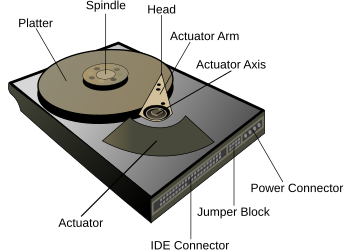
-
XP Pro cannot see my Garmin GPS, not able to load the new software
When I plug the device via the port USB port unit starts, and that's all. Cannot see it in my computer, or the files of the menu drop down.
Hello
1. were you able to use this device without any problem before?
2 did you recent hardware or software changes to your computer before this problem?Try to update software for Garmin device.
Reference: http://www.garmin.com/garmin/cms/site/us/support/
See also the articles that might help you.
Hardware devices do not work or are not detected in Windows
http://support.Microsoft.com/mats/hardware_device_problems/en-usTroubleshooting Garmin, DeLorme or other third-party devices with Streets & Trips, MapPoint, or highway
http://support.Microsoft.com/kb/952607
GPS and your Windows XP laptop
http://www.Microsoft.com/windowsxp/using/mobility/expert/ballew_03may27.mspx -
Since yesterday, I could not access internet firefox, pops up a window with the message unable to load XPCOM
Loïc Macarena SilviaFigueroa,
Do a clean reinstall and delete the program folder before Firefox to (re) install a new copy of the current version of Firefox.
Download a new copy of Firefox and save the file to the desktop.
- 22.0 Firefox: http://www.mozilla.org/en-US/firefox/all.html
Uninstall your current version of Firefox, if possible, the settings in the software security and cleaning of the Windows registry.
- Do NOT remove the data personal when you uninstall your current version of Firefox, because all profile files will be deleted and you lose personal data such as bookmarks and passwords from other versions of Firefox profiles.
Delete the program folder Firefox before installing newly downloaded copy of the Firefox installer.
- (32-bit Windows) "C:\Program Files\Mozilla Firefox\"
- (Windows 64 bit) "C:\Program Files (x 86) \Mozilla.
- It is important to remove the Firefox program folder to delete all the files and make sure that there is no problem with the files that were the remains after uninstallation.
- http://KB.mozillazine.org/Uninstalling_Firefox
Your bookmarks and other personal data are stored in the Firefox profile folder and will not be affected by a uninstall and (re) install, but make sure that 'delete personal data' is NOT selected when you uninstall Firefox.
If you keep problems also create a new profile.
-
Rundll32 was not able to load and the program was closed. Can't find anyway to fix my computer
A lot of problems with Vista and Microsoft. Cannot find repair tools. Rundll32 won't charge or load inefficient and closed its doors.
Hello
We would like to get more information on this issue.1. do you get this error in the system startup or throwing or using any program?
2. have you made changes on the computer recently?
3. What is the full error message?
"Rundll32 could not load and the program was closed," according to this error message, we assume that this error is related to a program. If you are aware of this program that calls this error message, uninstall and reinstall to fix this.If you do not know which program is causing the problem, follow all the steps mentioned in this link to find the culprit that is causing this problem and uninstall it.
http://support.Microsoft.com/kb/929135
NOTE: Follow step 7: reset the computer to start as usual.
Post back with the results, so that we can better help you.
Kind regards
Syed V
Answers from Microsoft supports the engineer.
Maybe you are looking for
-
I sent the email, but I get the message that it cannot save in the FOLDER SENT from storage has exceeded 5120 MBHow can I register my email sent?
-
Currently I play warcraft 3 frozenthrone. It happens that someone instant me message. not necessarily the person who played with me. I'm not sure about the version, but should be the same that I do not have day msn live messenger. When a message snap
-
Generate a new sequence of query result
HelloThere are certain values of the sequence stored in the table below, I need to update with the values in the correct order, please help to suggest how can I achieve this.Data sourceIDsequence123341233512 s112 s212 s3673136731667320Expected result
-
Query to get the difference between 2 totals of 2 different queries
I wanted to know if it is possible to get the difference between 2 totals of 2 different queries. Let me explain with an example:1 application ofst - sum (homepass) Select table 12th query: select sum (homepass) from table2Is it possible to display t
-
Hi friends,is it true that we can update, patches of vmware via WSUS. When IDiscover the WSUS in wikipedia, it has been clearly mentioned that WSUSupdates to windows only as SQL, MS Office etc, but the products of myfriends said that he can also do V