OBIEE 11 g installation disc number 5 required
Hellowhen im trying to install obiee on windows 7/windows xp, it has successfully installed up to 16%, at this stage its request for disc number 5 eventhough I browse disc number 5 quick screen always appears... What could be the problem gurus?
Thank you
Copy the entire disc in a single folder
EG:D: / BIFiles / (subfilles) disk1, disk2, disk3, disk4, disk5
then try to run setup.exe from the disk that will solve your problem.
It will be useful.
Thank you
RM
Tags: Business Intelligence
Similar Questions
-
I bought a laptop with a windows xp pro, I have the serial number, but I don't have the installation disc. How can I know which version I need? SP3 has not worked... at the moment I am testing SP1
I bought a laptop with a windows xp pro, I have the serial number, but I don't have the installation disc. How can I know which version I need? SP3 has not worked... at the moment I am testing SP1
The serial number of the computer has nothing to do with the product key for Windows.
What happened when you tried to install Xp with sp3? If you do not have the original for the computer that you use to install Windows?
You can try to contact the manufacturer of the computer who may be able to provide the recovery disc. The disks are usually under $ 20.
-
I lost my laptop computer restore disc and it is no longer supported by the manufacturer. Can I use the installation disc for my desktop with my laptop serial number?
My title says it all. I have an old HP laptop that they do not send to restore the disc more (I don't know yet I had one; his old laptop from my brother) and I have an installation disc for my new PC. I have a Windows XP Home edition SP2 installation disc. However, as the hard drive of my laptop broke down, I don't know what version of windows it was. I think it should have been an OEM version and the sticker says it was Windows XP Home Edition.
Now, anyway I tried to install my installation on laptop computer disc, offering series of laptop computer but now it asks me to activate. Will it work if I activate it?
Thank you
Unless you are lucky enough to know someone who has a generic OEM drive, which you can borrow, I don't see a practical solution for you. I advise you to spend the money to buy one, even if you could find one to buy from a reliable source (not eBay!). Although a generic OEM disc should work with your product key, there is no guarantee that it will work with your product key.
If your laptop can be retrieved through a restore partition, and you can't borrow a disc that will work with your product key, then you have pretty much exhausted all reasonable or practical options.
I finally did! I borrowed a copy of a generic OEM drive, through activation and it is!
Thank you much for the help...
Now I've done could you help me more? Say now, I returned the drive OEM back (don't want to make an illegal copy) and want to be able to use my current system installed to generate a system disk that will allow me to avoid all the problems I've had up to now. What would you recommend? I've read a few articles on other forums (I did some research!) but is a little confusing. I hope you could help.
Thank you
@Carey Frisch - positive Get... you want to help here not only your view of what I would do with my money!
-
Is it possible to get an installation disk of Vista download image/content. I have a valid code of MS for Vista, but there was no installation disc provided with the computer at the time of purchase (without recovery disc either). An installation disc is required to restart the computer to restore startup files that have been corrupted or damaged in case of overheating of the CPU.
If Windows Vista was preinstalled on your computer, contact your computer manufacturer and ask a Setup for your model disk. Boulder computer Maven
Most Microsoft Valuable Professional -
I had my hard drive crash and am trying to understand how I can install Acrobat 10 on my new computer. I have the old serial number (because I registered it with Adobe) but have lost the installation disc. Is there a way to do this?
You can get the installer from here: download Pro or Standard versions of Acrobat DC, XI or X
-
I got a new macbook pro and I want to spend my Adobe Creative Suite: Production Premium programs on it. I have no more the installation disc. I have my product code and the serial number for the facilities so. How can I do?
Download and Installation Help-
https://helpx.Adobe.com/download-install.html
CS3 - http://helpx.adobe.com/creative-suite/kb/cs3-product-downloads.html
CS4 - http://helpx.adobe.com/creative-suite/kb/cs4-product-downloads.html
CS5 - http://helpx.adobe.com/creative-suite/kb/cs5-product-downloads.html
CS5.5 - http://helpx.adobe.com/creative-suite/kb/cs5-5-product-downloads.html
CS6 - http://helpx.adobe.com/x-productkb/policy-pricing/cs6-product-downloads.html
-
On OSX 10.11.2 I try to install CS5 but he repeated to me that the installation disc is damaged? You can see on my account that I have a serial number. CS5 can work on my new laptop?
Since it is a forum of number, not many people here can see that you have a serial number. Running older software on the latest machines is always questionable. There are many applications, I sitting on discs (some 3.5 or 5 inch disks) in a box that won't do anymore of that for the rest of their lives.
If the disk has a problem then you should try to download instead.
Download and Installation Help-
https://helpx.Adobe.com/download-install.html
CS5 - http://helpx.adobe.com/creative-suite/kb/cs5-product-downloads.html
You can also download the demo version of the software through the page linked below and then use your current serial number to activate it.
Don't forget to follow the steps described in the Note: very important Instructions in the section on the pages of this site download and have cookies turned on in your browser, otherwise the download will not work correctly.
CS5: http://prodesigntools.com/all-adobe-cs5-direct-download-links.html
-
I downloaded Lightroom from the internet (I have a macbook air without cd player), when you try to activate it with the serial number of my installation disc, I get a message "bad serial number" even if I double checked my entry to make sure.
Hi wolfgangb,
We have you sent private message.
Kind regards
Mohit
-
I bought Adobe Master collection CS6 and accidentally damaged installation disc, but I have the serial number and need a software to download to install on my computer please help me where to download the software from?
Available downloadable Setup files:
- Suites and programs: CC 2015 | CC 2014 | CC | CS6 | CS5.5 | CS5 | CS4, CS4 Web Standard | CS3
- Acrobat: DC, XI, X | 9,8 | 9 standard | 8 standard
- Captivate: 8 | 7 | 6 | 5.5, 5 | 1
- Cold Fusion: 11: 10 | 9.0.2 version 9.0.0, 9.0.1, 8.0.1, 8.0.0, 7.0, 6.1, 6.0, 5.0, 4.0
- Contribute: CS5 | CS4, CS3 | 3,2
- FrameMaker: 12, 11, 10, 9, 8, 7.2
- Lightroom: 6| 5.7.1| 5 | 4 | 3
- Photoshop Elements: 14 | 13 | 12 | 11, 10 | 9,8,7 win | 8 mac | 7 mac
- Premiere Elements: 14 | 13 | 12 | 11, 10 | 9, 8, 7 win | 8 mac | 7 mac
Download and installation help links Adobe
Help download and installation to Prodesigntools links can be found on the most linked pages. They are essential; especially steps 1, 2 and 3. If you click on a link that does not have these listed steps, open a second window by using the link to Lightroom 3 to see these "important Instructions".
-
I have Photoshop CS3 on my mac. I lost the installation disc. Can I get the serial number within the program?
Hello
The serial key cannot be located within the program, however, you can try to download an app to Apple: Mac product Key Finder, which can help you to extract the key of your version of Photoshop.
Kind regards
Claes
-
Is it possible to re - install Photoshop CS5 if I can't find the installation disc? I logged on my Adobe account to find that it is registered and the serial number is added to the file, however I can not download.
You can download the demo version of the software through the page linked below and then use your current serial number to activate it.
Don't forget to follow the steps described in the Note: very important Instructions in the section on the pages of this site download and have cookies turned on in your browser, otherwise the download will not work correctly.
CS5: http://prodesigntools.com/all-adobe-cs5-direct-download-links.html
-
How do I reinstall cs6, if I have lost my installation disc, but still have my serial number
Told me to reinstall my operating system in my imac to optimize it and really CS6 will work more smooth, BUT when I reinstall the OS all my apps will be deleted. Time Machine will take care of most of this but not ADobe CS6. So, how can I reinstall if I have lost my installation disc?
CS6 applications can be downloaded from the Adobe site. Click on the link below to access:
http://helpx.Adobe.com/x-productkb/policy-pricing/CS6-product-downloads.html
-
Windows Vista reinstall without installation disc (Acer Aspire 6920 G)
Hello
I would like to ask for help. About a year ago I bought this laptop with the original Windows Vista validation but key without a Windows Vista installation disc. Now, I would like to reinstall my system.
I downloaded the file .iso Windows Recovery (of size 120 MB), it burned down and tried to reinstall Windows. I got to the stage where I type the validation key, but always when I typed that key, it appeared that the key is invalid (I checked this certificate stuck on the laptop and it seems to be original).
Thanks in advance
This is NOT a Vista reinstall the drive, it's a record of STARTUP repair!
Vista Media recovery obtaining and/or using the Vista recovery on your computer Partition t put it back to factory settings.
There is no Vista free download legal available.
https://secure.TX.Acer.com/rcdb/main.aspx?brand=Acer
Contact your computer manufacturer and ask them to send a recovery disk/s Vista set.
Normally, they do this for a cost of $ small.
~~~~~~~~~~~~~~~~~~~~~~~~~~~~~~~~~~~~~~~~~~~~~~~~~~~~~~~~~~~~~~~~~~~~~~~~
In addition, ask them if you have a recovery Partition on your computer/laptop to restore it to factory settings.
See if a manual provided with the computer or go to the manufacturer's website, email or you can call for information on how to make a recovery.
Normally, you have to press F10 or F11, Acer is normally Alt + F10 at startup to start the recovery process...
Another way I've seen on some models is press F8 and go to a list of startup options, and launch a recovery of standards of plant with it, by selecting the repair option.
~~~~~~~~~~~~~~~~~~~~~~~~~~~~~~~~~~~~~~~~~~~~~~~~~~~~~~~~~~~~~~~
Ask them if you can also make recovery disk/s for the recovery Partition in case of a system Crash or hard drive failure.
They will tell you how to do this.
Every computer manufacturer has their own way of making recovery disk/s.
~~~~~~~~~~~~~~~~~~~~~~~~~~~~~~~~~~~~~~~~~~~~~~~~~~~~~~~~~~~~~~~~~~~~~~~
Or borrow a good Microsoft Vista DVD (not Dell, HP, etc).
A good Vista DVD contains all versions of Vista.
The product key determines which version of Vista is installed.There are 2 disks of Vista: one for 32-bit operating system, and one for 64-bit operating system.
If install a cleaning is required with a good DVD of Vista (not HP, Dell recovery disks):
Go to your Bios/Setup, or the Boot Menu at startup and change the Boot order to make the DVD/CD drive 1st in the boot order, then reboot with the disk in the drive.
At the startup/power on you should see at the bottom of the screen either F2 or DELETE, go to Setup/Bios or F12 for the Boot Menu
http://support.Microsoft.com/default.aspx/KB/918884
MS advice on the conduct of clean install.
http://www.theeldergeekvista.com/vista_clean_installation.htm
A tutorial on the use of a clean install
http://www.winsupersite.com/showcase/winvista_install_03.asp
Super Guide Windows Vista Installation
After installation > go to the website of the manufacturer of your computer/notebook > drivers and downloads Section > key in your model number > get latest Vista drivers for it > download/install them.
Save all data, because it will be lost during a clean installation.
See you soon.
Mick Murphy - Microsoft partner
-
OK, I got Windows Vista Home Basic on my computer and my hard drive crashed while I do not have the recovery partition. The key is always on the side of my computer. I wonder how I can get a basic Windows Vista Home Edition installation disc without having to purchase and any other key.
You don't have to buy another license.
How to get Vista recovery Media.
There is no Vista free download legal available.
Contact your computer manufacturer and ask them to send a recovery disk/s Vista set.
Normally, they do this for a cost of $ small.
~~~~~~~~~~~~~~~~~~~~~~~~~~~~~~~~~~~~~~~~~~~~~~~~~~~~~~~
Or borrow a good Microsoft Vista DVD (not Dell, HP, etc).
A good Vista DVD contains all versions of Vista.
The product key determines which version of Vista is installed.There are 2 disks of Vista: one for 32-bit operating system, and one for 64-bit operating system.
If install a cleaning is required with a good DVD of Vista (not HP, Dell recovery disks):
Go to your Bios/Setup, or the Boot Menu at startup and change the Boot order to make the DVD/CD drive 1st in the boot order, then reboot with the disk in the drive.
At the startup/power on you should see at the bottom of the screen either F2 or DELETE, go to Setup/Bios or F12 for the Boot Menu
http://support.Microsoft.com/default.aspx/KB/918884
MS advice on the conduct of clean install.
http://www.theeldergeekvista.com/vista_clean_installation.htm
A tutorial on the use of a clean install
http://www.winsupersite.com/showcase/winvista_install_03.asp
Super Guide Windows Vista Installation
After installation > go to the website of the manufacturer of your computer/notebook > drivers and downloads Section > key in your model number > get latest Vista drivers for it > download/install them.
Save all data, because it will be lost during a clean installation.
See you soon.
Mick Murphy - Microsoft partner
-
The installation disc could not be found
I get the same message continuously when I am bootcamp Windows 7 on my iMac mid 2010.
I have read through the other threads here and searched online and nothing that I don't seem to make any difference.
I have a iso, tried to burn on an external drive and a FAT format USB key.
Downloaded the package of appropriate support bootcamp for my system.
Followed all the instructions on the help page of training camp, but still can't make it work.
I am gradually abandoned so any help would be greatly appreciated.
Chrischarge g ' Day,.
Thank you for using communities of Apple Support.
I understand from your post, that you have a problem installing Windows 7 on iMac (21.5 inch, mid 2010). I use Boot Camp dual-boot my system as well, so I know that it is important we have this installation problem solved. I have several things for you to try.
First of all, it's a good idea to make sure you have a recent backup of important data from your iMac. The article below will help ensure that you have a recent backup:
Use Time Machine to back up or restore your Mac
Then, I see you are using Mac OS 10.6.6. Let us make sure that you have the latest version of the software installed for this OS (10.6.8). Please try to update by following this path: Apple menu > software update.
Finally, it is important to respect the requirements and installation steps to install Windows 7 and older versions on your Mac with Boot Camp. The installation steps are unique depending on whether it is a new installation of Windows 7 or an upgrade installation of Windows 7.
Perform a new installation of Windows 7
Follow these steps if you install Windows 7 on your Mac for the first time.
- Start your Mac in OS X.
- Use the tables at the end of this article to make sure that you have a Mac that takes in charge the version of Windows that you are installing.
- If your copy of Windows 7 has come on a DVD, create a disk image of the installation disc for use with Boot Camp.
- Connect a 16 GB or more large USB flash drive you want to erase. Leave this connected to your Mac, flash player until the Windows installation completed.
- Open Boot Camp Assistant in the Utilities folder (or use Spotlight to find it) and click on continue.
- Select only the options to create a Windows Setup disk and download the latest version of Windows software Apple support. Then click on continue.

- Insert your Windows installation disc, or choose your ISO Windows installation, then click on continue. Boot Camp erases your USB and he prepares for the installation of Windows. Once the flash player is prepared, close the Boot Camp Assistant window to exit the application.
- Use the tables at the end of this article to find that Windows supports the software (drivers) you need for the version of Windows and the Mac you're using.
- Click on the link in the table to download related software.
- Once the file is downloaded, double-click it in the Finder to decompress (unzip) it.
- Open the folder that results. Look for the following files in this folder and drag them to your USB Flash drive. When you are prompted if you want to replace the existing items on the flash drive, click Yes.
$WinPEDriver$ (file)
AutoUnattend.xml
BootCamp (folder) - Open the Boot Camp Assistant again, and then click on continue.
- Only select the option "Install Windows... or later."
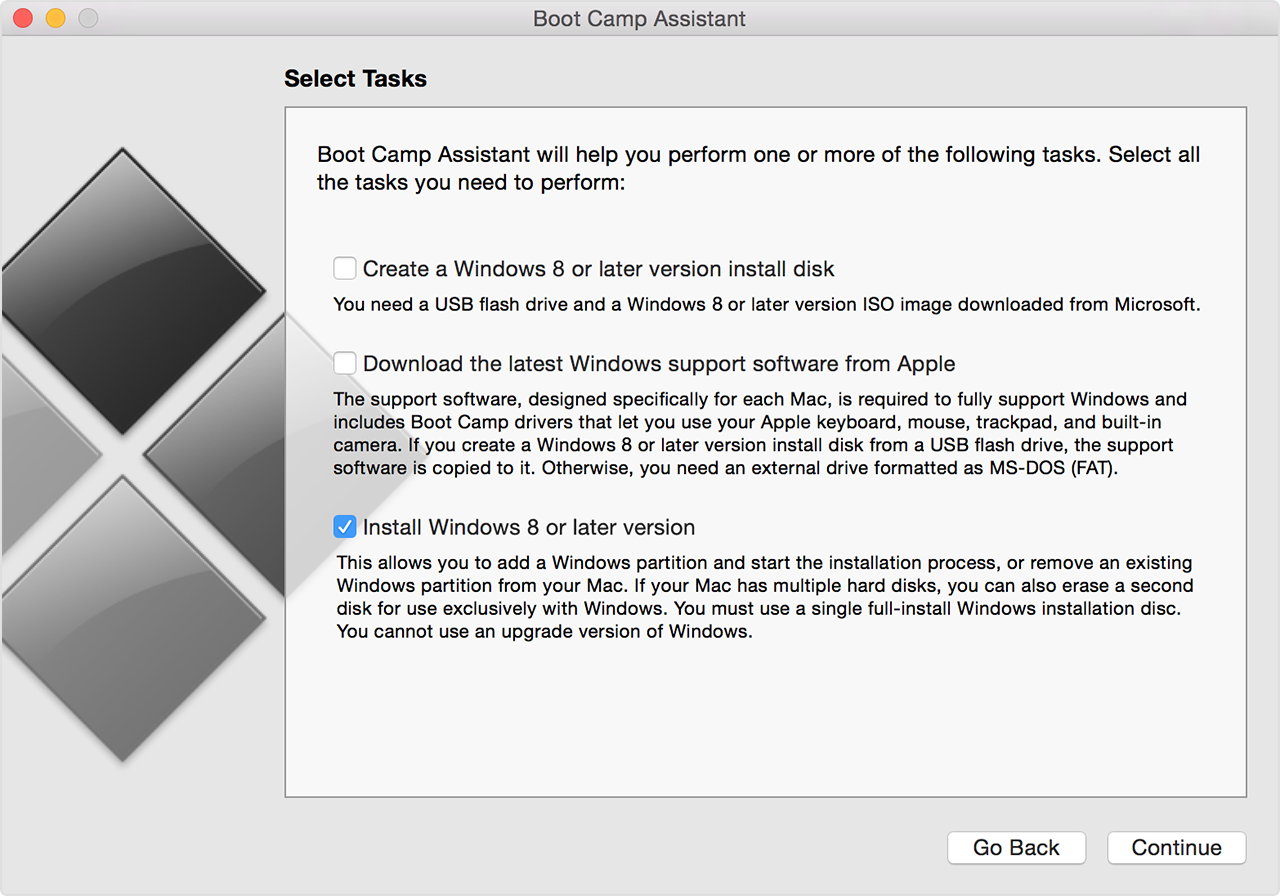
- Click on install, and then follow the prompts on the screen to re-partition your hard drive and install Windows.
- When you have completed the wizard, your Mac restarts with Windows Setup. When you are asked where you want to install Windows, select the BOOTCAMP partition, then click on drive Options and format your Boot Camp partition.
- Follow the prompts on the screen to complete the installation of Windows.
- Start your Mac in OS X.
- Use the tables at the end of this article to make sure that you have a Mac that takes in charge the version of Windows that you are installing.
- Download software support for Windows (drivers) bound to the table, or locate the OS X Install or the restore disc supplied with your Mac so rated.
- Decompress (unzip) download it and place it on a USB drive formatted in FAT (MS-DOS). Let this flash drive connected to your Mac during installation.
- Start your Mac from the version of Windows that you currently have installed.
- Use the Windows Installer to upgrade to Windows.
- After Windows Setup is complete, your Mac starts in Windows. In Windows, open the file "BootCamp.exe" on your USB stick or the installation disc supplied with your Mac. Follow the prompts on the screen to install the related drivers for your Mac.
Perform an upgrade of Windows 7 installation or an earlier version
You can upgrade to the existing installations of Windows XP or Vista to Windows 7. You need at least 10 GB of free space on your Windows partition.
After the driver installation is complete, connect to Windows to start using it on your Mac.
Have a great day!
Maybe you are looking for
-
HP Pavilion x 2 removable: keyboard does not not (k3f23ea)
my laptop was working fine until recently. the removable keyboard does not work and when ot not
-
Satellite L510 - need Synaptics driver for Windows 7
The synaptic Touch Pad Driver has stopped working on my L510. The only driver on the synaptic Web site is for vista os. iIhave w7 and need 13261. Can I use the driver for vista?
-
HP Pavilion p6-2054uk: HP Pavilion p6-2054uk does not start all of a sudden upward. Help, please.
I hope someone can help here? I have a desktop HP Pavilion p6-2054uk (Windows 7 64 bit - i5, 3.00 Ghz - 6 GB of RAM) that I bought in 2012 and especially use of HP products. By starting my PC the other day, it will not start and crashes on the HP spl
-
Microsoft office 2007 service pack 2
HelloWhenever I try to install service pack 2 for microsoft officeIt still fails?I installed a KB967642 to solve this problembut the problem remains?Can someone help me please?I have vista service pack 232 bitConcerningRiptorn
-
Anti-virus for my Tablet: Avast, Avira, AVG any other...
which is best or isn't important or is it a prot of opinion? Thank you for all your comments... Philippe